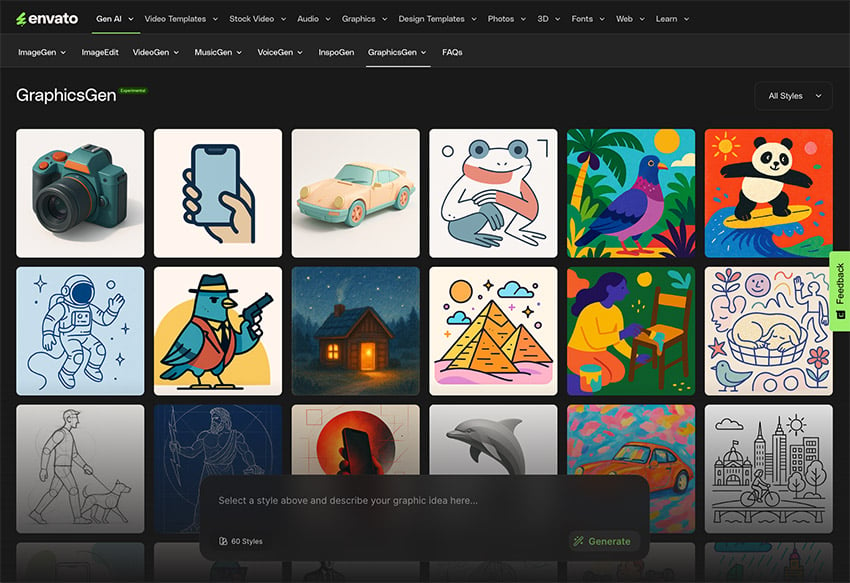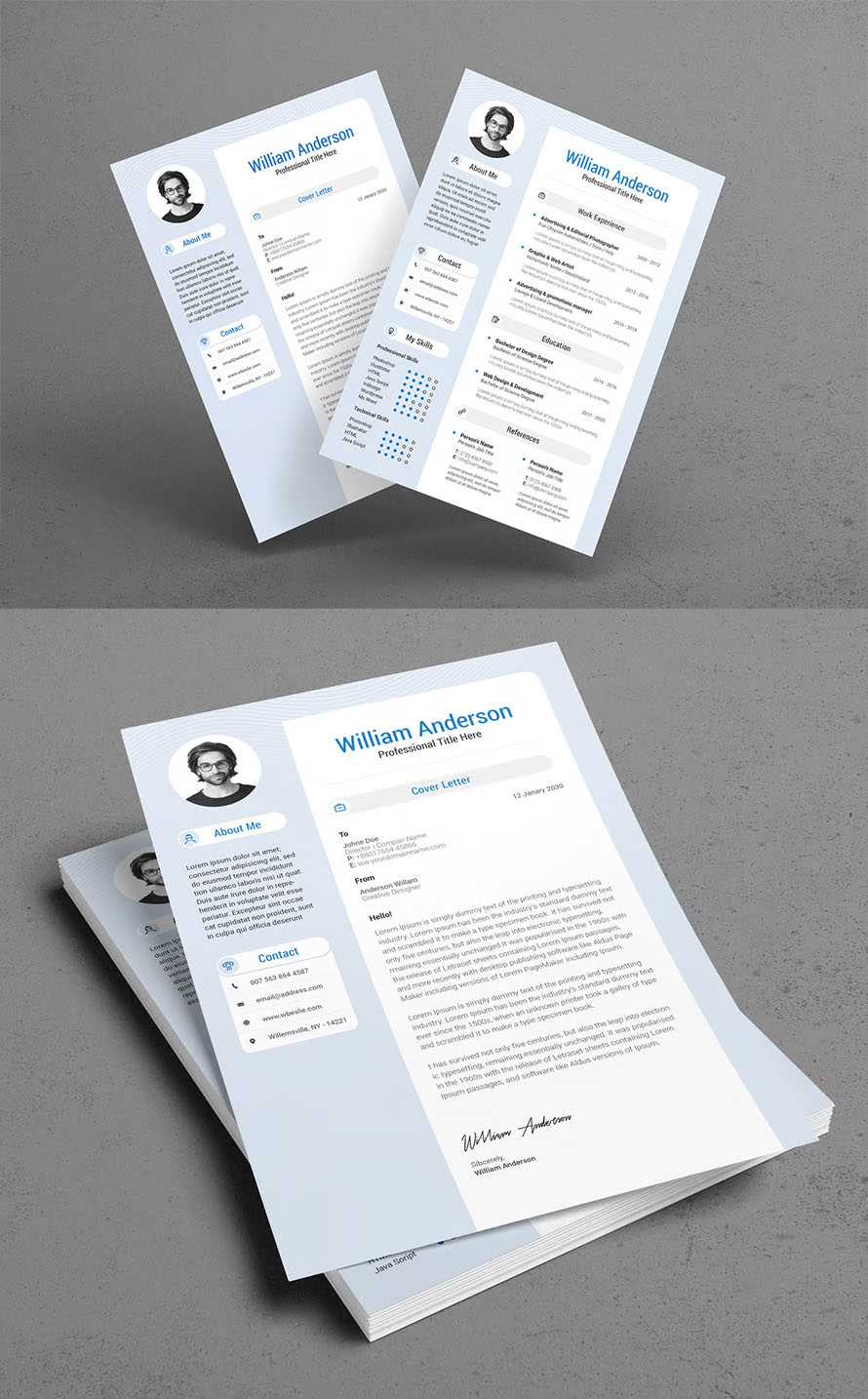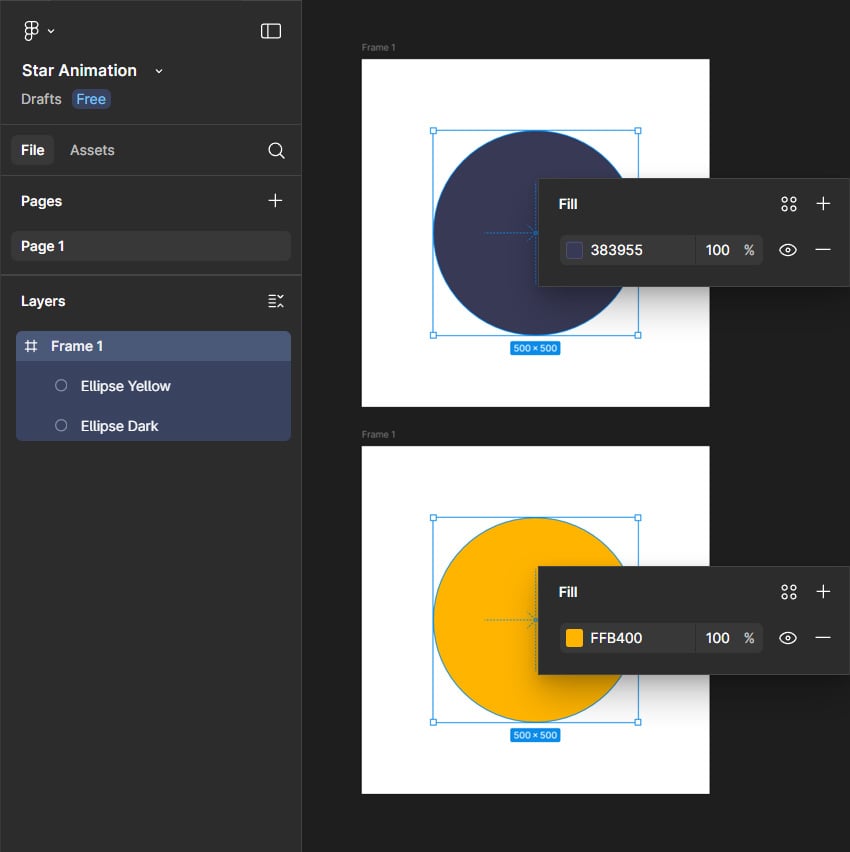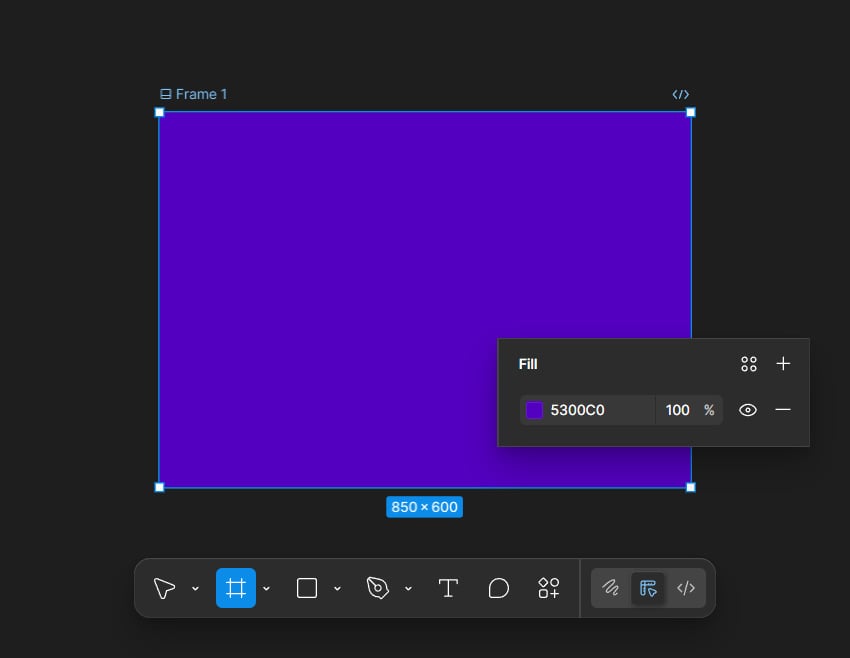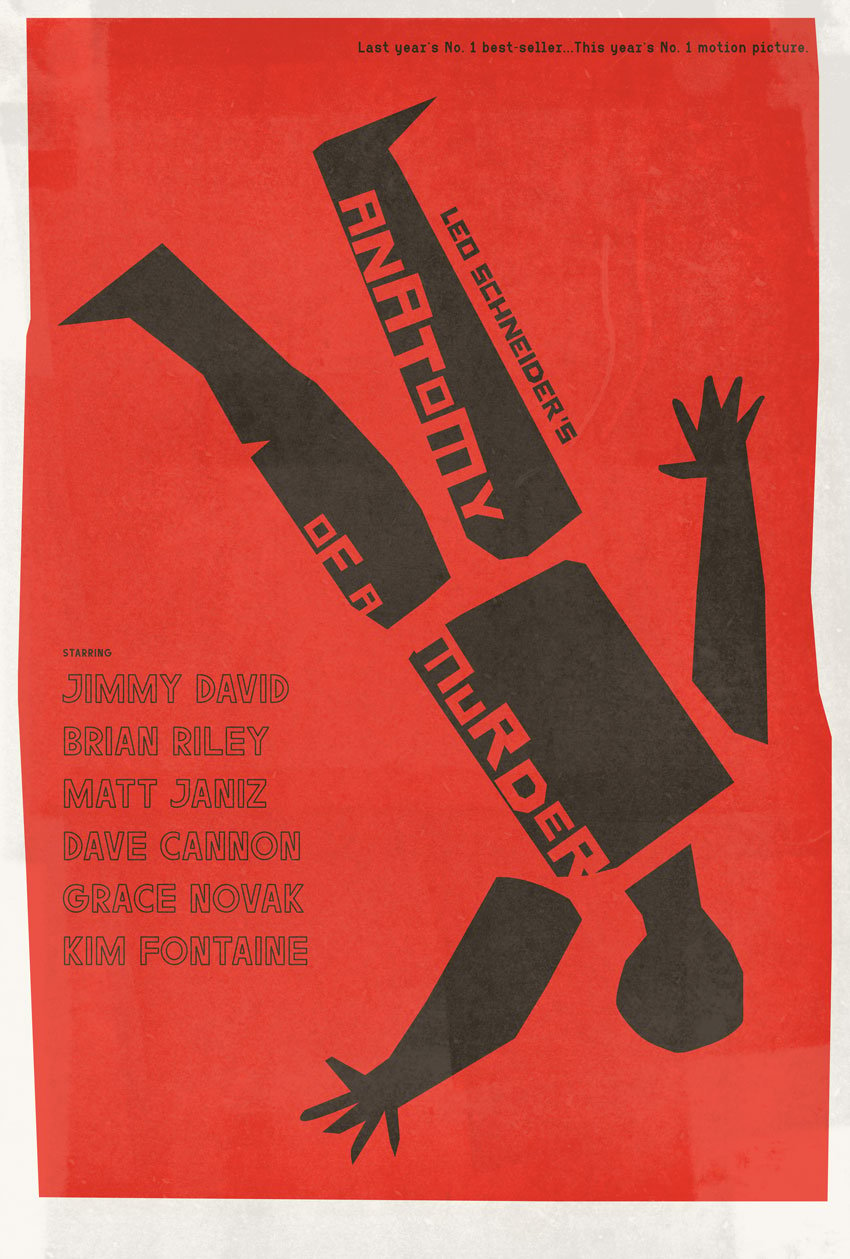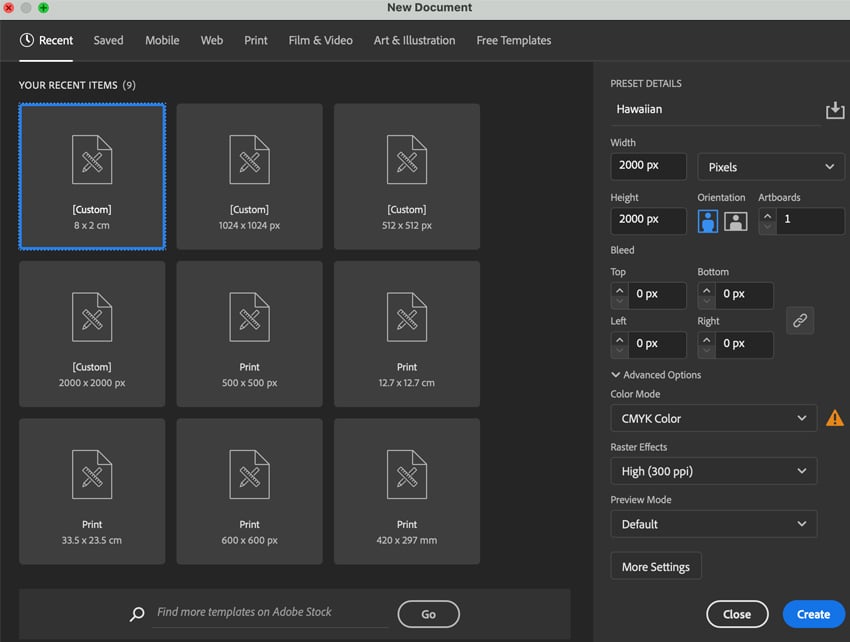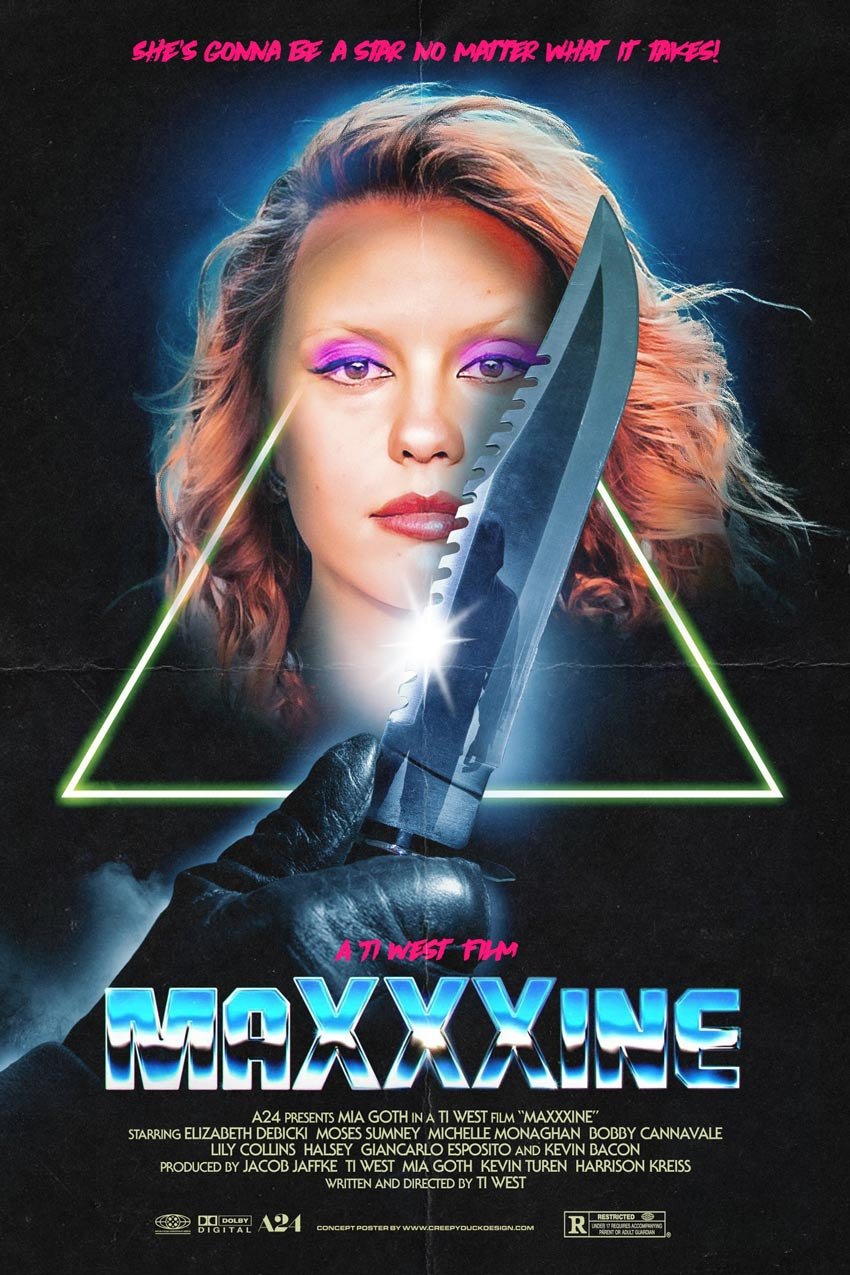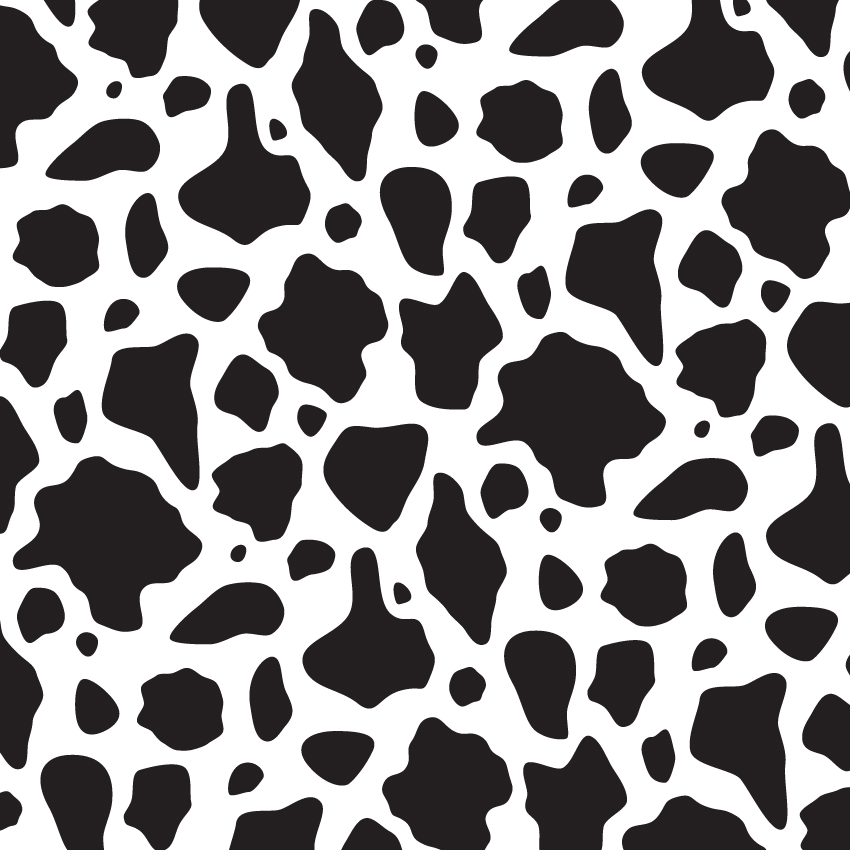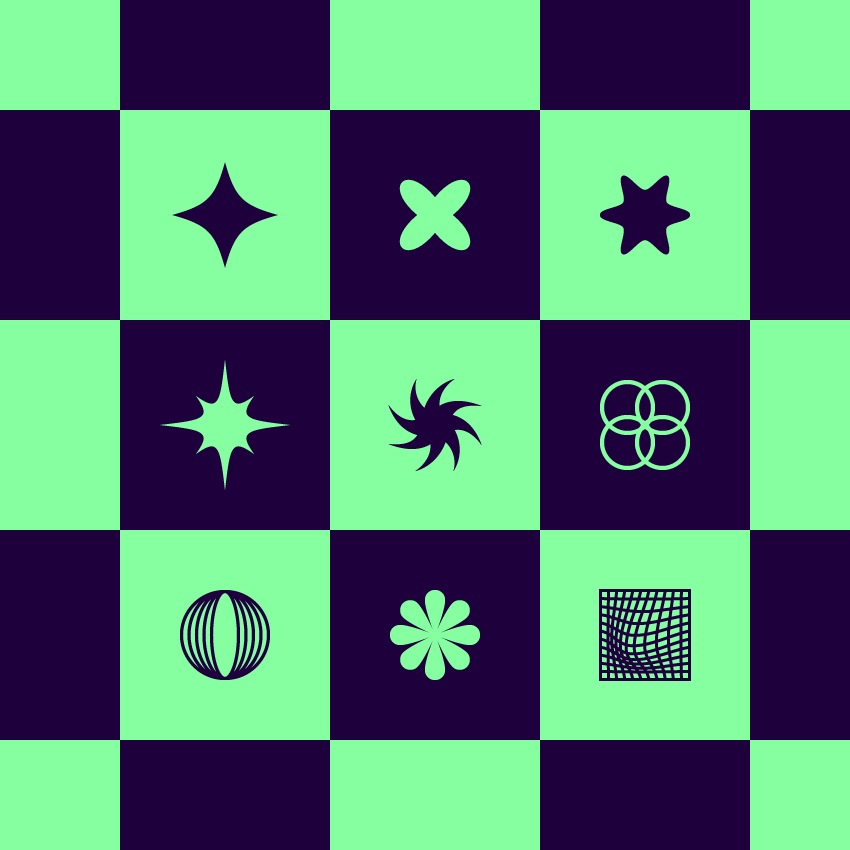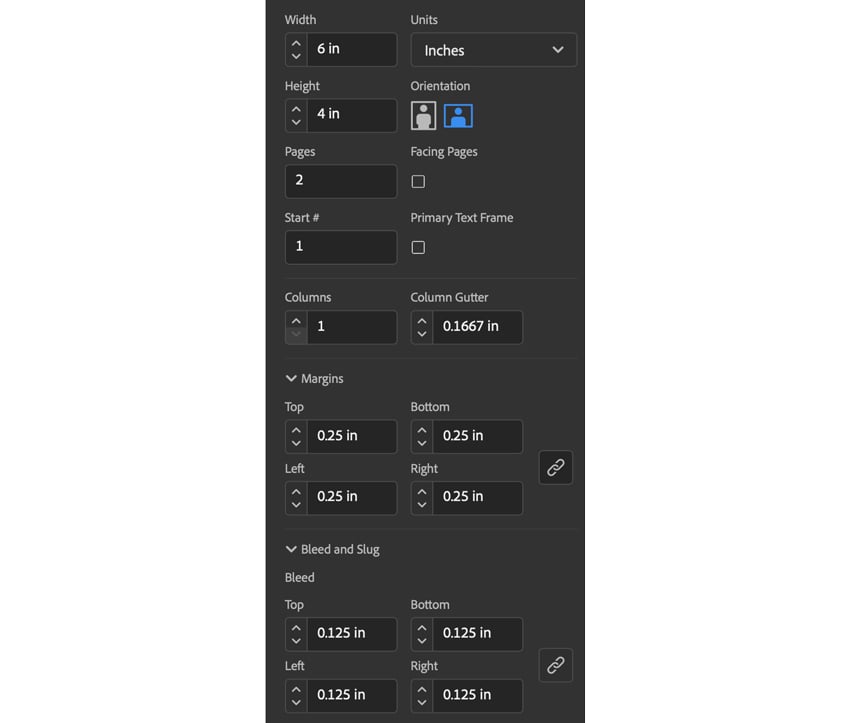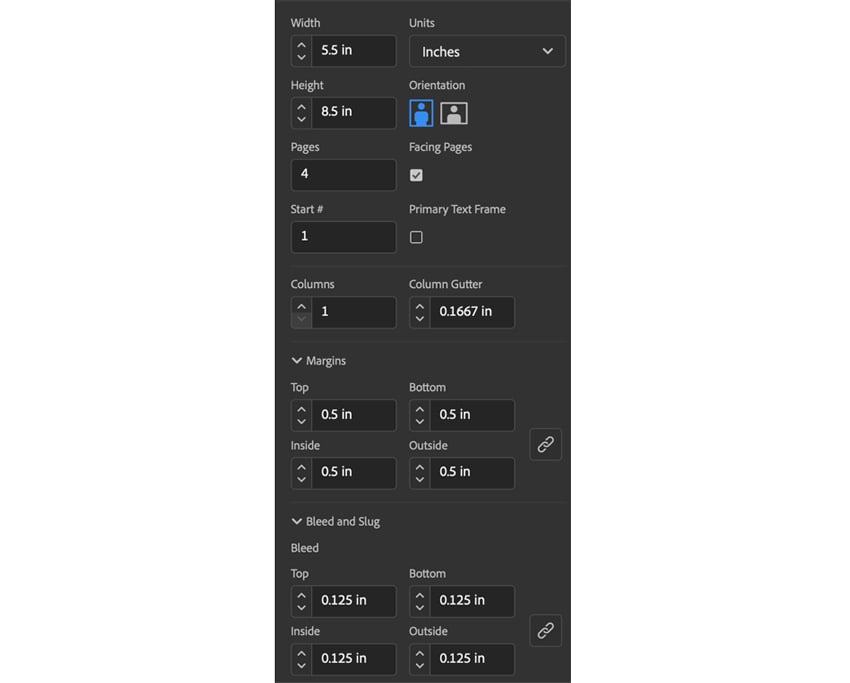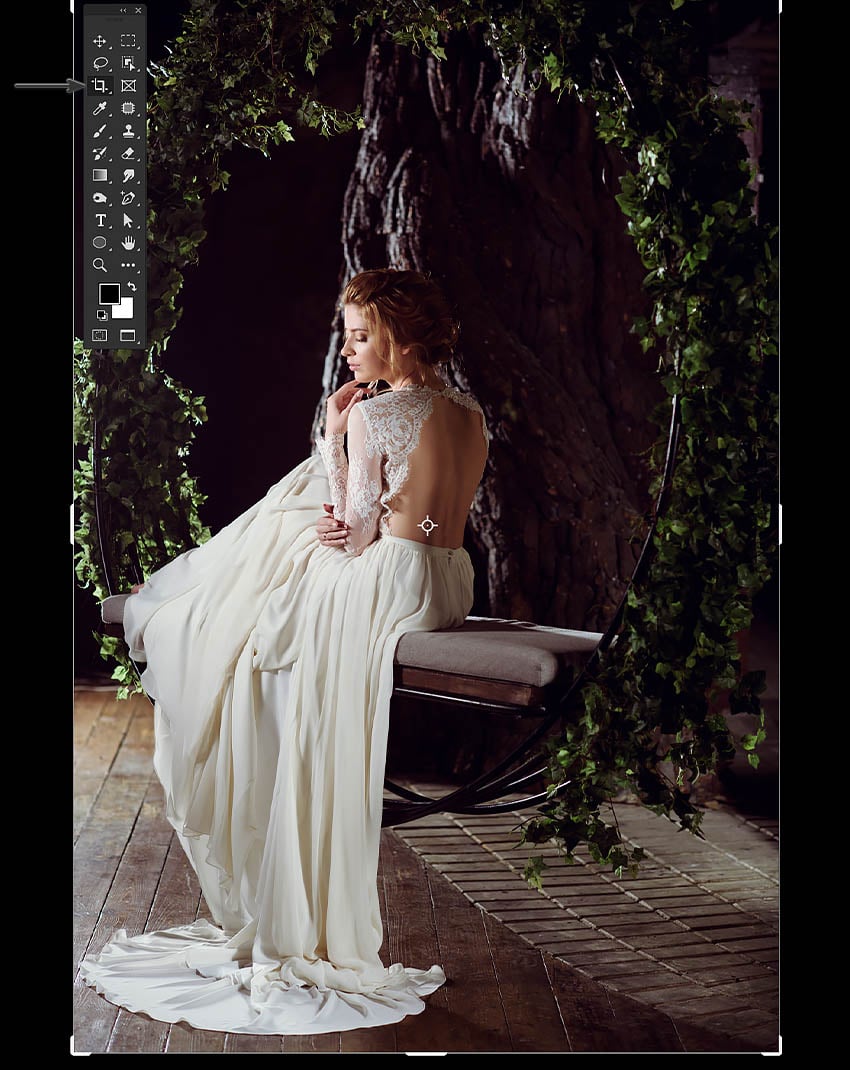Creating coloring book pages has never been easier thanks to AI-powered design tools. In this tutorial, and transform text prompts into printable line art using Envato’s GraphicsGen—no drawing skills are required! Whether you’re targeting adults seeking intricate, therapeutic designs or children looking for fun, simple illustrations, this tutorial will help you master the process in just… Continue reading How to create a coloring book with AI
Tag: Fill
35 Professional CV Resume Templates – Ready-to-use Resumes
You don’t need design skills to create a polished, professional resume. These CV Resume templates are ready to use, easy to edit, and built to help you make a strong impression. Whether you’re a student, freelancer, or applying for your next corporate role, these templates give you structure and style without the hassle. Each template… Continue reading 35 Professional CV Resume Templates – Ready-to-use Resumes
How to use Lotties in Figma
In the following tutorial, I will show you how to create Lottie animations in Figma. We’ll use two colorful designs to exmplify how you can animate in Figma, and then I’ll show you how to go from Figma to Lottie animations. All you need is a free Figma account. If you’re ready to learn how… Continue reading How to use Lotties in Figma
How to create a Lottie loading animation
Ready to learn how to create a Lottie loading animation using Figma? We’ll walk through designing the animated graphic, prototyping it, and exporting it using the LottieFiles plugin. All you need is a free Figma account. If you’re starting, here’s everything you need to know about Lottie animations, and if you’re ready to get inspired,… Continue reading How to create a Lottie loading animation
How to create a movie poster like Saul Bass
Saul Bass was the original master of stylish movie credit design. In this beginner’s tutorial for Adobe InDesign, we pay tribute to the distinctive Saul Bass style with a movie poster inspired by the classic 1959 film, Anatomy of a Murder. Slick, stylish, and oozing with film noir cool, Saul Bass posters and movie credits… Continue reading How to create a movie poster like Saul Bass
How to draw a Hawaiian shirt pattern in Adobe Illustrator
Let’s follow this step-by-step tutorial to learn how to create a Hawaii shirt pattern in Adobe Illustrator. If you don’t have the time to learn how to draw a Hawaiian shirt pattern, then just head over to Envato. The marketplace offers thousands of Illustrator add-ons and create assets that you can download! What you’ll learn… Continue reading How to draw a Hawaiian shirt pattern in Adobe Illustrator
How to create a 70s striped geometric pattern
The following tutorial will teach you how to make a 70s-style striped geometric pattern using Adobe Illustrator. To double the fun, I’ll show you not one but two methods of making a striped pattern in Illustrator to help you get creative with your own 70s aesthetic pattern for your retro projects. If you don’t have… Continue reading How to create a 70s striped geometric pattern
How to draw Jiji the cat (Kiki’s Delivery Service) in Illustrator
This tutorial is perfect for anyone who is a fan of Studio Ghibli or Hayao Miyazaki’s work and is looking to create adorable anime illustrations. We will be using essential tools and shapes, the Pathfinder panel, the Brushes panel, and various effects from Adobe Illustrator’s control panel to create a cute graphic of Kiki’s Delivery… Continue reading How to draw Jiji the cat (Kiki’s Delivery Service) in Illustrator
Typographic trends that pop: Techniques you need to know in 2025
Ready to level up your 2025 typography? From metallic retro font styles to liquid warped typography, these trending typography techniques are here to seriously liven up your designs in 2025. Trending typography has never been more eye-catching and OTT than it will be in 2025, with a general move towards 1980s-inspired retro font styles, popping… Continue reading Typographic trends that pop: Techniques you need to know in 2025
How to create a Lisa Frank-inspired cheetah pattern
Lisa Frank is a celebrated artist known for her colorful, whimsical art style. In this tutorial, we’ll learn how to create a Lisa Frank-inspired pattern that beautifully blends a rainbow gradient with a cheetah print design. Today, we will use tools like the Blob Brush Tool, Pattern Options, and freeform gradients in Adobe Illustrator to… Continue reading How to create a Lisa Frank-inspired cheetah pattern
How to draw a cow print pattern in Illustrator
What You’ll Be Creating In the following tutorial, you will learn step by step how to make a cow print pattern in Illustrator, and then how to scale, rotate or stylize it. If you don’t have the time to learn how to draw a cow print, then Envato is the solution. This creative platform offers… Continue reading How to draw a cow print pattern in Illustrator
How to create abstract Y2K geometric shapes in Illustrator
What You’ll Be Creating In the following tutorial, you’ll learn how to create a set of Y2K shapes using basic tools and effects. If you don’t have the time to build these abstract shapes from scratch, you can find plenty of alternatives at Envato. This subscription-based marketplace has thousands of Illustrator add-ons you can download… Continue reading How to create abstract Y2K geometric shapes in Illustrator
15 Free Resume Templates (PSD)
In today’s competitive job market, a strong first impression can be the key to landing your dream role. Your resume is often that first introduction to potential employers. By choosing the right design, you can highlight your skills and experiences while standing out visually. If you’re looking for professionally designed resumes without breaking the bank,… Continue reading 15 Free Resume Templates (PSD)
How to Create the Transformers Logo in Illustrator
Welcome to this tutorial on learning how to draw the Transformers logo in Adobe Illustrator! Whether you’re a long-time fan of the legendary robots in disguise or just looking to sharpen your design skills, this step-by-step logo design guide will walk you through the process of creating a logo that has captivated fans for decades.… Continue reading How to Create the Transformers Logo in Illustrator
How to Make an RSVP Template
Planning a wedding can be stressful. In this tutorial, you will learn how to create an RSVP card template using Adobe InDesign. I’ll walk you through determining the size of the RSVP cards, what information to include on them, and how to design the wedding RSVP template. What You’ll Learn in This Wedding RSVP Template… Continue reading How to Make an RSVP Template
How to Draw the Ghostbusters Logo
What You’ll Learn in This Illustrator Tutorial How to draw the Ghostbusters logo using the Pen Tool and Shape Tool What is the Ghostbusters font and how to incorporate it into the logo design How to illuminate the text with a glow just like the original Ghostbusters logo Some trivia about the… Continue reading How to Draw the Ghostbusters Logo
How to Make an Event Program in InDesign
Learn how to create a memorable event program with this Adobe InDesign tutorial. Throughout this tutorial, you’ll learn what to have in an event program template and how to make an awards event program template. What You Will Learn in This Event Program Template Tutorial What to have in an event program template How… Continue reading How to Make an Event Program in InDesign
10 Epic Photo Manipulation Tips and Tricks in Photoshop
Today, we’re going to dive into ten creative photo manipulation tips and tricks for Photoshop. We’ll cover everything from extracting hair to painting blood, and we’ll explore a wide range of captivating photo effects, valuable tips, and versatile techniques. Whether you’re a digital artist, photo editor, or creative compositor, these are tools you’ll definitely want… Continue reading 10 Epic Photo Manipulation Tips and Tricks in Photoshop
15 Best New Fonts, November 2023
Fonts By Ben Moss 2 days ago 2023 is almost over, and the new fonts are still coming thick and fast. This month, we’ve found some awesome variable fonts, some revivals, and one or two novelty fonts to get you through the holiday promotion work. Enjoy! Dash Dash is the result of detailed scientific study… Continue reading 15 Best New Fonts, November 2023
How to Create Your Own Trainspotting Movie Poster
The Iconic Style of the Trainspotting Poster Released in 1996 and directed by Danny Boyle, Trainspotting is based on the book of the same name by Irvine Welsh. Following the lives of a group of heroin addicts in Edinburgh, the film is a gritty escapade through the poverty-stricken neighborhoods of the Scottish capital. Designed by… Continue reading How to Create Your Own Trainspotting Movie Poster
We Tested the Latest Figma Updates (Little Big Updates April 2023)
There are 32 new mind-blowing Figma updates which will change the way you work. I’m going to show you 20 of the most recent updates related to text, images, components and libraries, prototypes, and quality of life! For example, now you can resize images and they’ll snap to the perfect aspect ratio. You can take… Continue reading We Tested the Latest Figma Updates (Little Big Updates April 2023)
Affinity Designer Quick Start Course
What is Affinity Designer? It’s an award-winning graphics application with tons of possibilities. Learn how to use Affinity Designer in this quick start course. Watch the Full Affinity Designer Quick Start Course What You’ll Learn What is Affinity Designer? How to use Affinity Designer Features like Affinity Designer brushes, tools, shapes, and more… Continue reading Affinity Designer Quick Start Course
How to Design a Cyberpunk 2077 Logo
In the following tutorial, you will learn how to create the Cyberpunk 2077 logo using fonts and patterns from Envato Elements. To start, you will learn how to add and adjust a pointy font. Later, you will learn how to stylize this sharp edge font. Using an amazing vector pattern from Envato Elements, you will… Continue reading How to Design a Cyberpunk 2077 Logo
How to Copy and Paste in Procreate
What You’ll Be Creating * { box-sizing: border-box; } body {margin: 0;} Today, I’m going to show you how to copy and paste in Procreate—anything from one element to an entire layer—in a few simple ways. And if you’re looking for the best Procreate add-ons, don’t forget to visit Envato Elements. You’ll find Procreate brushes,… Continue reading How to Copy and Paste in Procreate