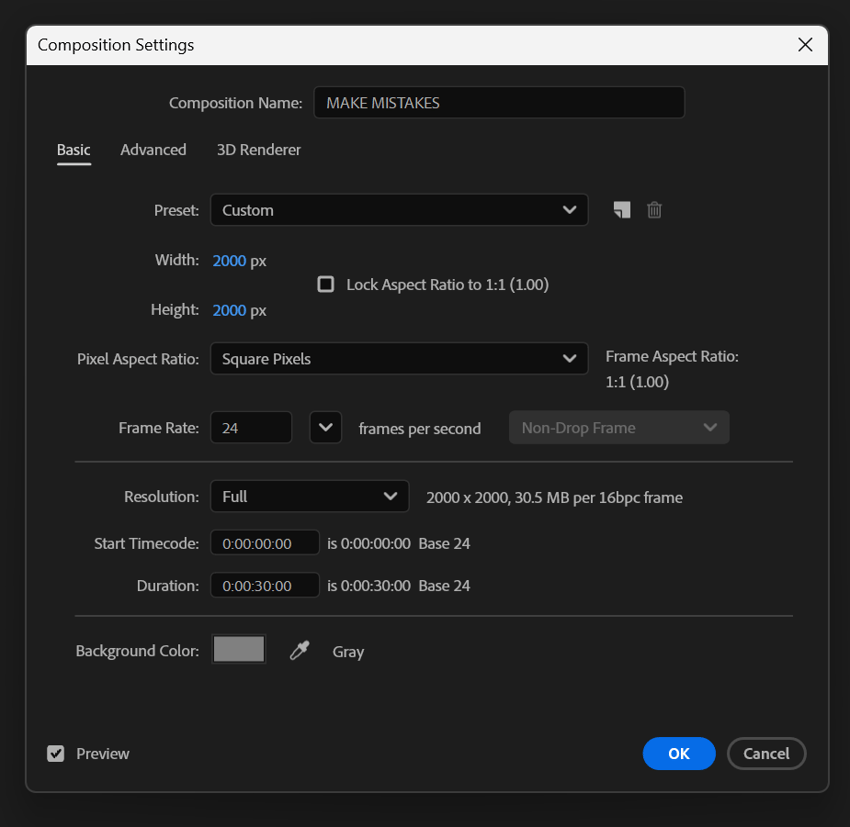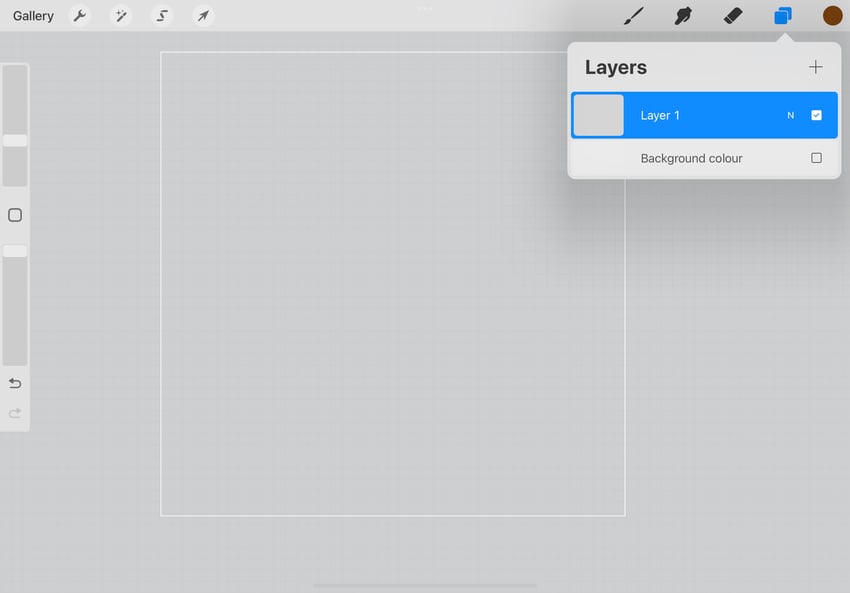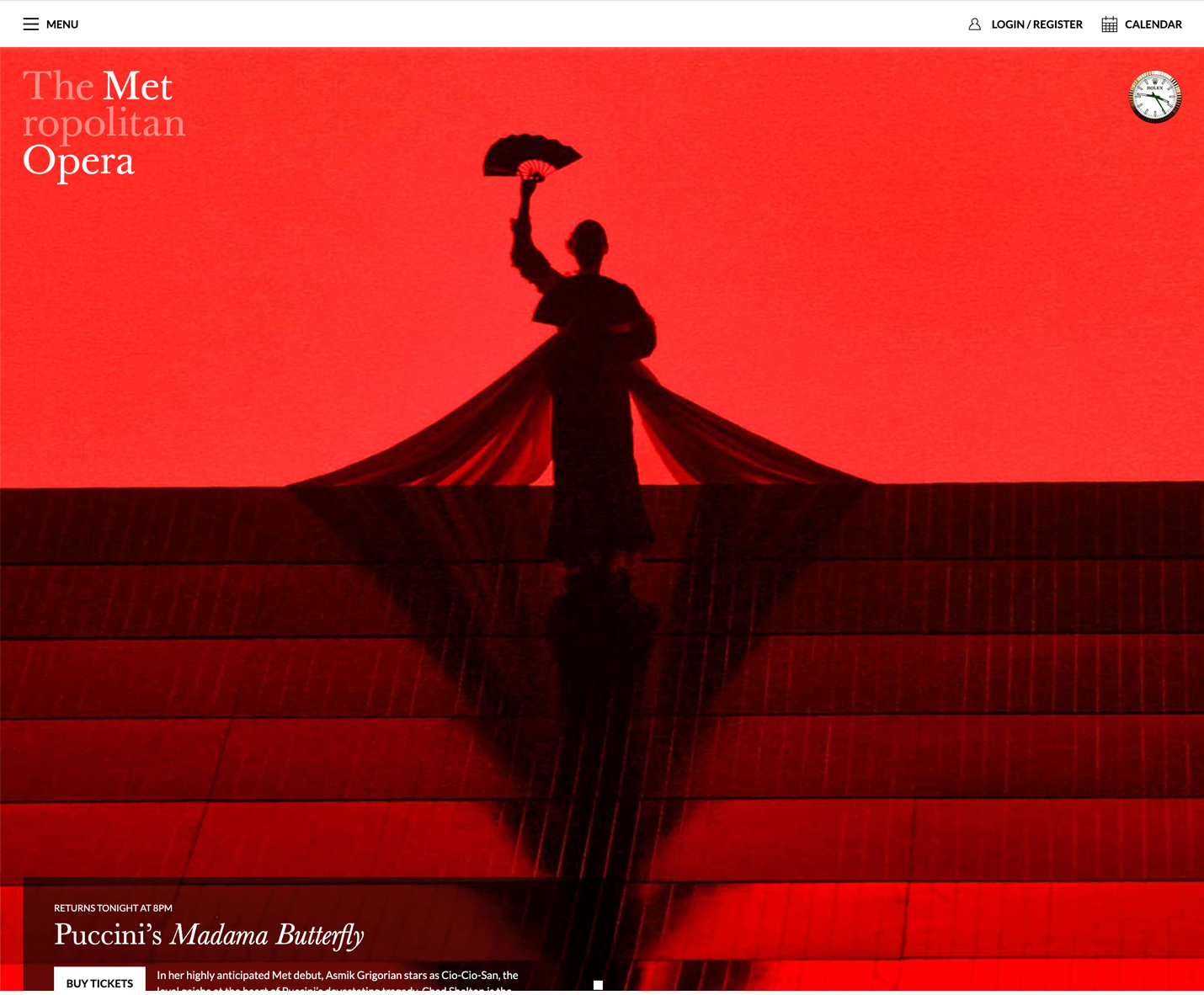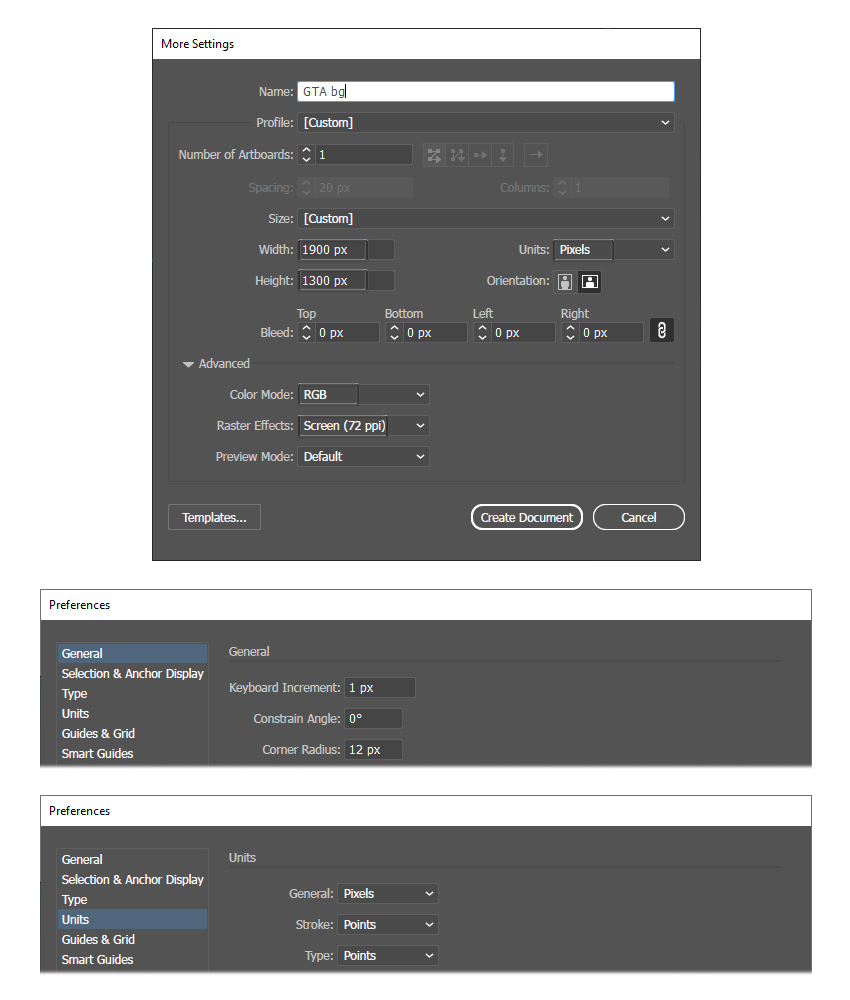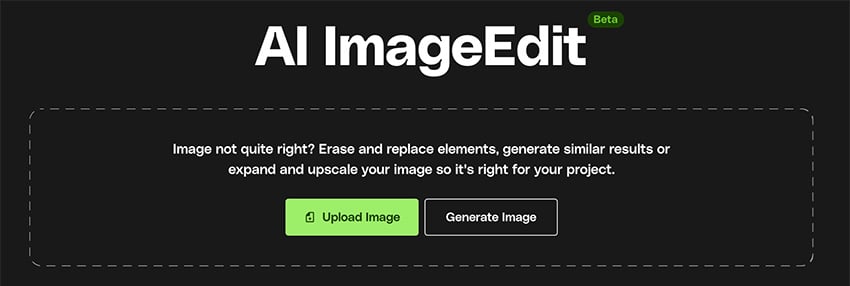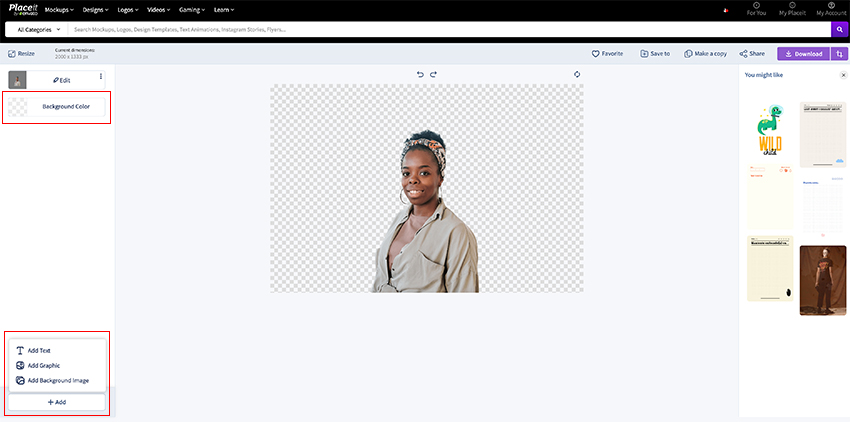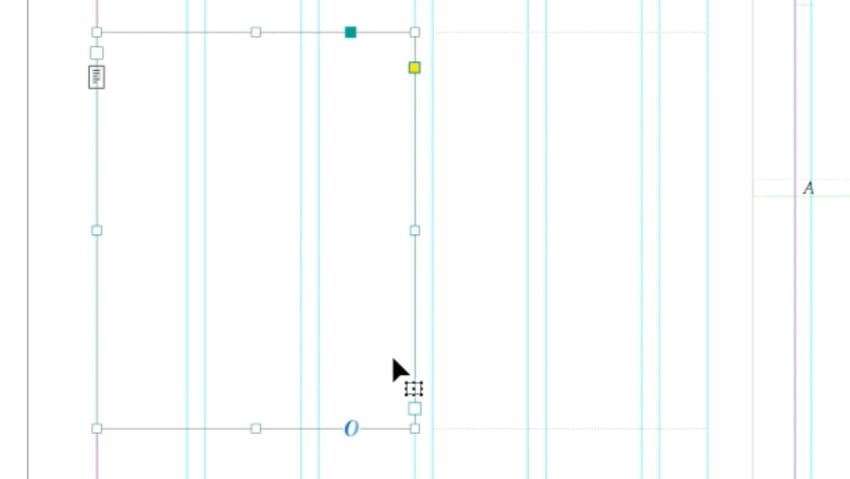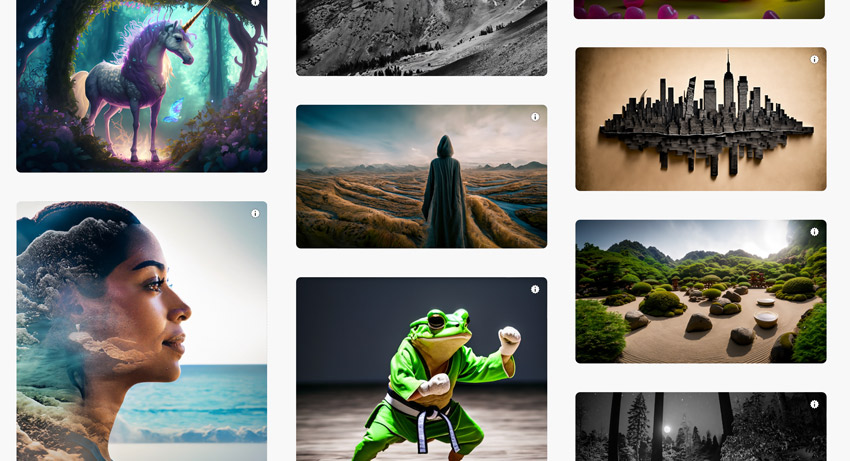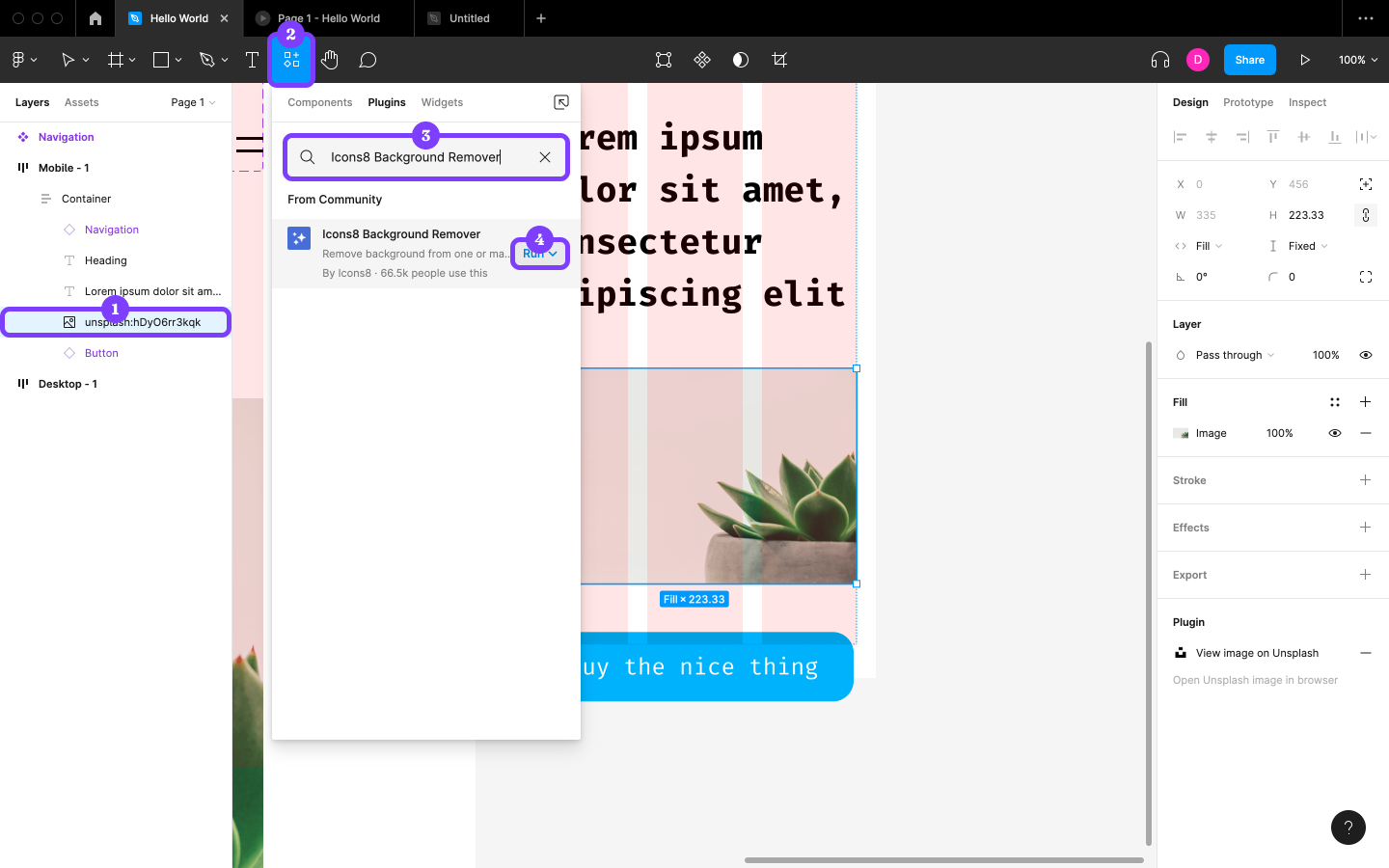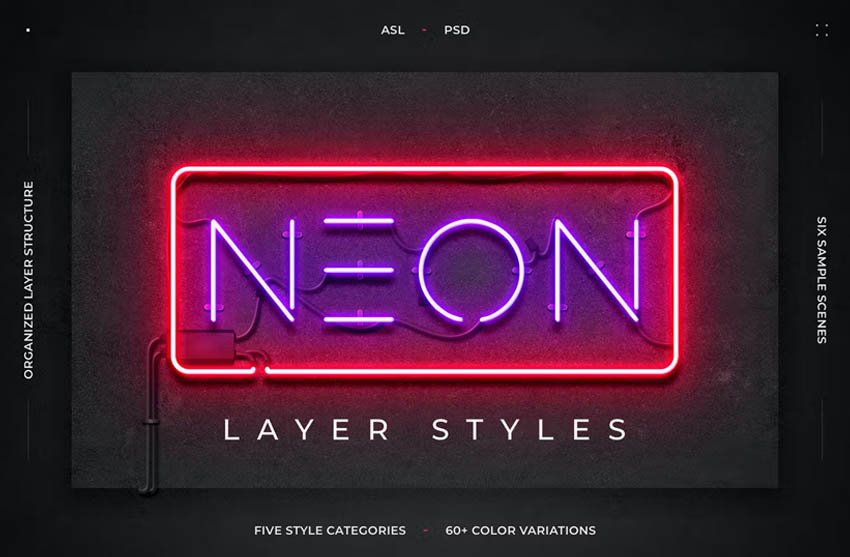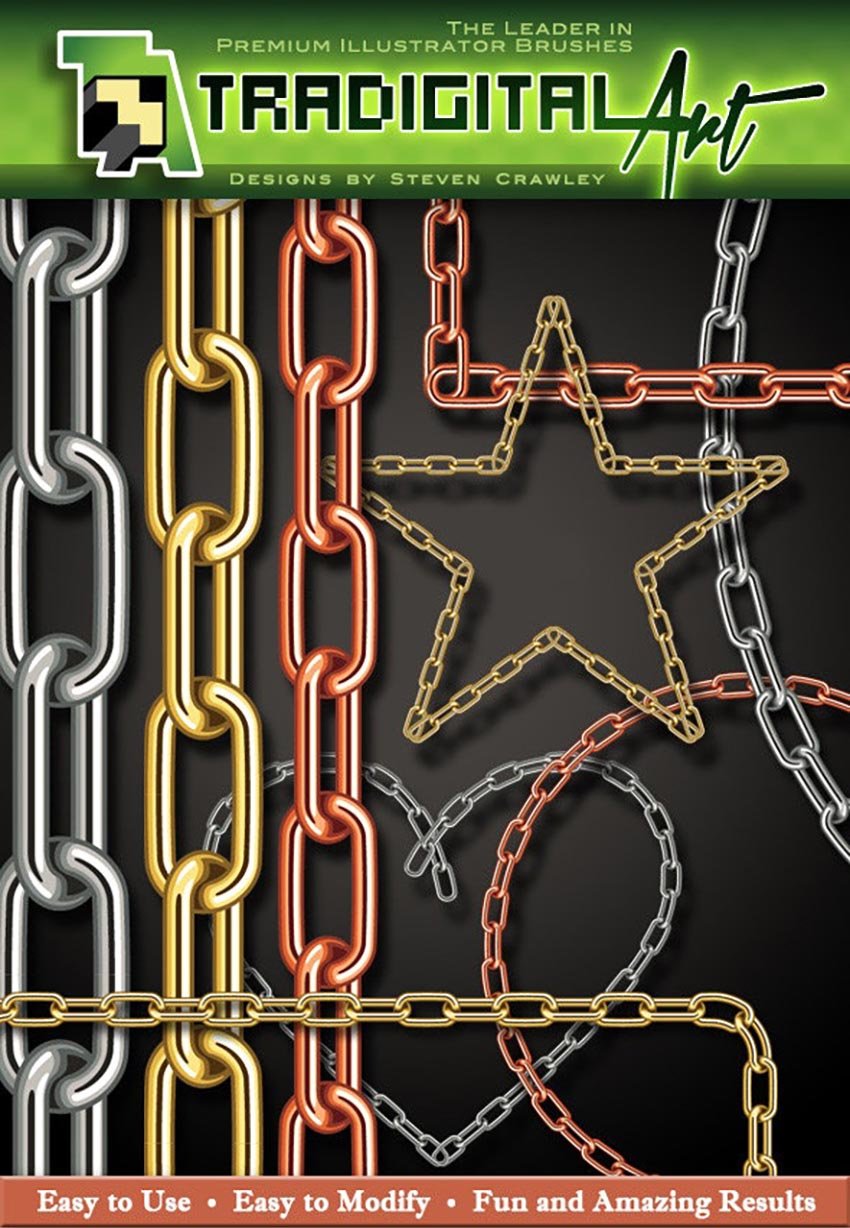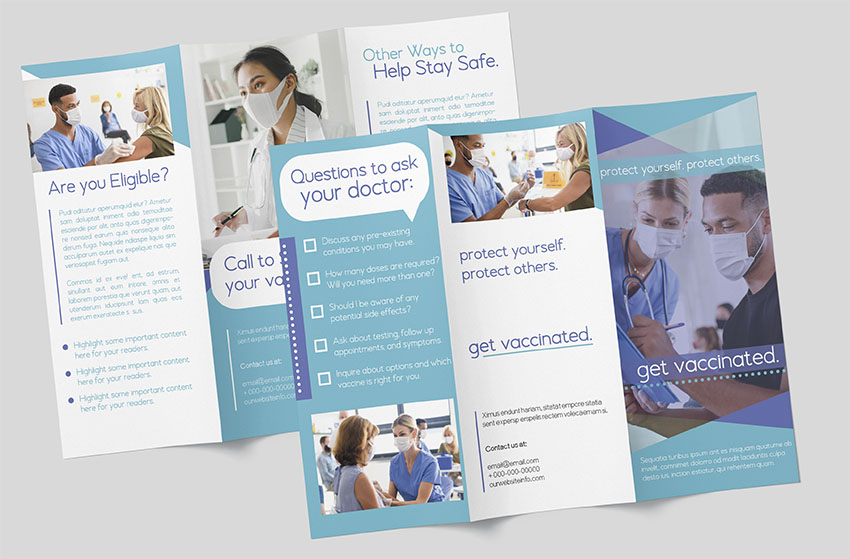Do you want to take your text animations to the next level? Look no further! With its powerful tools, Adobe After Effects is a must-have for designers and beginners looking to add that extra flair to their projects. In this tutorial, we’ll walk you through step-by-step how to create an eye-catching animated text effect in… Continue reading How to make an animated text effect in After Effects
Tag: Background
How to create a fur brush in Procreate
Have you ever wished you could make your own custom fur brush in Procreate? Well, look no further! If learning how to make custom brushes in Procreate sounds daunting to you, follow along to discover just how easy it can be. In this tutorial, we’re going to look at how to create a fur brush… Continue reading How to create a fur brush in Procreate
How to create a dripping paint text effect
What You’ll Be Creating In the following tutorial, you will learn how to create a paint-dripping effect in Adobe Photoshop. I’ll take you through the whole process step by step. If you don’t have the time to make this dripping-paint text, then Envato is the solution. This subscription-based marketplace has thousands of add-ons you can… Continue reading How to create a dripping paint text effect
Smartphones and AI: Your Mobile Device is Becoming a Powerful Video Tool
Smartphones are not just for making calls or sending messages anymore. Thanks to rapid advancements in technology, your smartphone is now a powerful device capable of capturing stunning videos. One of the key factors driving this transformation is artificial intelligence (AI). AI has been quietly working behind the scenes to make your videos look professional,… Continue reading Smartphones and AI: Your Mobile Device is Becoming a Powerful Video Tool
Menu-Design Checklist: 17 UX Guidelines
Summary: People rely on menus to find content and use features. Use this checklist to make sure your menus do their job. Too often, we observe users struggling with menus that are confusing, difficult to manipulate, or hard to find. Avoid common mistakes by following these guidelines for usable navigation menus. Make Navigation Visible 1.… Continue reading Menu-Design Checklist: 17 UX Guidelines
How to Create Cold Breath in Photoshop
Today, we will be looking at how to create cold breath in Photoshop. In just a few simple steps, we’ll create the perfect cold effect to add to winter portraits. Let’s get started! Don’t miss the new video from the Envato Tuts+ YouTube channel to follow along: How to Create Cold Breath in Photoshop Step… Continue reading How to Create Cold Breath in Photoshop
How to Recreate the GTA 6 Background
What You’ll Learn in This Tutorial How to make the Grand Theft Auto background How to make palm trees with brushes in Adobe Illustrator How to make a building in perspective in Adobe Illustrator Tutorial Assets You’ll need the following resources in order to complete this project: 1. How to Make a… Continue reading How to Recreate the GTA 6 Background
How to Remove a Background from a Picture
Are you short on time and need to make a background transparent without Photoshop? Using AI to remove a background is easier than ever. In this quick tutorial, we’ll cover two AI tools you can use to remove the background in a photo with AI. The first option is Envato’s own ImageEdit tool. This is… Continue reading How to Remove a Background from a Picture
How to Remove a Background from a Picture
This is a comparison of the original image I used and the image without a background, downloaded in low resolution. 4. Customize Your New Image Without a Background If you choose the High Resolution route, you can continue editing your image within your browser. You can easily change the background color, and if you click… Continue reading How to Remove a Background from a Picture
How to Darken the Background in Photoshop
In this tutorial, we’re going to learn how to darken the background in Photoshop. It’s a super simple and quick effect that you might find yourself using quite often. Whether you need to fix an overexposed background or want to bring focus to your subject, we’ve got you covered. So let’s dive in and discover… Continue reading How to Darken the Background in Photoshop
15 Tips & Tricks All InDesign Users Should Know
Learn how to enhance your Adobe InDesign skills with these 15 essential tips and tricks. From shortcuts to lesser-known features, you’ll learn how to streamline your design process and create professional-level graphics in no time. Discover how to generate QR codes, create visually stunning designs by masking letters, and animate assets for interactive PDFs. If you’re… Continue reading 15 Tips & Tricks All InDesign Users Should Know
What is Adobe Firefly?
In the digital age, the emergence of Artificial Intelligence (AI) has revolutionized how designers can create and manipulate their designs. AI tools such as Adobe Firefly make it somewhat easier for designers to quickly generate visuals with minimal effort. This article will discuss what Adobe Firefly is, how to get Adobe Firefly, and how to… Continue reading What is Adobe Firefly?
Removing the Background from an Image in Figma
For many years, Photoshop was the go-to tool for many image editing tasks such as removing the background from an image. But nowadays there are powerful new options for image editing. We can do a lot more with UI design tools like Figma now, including removing an image’s background. In this quick tip, we’ll show… Continue reading Removing the Background from an Image in Figma
How to Create an 80s Punk Flyer
In this tutorial, you’ll learn how to create an authentic 80s punk flyer with a ragged, rough, and messy look. If you’ve been wondering how punk influenced graphic design, the answer is that it broke many rules that came from classic and minimalist styles, and punk culture has had a big impact in other areas… Continue reading How to Create an 80s Punk Flyer
10 Essential Design Tips for Photoshop
Photoshop’s been the industry standard for artists and designers for decades, adding new and improved features every year. This is great for those of us who’ve been using it for years, but it can be a lot to take in for someone just getting into the digital art world! So I’ve made a list of… Continue reading 10 Essential Design Tips for Photoshop
How to Make a Chain Brush in Photoshop
In this tutorial, you will learn how to make a chain brush in Photoshop. I will explain everything in so much detail that everyone can create the brush, even those who have just opened Photoshop for the first time. Do you want to save time with a ready-made brush? Check out this Chain Brush Photoshop… Continue reading How to Make a Chain Brush in Photoshop
How to Design a Cyberpunk 2077 Logo
In the following tutorial, you will learn how to create the Cyberpunk 2077 logo using fonts and patterns from Envato Elements. To start, you will learn how to add and adjust a pointy font. Later, you will learn how to stylize this sharp edge font. Using an amazing vector pattern from Envato Elements, you will… Continue reading How to Design a Cyberpunk 2077 Logo
How to Remove Green Screen in Photoshop
Today we will be looking at how to remove green screen in Photoshop! Using only built-in auto-select tools and a few adjustment layers, you can perform a quick and simple background swap on any green screen photo. In a hurry? Swap backgrounds, automate your workflow, and chroma key in Photoshop using one of the thousands… Continue reading How to Remove Green Screen in Photoshop
How to crop in Photoshop
Do you want to know how to crop in Photoshop? Today we’re going to learn everything about cropping in Adobe’s photo editing software. 1. How to crop a photo in Photoshop Step 1 Let’s start with an easy way to crop an item in Photoshop: the crop tool. Let’s open any image you want to… Continue reading How to crop in Photoshop
How to Make a Digital Brochure
What You’ll Be Creating In this tutorial, we’ll look at how to make a digital brochure in InDesign. Working with a digital brochure format could be preferable for remotely distributing your info. So if you’ve ever wanted to try making your own digital trifold brochure, check out this walkthrough. We’ll also check out some digital… Continue reading How to Make a Digital Brochure
20 Best Discord Custom Backgrounds (Using a Discord Theme Maker)
If you want to give your Discord account an update and are wondering how to get custom Discord themes, try out Placeit’s Discord theme maker. It’s simple and easy to use, and you can customise any of the wonderful Discord theme ideas on offer in no time at all. How to Get Custom Discord Themes Using… Continue reading 20 Best Discord Custom Backgrounds (Using a Discord Theme Maker)
33 Best Facebook Covers Using a Facebook Cover Photo Maker
Your Facebook cover photo occupies one of the most noticeable areas on your Facebook page—the top third of the page. Whether you’re just using your page to connect to friends and family or you’re a business looking to raise brand awareness, generate leads, or close deals, it’s critical that you know how to use and… Continue reading 33 Best Facebook Covers Using a Facebook Cover Photo Maker
50 Best Adobe Photoshop Tutorials Of 2019
Best Photoshop Tutorials of 2019 for Photoshop Lovers. Before I started, wishing you happy Christmas and New Year 2020. Without Photoshop you can’t become a Professional Graphic Designer and tutorials are best and easiest way to learn Adobe Photoshop and improve your Photo Manipulation and Photo Editing skills. These experts-taught Photoshop tutorials have everything you need to learn photo… Continue reading 50 Best Adobe Photoshop Tutorials Of 2019
How to Create a Cyberpunk Photoshop Effect Action
What You’ll Be Creating In this tutorial, you will learn how to create a cyberpunk Photoshop effect action to add amazing photo effects to your photos. I will explain everything in so much detail that everyone can create the effect, even those who have just opened Photoshop for the first time. The effect shown above… Continue reading How to Create a Cyberpunk Photoshop Effect Action