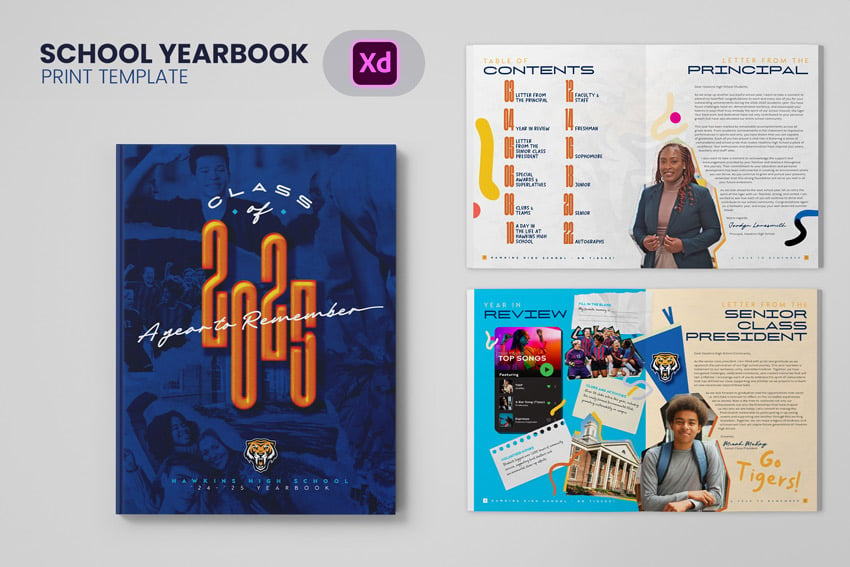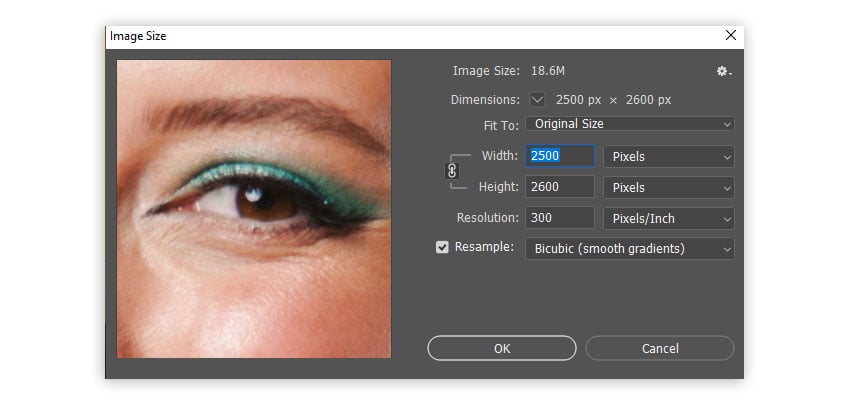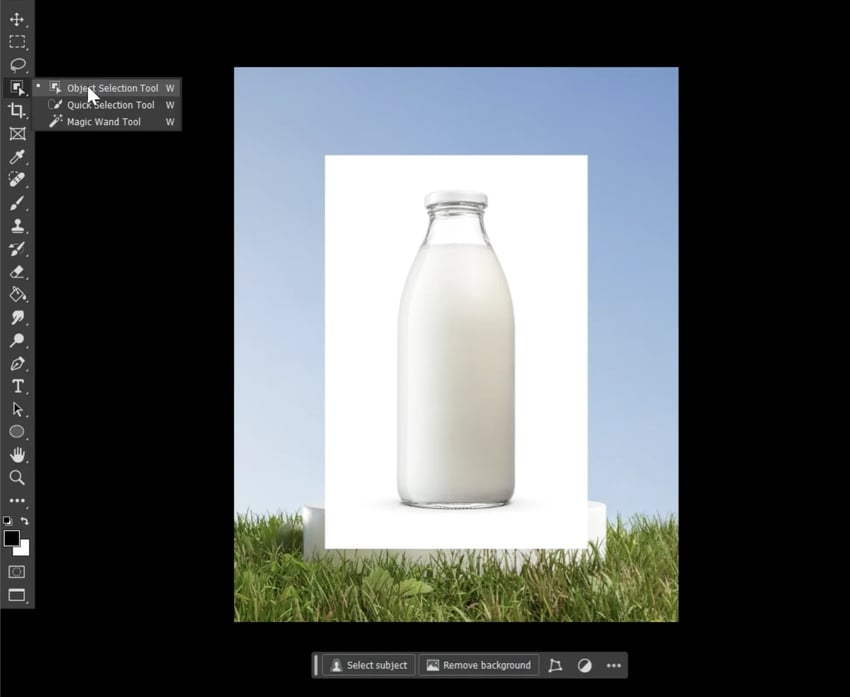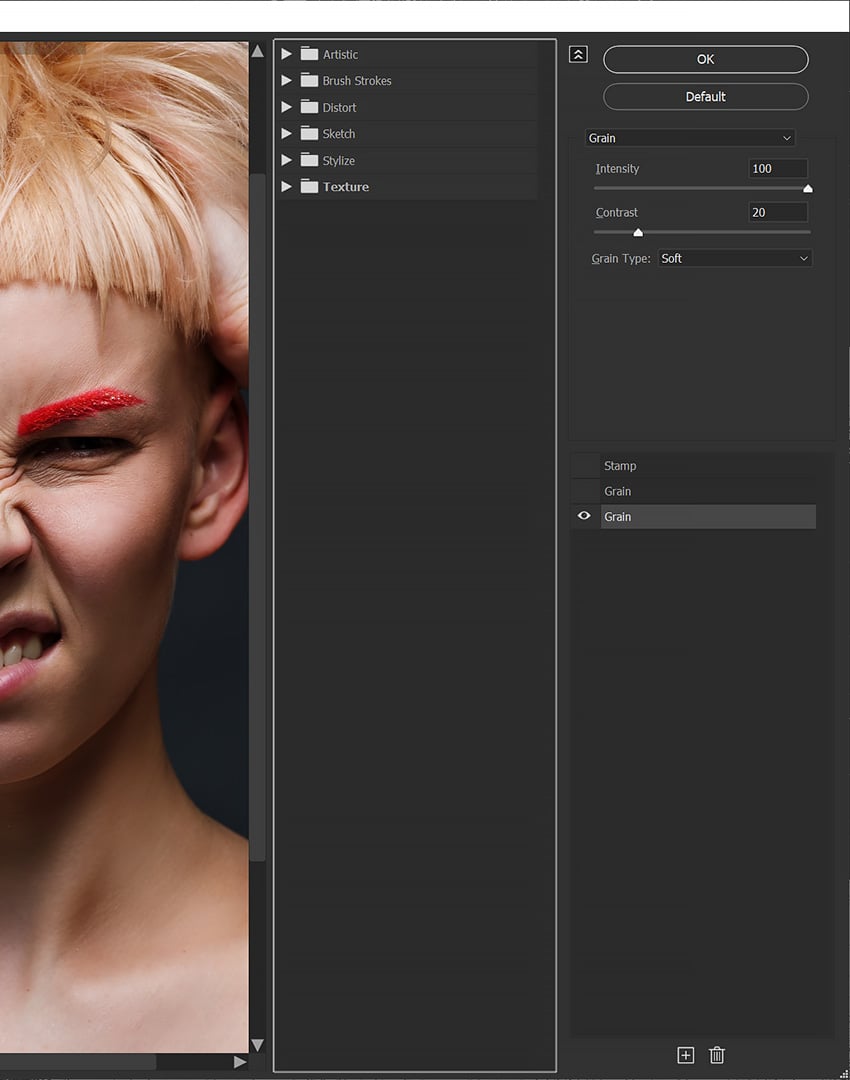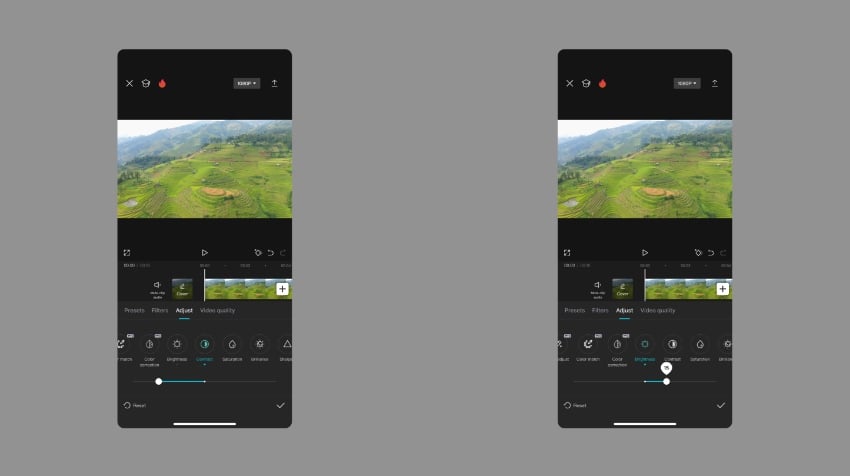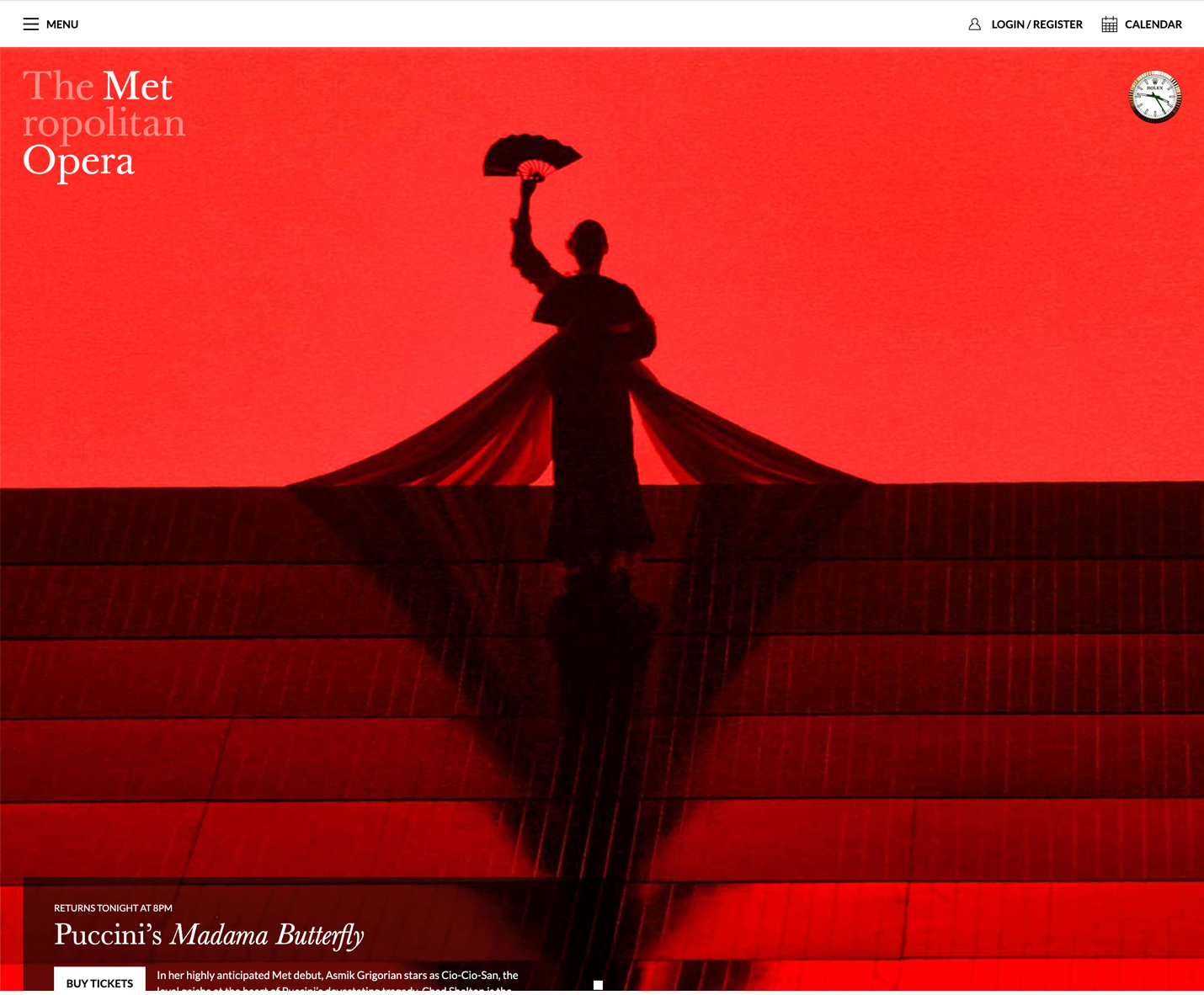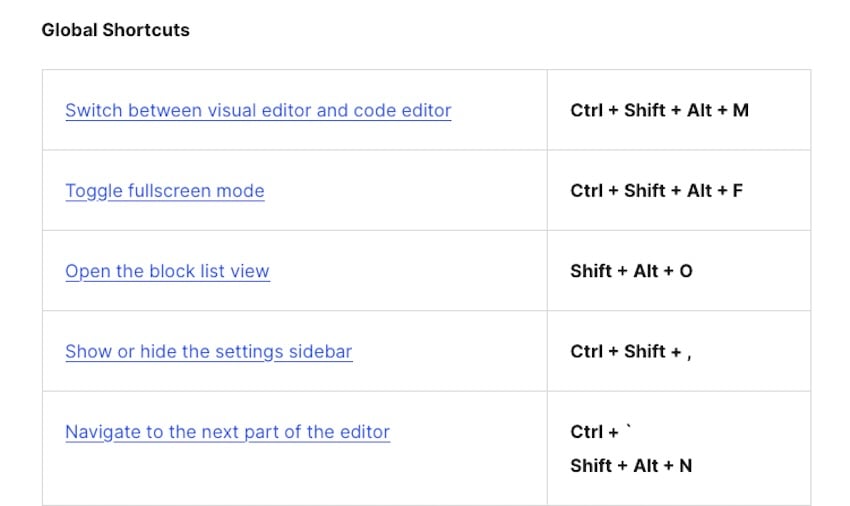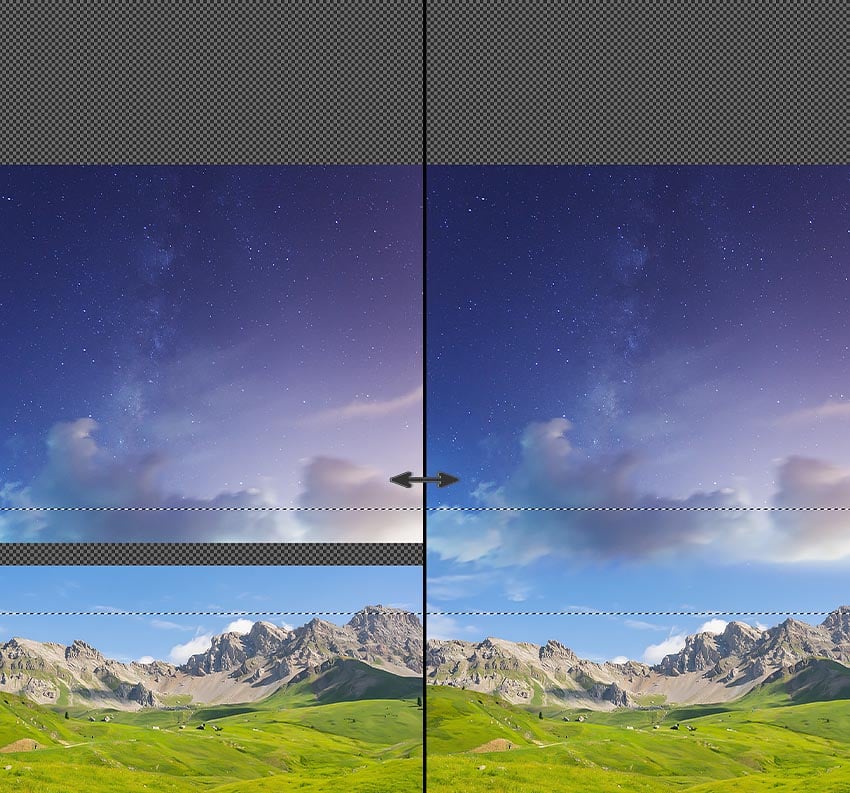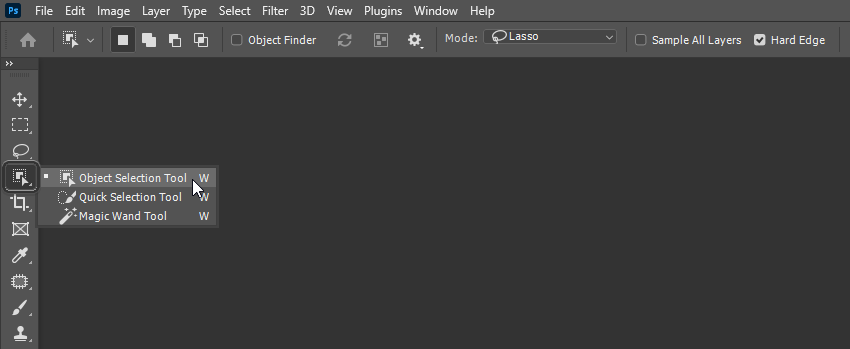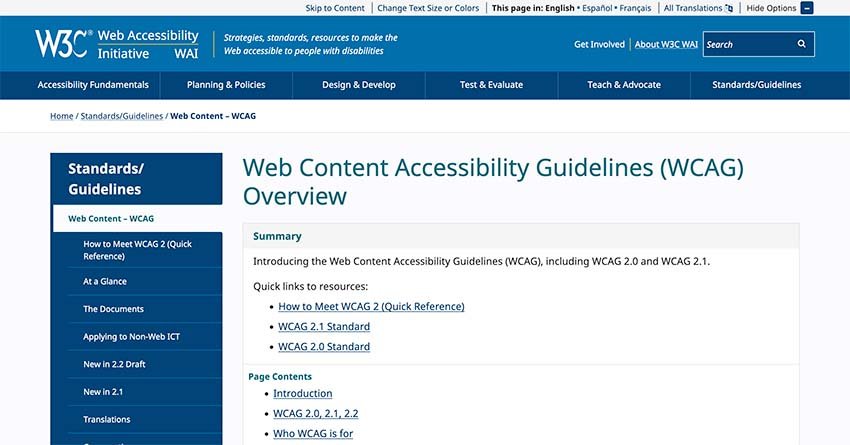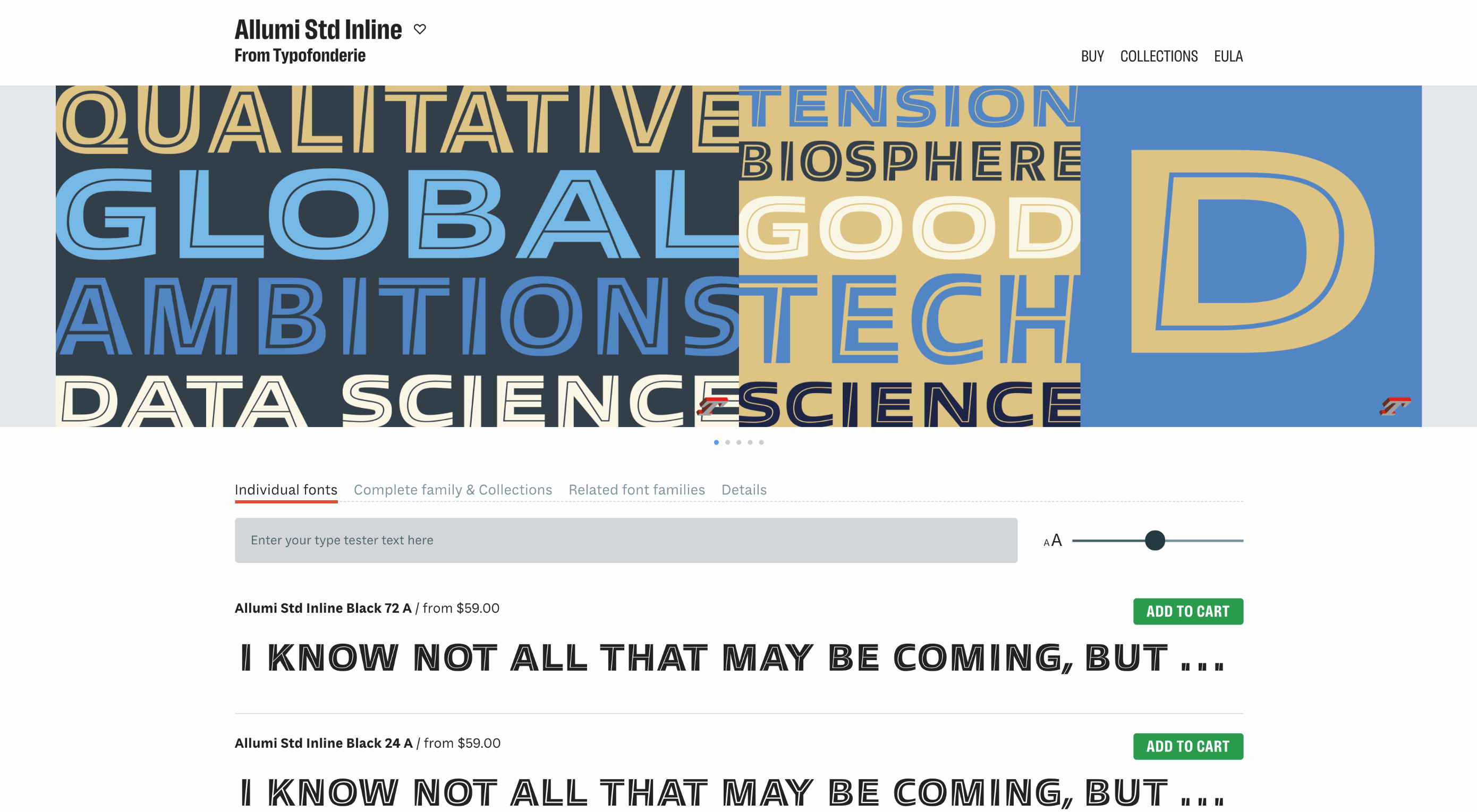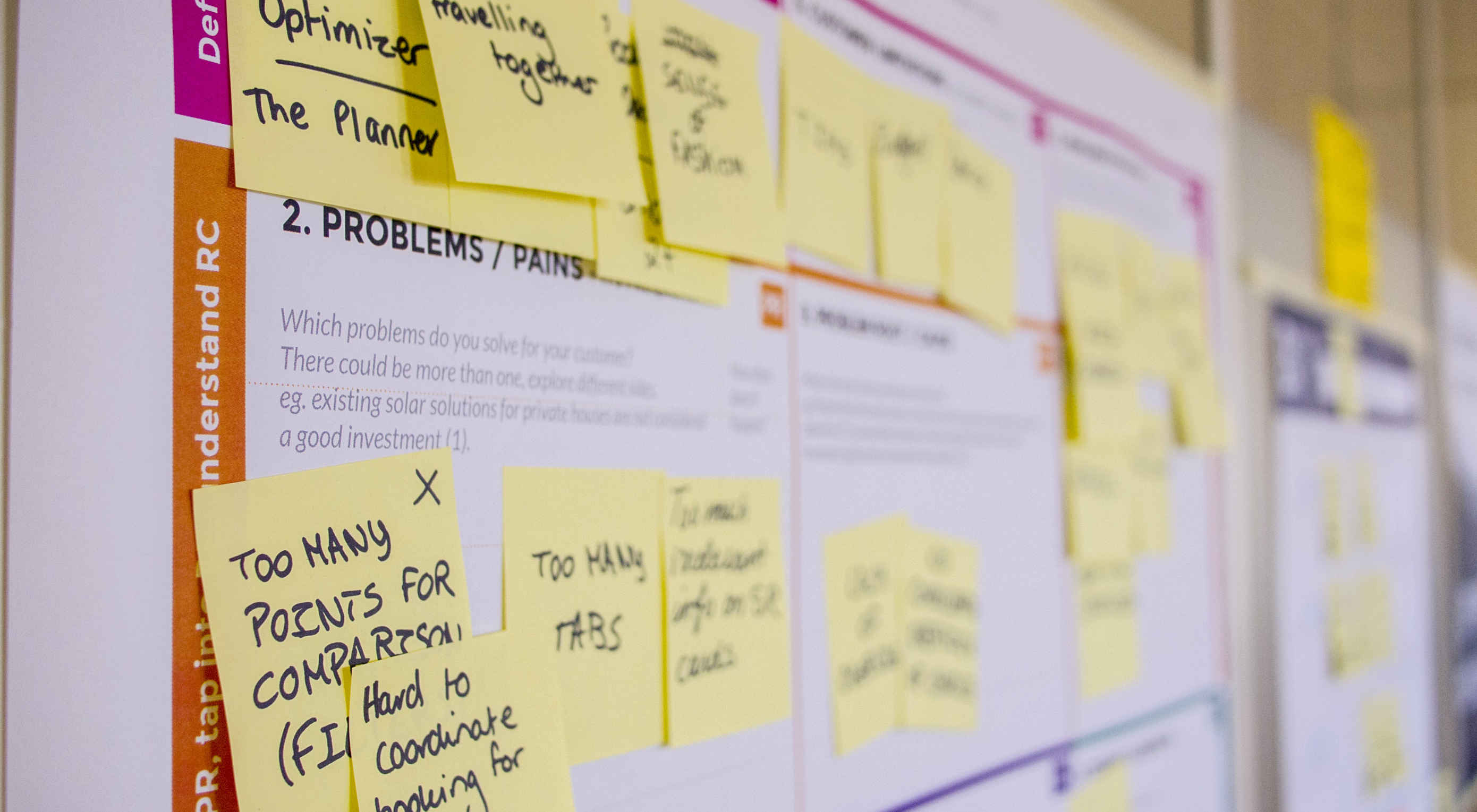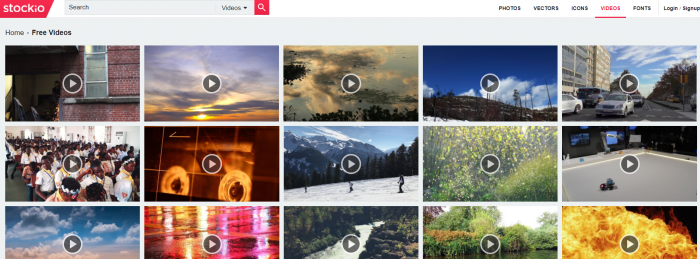In this Adobe InDesign tutorial, you will learn how to create a yearbook layout using paragraph styles, InDesign’s parent pages, and how to build a simple photo grid for arranging multiple portraits. If you want a ready-made template instead of following this tutorial, check out this yearbook layout template available on Envato. What you’ll need… Continue reading How to design a yearbook layout in InDesign
Tag: Contrast
How to create photocopy and Xerox textures
Old photocopiers might have not produced copies of the highest quality, but the distorted images resulting from such copying can have a retro appeal—especially in the age of high-resolution, full-color, HDR photos. In this Photoshop tutorial, I’ll show you how to go back in time and turn your photos into low-quality copies—with a nice Xerox… Continue reading How to create photocopy and Xerox textures
35+ Creative Lettering Posters to Ignite Your Design Passion
Lettering posters are a fantastic medium for expressing creativity, making a statement, or simply exploring the art of typography. Whether you’re a seasoned designer or a budding creative, learning how to create effective and inspiring lettering posters can significantly elevate your design skills and portfolio. This article will guide you through the process of creating… Continue reading 35+ Creative Lettering Posters to Ignite Your Design Passion
How to Extract Images for Photo Manipulation
Want to know how to extract an image in Photoshop? Let’s go to the first method we recommend: The Object Selection Tool in Photoshop. Method 1: Use the Object Selection Tool in Photoshop Step 1 Choose the Object Selection Tool and click on the object you want to select. This method works on busy backgrounds,… Continue reading How to Extract Images for Photo Manipulation
How to Create Leo the Lion Artwork in Photoshop
Today, we will learn how to create a modern Leo the Lion constellation poster design in Photoshop! We will create a more contemporary Leo the Lion artwork by adding trendy neon colors and gold leaf textures. Let’s get started! What You’ll Learn in This Photoshop Tutorial How to create a Leo the Lion constellation… Continue reading How to Create Leo the Lion Artwork in Photoshop
How to Create a Photocopy Effect in Photoshop
Today we’ll look at how to create a photocopy effect in Photoshop. This effect can be created in just a few steps and is completely non-destructive. The best part is you can copy it directly onto as many images as you need. 1. How to Create a Photocopy Effect in Photoshop Step 1 Let’s start… Continue reading How to Create a Photocopy Effect in Photoshop
How to quickly adjust brightness and contrast in CapCut
In this tutorial, you’ll learn how to quickly adjust brightness and contrast in your CapCut videos. CapCut, a free mobile video editor, makes this very easy. In this tutorial, you’ll learn how to quickly adjust the brightness and contrast in any CapCut video. You’ve captured video right from your phone, and you’re sure it looks… Continue reading How to quickly adjust brightness and contrast in CapCut
Menu-Design Checklist: 17 UX Guidelines
Summary: People rely on menus to find content and use features. Use this checklist to make sure your menus do their job. Too often, we observe users struggling with menus that are confusing, difficult to manipulate, or hard to find. Avoid common mistakes by following these guidelines for usable navigation menus. Make Navigation Visible 1.… Continue reading Menu-Design Checklist: 17 UX Guidelines
How to Create Tim Burton Inspired Art in Photoshop
Today, we’ll be creating our very own Tim Burton photo filter! We’ll cover what makes Tim Burton’s art so recognizable. Then, we’ll recreate this iconic style using some smart liquifying techniques and simple image compositing. Let’s get started! What You’ll Need Find more resources on Envato Elements. What Is Tim Burton’s Art Style? Tim Burton’s… Continue reading How to Create Tim Burton Inspired Art in Photoshop
How to Make Fire Effects in Photoshop (Flames, Smoke, Embers and More)
In today’s tutorial, we will be covering five different fire effects in Photoshop. From how to add a smoke effect in Photoshop to how to make a flame in Photoshop, we’ll be covering it all. I’ll also show you my absolute favorite effect to pair with fire: how to make a charred or burnt surface.… Continue reading How to Make Fire Effects in Photoshop (Flames, Smoke, Embers and More)
How to Create Cold Breath in Photoshop
Today, we will be looking at how to create cold breath in Photoshop. In just a few simple steps, we’ll create the perfect cold effect to add to winter portraits. Let’s get started! Don’t miss the new video from the Envato Tuts+ YouTube channel to follow along: How to Create Cold Breath in Photoshop Step… Continue reading How to Create Cold Breath in Photoshop
Accessibility and User Experience in WordPress Full Site Editing (FSE)
As we move into 2024, WordPress’s FSE continues to have a real impact on web design, especially in terms of accessibility and user experience. With FSE, customizing every corner of a website is more intuitive, offering an integrated design experience. These innovations are not just enhancing the aesthetic appeal of websites but also their functionality,… Continue reading Accessibility and User Experience in WordPress Full Site Editing (FSE)
How to Create 5 Space Effects in Photoshop
In today’s tutorial, we’ll learn how to create five different spaced-themed Photoshop effects. We’ll cover how to create a galaxy in Photoshop, as well as several different Photoshop sci-fi brushes, an alien spaceship, and an entire planet. Let’s get started! What You’ll Learn in This Photoshop Tutorial How to create a planet in Photoshop … Continue reading How to Create 5 Space Effects in Photoshop
What should be the contrast level of inactive buttons?
Using the APCA Readability Criterion to improve the accessibility of disabled controls Disabled buttons. They need to look non-interactable. But they also can’t be completely unreadable. How do I find the sweet spot? I spent a few hours in a deep dive going through a bunch of blogs and accessibility guidelines documentation in search for best approaches… Continue reading What should be the contrast level of inactive buttons?
How to Change the Color of Clothing in Photoshop
If you want to learn how to change the color of clothes in Photoshop, in this tutorial I’ll show you a very simple method that works for all colors—even for changing a black shirt into a white shirt! What You’ll Learn in This Photoshop Tutorial How to change the color of clothes in Photoshop … Continue reading How to Change the Color of Clothing in Photoshop
How to Create an Artistic Painting Effect in Affinity Photo
Today, we’ll be taking a look at how to create artistic painting effects in Affinity Photo. Affinity Photo may not have any dedicated artist effect filters, but it has more than enough amazing built-in tools that let you turn a photo into a painting or drawing. All without a drawing tablet! We are putting three… Continue reading How to Create an Artistic Painting Effect in Affinity Photo
How to Conform to WCAG (Web Content Accessibility Guidelines) in Email
* { box-sizing: border-box; } body {margin: 0;}*{box-sizing:border-box;}body{margin-top:0px;margin-right:0px;margin-bottom:0px;margin-left:0px;} WCAG (the Web Content Accessibility Guidelines) make the web a more accessible place for everyone. They’re written for web content, not email content, but as the two have a lot in common, conforming to WCAG lays a good foundation for applying accessibility to email. So, how do… Continue reading How to Conform to WCAG (Web Content Accessibility Guidelines) in Email
I Love Typography Launches Font Store
There is no shortage of places to buy fonts online, but the quality of what is on offer is variable, and the way of searching catalogs has remained largely unchanged since the first stores appeared decades ago. I Love Typography — a popular source of news about typography and type design since 2007 — has… Continue reading I Love Typography Launches Font Store
Popular Design News of the Week: July6, 2020 – July 12, 2020
Every week users submit a lot of interesting stuff on our sister site Webdesigner News, highlighting great content from around the web that can be of interest to web designers. The best way to keep track of all the great stories and news being posted is simply to check out the Webdesigner News site, however,… Continue reading Popular Design News of the Week: July6, 2020 – July 12, 2020
Can Best Practice Replace Design Research?
Heart-warming or not, co-creation with a client—the utopian ideal of shared vision—has its drawbacks. There are only so many times you can hear the words “brand strategy” before actually chewing your own face off. In the age of WordPress, Drupal and, dare I say it, Wix, it’s never been more tempting to pay lip-service to… Continue reading Can Best Practice Replace Design Research?
3 Essential Design Trends, December 2019
This month’s collection of design trends is a gift to behold. Each of the trends are highly usable options that are versatile, giving you plenty of room to play and make them your own. That’s the best kind of trend, right? Here’s what’s trending in design this month. Whimsical Illustrations It seems like whimsical illustrations… Continue reading 3 Essential Design Trends, December 2019
How to Create a Vintage Fade Effect Photoshop Action
What You’ll Be Creating In this tutorial, you will learn how to create a vintage Photoshop effect using such Photoshop effects as smart filters, adjustment layers, and overlay textures. If you want to create this fade Photoshop effect in a few simple clicks, check my Faded Presets with different overlay textures and a greater number… Continue reading How to Create a Vintage Fade Effect Photoshop Action
How to Create a Dusty Texture From Scratch
What You’ll Be Creating In this tutorial, we’ll create a dusty overlay texture from scanned paper, and I will show you how to apply this texture to your image. I created Dusty Textures Pack the same way for my GraphicRiver portfolio. Tutorial Assets A sheet of craft paper or any other paper with a similar structure. A scanner… Continue reading How to Create a Dusty Texture From Scratch
4 Key Design Principles That Videos Should Leverage
September 30, 2018 by Spyrestudios Design principles can be applied to any visual medium – and videos are no exception. In fact it is essential that you consider the design of the elements in your videos if you want them to look impressive. While there are many design principles that you should take into account,… Continue reading 4 Key Design Principles That Videos Should Leverage