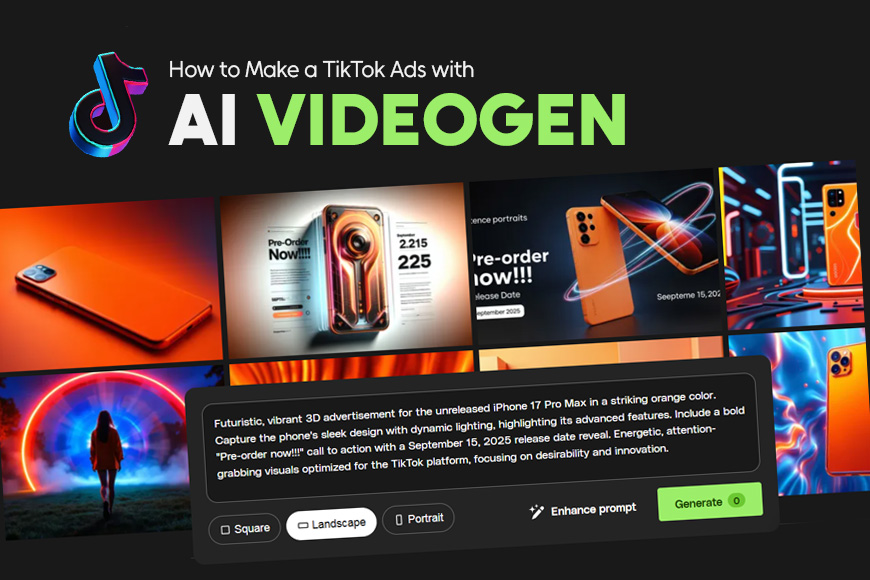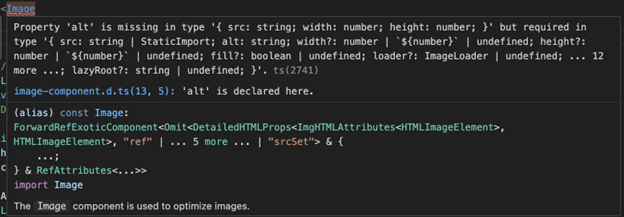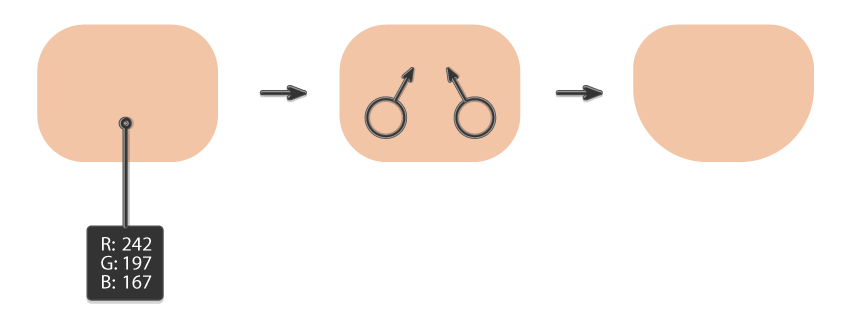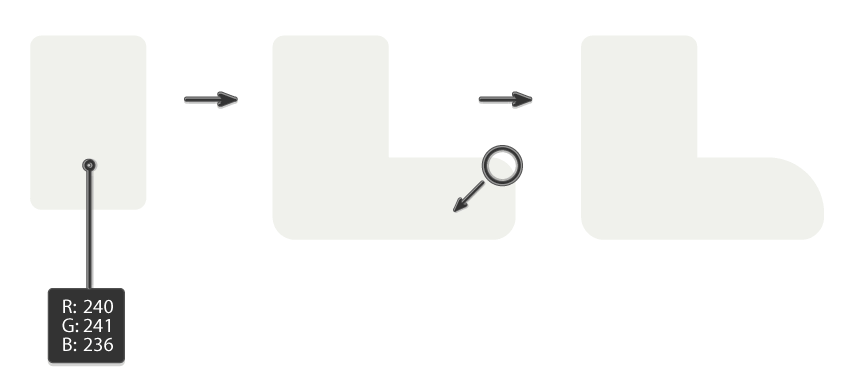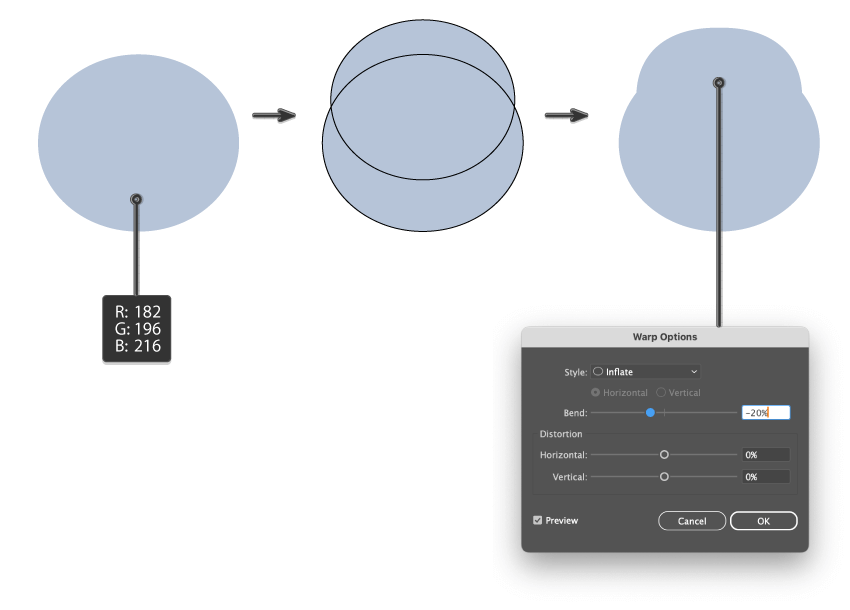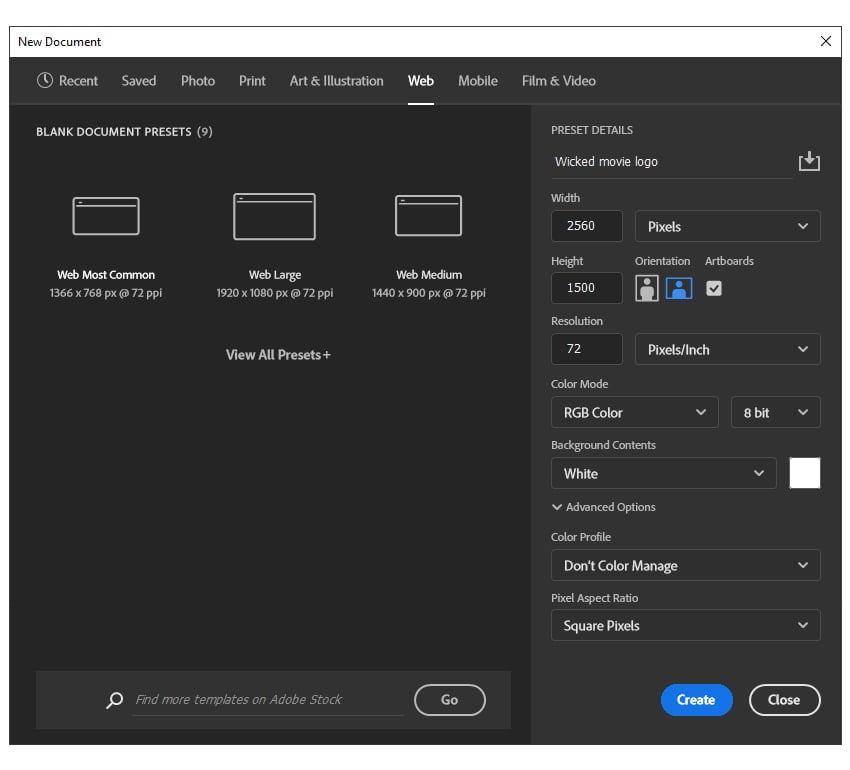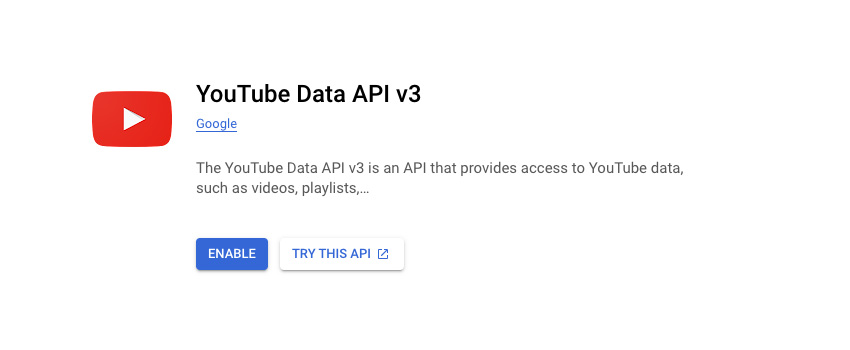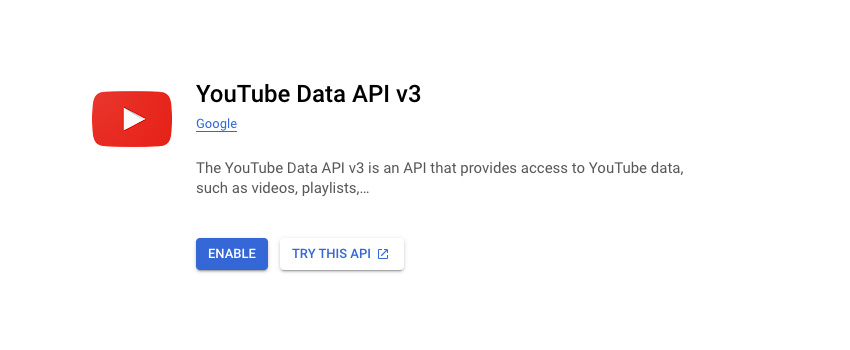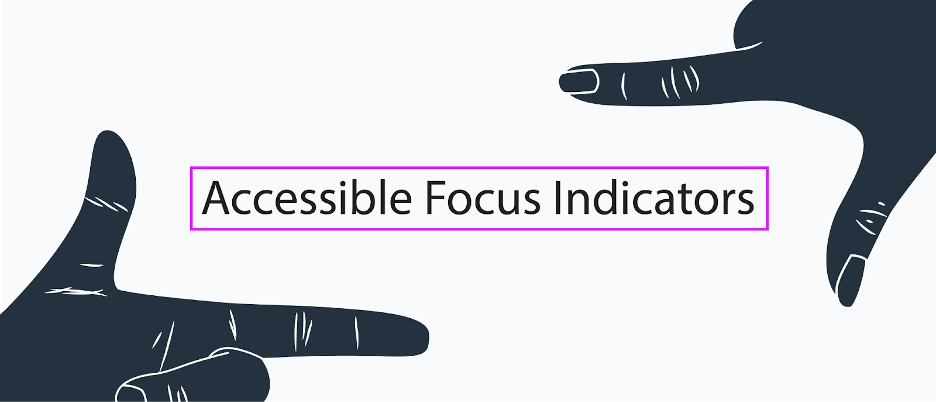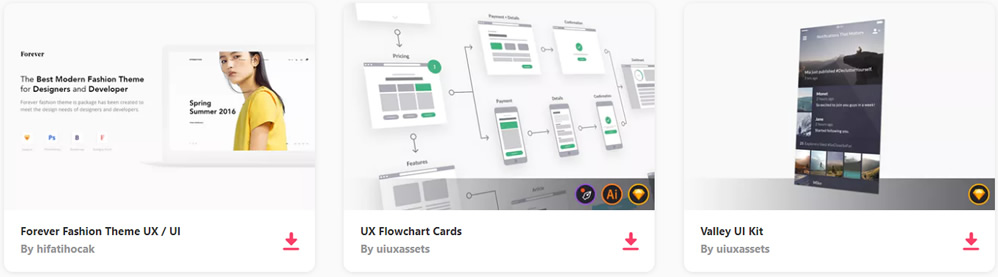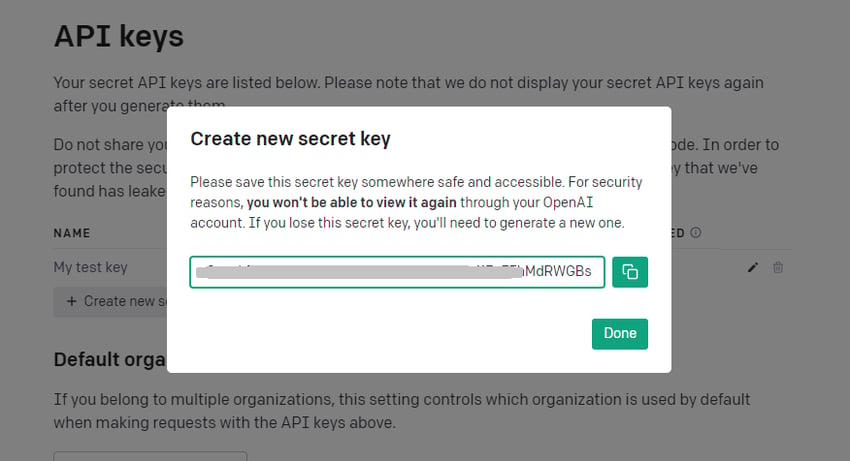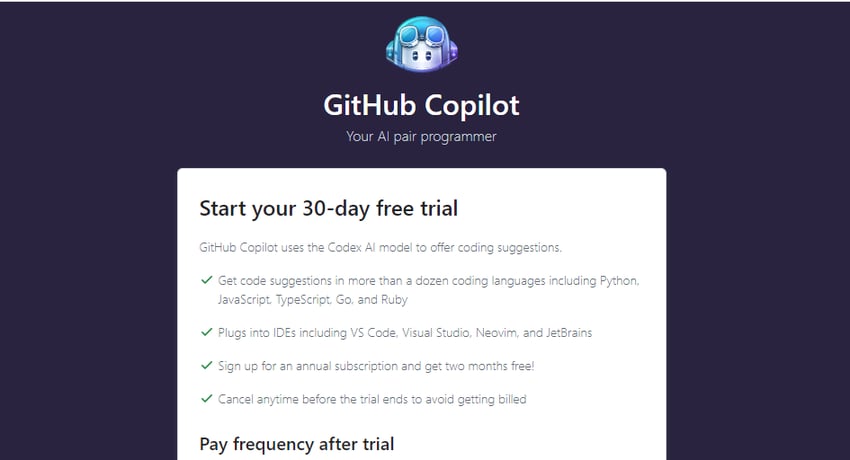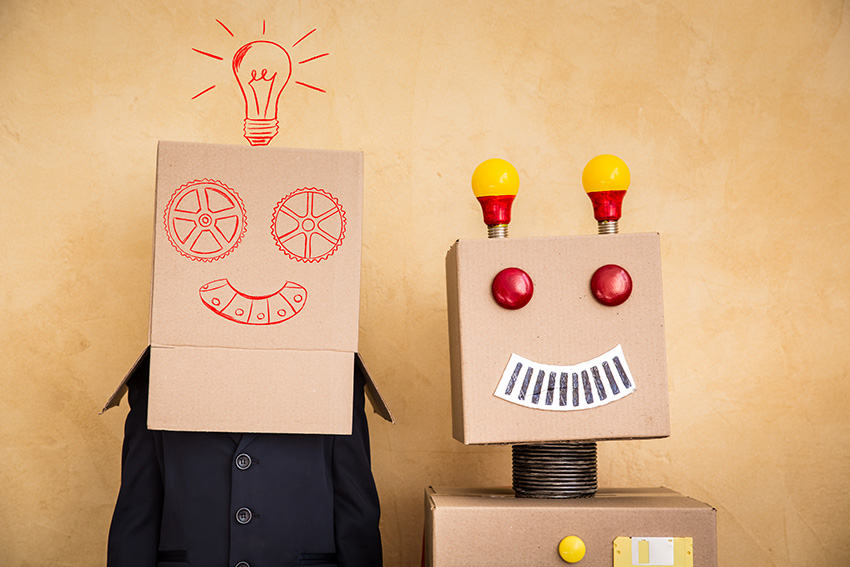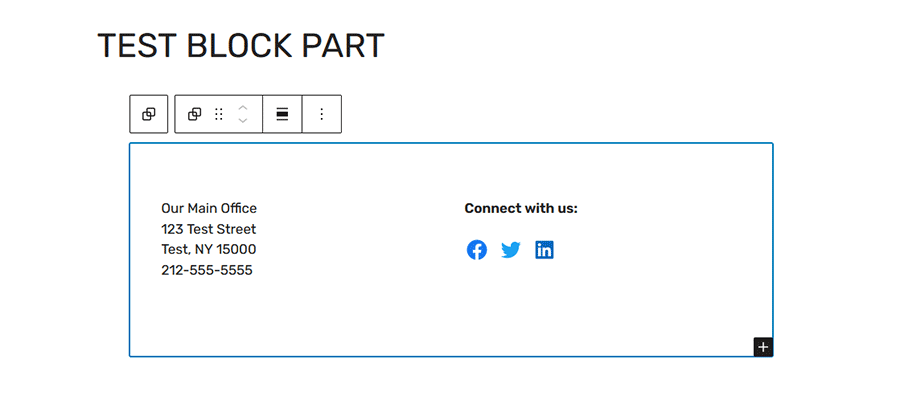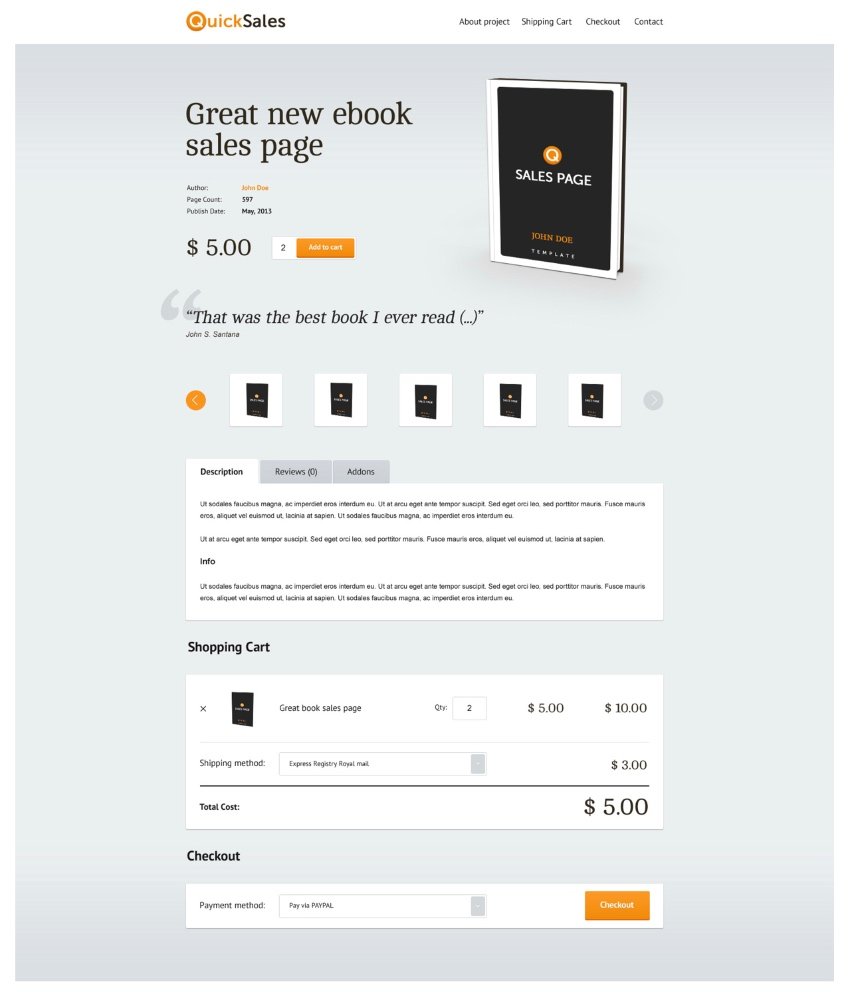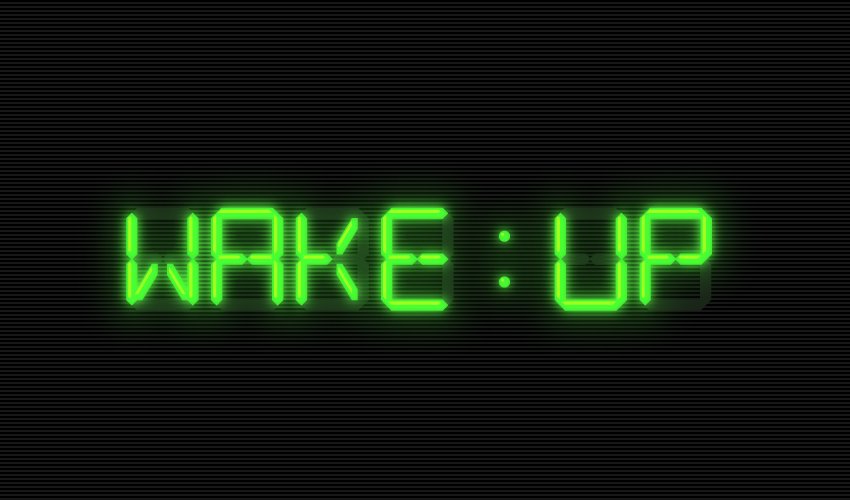Creating TikTok ads no longer requires complex video editing or hours of manual work. AI VideoGen by Envato offers an automated way to produce TikTok ads, reels, and short videos that look professional and are ready to publish. With its unlimited video generation offer available until 30th September 2025, now is the time to take… Continue reading How to Make a TikTok Ads with AI VideoGen
Tag: Enter
Building accessible apps with Next.js and axe DevTools
As a developer, you want to build fast, modern, progressive web applications (PWAs) that reach as many users as possible. That’s the goal—and it’s a good one. But if accessibility isn’t part of that process, you could be unintentionally leaving people behind. Accessibility (a11y) is essential to creating inclusive experiences and is a hallmark of… Continue reading Building accessible apps with Next.js and axe DevTools
How to draw a Super Bowl player in Illustrator
Are you ready to create something fun and exciting? In this tutorial, we’ll dive into how to draw a Super Bowl player using Adobe Illustrator, step by step. Whether you’re a sports fan or simply love exploring character design, this guide will help you create a football vector hero with simple shapes and clean details.… Continue reading How to draw a Super Bowl player in Illustrator
How to design a Winter themed illustration in Illustrator
Welcome to the tutorial, where we’ll create a cute winter illustration with a retro vibe, perfect for holiday graphics and seasonal projects. We’ll play with basic shapes, warp effects, the Pathfinder panel, and Adobe Illustrator’s Anchor Point Tool to craft something truly magical. So grab a warm drink, and let’s bring your winter designs to… Continue reading How to design a Winter themed illustration in Illustrator
How to draw Moo Deng in Illustrator
Who is Moo Deng, you ask? Only the internet’s cutest baby hippo! And where is Moo Deng from? According to Wikipedia, Moo Deng is a baby pygmy hippopotamus born on July 10, 2024, at Khao Kheow Open Zoo in Chonburi, Thailand. Her name, meaning “bouncy pork” in Thai, was selected through a public poll. Moo… Continue reading How to draw Moo Deng in Illustrator
How to Create a Wicked Movie Inspired Logo
Tutorial Assets You’ll need the following resources in order to complete this project: 1. How to Make a New Photoshop Document Launch Photoshop and go to File > New to open a blank document. Type Wicked movie logo as the name of your file, set the dimensions shown, and then select Pixels as the Units… Continue reading How to Create a Wicked Movie Inspired Logo
How to Use Reference Photos in Midjourney
Midjourney is an AI art generator tool that can help us generate images from the depths of our imagination. While it’s not a challenging program to learn, it certainly has its own learning curve. In this tutorial, I’d like to share a tip on how to use reference photos in Midjourney to help you achieve… Continue reading How to Use Reference Photos in Midjourney
Build a Simple YouTube App with Vanilla JavaScript
The Tuts+ YouTube channel is fast approaching 1.5M subscribers. Let’s celebrate this great achievement by creating something YouTube-oriented! We’re going to build a simple, yet fully functional YouTube app with Vanilla JavaScript. The concept will be pretty straightforward; we’ll build a simple UI where we can enter the ID of a channel and our app… Continue reading Build a Simple YouTube App with Vanilla JavaScript
Build a Simple YouTube App with Vanilla JavaScript
The Tuts+ YouTube channel is fast approaching 1.5M subscribers. Let’s celebrate this great achievement by creating something YoutTube-oriented! We’re going to build a simple, yet fully functional YouTube app with Vanilla JavaScript. The concept will be pretty straightforward; we’ll build a simple UI where we can enter the ID of a channel and our app… Continue reading Build a Simple YouTube App with Vanilla JavaScript
The State of UX in 2024: Enter late-stage UX
The 9th edition of The State of UX report by the UX Collective is here: a critical look at our industry based on more than 1k articles published and shared with our 500k+ subscribers in 2023. Illustrations by Fabio Benê Much like late-stage capitalism, late-stage UX is characterized by its market saturation, heavy focus on financial growth,… Continue reading The State of UX in 2024: Enter late-stage UX
Give Your Site Some Focus! Tips for Designing Useful and Usable Focus Indicators
What Are Focus Indicators? Have you ever noticed the blue outlines that sometimes show up around buttons or form fields? What about when you click on a menu item? Have you ever tried to make those outlines disappear? Here’s a hint: by default, browsers use the :focus css pseudo class to give outlines to form… Continue reading Give Your Site Some Focus! Tips for Designing Useful and Usable Focus Indicators
Toggles suck!
The cookie monster It all started when I wanted to find the best price for a new headset that I needed to perform my online courses for our clients. I went to www.pricerunner.com but I got interrupted by a cookie popup. Knowing that free websites use a lot of dark patterns and tricks to make… Continue reading Toggles suck!
How to Optimize UX Design for Screen Readers
Achieving digital accessibility and optimizing your platform for screen readers, can be a strategic decision with multifaceted benefits. Not only does it reflect empathy and inclusivity for visually impaired users, but it also potentially expands your audience and the reach of your message. Let’s delve into the importance of UX design for screen readers, practical… Continue reading How to Optimize UX Design for Screen Readers
How to Build Your Own AI With ChatGPT API
OpenAI, the team behind ChatGPT, recently expanded upon their API and added ChatGPT. This means that you can call their API, get responses directly from ChatGPT, and include the responses in your own application. The API lets you integrate artificial intelligence into your own application. You can use it to build a question and answer… Continue reading How to Build Your Own AI With ChatGPT API
Getting Started With GitHub Copilot in Visual Studio Code
GitHub Copilot is an AI pair programming tool. This is a fancy way of calling it a “second programmer” that works within your source code editor. Copilot gives you autocomplete-style suggestions as you code, helping you code faster and more efficiently. This article will walk you through the steps for installing and setting up GitHub… Continue reading Getting Started With GitHub Copilot in Visual Studio Code
The AI revolution for businesses and the customer experience
After scouring the web and experimenting with numerous AI tools I am sharing my predictions for 2030 and beyond. Image created by Midjourney AI using a prompt from Danny Bluestone. In this article I am outlining my 6 ‘I’s to how I see AI evolving over the next decade. They include AI’s impact on the Internet,… Continue reading The AI revolution for businesses and the customer experience
How to Quickly Edit a Robots.txt File in WordPress
Are you unsure of what a robots.txt file is? Do you need to make changes to the robots.txt file, but don’t know how to access it? WordPress makes it easy to edit the robots.txt file. A robots.txt file is crucial for any website as it helps to control the behavior of search engines and other… Continue reading How to Quickly Edit a Robots.txt File in WordPress
How to Use Block Template Parts in a Classic WordPress Theme
Sometimes, it’s the unexpected features that make WordPress so powerful. Those little things that you didn’t know you need can end up having a big impact. WordPress 6.1 has brought about one of these hidden gems: the ability to use block template parts within a classic theme. It takes the capabilities of block themes and… Continue reading How to Use Block Template Parts in a Classic WordPress Theme
HTML & CSS for Beginners (MEGA Free Course!)
In this free course, you’ll learn how to code with modern HTML and CSS, the main building blocks of any website. If you want to become a successful web developer, this is where you need to start! At the end of 32 lessons (more than eight hours of learning) where we cover everything from basic… Continue reading HTML & CSS for Beginners (MEGA Free Course!)
Make Smooth Transitions with Easing in Figma and After Effects
I love creating smooth transitions in Figma, both for concepts and final designs. But for extra finesse and control over easing types, you should export from Figma into Adobe After Effects and finish the job there—let me show you! Smooth(er) Transitions in Figma and Adobe After Effects Smooth transitions in apps and websites are where… Continue reading Make Smooth Transitions with Easing in Figma and After Effects
20 Best eCommerce Plugins for WordPress
WordPress does not come with built-in eCommerce capabilities. But it allows you to add eCommerce functionality so you can sell tangible products, digital products, or any kind of services and receive money for them on your website. To make this possible, there are a huge number of eCommerce plugins, both free and premium, that you… Continue reading 20 Best eCommerce Plugins for WordPress
How to Create a Digital Clock Text Effect
What You’ll Be Creating * { box-sizing: border-box; } body {margin: 0;} In the following tutorial, you will learn how to create a digital clock text effect in Adobe Illustrator. For this tutorial, you will need this digital clock font, so check out Envato Elements where you can find other designs and fonts that look… Continue reading How to Create a Digital Clock Text Effect
How to crop in Photoshop
Do you want to know how to crop in Photoshop? Today we’re going to learn everything about cropping in Adobe’s photo editing software. 1. How to crop a photo in Photoshop Step 1 Let’s start with an easy way to crop an item in Photoshop: the crop tool. Let’s open any image you want to… Continue reading How to crop in Photoshop
How to Generate APK and Signed APK Files in Android Studio
Android Studio allows you to create two kinds of APK files. First are the debug APK files that are generated solely for testing purposes. They will run on your Android mobile. However, they cannot be uploaded to the Play Store or made available to the public. Secondly, you can generate signed APK files. Signed APK… Continue reading How to Generate APK and Signed APK Files in Android Studio