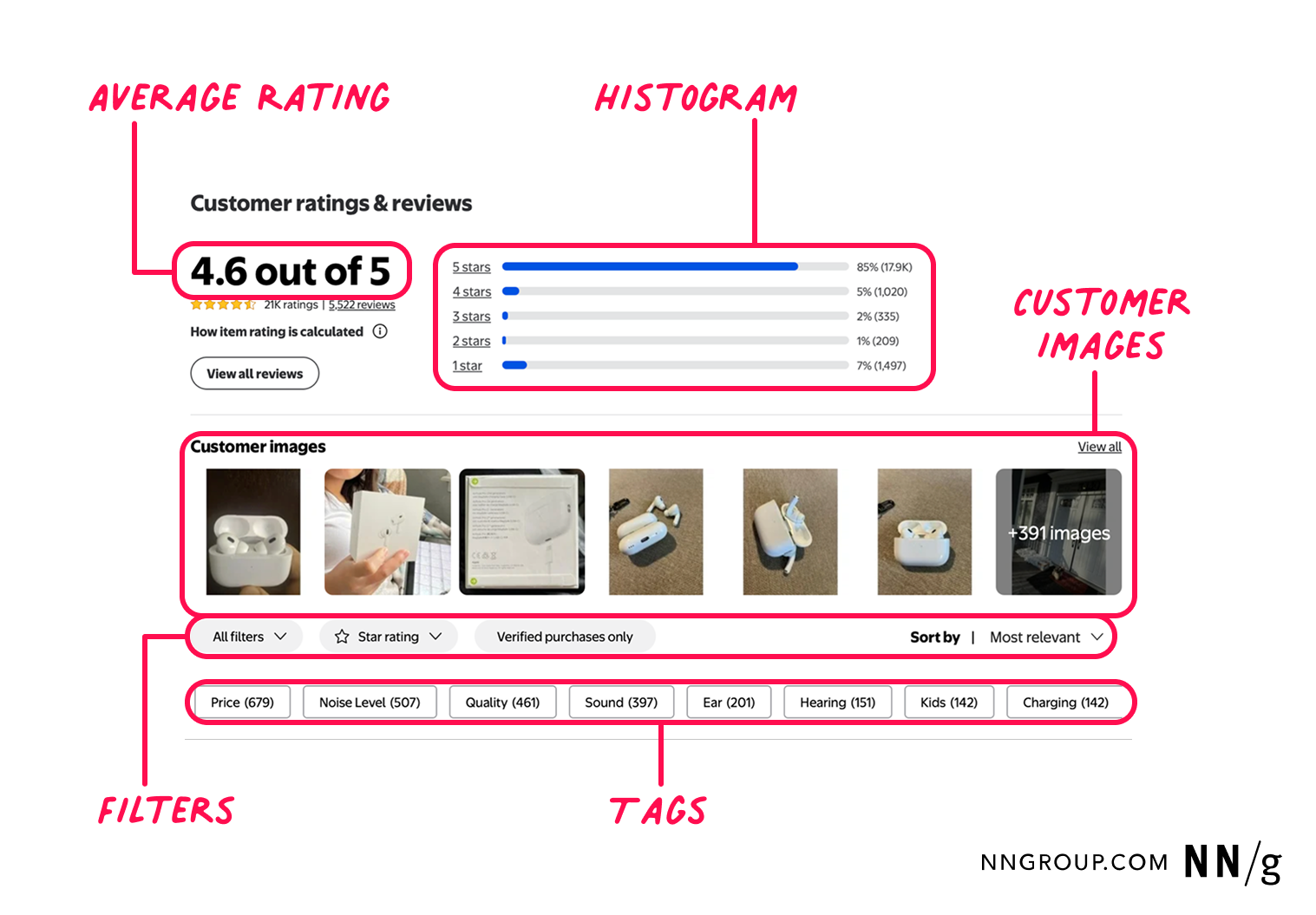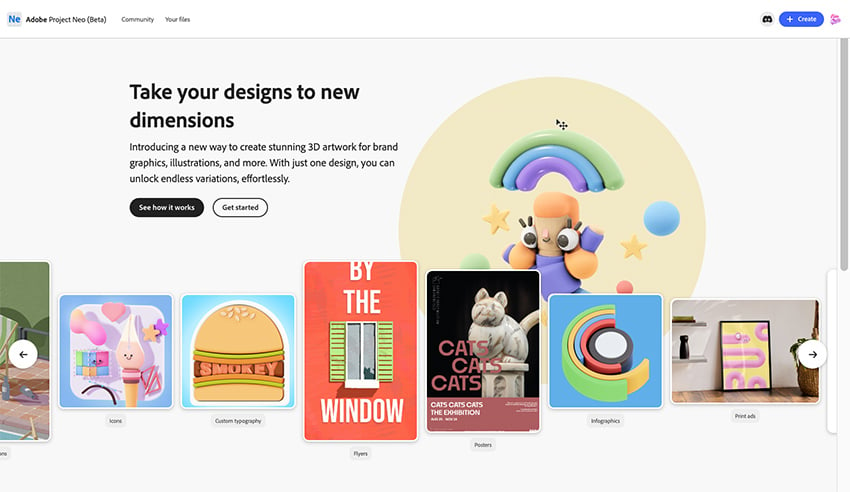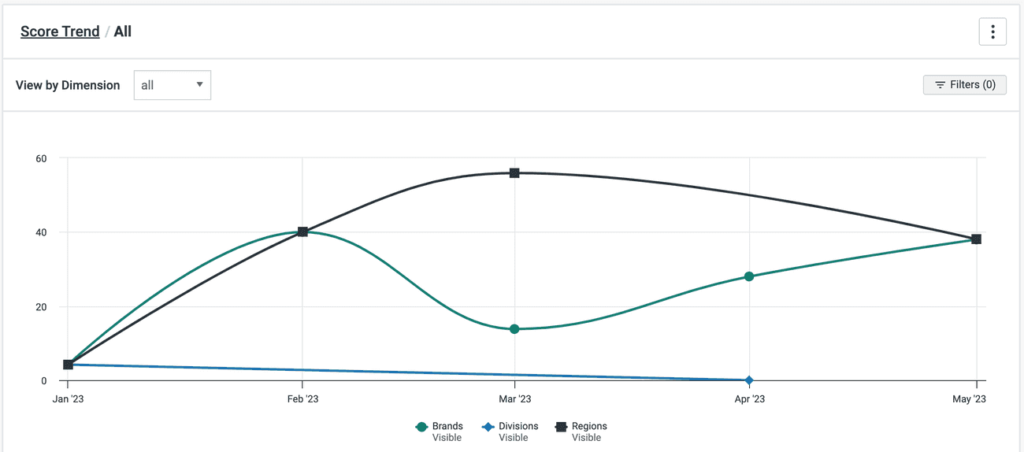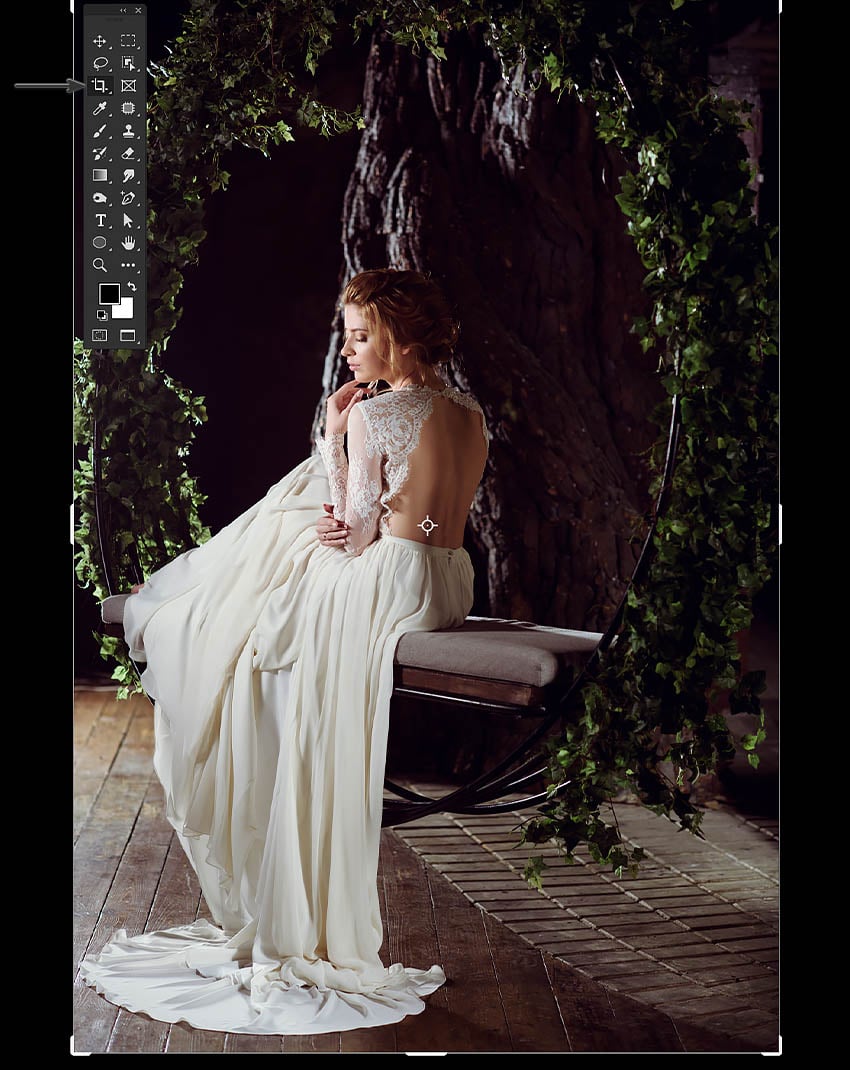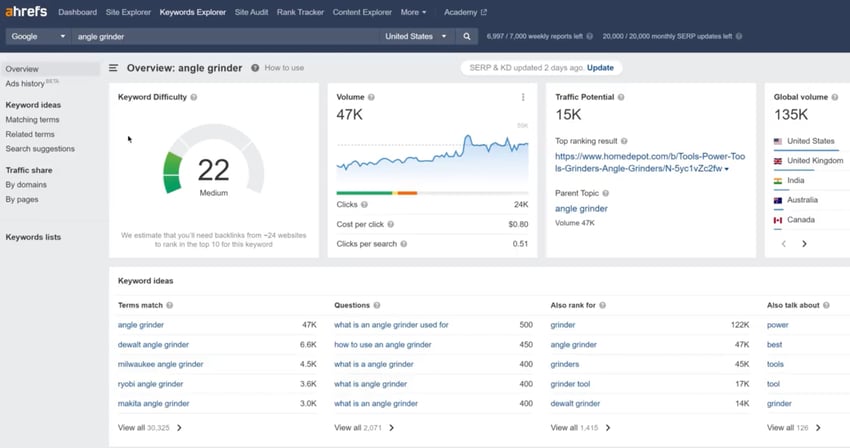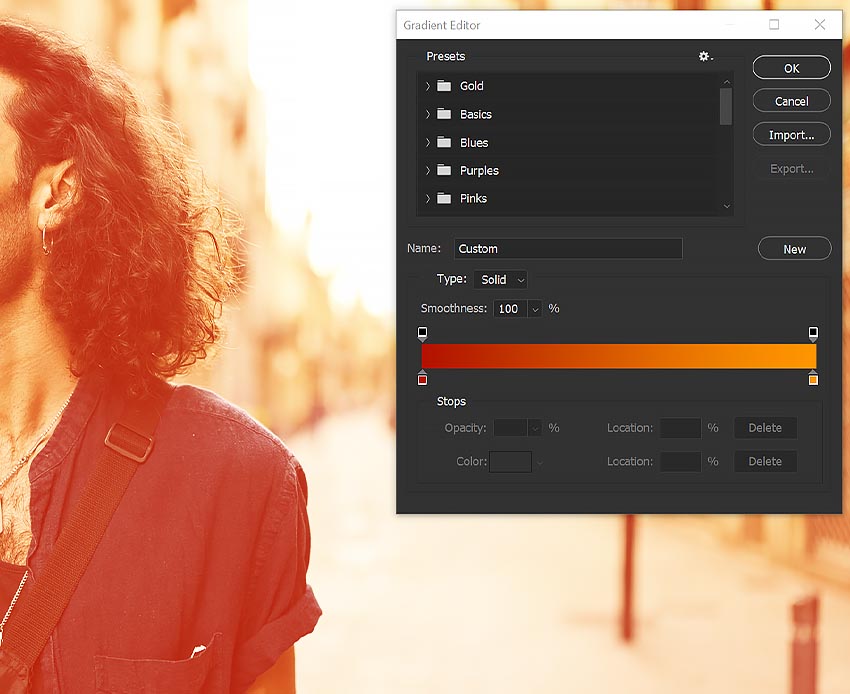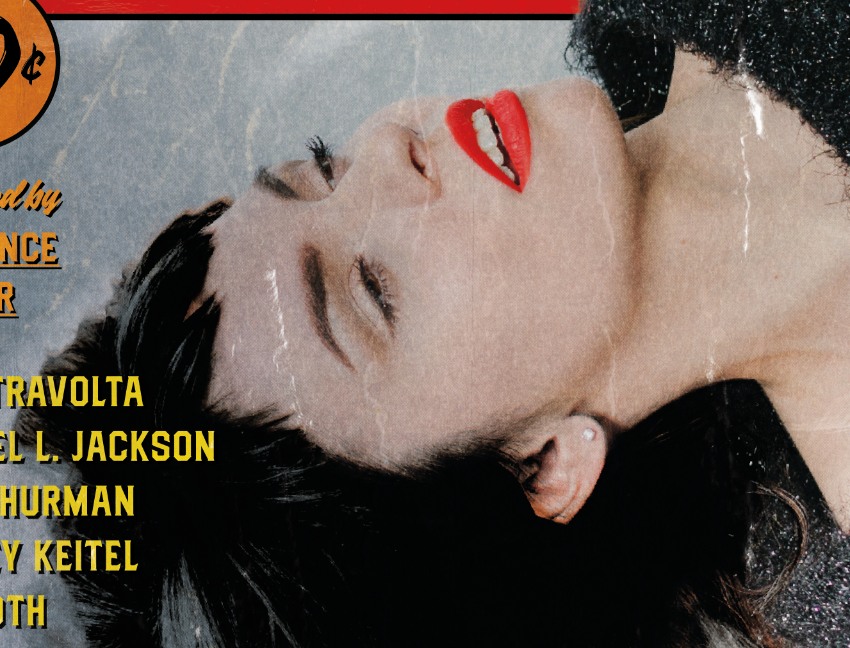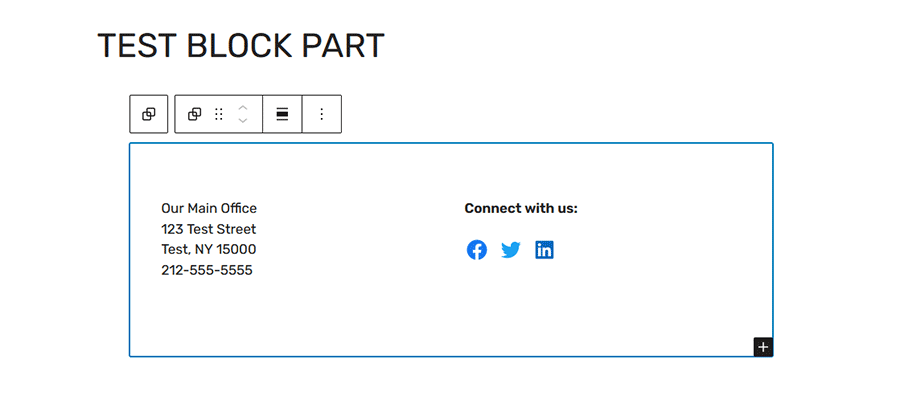ID Card Mockups have revolutionized the way designers and businesses showcase their identification card designs. Whether you’re a graphic designer pitching to a client or a company planning a new employee badge system, these digital tools offer an invaluable solution for presenting your concepts in a realistic, professional manner. Choosing the Right Mockup Style Different… Continue reading 50+ Free ID Card Mockups (Free PSD & PNG Downloads)
Tag: Select
AI Summaries of Reviews
Summary: AI-generated review summaries extract qualitative key themes from customer feedback, helping shoppers quickly assess what purchasers think about the product. When designed well, AI summaries of ecommerce reviews helped our study participants quickly gauge product quality and fit for their needs. But when AI summaries of customer reviews were vague, poorly formatted, or blocked… Continue reading AI Summaries of Reviews
Stretchy variable fonts in After Effects (thanks to expressions)
For the uninitiated: variable fonts are basically special fonts with animatable properties like width, weight and slant. They can open up some very effective animation possibilities, and with the wave of stretched text appearing in Motion Design; variable fonts are very much on-trend. First, a little terminology A new word you’ll come across while working… Continue reading Stretchy variable fonts in After Effects (thanks to expressions)
How to create a Superman inspired animated movie poster
In this two-part tutorial, you’ll learn how to make a movie poster in Adobe Photoshop and create an animated movie poster from the design using Adobe After Effects. This is a simple and striking Photoshop poster layout that you can recreate using the steps below or easily adapt with your own choice of image. So… Continue reading How to create a Superman inspired animated movie poster
How to create 3D text effects with Project Neo and Adobe Firefly
Today, we’ll explore Adobe’s new web-based design tool, Project Neo. It’s currently in beta and accessible to the public on the Adobe website. Project Neo allows users to easily create and edit volumetric designs, drawings, text, and shapes with simple turns and tweaks to create unique 3D artwork. This tool can be handy for creating… Continue reading How to create 3D text effects with Project Neo and Adobe Firefly
Axe Reports 2.0: Make better data-driven accessibility decisions at scale
Successful digital accessibility programs run on great data. Without it, you can’t report on your progress or drive the right conversations around accessibility improvements with your stakeholders. That’s where axe Reports comes in. Available in the axe Platform, axe Reports is Deque’s enterprise-ready tool designed to help your organization track progress, pinpoint risks, and quickly… Continue reading Axe Reports 2.0: Make better data-driven accessibility decisions at scale
How to Create Tim Burton Inspired Art in Photoshop
Today, we’ll be creating our very own Tim Burton photo filter! We’ll cover what makes Tim Burton’s art so recognizable. Then, we’ll recreate this iconic style using some smart liquifying techniques and simple image compositing. Let’s get started! What You’ll Need Find more resources on Envato Elements. What Is Tim Burton’s Art Style? Tim Burton’s… Continue reading How to Create Tim Burton Inspired Art in Photoshop
How to Create Fog in Photoshop
Wondering how to change the weather in Photoshop? Today, we’ll be covering my favorite fog effect Photoshop technique! It’s fast, customizable, and perfect for both landscape and portrait weather effects. And if you prefer videos, don’t miss this new video from the Envato Tuts+ YouTube channel: How to Make Fog in Photoshop Step 1 To… Continue reading How to Create Fog in Photoshop
How to Create a Problem-Solving Google Slides Presentation
At its core, running a business is a problem-solving practice. To conquer challenges, you’ll need team buy-in. It helps to create presentations that highlight problem solution slides. You’ll learn techniques to frame the problem presented and then explore solutions to the problem. (Photo: Envato Elements.) In this tutorial, you’ll learn how to use 7-step problem-solving… Continue reading How to Create a Problem-Solving Google Slides Presentation
How to Make a Wind Effect in Photoshop
Today we will be looking at how to make a wind effect in Photoshop. This technique is quick, easy, and uses a better alternative to the traditional Motion Blur filter. It’s a great Photoshop weather effect to have in your back pocket, so let’s get started! If you enjoy video content, then don’t miss this… Continue reading How to Make a Wind Effect in Photoshop
How to cut video in DaVinci Resolve
Editing video content is like sculpting. Each cut and trim shapes the story, turning raw footage into something compelling. DaVinci Resolve is the sculptor’s chisel of video editing, packed with precise tools. This guide dives into how to cut video in DaVinci Resolve, making your edits go from rough to polished with ease. How to… Continue reading How to cut video in DaVinci Resolve
10 Epic Photo Manipulation Tips and Tricks in Photoshop
Today, we’re going to dive into ten creative photo manipulation tips and tricks for Photoshop. We’ll cover everything from extracting hair to painting blood, and we’ll explore a wide range of captivating photo effects, valuable tips, and versatile techniques. Whether you’re a digital artist, photo editor, or creative compositor, these are tools you’ll definitely want… Continue reading 10 Epic Photo Manipulation Tips and Tricks in Photoshop
How to Use Stable Diffusion for Free AI Video to Video in 2024
In the evolving landscape of artificial intelligence, Stable Diffusion stands out as a transformative tool in the creative domain. Stable Diffusion is a process known as image to video. Text to video is being released but at the time of this article it hasn’t been released yet. The model is being described by Stability as… Continue reading How to Use Stable Diffusion for Free AI Video to Video in 2024
Using Figma variables for breakpoints
The hunt to find more use cases for local variables. At this point in 2023, almost all UX UI designers who use Figma should know about one of Figma’s biggest features of this year, local variables. Something I have continued to struggle with since its initial launch this past summer is how to actually apply… Continue reading Using Figma variables for breakpoints
The Best Keyword Research Tools for 2024
Keywords are an essential part of SEO. Using keywords in your content optimizes it for what users are searching for, increasing your chances of ranking fast and being found by your target audience. Let’s look at seven keyword research tools to help you figure out which keywords you should be targeting! What Are Keywords? Keywords… Continue reading The Best Keyword Research Tools for 2024
5 Overdone Photoshop Effects and How You Can Improve it
1. How to Add a Lens Flare Overlay in Photoshop Step 1 Let’s start with a classic light leak overlay. The go-to light leak overlay is a blob of color on an empty layer set to Screen. It’s fast but flat. Instead, try using a Gradient Map adjustment layer set to Screen. For a… Continue reading 5 Overdone Photoshop Effects and How You Can Improve it
How to Make the Pulp Fiction Movie Poster
Who Designed the Pulp Fiction Poster? Directed and written by Quentin Tarantino, Pulp Fiction is a cult movie that tells the interwoven—and frequently violent—stories of criminals and mobsters in the seedy underworld of Los Angeles. The Pulp Fiction movie poster was released by studio Miramax to mark the film’s release in 1994, but the credit… Continue reading How to Make the Pulp Fiction Movie Poster
How to Create Your Own Trainspotting Movie Poster
The Iconic Style of the Trainspotting Poster Released in 1996 and directed by Danny Boyle, Trainspotting is based on the book of the same name by Irvine Welsh. Following the lives of a group of heroin addicts in Edinburgh, the film is a gritty escapade through the poverty-stricken neighborhoods of the Scottish capital. Designed by… Continue reading How to Create Your Own Trainspotting Movie Poster
How to smooth a background in Photoshop
Have you taken a photo that would be perfect if it weren’t for the distracting wrinkles on the backdrop? Learning how to smooth a background in Photoshop will help you salvage it. Keep reading to learn how to remove creases from a backdrop in Adobe Photoshop. Step 1 Take the Magic Wand Tool (W) and… Continue reading How to smooth a background in Photoshop
How to Use Block Template Parts in a Classic WordPress Theme
Sometimes, it’s the unexpected features that make WordPress so powerful. Those little things that you didn’t know you need can end up having a big impact. WordPress 6.1 has brought about one of these hidden gems: the ability to use block template parts within a classic theme. It takes the capabilities of block themes and… Continue reading How to Use Block Template Parts in a Classic WordPress Theme
What a robbery taught me about validating assumptions in UX
A reminder to test assumptions when building or designing. At 2am, on Thursday, 10th November 2022, armed men broke down the door to my apartment and then the door to my bathroom where I was hiding. They carted away with my laptop, iPhone, and half my sanity. I wouldn’t say I saw the robbery coming, but… Continue reading What a robbery taught me about validating assumptions in UX
Photoshop for Beginners
Learn how to use Adobe Photoshop in this detailed, easy-to-follow course. I’ll teach you all the essential Photoshop tools and techniques, starting from scratch and building to more advanced skills. Watch the Full Photoshop for Beginners Course What You’ll Learn How to use Photoshop layers and layer styles How to work with color and… Continue reading Photoshop for Beginners
How to create responsive cards with the help of auto-layout in Figma?
Auto Layout is one of the most powerful features of Figma and today we will be creating a card design inside Figma using Auto-Layout which will be fully responsive, i.e would respond to the screen size. demonstrates the responsive design of the card Before we get started, there are 3 main things we are talking about in… Continue reading How to create responsive cards with the help of auto-layout in Figma?
How to Use Procreate
The Procreate app has been taking the design world by storm. In this comprehensive guide, you’ll learn how to use Procreate to produce beautiful digital artwork and graphic design. We’ll go through a brief introduction to Procreate, and then we’ll look at Procreate brushes and where to download fonts for Procreate. And along the way,… Continue reading How to Use Procreate