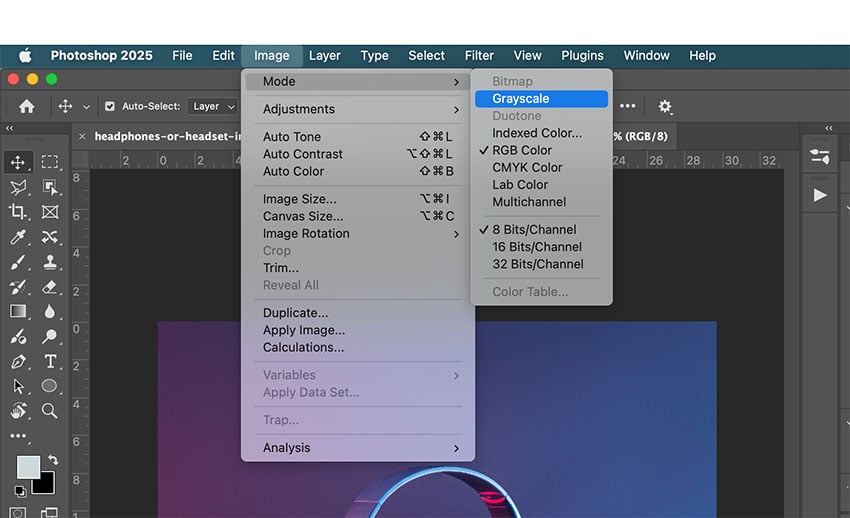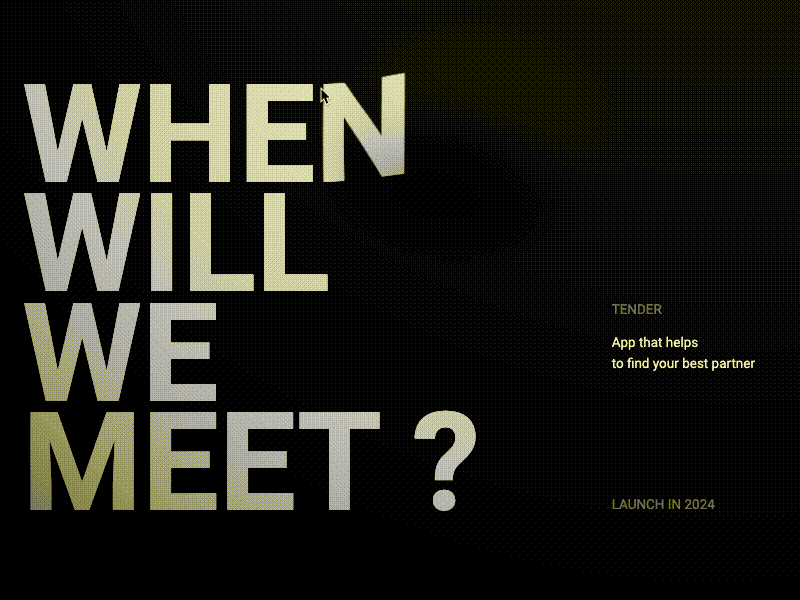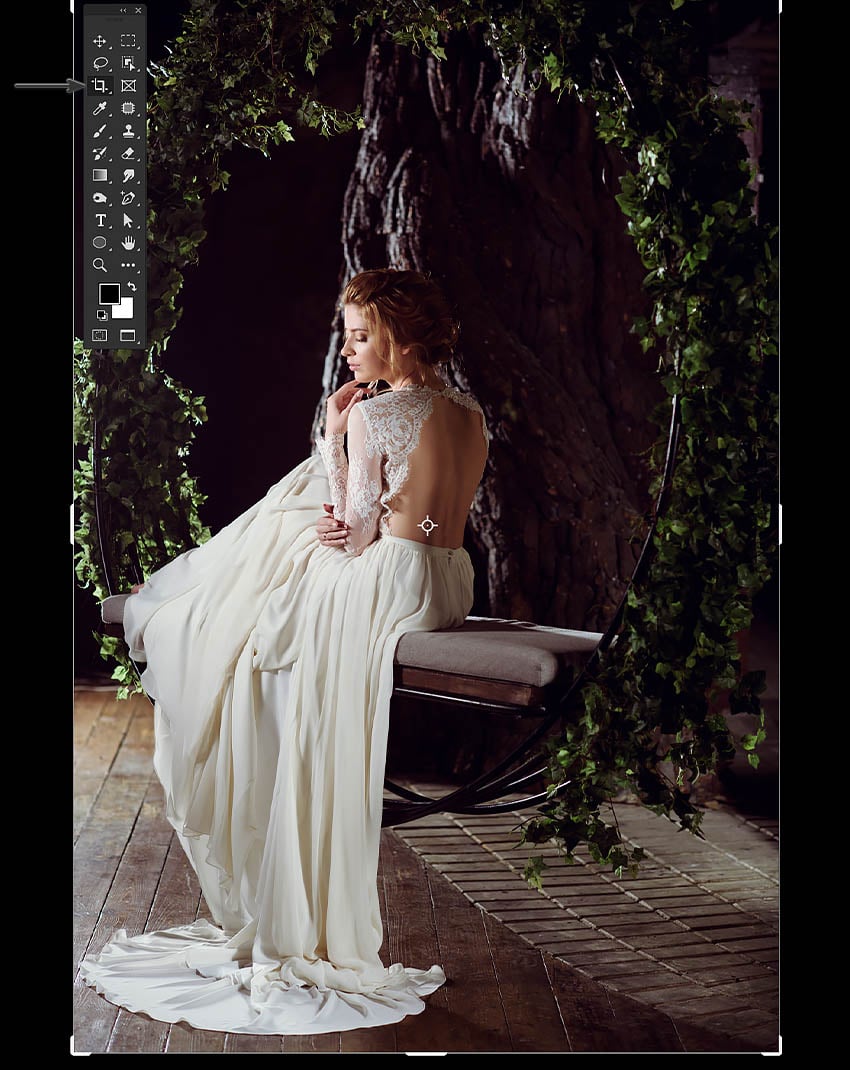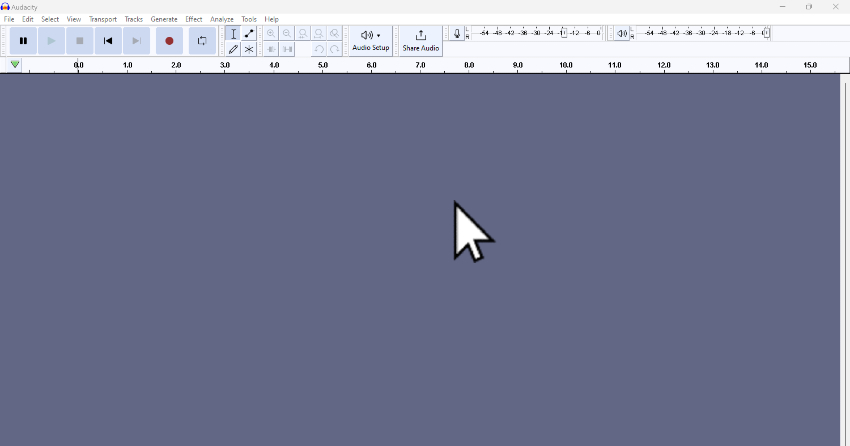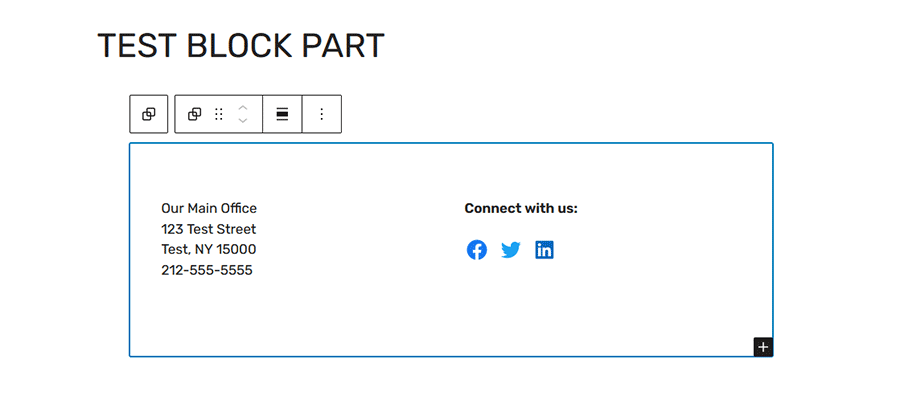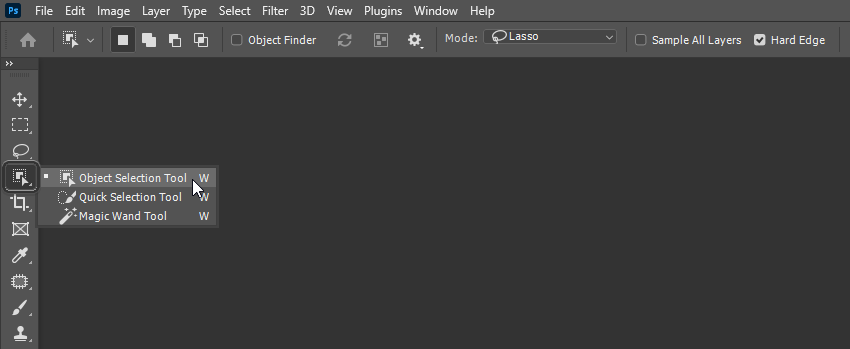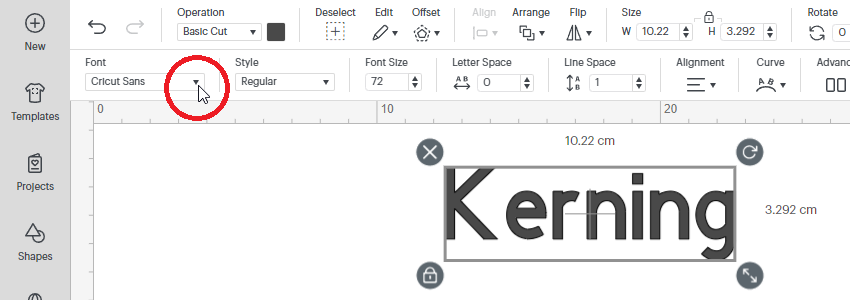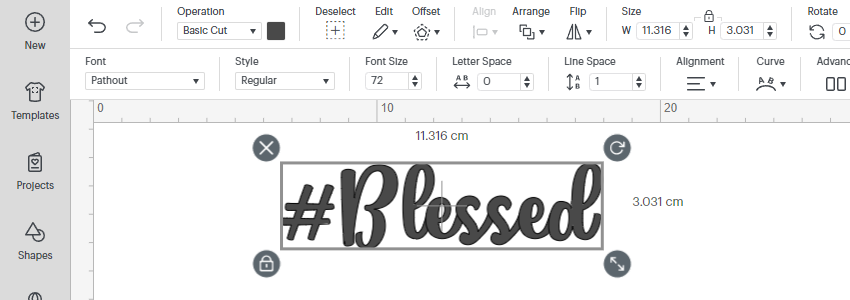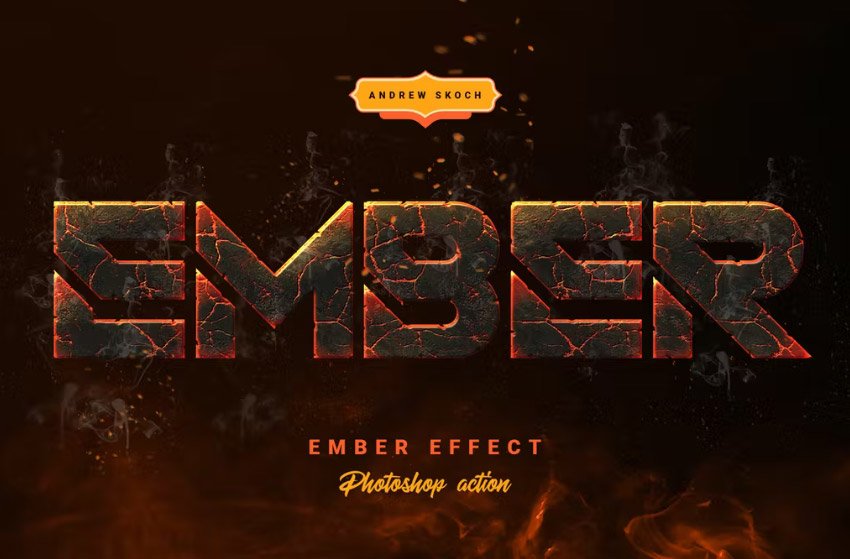Key takeaways 👉 System Usability Scale, or SUS, is a standardized post-usability test questionnaire. ❗ SUS is comprised of 10 Likert-scale questions. ⚖️ To collect the SUS score, you have participants rate how strongly they agree or disagree with statements on a 1-5 scale ✔️ SUS helps measure the perceived ease of use for any systems,… Continue reading System Usability Scale (SUS) Practical Guide for 2025
Tag: Step
30 Best Movie Opener After Effects Templates for Cinematic Intros
Movie Opener After Effects Templates Movie opener After Effects templates are the ultimate tools for creating cinematic introductions that grab attention from the very first frame. Whether you’re working on a short film, a YouTube project, or a full-length feature, these movie opener After Effects templates help you craft professional-quality intros without starting from scratch.… Continue reading 30 Best Movie Opener After Effects Templates for Cinematic Intros
Get started with Adobe Substance 3D Viewer
Thinking of getting into 3D design? One of the best ways to start is with Adobe Substance 3D Viewer, a beginner-friendly tool for playing with 3D models, textures, and materials in real time. No complicated setup needed—it’s just a simple, fun way to see your designs come to life. In this guide, we’ll go through… Continue reading Get started with Adobe Substance 3D Viewer
How to make a rosette pattern in Illustrator & Photoshop
Since its development, halftone printing has revolutionized the way we reproduce images. It became a staple in newspapers, zines, advertising, and magazines, evolving into the bold design styles seen in comic books, vintage posters, and even pop art. In this tutorial, we’ll recreate the halftone effect using Adobe Photoshop and Adobe Illustrator, and we’ll go… Continue reading How to make a rosette pattern in Illustrator & Photoshop
How to Create the Baldur’s Gate 3 Logo Text Effect
Tutorial Assets You’ll need the following resources to complete this project and create the Baldur’s Gate logo 3D gold text effect: 1. How to Create the Number “3” Shape Step 1 Let’s get started by launching Adobe Photoshop and going to File > New to open the New Document window. From there, type “Baldur’s Gate Logo”… Continue reading How to Create the Baldur’s Gate 3 Logo Text Effect
Creating an Interactive 3D Bulge Text Effect with React Three Fiber
In this tutorial, we’ll explore how to generate a engaging bulge effect on text using React Three Fiber. For the past few weeks, I’ve been experimenting with mixing 3D and 2D to create compelling effects. Today, I’ll guide you through replicating this bulge effect on text. To streamline the process and maintain a structured approach… Continue reading Creating an Interactive 3D Bulge Text Effect with React Three Fiber
How to Draw the Ghostbusters Logo
What You’ll Learn in This Illustrator Tutorial How to draw the Ghostbusters logo using the Pen Tool and Shape Tool What is the Ghostbusters font and how to incorporate it into the logo design How to illuminate the text with a glow just like the original Ghostbusters logo Some trivia about the… Continue reading How to Draw the Ghostbusters Logo
10 Epic Photo Manipulation Tips and Tricks in Photoshop
Today, we’re going to dive into ten creative photo manipulation tips and tricks for Photoshop. We’ll cover everything from extracting hair to painting blood, and we’ll explore a wide range of captivating photo effects, valuable tips, and versatile techniques. Whether you’re a digital artist, photo editor, or creative compositor, these are tools you’ll definitely want… Continue reading 10 Epic Photo Manipulation Tips and Tricks in Photoshop
5 Best Free Audacity Effects Plugins to Download 2024
Audacity, renowned for its open-source prowess, stands as a versatile audio editing software, catering to both beginners and those at an intermediate level. The key to unlocking its full potential lies in the use of Audacity plugins. In this article, we delve into the realm of free Audacity plugins, spotlighting those that stand out in… Continue reading 5 Best Free Audacity Effects Plugins to Download 2024
How to Use Stable Diffusion for Free AI Video to Video in 2024
In the evolving landscape of artificial intelligence, Stable Diffusion stands out as a transformative tool in the creative domain. Stable Diffusion is a process known as image to video. Text to video is being released but at the time of this article it hasn’t been released yet. The model is being described by Stability as… Continue reading How to Use Stable Diffusion for Free AI Video to Video in 2024
How to Quickly Cut and Trim Audio in Audacity
Editing audio can seem daunting, particularly when confronted with complex software. This is where Audacity, a free, open-source audio editing tool, shines. It streamlines the editing process, making cutting and trimming audio files a straightforward task. Ideal for podcasters, musicians, and video editors, Audacity simplifies audio editing without sacrificing functionality. By mastering Audacity, users can… Continue reading How to Quickly Cut and Trim Audio in Audacity
Using Figma variables for breakpoints
The hunt to find more use cases for local variables. At this point in 2023, almost all UX UI designers who use Figma should know about one of Figma’s biggest features of this year, local variables. Something I have continued to struggle with since its initial launch this past summer is how to actually apply… Continue reading Using Figma variables for breakpoints
How To Create a WordPress Child Theme
By building a child theme you’ll preserve all your custom styles and functions through every theme update, ensuring your site retains its unique charm. Create a child theme on your WordPress website by setting up a new directory and then adding a style.css file to hold your custom designs. Then, with a bit of coding… Continue reading How To Create a WordPress Child Theme
How to Design a Creative Barcode
Want to learn how to design a barcode label? In this article, we’ll explore how to make a barcode and ways you can explore creative barcode design too. What You’ll Learn What is a barcode and what are barcodes used for? How to make a barcode and what tools you can use How… Continue reading How to Design a Creative Barcode
Design Risks: How to Assess, Mitigate, and Manage Them
It’s impossible to see into the future and anticipate every possible outcome of our design decisions. As a result, every major design decision comes with risks: risk that the design will be unfamiliar or hard to use or unpopular, risk that it will cost too much money, or risk that it will be abused or… Continue reading Design Risks: How to Assess, Mitigate, and Manage Them
Character creation UX
A guide to CCIs in game design. Walking dressed cyberpunk in a cyberpunk city by Paola Ascanio via MidJourney Character creation is an essential aspect of most video games, allowing players to customize their avatars and immerse themselves in the game world. As a user experience (UX) designer, your role in game design is to create… Continue reading Character creation UX
How to Use Block Template Parts in a Classic WordPress Theme
Sometimes, it’s the unexpected features that make WordPress so powerful. Those little things that you didn’t know you need can end up having a big impact. WordPress 6.1 has brought about one of these hidden gems: the ability to use block template parts within a classic theme. It takes the capabilities of block themes and… Continue reading How to Use Block Template Parts in a Classic WordPress Theme
How does your team measure UX quality?
This year on my team, we had a moment where we realized that our UX quality was slipping. It started with a few surprising feedback tickets, then we noticed some patterns in our dovetail user research sessions, then got some rather harsh NPS scores, until finally we realized we needed to quantify our UX quality… Continue reading How does your team measure UX quality?
How to Change the Color of Clothing in Photoshop
If you want to learn how to change the color of clothes in Photoshop, in this tutorial I’ll show you a very simple method that works for all colors—even for changing a black shirt into a white shirt! What You’ll Learn in This Photoshop Tutorial How to change the color of clothes in Photoshop … Continue reading How to Change the Color of Clothing in Photoshop
How to Draw a Fairy Step by Step
Fairies are mythical creatures that take many different forms in different cultures. In some they’re described as mischievous human-like spirits, and in others they’re simply a different species with magical powers. In the modern day, fairies are usually pictured as tiny humans with insect wings, living in a close relationship with nature. In this tutorial,… Continue reading How to Draw a Fairy Step by Step
How to Auto Align in Photoshop
Today, we’ll be looking at how to use the auto align tools in Photoshop, as well as guides and snapping! Photoshops auto align tools are simple but powerful, and they’ll keep you from sending out a design with the always annoying uncentred text or misaligned words. If you’re looking to speed up your workflow, try… Continue reading How to Auto Align in Photoshop
How to Kern a Font in Cricut Design Space
In this tutorial, you’ll learn how to kern in Cricut Design Space. You may be asking yourself, “What is a kerned font in Cricut?” Often, fonts have incorrect or uneven spacing when you type a word out, and these fonts don’t have kerning, so we have to do it manually. I will cover everything you… Continue reading How to Kern a Font in Cricut Design Space
How to Outline Letters in Cricut Design Space
In this tutorial, you’ll learn how to outline a font in Cricut Design Space. I will cover everything you need to know about outlining text in Cricut Design Space—even if you have never used the software before! How to Outline a Word in Cricut Design Space Let’s see how to outline letters in Cricut. With… Continue reading How to Outline Letters in Cricut Design Space
How to Create a Venom Logo in Adobe Illustrator
Welcome to this tutorial on how to draw a Venom logo! We’ll be using the new 3D features in Illustrator to create this awesome-looking Marvel Venom logo design. Learn to control a variety of advanced settings such as lighting, colour, 3D materials, and more! Short on time but still need to create a movie-style text… Continue reading How to Create a Venom Logo in Adobe Illustrator