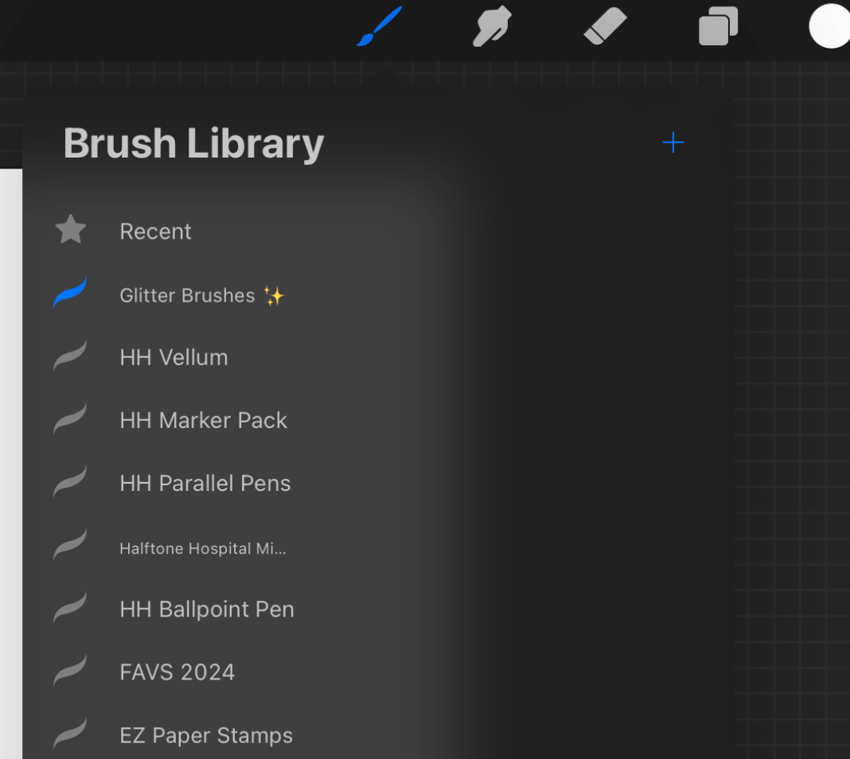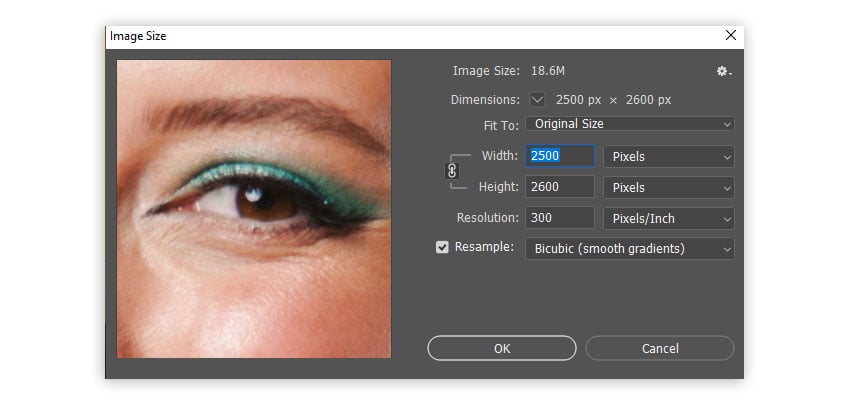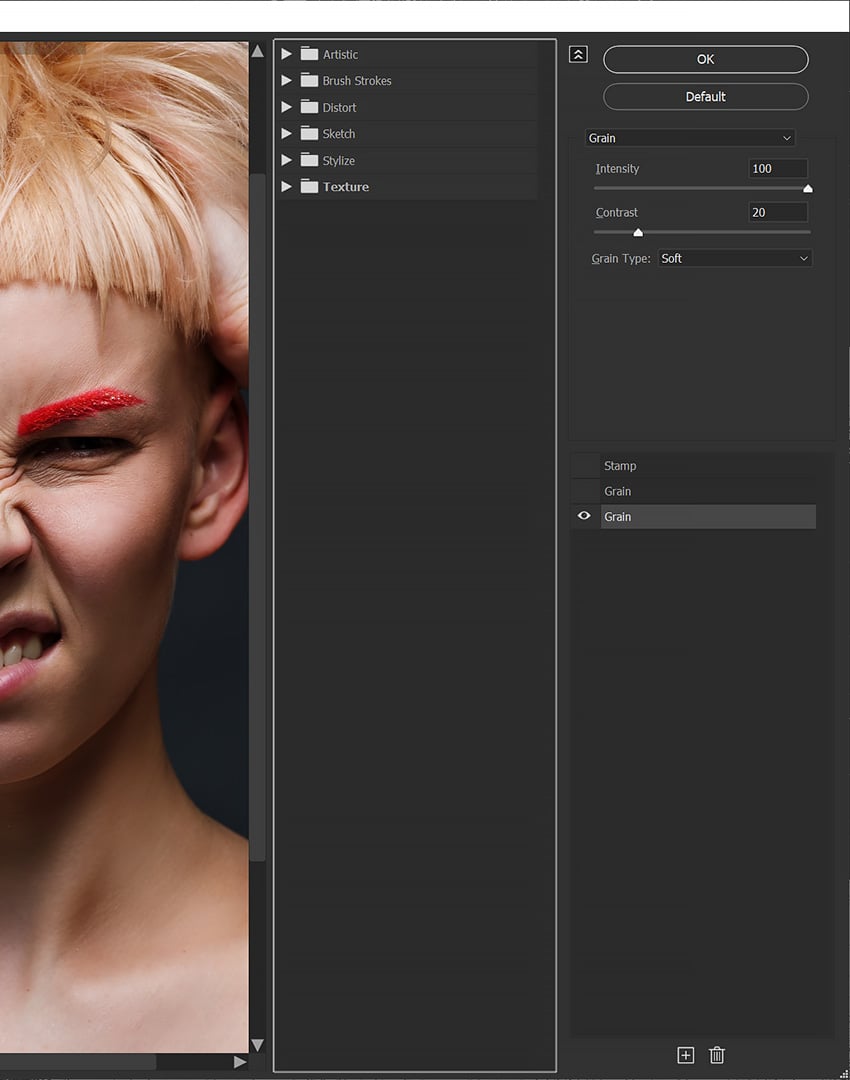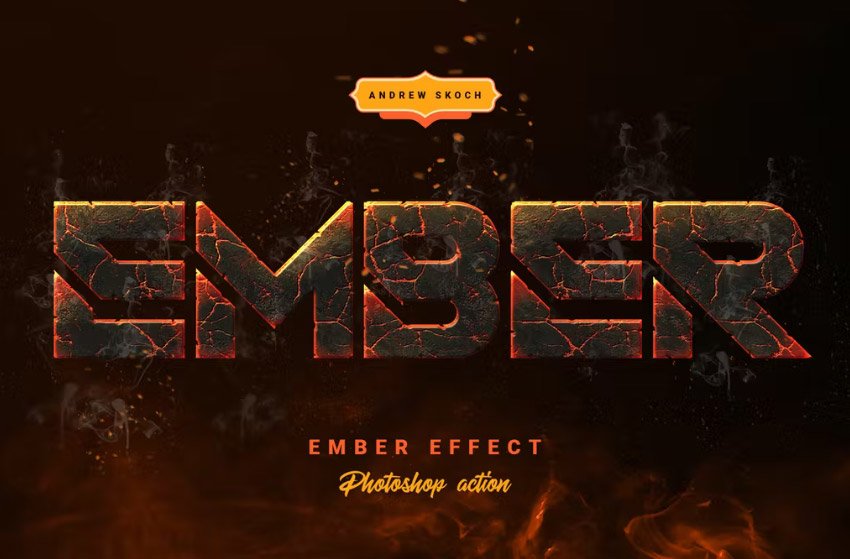1. Gear up: Set up the hardware & software Here’s the hardware and software you’ll need for your tattoo designs in Procreate. Hardware Get the most responsive gear you can afford, because that’s what’ll give you the best performance and precision when it comes to digital tattoo sketching. Here are my recommendations: iPad Pro… Continue reading Comprehensive guide: How to use Procreate for tattoos
Tag: Grain
How to make a glitter brush in Procreate
Who doesn’t love glitter? A glitter brush can really level up your art, and you can either use it judiciously or be as free as you want. Love adding some sparkle to your artwork? In this quick tutorial, I’ll show you how to make your own glitter brush in Procreate. The steps are simple, and… Continue reading How to make a glitter brush in Procreate
How to create photocopy and Xerox textures
Old photocopiers might have not produced copies of the highest quality, but the distorted images resulting from such copying can have a retro appeal—especially in the age of high-resolution, full-color, HDR photos. In this Photoshop tutorial, I’ll show you how to go back in time and turn your photos into low-quality copies—with a nice Xerox… Continue reading How to create photocopy and Xerox textures
How to Create a Photocopy Effect in Photoshop
Today we’ll look at how to create a photocopy effect in Photoshop. This effect can be created in just a few steps and is completely non-destructive. The best part is you can copy it directly onto as many images as you need. 1. How to Create a Photocopy Effect in Photoshop Step 1 Let’s start… Continue reading How to Create a Photocopy Effect in Photoshop
How to Create a Venom Logo in Adobe Illustrator
Welcome to this tutorial on how to draw a Venom logo! We’ll be using the new 3D features in Illustrator to create this awesome-looking Marvel Venom logo design. Learn to control a variety of advanced settings such as lighting, colour, 3D materials, and more! Short on time but still need to create a movie-style text… Continue reading How to Create a Venom Logo in Adobe Illustrator
How to Make a Risograph Texture Effect
What You’ll Be Creating * { box-sizing: border-box; } body {margin: 0;}*{box-sizing:border-box;}body{margin-top:0px;margin-right:0px;margin-bottom:0px;margin-left:0px;} Today we will be learning how to make risograph effects in Photoshop using just two gradient maps and one layer mode, along with a couple of layer styles. Add a riso print texture to finish everything off, and you have the perfect 90s… Continue reading How to Make a Risograph Texture Effect
The A-Z of Adobe Lightroom Classic for Photography
Adobe’s Lightroom Classic is an immensely powerful tool for photographers to cull, edit, and share their photos. In this tutorial, we’re going to look at all kinds of little tips and tricks that will help you get the most out of this photo-editing application. You can also learn the basics of the Lightroom photo editor… Continue reading The A-Z of Adobe Lightroom Classic for Photography