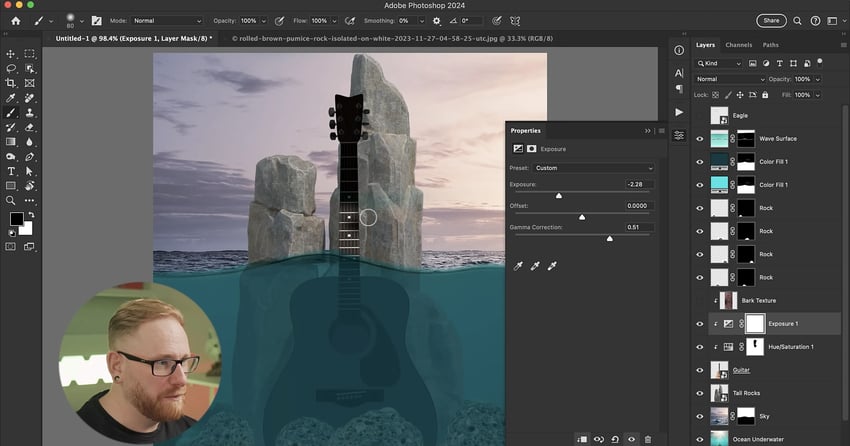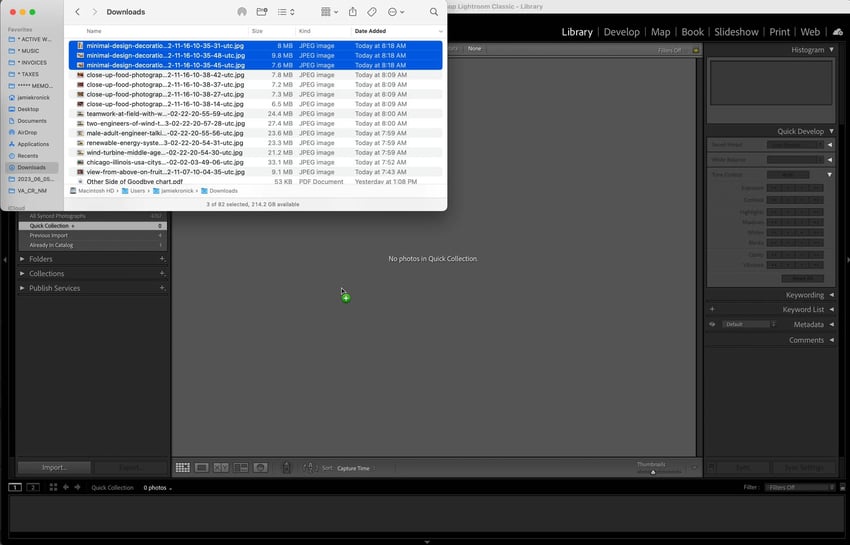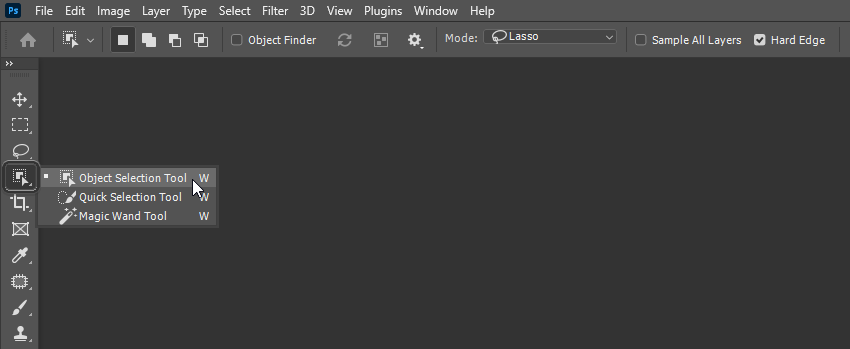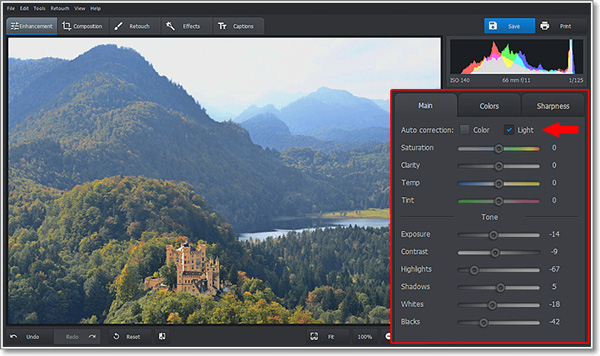Retouching underwater elements Step 1 Start by applying an adjustment layer to the guitar. You can make it darker or lighter depending on the direction you push the three sliders—Exposure, Offset, and Gamma Correction. In this case, you want to make the guitar darker, so move the sliders to the left and keep them in… Continue reading How to retouch underwater elements in Photoshop
Tag: Exposure
15 Tips & Tricks All Adobe Lightroom Users Should Know
1. How to Bypass the Default Import Window The first tip I’m going to give you is one you’re going to want to use every time you’re importing images into Lightroom. I’m willing to bet the way you currently import your images is to click on the Import button in the main Lightroom workspace, and… Continue reading 15 Tips & Tricks All Adobe Lightroom Users Should Know
How to Change the Color of Clothing in Photoshop
If you want to learn how to change the color of clothes in Photoshop, in this tutorial I’ll show you a very simple method that works for all colors—even for changing a black shirt into a white shirt! What You’ll Learn in This Photoshop Tutorial How to change the color of clothes in Photoshop … Continue reading How to Change the Color of Clothing in Photoshop
The A-Z of Adobe Lightroom Classic for Photography
Adobe’s Lightroom Classic is an immensely powerful tool for photographers to cull, edit, and share their photos. In this tutorial, we’re going to look at all kinds of little tips and tricks that will help you get the most out of this photo-editing application. You can also learn the basics of the Lightroom photo editor… Continue reading The A-Z of Adobe Lightroom Classic for Photography
How to Create a Dusty Texture From Scratch
What You’ll Be Creating In this tutorial, we’ll create a dusty overlay texture from scanned paper, and I will show you how to apply this texture to your image. I created Dusty Textures Pack the same way for my GraphicRiver portfolio. Tutorial Assets A sheet of craft paper or any other paper with a similar structure. A scanner… Continue reading How to Create a Dusty Texture From Scratch
How to Correct Too Bright Photos Using PhotoWorks
Have you ever snapped a photo that seemed to be excessively bright and glaring, much more so than the scene did in real life when you snapped it? In most cases that is an indication that the photo was overexposed – meaning that too much light was allowed in. It is easiest to check whether… Continue reading How to Correct Too Bright Photos Using PhotoWorks
Photography Training Course For Improving Photography Skills
Capturing stunning images of impressive landscapes and attractive portraits is a popular pastime as well as a serious occupation for numerous people. Maneuvering the camera is a skill that can be learned only from experts in the field. If you are interested in a career in photography or just want to enhance your dexterity as… Continue reading Photography Training Course For Improving Photography Skills
Create a Mystical Photo Manipulation of the Great Ragnarok in Photoshop
Rate this post Create a mystical picture and wallpaper for your desktop. In this tutorial you will learn many interesting effects such as creating lightning, fog and carved and burning runes and much more. I’ll show you an interesting example of the image toning and sharpening, a lot of interesting tricks and techniques. What you’ll… Continue reading Create a Mystical Photo Manipulation of the Great Ragnarok in Photoshop
Inspiration Showcase of Double Exposure Photography
Double exposure photography is the name of the original process where two photographs are exposed onto the same piece of film, resulting in interesting and surreal pictures. While this style is rooted in analog photography, it’s also popular with digital photographers and artists/designers who can replicate the effect in Photoshop, as I recently described in… Continue reading Inspiration Showcase of Double Exposure Photography
10+ Tips for Using Pinterest to Drive More Traffic and Exposure to Your Website
There are all kinds of social networks and websites where you can get involved, gain exposure for your work, and even send traffic back to your website or blog. Probably the most difficult part is deciding which social networks justify the time and effort, and managing to use those networks effectively without being tied to… Continue reading 10+ Tips for Using Pinterest to Drive More Traffic and Exposure to Your Website
How To Create a Double Exposure Effect in Photoshop
Traditionally the double exposure effect is produced by photographers using nothing but their camera to combine two separate photographs to create an abstract and surreal image. However, we can also mimic the effect in Photoshop, which actually gives us more control over the final output with the ability to adjust and preview the effect as… Continue reading How To Create a Double Exposure Effect in Photoshop
How to Make Basic Tonal Adjustments in Adobe Camera Raw
Adobe Camera Raw’s Tonal Adjustments are are probably the most important and most widely-used features in ACR. These basic tonal adjustment include Exposure, Shadows, Highlights, Blacks, and Whites. In this tutorial, we will take a close look at the Histogram and all the things you need to know about the tonal values in Camera Raw.… Continue reading How to Make Basic Tonal Adjustments in Adobe Camera Raw
Long Exposure Wallpapers [Wallpaper Wednesday]
Photography may help in growing your passion for doing things that may seem ordinary to others but feel absolutely unique to you. Indeed, even seemingly ordinary things like roads and cars can make a totally unique scene through the eyes of a photographer. With effort and more importantly passion, one can produce amazing results like… Continue reading Long Exposure Wallpapers [Wallpaper Wednesday]
50 Most Liked Blogger Templates
Blogging is a creative process, whether you’re blogging about your day to day life or creating an online magazine with the latest fashion news. Potential bloggers may wonder how they can create their very own creative space where they can write just about anything. That’s where the unique platform known as blogger comes into play.… Continue reading 50 Most Liked Blogger Templates
30 Photoshop and Photography Tutorials to Get You Ready for Back-to-School
On iDevie, we are know that many of you reference our content in your studies. Lots of our readers are students in schools all over the world. Unfortunately, summer is coming to an end for many of you. That means it is time to start thinking about your studies again. In this article, we have… Continue reading 30 Photoshop and Photography Tutorials to Get You Ready for Back-to-School
Quick-Tip: How to Create Double Exposure Photographs in Photoshop
Step 1 Start by opening the photo you’ll use as a background into Photoshop. This is usually a landscape/cityscape. Place the second image by dragging and dropping the file into your canvas or by going to File > Place. The transform tool will automatically be activated. Set the blending mode of the layer to screen… Continue reading Quick-Tip: How to Create Double Exposure Photographs in Photoshop
Mind-Blowing Long Exposure Photos Which Will Definitely Capture Your Attention
Long exposure photography is a technique which involves using a long-duration shutter speed to sharply capture the stationary elements of images while blurring, smearing, or obscuring the moving elements. The paths of moving light sources become clearly visible. Long exposure photos are extremely interesting because they are showing a different world that you can’t see it you your own… Continue reading Mind-Blowing Long Exposure Photos Which Will Definitely Capture Your Attention