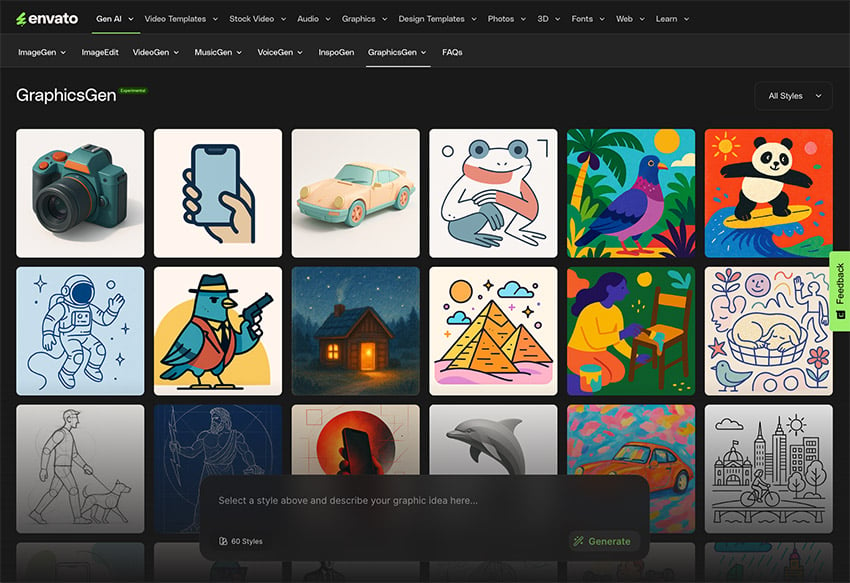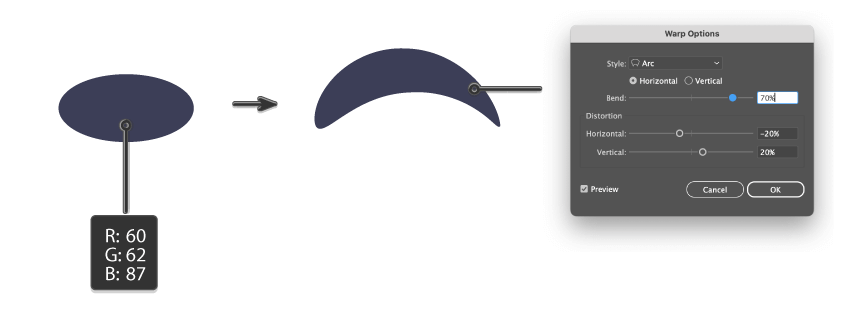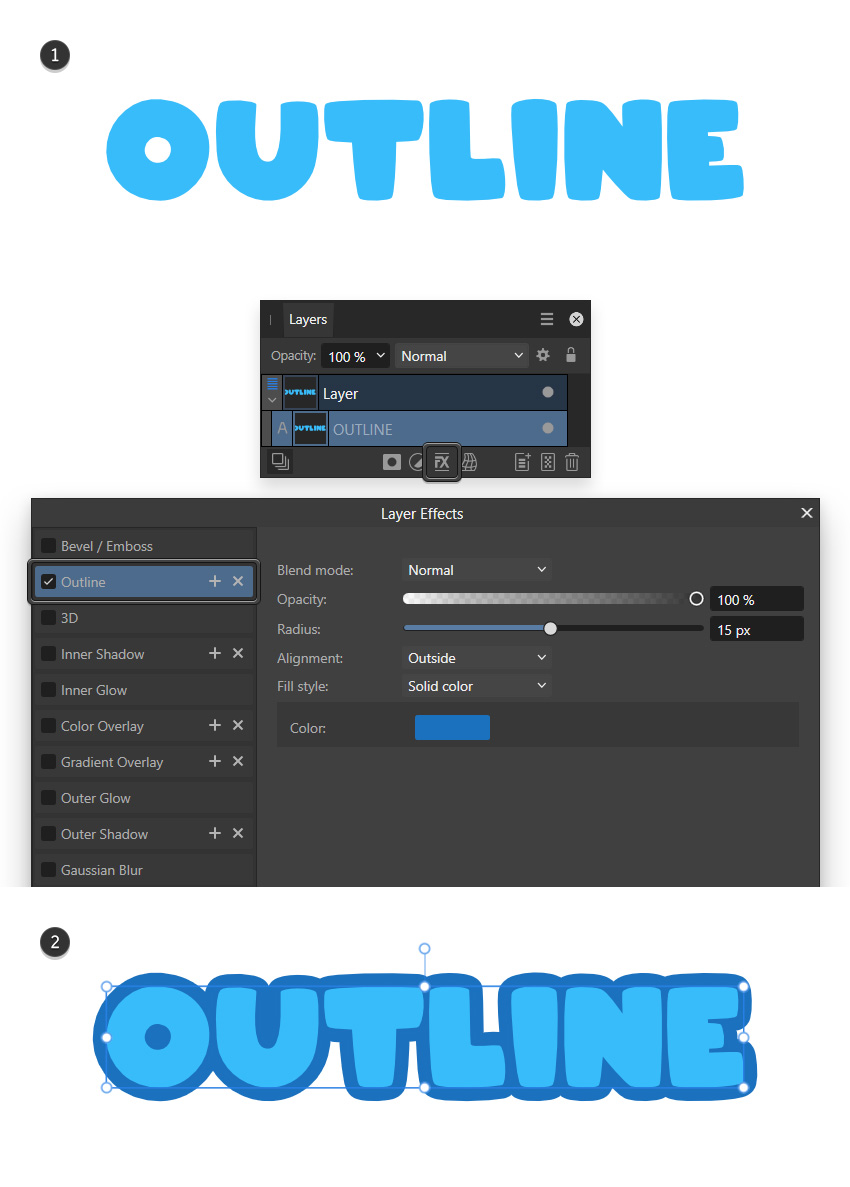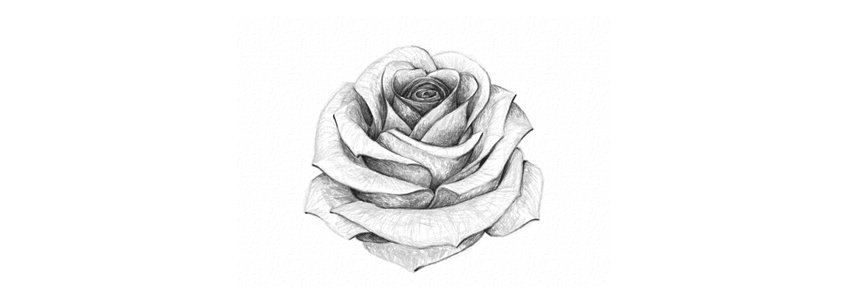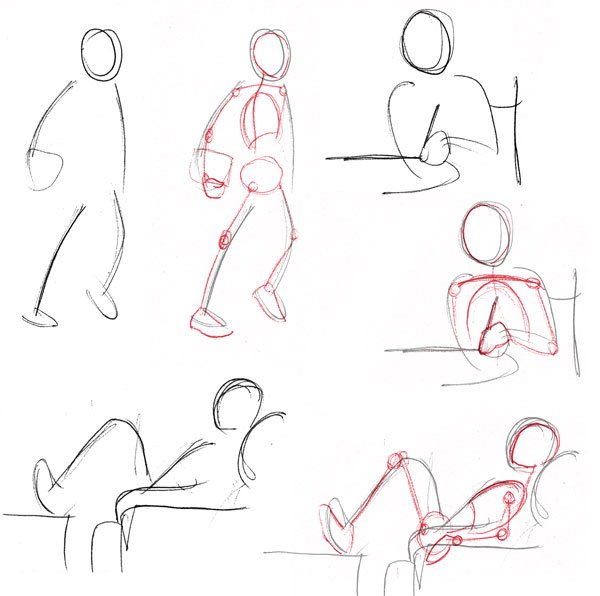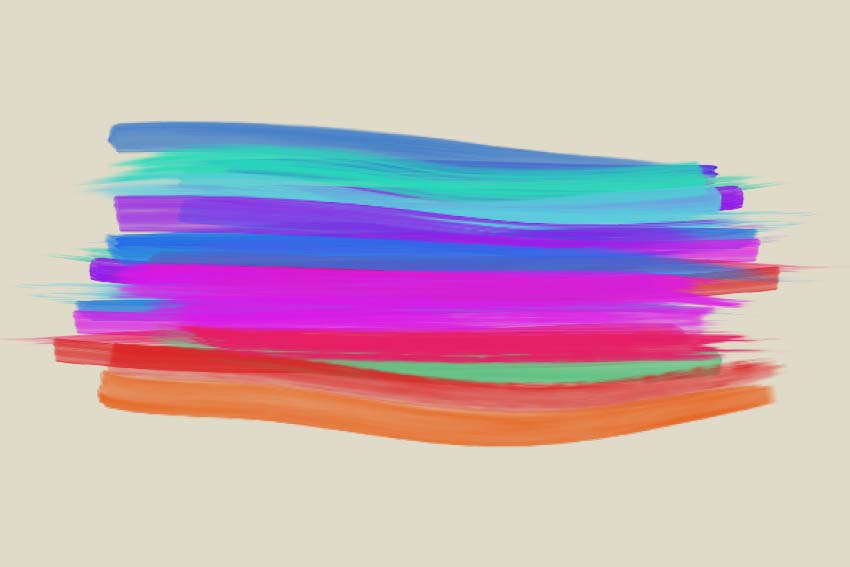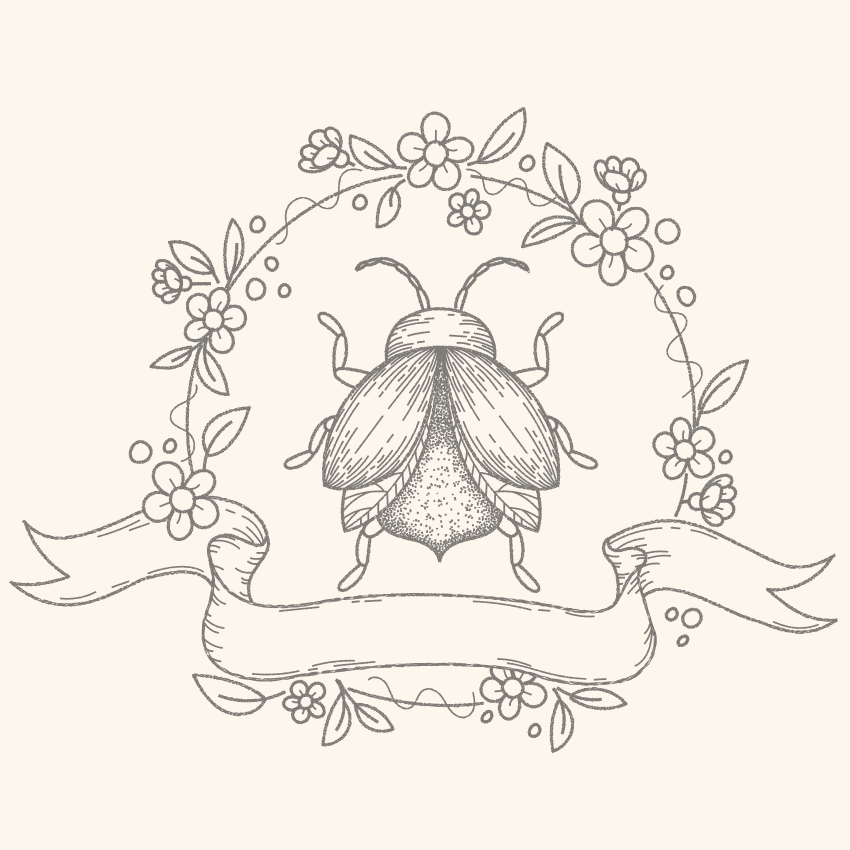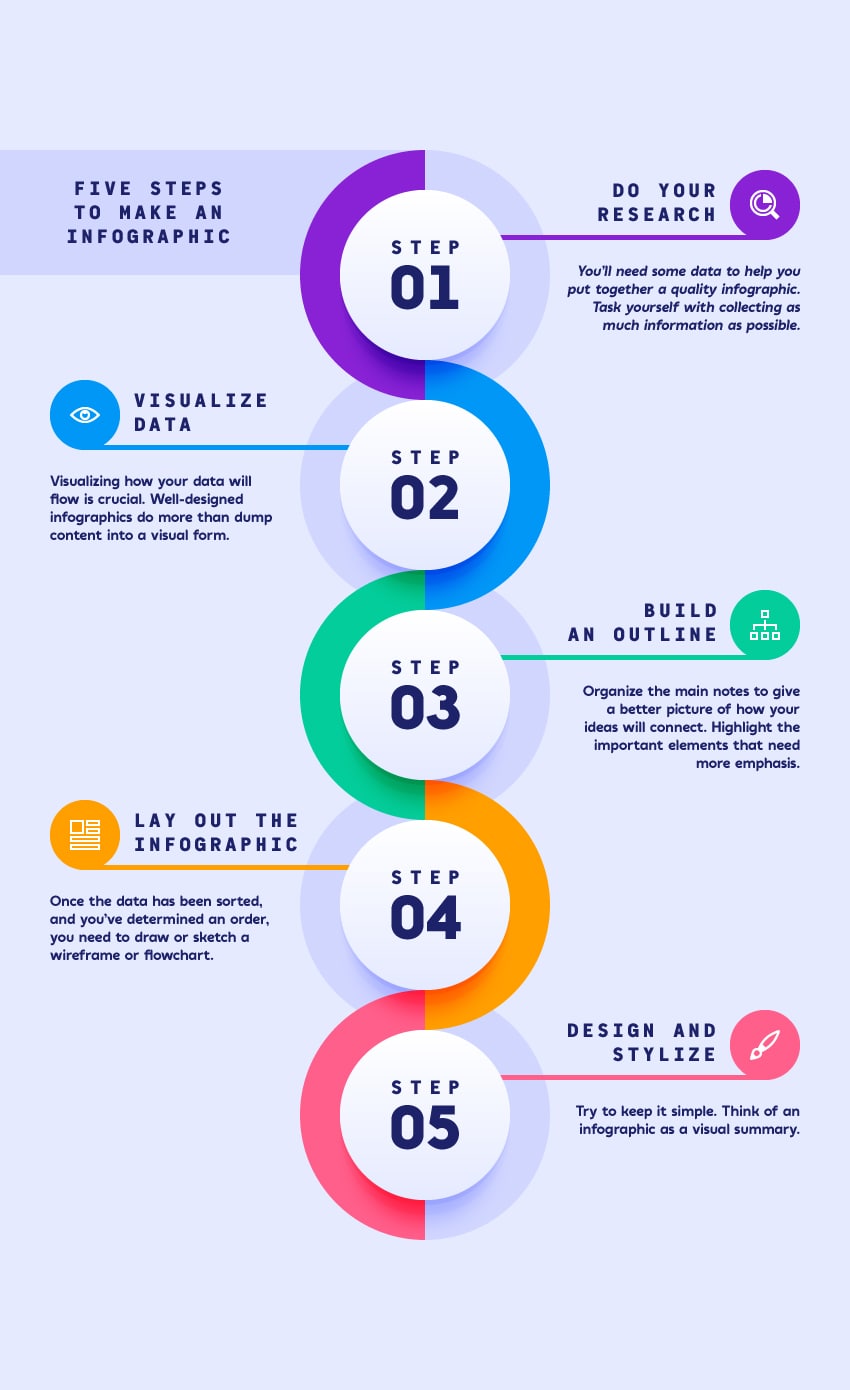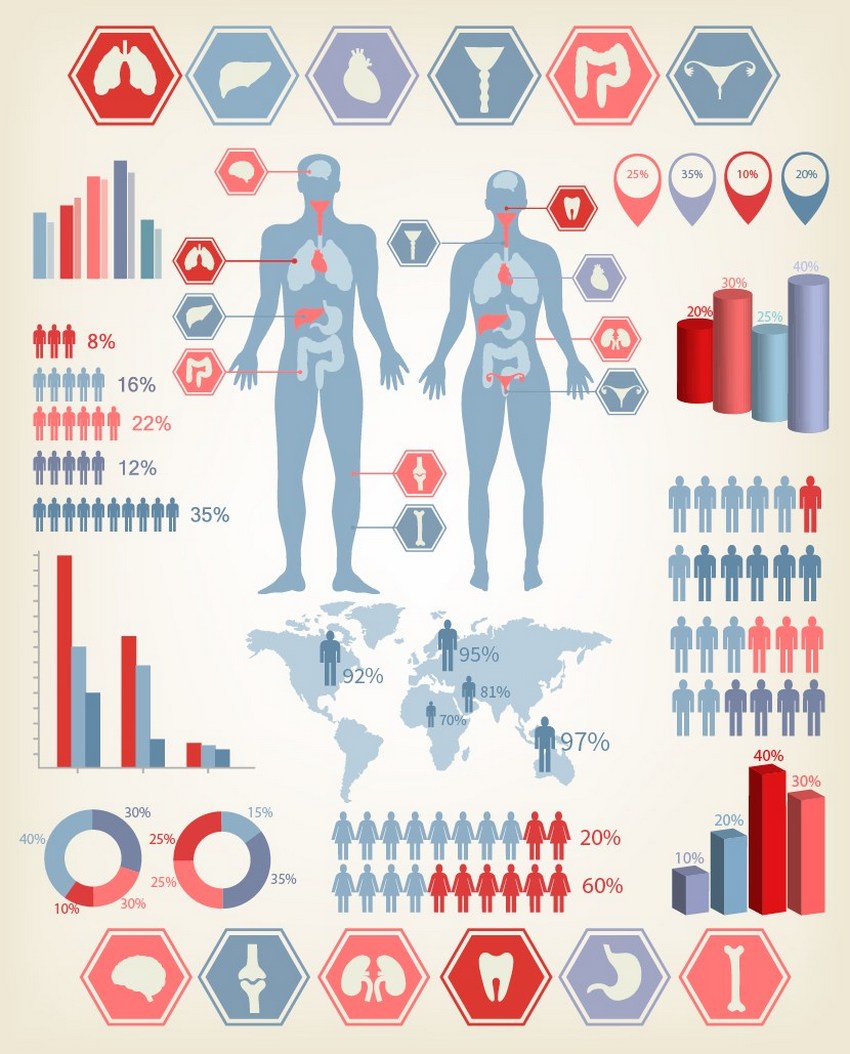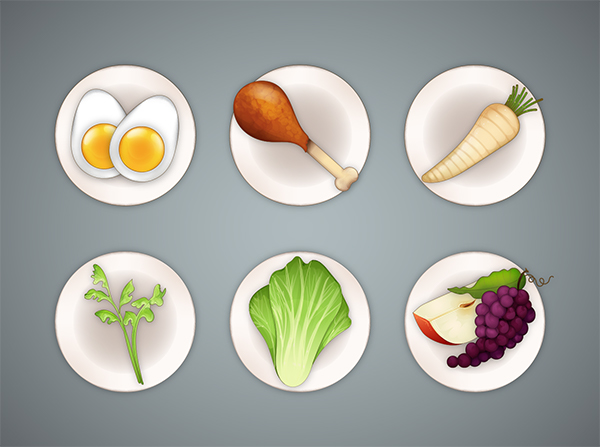Creating coloring book pages has never been easier thanks to AI-powered design tools. In this tutorial, and transform text prompts into printable line art using Envato’s GraphicsGen—no drawing skills are required! Whether you’re targeting adults seeking intricate, therapeutic designs or children looking for fun, simple illustrations, this tutorial will help you master the process in just… Continue reading How to create a coloring book with AI
Tag: Draw
How to Draw the Flower of Life
If you look carefully, you may notice special patterns in nature—the spiral of a snail shell, the repeating symmetry of a snowflake, the fractal order of flower petals. For thousands of years, people have been ascribing special meaning to them, treating them like parts of a bigger design—a map to the creation of the whole… Continue reading How to Draw the Flower of Life
How to Draw a Dolphin in Illustrator
Dolphins are intelligent and complex creatures. They use sounds, gestures, and unique signature whistles to communicate and identify each other, making them intriguing and beautiful subjects for drawing. Whether you’re interested in dolphins or simply want to improve your Illustrator skills with beginner-friendly tutorials, this guide to drawing a dolphin is perfect for you. Feel… Continue reading How to Draw a Dolphin in Illustrator
How to Draw the Ghostbusters Logo
What You’ll Learn in This Illustrator Tutorial How to draw the Ghostbusters logo using the Pen Tool and Shape Tool What is the Ghostbusters font and how to incorporate it into the logo design How to illuminate the text with a glow just like the original Ghostbusters logo Some trivia about the… Continue reading How to Draw the Ghostbusters Logo
How to Outline Text in Affinity Designer
In the following tutorial, you will learn three methods that can be used to outline text in Affinity Designer. Once you’ve learned how to outline text in Affinity Designer, you can head over to Envato Elements where you can get unlimited downloads of stock videos, music, graphics, photos, fonts, and more. What You’ll Learn in… Continue reading How to Outline Text in Affinity Designer
How to Draw a Fairy Step by Step
Fairies are mythical creatures that take many different forms in different cultures. In some they’re described as mischievous human-like spirits, and in others they’re simply a different species with magical powers. In the modern day, fairies are usually pictured as tiny humans with insect wings, living in a close relationship with nature. In this tutorial,… Continue reading How to Draw a Fairy Step by Step
A to Z of Procreate: Tips, Tricks, and Hacks!
The Procreate app for iPad is not just the killer mobile app for artists—it’s genuinely one of the best painting programs ever released. So What Is the Procreate App? In this A to Z of Procreate, I’m going to answer that question with 26 mini Procreate tutorials, as well as Procreate tips and tricks that… Continue reading A to Z of Procreate: Tips, Tricks, and Hacks!
Procreate Tutorials: 27 Best Tutorials To Learn Drawing Illustrations
66 Shares If you are Procreate lover and you want to become a Procreate Pro Designers, illustrators and digital artists, you much check best tutorials that will provider’s a lot of help, step by step draw different illustrations and drawing that made it easy to learn and understand. I hope! these Procreate tutorials can enhance you’re drawing &… Continue reading Procreate Tutorials: 27 Best Tutorials To Learn Drawing Illustrations
How to Draw a Rose
What You’ll Be Creating Roses are very popular flowers, commonly seen as a symbol of love. They’re very difficult to draw, though—they’re made of many layers of petals. You need to add them carefully one by one, and then shade the whole construction. In this quick tutorial I’ll show you how to do it if… Continue reading How to Draw a Rose
Human Anatomy Fundamentals: Basic Body Proportions
In this human body drawing tutorial, you’ll learn basic human body outline drawing techniques. If you’ve practiced capturing energy in the previous tutorial, you’ll have acquired a good feel for loose sketching of people. We’re going to start giving structure to that feeling-based groundwork by studying the body with a more scientific eye. Let me… Continue reading Human Anatomy Fundamentals: Basic Body Proportions
How to Start Freelancing on the Side
0 Shares The freelance industry has received a lot of attention in the past year. This is due mainly to the industry’s success during the Covid-19 pandemic. While most other sectors were negatively affected by the pandemic, the freelance industry flourished. In 2020, freelancers constituted 36% of the American workforce. This number is steadily increasing.… Continue reading How to Start Freelancing on the Side
How to Paint Watercolor Flowers in Clip Studio Paint
What You’ll Be Creating If you want to learn how to paint watercolor flowers digitally, in this tutorial I’ll show you how to make a watercolor effect in Clip Studio Paint. I’ll show you what brushes to use, how to shade the flowers, how to create a watercolor edge, and how to finish it all… Continue reading How to Paint Watercolor Flowers in Clip Studio Paint
How to Draw a Pot Leaf
What You’ll Be Creating If you need a pot leaf design to create a marijuana leaf logo, or if you simply want to learn how to draw a weed leaf, in this tutorial I’ll show you how to draw a pot leaf step by step. But if you need a marijuana logo ASAP, scroll down… Continue reading How to Draw a Pot Leaf
How to Draw Wood
What You’ll Be Creating Drawing is like magic—you can create many different surfaces using only a sheet of paper and a few pencils. But, just like magic, the whole process is not so easy to understand. In this tutorial, I’ll show you how to draw a wood texture step by step. I will be using a… Continue reading How to Draw Wood
Everything You Need to Know About Affinity Designer Brushes
What You’ll Be Creating Welcome to this Affinity Designer tutorial, in which you’ll learn everything you need to know about Affinity Designer brushes, from how to create and install brushes to how to use Photoshop and Illustrator brushes in Affinity Designer. You’ll also learn where you can find Affinity Designer halftone brushes and other valuable… Continue reading Everything You Need to Know About Affinity Designer Brushes
Illustrator Tutorials: 30 New Adobe Illustrator Tuts Learn Drawing and Illustration
251 Shares Free Adobe Illustrator video tutorials, taught by professional graphic designers and illustrator artists. These tutorials will help you to learn how to draw vector graphics and illustrations in Illustrator. Tutorials are very easy, step by step presentation of a thing that makes it easy to learn and understand. I hope! Adobe illustrator tutorials can enhance you’r… Continue reading Illustrator Tutorials: 30 New Adobe Illustrator Tuts Learn Drawing and Illustration
33 Best Facebook Covers Using a Facebook Cover Photo Maker
Your Facebook cover photo occupies one of the most noticeable areas on your Facebook page—the top third of the page. Whether you’re just using your page to connect to friends and family or you’re a business looking to raise brand awareness, generate leads, or close deals, it’s critical that you know how to use and… Continue reading 33 Best Facebook Covers Using a Facebook Cover Photo Maker
Popular Design News of the Week: December 9, 2019 – December 15, 2019
Every week users submit a lot of interesting stuff on our sister site Webdesigner News, highlighting great content from around the web that can be of interest to web designers. The best way to keep track of all the great stories and news being posted is simply to check out the Webdesigner News site, however,… Continue reading Popular Design News of the Week: December 9, 2019 – December 15, 2019
Illustrator Tutorials: 34 New Vector Tuts to Learn Drawing and Illustration
The best free Illustrator tutorials, video tutorials will help you to draw vector graphics, illustrations and characters design. In this tutorial collection we are gathered fresh tuts which are best for beginners and advance illustrator designers. These tutorials can help to learn how to use Adobe illustrator and illustrator tools and provide’s a lot of… Continue reading Illustrator Tutorials: 34 New Vector Tuts to Learn Drawing and Illustration
How to Make a Texture Brush in Illustrator
What You’ll Be Creating This tutorial is for those who want to incorporate a real-world drawing technique into digital drawing. If you like texture, grunge, or paint brushes, or if you enjoy drawing in Illustrator and would like to have a more diverse brush arsenal, please stay here. In this quick tip tutorial, you will… Continue reading How to Make a Texture Brush in Illustrator
How to Create a Vector Infographic Template in Illustrator
What You’ll Be Creating In the following steps, you will learn how to create an infographic template in Adobe Illustrator. For starters, you will learn how to set up a simple grid. Using basic tools and taking full advantage of the grid and snap to grid features, you will learn how to create the infographic… Continue reading How to Create a Vector Infographic Template in Illustrator
How to Make an Infographic Template
What You’ll Be Creating In this tutorial, you will have the opportunity to learn how to draw a set of elements for a medical infographic template in Illustrator! If you’d like to skip this tutorial and just use this infographic design template (with even more elements!) in your work, you can go ahead and simply… Continue reading How to Make an Infographic Template
How to Make a Purchase Icon in Adobe Illustrator
What You’ll Be Creating Love icon design? If so, follow this tutorial and learn how to make a minimal purchase icon in three different versions. We will use only basic shapes, and with the help of the Align options and the Pathfinder options, we will build these icons step by step. By the end of… Continue reading How to Make a Purchase Icon in Adobe Illustrator
How to Create a Seder Plate for Passover in Adobe Illustrator
What You’ll Be Creating Whether or not you observe Passover, this is a great time to create and learn about the Seder plate and what it means during this Jewish holiday season. Celebrated this year from sunset on 19th April to 27th April, Passover celebrates the story of the exodus of the Israelites from Egypt.… Continue reading How to Create a Seder Plate for Passover in Adobe Illustrator