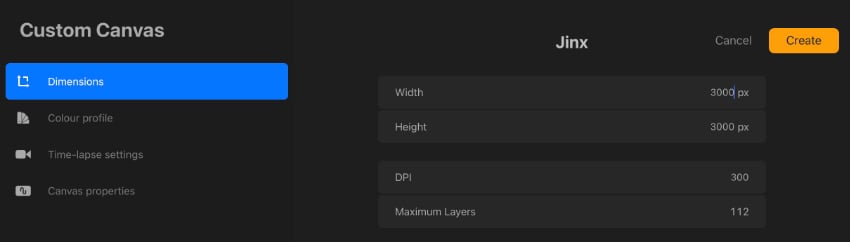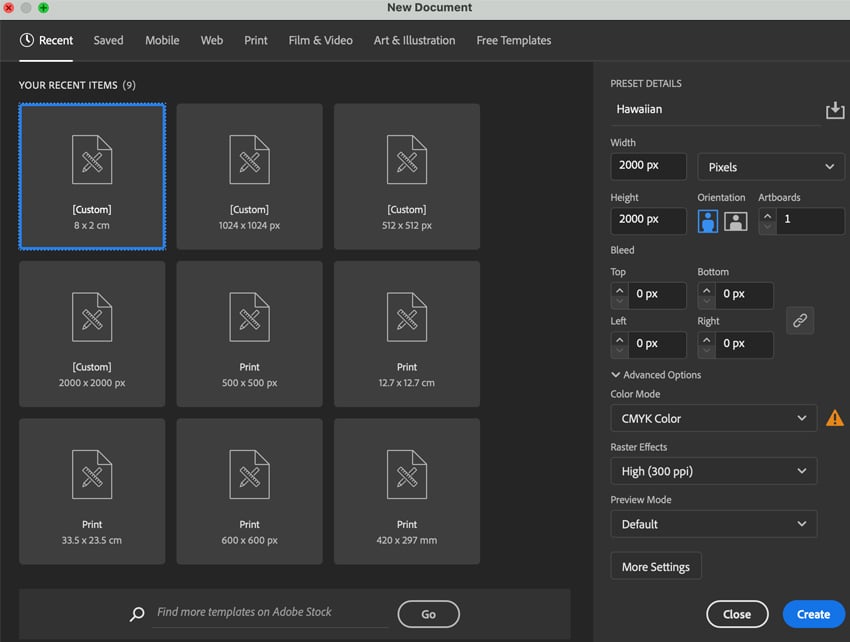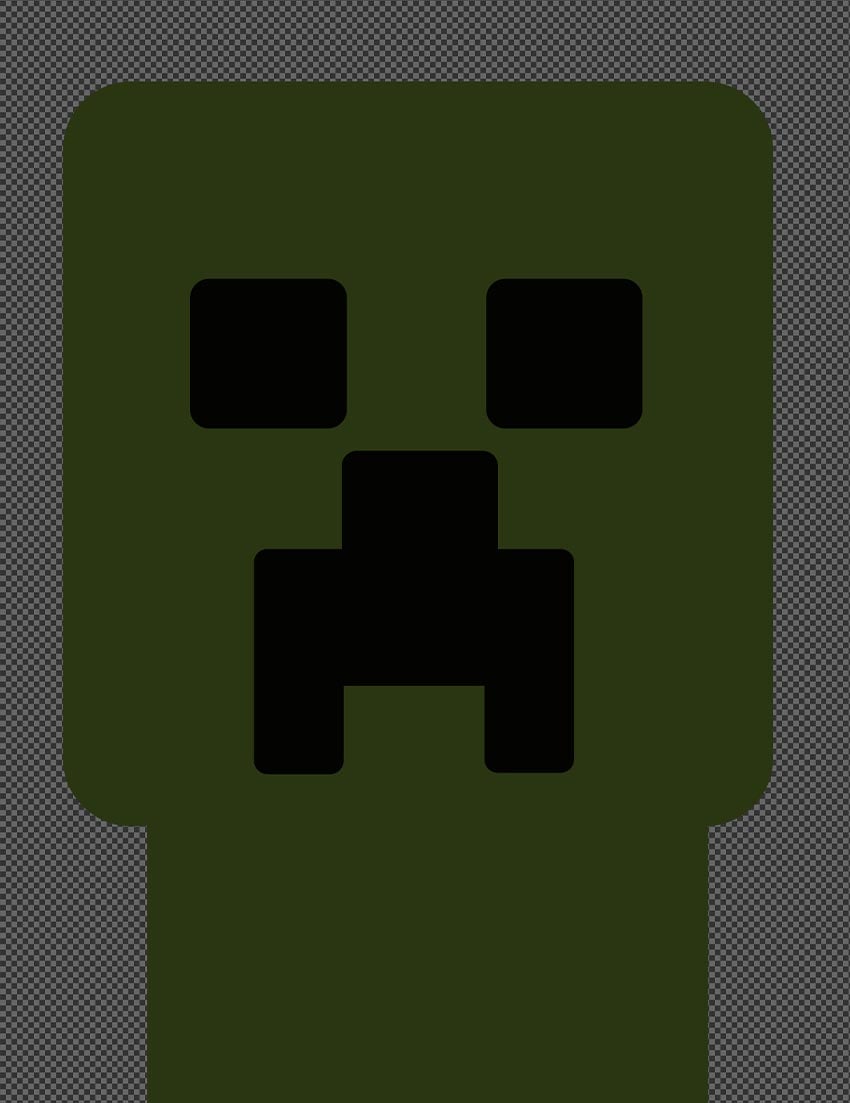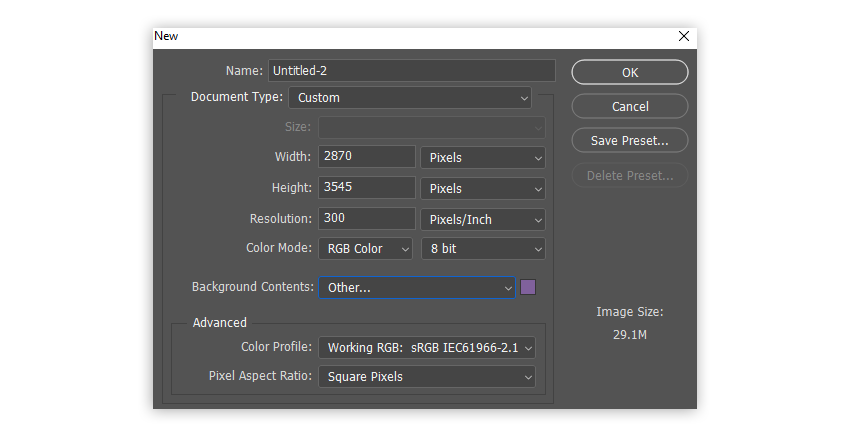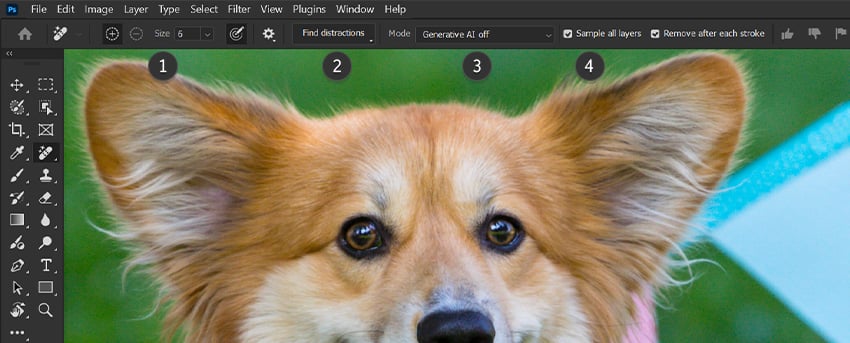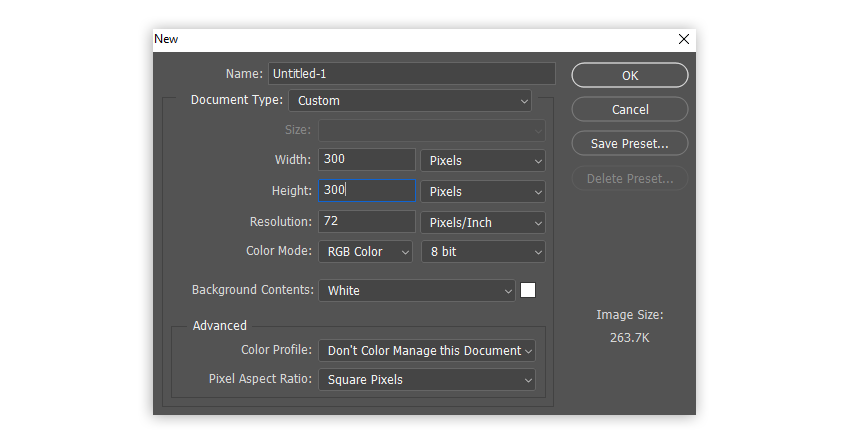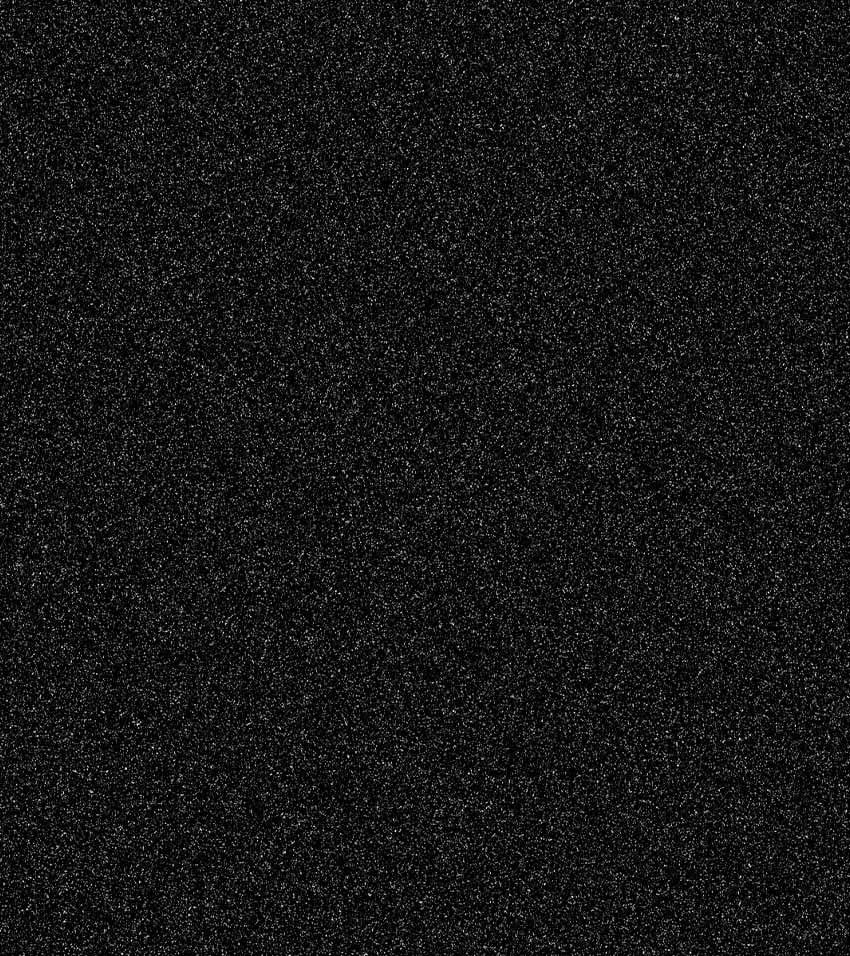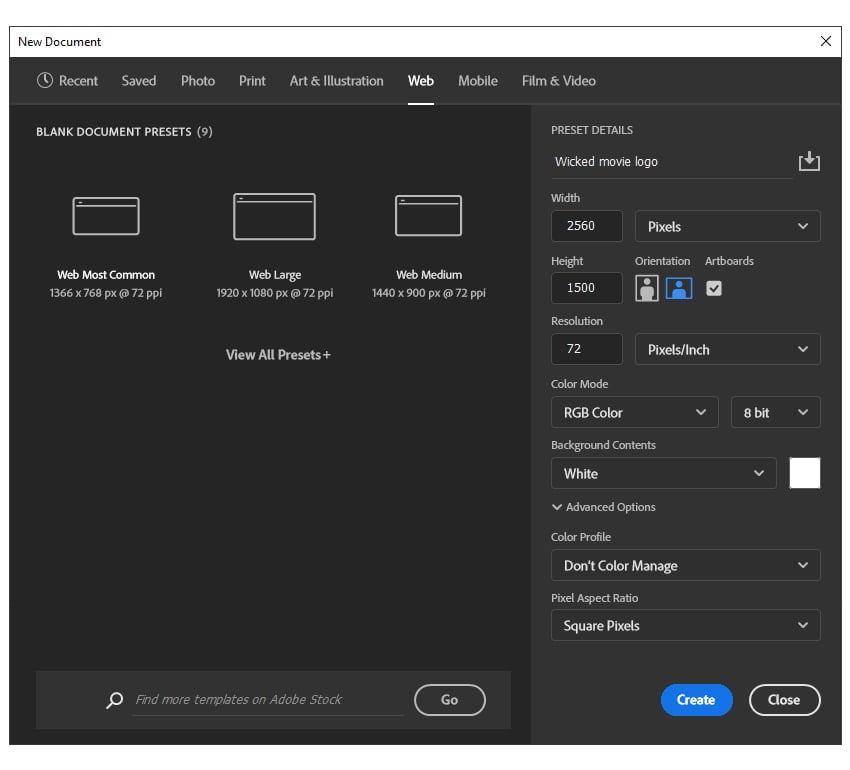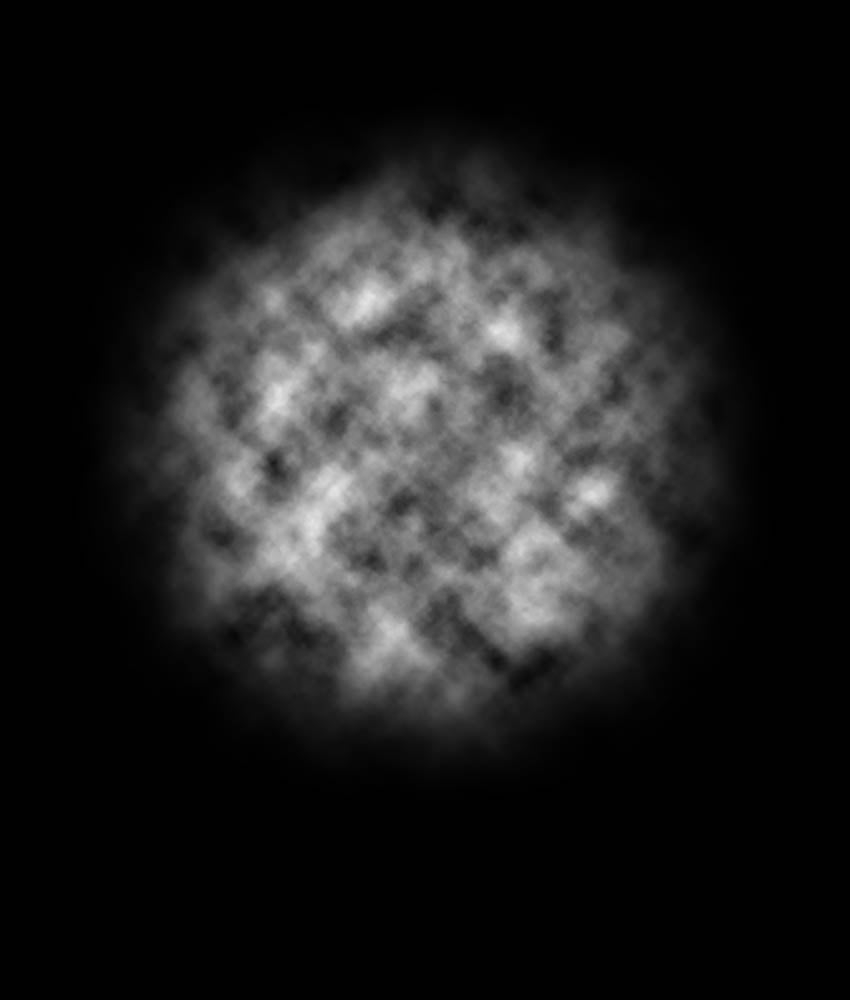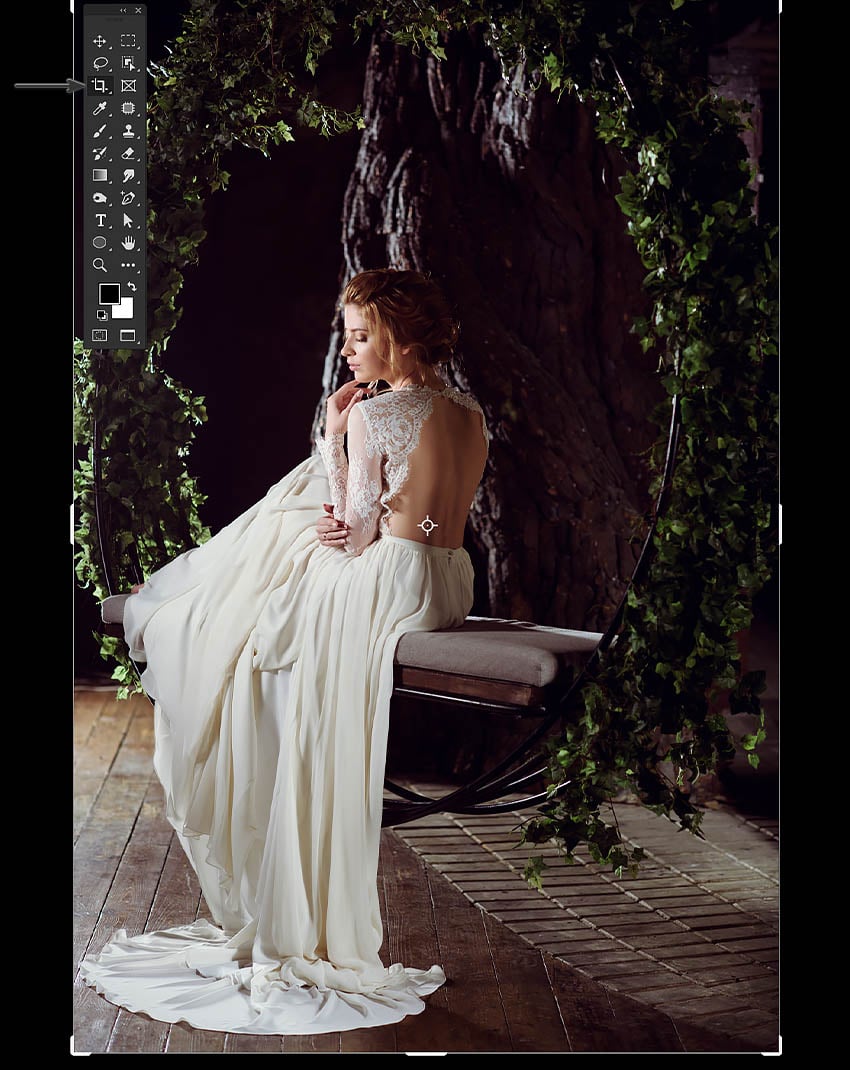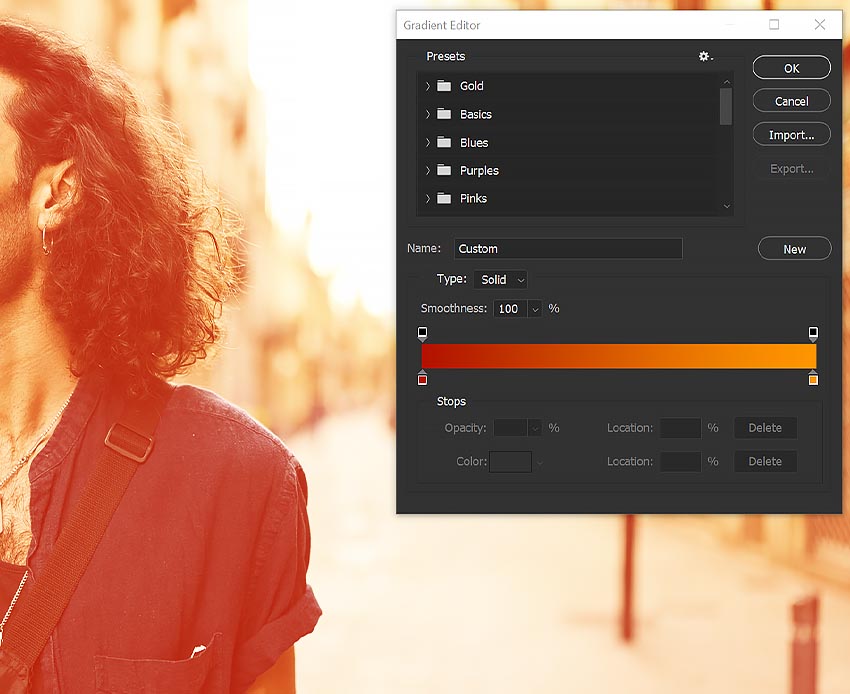In this tutorial, we’ll learn how to draw a portrait in Procreate from scratch. We’ll draw Jinx from Arcane series, and we’ll take some inspiration from comics and Art Nouveau styles. We’ll explore different drawing techniques, and we’ll learn to use textures to make your fan art portrait expressive and vibrant. Creating a fan art… Continue reading How to create a colorful fan art portrait in Procreate
Tag: New Layer
How to create a broken glass effect in Photoshop
In today’s tutorial, we will be covering how to create a broken glass effect in Adobe Photoshop. We’ll be recreating an effect that was used on the Black Mirror logo for a promo poster, but using our own shapes and design. The best part about this effect is that it’s so simple and versatile! You… Continue reading How to create a broken glass effect in Photoshop
How to draw a Hawaiian shirt pattern in Adobe Illustrator
Let’s follow this step-by-step tutorial to learn how to create a Hawaii shirt pattern in Adobe Illustrator. If you don’t have the time to learn how to draw a Hawaiian shirt pattern, then just head over to Envato. The marketplace offers thousands of Illustrator add-ons and create assets that you can download! What you’ll learn… Continue reading How to draw a Hawaiian shirt pattern in Adobe Illustrator
How to create a grass-textured creeper from Minecraft
Today, we’ll be tapping into some Minecraft inspiration and creating a photo-realistic creeper! This Photoshop effect is easier than it looks, and it uses simple painting techniques to turn default shapes into 3D. You’ll also be learning how to use textures in Photoshop. What you’ll learn in this Photoshop tutorial How to make textures… Continue reading How to create a grass-textured creeper from Minecraft
How to draw Jiji the cat (Kiki’s Delivery Service) in Illustrator
This tutorial is perfect for anyone who is a fan of Studio Ghibli or Hayao Miyazaki’s work and is looking to create adorable anime illustrations. We will be using essential tools and shapes, the Pathfinder panel, the Brushes panel, and various effects from Adobe Illustrator’s control panel to create a cute graphic of Kiki’s Delivery… Continue reading How to draw Jiji the cat (Kiki’s Delivery Service) in Illustrator
How to create an 80s cheesy photo portrait
If you’re into the 80s aesthetic, you surely remember the style of 80s graphics—the awkward photos with a family staring off into distance and giant heads floating behind them. These cringy photos used to be cool, then they became cheesy, and now our nostalgia has made them cool again. In this tutorial, I’ll show you… Continue reading How to create an 80s cheesy photo portrait
How to add perspective to text in Photoshop
Today you’ll be learning how to edit text in Photoshop so that it appears to match the perspective of the surface it’s on. This is an incredibly useful but easy trick, and it will help you create more dynamic and interesting design. Let’s get started! What is perspective in art? Perspective is a technique for… Continue reading How to add perspective to text in Photoshop
How to create a vaporwave cityscape in Photoshop
Today, you’ll learn how to create the basics of the vaporwave aesthetic in Photoshop, without having to use AI! The key to vaporwave is being able to combine deep blues, neon pinks, and bursts of color to create a dark but vivid nostalgic scene. Let’s get started! What you’ll learn in this vaporwave tutorial … Continue reading How to create a vaporwave cityscape in Photoshop
How to use the Remove Tool in Photoshop
In this Photoshop tutorial, we’ll be taking an in-depth look at how to use the Remove Tool in Photoshop. Quickly remove unwanted objects, distracting details, and even people with just a couple of clicks. Let’s take a look! Step 1 The Photoshop Remove Tool is found in the left-hand toolbar, grouped in with the Spot… Continue reading How to use the Remove Tool in Photoshop
How to use Photoshop brushes to create negative space
In this tutorial, let’s take a look at how to create negative space in design by recreating a promotional poster from TV show The Last of Us. What you’ll need What is negative space? So what is negative space? Negative space, also called white space, is an empty area or shape around the main subject… Continue reading How to use Photoshop brushes to create negative space
How to create a reeded glass photo effect in Photoshop
Glassmorphism is a term from graphic design, referring mainly to user interface elements that look like frosted glass—not simply covering the elements beneath them, but distorting them slightly for a unique, soft effect. But you can also glass-morph photos, using a variety of transparent effects borrowed from the real world. Take reeded glass, for example—it’s… Continue reading How to create a reeded glass photo effect in Photoshop
How to Create Leo the Lion Artwork in Photoshop
Today, we will learn how to create a modern Leo the Lion constellation poster design in Photoshop! We will create a more contemporary Leo the Lion artwork by adding trendy neon colors and gold leaf textures. Let’s get started! What You’ll Learn in This Photoshop Tutorial How to create a Leo the Lion constellation… Continue reading How to Create Leo the Lion Artwork in Photoshop
How to Draw the Flower of Life
If you look carefully, you may notice special patterns in nature—the spiral of a snail shell, the repeating symmetry of a snowflake, the fractal order of flower petals. For thousands of years, people have been ascribing special meaning to them, treating them like parts of a bigger design—a map to the creation of the whole… Continue reading How to Draw the Flower of Life
How to Create Fog in Photoshop
Wondering how to change the weather in Photoshop? Today, we’ll be covering my favorite fog effect Photoshop technique! It’s fast, customizable, and perfect for both landscape and portrait weather effects. And if you prefer videos, don’t miss this new video from the Envato Tuts+ YouTube channel: How to Make Fog in Photoshop Step 1 To… Continue reading How to Create Fog in Photoshop
How to Make Fire Effects in Photoshop (Flames, Smoke, Embers and More)
In today’s tutorial, we will be covering five different fire effects in Photoshop. From how to add a smoke effect in Photoshop to how to make a flame in Photoshop, we’ll be covering it all. I’ll also show you my absolute favorite effect to pair with fire: how to make a charred or burnt surface.… Continue reading How to Make Fire Effects in Photoshop (Flames, Smoke, Embers and More)
How to Create Cold Breath in Photoshop
Today, we will be looking at how to create cold breath in Photoshop. In just a few simple steps, we’ll create the perfect cold effect to add to winter portraits. Let’s get started! Don’t miss the new video from the Envato Tuts+ YouTube channel to follow along: How to Create Cold Breath in Photoshop Step… Continue reading How to Create Cold Breath in Photoshop
How to Add a Rain Effect in Photoshop
In this tutorial, you’ll learn how to add rain to a photo in Photoshop. This easy technique can simulate all kinds of rain, from light drizzle to a heavy downpour. With a little tweaking, you can even use it to make snow! When I’m wondering how to change the weather in Photoshop, this is always… Continue reading How to Add a Rain Effect in Photoshop
How to Create a Wicked Movie Inspired Logo
Tutorial Assets You’ll need the following resources in order to complete this project: 1. How to Make a New Photoshop Document Launch Photoshop and go to File > New to open a blank document. Type Wicked movie logo as the name of your file, set the dimensions shown, and then select Pixels as the Units… Continue reading How to Create a Wicked Movie Inspired Logo
How to Add Sun Rays in Photoshop
Today we will be learning how to add sun rays in Photoshop! This effect is both quick and easy. And the best part? You’ll end up with your very own custom sun rays Photoshop brush. Let’s get started! Prefer video tutorials instead? Check out this new video from the Envato Tuts+ YouTube channel: How to… Continue reading How to Add Sun Rays in Photoshop
10 Epic Photo Manipulation Tips and Tricks in Photoshop
Today, we’re going to dive into ten creative photo manipulation tips and tricks for Photoshop. We’ll cover everything from extracting hair to painting blood, and we’ll explore a wide range of captivating photo effects, valuable tips, and versatile techniques. Whether you’re a digital artist, photo editor, or creative compositor, these are tools you’ll definitely want… Continue reading 10 Epic Photo Manipulation Tips and Tricks in Photoshop
How to Make Bootleg Retro T-Shirts in Photoshop
In this tutorial, we’ll delve into the art of crafting your very own bootleg retro T-shirts using Adobe Photoshop. Embrace the essence of the ’90s as we create an authentic retro shirt that pays homage to the era’s cheesy but iconic style. What You’ll Need to Complete This Bootleg T-Shirt Tutorial How to Make Bootleg… Continue reading How to Make Bootleg Retro T-Shirts in Photoshop
How to Design an Editorial Spread in InDesign
What is an editorial spread, and how do you make an editorial spread design of your own? In this tutorial, we’ll walk through how to design an editorial magazine spread. We’ll also take a look at some two-page spread examples for inspiration (and for download!). Magazine mockup template from Envato Elements What You’ll Learn What… Continue reading How to Design an Editorial Spread in InDesign
How to Add Hair in Photoshop
Whether you want to add some extra detail or fill in a patchy spot of hair, this tutorial will give you the skills to do it quickly. With a few simple paint strokes, you can totally transform your images. It’s even great for non-digital painters. So let’s dive right into it! What You’ll Learn How… Continue reading How to Add Hair in Photoshop
5 Overdone Photoshop Effects and How You Can Improve it
1. How to Add a Lens Flare Overlay in Photoshop Step 1 Let’s start with a classic light leak overlay. The go-to light leak overlay is a blob of color on an empty layer set to Screen. It’s fast but flat. Instead, try using a Gradient Map adjustment layer set to Screen. For a… Continue reading 5 Overdone Photoshop Effects and How You Can Improve it