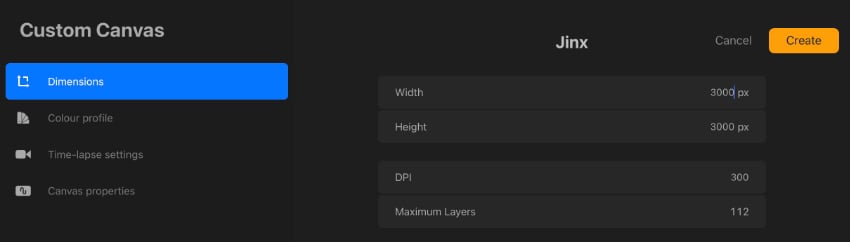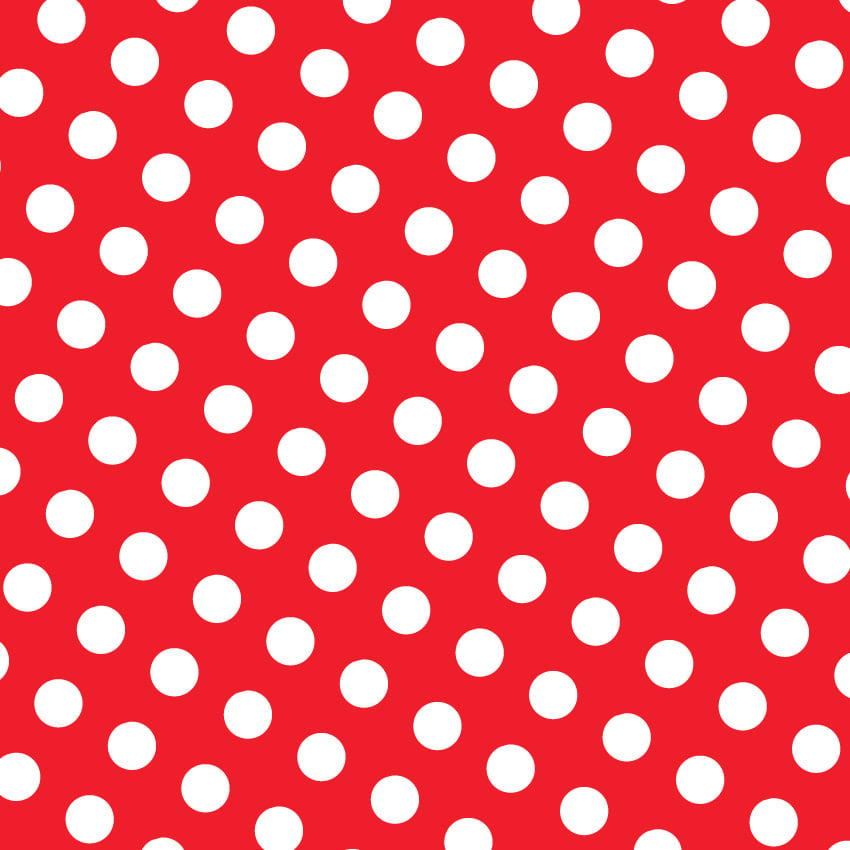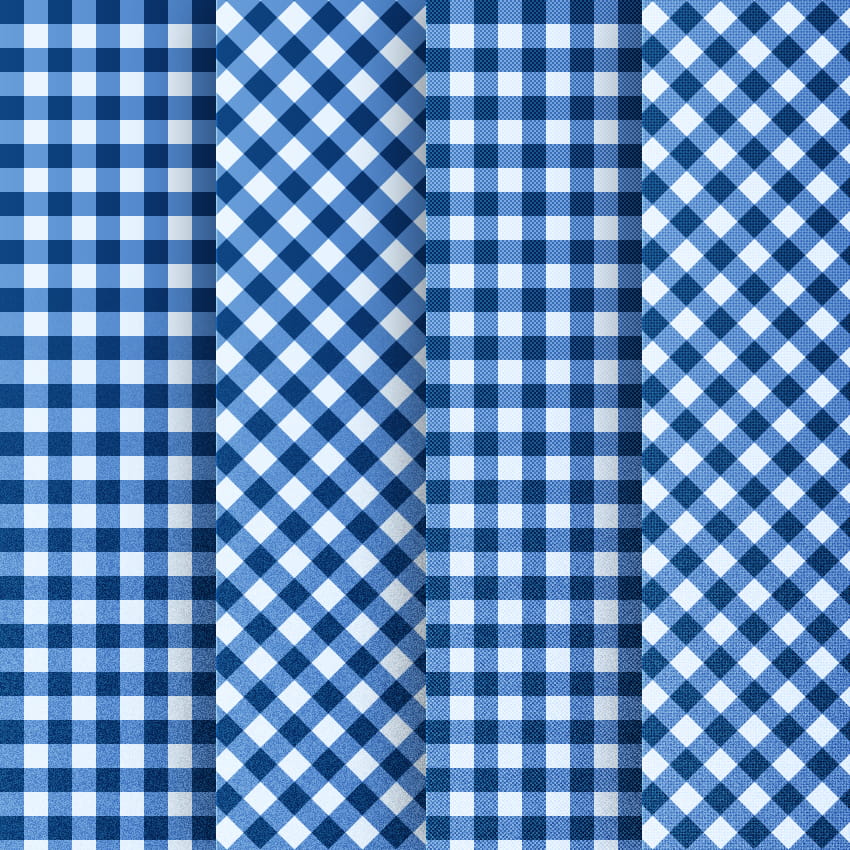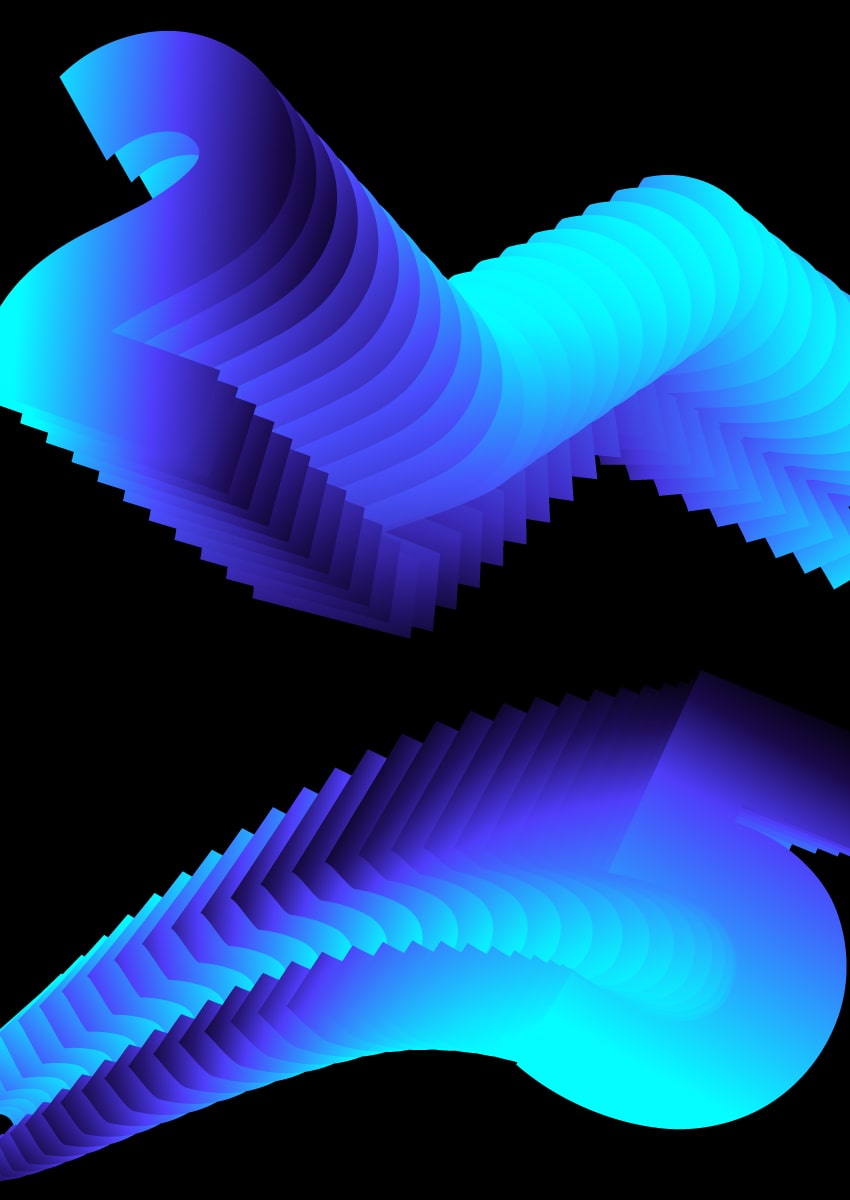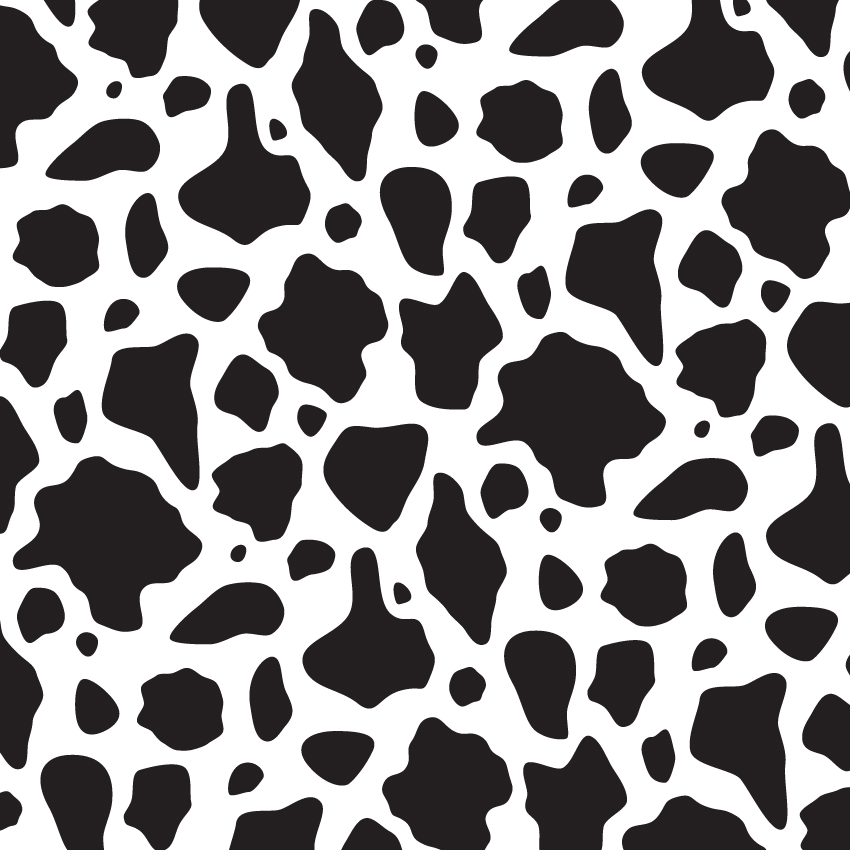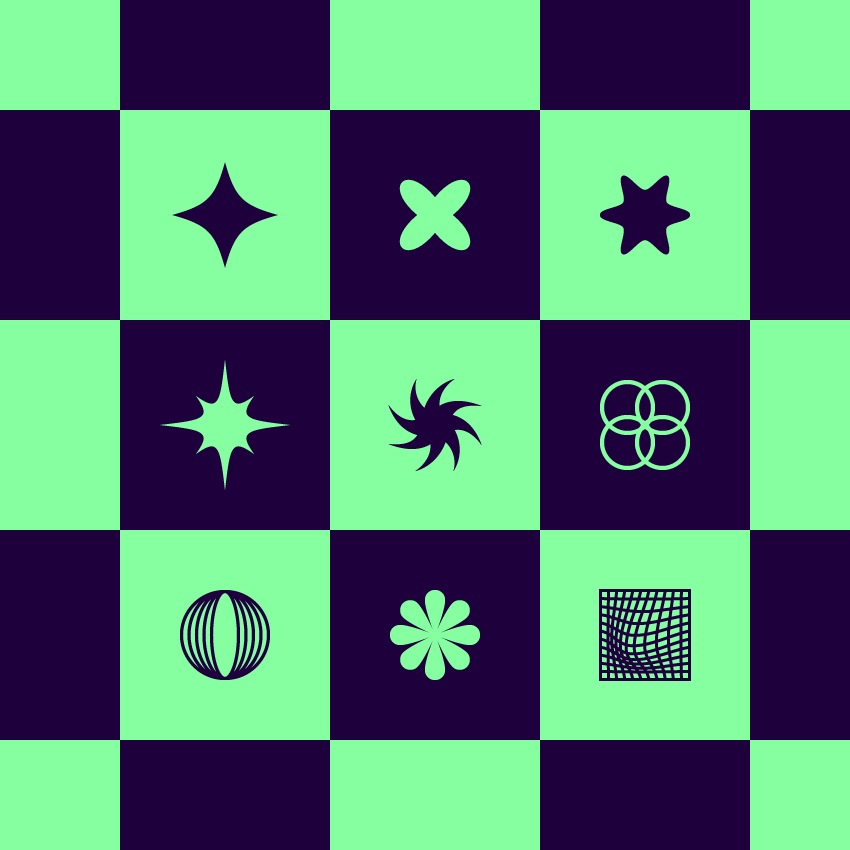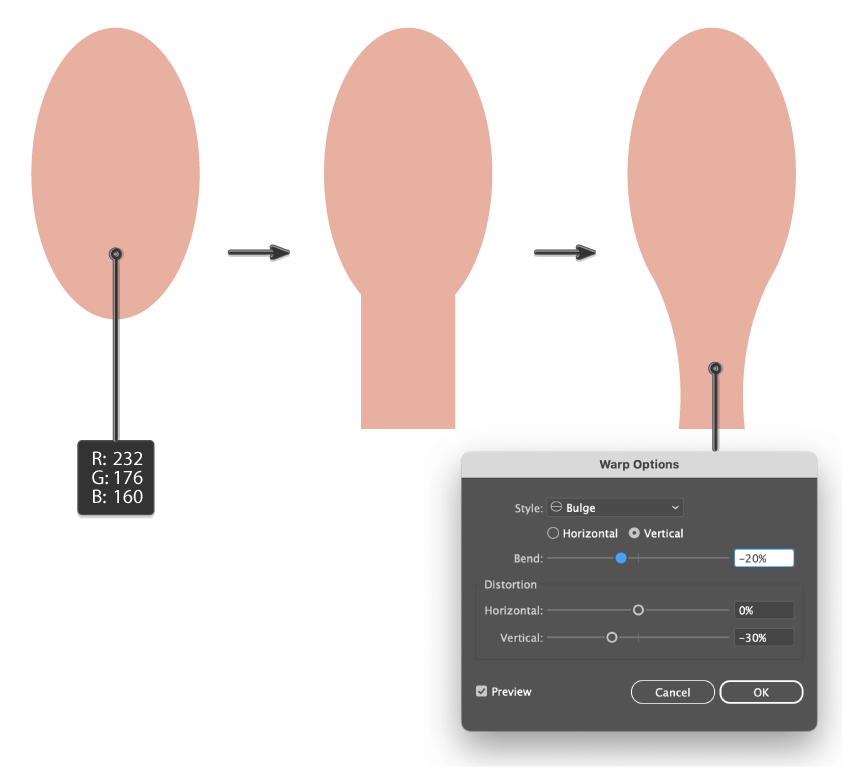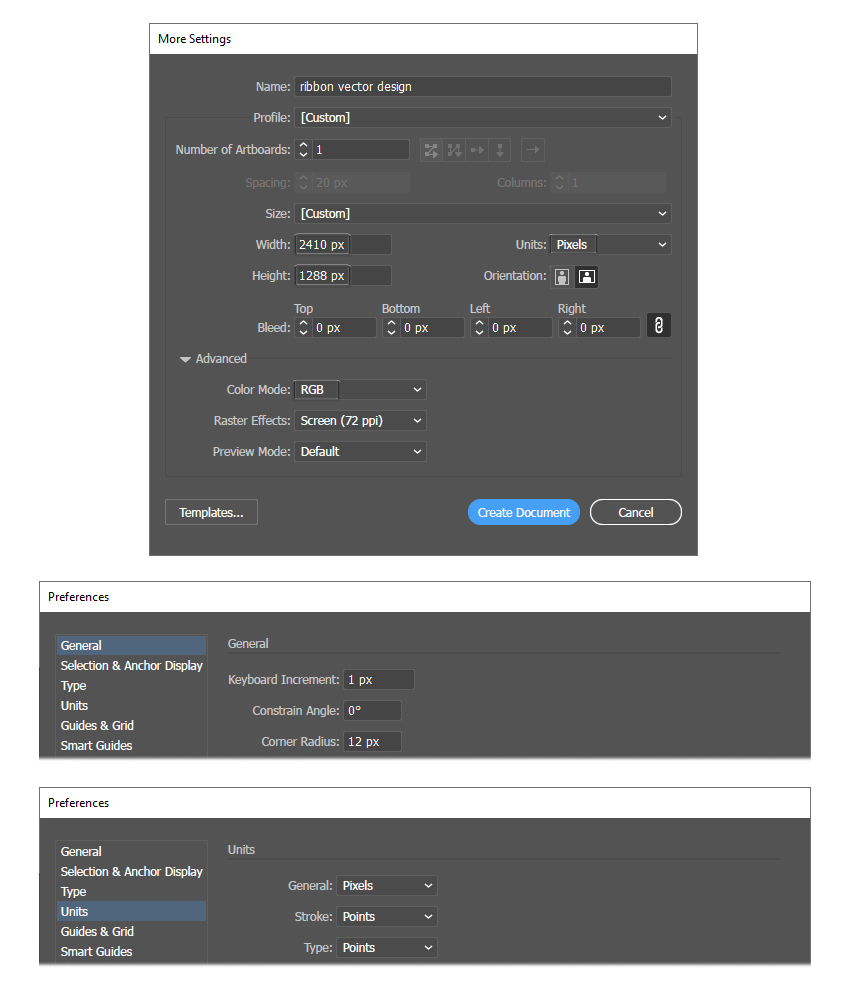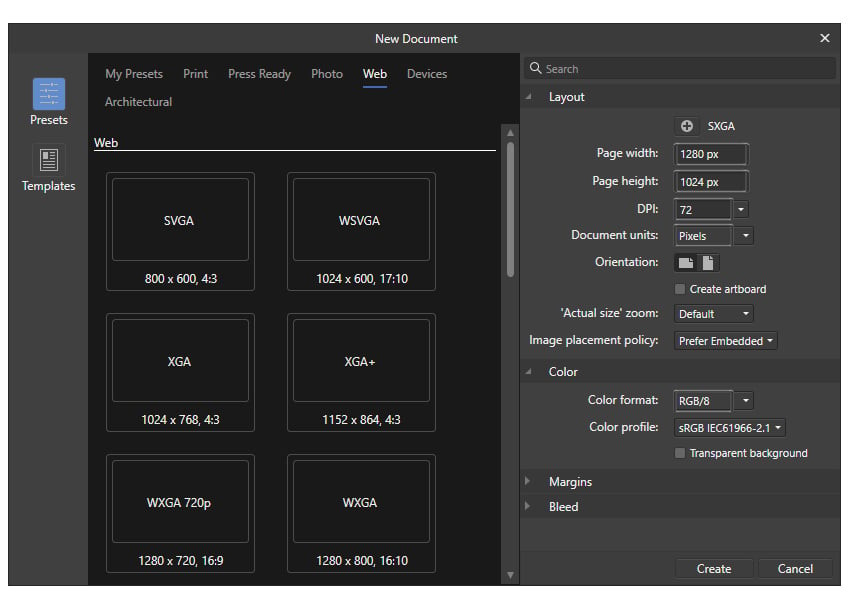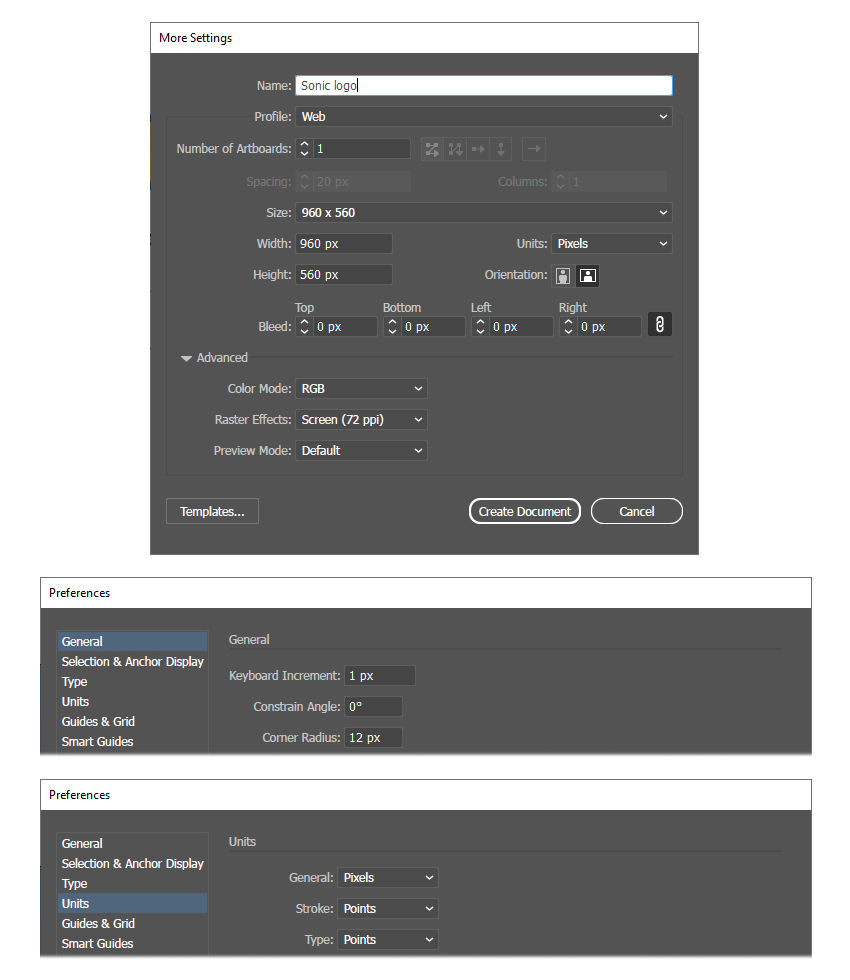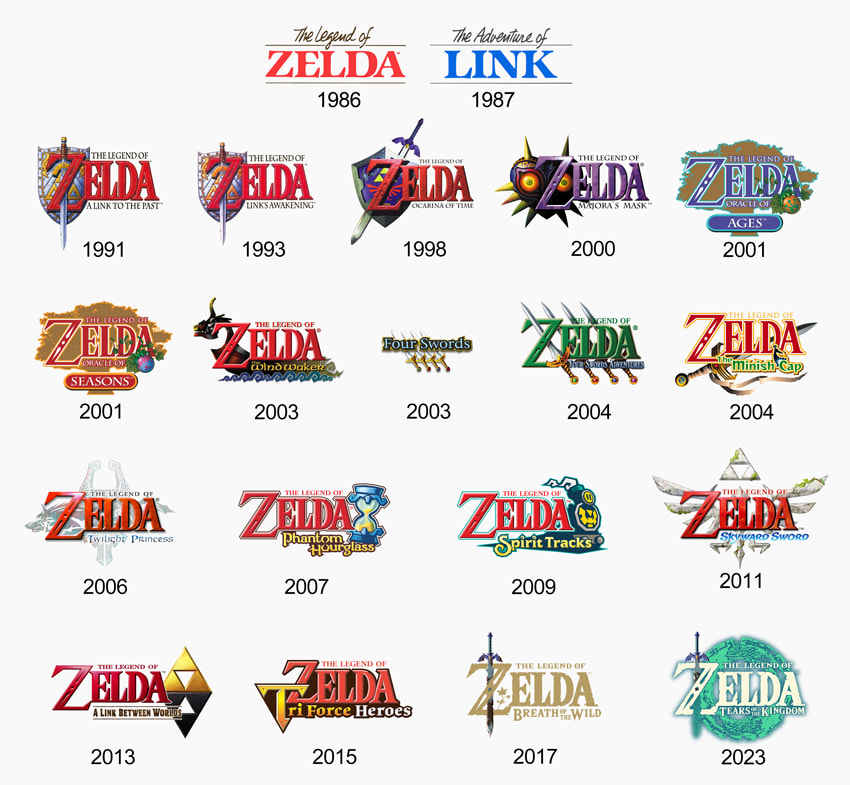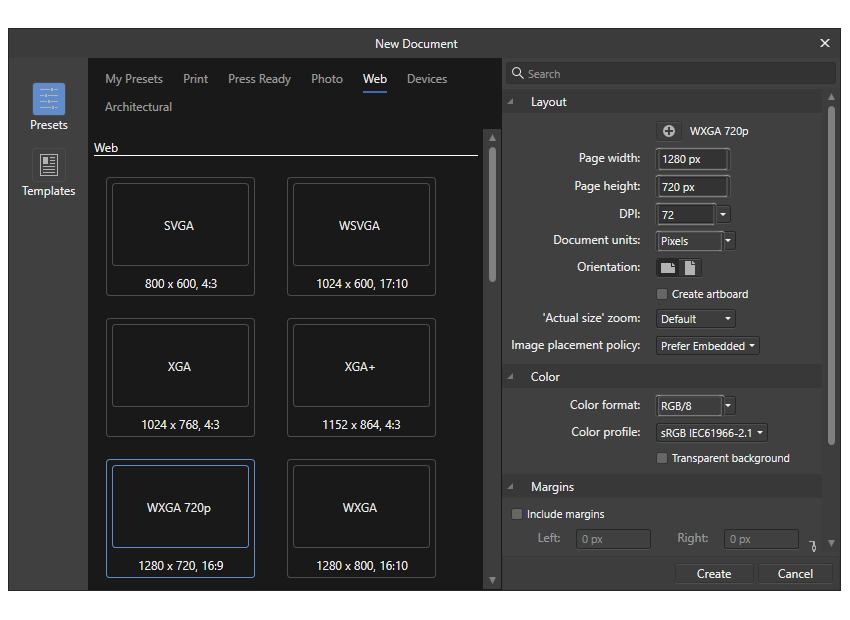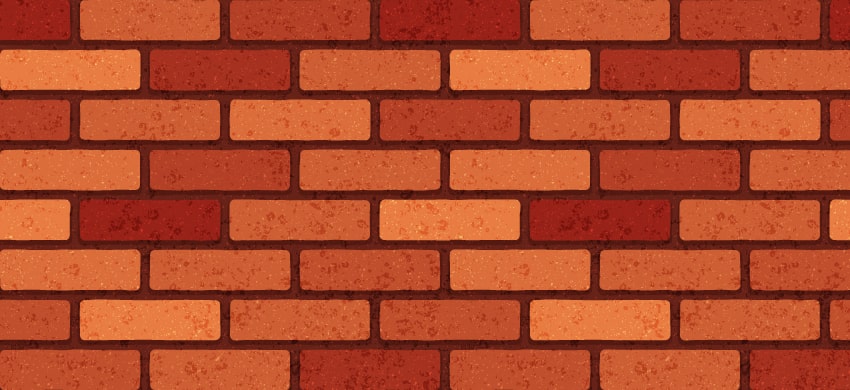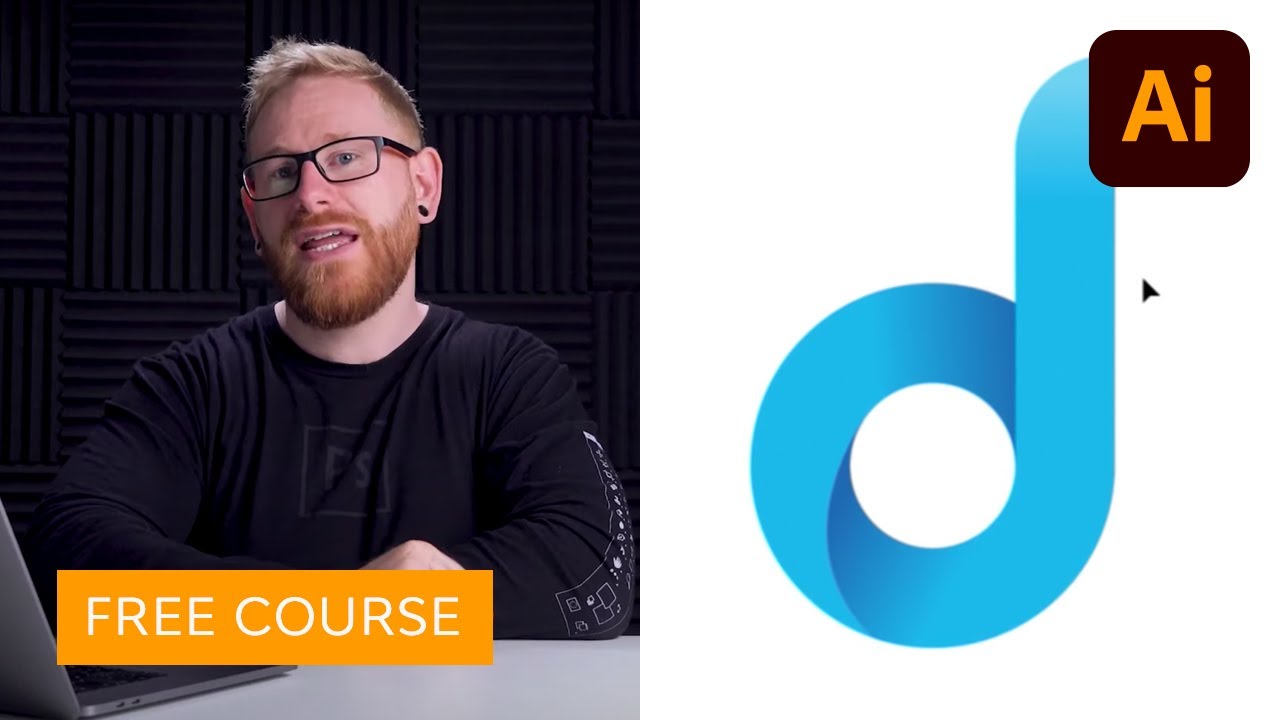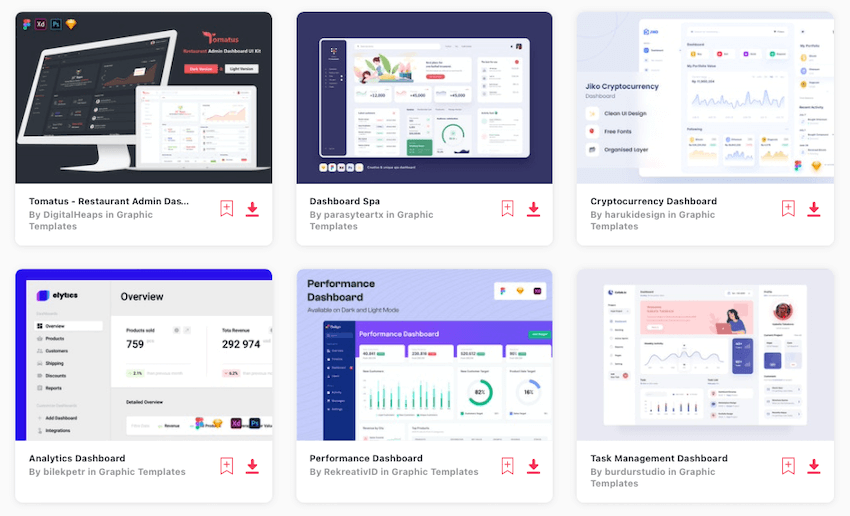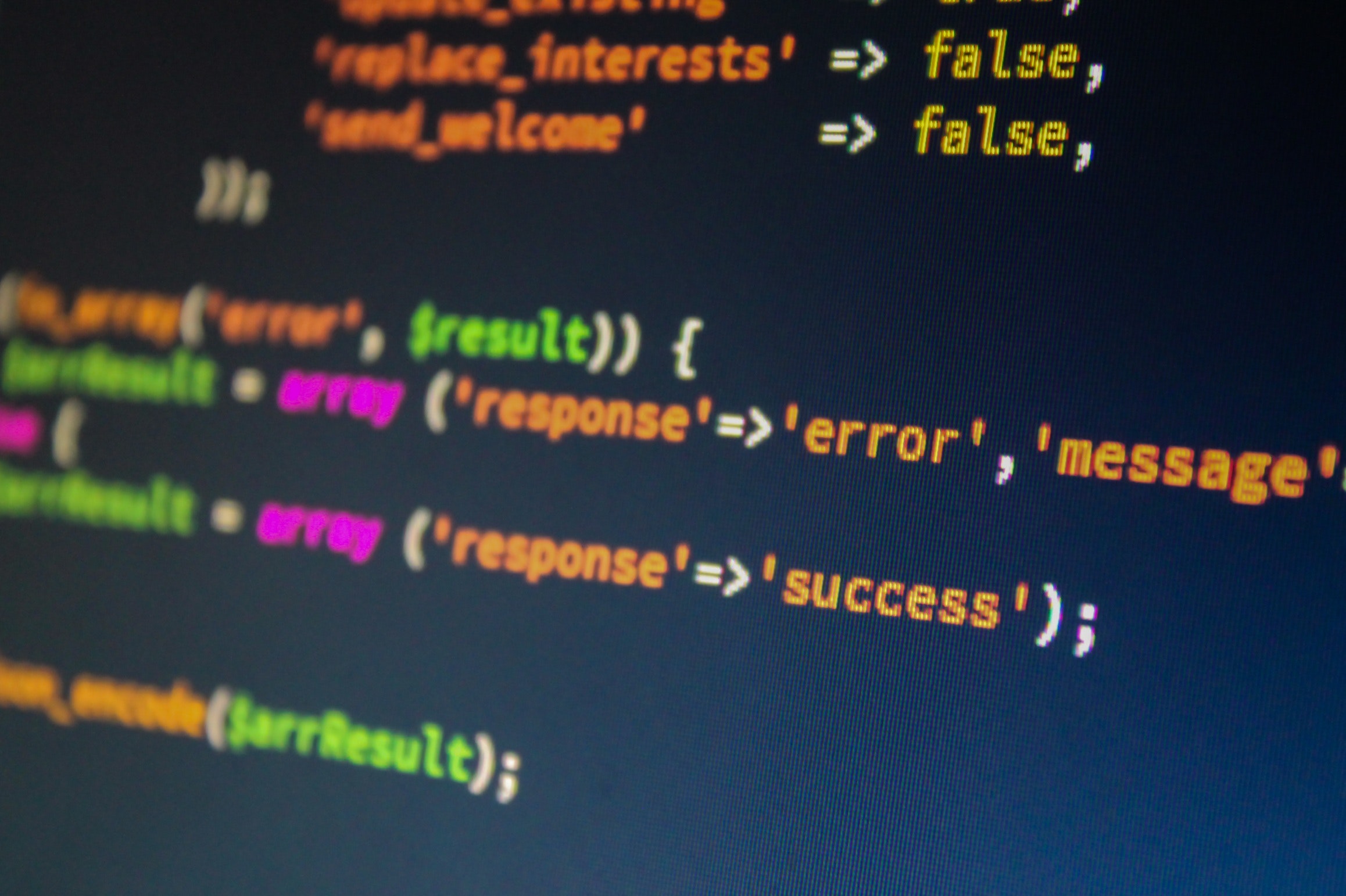In this tutorial, we’ll learn how to draw a portrait in Procreate from scratch. We’ll draw Jinx from Arcane series, and we’ll take some inspiration from comics and Art Nouveau styles. We’ll explore different drawing techniques, and we’ll learn to use textures to make your fan art portrait expressive and vibrant. Creating a fan art… Continue reading How to create a colorful fan art portrait in Procreate
Tag: RGB
How to create a polka dot pattern in Adobe Illustrator
What You’ll Be Creating In the following tutorial, you will learn how to make a polka dot pattern in Adobe Illustrator from scratch and how to use it. What you’ll learn in this tutorial How to make a pattern in Illustrator How to make a red polka dot pattern How to make… Continue reading How to create a polka dot pattern in Adobe Illustrator
How to draw gingham pattern in Adobe Illustrator
What You’ll Be Creating In the following tutorial, you will learn how to make several variations of a gingham pattern in Adobe Illustrator from scratch. What you’ll learn in this tutorial How to make a pattern in Illustrator What is a gingham pattern? How to make a gingham pattern 1. How… Continue reading How to draw gingham pattern in Adobe Illustrator
How to create a gradient blended text effect (Spotify Wrapped inspired)
What You’ll Be Creating In the following tutorial, you will learn how to create a gradient blended text effect inspired by the Spotify Wrapped 2024 design. If you don’t have the time to create this Spotify branding design from scratch, then Envato is the solution. This creative platform offers over 2,000 Illustrator add-ons you can… Continue reading How to create a gradient blended text effect (Spotify Wrapped inspired)
How to create the Squid Game logo in Adobe Illustrator
Is Squid Game the best Korean show on Netflix? We think so! Find out about the Squid Game logo aesthetic and learn how to create the grunge-style logo which represents perfectly the drama and the brutality of this popular TV series. If you don’t have the time to learn how to make the Squid Game… Continue reading How to create the Squid Game logo in Adobe Illustrator
How to draw a cow print pattern in Illustrator
What You’ll Be Creating In the following tutorial, you will learn step by step how to make a cow print pattern in Illustrator, and then how to scale, rotate or stylize it. If you don’t have the time to learn how to draw a cow print, then Envato is the solution. This creative platform offers… Continue reading How to draw a cow print pattern in Illustrator
How to create abstract Y2K geometric shapes in Illustrator
What You’ll Be Creating In the following tutorial, you’ll learn how to create a set of Y2K shapes using basic tools and effects. If you don’t have the time to build these abstract shapes from scratch, you can find plenty of alternatives at Envato. This subscription-based marketplace has thousands of Illustrator add-ons you can download… Continue reading How to create abstract Y2K geometric shapes in Illustrator
How to add perspective to text in Illustrator
What You’ll Be Creating In the following tutorial, you will learn how to use the Perspective Tools and how to do perspective drawings in Adobe Illustrator. If you don’t have the time to learn what a vanishing point is in perspective drawing and how it can help you to do perspective drawing, then Envato is… Continue reading How to add perspective to text in Illustrator
How to create a witch Halloween illustration
In this Halloween tutorial, you’ll explore the process of creating a witch illustration in Adobe Illustrator. You’ll learn how to craft vintage-style spooky designs, work with anchor points, and use the Reflection Tool. Additionally, you’ll discover how to use Warp Effects, basic shapes, and the Pathfinder panel to shape your perfect Halloween vector illustration. The… Continue reading How to create a witch Halloween illustration
All about the Jurassic Park logo: Its history and how to recreate it
About Jurassic Park Jurassic Park is a sci-fi media franchise based on the plot of the original Michael Crichton novel of the same name. Most importantly, the term refers to a series of themed movies and logos. The name Jurassic Park and the story of cloned dinosaurs have also featured in many documentaries, literature, video… Continue reading All about the Jurassic Park logo: Its history and how to recreate it
How to Create a Beyoncé “Cowboy Carter” Ribbon in Illustrator
Cowboy Carter, also known as Act II, is the second installment of Beyoncé’s three-act project conceived during the last few years. Since all Beyoncé album covers have something to deliver visually, the latest release features an image of a saddle with a sash that says “Cowboy Carter” in a country & western font, and also… Continue reading How to Create a Beyoncé “Cowboy Carter” Ribbon in Illustrator
How to Create a Layered Text Effect in Affinity Designer
If you love all sorts of Affinity Designer warp text effects, distorted text effects, or text effects in general, then follow this tutorial and improve your skills while learning to create a retro layered text effect that’s fully editable. Affinity Designer is good at creating an editable text effect, and it might impress you too… Continue reading How to Create a Layered Text Effect in Affinity Designer
How to Create the Sonic the Hedgehog Logo in Illustrator
Learn how to make the famous Sonic the Hedgehog logo from scratch with minimal font adjustments and a few simple appearances. This Sonic text effect is easy to achieve, and you can apply this style to create other bold logos in your projects. If you don’t have the time to learn how to draw Sonic… Continue reading How to Create the Sonic the Hedgehog Logo in Illustrator
All the Zelda Logos & How to Create the Triforce Logo
Whether you prefer the Zelda Ocarina of Time logo, the Twilight Princess logo, or the Majora’s Mask logo, which are all unique and beautiful, this tutorial is a great opportunity to learn new techniques whilst creating your own Zelda logo, Triforce! Before jumping in, we’ll briefly learn more about this iconic game series and discuss… Continue reading All the Zelda Logos & How to Create the Triforce Logo
How to Make a Neon Text Effect in Affinity Designer
Are you interested in a simple and editable neon text effect that you can apply to other fonts and icons, including the Beat Saber logo? Stay tuned until the end to find it! If you don’t have the time to learn how to make a neon sign text effect, you can always try Envato Elements,… Continue reading How to Make a Neon Text Effect in Affinity Designer
How to Create a Fox Head Logo
What You’ll Be Creating In the following tutorial, you’ll learn how to create a fox logo design from scratch using Adobe Illustrator. If you don’t have the time to make your own vector fox logo, then Envato Elements is the solution. This subscription-based marketplace has over 2,000 Illustrator add-ons you can download without restrictions! Check… Continue reading How to Create a Fox Head Logo
How to Make a Seamless Brick Pattern in Illustrator
What You’ll Be Creating In the following tutorial, you’ll learn how to create a vector brick wall using a brick pattern in Illustrator. If you prefer to follow along with a video tutorial, don’t miss this new video from the Envato Tuts+ YouTube channel: What You’ll Learn in This Illustrator Tutorial How to save the… Continue reading How to Make a Seamless Brick Pattern in Illustrator
Mastering Logo Design in Adobe Illustrator
Learn how to design a logo in Illustrator in this free course. Explore how to design your own logo with an experienced logo designer. We’ll create a finished logo design by the end of the course! Watch the Full Mastering Logo Design in Adobe Illustrator Course What You Will Learn How to design your own logo How… Continue reading Mastering Logo Design in Adobe Illustrator
How to Create the Demon Slayer Logo in Illustrator
Whether you are a big fan of the Demon Slayer manga series or not, this tutorial is a great opportunity to learn new techniques whilst creating the Demon Slayer logo. This includes how to create the grunge look of the Demon Slayer fonts and how to create the logo’s background circle using only brush strokes.… Continue reading How to Create the Demon Slayer Logo in Illustrator
20+ Best Dashboard UI Kits for Figma 2022
Whether you’re a professional designer or simply like to dabble, Figma is a fantastic platform for creating websites and apps for a wide variety of purposes. Where this tool really shines is in creating dashboards and user-interfaces for said websites and apps. With that in mind, we’ve taken the time to put together a collection… Continue reading 20+ Best Dashboard UI Kits for Figma 2022
14 Tools for Choosing the Perfect Color Scheme
Editor’s note: This post was written by Shah, who writes about web design & development. If you want know about more useful tools for web design or more tips & ideas for web development, designews.org is the place for you to see what has been shared for design, creativity & inspiration hungry audience. Designing a website is a long… Continue reading 14 Tools for Choosing the Perfect Color Scheme
How to Create a Stylish Magazine Layout in Affinity Publisher
What You’ll Be Creating In this tutorial, you’ll learn how to create a simple and stylish magazine spread using Affinity Publisher, the great-value and easy-to-use alternative to Adobe InDesign. Affinity Publisher templates are great foundations for creating your own unique magazine designs—here you’ll learn how to create an editable magazine spread for an online magazine,… Continue reading How to Create a Stylish Magazine Layout in Affinity Publisher
CSS Variables: An Introduction, With Code Examples
CSS variables, also known as CSS custom properties, expand the script-like functionality of CSS into something that resembles a programming language. If you’re at all familiar with any type of programming language, you know that variables are the foundation of any action. Variables are set, compared, altered, and saved throughout the program as the means… Continue reading CSS Variables: An Introduction, With Code Examples