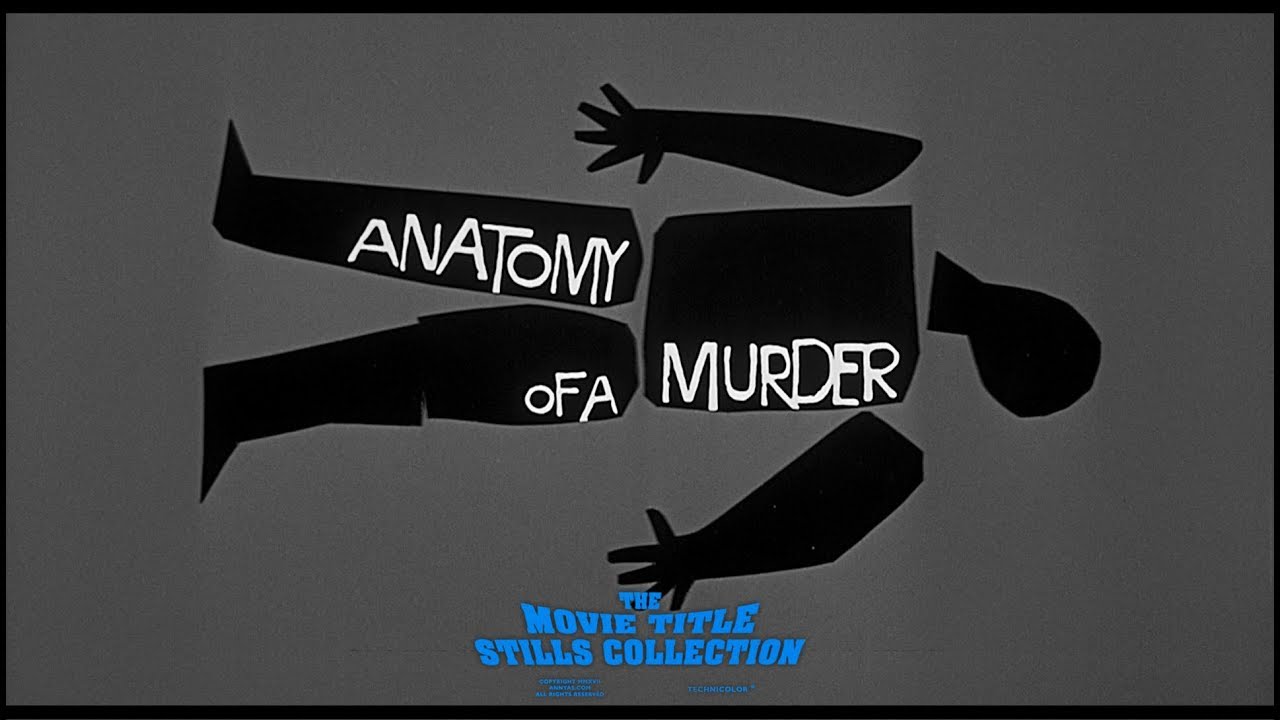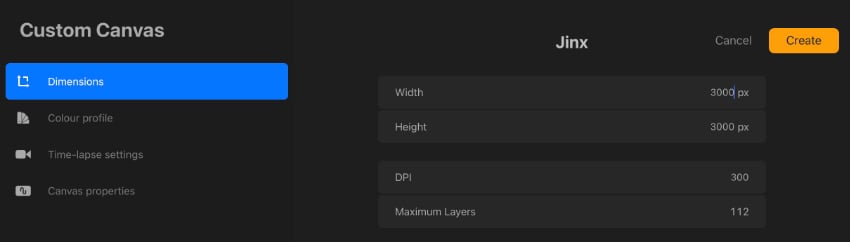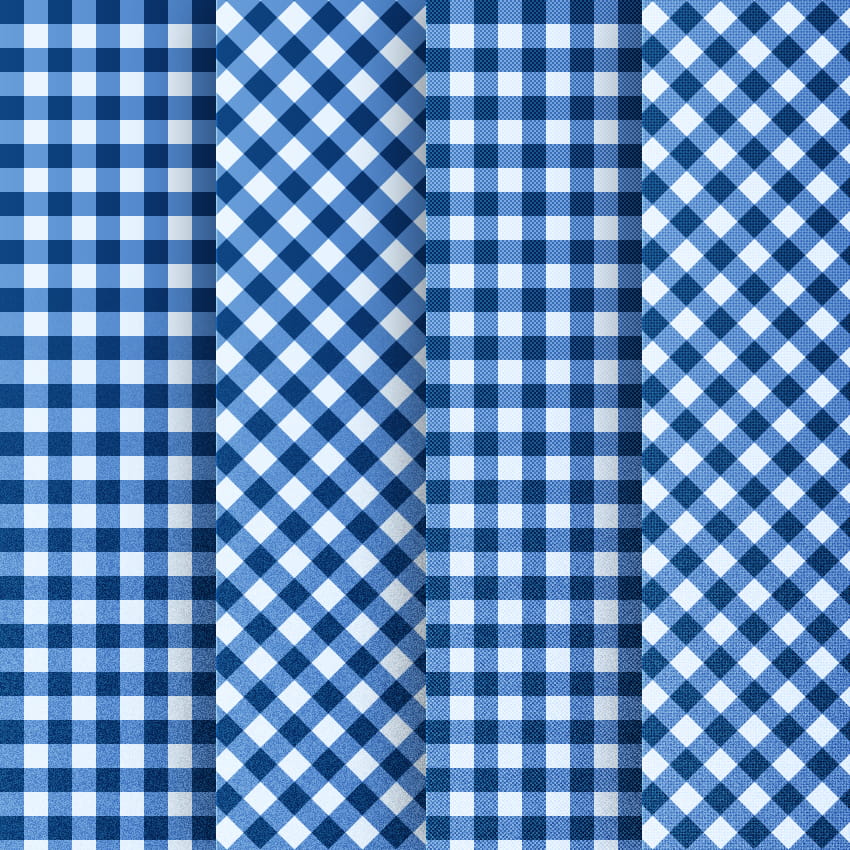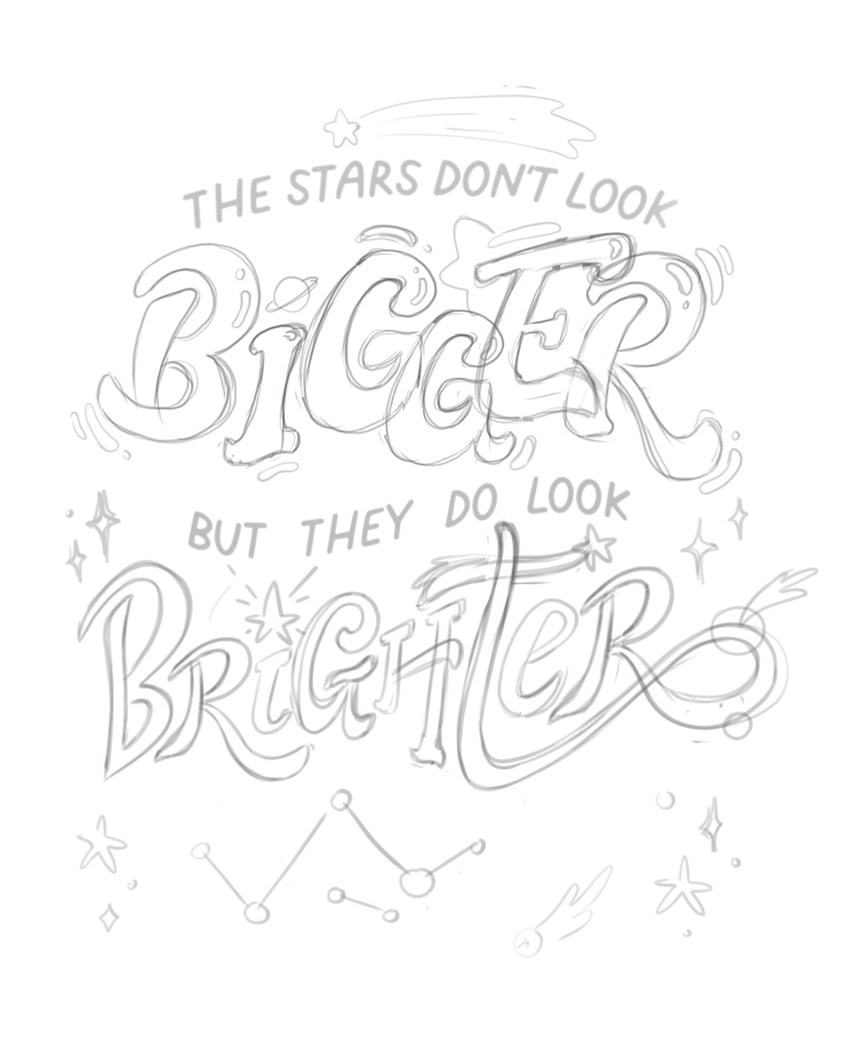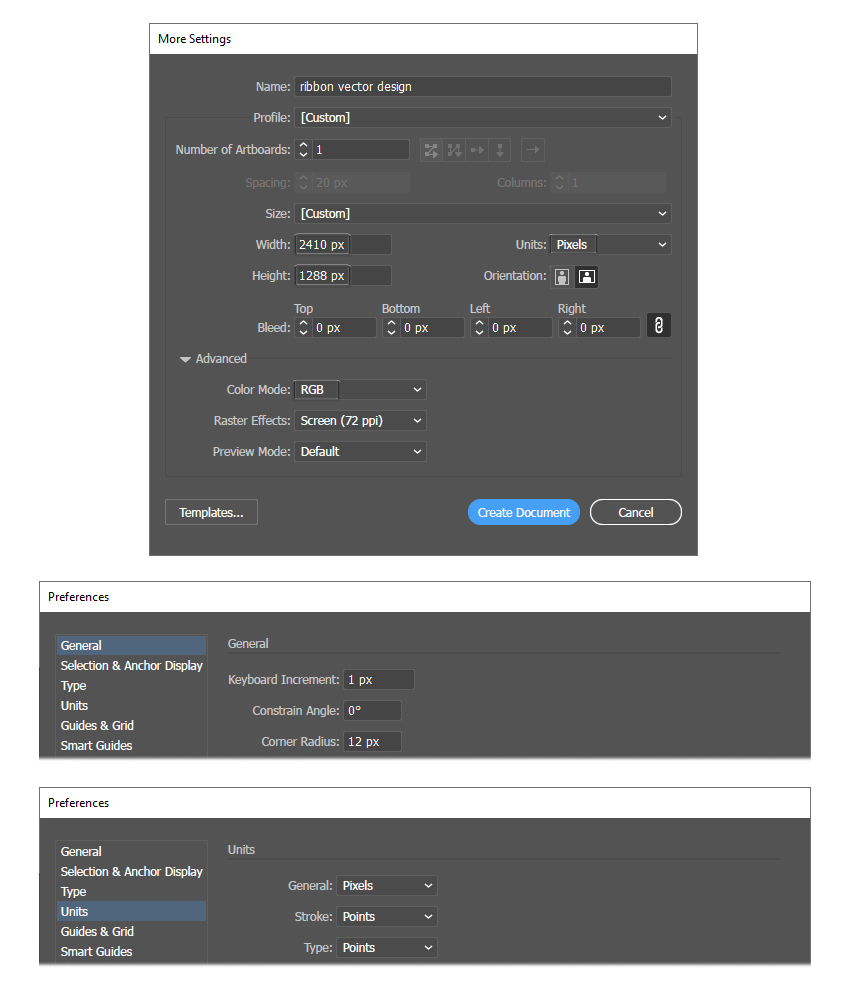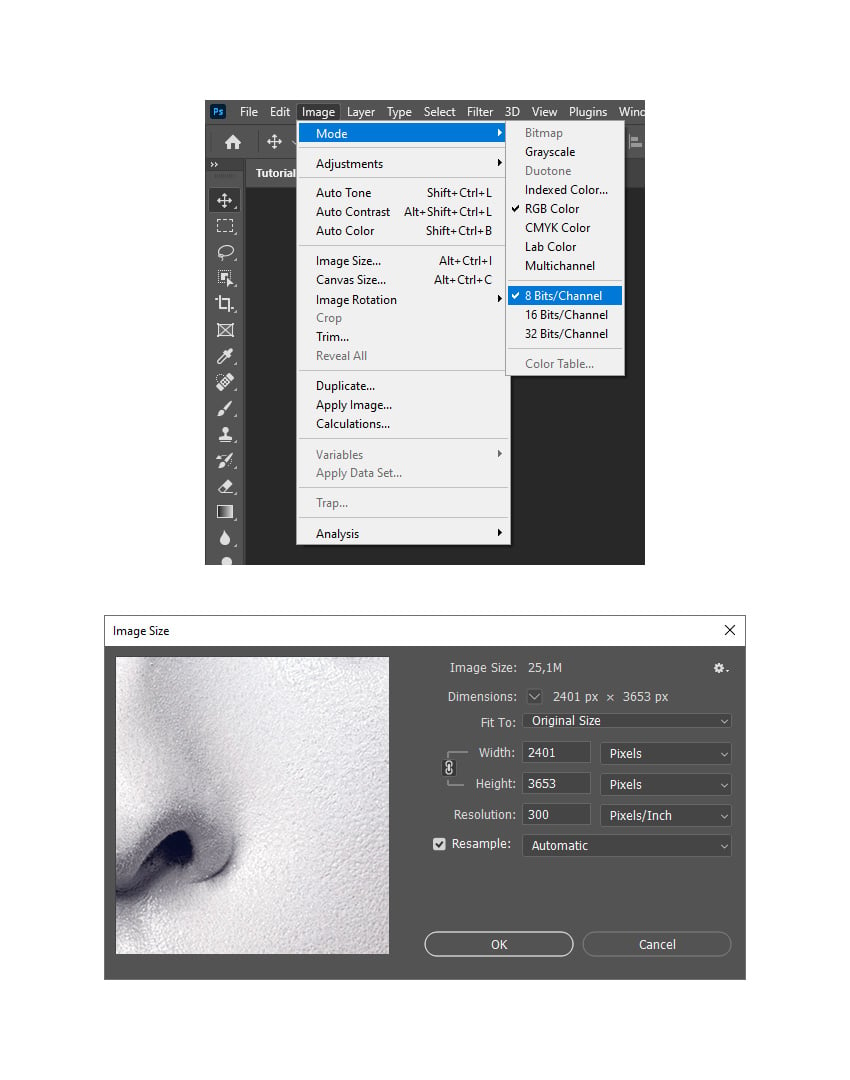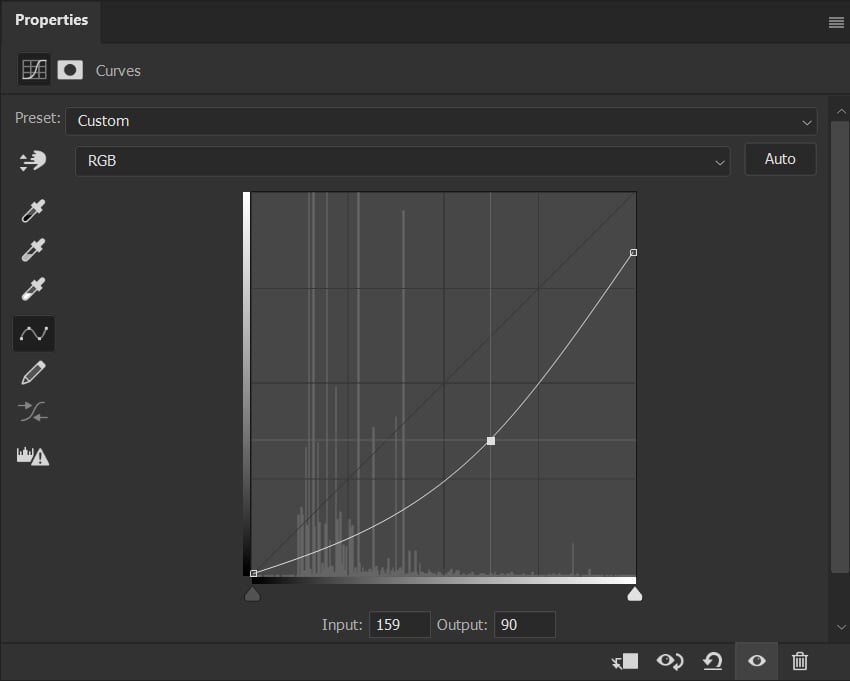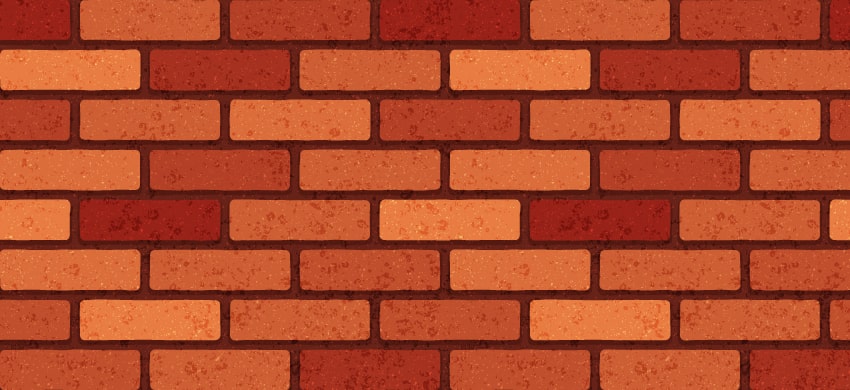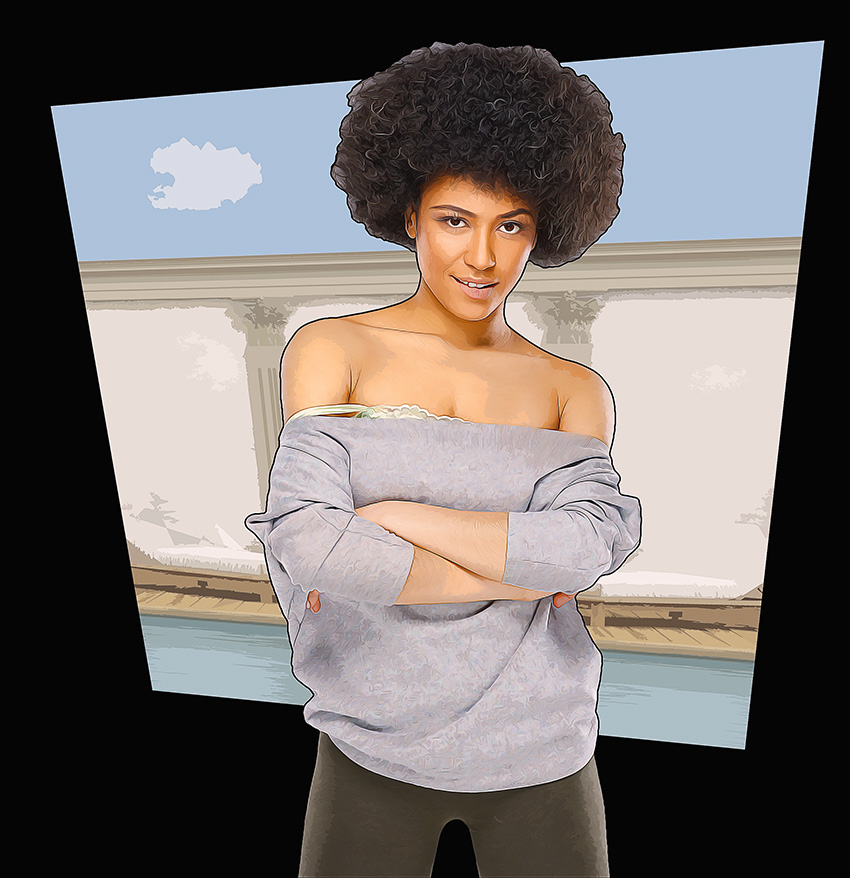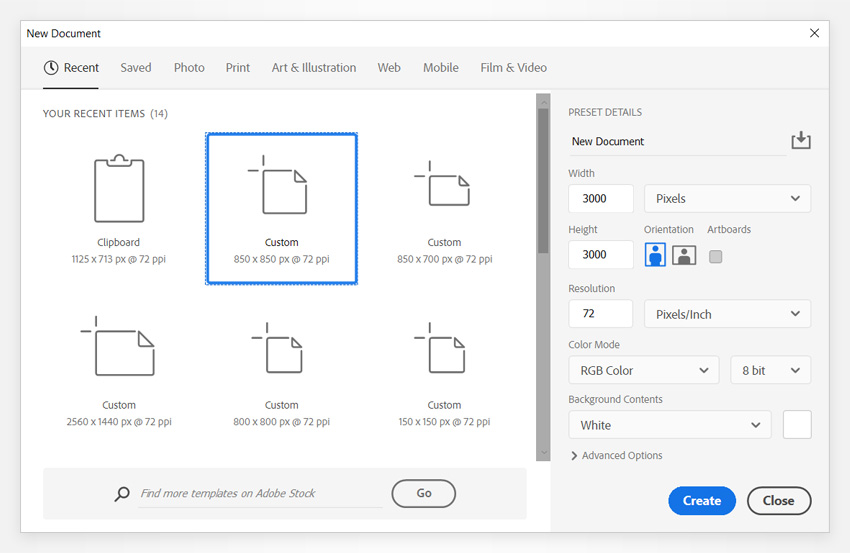Saul Bass created many famous title sequences for movies in the 50’s and 60’s, all the way up to a few in the 90’s. His style is sometimes referred to as “jazz visualized”, due to the use of unique shapes, bold colors, and punchy-linear animation movements. For our title animation, we are going to create… Continue reading How to create a Saul Bass style title animation in After Effects
Tag: Blending Mode
How to create a colorful fan art portrait in Procreate
In this tutorial, we’ll learn how to draw a portrait in Procreate from scratch. We’ll draw Jinx from Arcane series, and we’ll take some inspiration from comics and Art Nouveau styles. We’ll explore different drawing techniques, and we’ll learn to use textures to make your fan art portrait expressive and vibrant. Creating a fan art… Continue reading How to create a colorful fan art portrait in Procreate
How to draw gingham pattern in Adobe Illustrator
What You’ll Be Creating In the following tutorial, you will learn how to make several variations of a gingham pattern in Adobe Illustrator from scratch. What you’ll learn in this tutorial How to make a pattern in Illustrator What is a gingham pattern? How to make a gingham pattern 1. How… Continue reading How to draw gingham pattern in Adobe Illustrator
How to create a Studio Ghibli-inspired text effect
What You’ll Be Creating Howl’s Moving Castle is renowned for its enchanting visuals and all those whimsical details that make up the Ghibli aesthetic. In the following tutorial, we’ll jump into Adobe Illustrator and learn to create a text effect inspired by Studio Ghibli’s art style. Let’s dive in and get some Miyazaki inspiration in… Continue reading How to create a Studio Ghibli-inspired text effect
How to create a Year of the Snake text effect
What You’ll Be Creating In the following tutorial, we will celebrate the start of 2025, Year of the Snake, by making a golden snake text effect in Adobe Illustrator. If you’re wondering what the Year of the Snake is, it’s the name given to the year 2025 in the Chinese zodiac. Besides 2025, years of… Continue reading How to create a Year of the Snake text effect
How to create a holographic sticker text effect
What You’ll Be Creating In the following tutorial, you will learn how to add effects to text and how to make holographic stickers in Adobe Illustrator. If you don’t have the time to learn how to make holographic stickers, then Envato is the solution. This subscription-based marketplace has over 2,000 Illustrator add-ons you can download without… Continue reading How to create a holographic sticker text effect
How to create a lettering design in Adobe Illustrator
Learn how to create a hand lettering poster step by step in Adobe Illustrator. Inspired by Dr. Sally Ride, the first American woman in space, this design highlights her famous quote: “The stars don’t look bigger, but they do look brighter.” We’ll walk through each step to transform your sketch into a digital… Continue reading How to create a lettering design in Adobe Illustrator
How to Create a Beyoncé “Cowboy Carter” Ribbon in Illustrator
Cowboy Carter, also known as Act II, is the second installment of Beyoncé’s three-act project conceived during the last few years. Since all Beyoncé album covers have something to deliver visually, the latest release features an image of a saddle with a sash that says “Cowboy Carter” in a country & western font, and also… Continue reading How to Create a Beyoncé “Cowboy Carter” Ribbon in Illustrator
How to Create a Trendy Pixelated Effect in Photoshop
What You’ll Learn in This Photoshop Tutorial How to pixelate an image in Photoshop How to add a pixelated effect in Photoshop How to make pixel art in Photoshop How to create a pixel art oil painting effect How to make oil pixel art What You’ll Need To recreate the… Continue reading How to Create a Trendy Pixelated Effect in Photoshop
How to Add Christmas Lights in Photoshop
Today, we’ll be looking at how to create a super easy Christmas lights Photoshop effect. Wondering how to add Christmas lights to a tree in Photoshop? Great news—you can use this same technique to add lights to anything! For a quick overview of the process, check out this short video from the Envato Tuts+ YouTube… Continue reading How to Add Christmas Lights in Photoshop
How to Make a Seamless Brick Pattern in Illustrator
What You’ll Be Creating In the following tutorial, you’ll learn how to create a vector brick wall using a brick pattern in Illustrator. If you prefer to follow along with a video tutorial, don’t miss this new video from the Envato Tuts+ YouTube channel: What You’ll Learn in This Illustrator Tutorial How to save the… Continue reading How to Make a Seamless Brick Pattern in Illustrator
How to Create a Cyberpunk Photoshop Effect Action
What You’ll Be Creating In this tutorial, you will learn how to create a cyberpunk Photoshop effect action to add amazing photo effects to your photos. I will explain everything in so much detail that everyone can create the effect, even those who have just opened Photoshop for the first time. The effect shown above… Continue reading How to Create a Cyberpunk Photoshop Effect Action
How to Create a Vintage Fade Effect Photoshop Action
What You’ll Be Creating In this tutorial, you will learn how to create a vintage Photoshop effect using such Photoshop effects as smart filters, adjustment layers, and overlay textures. If you want to create this fade Photoshop effect in a few simple clicks, check my Faded Presets with different overlay textures and a greater number… Continue reading How to Create a Vintage Fade Effect Photoshop Action
How to Make a Special Effects Photoshop Action
What You’ll Be Creating In this tutorial, you will learn how to make Photoshop portrait actions to create your own Matrix effects. I will try to explain everything in so much detail that everyone can create it, even those who have just opened Photoshop for the first time. If you want to create this Photoshop… Continue reading How to Make a Special Effects Photoshop Action
How to Create a Dusty Texture From Scratch
What You’ll Be Creating In this tutorial, we’ll create a dusty overlay texture from scanned paper, and I will show you how to apply this texture to your image. I created Dusty Textures Pack the same way for my GraphicRiver portfolio. Tutorial Assets A sheet of craft paper or any other paper with a similar structure. A scanner… Continue reading How to Create a Dusty Texture From Scratch
How to Make an InDesign Presentation Template
What You’ll Be Creating Ready to present your amazing business ideas? This InDesign presentation template will help you get what you need to launch your next project. In this tutorial, you’ll learn how to create an InDesign presentation template. You will learn how to create a multi-page document and organize it with multiple layers. Paragraph… Continue reading How to Make an InDesign Presentation Template
How to Create a GTA V Photo Effect Action in Adobe Photoshop
What You’ll Be Creating In this tutorial, you will learn how to create an amazing photo effect inspired by the Grand Theft Auto V video game art style. I will explain everything in so much detail that everyone can create it, even those who have just opened Photoshop for the first time. The effect shown… Continue reading How to Create a GTA V Photo Effect Action in Adobe Photoshop
How to create a floral typography text effect in Photoshop
What you’ll learn in this floral effects Photoshop tutorial How to create Photoshop floral effects How to create a flower text effect How to stylize your flower typography How to apply text to the floral typography What you’ll need You will need the following resources in order to complete this… Continue reading How to create a floral typography text effect in Photoshop
Create a Fun Cartoon Character Face in Adobe Illustrator
In the following steps you will learn how to create a fun character face in Adobe Illustrator.
Create a Vinyl Record Player Icon in Adobe Illustrator
In the following steps you will learn how to create a vinyl player icon in Adobe Illustrator. For starters, using a simple grid and the snap to grid feature along with basic tools you will create the main shapes. Next, you will learn how to create a conical gradient using a somewhat complex mesh. Using… Continue reading Create a Vinyl Record Player Icon in Adobe Illustrator
Create a Simple School Teddy Bear in Adobe Illustrator
In this tutorial we will learn how to create a cute Teddy Bear and some school themed items. We’ll be using basic shapes and the Pathfinder panel, so you don’t need a graphic tablet or advanced drawing skills for making up such character. Let’s dig in! 1. Form the Bear’s Head and Face Step 1 Create… Continue reading Create a Simple School Teddy Bear in Adobe Illustrator