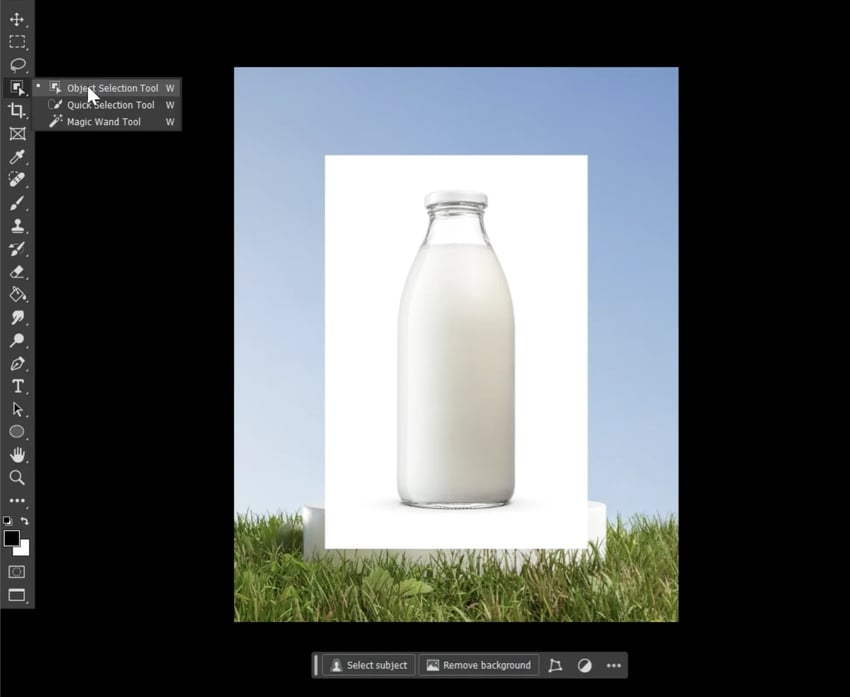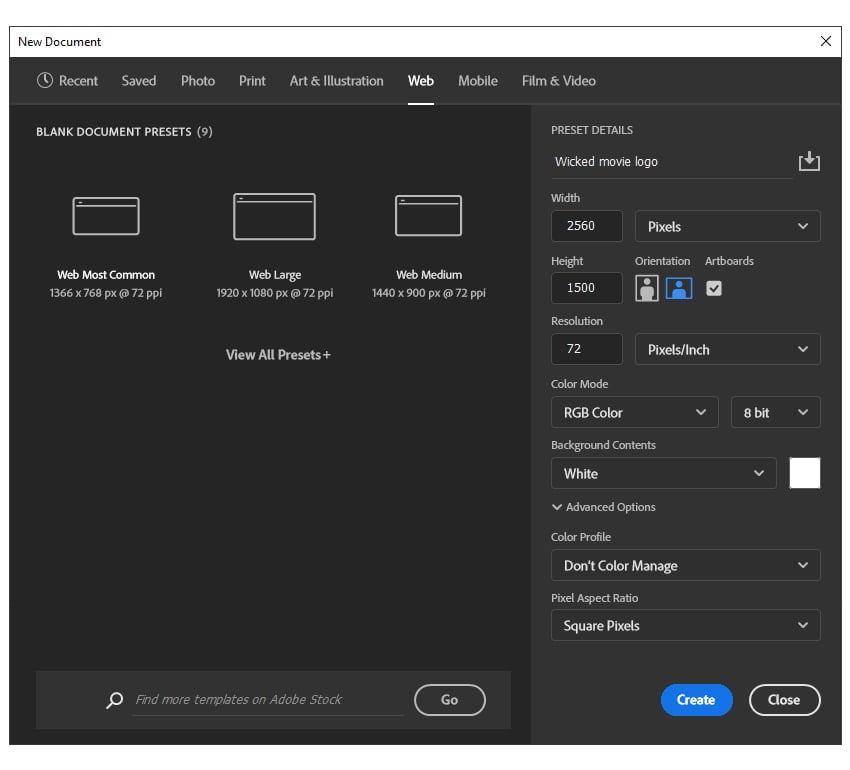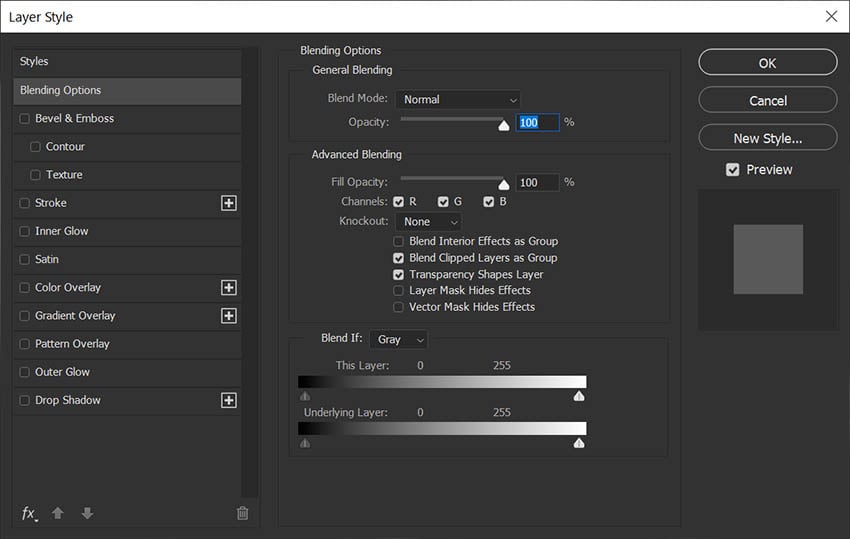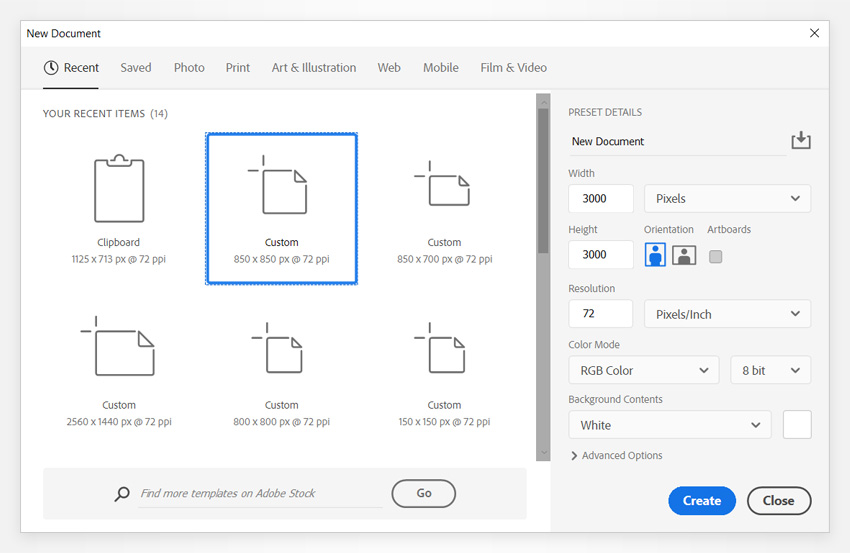Today, you’ll learn how to create the basics of the vaporwave aesthetic in Photoshop, without having to use AI! The key to vaporwave is being able to combine deep blues, neon pinks, and bursts of color to create a dark but vivid nostalgic scene. Let’s get started! What you’ll learn in this vaporwave tutorial … Continue reading How to create a vaporwave cityscape in Photoshop
Tag: Layer Style
How to Extract Images for Photo Manipulation
Want to know how to extract an image in Photoshop? Let’s go to the first method we recommend: The Object Selection Tool in Photoshop. Method 1: Use the Object Selection Tool in Photoshop Step 1 Choose the Object Selection Tool and click on the object you want to select. This method works on busy backgrounds,… Continue reading How to Extract Images for Photo Manipulation
How to Create a Wicked Movie Inspired Logo
Tutorial Assets You’ll need the following resources in order to complete this project: 1. How to Make a New Photoshop Document Launch Photoshop and go to File > New to open a blank document. Type Wicked movie logo as the name of your file, set the dimensions shown, and then select Pixels as the Units… Continue reading How to Create a Wicked Movie Inspired Logo
How to Make Gradient Text in Photoshop
Adding gradient text to your designs is a great way to make them stand out and give them an extra bit of pizzazz. With Photoshop, you can easily create this eye-catching effect in just a few simple steps. Whether you’re looking for something subtle or bold, gradient text can add the perfect touch to any… Continue reading How to Make Gradient Text in Photoshop
How to make the background transparent in Photoshop
1. How to make a background transparent in Photoshop using Blend If Step 1 Creating a Photoshop transparent background is easier than you think, but you need to learn the basics first. Let’s start with an alternative to a classic. I’ll be using this cloud photo. Instead of using Screen for an easy Photoshop transparent… Continue reading How to make the background transparent in Photoshop
How to Create a Vintage Photo Effect in a Sergey Prokudin-Gorsky Style
What You’ll Be Creating This week is dedicated to Russian culture, so I would like to introduce you to the artworks of the famous Russian photographer Sergey Prokudin-Gorsky. He made a large number of color photographs of the early 20th century using his three-image method of photography. He was able to capture in his photos not… Continue reading How to Create a Vintage Photo Effect in a Sergey Prokudin-Gorsky Style
How to create a floral typography text effect in Photoshop
What you’ll learn in this floral effects Photoshop tutorial How to create Photoshop floral effects How to create a flower text effect How to stylize your flower typography How to apply text to the floral typography What you’ll need You will need the following resources in order to complete this… Continue reading How to create a floral typography text effect in Photoshop