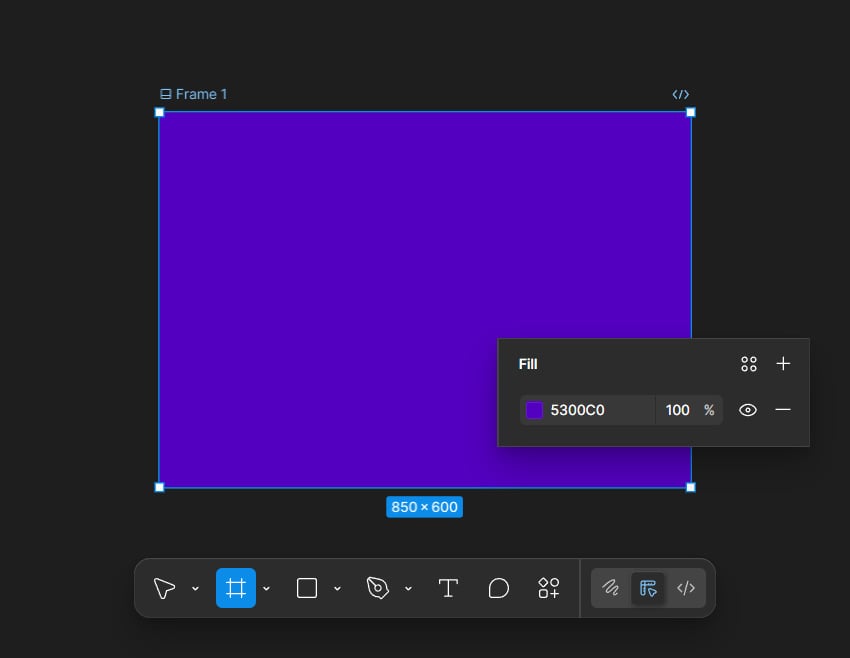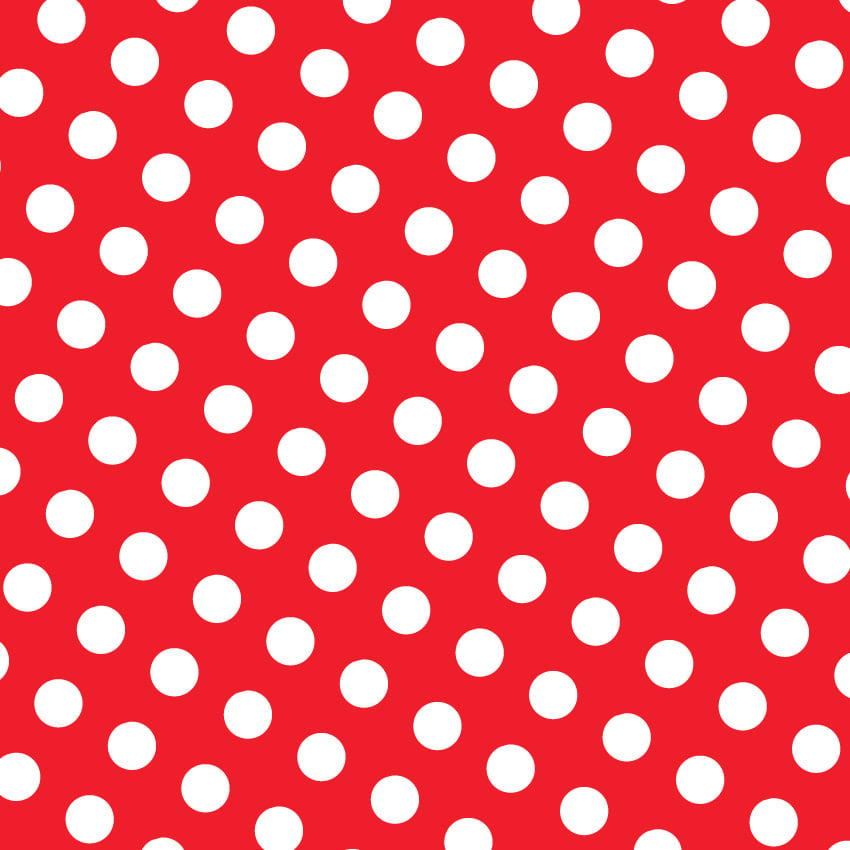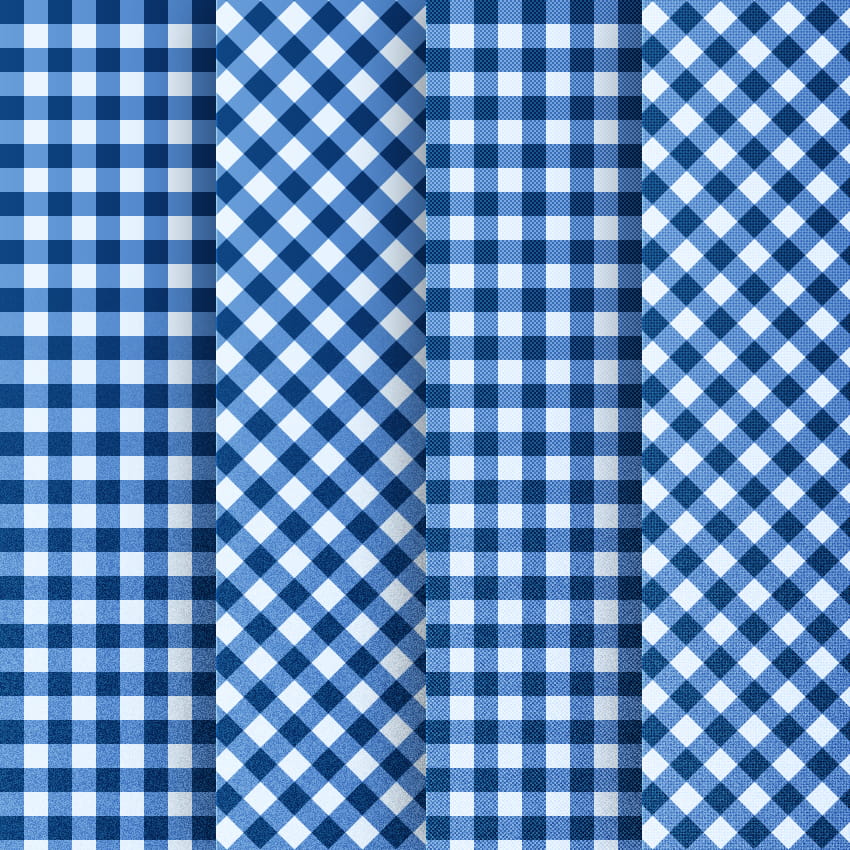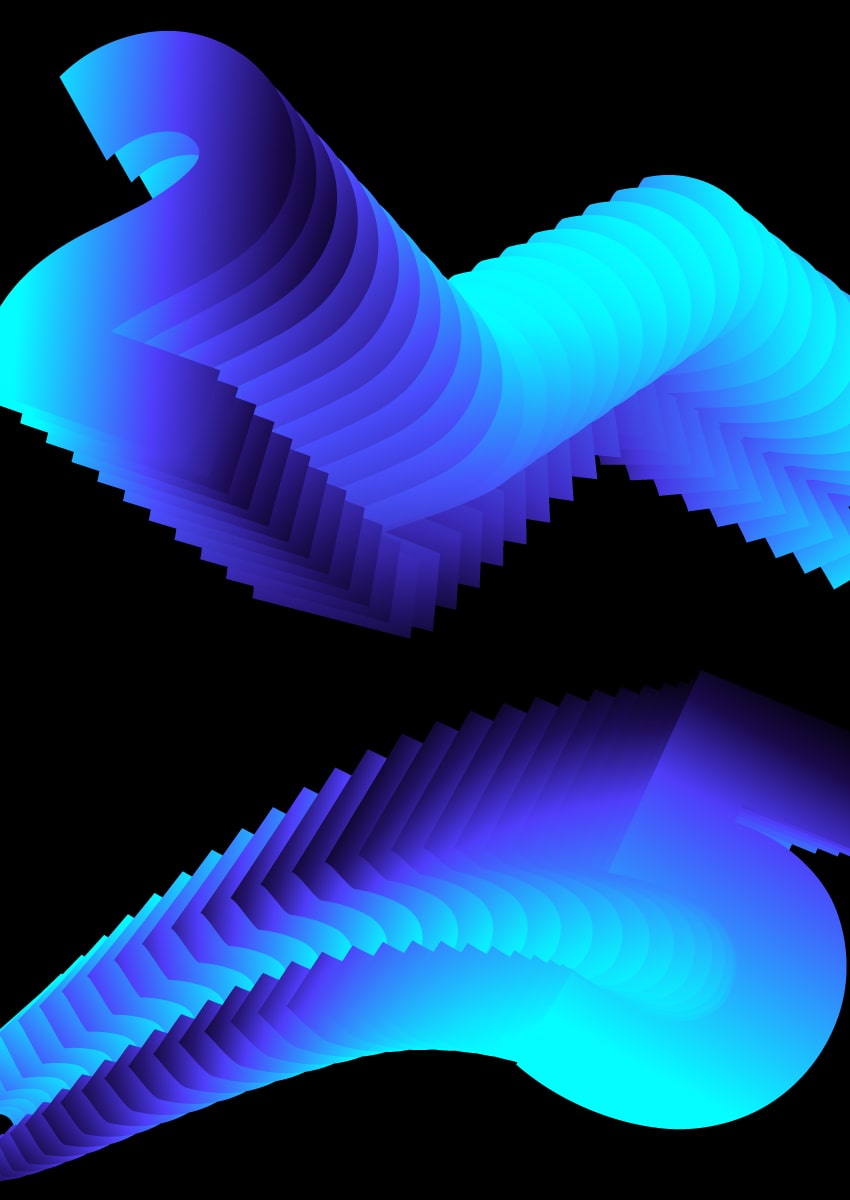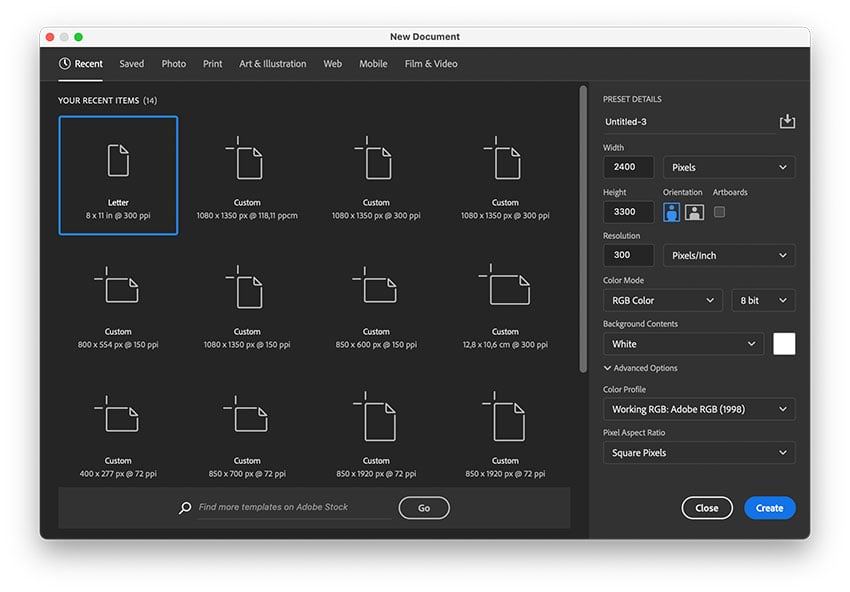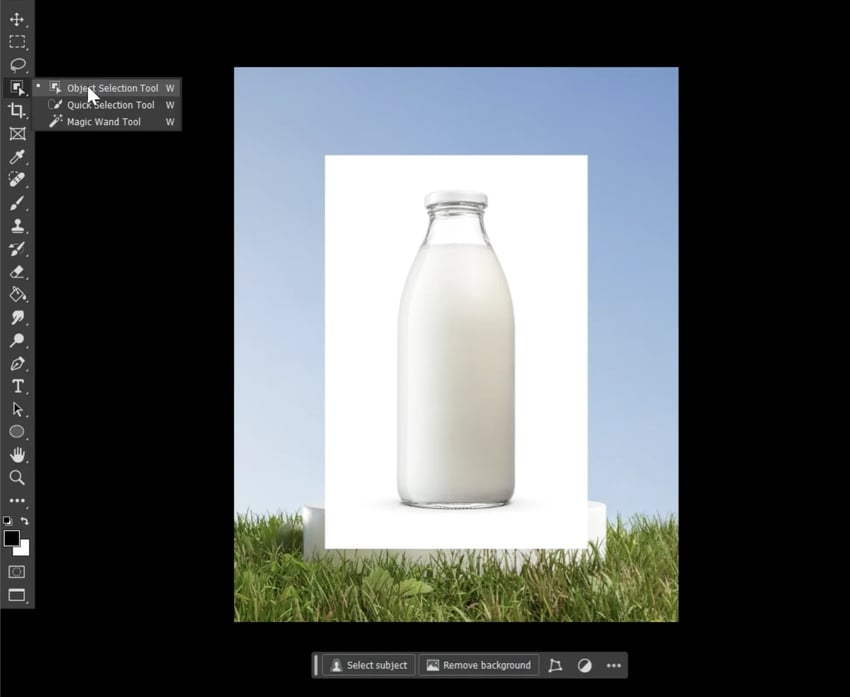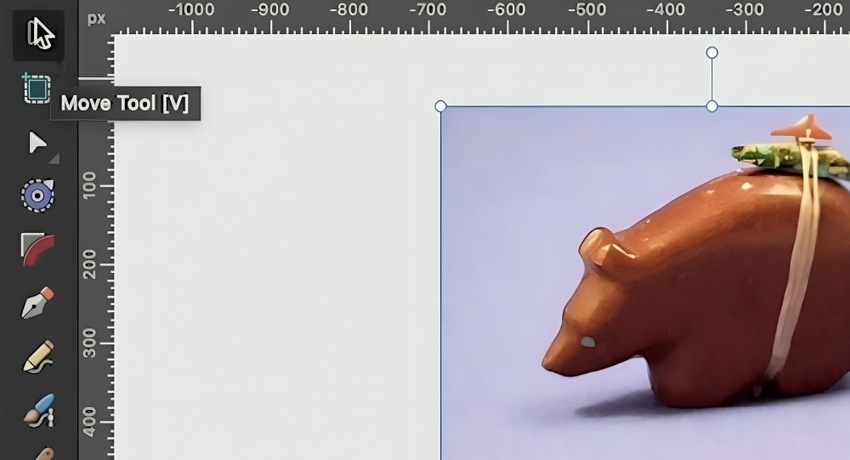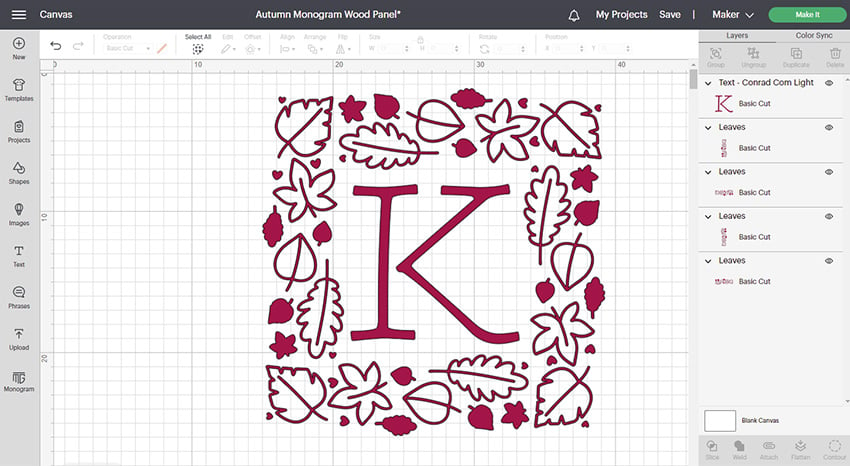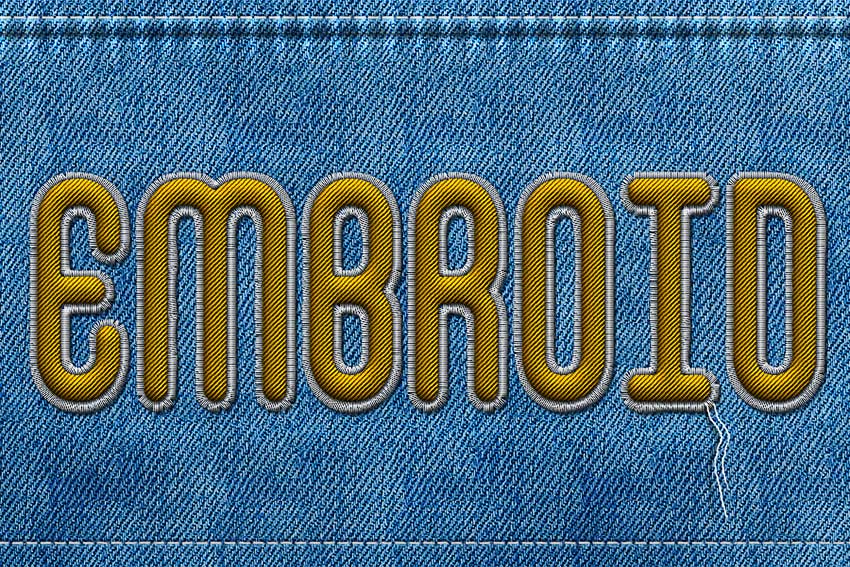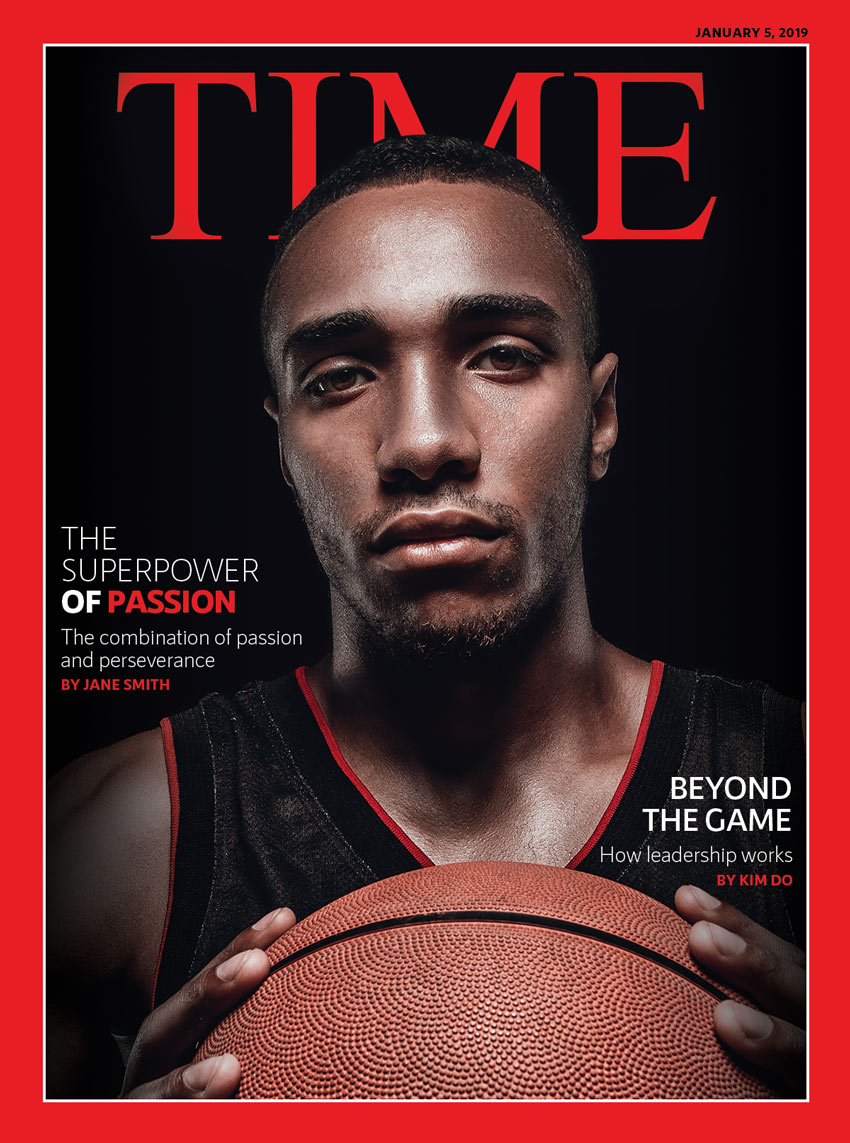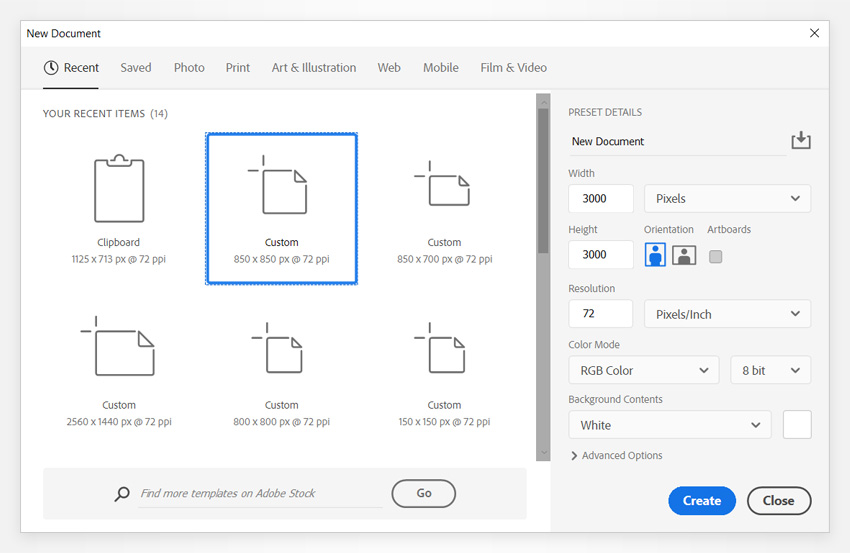Ready to learn how to create a Lottie loading animation using Figma? We’ll walk through designing the animated graphic, prototyping it, and exporting it using the LottieFiles plugin. All you need is a free Figma account. If you’re starting, here’s everything you need to know about Lottie animations, and if you’re ready to get inspired,… Continue reading How to create a Lottie loading animation
Tag: Control
How to create a polka dot pattern in Adobe Illustrator
What You’ll Be Creating In the following tutorial, you will learn how to make a polka dot pattern in Adobe Illustrator from scratch and how to use it. What you’ll learn in this tutorial How to make a pattern in Illustrator How to make a red polka dot pattern How to make… Continue reading How to create a polka dot pattern in Adobe Illustrator
How to draw gingham pattern in Adobe Illustrator
What You’ll Be Creating In the following tutorial, you will learn how to make several variations of a gingham pattern in Adobe Illustrator from scratch. What you’ll learn in this tutorial How to make a pattern in Illustrator What is a gingham pattern? How to make a gingham pattern 1. How… Continue reading How to draw gingham pattern in Adobe Illustrator
How to create a gradient blended text effect (Spotify Wrapped inspired)
What You’ll Be Creating In the following tutorial, you will learn how to create a gradient blended text effect inspired by the Spotify Wrapped 2024 design. If you don’t have the time to create this Spotify branding design from scratch, then Envato is the solution. This creative platform offers over 2,000 Illustrator add-ons you can… Continue reading How to create a gradient blended text effect (Spotify Wrapped inspired)
How to add perspective to text in Illustrator
What You’ll Be Creating In the following tutorial, you will learn how to use the Perspective Tools and how to do perspective drawings in Adobe Illustrator. If you don’t have the time to learn what a vanishing point is in perspective drawing and how it can help you to do perspective drawing, then Envato is… Continue reading How to add perspective to text in Illustrator
How to design an anti-design poster
The anti-design movement, as the name implies, is a style that ignores all rules proposed by traditional graphic design. Many artistic movements are considered anti-design, like Dada and De Stijl, due to their strong opinions on politics, society, and art. While some of these anti-design styles are rooted almost 100 years ago, this is a… Continue reading How to design an anti-design poster
How to create a dripping paint text effect
What You’ll Be Creating In the following tutorial, you will learn how to create a paint-dripping effect in Adobe Photoshop. I’ll take you through the whole process step by step. If you don’t have the time to make this dripping-paint text, then Envato is the solution. This subscription-based marketplace has thousands of add-ons you can… Continue reading How to create a dripping paint text effect
How to Extract Images for Photo Manipulation
Want to know how to extract an image in Photoshop? Let’s go to the first method we recommend: The Object Selection Tool in Photoshop. Method 1: Use the Object Selection Tool in Photoshop Step 1 Choose the Object Selection Tool and click on the object you want to select. This method works on busy backgrounds,… Continue reading How to Extract Images for Photo Manipulation
How to Use the Move Tool in Affinity Designer
The Affinity Designer Move Tool (V) is analogous to the Select Tool in Adobe Illustrator. As the name suggests, it allows you to select objects on your page. You’ll identify it as the black arrow icon at the very top of the toolbar. Don’t confuse the Move Tool (black arrow) with the Node Tool (white arrow),… Continue reading How to Use the Move Tool in Affinity Designer
How to Create the Baldur’s Gate 3 Logo Text Effect
Tutorial Assets You’ll need the following resources to complete this project and create the Baldur’s Gate logo 3D gold text effect: 1. How to Create the Number “3” Shape Step 1 Let’s get started by launching Adobe Photoshop and going to File > New to open the New Document window. From there, type “Baldur’s Gate Logo”… Continue reading How to Create the Baldur’s Gate 3 Logo Text Effect
A to Z of Cricut: Tips, Tricks, and Hacks!
* { box-sizing: border-box; } body {margin: 0;}*{box-sizing:border-box;}body{margin-top:0px;margin-right:0px;margin-bottom:0px;margin-left:0px;} Your Cricut is so much more than a machine that you can make T-shirts with. With an ever-growing list of design features and machine capabilities, your Cricut machine can help you to craft just about any project. Fan of video tutorials? In this A-Z video from the… Continue reading A to Z of Cricut: Tips, Tricks, and Hacks!
How to Create an 80s Punk Flyer
In this tutorial, you’ll learn how to create an authentic 80s punk flyer with a ragged, rough, and messy look. If you’ve been wondering how punk influenced graphic design, the answer is that it broke many rules that came from classic and minimalist styles, and punk culture has had a big impact in other areas… Continue reading How to Create an 80s Punk Flyer
How to Remove Green Screen in Photoshop
Today we will be looking at how to remove green screen in Photoshop! Using only built-in auto-select tools and a few adjustment layers, you can perform a quick and simple background swap on any green screen photo. In a hurry? Swap backgrounds, automate your workflow, and chroma key in Photoshop using one of the thousands… Continue reading How to Remove Green Screen in Photoshop
SVG Viewport and viewBox (For Complete Beginners)
In this quick SVG viewport and viewBox tutorial, we’re going to break down exactly what viewport and viewBox are in SVG for the web. You’ll learn: The difference between the viewport and viewBox The aspects of your SVGs you can control with each How they are each applied Let’s begin! SVG Viewport If you literally… Continue reading SVG Viewport and viewBox (For Complete Beginners)
How to Create a Realistic Embroidery Text Effect in Adobe Photoshop
What You’ll Be Creating In this tutorial, I will show you how to create a realistic embroidery text effect in Photoshop using stitch brushes and layer styles. The end result will be a font that look like it’s embroidery! This is part of my embroidery effect Photoshop action, which is part of Embroidery and Stitching Photoshop… Continue reading How to Create a Realistic Embroidery Text Effect in Adobe Photoshop
How to Make a Time Magazine Cover Template
What You’ll Be Creating Iconic, timeless, and visually appealing. In this tutorial, we show you how to make your own Time magazine cover template. Time magazine is well known and easily recognisable for its signature cover and its red border. First published in March 1923, this weekly magazine has the world’s largest circulation for a… Continue reading How to Make a Time Magazine Cover Template
7 Best Tips To Master Portrait Photography
Portrait photography is quite unique compared to other fields of photography. It is one of the toughest fields of photography because a photographer has to capture emotions, get lighting right and bring out the features of his or her subject. In portrait photography, it is important that you as a photographer get your techniques to… Continue reading 7 Best Tips To Master Portrait Photography
20 essential CSS tricks every designer should know
This one’s for the absolute beginners. Once you’ve learned how the box model works, and how to float those boxes, it’s time to get serious about your CSS. To that end, we’ve compiled a massive list of tips, tricks, techniques, and the occasional dirty hack to help you build the design you want. CSS can… Continue reading 20 essential CSS tricks every designer should know
How to create a floral typography text effect in Photoshop
What you’ll learn in this floral effects Photoshop tutorial How to create Photoshop floral effects How to create a flower text effect How to stylize your flower typography How to apply text to the floral typography What you’ll need You will need the following resources in order to complete this… Continue reading How to create a floral typography text effect in Photoshop
Freebies – Layrs Control 2 – Photoshop extension
Layrs Control 2 is a collection of 7 scripts that make tedious job easier.Compatible with Photoshop CC & CC 2014. Features Layer name editor Remove unused effects Flatten all layers effects Delete empty layers Rasterize smart objects Find similar files & folders Convert to smart object Compatible with Photoshop CC & CC 2014 Download
Sequence.js: Responsive Content Slider with CSS3 Transitions and Gesture Control
Plugins for content sliders are a dime a dozen, fish in the sea, you name it. Fewer, but still many are supporting CSS3 transitions and working responsively. Anyway „Sequence.js“ is something special. This JavaScript does not only support animations on the transition of slides as a whole. Instead all of the content of a slide,… Continue reading Sequence.js: Responsive Content Slider with CSS3 Transitions and Gesture Control
Create a Fun Cartoon Character Face in Adobe Illustrator
In the following steps you will learn how to create a fun character face in Adobe Illustrator.
Create a Vinyl Record Player Icon in Adobe Illustrator
In the following steps you will learn how to create a vinyl player icon in Adobe Illustrator. For starters, using a simple grid and the snap to grid feature along with basic tools you will create the main shapes. Next, you will learn how to create a conical gradient using a somewhat complex mesh. Using… Continue reading Create a Vinyl Record Player Icon in Adobe Illustrator
44 Useful Free Photoshop Files For Designers
Here we have put together a beautiful and useful collection of some extremely helpful free PSD files that we have seen in 2013. PSD files are great resource for every designer. This is the reason why designer community constantly releases new and useful PSD files so that new designers as well as professionals can take… Continue reading 44 Useful Free Photoshop Files For Designers