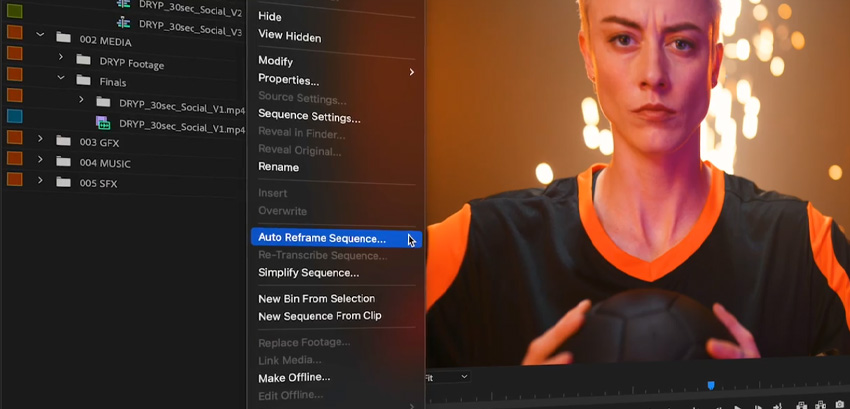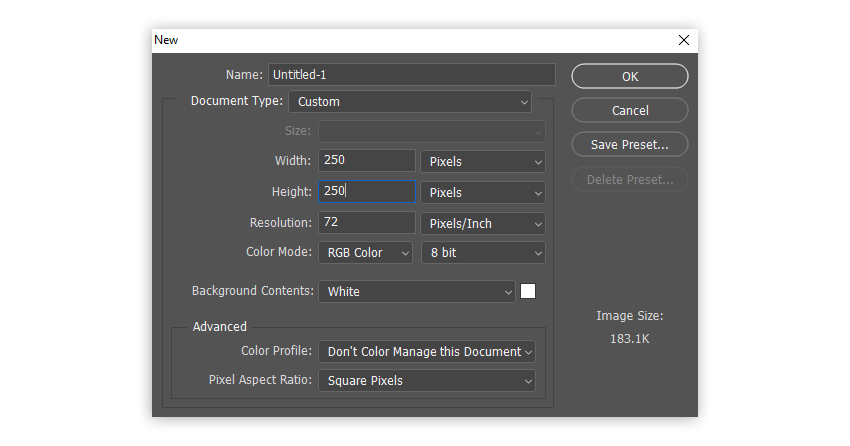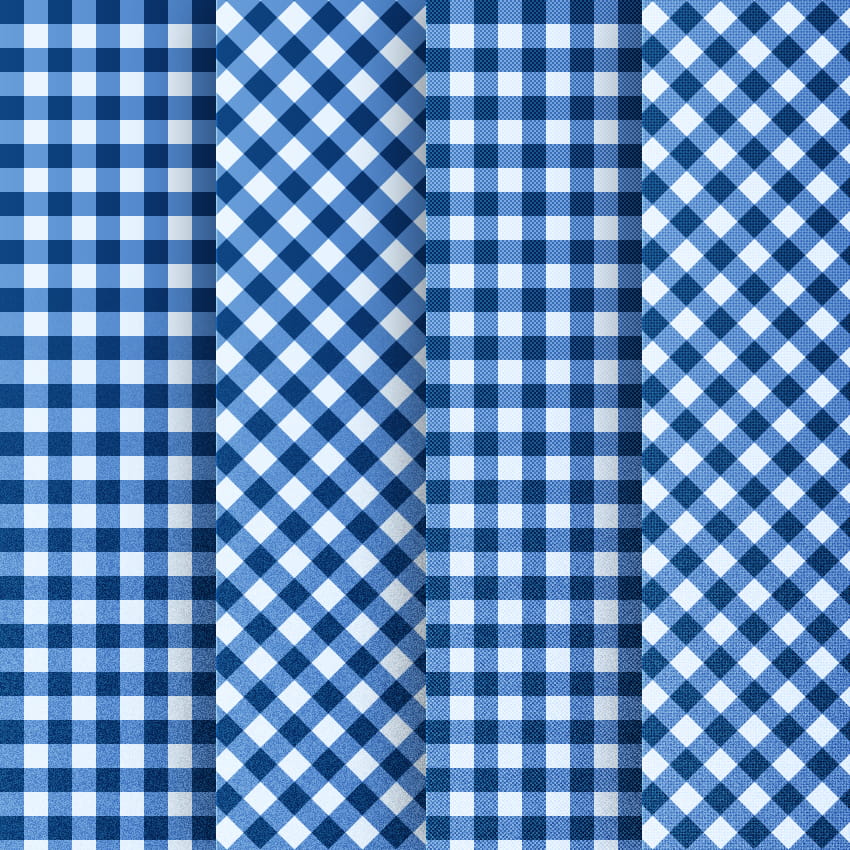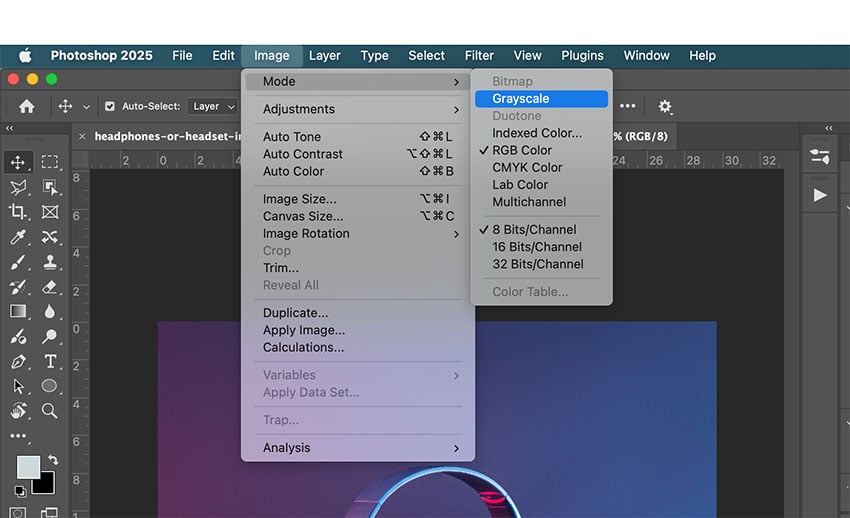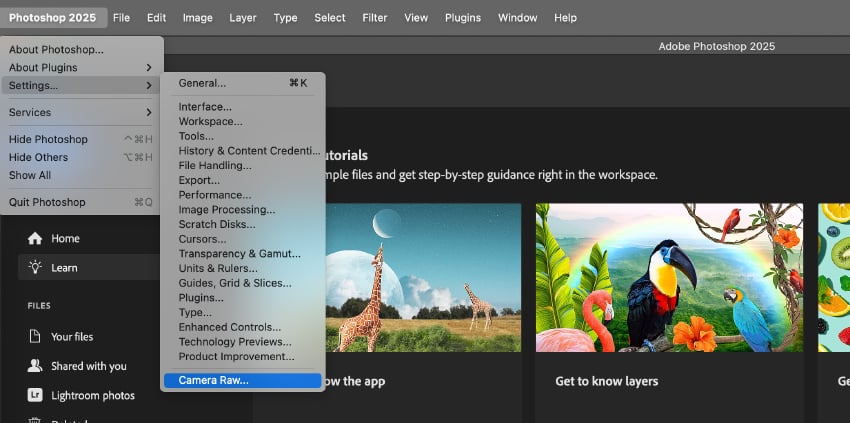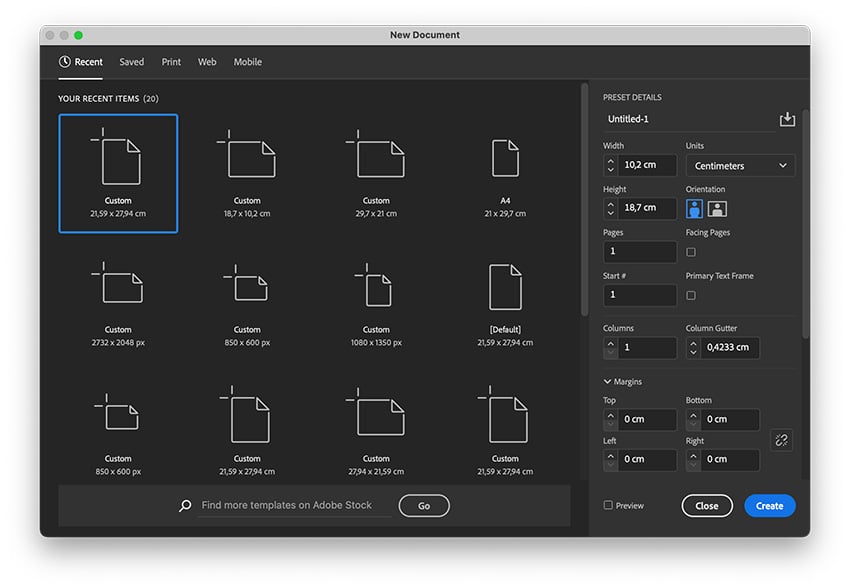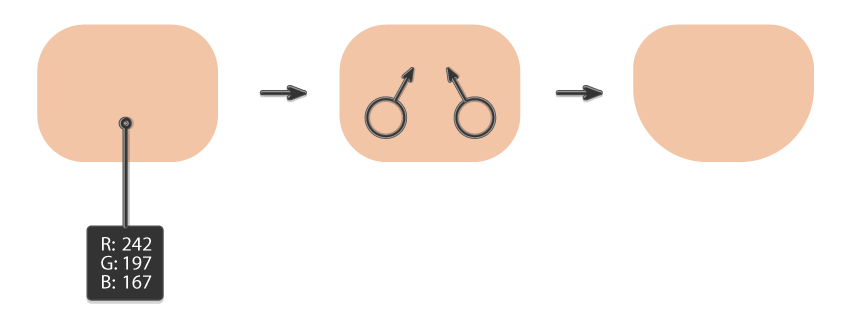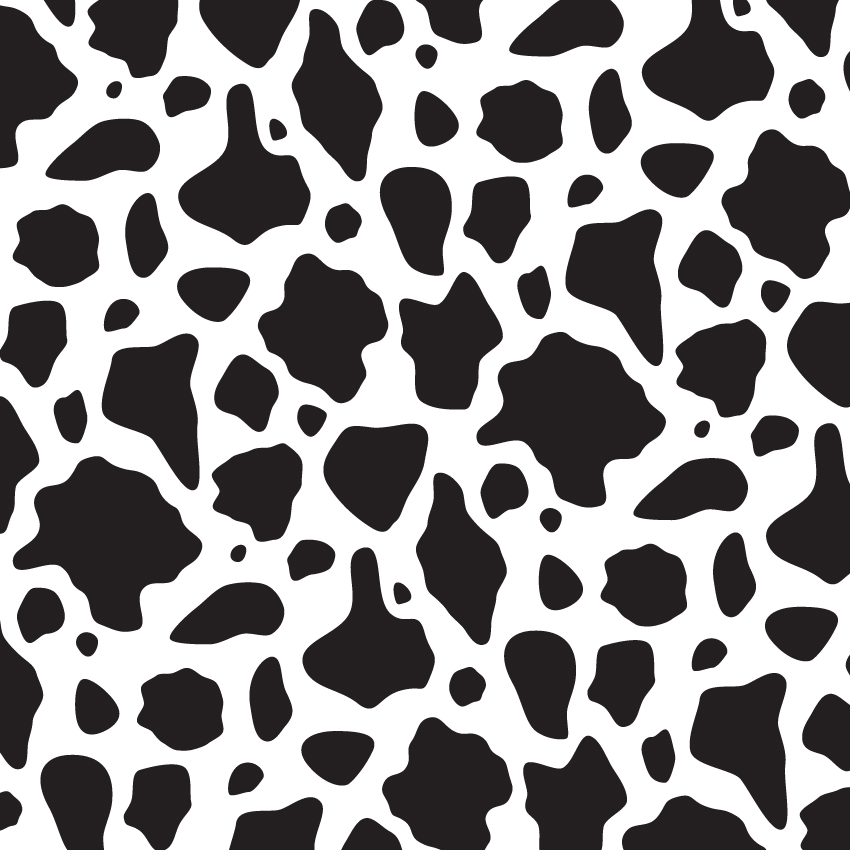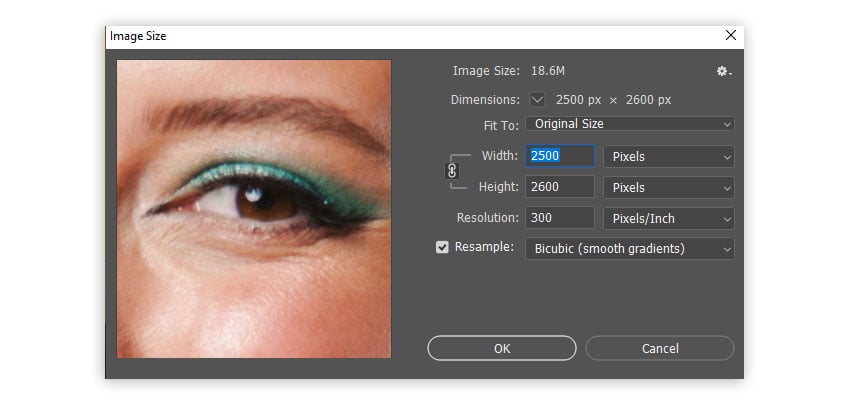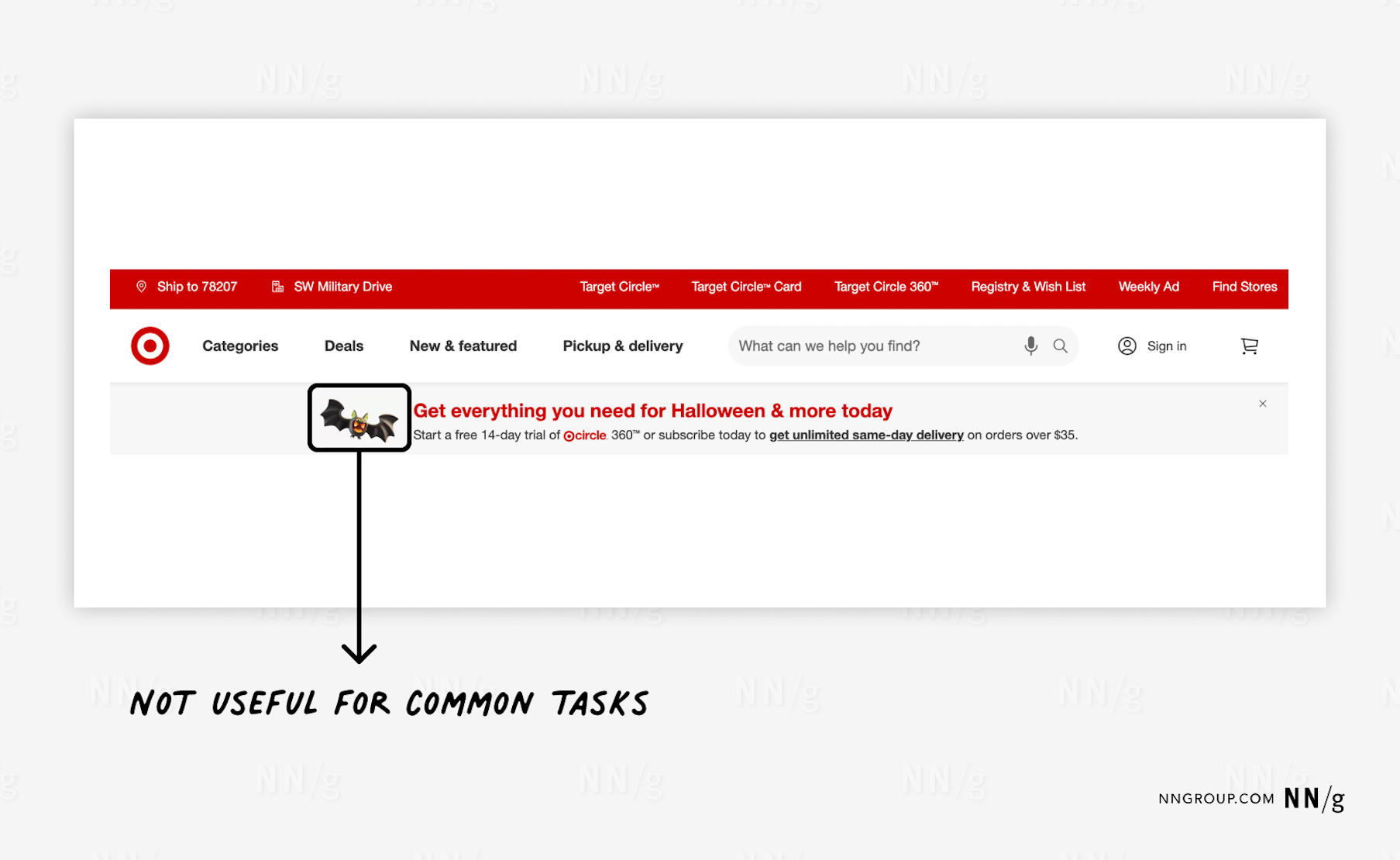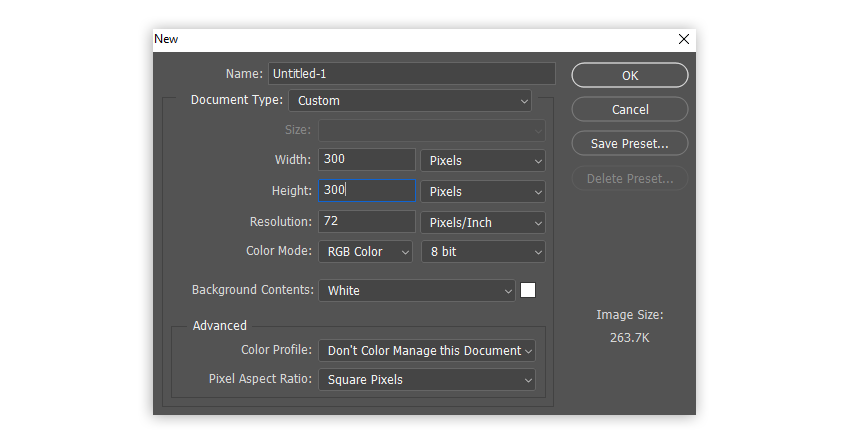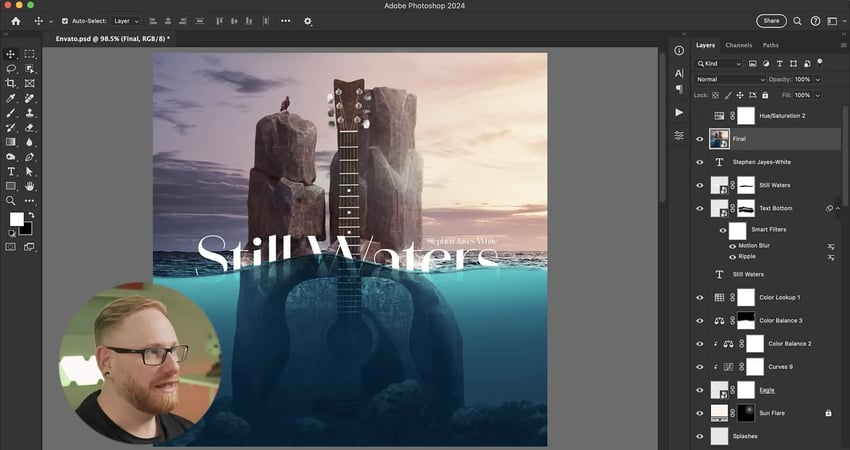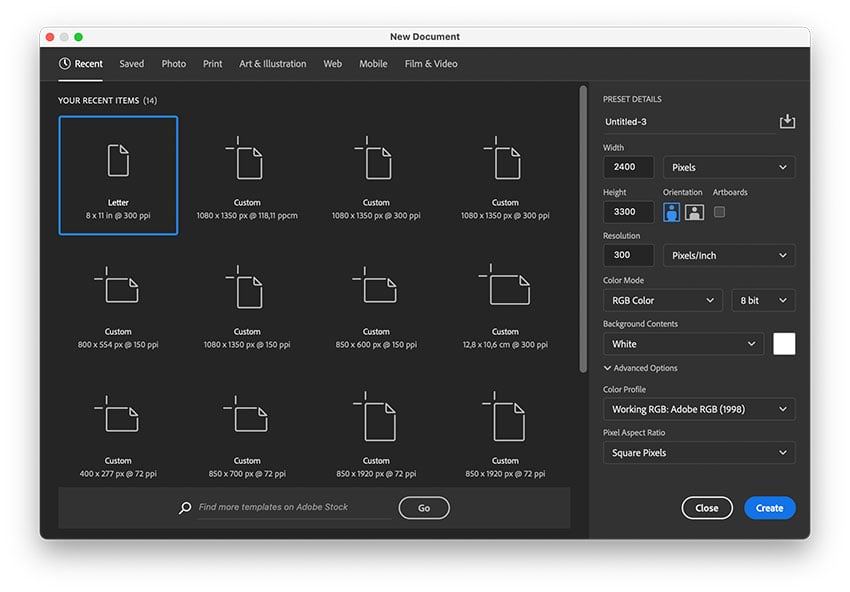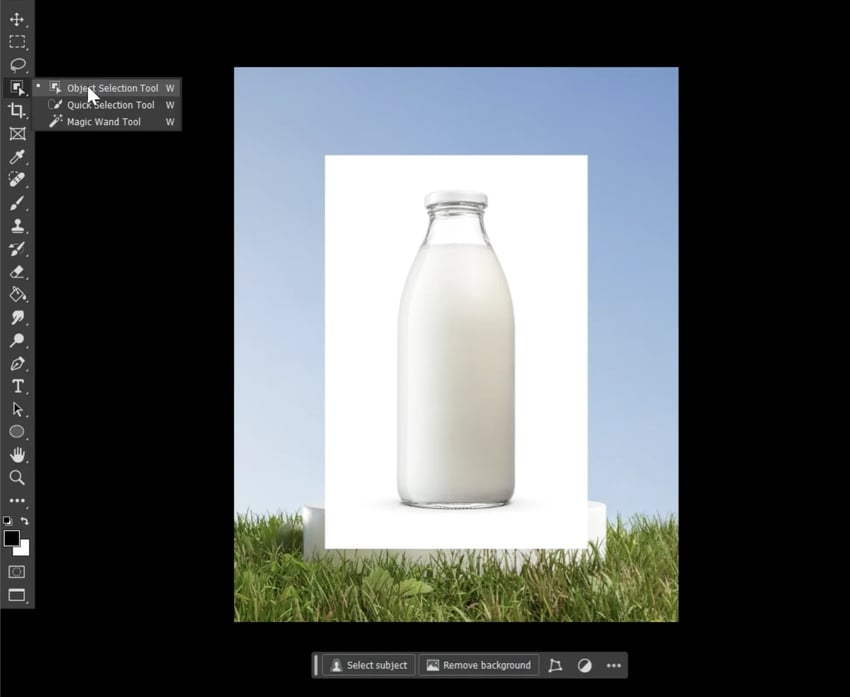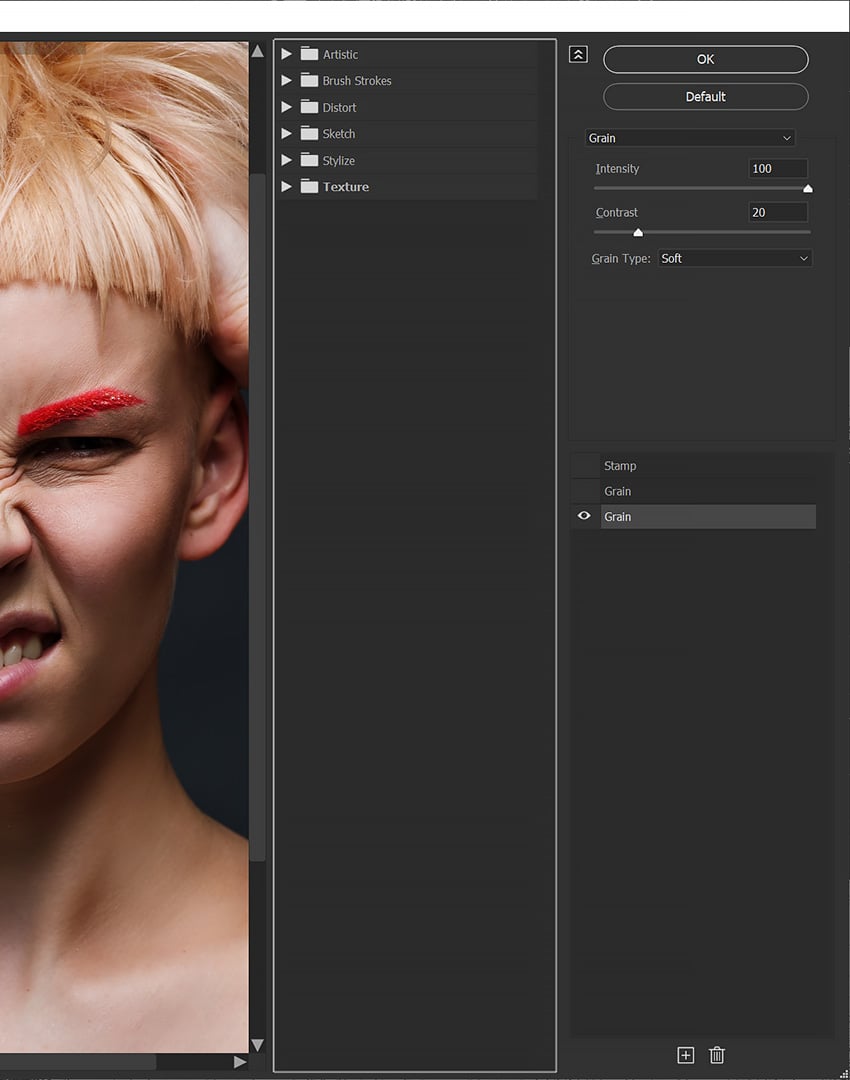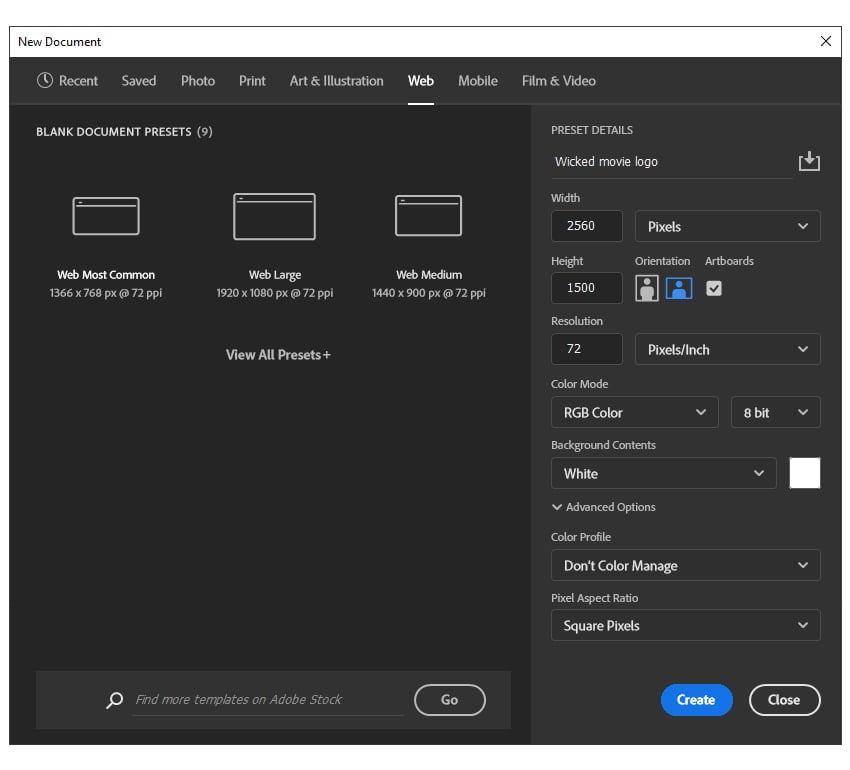I used to think video editing was a time-consuming beast! Fun in theory, but overwhelming in practice. But then Adobe started packing Premiere Pro with AI tools, and suddenly, things got way easier (and honestly, more fun). In this article, we’ll walk through two of my favourite features: Auto-editing and Speech-to-Text. These clever tools can… Continue reading Adobe Premiere Pro AI: How to use Auto-editing and Speech-to-Text
Tag: OK
How to create an animated Lottie logo
Virtually all video on the internet is comprised of thousands or millions of individual raster images, or frames. While compression greatly reduces the file sizes, each frame is still essentially a raster image that is resolution-dependent, and the video itself is frame-rate-dependent. You cannot make the video larger or add more frames after it is… Continue reading How to create an animated Lottie logo
How to create a polka dot pattern in Photoshop
If you like dotted patterns, this tutorial is perfect for you because I’ll show you exactly how to create a polka dot pattern in Photoshop. This is also a great opportunity to learn how to make patterns in Photoshop in general—with a nice, non-intimidating example! How to create a polka dot pattern in Photoshop Step… Continue reading How to create a polka dot pattern in Photoshop
How to draw gingham pattern in Adobe Illustrator
What You’ll Be Creating In the following tutorial, you will learn how to make several variations of a gingham pattern in Adobe Illustrator from scratch. What you’ll learn in this tutorial How to make a pattern in Illustrator What is a gingham pattern? How to make a gingham pattern 1. How… Continue reading How to draw gingham pattern in Adobe Illustrator
How to create a text animation Lottie
Ready to bring your text to life? In the following tutorial, we’ll guide you through the process of creating eye-catching text animations using Lottie, a powerful and lightweight animation format. You’ll learn how to create a Lottie animation in After Effects starting from a vibrant comic book text effect made in Adobe Illustrator. … Continue reading How to create a text animation Lottie
How to make a rosette pattern in Illustrator & Photoshop
Since its development, halftone printing has revolutionized the way we reproduce images. It became a staple in newspapers, zines, advertising, and magazines, evolving into the bold design styles seen in comic books, vintage posters, and even pop art. In this tutorial, we’ll recreate the halftone effect using Adobe Photoshop and Adobe Illustrator, and we’ll go… Continue reading How to make a rosette pattern in Illustrator & Photoshop
How to create a Superman inspired animated movie poster
In this two-part tutorial, you’ll learn how to make a movie poster in Adobe Photoshop and create an animated movie poster from the design using Adobe After Effects. This is a simple and striking Photoshop poster layout that you can recreate using the steps below or easily adapt with your own choice of image. So… Continue reading How to create a Superman inspired animated movie poster
How to remove window reflections in Adobe Camera Raw
Have you ever taken a photo that was ruined by a window reflection? When shooting near windows, reflections can be tricky, if not impossible, to avoid. Despite our best attempts, we’ve all ended up with photos where the glare takes over, ruining a shot we were excited about. To address this specific challenge, Adobe has… Continue reading How to remove window reflections in Adobe Camera Raw
How to create an 80s VHS cover
Let’s roll back the years with this 80s cover art! Learn how to design a real 80s VHS cover in Adobe InDesign. This vibrant 80s cover art captures the bold, nostalgic aesthetic of the era. We’ll achieve an authentic retro look that feels like something that came straight out of a classic video store shelf.… Continue reading How to create an 80s VHS cover
How to draw a Super Bowl player in Illustrator
Are you ready to create something fun and exciting? In this tutorial, we’ll dive into how to draw a Super Bowl player using Adobe Illustrator, step by step. Whether you’re a sports fan or simply love exploring character design, this guide will help you create a football vector hero with simple shapes and clean details.… Continue reading How to draw a Super Bowl player in Illustrator
How to create a Lisa Frank-inspired cheetah pattern
Lisa Frank is a celebrated artist known for her colorful, whimsical art style. In this tutorial, we’ll learn how to create a Lisa Frank-inspired pattern that beautifully blends a rainbow gradient with a cheetah print design. Today, we will use tools like the Blob Brush Tool, Pattern Options, and freeform gradients in Adobe Illustrator to… Continue reading How to create a Lisa Frank-inspired cheetah pattern
How to draw a cow print pattern in Illustrator
What You’ll Be Creating In the following tutorial, you will learn step by step how to make a cow print pattern in Illustrator, and then how to scale, rotate or stylize it. If you don’t have the time to learn how to draw a cow print, then Envato is the solution. This creative platform offers… Continue reading How to draw a cow print pattern in Illustrator
How to add perspective to text in Illustrator
What You’ll Be Creating In the following tutorial, you will learn how to use the Perspective Tools and how to do perspective drawings in Adobe Illustrator. If you don’t have the time to learn what a vanishing point is in perspective drawing and how it can help you to do perspective drawing, then Envato is… Continue reading How to add perspective to text in Illustrator
How to create photocopy and Xerox textures
Old photocopiers might have not produced copies of the highest quality, but the distorted images resulting from such copying can have a retro appeal—especially in the age of high-resolution, full-color, HDR photos. In this Photoshop tutorial, I’ll show you how to go back in time and turn your photos into low-quality copies—with a nice Xerox… Continue reading How to create photocopy and Xerox textures
Alt Text: Not Always Needed
Summary: Write alt text that communicates an image’s purpose without repeating page content. Focus on meaning rather than visual description. Alt text (or alternative text) is metadata intended to help screen-reader users understand what an image is depicting. Most guidance for writing alt text describes how to make individual web-based images accessible and understandable for… Continue reading Alt Text: Not Always Needed
How to use Firefly with InDesign
In this tutorial, you will learn how to use Adobe Firefly. I’ll show you how to set up your document and give you some tips on describing the image you want so you can get the best results. We’ll also dive into some ways to change the style and add reference images for more accurate… Continue reading How to use Firefly with InDesign
How to create a reeded glass photo effect in Photoshop
Glassmorphism is a term from graphic design, referring mainly to user interface elements that look like frosted glass—not simply covering the elements beneath them, but distorting them slightly for a unique, soft effect. But you can also glass-morph photos, using a variety of transparent effects borrowed from the real world. Take reeded glass, for example—it’s… Continue reading How to create a reeded glass photo effect in Photoshop
How to blend text in an album cover in Photoshop
2. How to enhance your text with the Camera RAW filter in Photoshop Step 1 When you’ve finessed your design, select all your layers, go to Edit > Copy Merged, and then paste the entire design onto a single layer. Convert this new layer into a smart object and name it “Final”. Step 2 Add… Continue reading How to blend text in an album cover in Photoshop
How to design an anti-design poster
The anti-design movement, as the name implies, is a style that ignores all rules proposed by traditional graphic design. Many artistic movements are considered anti-design, like Dada and De Stijl, due to their strong opinions on politics, society, and art. While some of these anti-design styles are rooted almost 100 years ago, this is a… Continue reading How to design an anti-design poster
How to create a dripping paint text effect
What You’ll Be Creating In the following tutorial, you will learn how to create a paint-dripping effect in Adobe Photoshop. I’ll take you through the whole process step by step. If you don’t have the time to make this dripping-paint text, then Envato is the solution. This subscription-based marketplace has thousands of add-ons you can… Continue reading How to create a dripping paint text effect
How to Extract Images for Photo Manipulation
Want to know how to extract an image in Photoshop? Let’s go to the first method we recommend: The Object Selection Tool in Photoshop. Method 1: Use the Object Selection Tool in Photoshop Step 1 Choose the Object Selection Tool and click on the object you want to select. This method works on busy backgrounds,… Continue reading How to Extract Images for Photo Manipulation
How to Create a Photocopy Effect in Photoshop
Today we’ll look at how to create a photocopy effect in Photoshop. This effect can be created in just a few steps and is completely non-destructive. The best part is you can copy it directly onto as many images as you need. 1. How to Create a Photocopy Effect in Photoshop Step 1 Let’s start… Continue reading How to Create a Photocopy Effect in Photoshop
How to Create a Wicked Movie Inspired Logo
Tutorial Assets You’ll need the following resources in order to complete this project: 1. How to Make a New Photoshop Document Launch Photoshop and go to File > New to open a blank document. Type Wicked movie logo as the name of your file, set the dimensions shown, and then select Pixels as the Units… Continue reading How to Create a Wicked Movie Inspired Logo
How to Plan Your First Successful Website
Development By Simon Sterne 3 days ago Planning a new website can be exciting and — if you’re anything like me — a little daunting. Whether you’re an experienced freelancer, a team of hardened developers, or a small business owner, a well-structured plan is critical for success. In this post, I’ll give you the benefit… Continue reading How to Plan Your First Successful Website