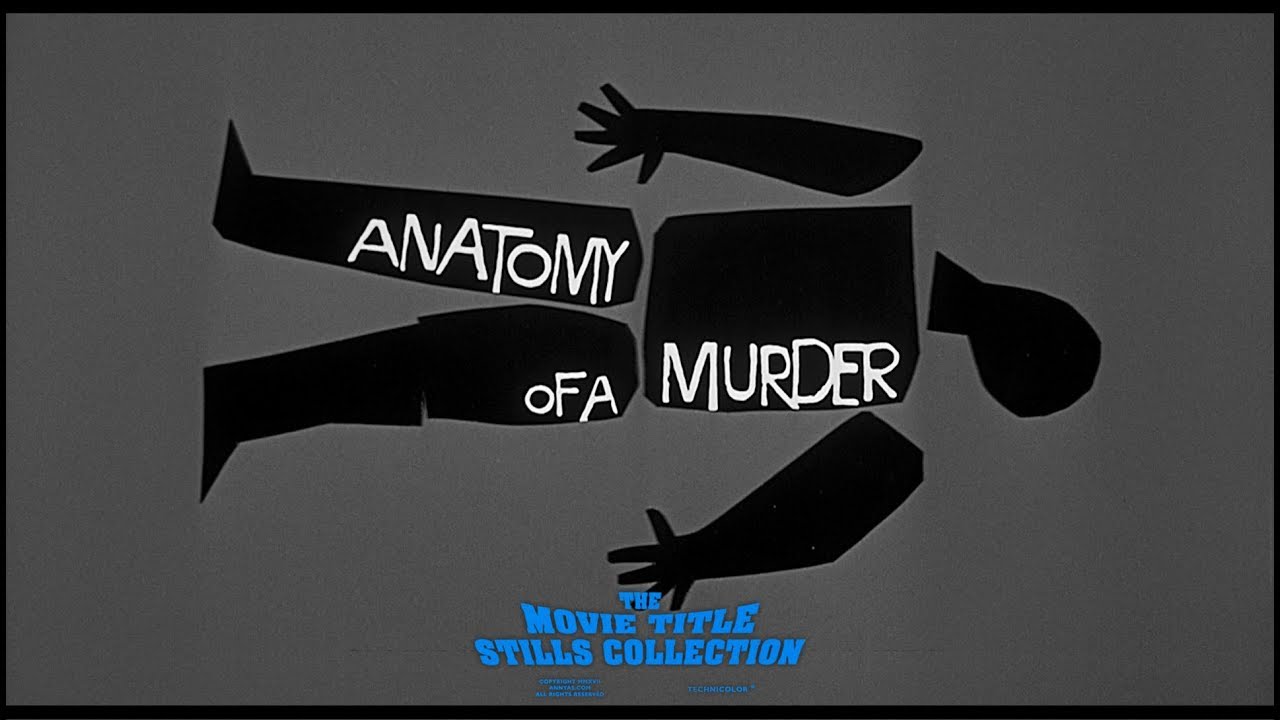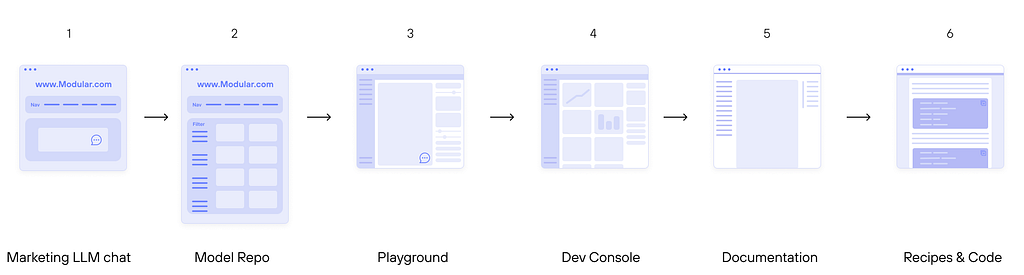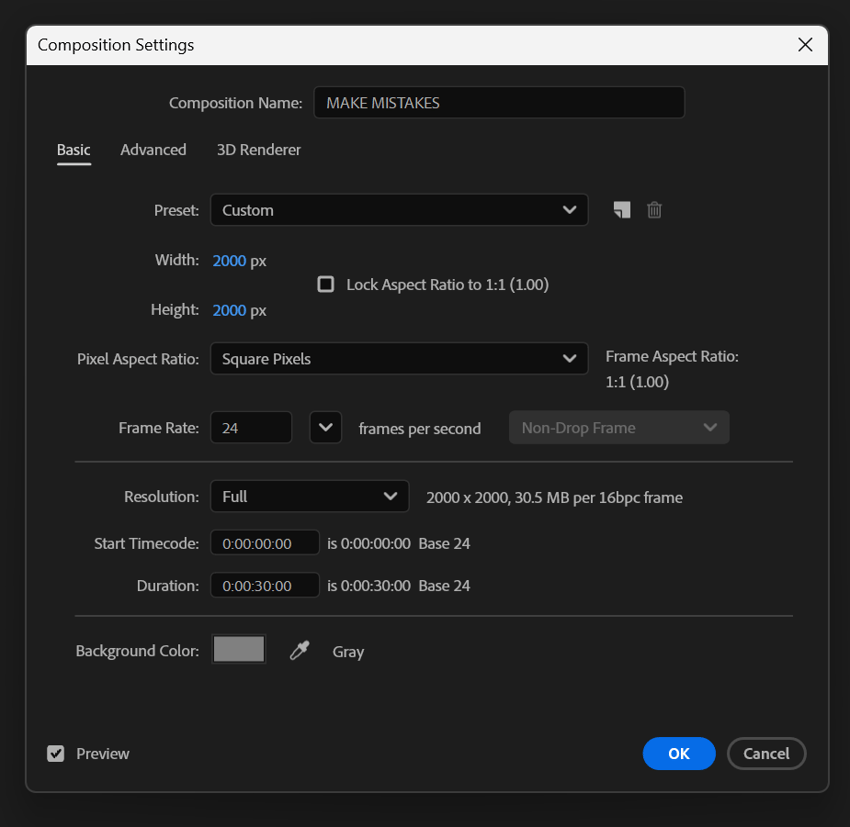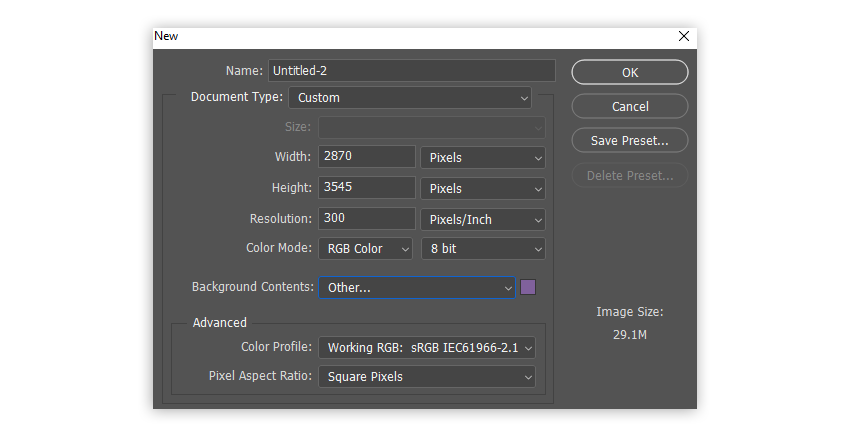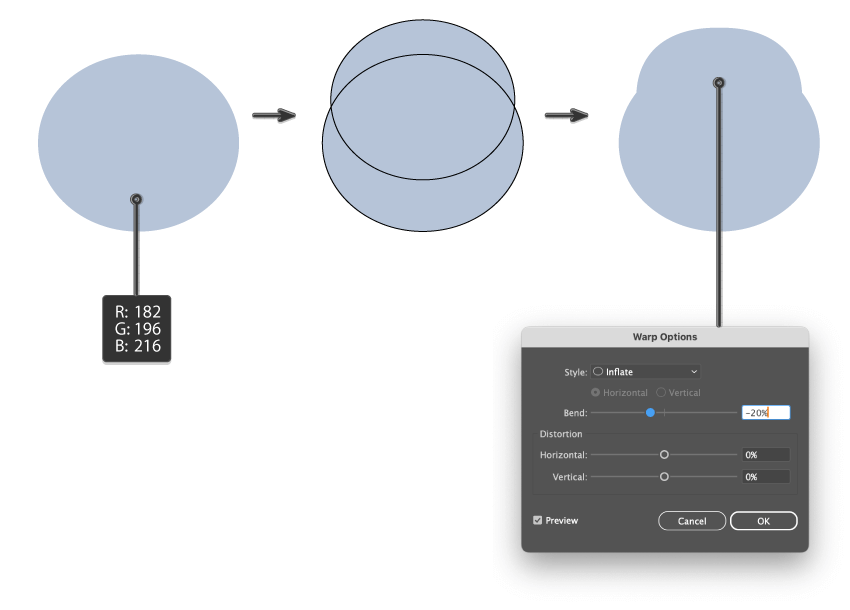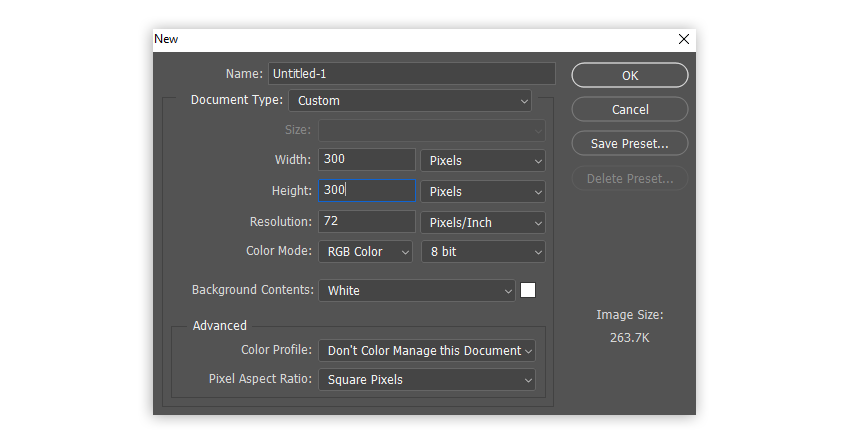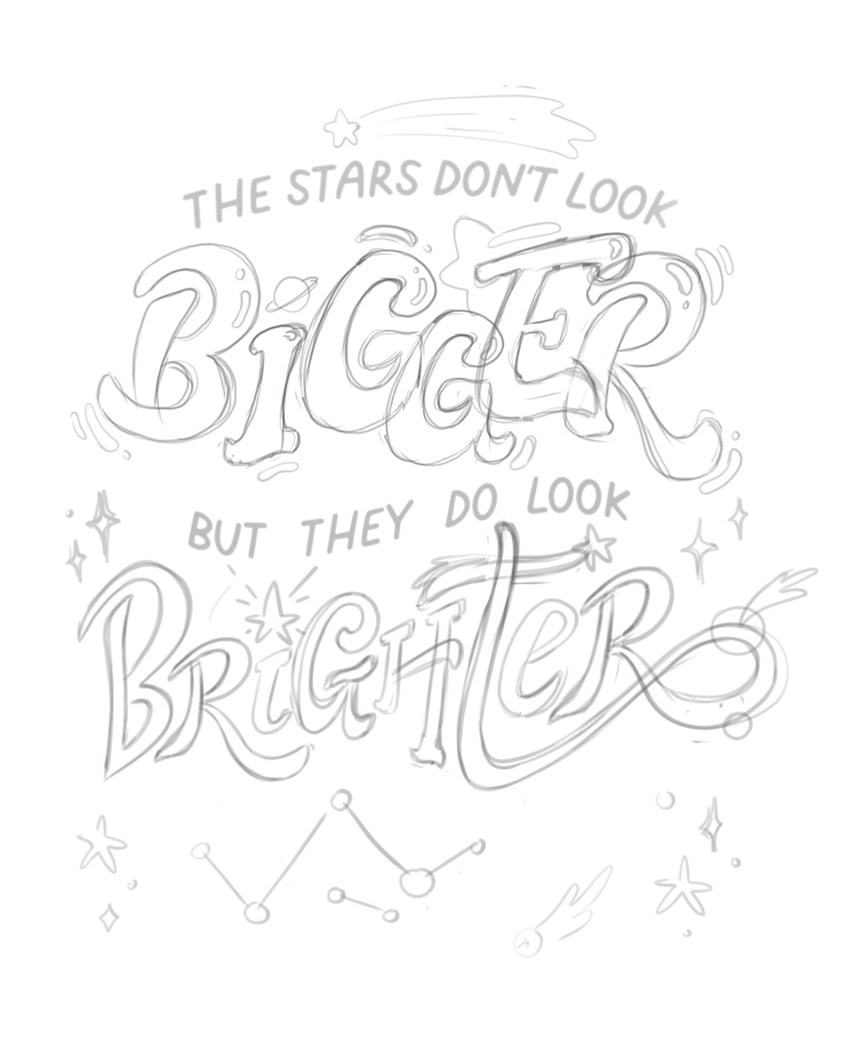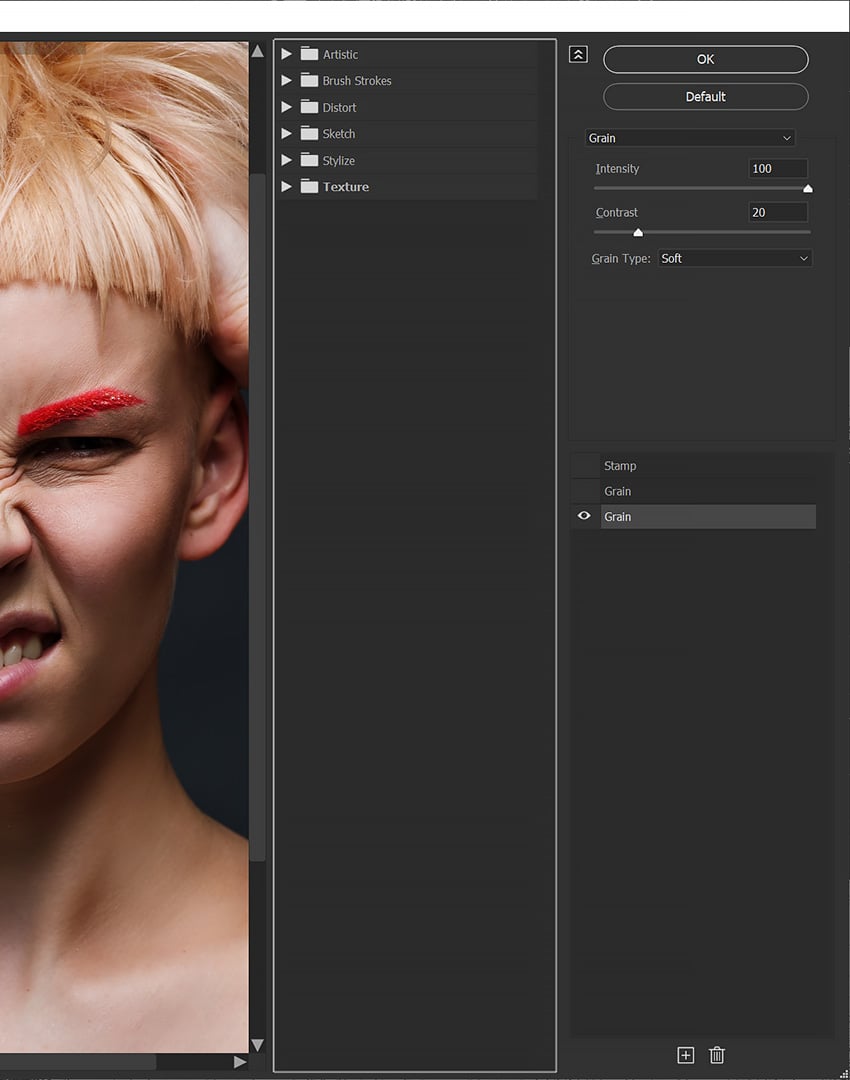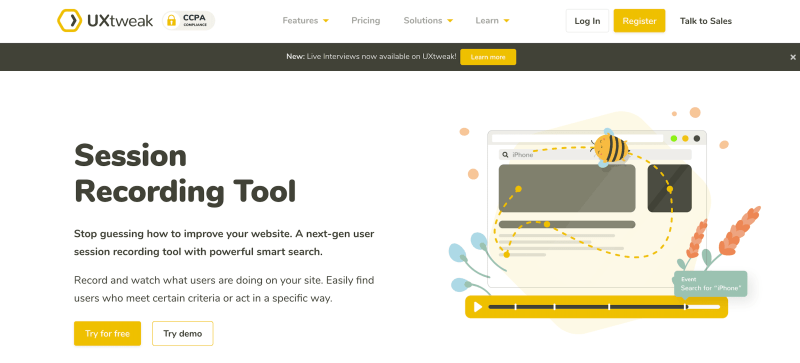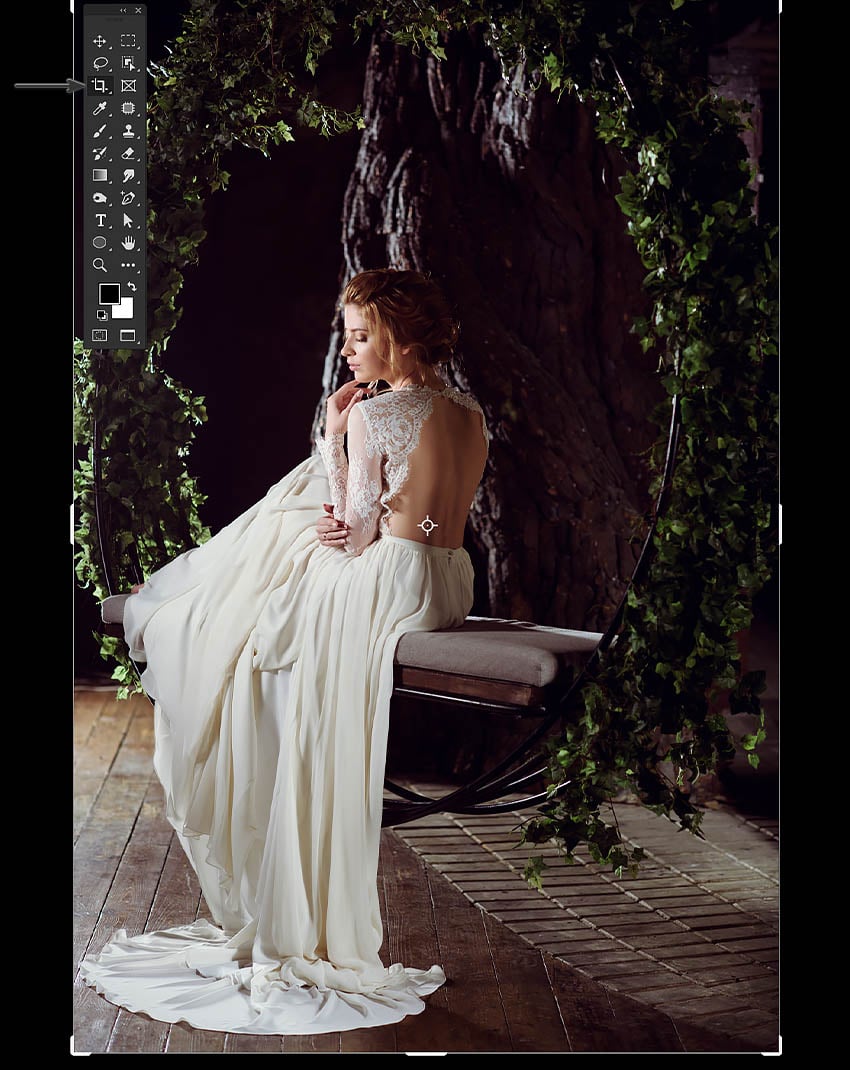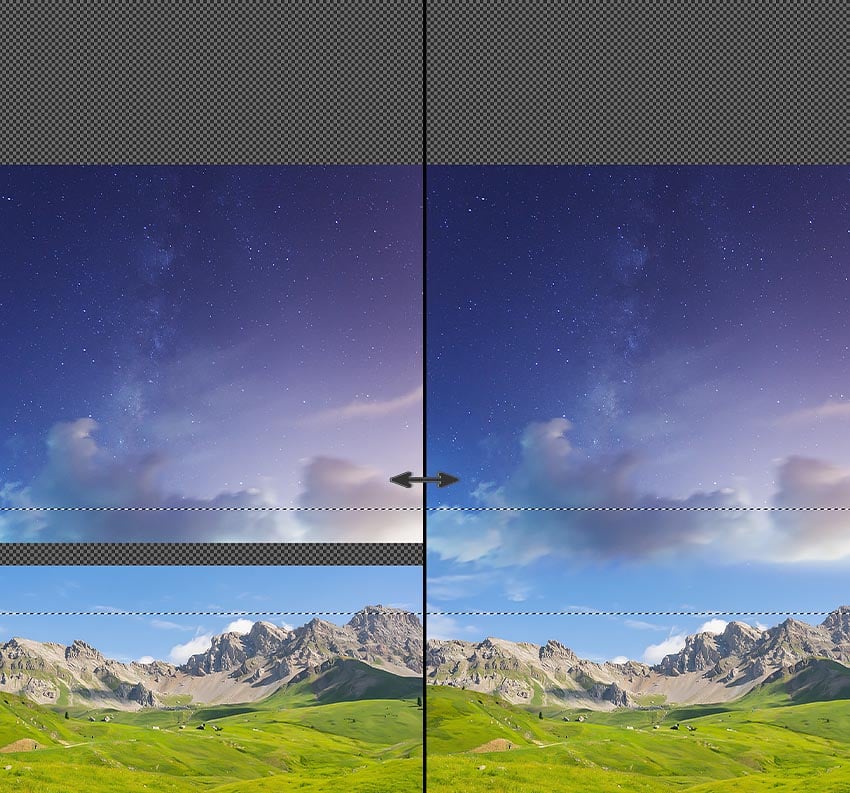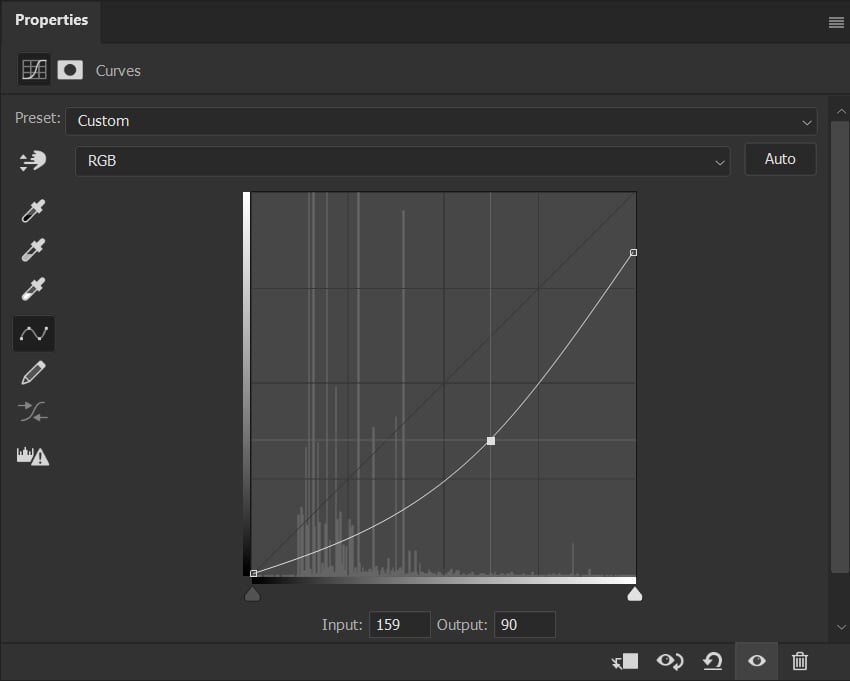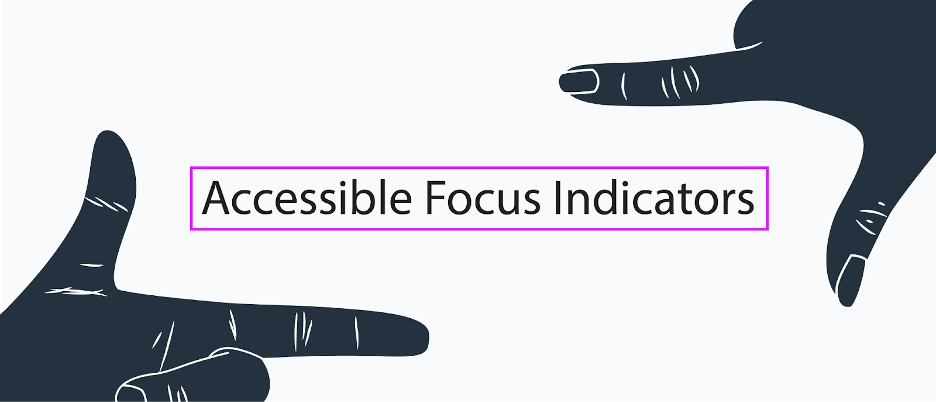Saul Bass created many famous title sequences for movies in the 50’s and 60’s, all the way up to a few in the 90’s. His style is sometimes referred to as “jazz visualized”, due to the use of unique shapes, bold colors, and punchy-linear animation movements. For our title animation, we are going to create… Continue reading How to create a Saul Bass style title animation in After Effects
Tag: Screen
How to create a broken glass effect in Photoshop
In today’s tutorial, we will be covering how to create a broken glass effect in Adobe Photoshop. We’ll be recreating an effect that was used on the Black Mirror logo for a promo poster, but using our own shapes and design. The best part about this effect is that it’s so simple and versatile! You… Continue reading How to create a broken glass effect in Photoshop
Designing for AI Engineers: UI patterns you need to know
[unable to retrieve full-text content] A reference article with guiding principles, patterns, and personas to help designers become more AI literate. As the Head of Design at Modular AI, my team is going from 0 to 1 on a lot of AI products and workflows this year. Even though I’ve been designing for developers for… Continue reading Designing for AI Engineers: UI patterns you need to know
How to create a Superman inspired animated movie poster
In this two-part tutorial, you’ll learn how to make a movie poster in Adobe Photoshop and create an animated movie poster from the design using Adobe After Effects. This is a simple and striking Photoshop poster layout that you can recreate using the steps below or easily adapt with your own choice of image. So… Continue reading How to create a Superman inspired animated movie poster
How to make an animated text effect in After Effects
Do you want to take your text animations to the next level? Look no further! With its powerful tools, Adobe After Effects is a must-have for designers and beginners looking to add that extra flair to their projects. In this tutorial, we’ll walk you through step-by-step how to create an eye-catching animated text effect in… Continue reading How to make an animated text effect in After Effects
How to create an 80s cheesy photo portrait
If you’re into the 80s aesthetic, you surely remember the style of 80s graphics—the awkward photos with a family staring off into distance and giant heads floating behind them. These cringy photos used to be cool, then they became cheesy, and now our nostalgia has made them cool again. In this tutorial, I’ll show you… Continue reading How to create an 80s cheesy photo portrait
How to create a vaporwave cityscape in Photoshop
Today, you’ll learn how to create the basics of the vaporwave aesthetic in Photoshop, without having to use AI! The key to vaporwave is being able to combine deep blues, neon pinks, and bursts of color to create a dark but vivid nostalgic scene. Let’s get started! What you’ll learn in this vaporwave tutorial … Continue reading How to create a vaporwave cityscape in Photoshop
How to draw Moo Deng in Illustrator
Who is Moo Deng, you ask? Only the internet’s cutest baby hippo! And where is Moo Deng from? According to Wikipedia, Moo Deng is a baby pygmy hippopotamus born on July 10, 2024, at Khao Kheow Open Zoo in Chonburi, Thailand. Her name, meaning “bouncy pork” in Thai, was selected through a public poll. Moo… Continue reading How to draw Moo Deng in Illustrator
How to create a reeded glass photo effect in Photoshop
Glassmorphism is a term from graphic design, referring mainly to user interface elements that look like frosted glass—not simply covering the elements beneath them, but distorting them slightly for a unique, soft effect. But you can also glass-morph photos, using a variety of transparent effects borrowed from the real world. Take reeded glass, for example—it’s… Continue reading How to create a reeded glass photo effect in Photoshop
How to create a lettering design in Adobe Illustrator
Learn how to create a hand lettering poster step by step in Adobe Illustrator. Inspired by Dr. Sally Ride, the first American woman in space, this design highlights her famous quote: “The stars don’t look bigger, but they do look brighter.” We’ll walk through each step to transform your sketch into a digital… Continue reading How to create a lettering design in Adobe Illustrator
Tips to Master Advanced Compositing Techniques
Advanced Photoshop compositing techniques Now that you’ve learn a number of photo manipulation and composition skills in the previous tutorials of this course, let’s use these four main components to practice some advanced Photoshop compositing techniques: a landscape a panda a group of fog layers a color grade This isn’t… Continue reading Tips to Master Advanced Compositing Techniques
How to Create Leo the Lion Artwork in Photoshop
Today, we will learn how to create a modern Leo the Lion constellation poster design in Photoshop! We will create a more contemporary Leo the Lion artwork by adding trendy neon colors and gold leaf textures. Let’s get started! What You’ll Learn in This Photoshop Tutorial How to create a Leo the Lion constellation… Continue reading How to Create Leo the Lion Artwork in Photoshop
How to Create a Photocopy Effect in Photoshop
Today we’ll look at how to create a photocopy effect in Photoshop. This effect can be created in just a few steps and is completely non-destructive. The best part is you can copy it directly onto as many images as you need. 1. How to Create a Photocopy Effect in Photoshop Step 1 Let’s start… Continue reading How to Create a Photocopy Effect in Photoshop
What Is Matte Painting in Photoshop?
What You’ll Need What Is Matte Painting in Photoshop? Let’s go back to the days before Photoshop because matte painting has been around for over 100 years. Originally, matte painting was a hyper-realistic backdrop used in photography and film. This technique allowed filmmakers to create detailed environments of cityscapes and landscapes using various methods. Sometimes, the… Continue reading What Is Matte Painting in Photoshop?
13 Top UXarmy Alternatives & Competitors in 2024
Everything has an alternative these days. With so many options, your users won’t settle for something mediocre. Your website must be easy and enjoyable to use. But, how do you know if your website is effective or not? For this, you need UX testing tools. Picking the right tool to do this can… Continue reading 13 Top UXarmy Alternatives & Competitors in 2024
How to Create Fog in Photoshop
Wondering how to change the weather in Photoshop? Today, we’ll be covering my favorite fog effect Photoshop technique! It’s fast, customizable, and perfect for both landscape and portrait weather effects. And if you prefer videos, don’t miss this new video from the Envato Tuts+ YouTube channel: How to Make Fog in Photoshop Step 1 To… Continue reading How to Create Fog in Photoshop
How to Make Fire Effects in Photoshop (Flames, Smoke, Embers and More)
In today’s tutorial, we will be covering five different fire effects in Photoshop. From how to add a smoke effect in Photoshop to how to make a flame in Photoshop, we’ll be covering it all. I’ll also show you my absolute favorite effect to pair with fire: how to make a charred or burnt surface.… Continue reading How to Make Fire Effects in Photoshop (Flames, Smoke, Embers and More)
How to Create Cold Breath in Photoshop
Today, we will be looking at how to create cold breath in Photoshop. In just a few simple steps, we’ll create the perfect cold effect to add to winter portraits. Let’s get started! Don’t miss the new video from the Envato Tuts+ YouTube channel to follow along: How to Create Cold Breath in Photoshop Step… Continue reading How to Create Cold Breath in Photoshop
How to Create a Coffee Cup Mockup
There’s nothing like a fresh cup of coffee in the morning. Learn how to create a coffee cup mockup in Adobe Photoshop. During this tutorial, you will discover how to create a smart object for your coffee logo and apply effects to generate a realistic cup mockup. What You’ll Learn in This Coffee Cup Mockup… Continue reading How to Create a Coffee Cup Mockup
10 Epic Photo Manipulation Tips and Tricks in Photoshop
Today, we’re going to dive into ten creative photo manipulation tips and tricks for Photoshop. We’ll cover everything from extracting hair to painting blood, and we’ll explore a wide range of captivating photo effects, valuable tips, and versatile techniques. Whether you’re a digital artist, photo editor, or creative compositor, these are tools you’ll definitely want… Continue reading 10 Epic Photo Manipulation Tips and Tricks in Photoshop
How to Make Bootleg Retro T-Shirts in Photoshop
In this tutorial, we’ll delve into the art of crafting your very own bootleg retro T-shirts using Adobe Photoshop. Embrace the essence of the ’90s as we create an authentic retro shirt that pays homage to the era’s cheesy but iconic style. What You’ll Need to Complete This Bootleg T-Shirt Tutorial How to Make Bootleg… Continue reading How to Make Bootleg Retro T-Shirts in Photoshop
How to Create 5 Space Effects in Photoshop
In today’s tutorial, we’ll learn how to create five different spaced-themed Photoshop effects. We’ll cover how to create a galaxy in Photoshop, as well as several different Photoshop sci-fi brushes, an alien spaceship, and an entire planet. Let’s get started! What You’ll Learn in This Photoshop Tutorial How to create a planet in Photoshop … Continue reading How to Create 5 Space Effects in Photoshop
How to Add Christmas Lights in Photoshop
Today, we’ll be looking at how to create a super easy Christmas lights Photoshop effect. Wondering how to add Christmas lights to a tree in Photoshop? Great news—you can use this same technique to add lights to anything! For a quick overview of the process, check out this short video from the Envato Tuts+ YouTube… Continue reading How to Add Christmas Lights in Photoshop
Give Your Site Some Focus! Tips for Designing Useful and Usable Focus Indicators
What Are Focus Indicators? Have you ever noticed the blue outlines that sometimes show up around buttons or form fields? What about when you click on a menu item? Have you ever tried to make those outlines disappear? Here’s a hint: by default, browsers use the :focus css pseudo class to give outlines to form… Continue reading Give Your Site Some Focus! Tips for Designing Useful and Usable Focus Indicators