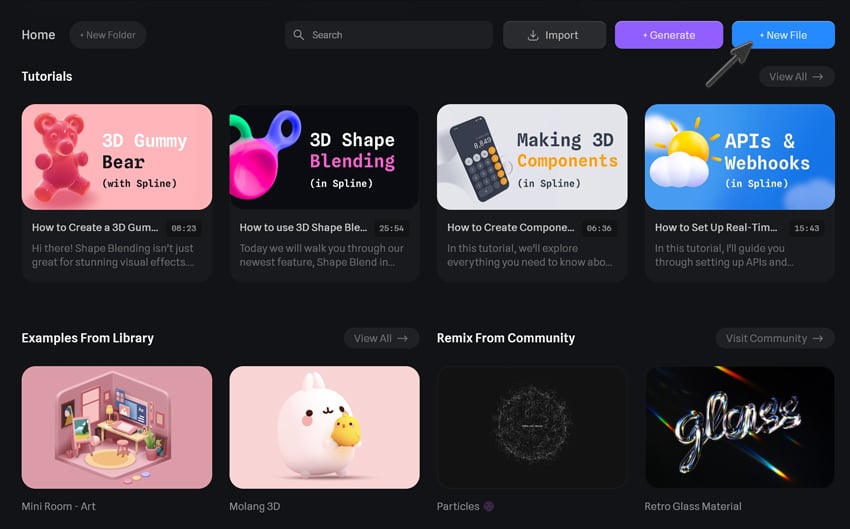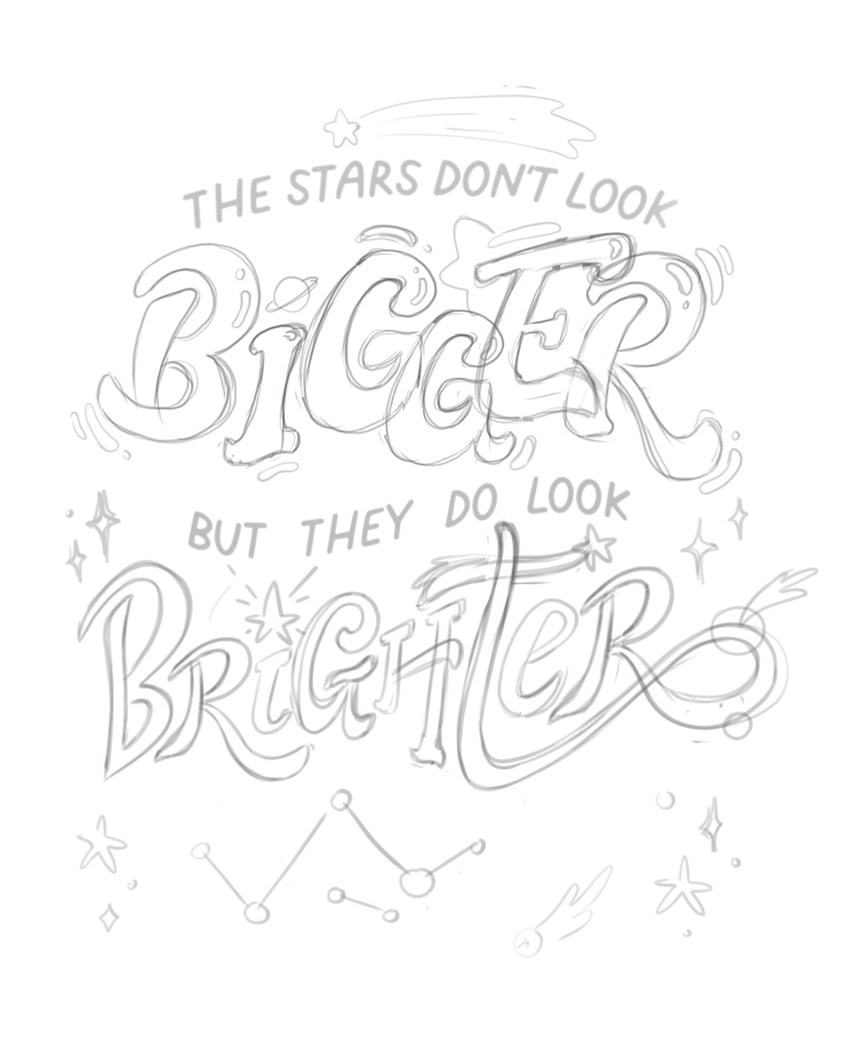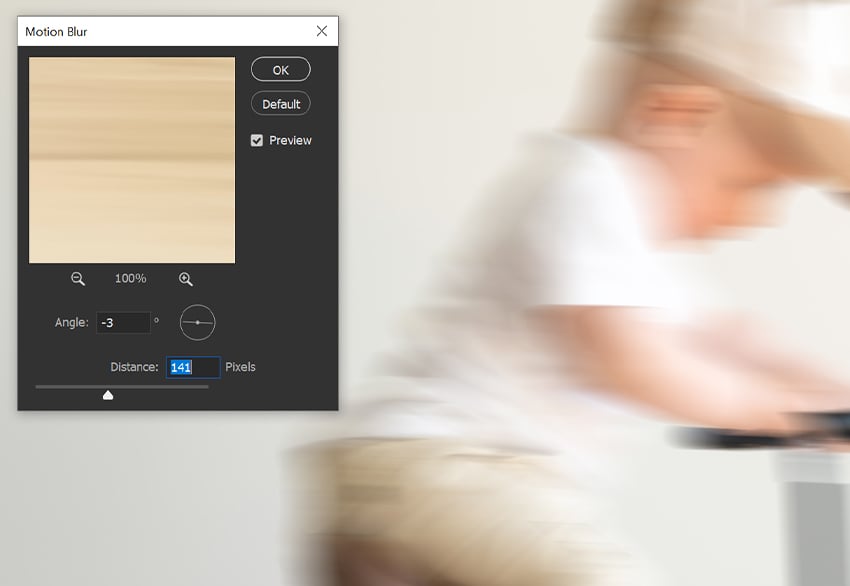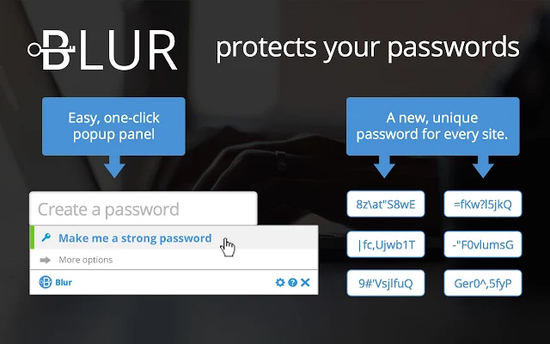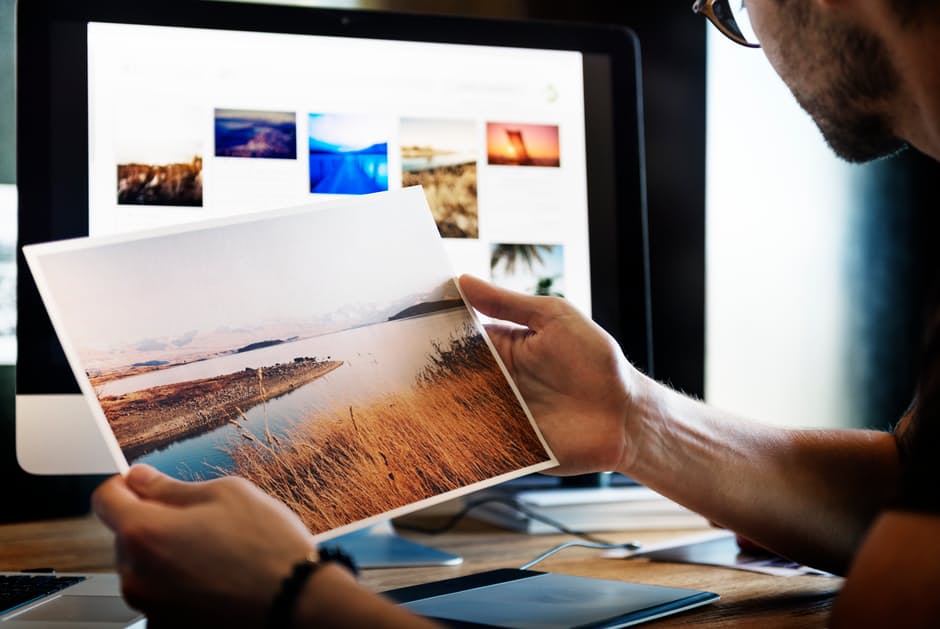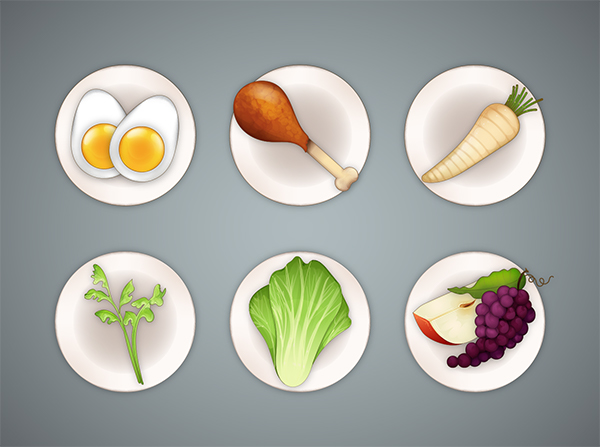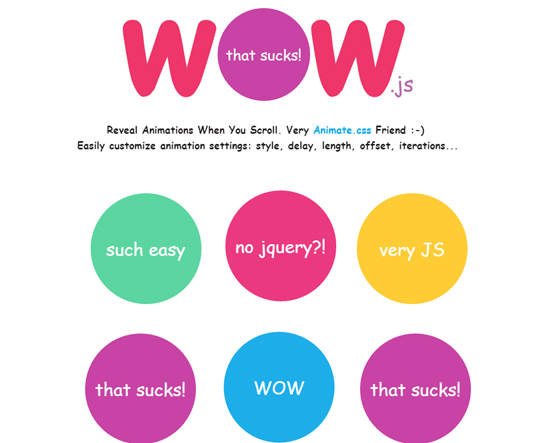A glowing gold text effect is a perfect way to add a touch of elegance and luxury to your designs. In this tutorial, we’ll use Spline, a 3D design tool, to create a 3D text effect and bring it to life with animation, making it look dynamic and polished. Whether you’re working on branding, social… Continue reading How to create a gold 3D text effect in Spline
Tag: Blur
How to create a lettering design in Adobe Illustrator
Learn how to create a hand lettering poster step by step in Adobe Illustrator. Inspired by Dr. Sally Ride, the first American woman in space, this design highlights her famous quote: “The stars don’t look bigger, but they do look brighter.” We’ll walk through each step to transform your sketch into a digital… Continue reading How to create a lettering design in Adobe Illustrator
How to Blur in Photoshop
Blurring images in Photoshop is a great way to soften a picture, creating a stylized yet professional effect. It’s a commonly used tool for giving photos a dreamy or vintage look—but it’s also perfect for helping to focus a viewer’s attention on a certain subject. In this tutorial, you’ll learn how to blur a picture… Continue reading How to Blur in Photoshop
50 Best Adobe Photoshop Tutorials Of 2019
Best Photoshop Tutorials of 2019 for Photoshop Lovers. Before I started, wishing you happy Christmas and New Year 2020. Without Photoshop you can’t become a Professional Graphic Designer and tutorials are best and easiest way to learn Adobe Photoshop and improve your Photo Manipulation and Photo Editing skills. These experts-taught Photoshop tutorials have everything you need to learn photo… Continue reading 50 Best Adobe Photoshop Tutorials Of 2019
10 Best Chrome Extensions To Make Your Life Easier
Google Chrome is the most commonly used web browsers because it is faster and simpler. Developers and designers tend to prefer using Google Chrome for so many reasons and one of them is the huge plethora of available extensions that make Google Chrome an even more powerful web browser in the world. In this post,… Continue reading 10 Best Chrome Extensions To Make Your Life Easier
Skillfully Swapping Faces In Photoshop Without Making It Noticeable
March 10, 2017 by davidjones Photoshop offers complete control over picture editing. From editing people into famous places around the world to replacing animal faces with human faces, Photoshop fanatics display all sorts of skills. If you are one too and want to learn to skilfully swap faces in Photoshop without letting anyone figure it… Continue reading Skillfully Swapping Faces In Photoshop Without Making It Noticeable
How to Create a Seder Plate for Passover in Adobe Illustrator
What You’ll Be Creating Whether or not you observe Passover, this is a great time to create and learn about the Seder plate and what it means during this Jewish holiday season. Celebrated this year from sunset on 22 April to 30 April (or nightfall of the 29th if you’re in Israel), Passover celebrates the… Continue reading How to Create a Seder Plate for Passover in Adobe Illustrator
12 JavaScript Libraries For Cool Scrolling Effects
In this post, we are presenting some of the excellent JavaScript libraries that would help you create cool scrolling effects. Animations and special effects make any website design to appear lively and appealing. This s the reason why many designers add animation to their web designs. So, let us add some life to your web… Continue reading 12 JavaScript Libraries For Cool Scrolling Effects
10 Easy Image Hover Effects You Can Copy and Paste
Hover effects are always a fun topic to explore. In the past, we’ve built someawesome examples of CSS hovers that were easy to copy and paste right into your code. Today, we’re going to follow that up with ten new effects specifically built for use with images. Each example comes with an HTML and CSS snippet… Continue reading 10 Easy Image Hover Effects You Can Copy and Paste
The Blur Gallery in Photoshop CS6
In this tutorial, I explain the differences between the three new blurs in the Blur Gallery that have been added to Photoshop CS6; Field Blur, Iris Blur, Tilt-Shift. Plus, if you’re running Photoshop CS6 13.1, available to Creative Cloud members, you can now apply these blurs to Smart Objects! The New Blurs Field Blur works great… Continue reading The Blur Gallery in Photoshop CS6