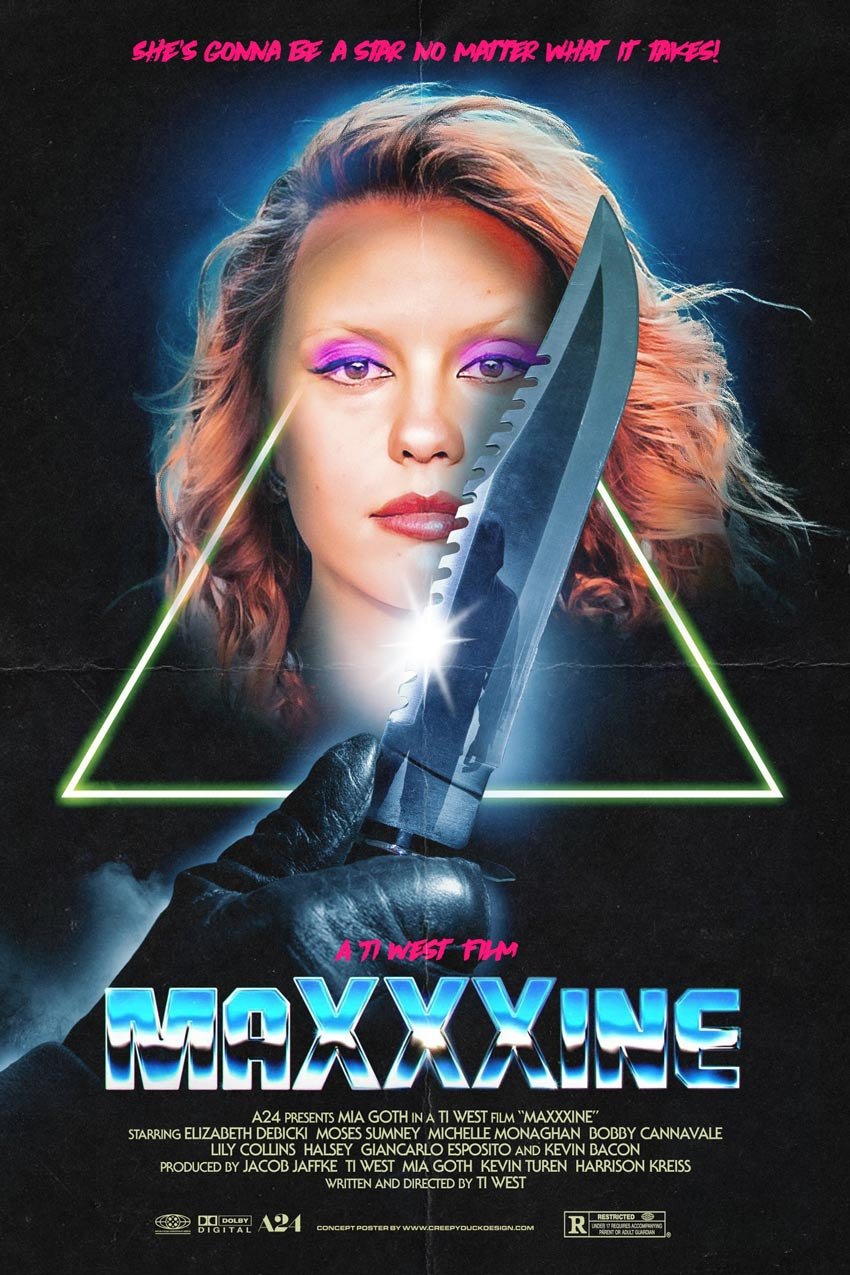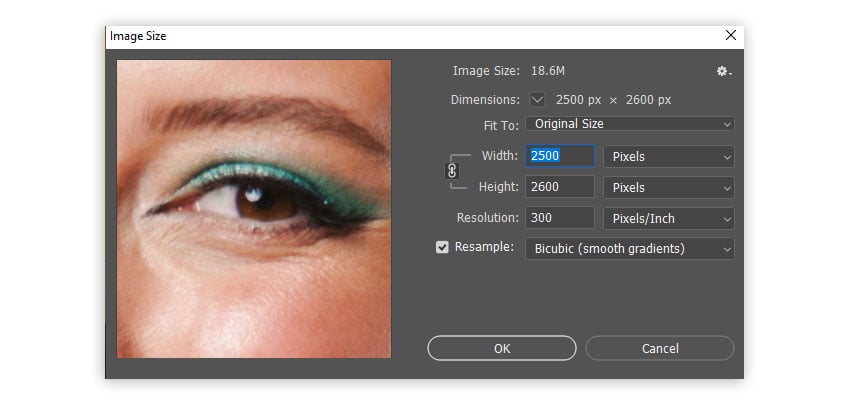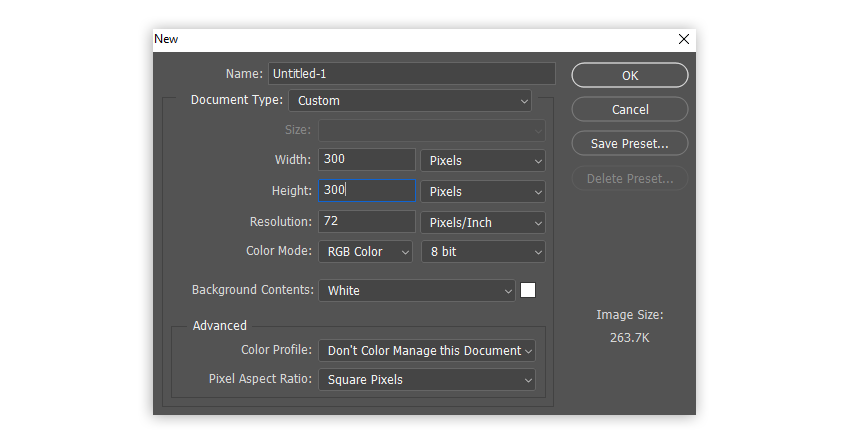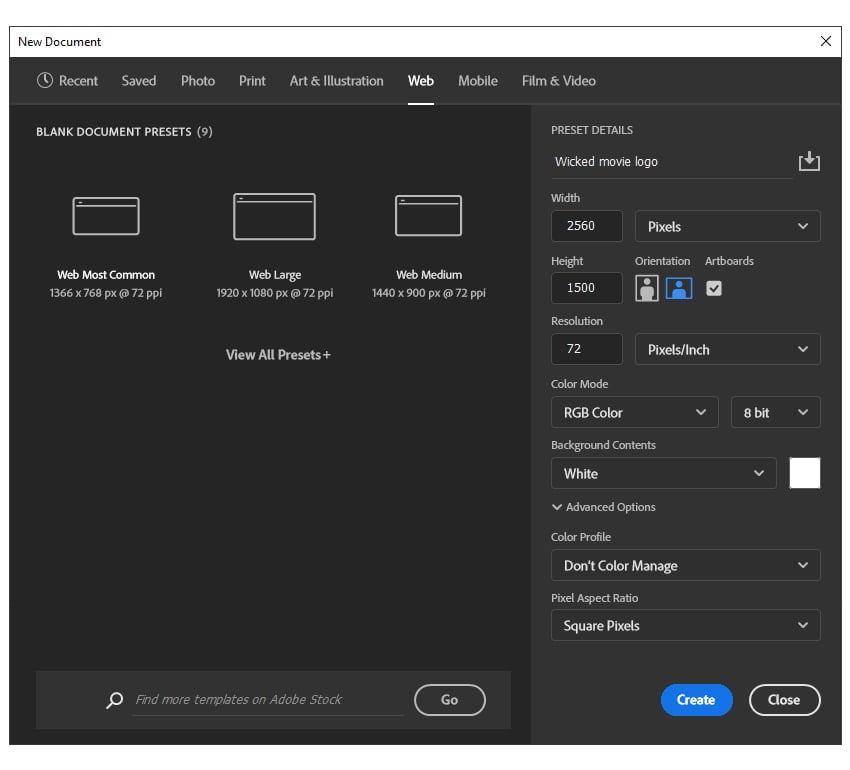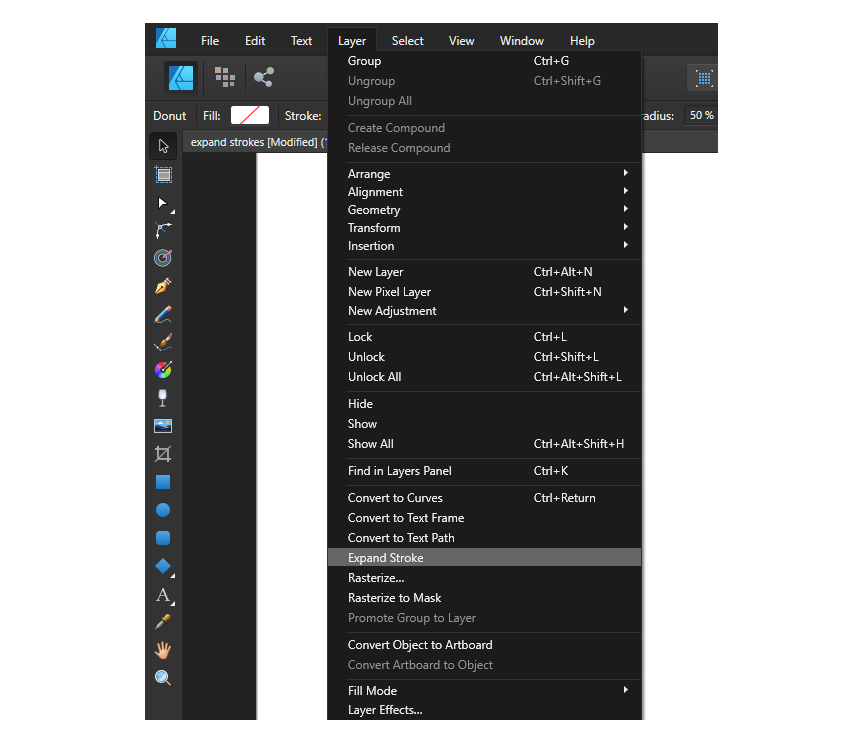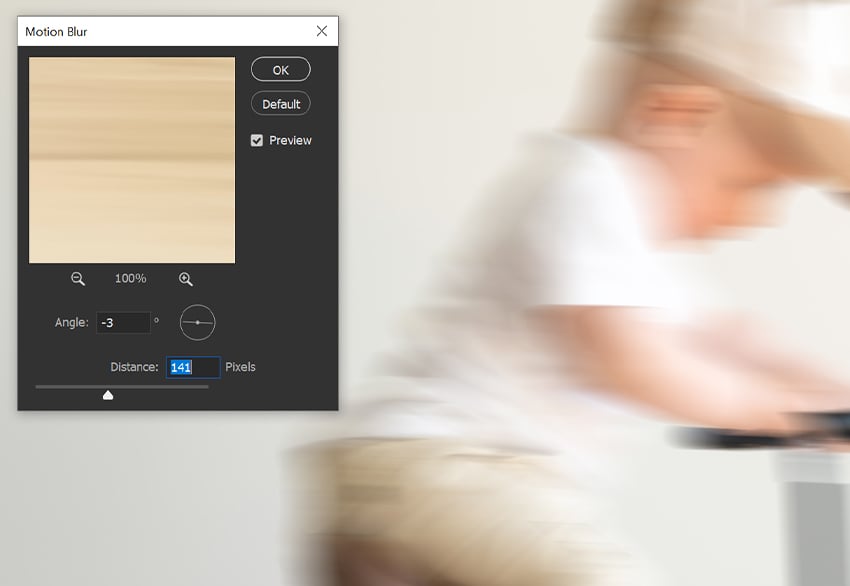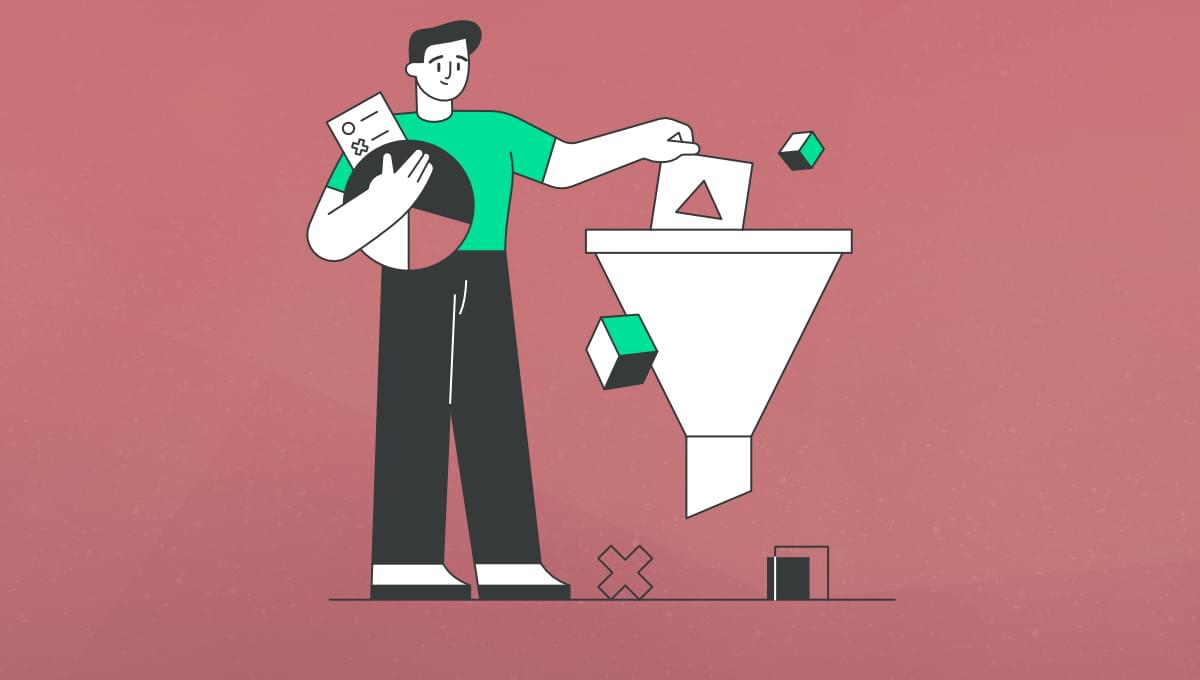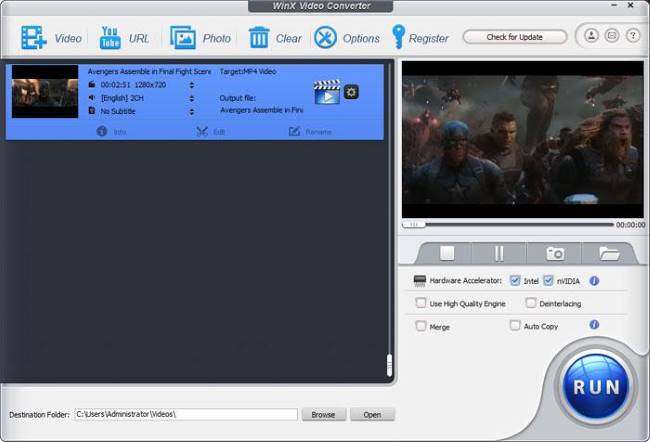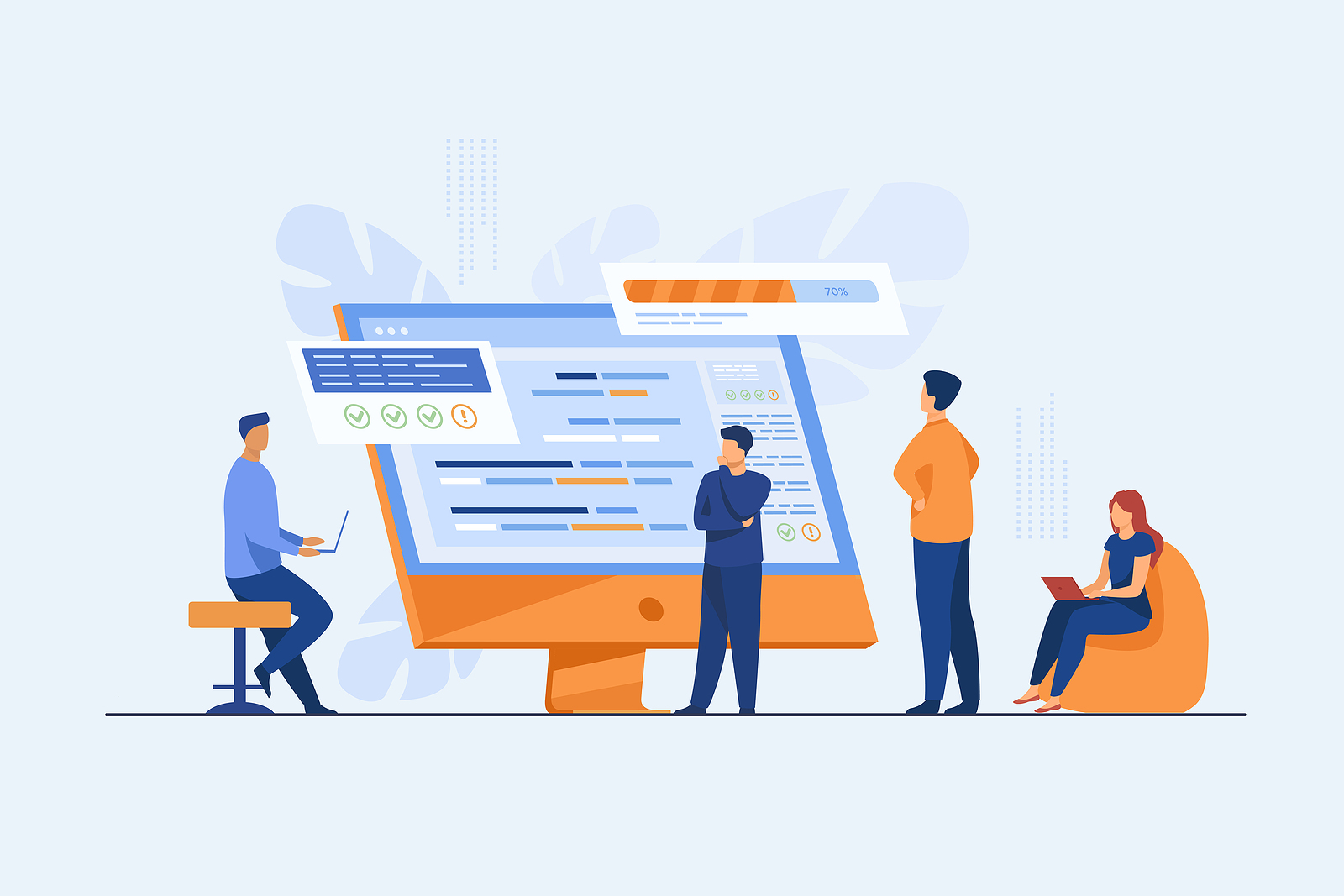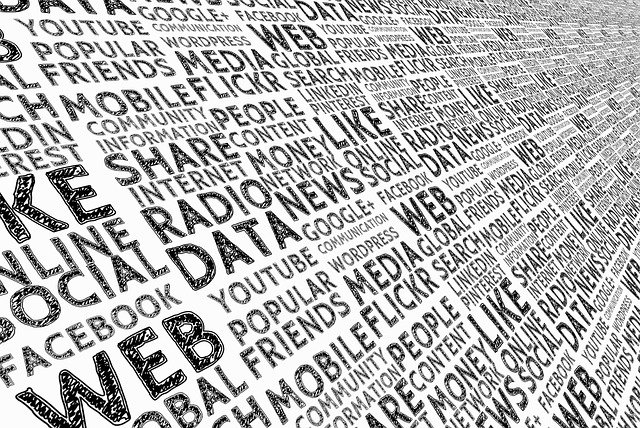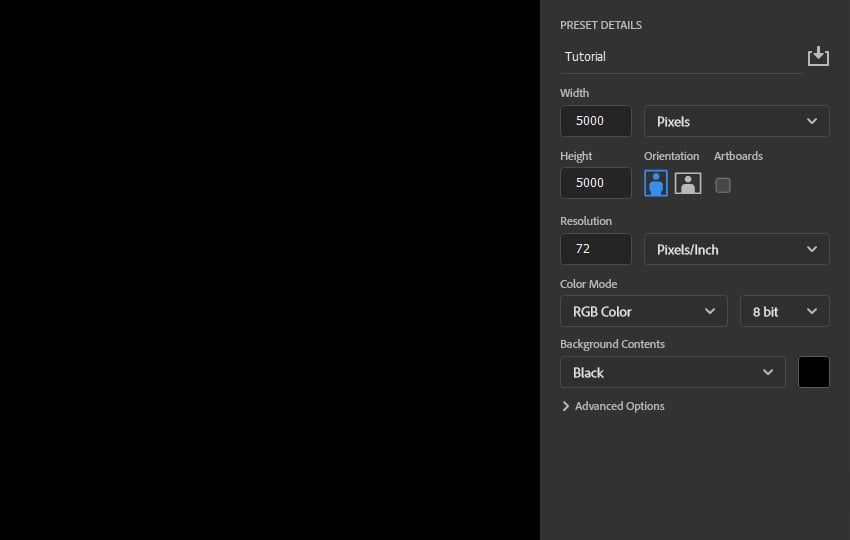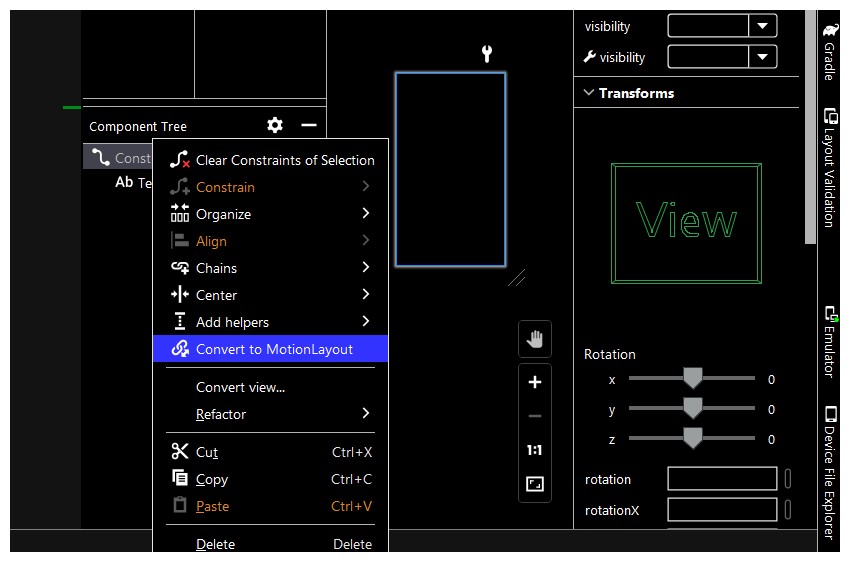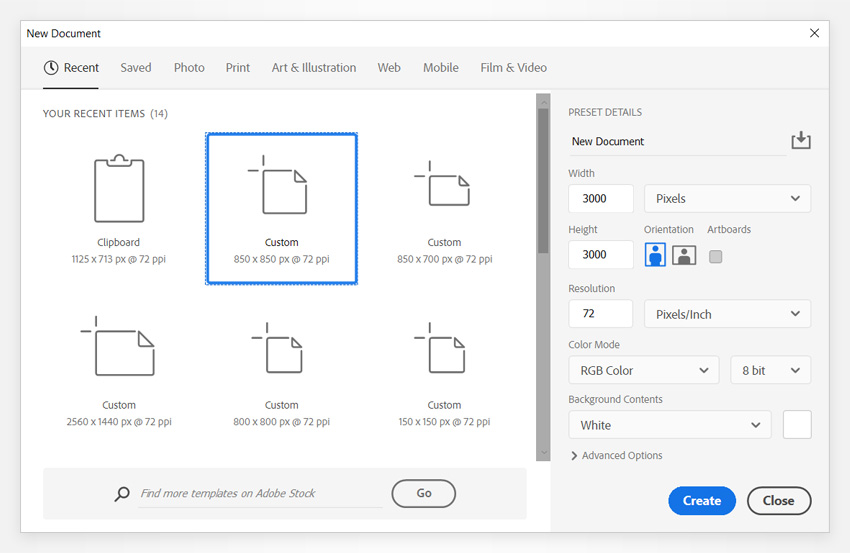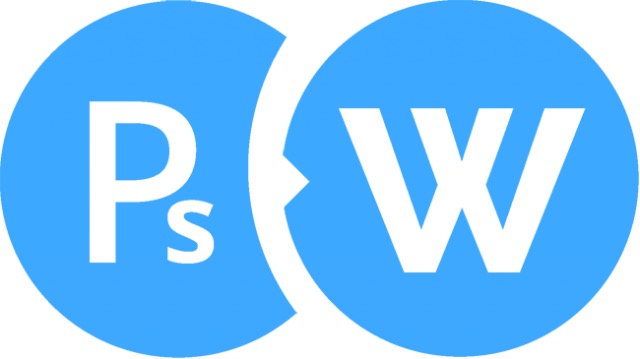Ready to level up your 2025 typography? From metallic retro font styles to liquid warped typography, these trending typography techniques are here to seriously liven up your designs in 2025. Trending typography has never been more eye-catching and OTT than it will be in 2025, with a general move towards 1980s-inspired retro font styles, popping… Continue reading Typographic trends that pop: Techniques you need to know in 2025
Tag: Convert
How to create photocopy and Xerox textures
Old photocopiers might have not produced copies of the highest quality, but the distorted images resulting from such copying can have a retro appeal—especially in the age of high-resolution, full-color, HDR photos. In this Photoshop tutorial, I’ll show you how to go back in time and turn your photos into low-quality copies—with a nice Xerox… Continue reading How to create photocopy and Xerox textures
How to create a reeded glass photo effect in Photoshop
Glassmorphism is a term from graphic design, referring mainly to user interface elements that look like frosted glass—not simply covering the elements beneath them, but distorting them slightly for a unique, soft effect. But you can also glass-morph photos, using a variety of transparent effects borrowed from the real world. Take reeded glass, for example—it’s… Continue reading How to create a reeded glass photo effect in Photoshop
Tips to Master Advanced Compositing Techniques
Advanced Photoshop compositing techniques Now that you’ve learn a number of photo manipulation and composition skills in the previous tutorials of this course, let’s use these four main components to practice some advanced Photoshop compositing techniques: a landscape a panda a group of fog layers a color grade This isn’t… Continue reading Tips to Master Advanced Compositing Techniques
How to create a dripping paint text effect
What You’ll Be Creating In the following tutorial, you will learn how to create a paint-dripping effect in Adobe Photoshop. I’ll take you through the whole process step by step. If you don’t have the time to make this dripping-paint text, then Envato is the solution. This subscription-based marketplace has thousands of add-ons you can… Continue reading How to create a dripping paint text effect
How to Create a Wicked Movie Inspired Logo
Tutorial Assets You’ll need the following resources in order to complete this project: 1. How to Make a New Photoshop Document Launch Photoshop and go to File > New to open a blank document. Type Wicked movie logo as the name of your file, set the dimensions shown, and then select Pixels as the Units… Continue reading How to Create a Wicked Movie Inspired Logo
How to Convert a Stroke to a Shape in Affinity Designer
Learn how to expand simple strokes, multiple strokes, or text outlines into shapes that you can further modify and distort as you need. Once you’ve learned how to convert a stroke to a shape in Affinity Designer, you can head over to Envato Elements, where you can get unlimited downloads of stock videos, music, graphics,… Continue reading How to Convert a Stroke to a Shape in Affinity Designer
How to Create a Coffee Cup Mockup
There’s nothing like a fresh cup of coffee in the morning. Learn how to create a coffee cup mockup in Adobe Photoshop. During this tutorial, you will discover how to create a smart object for your coffee logo and apply effects to generate a realistic cup mockup. What You’ll Learn in This Coffee Cup Mockup… Continue reading How to Create a Coffee Cup Mockup
How to Blur in Photoshop
Blurring images in Photoshop is a great way to soften a picture, creating a stylized yet professional effect. It’s a commonly used tool for giving photos a dreamy or vintage look—but it’s also perfect for helping to focus a viewer’s attention on a certain subject. In this tutorial, you’ll learn how to blur a picture… Continue reading How to Blur in Photoshop
How to Convert a JSON String into an SQL Query
Learn the simple steps required to convert a JSON string into a JSON object and then into an SQL query that can insert your data into a database. Continue reading How to Convert a JSON String into an SQL Query on SitePoint.
How to smooth a background in Photoshop
Have you taken a photo that would be perfect if it weren’t for the distracting wrinkles on the backdrop? Learning how to smooth a background in Photoshop will help you salvage it. Keep reading to learn how to remove creases from a backdrop in Adobe Photoshop. Step 1 Take the Magic Wand Tool (W) and… Continue reading How to smooth a background in Photoshop
How to Convert & Resize Your 4K Videos
At the mention of the appeal to 4K video, definitely, the clearer and brighter visual effect. However, there are many factors that may stop you from enjoying 4K videos in crisp image. For example, your computer configuration is not strong enough to play 4K 10-bit HEVC at 60fps. Your 4K videos are too large to… Continue reading How to Convert & Resize Your 4K Videos
Examples of Great Looking Landing Pages that Just Work
Landing pages are all over the place. To the average person, they are just another content page on the internet. To a site design, it’s all about the first impression, looks and conversions. For marketers, they are the gateway to generating leads and turning cold traffic into real revenue. With so much focus on creating… Continue reading Examples of Great Looking Landing Pages that Just Work
How to Make Effective Video Landing Pages
As a web developer, if you chance upon a comparison of the landing page and video landing page, what would be your first reaction? Both have all the characteristics of an excellent landing page. So, what sets them apart? Why does the subconscious choose the video landing page? It’s simple. It’s the video on the… Continue reading How to Make Effective Video Landing Pages
Photoshop Basics: How to Curve Text in Photoshop
July 27, 2020 by Sangalang Kristine Understanding how to curve a text in Photoshop may be one of the things we don’t realize are important in learning how to use the software. When done wrong, a curved text in a Photoshopped image will surely look too amateur. To any beginner, there are multiple ways to… Continue reading Photoshop Basics: How to Curve Text in Photoshop
How to create a rainbow lens flare overlay effect in Photoshop
In this Photoshop tutorial, you’ll learn how to make overlays in Photoshop. I’ll explain everything in so much detail that everyone can learn how to make and how to use overlays in Photoshop, even those who have just opened Photoshop for the first time. What you’ll learn in this rainbow overlay tutorial How to… Continue reading How to create a rainbow lens flare overlay effect in Photoshop
Popular Design News of the Week: August 5, 2019 – August 11, 2019
Every week users submit a lot of interesting stuff on our sister site Webdesigner News, highlighting great content from around the web that can be of interest to web designers. The best way to keep track of all the great stories and news being posted is simply to check out the Webdesigner News site, however,… Continue reading Popular Design News of the Week: August 5, 2019 – August 11, 2019
Creating Animations With MotionLayout for Android
Animating different widgets in your Android app had always been a painful experience for developers. However, all that changed with the introduction of the MotionLayout subclass in Android. You can use MotionLayout in your app to handle widget animations from one state to another. MotionLayout was added as a subclass of the ConstraintLayout class in… Continue reading Creating Animations With MotionLayout for Android
Create an Awesome Underwater Scene Depicting a Dragon and a Treasure Hunter
In this tutorial we will create an awesome underwater photo manipulation. I’ll explain some of the more complex techniques I use in the first steps to make it easy for beginners but intermediate and advanced users can also learn a thing or two.I like doing underwater scenes because there is something mysterious about the depths… Continue reading Create an Awesome Underwater Scene Depicting a Dragon and a Treasure Hunter
How to create a floral typography text effect in Photoshop
What you’ll learn in this floral effects Photoshop tutorial How to create Photoshop floral effects How to create a flower text effect How to stylize your flower typography How to apply text to the floral typography What you’ll need You will need the following resources in order to complete this… Continue reading How to create a floral typography text effect in Photoshop
How to convert PSD files to WordPress
Perhaps it would be best to start here with the why. About a quarter of all websites run on WordPress, the online blogging platform. This makes it by far one of the most popular open source content management systems on the planet. The vast majority of web designers still use Photoshop to design a website,… Continue reading How to convert PSD files to WordPress
How to Create a Scrolling Background in Affinity Designer
What You’ll Be Creating In this tutorial we’ll go through the process of creating a horizontal, tileable background that is perfect for side-scrolling 2D games (action, adventure, hack & slash) for PC, mobile and browsers. We’ll be using the basic vector tools of Affinity Designer, and you’ll see how we can make the image seamless… Continue reading How to Create a Scrolling Background in Affinity Designer
Create a Halloween Photo Manipulation in Photoshop
Preview of Final Results Tutorial Resources Pumpkin – by TheKaykat-Stock Tombstones – by wolverine041269 Dead Trees – by Free-Stock-By-Wayne Grave House – by Free-Stock-By-Wayne Dig Sites – by Free-Stock-By-Wayne Ravens & Crows – by FairieGoodMother Hayswagon – by CHEYENNE75 Bat Brush – by radroachmeat Fog – by Moonglowlilly HOUSE 07-03 – by CHEYENNE75 Pumpkin On… Continue reading Create a Halloween Photo Manipulation in Photoshop