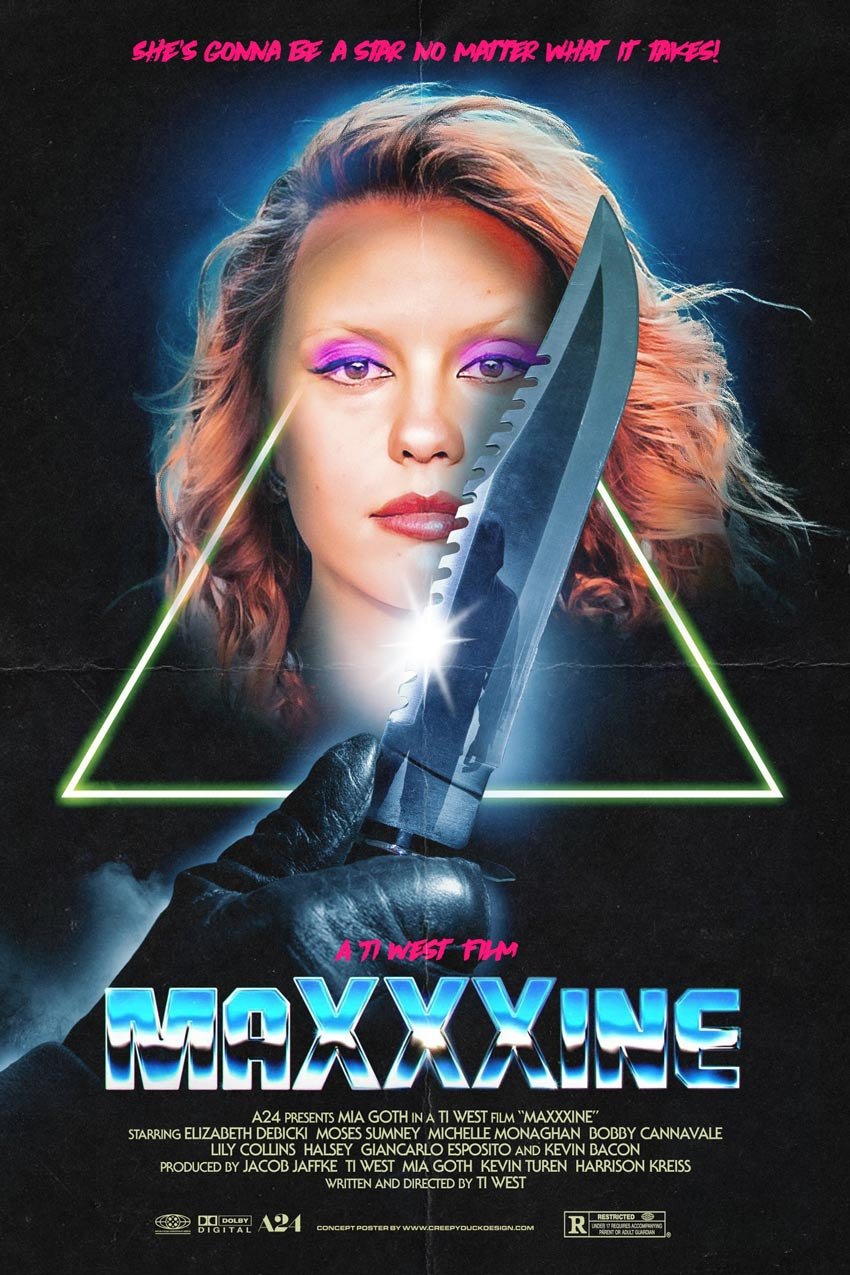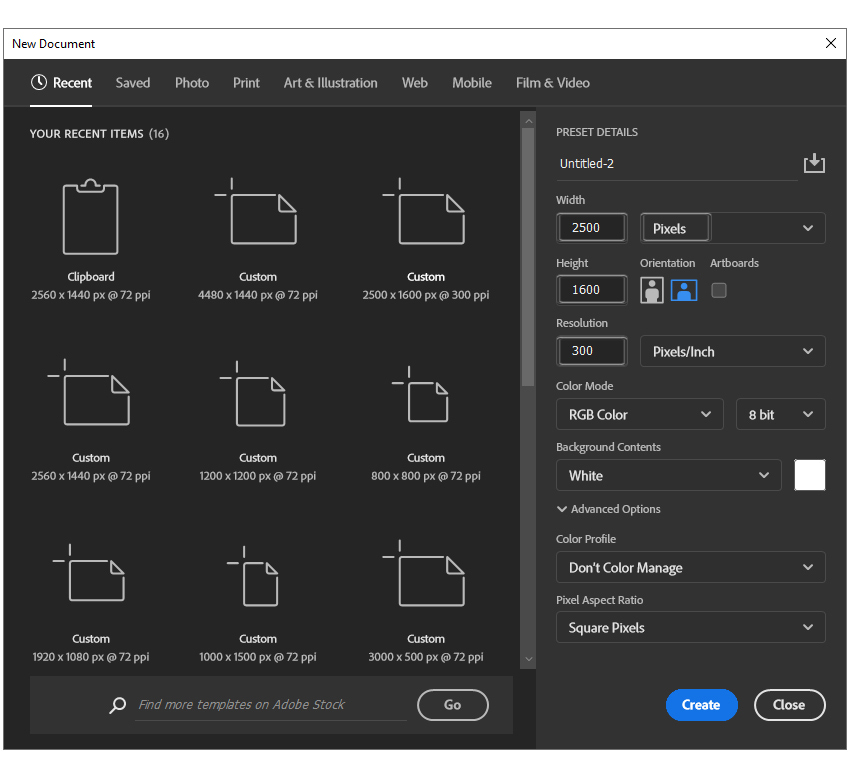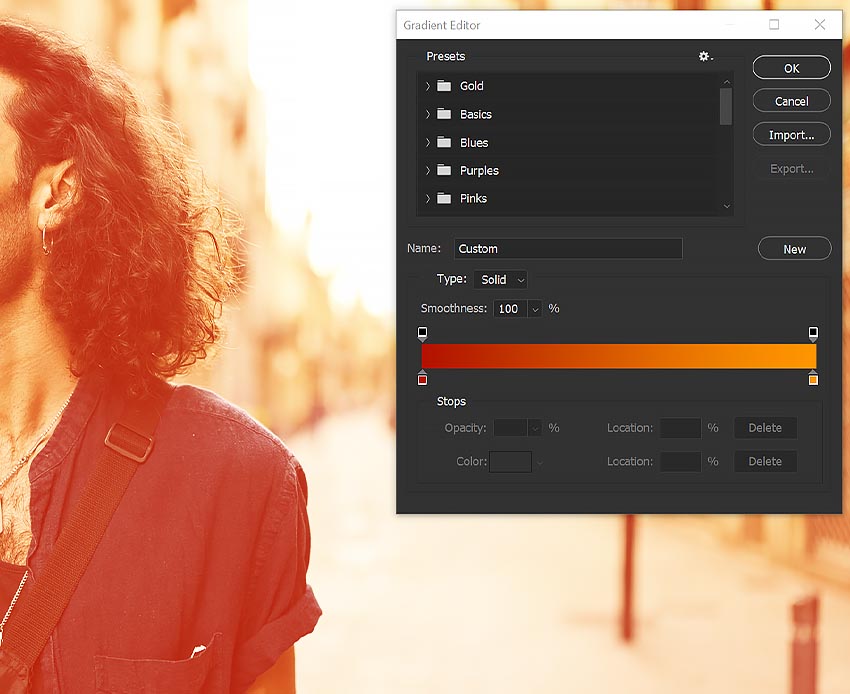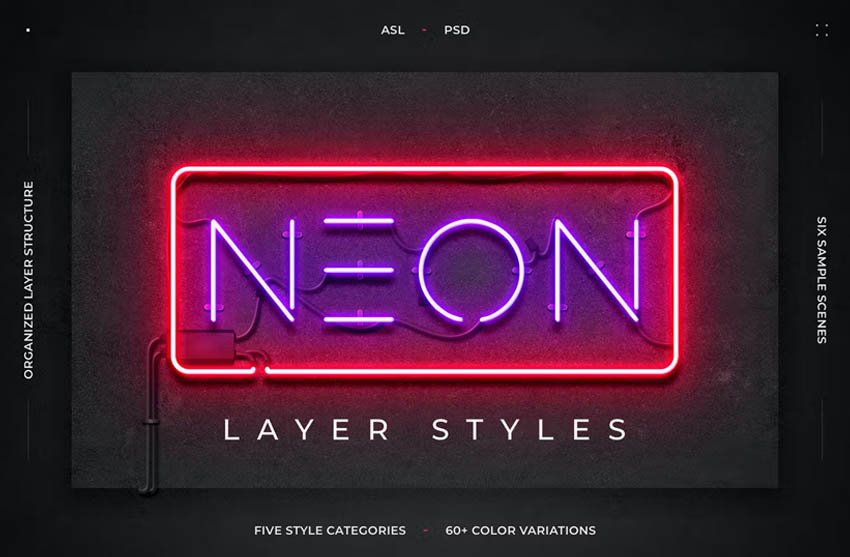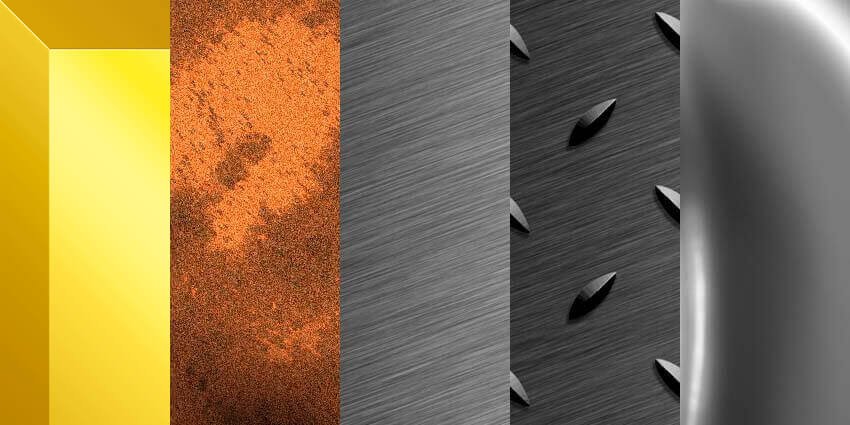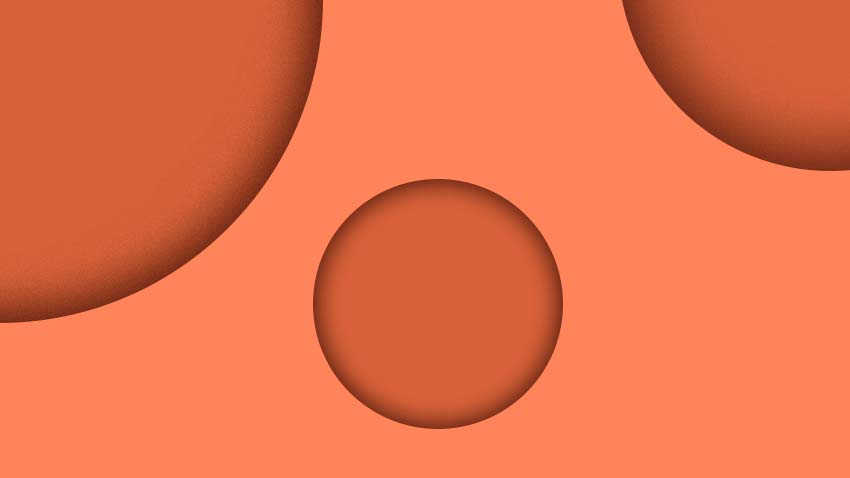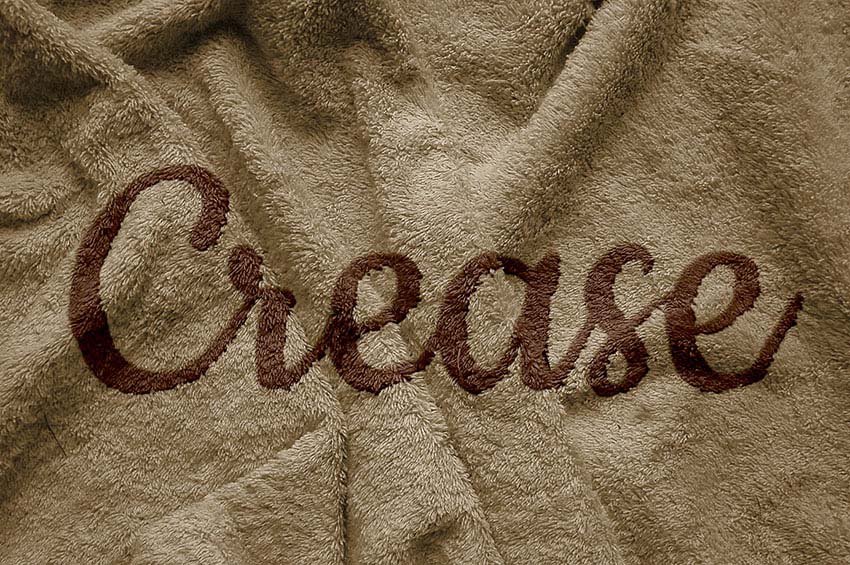Ready to level up your 2025 typography? From metallic retro font styles to liquid warped typography, these trending typography techniques are here to seriously liven up your designs in 2025. Trending typography has never been more eye-catching and OTT than it will be in 2025, with a general move towards 1980s-inspired retro font styles, popping… Continue reading Typographic trends that pop: Techniques you need to know in 2025
Tag: Layer Styles
How to Make Fire Effects in Photoshop (Flames, Smoke, Embers and More)
In today’s tutorial, we will be covering five different fire effects in Photoshop. From how to add a smoke effect in Photoshop to how to make a flame in Photoshop, we’ll be covering it all. I’ll also show you my absolute favorite effect to pair with fire: how to make a charred or burnt surface.… Continue reading How to Make Fire Effects in Photoshop (Flames, Smoke, Embers and More)
How to Create a Coffee Cup Mockup
There’s nothing like a fresh cup of coffee in the morning. Learn how to create a coffee cup mockup in Adobe Photoshop. During this tutorial, you will discover how to create a smart object for your coffee logo and apply effects to generate a realistic cup mockup. What You’ll Learn in This Coffee Cup Mockup… Continue reading How to Create a Coffee Cup Mockup
How to Make an Avengers Text Effect in Photoshop
If you’re interested in learning how to make text effects in Photoshop, the Avengers: Endgame logo is a great opportunity to do so. Let’s recreate this cool text effect together! This tutorial will teach you how to distort a font in Photoshop, how to define a pattern, how to use textures, how to create a… Continue reading How to Make an Avengers Text Effect in Photoshop
5 Overdone Photoshop Effects and How You Can Improve it
1. How to Add a Lens Flare Overlay in Photoshop Step 1 Let’s start with a classic light leak overlay. The go-to light leak overlay is a blob of color on an empty layer set to Screen. It’s fast but flat. Instead, try using a Gradient Map adjustment layer set to Screen. For a… Continue reading 5 Overdone Photoshop Effects and How You Can Improve it
10 Essential Design Tips for Photoshop
Photoshop’s been the industry standard for artists and designers for decades, adding new and improved features every year. This is great for those of us who’ve been using it for years, but it can be a lot to take in for someone just getting into the digital art world! So I’ve made a list of… Continue reading 10 Essential Design Tips for Photoshop
How to Create Metal Textures in Photoshop
What You’ll Be Creating In the following tutorial, I’m going to teach you how to create a metal pattern in Photoshop. You’ll create five different textures with Photoshop filters, gradients, and Blending Modes. You’ll get a cool metal pattern in Photoshop to use in your photo manipulations and digital paintings. Looking to brush up on… Continue reading How to Create Metal Textures in Photoshop
How to Apply Gradient Overlays Using Layer Styles in Photoshop
What You’ll Be Creating Always wanted to use the Gradient Overlay layer style, but never knew exactly where to start? From applying a photo gradient overlay to creating a rainbow gradient overlay, the entire process is actually really easy, as we will see in the following moments. So, if you want to learn how to… Continue reading How to Apply Gradient Overlays Using Layer Styles in Photoshop
50 Best Design and Illustration Tutorials & Articles of 2019!
2019 has been an amazing year! We’ve been going from strength to strength, with even more exciting projects and content on the way. Let’s look at what we did in 2019: We’ve been focusing a lot behind the scenes on content you’ve been requesting and searching for. As you may have noticed, we’ve been focusing… Continue reading 50 Best Design and Illustration Tutorials & Articles of 2019!
Understanding Inner Shadows in Photoshop
What You’ll Be Creating Photoshop layer styles are a popular way to add effects, such as drop shadows and strokes, to layers in a non-destructive way. In this tutorial, I’m going to explain all the different settings that you’ll need to know about when adding an inner shadow in Photoshop. So, if you want to… Continue reading Understanding Inner Shadows in Photoshop
50 Best Design and Illustration Tutorials & Articles of 2018!
It’s that time of year again… we’re going to dive into the best design and illustration tutorials and articles of the past year! Before we jump into it, let’s look at what we’ve been up to on Envato Tuts+ as a whole: On Envato Tuts+, as mentioned in the Envato Year in Review 2018, we… Continue reading 50 Best Design and Illustration Tutorials & Articles of 2018!
How to Create a Realistic Creased Text Effect Using the Displace Filter
What You’ll Be Creating Adding text to a dynamic background can be a bit tricky, as it usually ends up looking flat and fake. This tutorial will show you how to use the Displace filter to apply the text to a dynamic surface correctly, and make it conform to that surface to get a more… Continue reading How to Create a Realistic Creased Text Effect Using the Displace Filter
How to Create a Layered Floral Typography Text Effect in Adobe Photoshop
What You’ll Be Creating Floral typography is a design trend that combines nice floral elements with bold typography, to create some elegant designs. This tutorial will show you how to use a flower stock image, with a simple text, and a couple of layer styles, filters, textures, and adjustments to create your own floral typography… Continue reading How to Create a Layered Floral Typography Text Effect in Adobe Photoshop
25 Fresh Photoshop Text Effect Tutorials
When you are considering graphical editing or effects or visual enhancements, you go Photoshop. Photoshop is the most widely used software in any matter where graphical designing and refurnishing is concerned as it offers one of the most dynamic graphics editing practices ever. Anyone related to field of visual graphics depends on Photoshop as air… Continue reading 25 Fresh Photoshop Text Effect Tutorials
10 Useful Tools for Quick CSS Development
CSS development is a major part of web design; however, it takes a significant amount of time and effort for a web designer to develop CSS from scratch. The good thing is, there are some great tools out there which make this tedious task much simpler. These CSS Development tools will help you in simplifying… Continue reading 10 Useful Tools for Quick CSS Development
11 Useful CSS Tools To Speed Up Your Design Process
Here we are presenting 11 extremely useful CSS tools that will help you quicken your design process. CSS is the most popular and most widely used programming language that has been used for the website development. This is mainly because CSS is relatively easy to learn as compared to other programming languages. Another reason is… Continue reading 11 Useful CSS Tools To Speed Up Your Design Process
Photoshop: Snow Heart
Valentines Day is less than a week away, and you’re probably already looking to create some sort of Valentine’s related design. If you guys follow the official Photoshop Facebook page, you may have seen them post this image not too long ago, before their winter vacation. Reading through the comments, many of their users wanted a… Continue reading Photoshop: Snow Heart