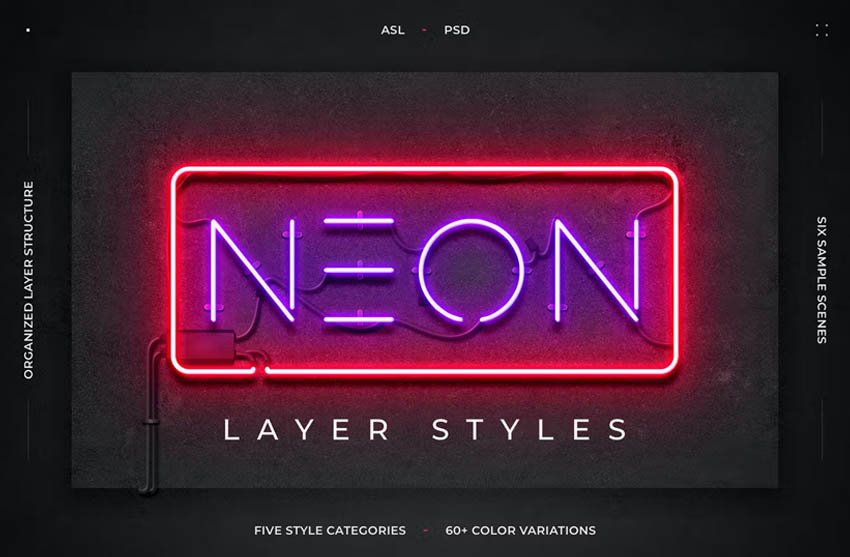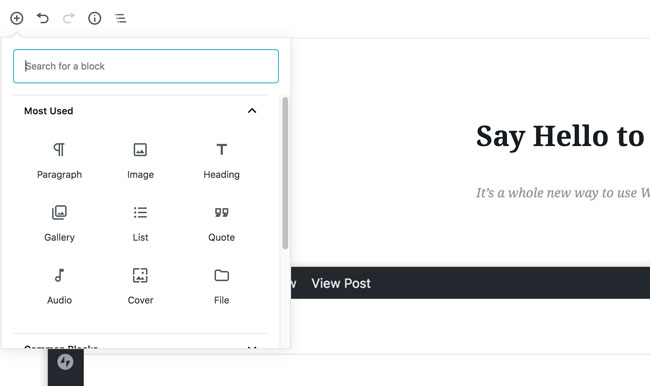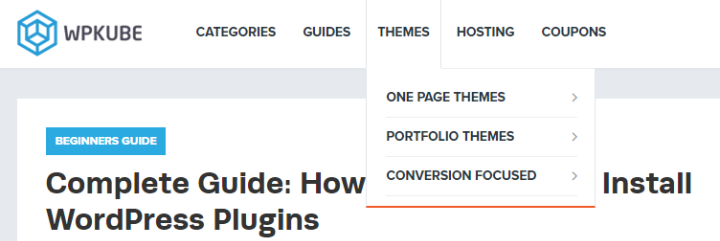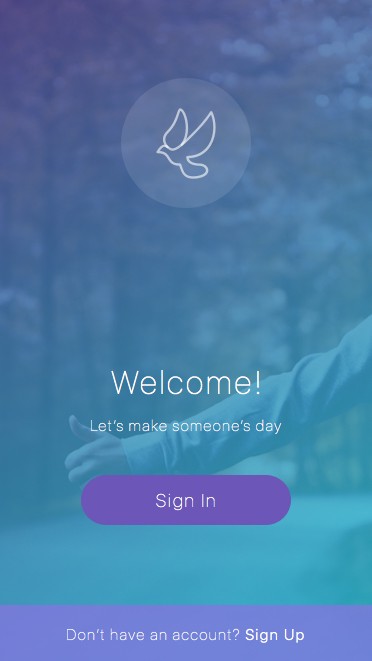We all know Figma makes regular updates to their features that can be new and awesome, like previewing typography, or it can be a modification that may change an established workflow, like the infamous local variables. So as someone who uses Figma almost every work day, minus some meeting-heavy days, learning to apply new features… Continue reading 12 Figma tips to work more efficiently
Tag: Quickly
10 Essential Design Tips for Photoshop
Photoshop’s been the industry standard for artists and designers for decades, adding new and improved features every year. This is great for those of us who’ve been using it for years, but it can be a lot to take in for someone just getting into the digital art world! So I’ve made a list of… Continue reading 10 Essential Design Tips for Photoshop
30+ Best Procreate Brushes For Illustration (Free & Premium)
94 Shares The best Procreate brushes can add beautiful details to your illustrations and graphic design pieces with a set of hand-picked best procreate brushes. Perfect for drawing, shading, adding textures, halftones effects, and many more illustration art they can be your go-to Procreate brushes for many projects! Download Free and Paid Procreate Brushes and enjoy… Continue reading 30+ Best Procreate Brushes For Illustration (Free & Premium)
How to Create Patterns in Affinity Designer
What You’ll Be Creating In today’s tutorial, we’re going to learn how to make a pattern in Affinity Designer. We’ll explore three different methods in order to see which one is the best. Also, don’t forget you can always expand your pattern library by heading over to Envato Elements, where you’ll find a great selection of… Continue reading How to Create Patterns in Affinity Designer
GutenMag – Gutenberg WordPress Theme for Magazine and Blog
WordPress is changing the way that users write and publish content. But also, the way in which users can design their pages. Gutenberg is the all-new WordPress Content Editor that’s introducing a dynamic Blocks system. Blocks are reusable multimedia content elements that provide a new way to publish posts and design pages. Starting with WordPress… Continue reading GutenMag – Gutenberg WordPress Theme for Magazine and Blog
How To Add A Navigation Menu To WordPress: Beginner’s Guide
Are you struggling with how to add a navigation menu to WordPress? WordPress actually includes a fairly user friendly interface to help you add menus to WordPress without needing to know any code. But unless you’re already familiar with WordPress, it can still be difficult to dive in and create your first menu. In this… Continue reading How To Add A Navigation Menu To WordPress: Beginner’s Guide
Designing an iOS App in Sketch
In this 3 part tutorial (I wanted to break it into more digestible chunks) we’ll be creating screens for a fictional, ‘Pay It Forward’ iOS App called ‘Piece’. Before we start the tutorial, there’s a few things you’ll need: Once you have the items installed, let’s go ahead and create some awesome… Welcome Screen Let’s… Continue reading Designing an iOS App in Sketch
How to Quickly Isolate Product Photos Onto White Backgrounds Using Lightroom and Photoshop
Over the years, I have spent quite a bit of time experimenting with product photography; sometimes more successfully than others. While I spend my days working as the editor of Psdtuts+, I often spend time in the evenings helping my wife by shooting photos of her jewelry. In this tutorial, I wanted to share the… Continue reading How to Quickly Isolate Product Photos Onto White Backgrounds Using Lightroom and Photoshop
30 Masonry WordPress Themes
A masonry layout can use jQuery and CSS3 to dynamically position your images and videos in a neat grid that is optimised and changed depending on screen sizes and the displayed content width and height dimensions. Many WordPress theme shops and authors are incorporating masonry layouts into their WordPress themes, this results in a dynamic… Continue reading 30 Masonry WordPress Themes
50 Most Liked Blogger Templates
Blogging is a creative process, whether you’re blogging about your day to day life or creating an online magazine with the latest fashion news. Potential bloggers may wonder how they can create their very own creative space where they can write just about anything. That’s where the unique platform known as blogger comes into play.… Continue reading 50 Most Liked Blogger Templates
Adobe Illustrator for beginners: 10 top tips
Adobe Illustrator is a vector drawing tool, meaning you can create artwork that can be scaled infinitely without any loss of quality. It’s a fantastic tool for logo design, creating complex vector artwork and playing with illustrated typography design. But coming from Photoshop you may not be savvy with Illustrator and its unique ways: so we’re here to help.
From using Bézier points and curves to strokes and fills and adding a more natural look to your vector artwork, read on for some Illustrator secrets for those new to the application.
Quick Tip: Erase Backgrounds Quickly With The Background Eraser Tool
Step 1: Chose an image to work with Open a photo that you want to extract a background from in Photoshop. In this tutorial I’m going to use a scene of two trees and a blue sky as background, but you can use the same techniques applied here to a variety of images and situations.… Continue reading Quick Tip: Erase Backgrounds Quickly With The Background Eraser Tool