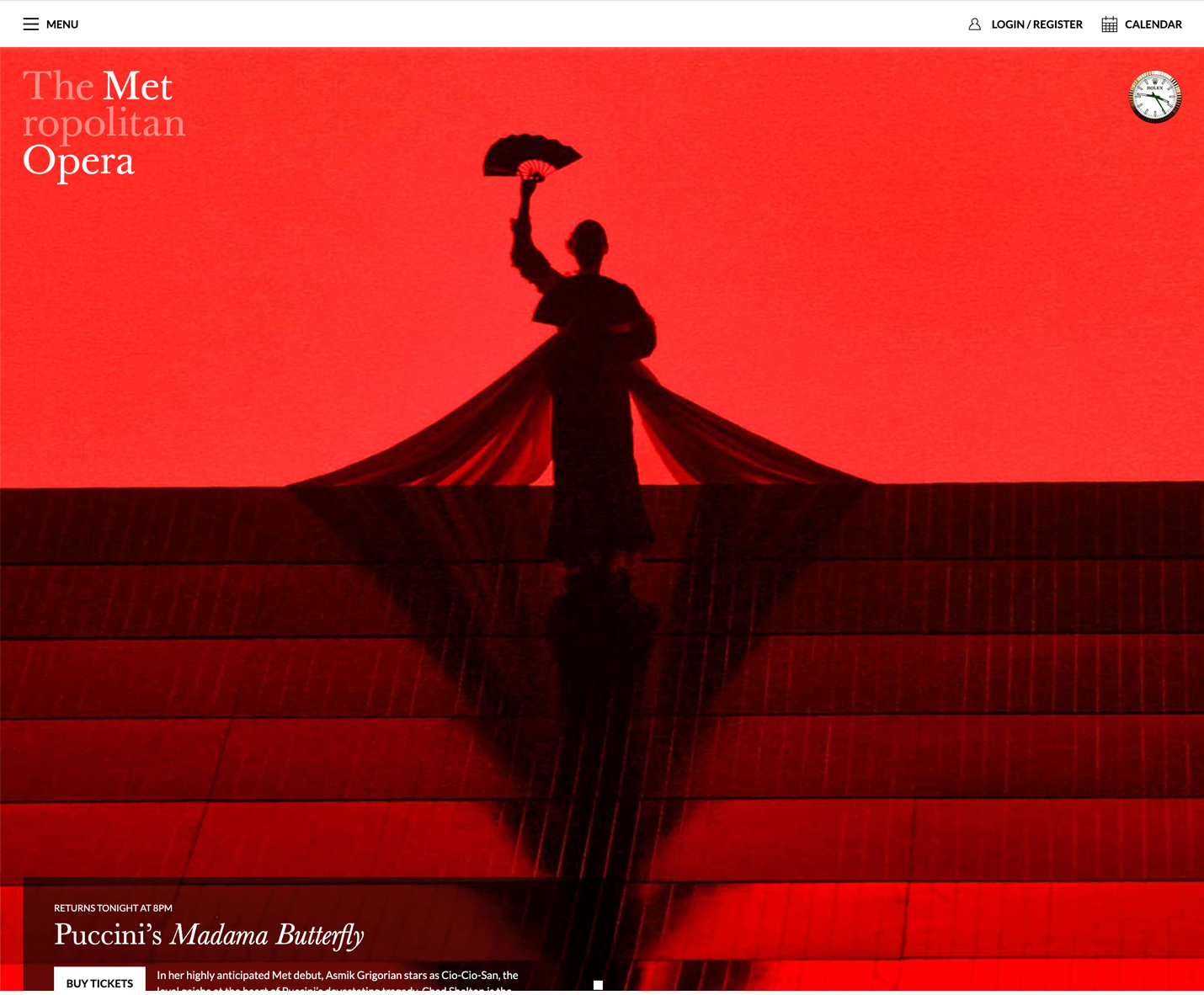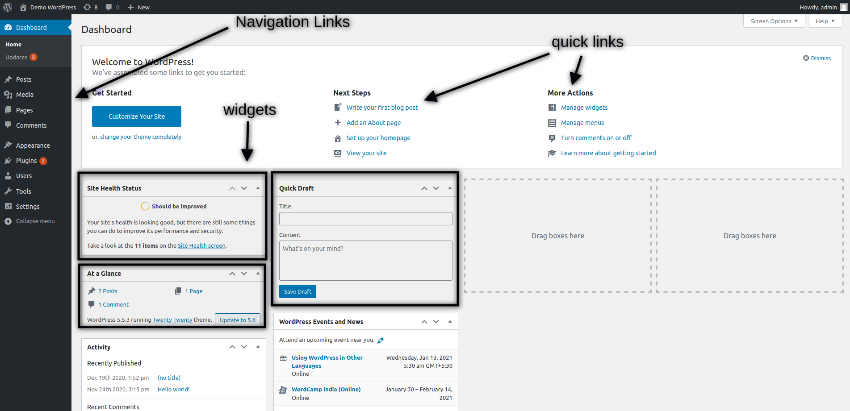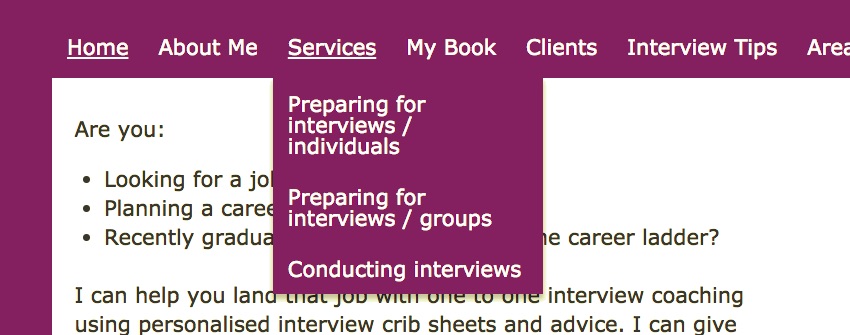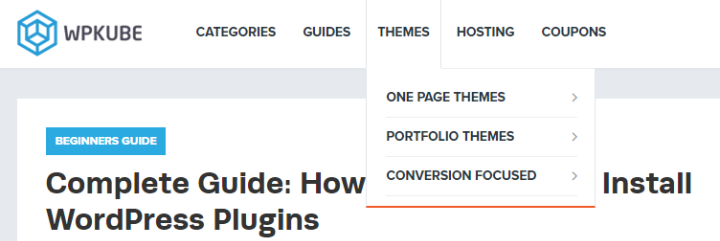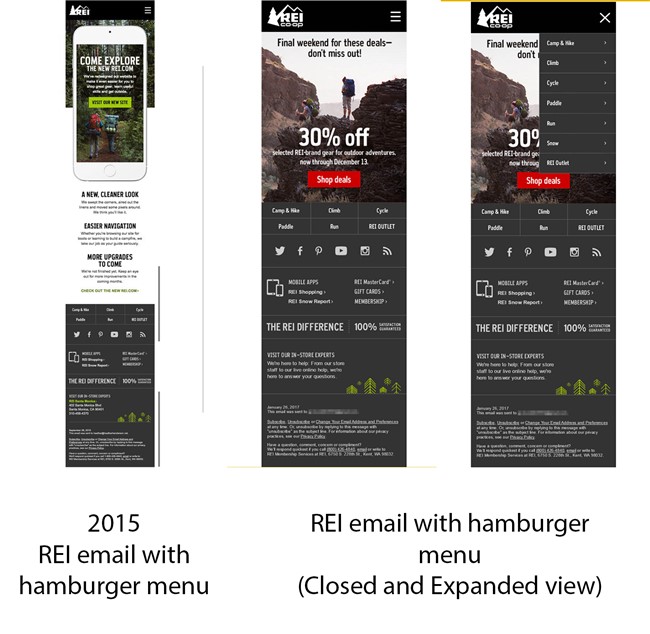Summary: People rely on menus to find content and use features. Use this checklist to make sure your menus do their job. Too often, we observe users struggling with menus that are confusing, difficult to manipulate, or hard to find. Avoid common mistakes by following these guidelines for usable navigation menus. Make Navigation Visible 1.… Continue reading Menu-Design Checklist: 17 UX Guidelines
Tag: Menus
How to Learn WordPress
Free WordPress Courses for Beginners Follow along with these two epic free courses for beginners and learn the basics of WordPress. With these guides you can go from knowing nothing whatsoever, to being able to create a WordPress website and even begin editing and coding your own themes. Subscribe to the Tuts+ Youtube channel for… Continue reading How to Learn WordPress
Add a Live Ajax Search Bar to Your WordPress Website
Regardless of whether you’re typing a search query into Google, YouTube, Amazon or any other major website, live search has become an essential element of modern web design. Live search is when you see a list of suggested search terms that updates as you’re typing, and it can be a valuable addition to any website.… Continue reading Add a Live Ajax Search Bar to Your WordPress Website
How to Make a Drop-Down Menu in WordPress
What You’ll Be Creating Navigation menus are having a bit of a moment in the spotlight. From burger menus for mobile through mega menus for stores to sticky menus for enhanced user experience, there’s a great choice in the way you can present your navigation menu in your WordPress site. But what if you want… Continue reading How to Make a Drop-Down Menu in WordPress
How To Add A Navigation Menu To WordPress: Beginner’s Guide
Are you struggling with how to add a navigation menu to WordPress? WordPress actually includes a fairly user friendly interface to help you add menus to WordPress without needing to know any code. But unless you’re already familiar with WordPress, it can still be difficult to dive in and create your first menu. In this… Continue reading How To Add A Navigation Menu To WordPress: Beginner’s Guide
Add Spark to Your Emails with Interactive Design Elements
Email design has come a long way from plain text messages to the world of interactive elements in a time span of 4 decades. Interactivity is no longer limited to GIFs in emails. It is about creating a flawless user experience by emulating “mailable microsites”. Interactive design elements amp up your email marketing campaign and… Continue reading Add Spark to Your Emails with Interactive Design Elements
The Listed Voyage: 30 Free jQuery Navigation Menus
Nowadays, jQuery navigation menus are more than just plain texts with links on it. I presented to you how you can create a navigation menu with jQuery and CSS3, which is a cool way to display your menus on your site. With the power of jQuery, it can turn the navigation of a website into… Continue reading The Listed Voyage: 30 Free jQuery Navigation Menus
20 Examples of Fullscreen Responsive Menus
We’ve covered responsive navigation a number of times over the last couple of years, from off-canvas reveals and nested accordians, to the simpler select drop-down menu system. There really are a multitude of responsive navigation solution out there. Recently though, there has been a new trend emerging, namely the fullscreen responsive menu. Typically activated by… Continue reading 20 Examples of Fullscreen Responsive Menus
30 Web Designs Featuring Pop Out Navigation Menus
Once upon a time navigation menus were constantly anchored in place along the top or side of a web design, but nowadays as Javascript and CSS animations are becoming more popular, we’re starting to see different UI approaches when it comes to directing your users to where they want to go. The “hamburger” icon has… Continue reading 30 Web Designs Featuring Pop Out Navigation Menus
Animated Border Menus
View demo Download source The other day I saw a really nice concept of a menu on the UI8 site. CreativeDash implemented that gorgeous concept and I instantly had some ideas for more effects involving border transitions but also with the desktop in mind. So today I want to show you how to create something… Continue reading Animated Border Menus
jQuery Easy Dropdown for Styleable Inputs and Menus
EasyDropDown is a jQuery plugin that effortlessly turns humble elements into styleable drop-down menus for use in forms or general UI/navigation. It’s like Chosen but with only the essential features: clean, semantic markup, form & validation compatibilty, full keyboard control with textual search, inner-scroll for long lists, degradation to native UI on touch devices. Requirements:… Continue reading jQuery Easy Dropdown for Styleable Inputs and Menus
Working with Classes and IDs Generated By WordPress
Coding a Horizontal Navigation Bar with jQuery Dropdown Menus
It is very common to find dropdown navigation elements within website layouts. Developers use these types of hidden menus for displaying extra links which are typically related to the main topic. Other examples may use sliding panels or varying accordion-style menus to accomplish the same interface. But for this tutorial I want to build a… Continue reading Coding a Horizontal Navigation Bar with jQuery Dropdown Menus
Hades PSD Gui: Menus, tabs, sliders, buttons, icons, scrollbars, players, widgets, text elements.
This excellent gui pack with more than 1000 elements, can make your job easier and faster, all of this loaded with fully editable sources in psd. Moreover, there are 15 totally free icons that come in 20 different colors each, plus 30 seamless patterns. It’s time to take them all. Design Shock