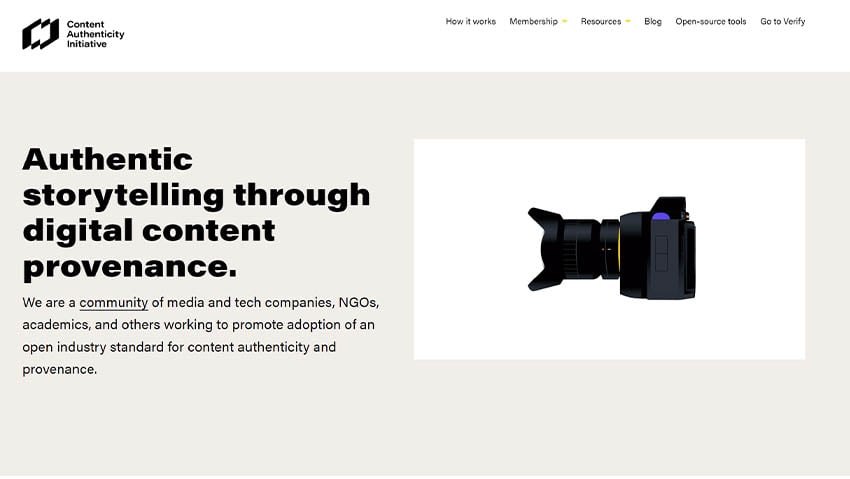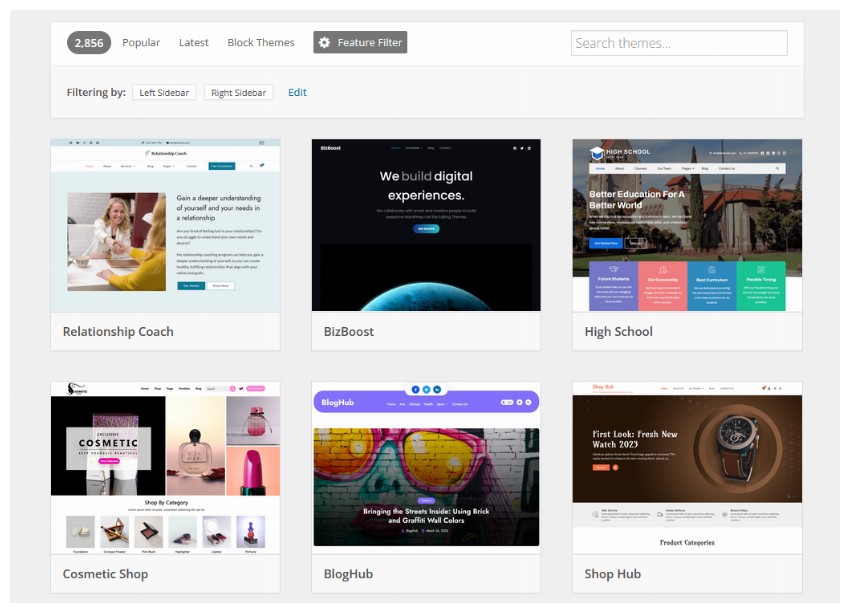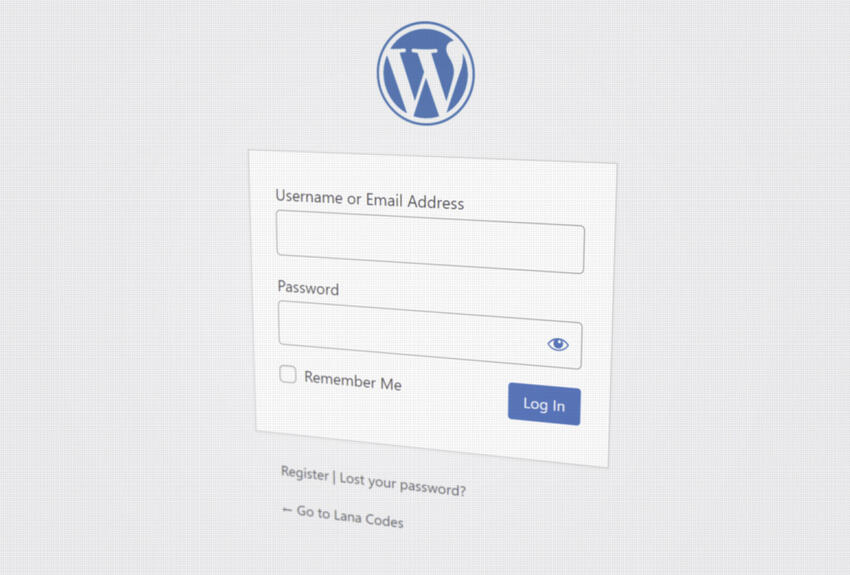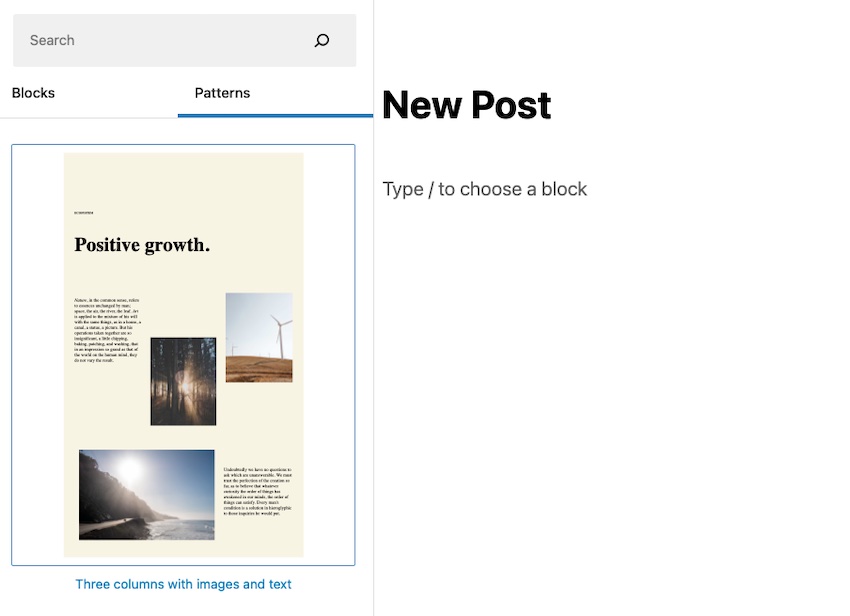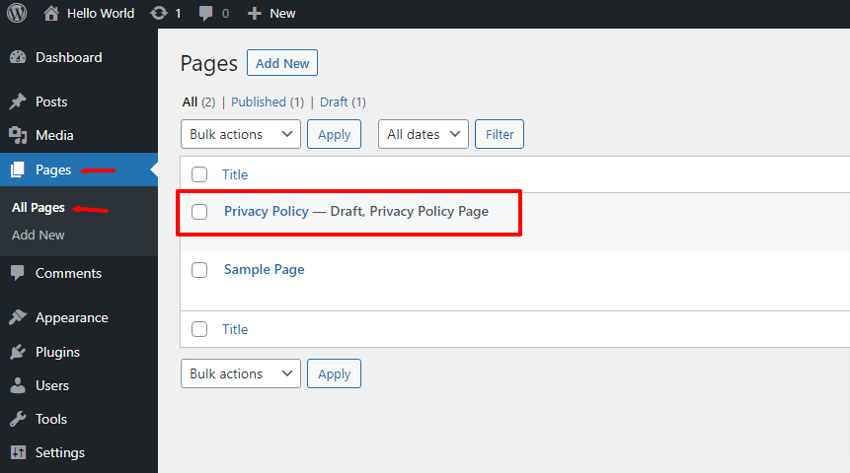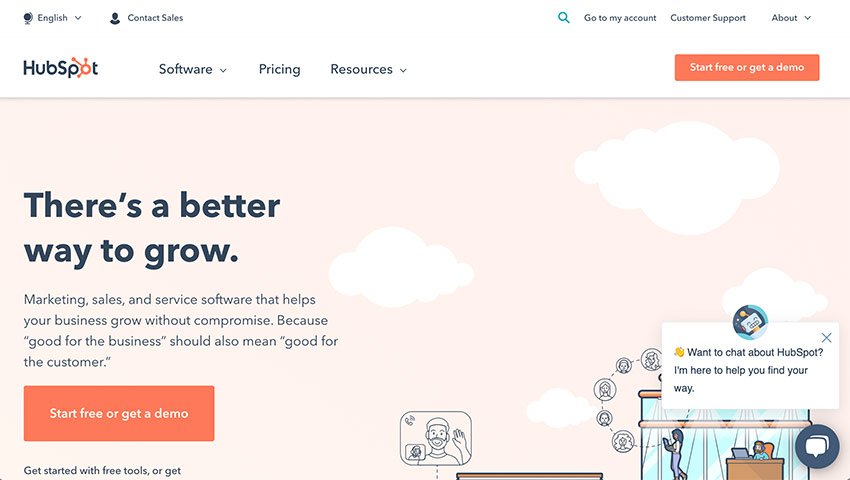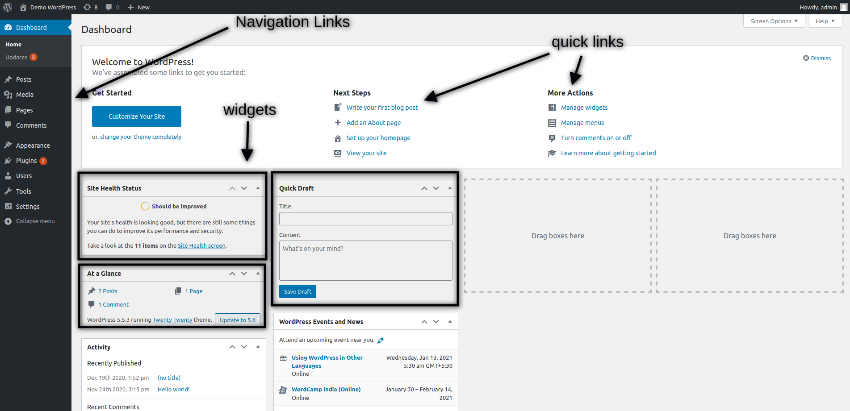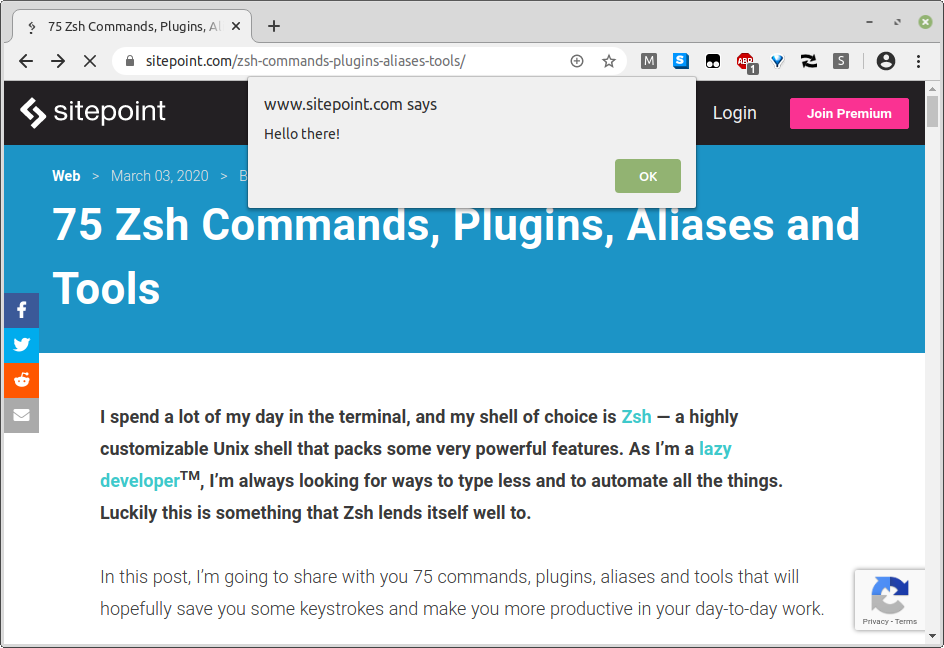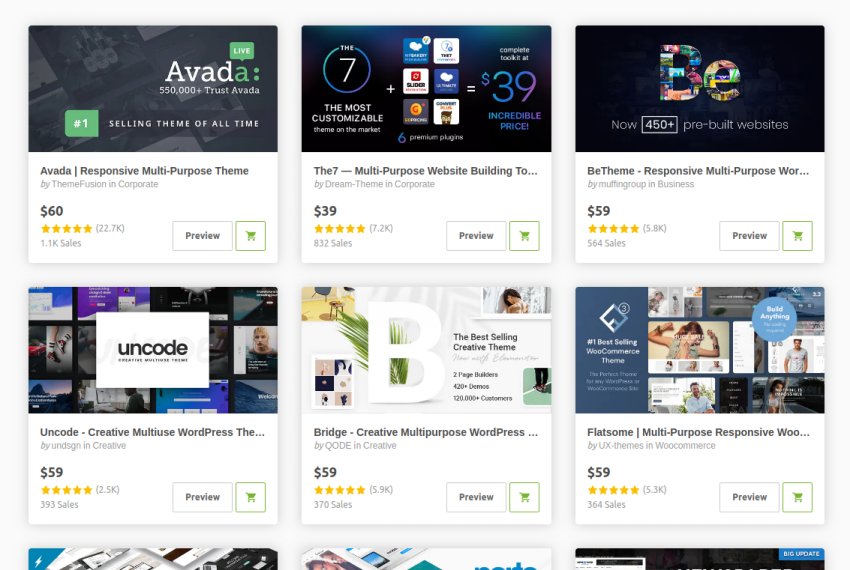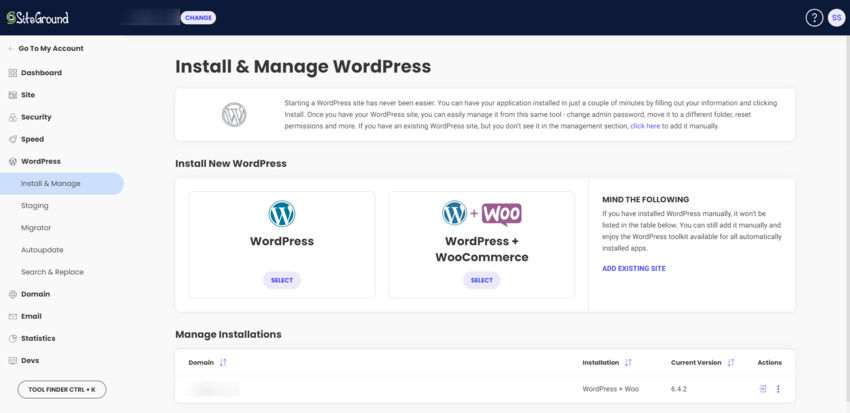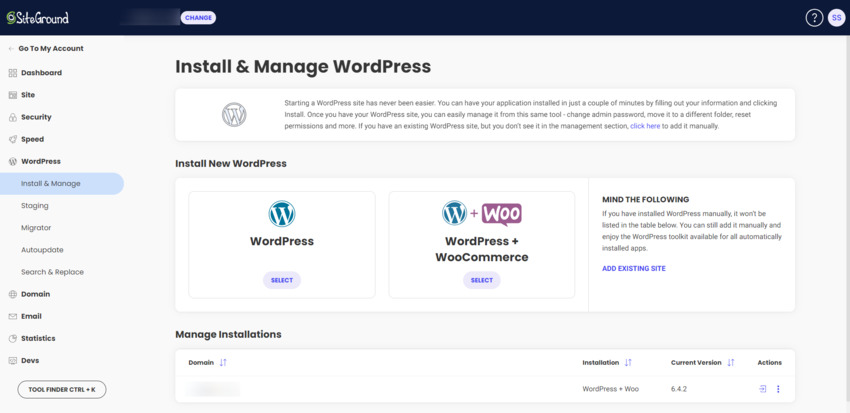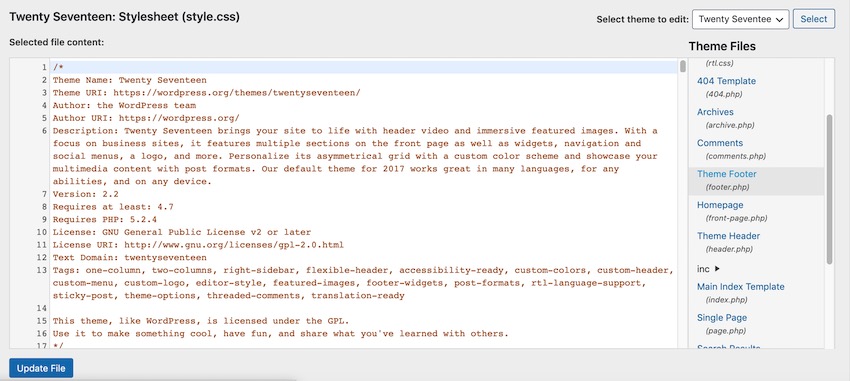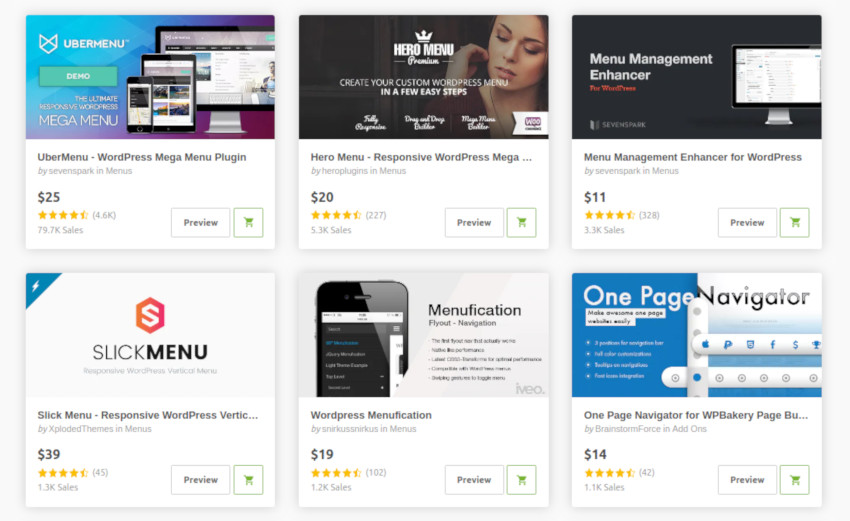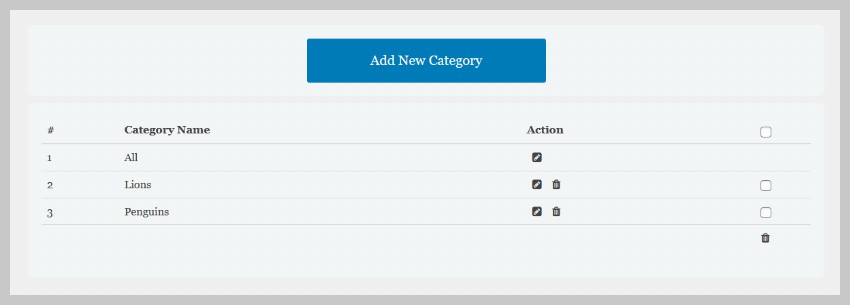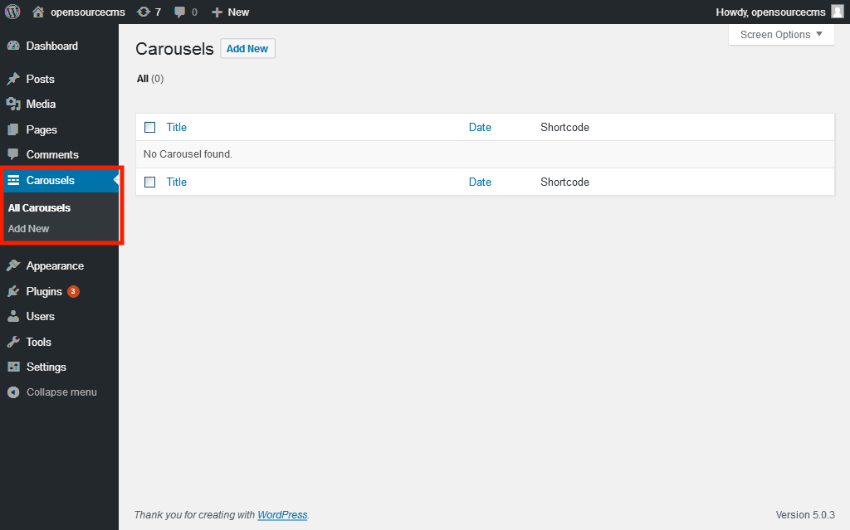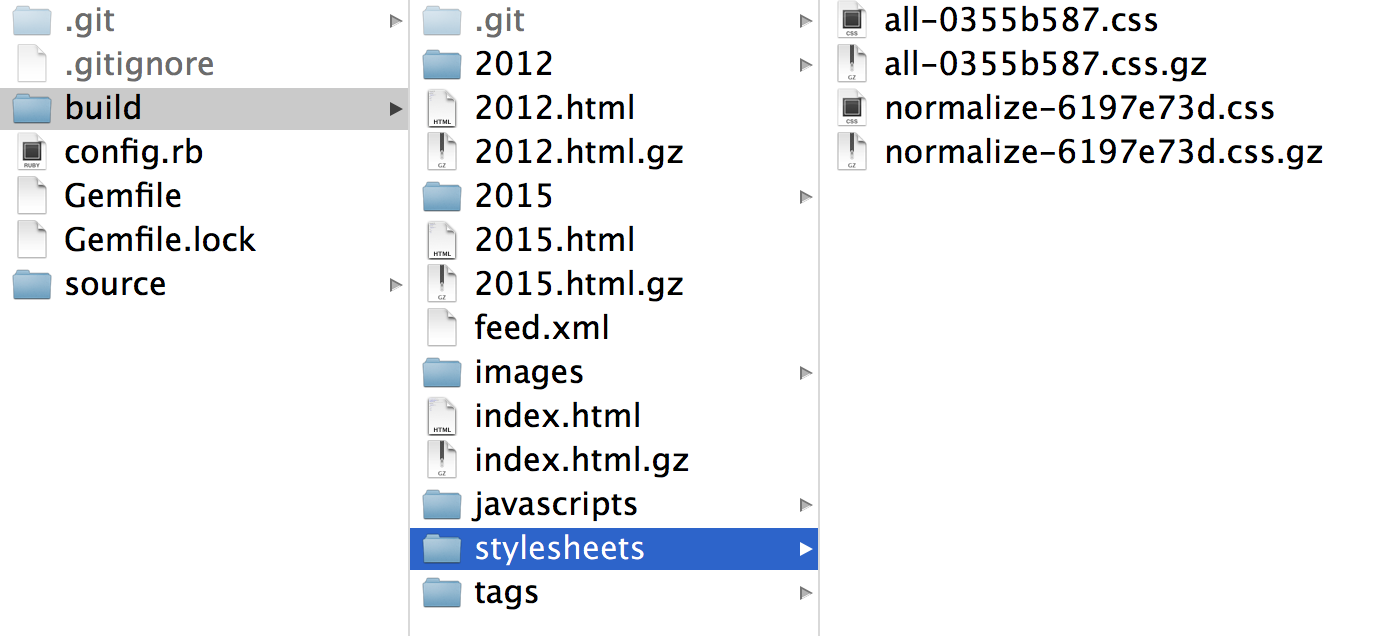Title II of the Americans with Disabilities Act (ADA) prohibits discrimination against individuals with disabilities by state and local governments, and the ADA Title II compliance clock is ticking. Do you have enough budget set aside? For large entities with populations of 50,000 or more, the deadline is less than nine months away. Fortunately, even… Continue reading You need to get started on ADA Title II compliance now: How to strategize funding, slash risk, and ensure ROI
Tag: Publish
8 Tips & Strategies On How To Turn Your Hobby Into A Business In 2024
In the modern world, when opportunities for earning money are expanding every day, turning a hobby into a business is becoming more and more realistic. The opportunity to combine doing what you love with professional growth sounds attractive, doesn’t it? With the right monetization strategies, you can not only cover the costs of your hobby,… Continue reading 8 Tips & Strategies On How To Turn Your Hobby Into A Business In 2024
How the Content Authenticity Initiative is Changing the Game
Imagine this: you’re casually browsing the internet when suddenly, BAM! You stumble upon a doctored image, designed to deceive or spread misinformation. With the AI boom, manipulating photos has become incredibly easy, enabling people to achieve photo-realistic results in seconds. That’s where Adobe’s Content Authenticity Initiative comes in. It addresses the challenges of content attribution… Continue reading How the Content Authenticity Initiative is Changing the Game
How to Add a Sidebar in WordPress (Step by Step)
As the name suggests, a sidebar on a website is a vertical column that can be placed on either side of the main content or blog post on a webpage. While blog posts provide the main content to your readers, a sidebar can help you improve reader engagement. A sidebar doesn’t necessarily have to be… Continue reading How to Add a Sidebar in WordPress (Step by Step)
How to Add a Sidebar in WordPress (Step by Step)
As the name suggests, a sidebar on a website is a vertical column that can be placed on either side of the main content or blog post on a webpage. While blog posts provide the main content to your readers, a sidebar can help you improve reader engagement. A sidebar doesn’t necessarily have to be… Continue reading How to Add a Sidebar in WordPress (Step by Step)
Setting Up the Lana Passport
Developers and WordPress website owners frequently face the challenge of managing multiple logins across various websites and applications. Using passwords and usernames can leave you vulnerable to a security attack. This can result in considerable time spent on authentication and account management. More importantly, relying on traditional email and password combinations can expose users to… Continue reading Setting Up the Lana Passport
How to Enable Digital Downloads in WooCommerce
Do you have a WooCommerce store and want to sell digital downloads? Are you unsure of how to enable digital downloads in WooCommerce? WooCommerce lets you add digital downloads to any of your products. Digital downloads are a popular and convenient way for customers to purchase and access a wide range of products, including music,… Continue reading How to Enable Digital Downloads in WooCommerce
How to Make a Block Pattern for Easy Layouts in WordPress
When working in WordPress, it’s important to remember that there are nearly infinite possibilities when it comes to design and development. Whether you’re looking for something simple or complex, the platform can more than likely deliver. But WordPress gains new features all the time and it’s often the case that users aren’t using everything available… Continue reading How to Make a Block Pattern for Easy Layouts in WordPress
How to Hide a Page Title in WordPress
Page titles not working with the design of your WordPress pages? Not sure how to hide the titles on your WordPress pages? WordPress makes it easy for you to hide your page titles by adding CSS code or by using a third-party plugin. Sometimes you have a design that needs to have your page title… Continue reading How to Hide a Page Title in WordPress
How to Create a Privacy Policy Page in WordPress
A Privacy Policy page is a page on a website where users and visitors can find a detailed statement about how the website or company collects, manages, and processes their personal information, such as name, address, email, sex, nationality, and so on. It states whether that information is kept confidential or is shared with third… Continue reading How to Create a Privacy Policy Page in WordPress
What is HubSpot?
In case you haven’t heard, HubSpot themes are now available on ThemeForest! Whether you’re new to HubSpot or are still honing your skills, read on for the ins and outs of the platform, including how it can help your business reach new heights. What is HubSpot? In a nutshell, HubSpot is inbound marketing and sales… Continue reading What is HubSpot?
Boost Your Business With Video Content in 2021
5 Steps to Boost Your Business With Video Content Are you struggling with promoting your social media accounts? Maybe there’s something wrong with your marketing strategy! It is pretty common for businesses to neglect using the most efficient type of content – videos. Promoting a brand requires a ton of effort, and using videos helps… Continue reading Boost Your Business With Video Content in 2021
How to Learn WordPress
Free WordPress Courses for Beginners Follow along with these two epic free courses for beginners and learn the basics of WordPress. With these guides you can go from knowing nothing whatsoever, to being able to create a WordPress website and even begin editing and coding your own themes. Subscribe to the Tuts+ Youtube channel for… Continue reading How to Learn WordPress
Display WooCommerce Categories, Subcategories, and Products in Separate Lists
What You’ll Be Creating WooCommerce gives you a few options as to what you can display on your archive pages: products categories (on the main shop page) or subcategories (on category pages) both products and categories. When I’m setting up a store, I normally select the third option: products and categories/subcategories. This means visitors to… Continue reading Display WooCommerce Categories, Subcategories, and Products in Separate Lists
Build a Chrome Extension to Streamline Your Workflow — SitePoint
When I began as a JavaScript editor at SitePoint, our submission process was something of a mess — articles coming from every direction in a variety of formats. So we decided to standardize things and settled on submission via GitHub in Markdown. This was a step forward, but we still needed to convert the Markdown… Continue reading Build a Chrome Extension to Streamline Your Workflow — SitePoint
How to Add Custom CSS to Your WordPress Site
The WordPress ecosystem is huge, so it can be a challenge to find the perfect theme to match your brand in every respect. A good starting point is by browsing the thousands of high-quality WordPress themes on ThemeForest. However, it frequently happens that you find an almost perfect design but you still want to tweak it a little—or… Continue reading How to Add Custom CSS to Your WordPress Site
How to Use WordPress: A Beginner’s Guide to Getting Started
Step 1: Purchase a Domain Name and Hosting Plan If you want to build a website with WordPress, you have two options: 1. A site hosted on WordPress.com With this model, you add your site to the existing network at WordPress.com and choose the plan that’s right for you. You can get a free site,… Continue reading How to Use WordPress: A Beginner’s Guide to Getting Started
How to Use WordPress: A Beginner’s Guide to Getting Started
Step 1: Purchase a Domain Name and Hosting Plan If you want to build a website with WordPress, you have two options: 1. A site hosted on WordPress.com With this model, you add your site to the existing network at WordPress.com and choose the plan that’s right for you. You can get a free site,… Continue reading How to Use WordPress: A Beginner’s Guide to Getting Started
How to Remove “Powered by WordPress” From the Footer
So you’ve spent days, weeks or perhaps even months perfecting your WordPress website, and you’re excited to finally publish it—and then you notice the Proudly Powered By WordPress disclaimer in your website’s footer. WordPress may be one of the world’s most popular content management systems, but chances are you’ll want people to view your website… Continue reading How to Remove “Powered by WordPress” From the Footer
How to Add a Drop-Down Menu in WordPress
WordPress features a built-in menu management system that makes it easy to add menus to your website. However, as you add more and more pages, posts and other miscellaneous content, it may become impossible to include every destination in your standard menu bar. In these scenarios, you can provide easy access to every section of… Continue reading How to Add a Drop-Down Menu in WordPress
How to Use a Free Responsive Portfolio WordPress Gallery Plugin
There are a lot of free and paid gallery plugins out there which you can use of your website to showcase images to visitors. Some of them simply allow you to display images in a neat manner on the website while others try to provide an all-in-one package with features like lightbox and social sharing… Continue reading How to Use a Free Responsive Portfolio WordPress Gallery Plugin
How to Link Your WordPress Site with Your MailChimp Mailing List and Get More Signups
What You’ll Be Creating There are a variety of ways of keeping in touch with people who visit your websites. You can encourage them to become subscribers by adding a Subscribe widget. You can use the Jetpack plugin to make it easier for existing WordPress.com users to keep up to date. Or you can encourage… Continue reading How to Link Your WordPress Site with Your MailChimp Mailing List and Get More Signups
How to Add a Free WordPress Post Slider to Your Site
In this article, we’re going to explore how to make posts slider in WordPress by using a slider plugin. We’re going to use one of the best WordPress slider plugins—Responsive Posts Carousel. More often than not, when you’re creating your website, you would like to have a carousel on your website which displays posts filtered… Continue reading How to Add a Free WordPress Post Slider to Your Site
Project: Build a Complete Website With Middleman
In part three of this series we’re going to get our hands dirty and start building a site for a fictitious podcast site: “Matcha Nerdz”. We’ll be using Middleman, Bourbon, Neat and Bitters. Let’s go! In This Post Roadmap Basic Blog Setup LiveReload Organizing Posts GitHub Pages Deployment Smarter Assets Bourbon Setup Normalize and jQuery… Continue reading Project: Build a Complete Website With Middleman