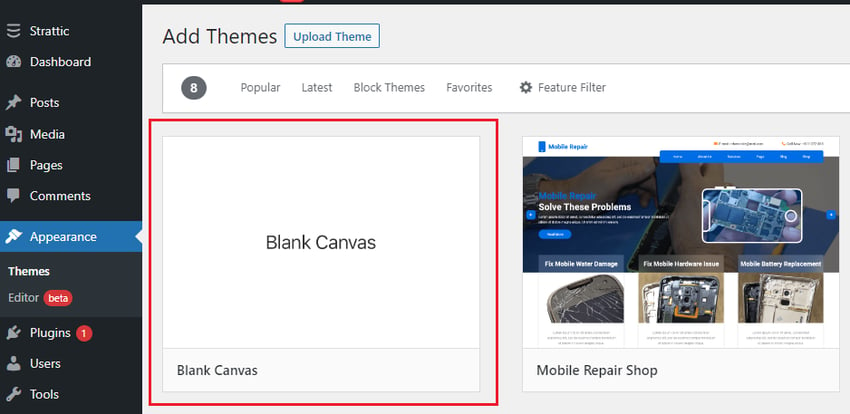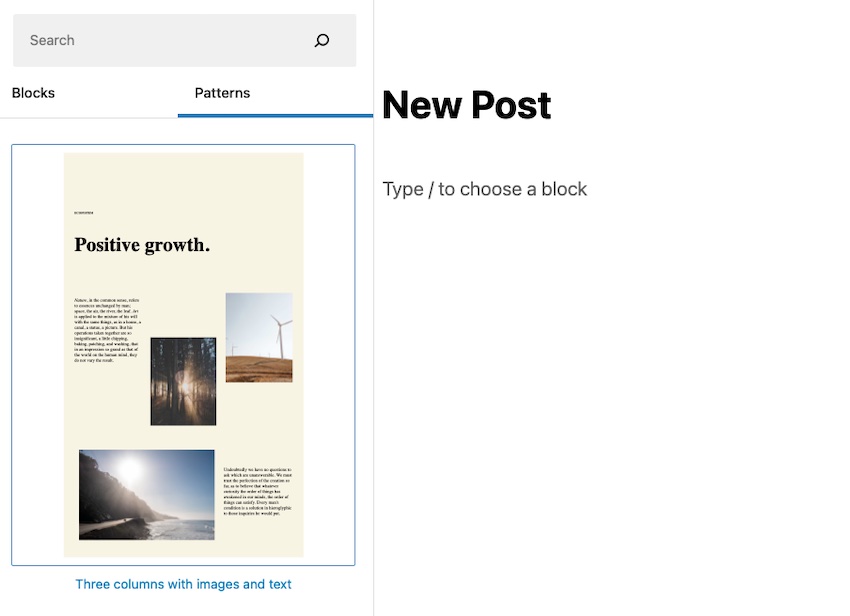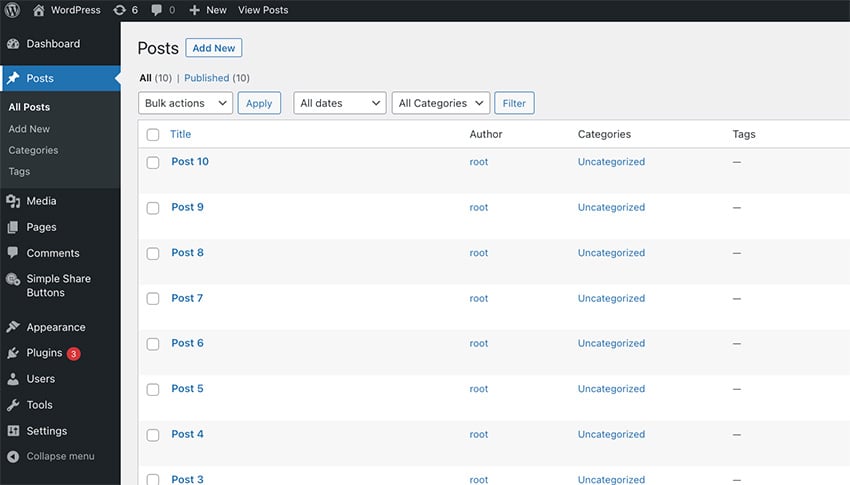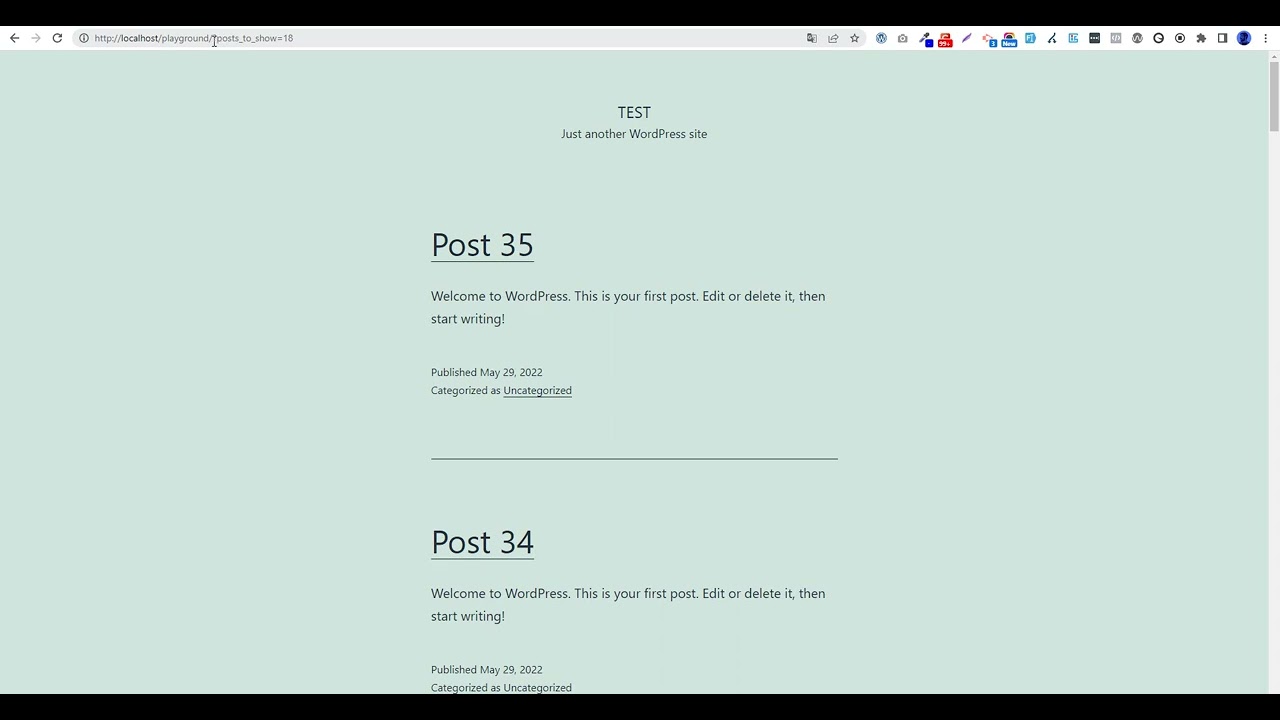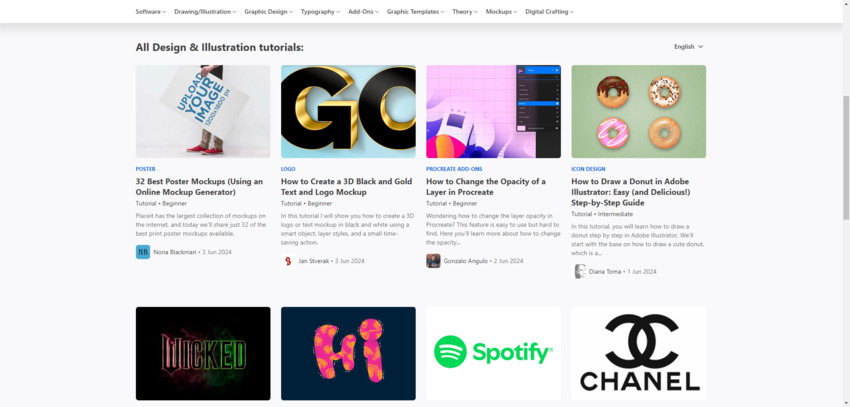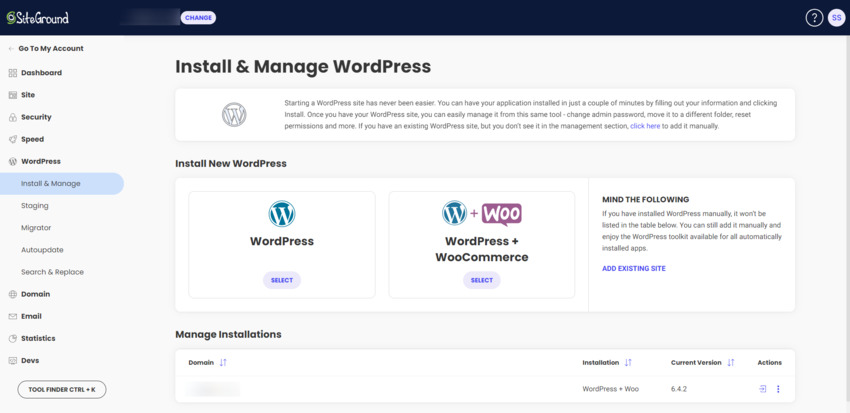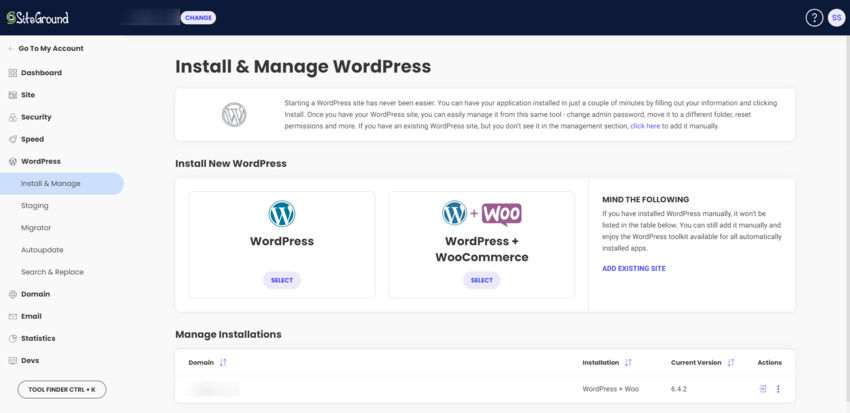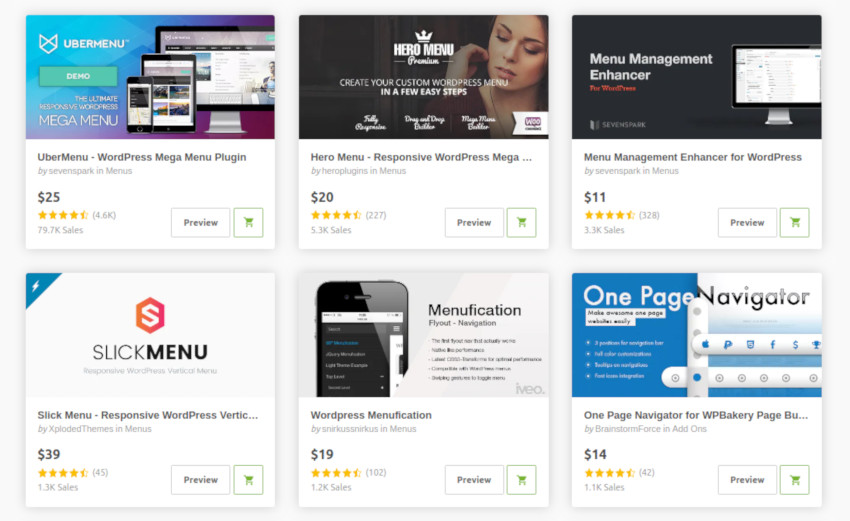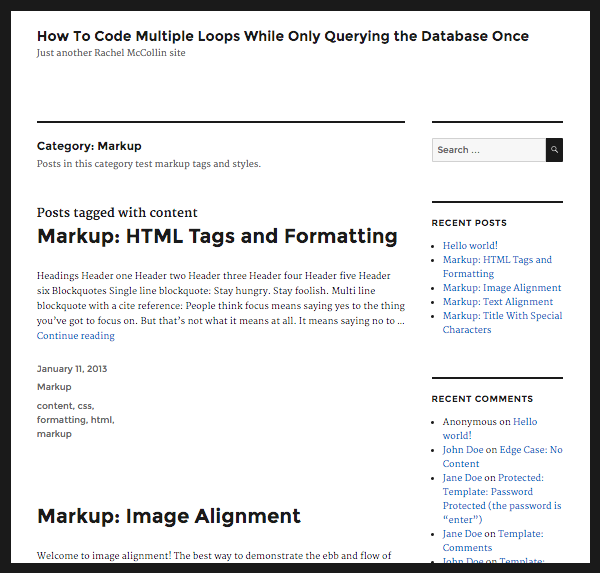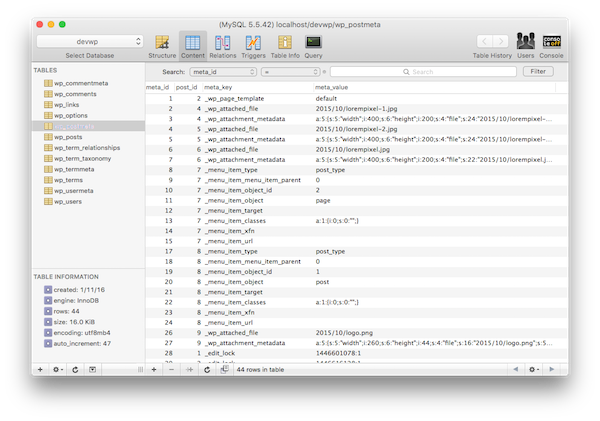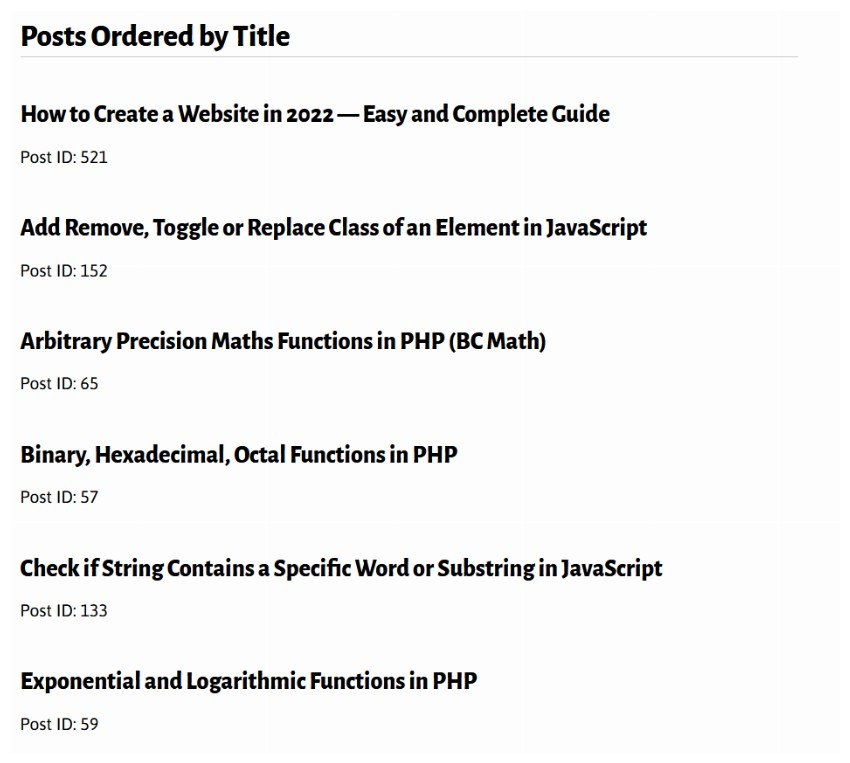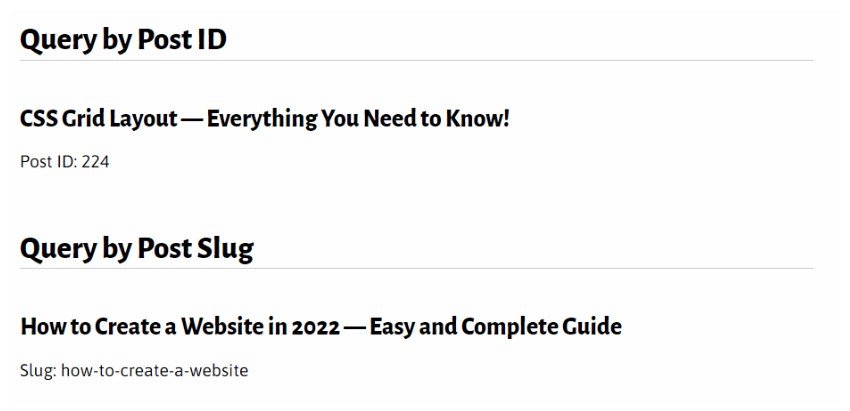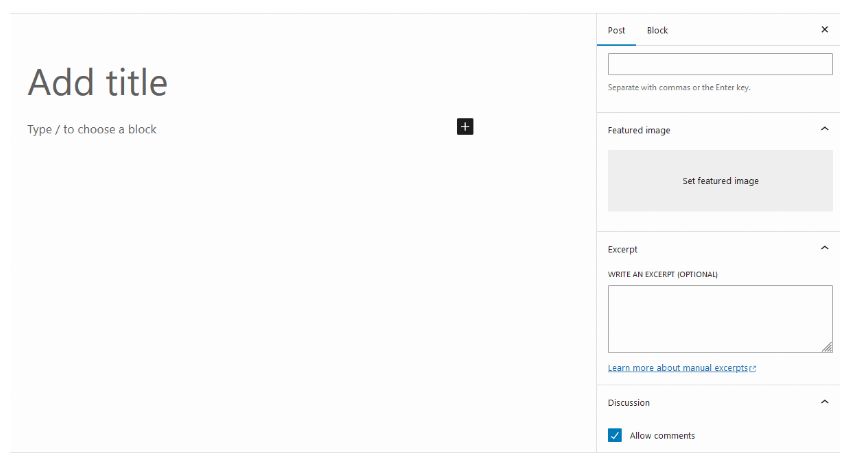A blank design allows us to start afresh and customize our website to fit our exact needs and preferences. Starting from scratch gives us more control over the design and layout of our website because we get to choose exactly what elements to include and how they should be placed. Starting with a blank slate… Continue reading How to Start With a Blank Design in WordPress
Tag: Posts
How to Make a Block Pattern for Easy Layouts in WordPress
When working in WordPress, it’s important to remember that there are nearly infinite possibilities when it comes to design and development. Whether you’re looking for something simple or complex, the platform can more than likely deliver. But WordPress gains new features all the time and it’s often the case that users aren’t using everything available… Continue reading How to Make a Block Pattern for Easy Layouts in WordPress
How to Export Posts From Your WordPress Site
Looking to move your WordPress posts to another WordPress site or even a new platform? Not sure how to export specific posts on your WordPress site? WordPress’s export posts feature allows you to quickly export posts of your choice. All your blog posts an be exported from the WordPress dashboard. If you need to export… Continue reading How to Export Posts From Your WordPress Site
How to Let Users Dynamically Change the Number of Posts per Page in WordPress
Consider the following scenario: you have a WordPress blog with hundreds of posts. On your blog archive page, six posts appear at a time. Of course, there’s pagination for moving between older and newer posts. But what if you want to give users the option to choose the number of posts they want to display… Continue reading How to Let Users Dynamically Change the Number of Posts per Page in WordPress
How to Change the Featured Image Size in WordPress
Featured images are usually one of the first things that visitors notice when checking out a WordPress blog. So it’s important that your images send the right signals to visitors. It starts with choosing or creating eye-catching and relevant graphics for your posts. You also need to ensure that the images aren’t blurred, that parts… Continue reading How to Change the Featured Image Size in WordPress
Creating a Custom User Role in WordPress
When building a website with a CMS, flexibility is always welcome. Thankfully, WordPress has more than its share, with themes and plugins that allow us to create a highly-custom experience. But its flexibility goes beyond just those extra things we can install. It’s actually baked right into the core of the software. The ability to… Continue reading Creating a Custom User Role in WordPress
How to Use WordPress: A Beginner’s Guide to Getting Started
Step 1: Purchase a Domain Name and Hosting Plan If you want to build a website with WordPress, you have two options: 1. A site hosted on WordPress.com With this model, you add your site to the existing network at WordPress.com and choose the plan that’s right for you. You can get a free site,… Continue reading How to Use WordPress: A Beginner’s Guide to Getting Started
How to Use WordPress: A Beginner’s Guide to Getting Started
Step 1: Purchase a Domain Name and Hosting Plan If you want to build a website with WordPress, you have two options: 1. A site hosted on WordPress.com With this model, you add your site to the existing network at WordPress.com and choose the plan that’s right for you. You can get a free site,… Continue reading How to Use WordPress: A Beginner’s Guide to Getting Started
How to Add a Drop-Down Menu in WordPress
WordPress features a built-in menu management system that makes it easy to add menus to your website. However, as you add more and more pages, posts and other miscellaneous content, it may become impossible to include every destination in your standard menu bar. In these scenarios, you can provide easy access to every section of… Continue reading How to Add a Drop-Down Menu in WordPress
How to Code Multiple Loops While Only Querying the Database Once
I’m a big fan of the WP_Query class: I use it in many of my client sites to query and output content in custom ways. If you want to run multiple loops on a page, the easiest way to do it is to run WP_Query each time you need to run a loop. But there… Continue reading How to Code Multiple Loops While Only Querying the Database Once
How to Work With WordPress Metadata
If you’re someone who is just getting started working with WordPress, then it’s natural to be curious about some of the advanced features offered by its API. So where might you stand regarding your experience? Maybe you’ve tweaked the code in a few themes. Perhaps you’ve altered the functionality of a couple of plugins. Maybe… Continue reading How to Work With WordPress Metadata
WP_Query Arguments: Status, Order, and Pagination
In this part of the series on Mastering WP_Query, you’ll learn about some of the arguments you can use with the WP_Query class, namely those for status, order, and pagination. You can use these arguments to fetch scheduled posts from the database, to query attachments, to amend the way posts are ordered and what they’re… Continue reading WP_Query Arguments: Status, Order, and Pagination
Posts, Pages and Post Types
In this part of this series on WP_Query, you’ll learn how to use WP_Query to query for posts, pages and custom post types. You can query for specific posts and pages or you can run a query to return posts of one or more post types. A Recap on How Arguments Work in WP_Query Before… Continue reading Posts, Pages and Post Types
Add a Custom Column in WordPress Posts and Custom Post Types Admin Screen
In this tutorial we will see how to add a new column to the WordPress Posts management screen and in this column we will show the Featured Image of each Post. This new column will also be added in the management screen of any active Custom Post Type. Step 1. Activate Featured Images In this… Continue reading Add a Custom Column in WordPress Posts and Custom Post Types Admin Screen
Migrating Your WordPress Database: A Database Primer
When it comes to working with WordPress-based projects, arguably one of the most frustrating or tedious aspects of deployment is actually getting the databases across your environments in-sync with one another. Sure, there’s something to be said for using test data in development, user data in staging, and actual data in production, but there’s no… Continue reading Migrating Your WordPress Database: A Database Primer