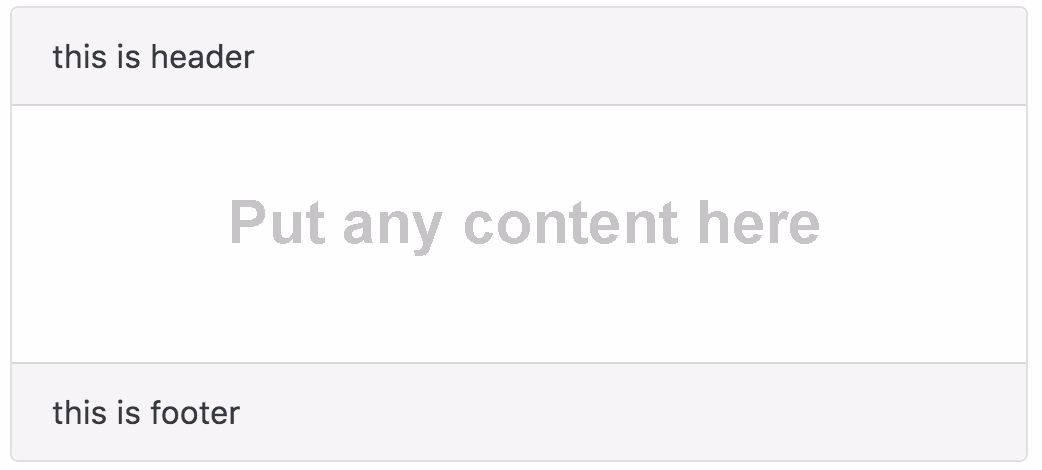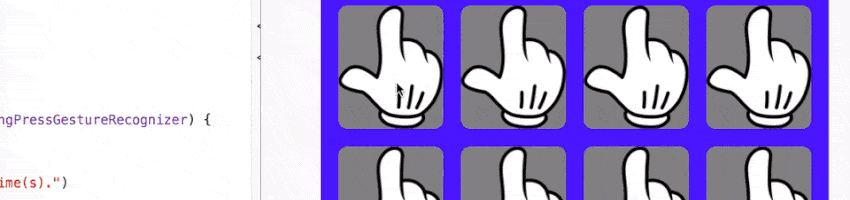Creating music used to require years of practice, expensive gear, or a team of collaborators. Today, you can generate full tracks with just a few clicks. Enter MusicGen , a powerful new tool that uses artificial intelligence to compose original music. You don’t need to be a musician to use it. You don’t even need… Continue reading Introducing MusicGen: Create Music with Simple Text Prompts
Tag: Getting Started
Audacity: How to Smooth Out & Clean Up Audio Quality
Audacity stands as a titan in the world of audio editing, offering a vast array of tools for those eager to enhance their audio recordings. This guide, tailored for intermediate users, focuses on how to smooth out and clean up audio in Audacity. It’s an essential read for podcasters, musicians, or any audio enthusiast aiming… Continue reading Audacity: How to Smooth Out & Clean Up Audio Quality
Getting Started with HTML Tables — SitePoint
HTML tables are intended for displaying tabular data on a web page. They’re great for displaying information in an organized way, and can be styled with CSS to match the look and feel of our website. In this tutorial, we’ll cover the basics of creating HTML tables and adding styles to make them responsive and… Continue reading Getting Started with HTML Tables — SitePoint
40 Resources for Getting Started with jQuery Development
November 19, 2021 by Jake Rocheleau Each year, a new batch of young web developers are jumping into the field head-first. Often times, frontend web development is the easiest barrier to jumpstart learning. HTML/CSS work is quite simple, but delving into JavaScript provides a deeper realization of general programming topics. These include functions, loops, and… Continue reading 40 Resources for Getting Started with jQuery Development
Android Essentials: Creating Simple User Forms
Android applications often rely upon data supplied by users. This tutorial walks you through the creation and use of a number of the most common controls used to collect data from the user. Getting Started For this tutorial, you will design and implement a membership registration form. Whether you’re in charge of recruiting members for… Continue reading Android Essentials: Creating Simple User Forms
Getting Started as a Freelance Web Designer
Choosing to become a freelancer is a career decision many web designers consider. There are many benefits to going freelance, but it isn’t always easy to know how to get started or whether you can make it work. Below is some information to help you decide if it’s the right move for you and how… Continue reading Getting Started as a Freelance Web Designer
How to Use WordPress: A Beginner’s Guide to Getting Started
Step 1: Purchase a Domain Name and Hosting Plan If you want to build a website with WordPress, you have two options: 1. A site hosted on WordPress.com With this model, you add your site to the existing network at WordPress.com and choose the plan that’s right for you. You can get a free site,… Continue reading How to Use WordPress: A Beginner’s Guide to Getting Started
How to Use WordPress: A Beginner’s Guide to Getting Started
Step 1: Purchase a Domain Name and Hosting Plan If you want to build a website with WordPress, you have two options: 1. A site hosted on WordPress.com With this model, you add your site to the existing network at WordPress.com and choose the plan that’s right for you. You can get a free site,… Continue reading How to Use WordPress: A Beginner’s Guide to Getting Started
Create Multiple WordPress Event Calendars With the Calendarize it! Plugin
Calendarize it! is one of the most feature-rich WordPress calendar plugins that you can find in the market. You can use it to create different types of events like those with a fixed start and end time of a couple of hours, or events that span multiple days. You can also use it to create… Continue reading Create Multiple WordPress Event Calendars With the Calendarize it! Plugin
How to Create Custom Login and Registration Forms in WordPress
The login page is the first thing users will see when they need to access your site, so it needs to be beautiful and user-friendly. A boring login page can give users a bad impression of your site! Customizing the login to match your brand will lead to a better experience for users. In this… Continue reading How to Create Custom Login and Registration Forms in WordPress
How to Embed and Protect PDF Files With a WordPress Plugin
PDF files are a very popular way of sharing formatted documents due to their flexibility and lightweight nature—they work on most devices and operating systems. In this post, I’ll show you how to use a WordPress PDF plugin to embed and protect PDF files in your WordPress posts and pages. Why Use PDFs? PDFs can… Continue reading How to Embed and Protect PDF Files With a WordPress Plugin
How to Make Modern Websites With Clean WordPress Themes
Creating a website has never been easier thanks to platforms like WordPress. Not only is WordPress very easy to learn, it’s the perfect platform to create any type of website. Thanks to the huge number of themes, you can get your site up and running in a matter of hours, whether you want to launch… Continue reading How to Make Modern Websites With Clean WordPress Themes
Handy Tricks to Make Visitors Stay Longer on Your Website
The average amount of time a user spends on your site isn’t just a solid indication that you’ve piqued their interest and engaged them — it’s also one of the core metrics by which Google evaluates your site’s ranking in the search engine. Needless to say, making sure this metric is high while other factors,… Continue reading Handy Tricks to Make Visitors Stay Longer on Your Website
Create a WordPress Image Gallery: Code the Plugin
What You’ll Be Creating People like pictures. They like looking at them, they like clicking on them. So it makes sense to use them in the navigation for your site. You may already use featured images in your archive pages, letting users get a greater insight into what a post is about and making your… Continue reading Create a WordPress Image Gallery: Code the Plugin
Building Gutenberg Blocks with create-guten-block
Gutenberg is the new WordPress editor and everyone is talking about it. It has introduced an all-new way of writing content with WordPress. So not only the developers can benefit from its block-modeled layout but the end-users will also be able to create dynamic page layouts with it. However, building custom blocks with Gutenberg can… Continue reading Building Gutenberg Blocks with create-guten-block
Getting Started with Yoga and Prisma for Building GraphQL Servers ― Scotch
By now, you have probably heard a lot of buzz about GraphQL going around and how it’s going to replace REST but you don’t even know where to begin. You hear a lot of buzzwords about mutations and queries but what you’re used to is GET and POST requests on your different endpoints to fetch… Continue reading Getting Started with Yoga and Prisma for Building GraphQL Servers ― Scotch
Getting Started with SkySilk: Using a VPS
A VPS, or virtual private server, is a powerful tool for running your own software environment. SkySilk offers an amazing free VPS server to all beta users, as well as a paid VPS tier starting at only $5 per month. What can a VPS be used for that a shared software environment can’t accomplish? SkySilk:… Continue reading Getting Started with SkySilk: Using a VPS
Getting Started with Chrome Developer Tools: Inspect Element
Google Chrome is one of the best consumer browsers on the market, but it also contains a number of powerful developer tools. We can reveal some of these tools with Chrome’s Inspect Element (or “Inspect”) tool. This developer tool provides insight into how websites are constructed and styled, and it can help you debug your own… Continue reading Getting Started with Chrome Developer Tools: Inspect Element
Getting Started with CSS Grid Layout ― Scotch
Introduction CSS Grid Layout allows us to construct custom grids with more flexibility and control than ever before. Grid Layout gives us the ability to divide a webpage into rows and columns with simple properties. It also allows us to position and size each element inside the grid using CSS only, without any change to… Continue reading Getting Started with CSS Grid Layout ― Scotch
Learn Web Development With These Web Developer Courses
If you’re a newbie hoping to learn web development, these web developer courses below will be powerful tools in your journey to greater knowledge. As you embark on this journey, remember that Google and websites like StackOverflow are your best friends. You will encounter many frustrating problems along the way, but they are all problems… Continue reading Learn Web Development With These Web Developer Courses
Angular 2 Transclusion using ng-content
Free Course Getting Started with Angular 2 Angular 2 is the shiny new framework that comes with a lot of new concepts. Learn all the great new features. Get Started Wait a minute… What is transclusion? Understanding Transclusion Don’t get confused by the term Transclusion. It’s best explained using an example. Let’s say we have… Continue reading Angular 2 Transclusion using ng-content
Rapid, Interactive Prototyping With Xcode Playgrounds
What You’ll Be Creating Introduction Since their introduction in Xcode 6 alongside Swift, to their current iteration in Xcode 7.3.1, playgrounds have come a long way. With new features and better stability, they are evolving into a viable tool for rapid prototyping or quickly hacking together a proof of concept. As a developer, sometimes you have… Continue reading Rapid, Interactive Prototyping With Xcode Playgrounds
Animating Personal Skill Bars With CSS3 Keyframes
This design technique is commonly found on personal portfolios or design studio websites. Skill bars represent a level of knowledge related to certain tasks – web design, illustration, branding, character design, you name it! Adding some fancy animations to these skill bars will provide a quicker connection to the viewer. In this tutorial I want… Continue reading Animating Personal Skill Bars With CSS3 Keyframes
20 Impressive Examples for Learning WebGL with Three.js
In this informative article, there are an accumulation of demonstrations, tutorials and resources which will inspire and motivate you to master more about the collection. Experiments and Demos The impressive demos which you see here are created using the Three.js collection and WebGL as a renderer. You can utilize WebGL straight, but selecting Three.js makes development… Continue reading 20 Impressive Examples for Learning WebGL with Three.js
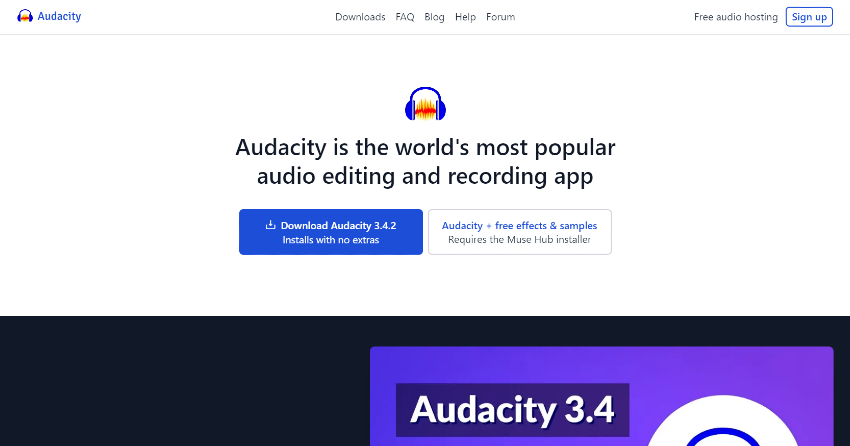
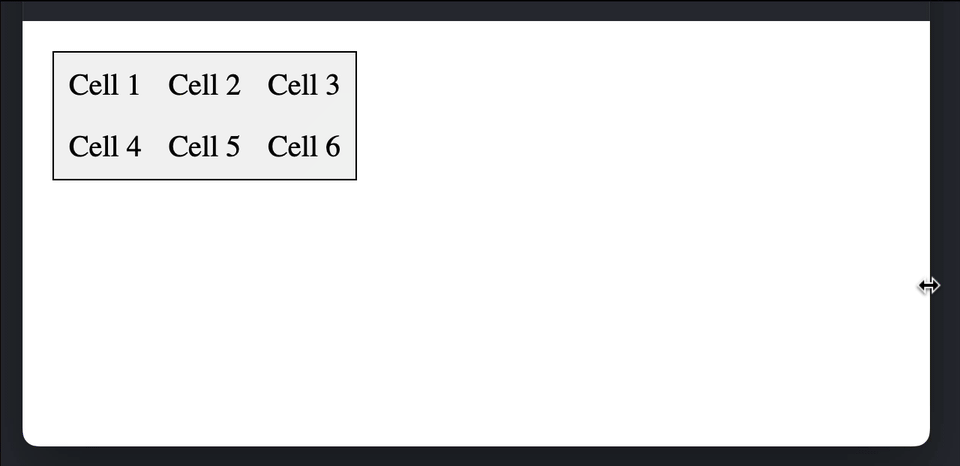
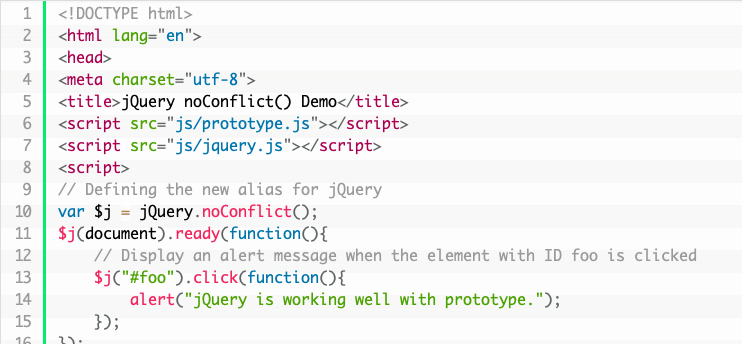
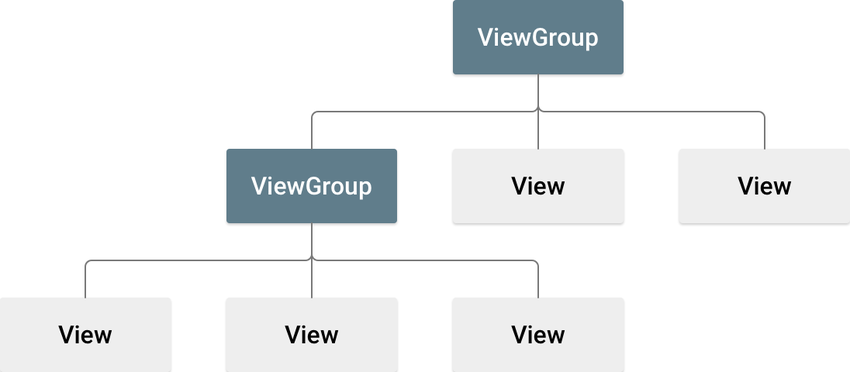

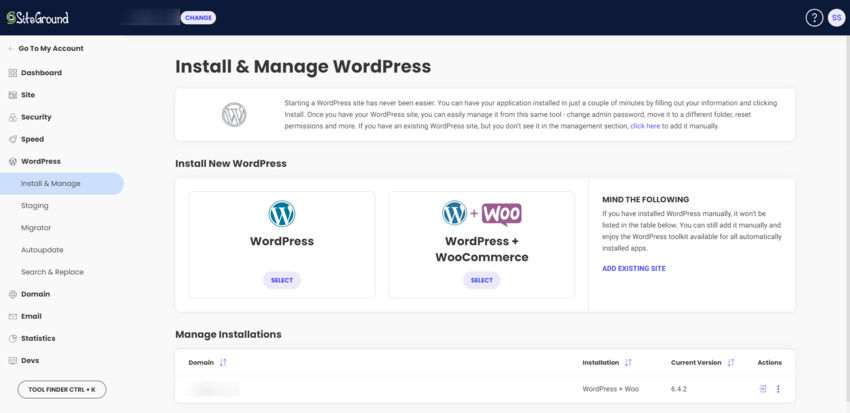
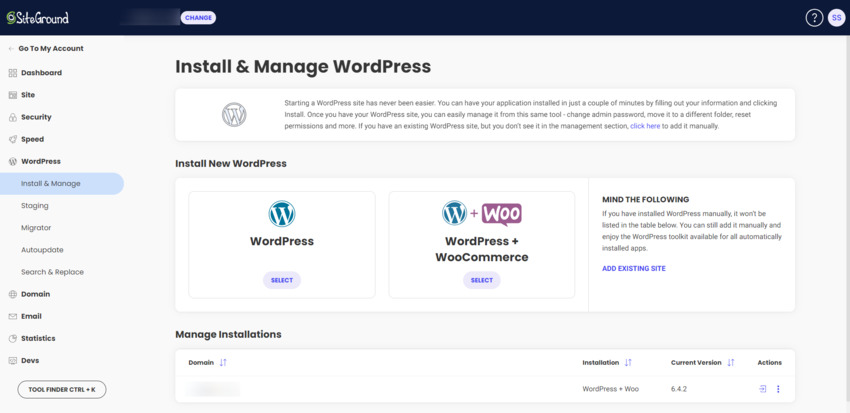

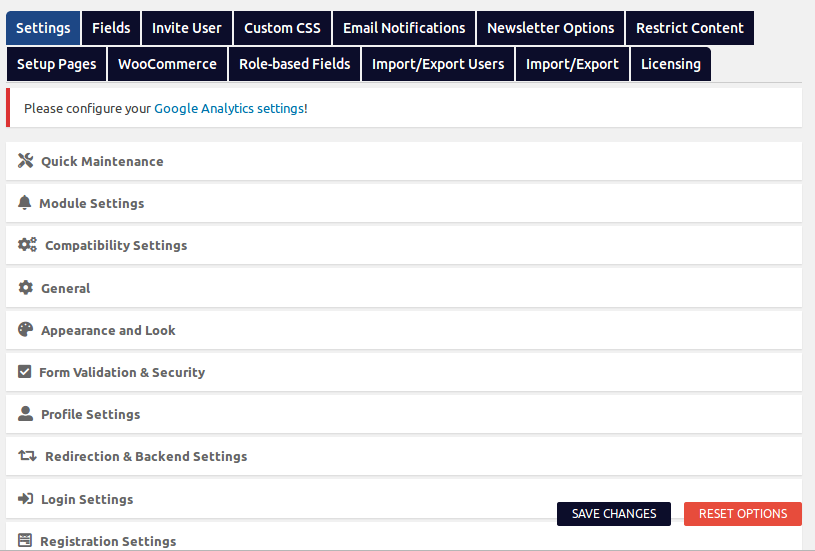
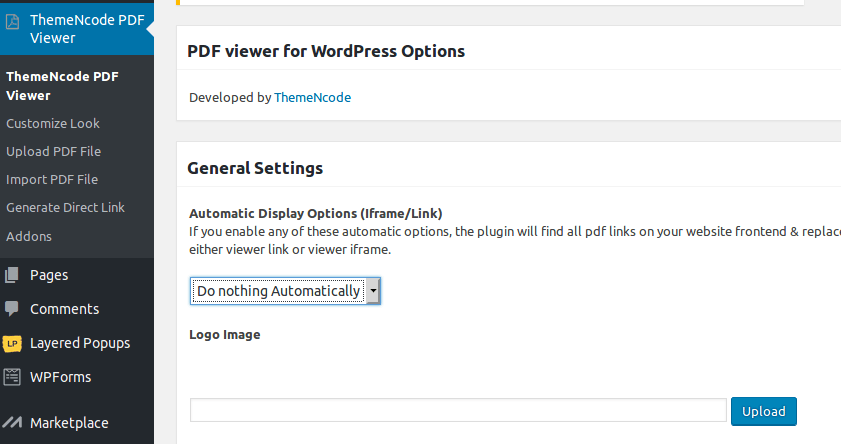
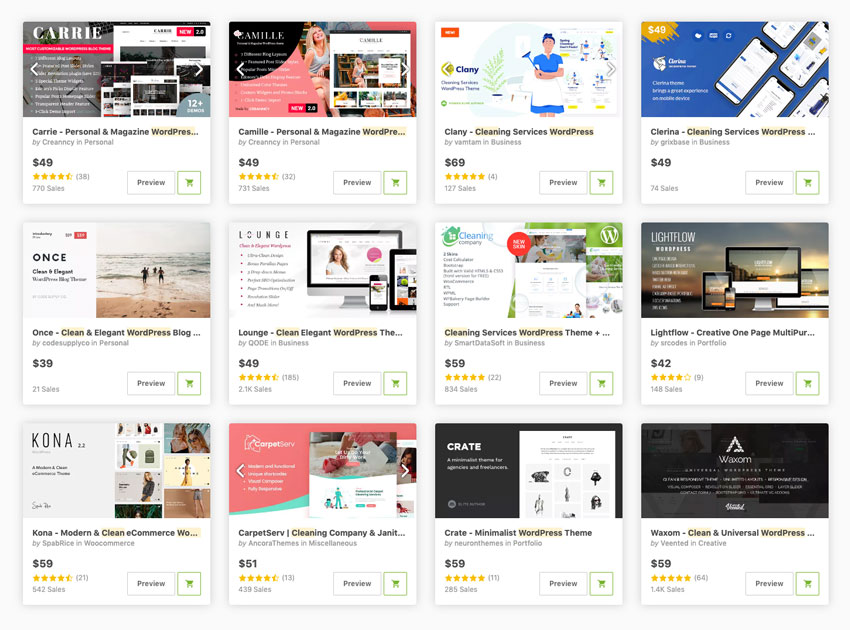

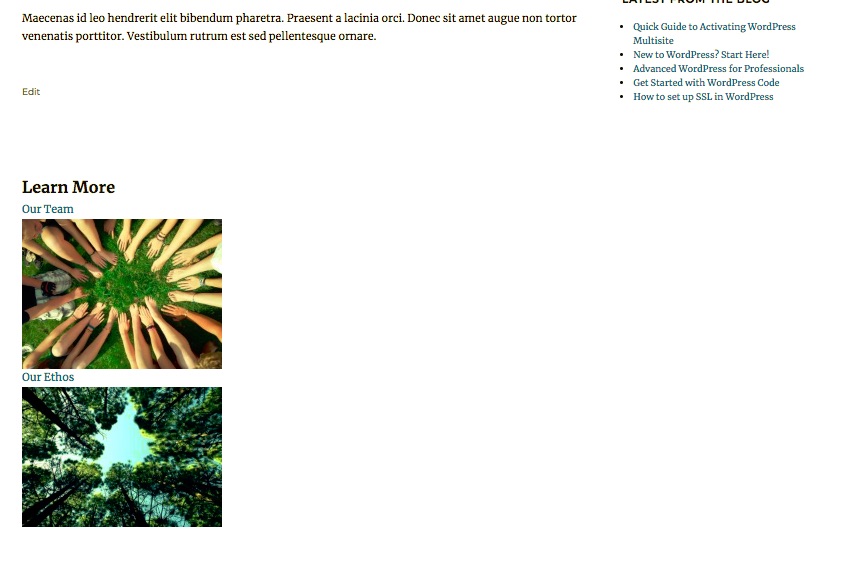
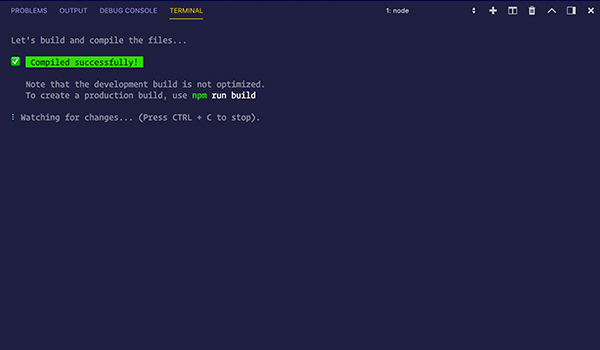
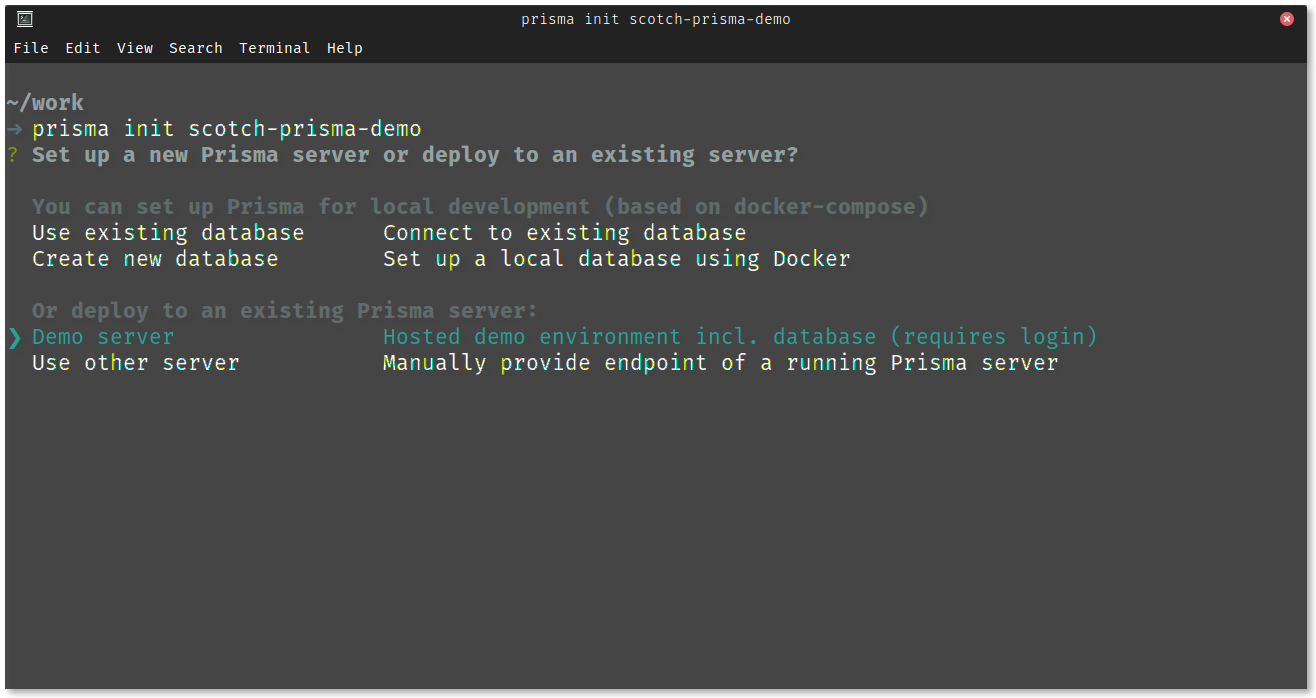

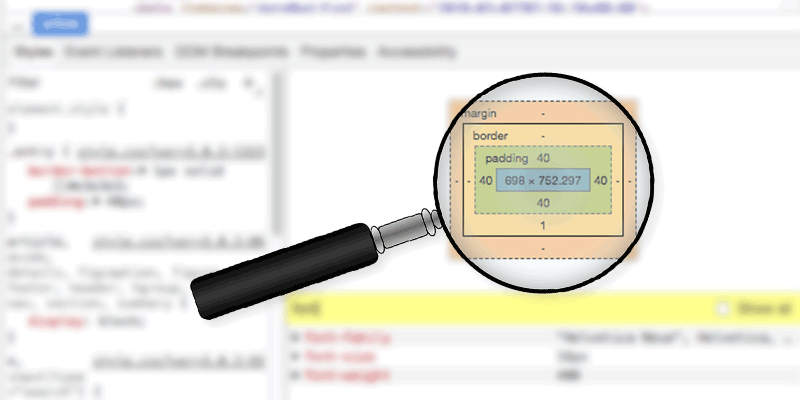
.png)