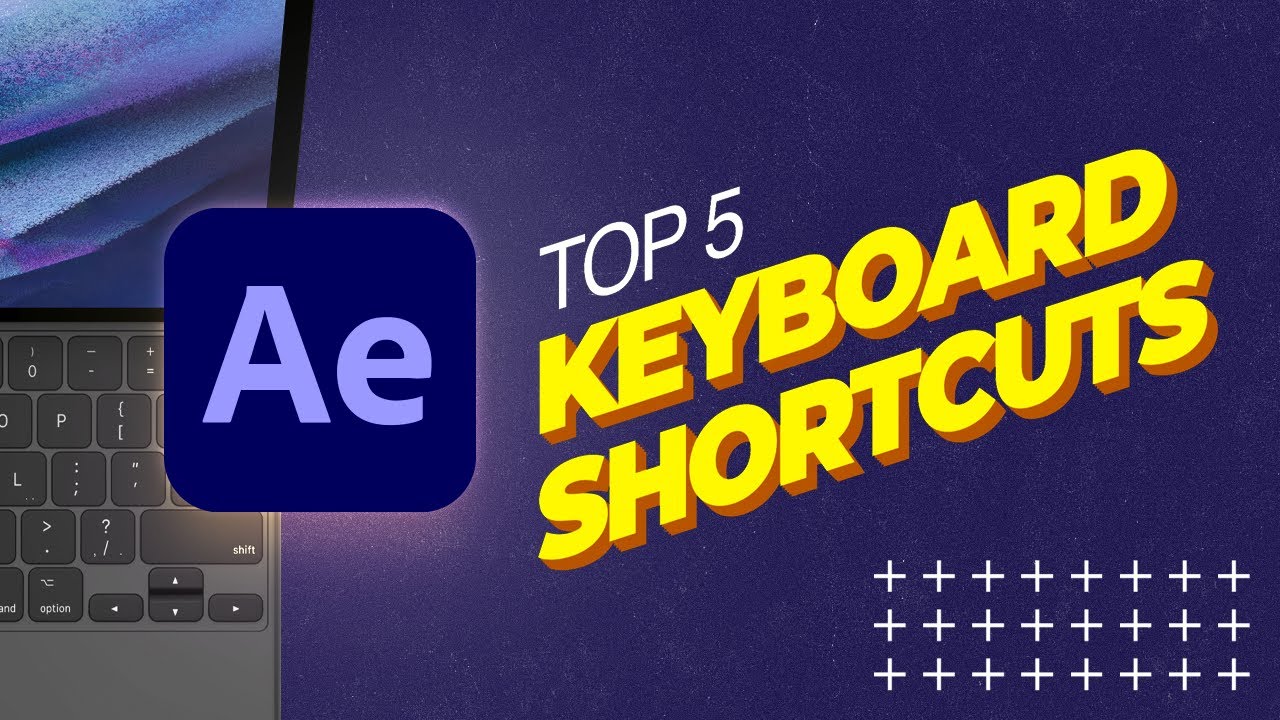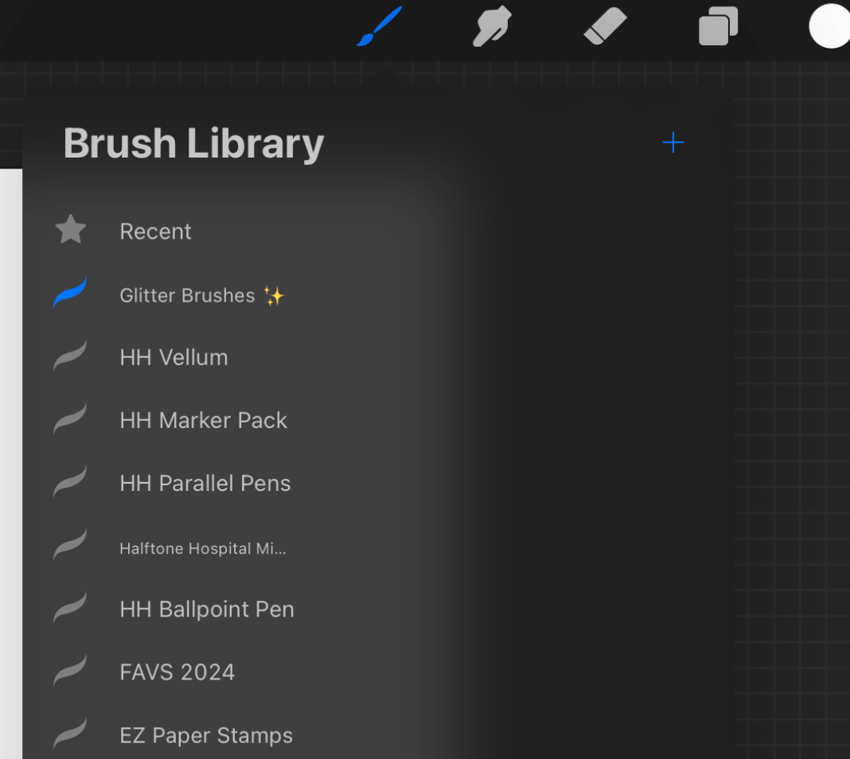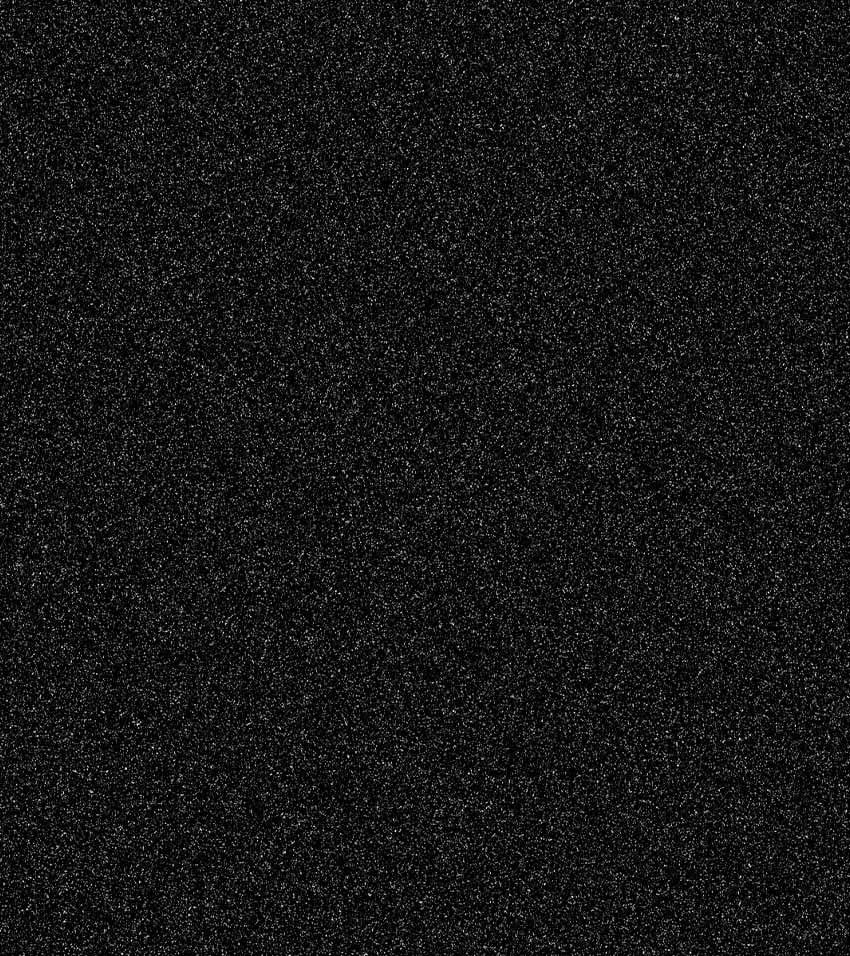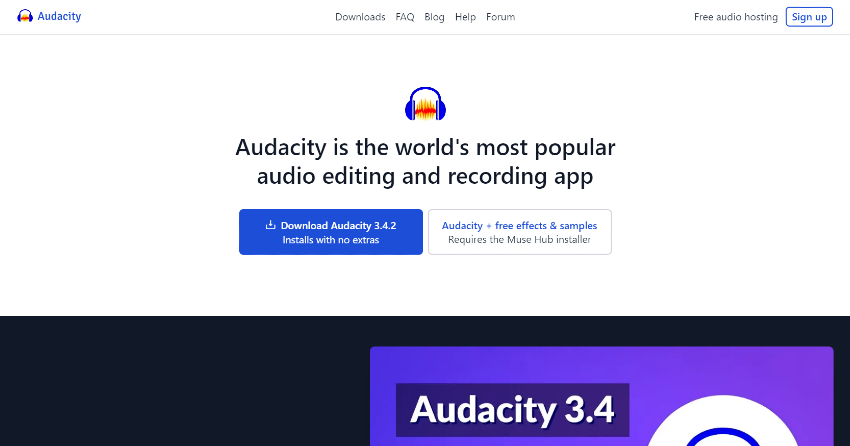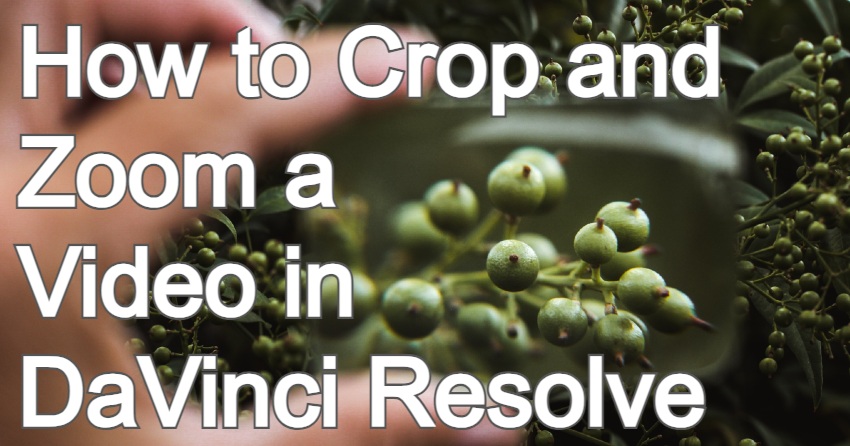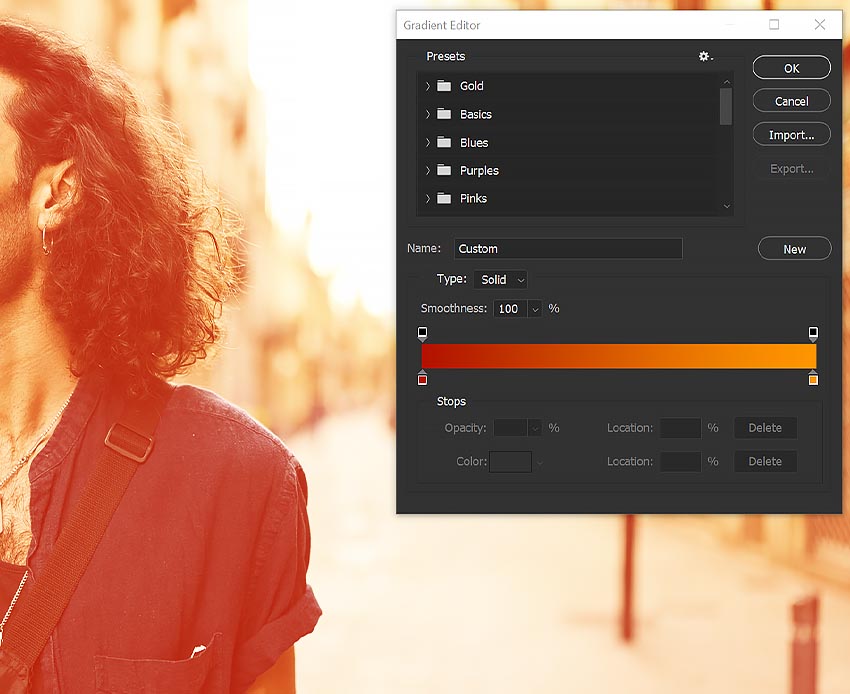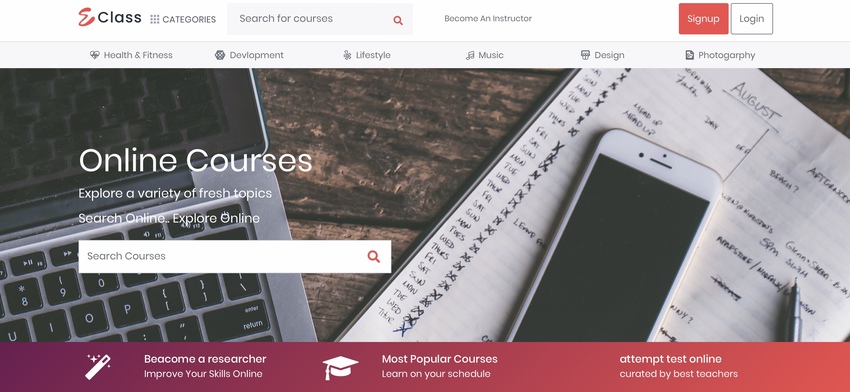How will the Virtual Event work? Meetings will take place using the video conferencing tool Zoom, collaboration tools (such as group document editing and whiteboarding tools), and the social discussion tool Slack. You’ll also be able to use Slack before, during, and after the event to participate in social events and network with other… Continue reading UX Conference September Announced (Sep 6 – Sep 19)
Tag: Zoom
Comprehensive guide: How to use Procreate for tattoos
1. Gear up: Set up the hardware & software Here’s the hardware and software you’ll need for your tattoo designs in Procreate. Hardware Get the most responsive gear you can afford, because that’s what’ll give you the best performance and precision when it comes to digital tattoo sketching. Here are my recommendations: iPad Pro… Continue reading Comprehensive guide: How to use Procreate for tattoos
After Effects keyboard shortcuts: Cheat sheet for animators
Here we’ll share our favorite keyboard shortcuts that have made After Effects animation smoother, faster, and honestly way more fun. Whether you’re a designer stepping into motion for the first time or an illustrator bringing characters to life, these are the cheat codes you’ll wish you’d known sooner. 1. Getting started with After Effects keyboard… Continue reading After Effects keyboard shortcuts: Cheat sheet for animators
UX Conference July Announced (Jul 8 – Jul 15)
How will the Live Online Event work? Meetings will take place using the video conferencing tool Zoom, collaboration tools (such as group document editing and whiteboarding tools), and the social discussion tool Slack. You’ll also be able to use Slack before, during, and after the event to participate in social events and network with… Continue reading UX Conference July Announced (Jul 8 – Jul 15)
How to make a glitter brush in Procreate
Who doesn’t love glitter? A glitter brush can really level up your art, and you can either use it judiciously or be as free as you want. Love adding some sparkle to your artwork? In this quick tutorial, I’ll show you how to make your own glitter brush in Procreate. The steps are simple, and… Continue reading How to make a glitter brush in Procreate
UX Conference June Announced (May 31 – Jun 13)
How will the Virtual Event work? Meetings will take place using the video conferencing tool Zoom, collaboration tools (such as group document editing and whiteboarding tools), and the social discussion tool Slack. You’ll also be able to use Slack before, during, and after the event to participate in social events and network with other… Continue reading UX Conference June Announced (May 31 – Jun 13)
UX Conference April Announced (Apr 5 – Apr 11)
How will the Live Online Courses work? Meetings will take place using the video conferencing tool Zoom, collaboration tools (such as group document editing and whiteboarding tools), and the social discussion tool Slack. You’ll also be able to use Slack before, during, and after the event to participate in social events and network with… Continue reading UX Conference April Announced (Apr 5 – Apr 11)
UX Conference March Announced (Mar 2 – Mar 7)
How will the Live Online Event work? Meetings will take place using the video conferencing tool Zoom, collaboration tools (such as group document editing and whiteboarding tools), and the social discussion tool Slack. You’ll also be able to use Slack before, during, and after the event to participate in social events and network with… Continue reading UX Conference March Announced (Mar 2 – Mar 7)
UX Conference December Announced (Dec 7 – Dec 13)
How will the Virtual Event work? Meetings will take place using the video conferencing tool Zoom, collaboration tools (such as group document editing and whiteboarding tools), and the social discussion tool Slack. You’ll also be able to use Slack before, during, and after the event to participate in social events and network with other… Continue reading UX Conference December Announced (Dec 7 – Dec 13)
UX Conference October Announced (Oct 5 – Oct 11)
How will the Virtual Event work? Meetings will take place using the video conferencing tool Zoom, collaboration tools (such as group document editing and whiteboarding tools), and the social discussion tool Slack. You’ll also be able to use Slack before, during, and after the event to participate in social events and network with other… Continue reading UX Conference October Announced (Oct 5 – Oct 11)
What Is Matte Painting in Photoshop?
What You’ll Need What Is Matte Painting in Photoshop? Let’s go back to the days before Photoshop because matte painting has been around for over 100 years. Originally, matte painting was a hyper-realistic backdrop used in photography and film. This technique allowed filmmakers to create detailed environments of cityscapes and landscapes using various methods. Sometimes, the… Continue reading What Is Matte Painting in Photoshop?
How to Add a Rain Effect in Photoshop
In this tutorial, you’ll learn how to add rain to a photo in Photoshop. This easy technique can simulate all kinds of rain, from light drizzle to a heavy downpour. With a little tweaking, you can even use it to make snow! When I’m wondering how to change the weather in Photoshop, this is always… Continue reading How to Add a Rain Effect in Photoshop
How to cut video in DaVinci Resolve
Editing video content is like sculpting. Each cut and trim shapes the story, turning raw footage into something compelling. DaVinci Resolve is the sculptor’s chisel of video editing, packed with precise tools. This guide dives into how to cut video in DaVinci Resolve, making your edits go from rough to polished with ease. How to… Continue reading How to cut video in DaVinci Resolve
Audacity: How to Smooth Out & Clean Up Audio Quality
Audacity stands as a titan in the world of audio editing, offering a vast array of tools for those eager to enhance their audio recordings. This guide, tailored for intermediate users, focuses on how to smooth out and clean up audio in Audacity. It’s an essential read for podcasters, musicians, or any audio enthusiast aiming… Continue reading Audacity: How to Smooth Out & Clean Up Audio Quality
How to Crop and Zoom a Video in DaVinci Resolve
What You’ll Be Creating If you’re embarking on the journey of video editing, you’ll soon discover that two of the most fundamental skills in your toolkit will be cropping and zooming. This guide is designed to walk you through the process of mastering these essential techniques in DaVinci Resolve, a software revered by professionals in… Continue reading How to Crop and Zoom a Video in DaVinci Resolve
5 Overdone Photoshop Effects and How You Can Improve it
1. How to Add a Lens Flare Overlay in Photoshop Step 1 Let’s start with a classic light leak overlay. The go-to light leak overlay is a blob of color on an empty layer set to Screen. It’s fast but flat. Instead, try using a Gradient Map adjustment layer set to Screen. For a… Continue reading 5 Overdone Photoshop Effects and How You Can Improve it
The state of SaaS marketplace UX
A comprehensive review of popular SaaS marketplaces, including Airtable, Figma, Miro, Slack, and Zoom. Designing a SaaS marketplace or platform? Want to understand the SaaS marketplace experience of today? You’re in the right place. In this article, you’ll find a summary of the research I gathered to support my team in building our emerging platform. By reading… Continue reading The state of SaaS marketplace UX
Software accessibility for users with Dyslexia
It is estimated that 15% of the population has Dyslexia. In absolute numbers this means that 30 million adults in the USA alone are dyslexic and a lot of them don’t even know — because it is often not diagnosed. Dyslexia is a cognitive disability where the brain has difficulties to manipulate the sounds and letters of… Continue reading Software accessibility for users with Dyslexia
The A-Z of Adobe Lightroom Classic for Photography
Adobe’s Lightroom Classic is an immensely powerful tool for photographers to cull, edit, and share their photos. In this tutorial, we’re going to look at all kinds of little tips and tricks that will help you get the most out of this photo-editing application. You can also learn the basics of the Lightroom photo editor… Continue reading The A-Z of Adobe Lightroom Classic for Photography
A to Z of Procreate: Tips, Tricks, and Hacks!
The Procreate app for iPad is not just the killer mobile app for artists—it’s genuinely one of the best painting programs ever released. So What Is the Procreate App? In this A to Z of Procreate, I’m going to answer that question with 26 mini Procreate tutorials, as well as Procreate tips and tricks that… Continue reading A to Z of Procreate: Tips, Tricks, and Hacks!
What to Expect from an SEO Company
The requirements of running any business are long, including those that are online. It’s a must these days for any company to have a website, but if potential customers can’t find it, it won’t help your business grow. The more people that see your site, the more opportunities you have to share your brand, build… Continue reading What to Expect from an SEO Company
13 Ways to Celebrate IDAHOBIT Online
IDAHOBIT is today! With some parts of the world opening up, you may be getting ready to celebrate this special day in the real world too. However, read on for our tips to fly the flag online. What is IDAHOBIT? Every year, people across the world stand together to celebrate IDAHOBIT, which stands for the… Continue reading 13 Ways to Celebrate IDAHOBIT Online
10+ Best PHP Learning Management System Scripts
Whether you run an in-person school or an online learning platform, you need a learning management system (LMS) that will help you run your enterprise efficiently. PHP learning management systems are a great option. Classes, courses, and training are now commonly delivered and administered through learning management systems. Lessons are created and uploaded on these… Continue reading 10+ Best PHP Learning Management System Scripts
Photoshop Basics: How to Deselect in Photoshop
July 6, 2020 by Sangalang Kristine How to deselect in Photoshop is a basic, but essential, skill. The Select Tool on Photoshop allows the users to choose specific areas of an image. These selected parts of an image may be edited, zoomed, or deleted. Basic Photoshop is a much-needed skill in photography. Image Source: Pixabay… Continue reading Photoshop Basics: How to Deselect in Photoshop