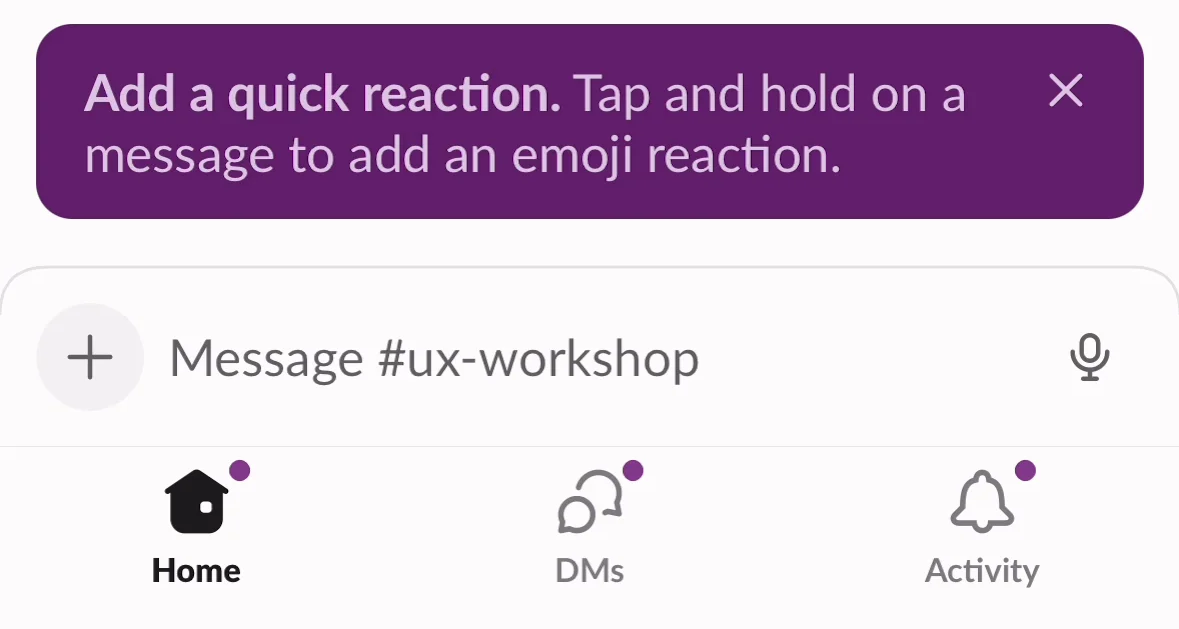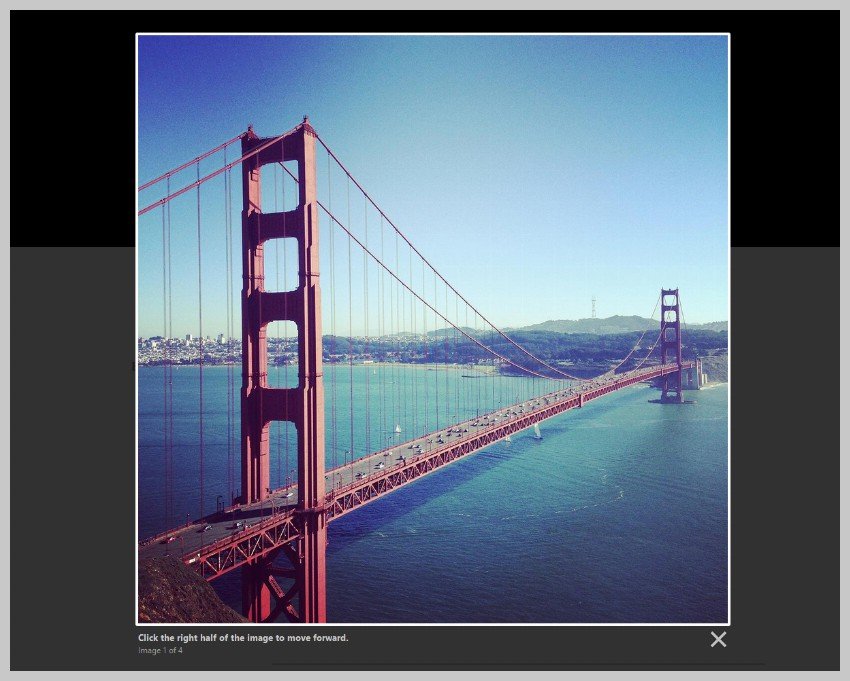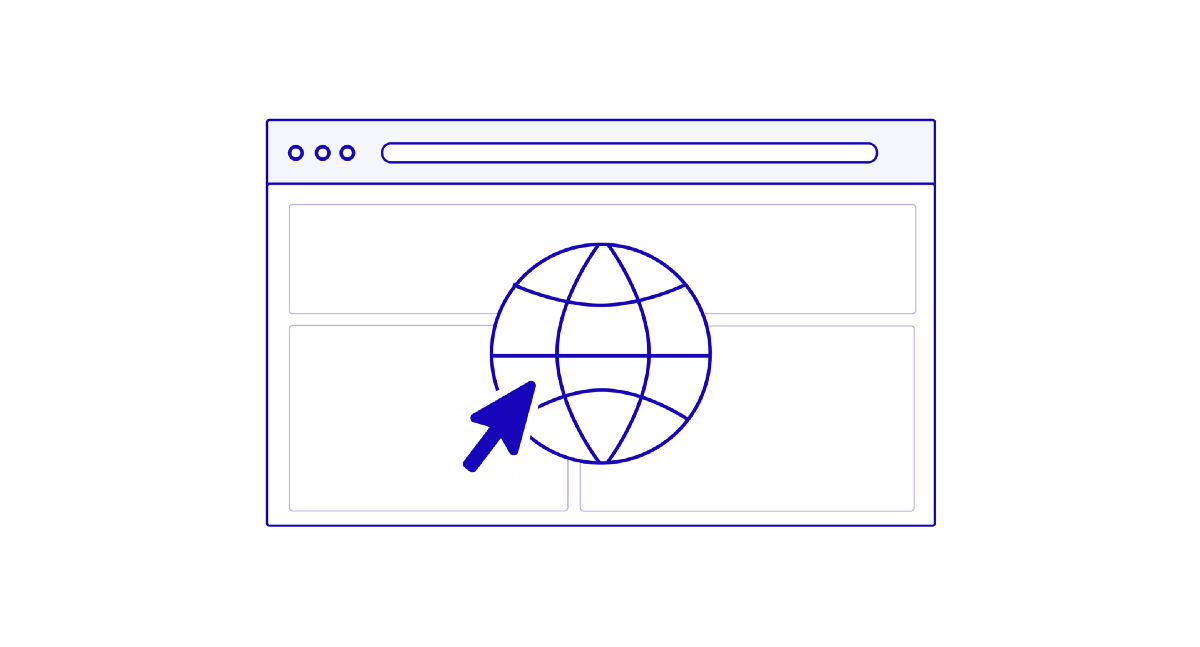Summary: Alternate methods for accomplishing frequent actions in user interfaces support expert users by speeding up their interactions, without hindering novice users. Designing for expert users requires balancing learnability with efficiency. While new users need an intuitive interface to start quickly, expert users demand features that improve speed and productivity over time. Any system that… Continue reading Accelerators Maximize Efficiency in User Interfaces
Tag: Keyboard
The state of SaaS marketplace UX
A comprehensive review of popular SaaS marketplaces, including Airtable, Figma, Miro, Slack, and Zoom. Designing a SaaS marketplace or platform? Want to understand the SaaS marketplace experience of today? You’re in the right place. In this article, you’ll find a summary of the research I gathered to support my team in building our emerging platform. By reading… Continue reading The state of SaaS marketplace UX
10 Best Free Open Source JavaScript Lightbox Widgets and Plugins
Images are crucial, whether you’re running an e-commerce or portfolio website. How many sales you make or new clients you get depends a lot on the quality of the images of your products and services that you can showcase through your images. So it makes sense to highlight your images with a lightbox. Lightboxes make… Continue reading 10 Best Free Open Source JavaScript Lightbox Widgets and Plugins
Design with the web in mind
[unable to retrieve full-text content] Back button, URL design, keyboard shortcuts, and other things we often forget about. When designing an application, there are 3 major variations — mobile app, web app, and desktop app. *It’s actually more complicated than this, but we’ll ignore that for now. Check out my other post to find out more about the different… Continue reading Design with the web in mind
Photoshop Basics: How to Undo in Photoshop
July 8, 2020 by Sangalang Kristine Learning how to undo in Photoshop is a simple yet powerful skill. It is important for every photo or video editor. The Undo and Redo functions allow for the removal of an erroneous move. Clicking this function reverts an image back one step or so. It is a function… Continue reading Photoshop Basics: How to Undo in Photoshop