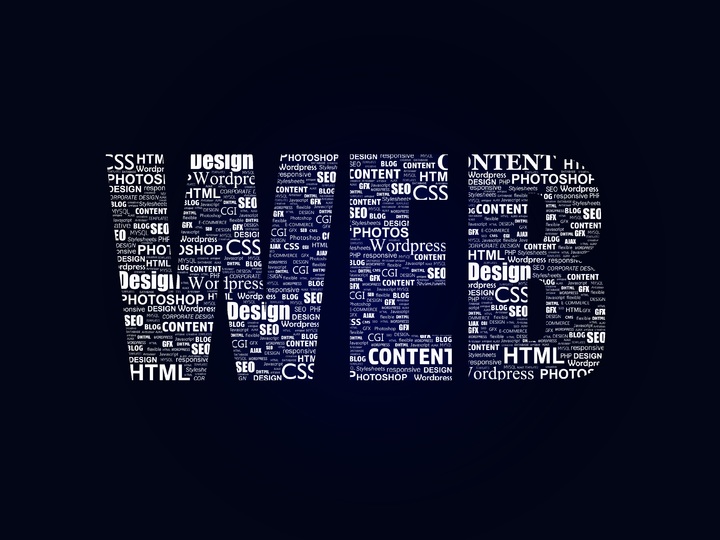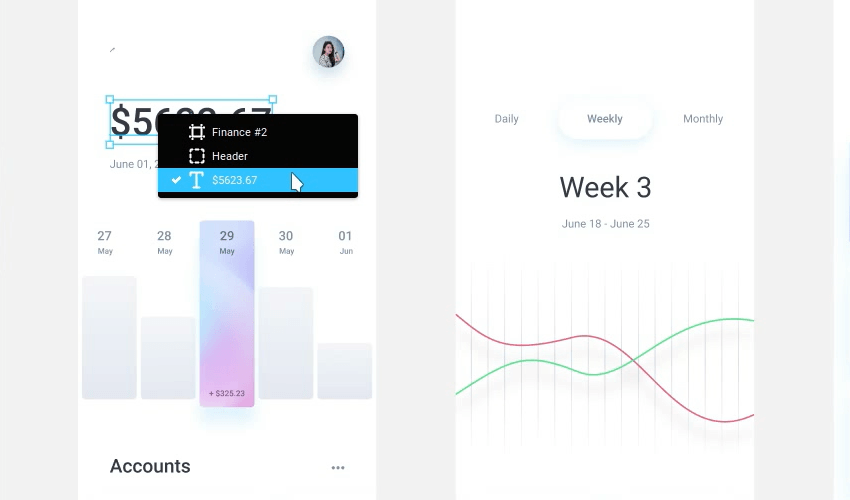July 15, 2020 by Sangalang Kristine Not all edited images require texts. However, there are many instances when texts are unavoidable. This is why learning how to rotate text in Photoshop is important. The addition of texts can be used when creating advertisements or flyers. It adds substance to the image and creates an identity… Continue reading Photoshop Basics: How To Rotate Text in Photoshop
Tag: CTRL
Photoshop Basics: How to Undo in Photoshop
July 8, 2020 by Sangalang Kristine Learning how to undo in Photoshop is a simple yet powerful skill. It is important for every photo or video editor. The Undo and Redo functions allow for the removal of an erroneous move. Clicking this function reverts an image back one step or so. It is a function… Continue reading Photoshop Basics: How to Undo in Photoshop
Figma On Canvas Tips
Welcome to more Figma tips and tricks! This time we’ll be looking at five things to help you when you’re working directly on Figma’s canvas. Watch Tips 1. Navigate Nested Layers You can navigate nested layers within a Figma document by holding down CTRL or CMD (depending on your platform) then right-clicking on the… Continue reading Figma On Canvas Tips
How to Create Elegant Valentine’s Day Greeting Card with Abstract Hearts in Adobe Photoshop CS6
In the following Quick Tip tutorial you will learn how to use Custom shapes, Layer styles, and Gradients in Adobe Photoshop CS6 to create elegant Valentine’s Day greeting card with abstract hearts. You can use these techniques and elements to create your own greeting card! Layered PSD file included. Let’s get started! Final Image Preview… Continue reading How to Create Elegant Valentine’s Day Greeting Card with Abstract Hearts in Adobe Photoshop CS6
Glossy Text With Reflection
In this tutorial I will show you some very useful techniques for creating glossy text for the web. You can use such texts for Logos, also for some titles on clips and different kind of projects. There have a lots and different tutorials on the web about that. The difference in my tutorial is that… Continue reading Glossy Text With Reflection