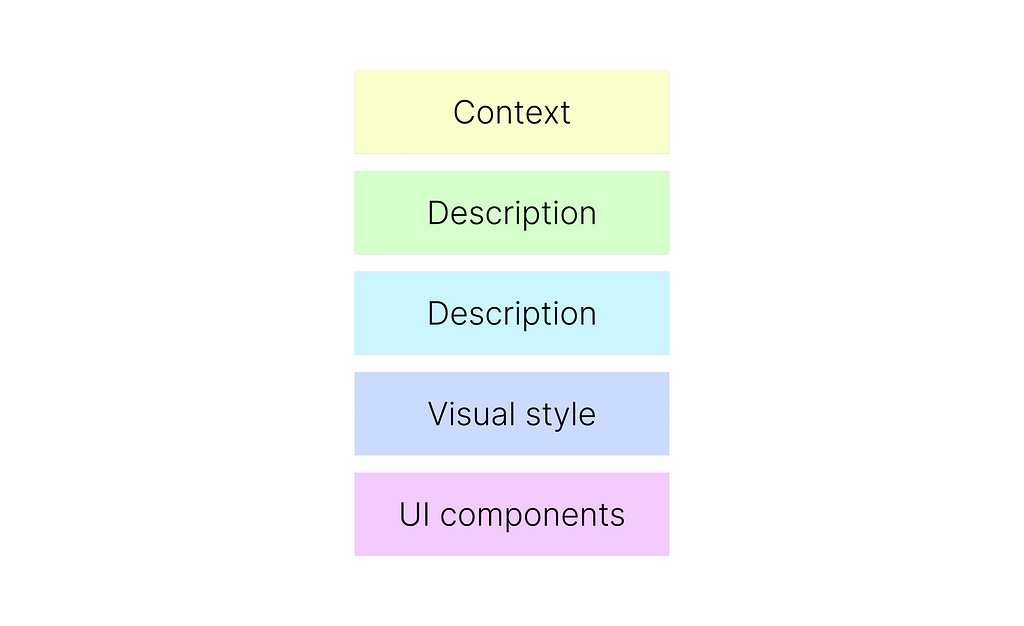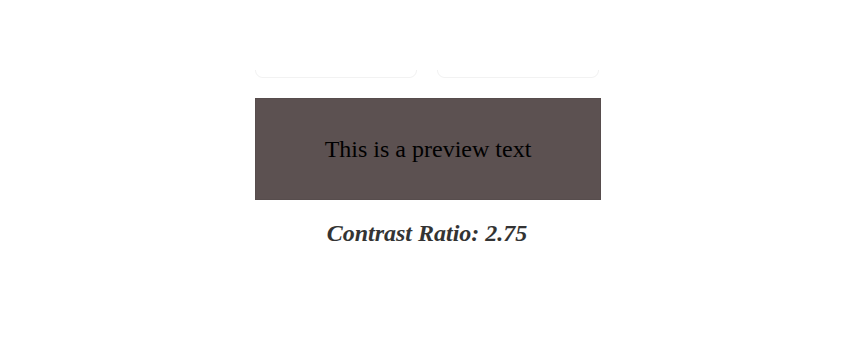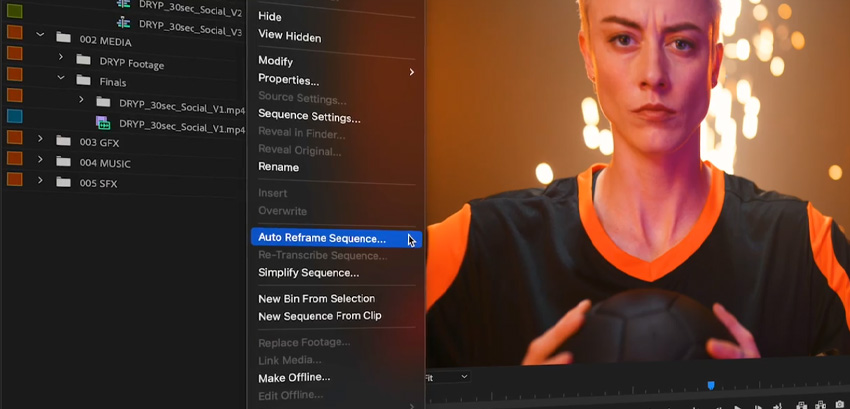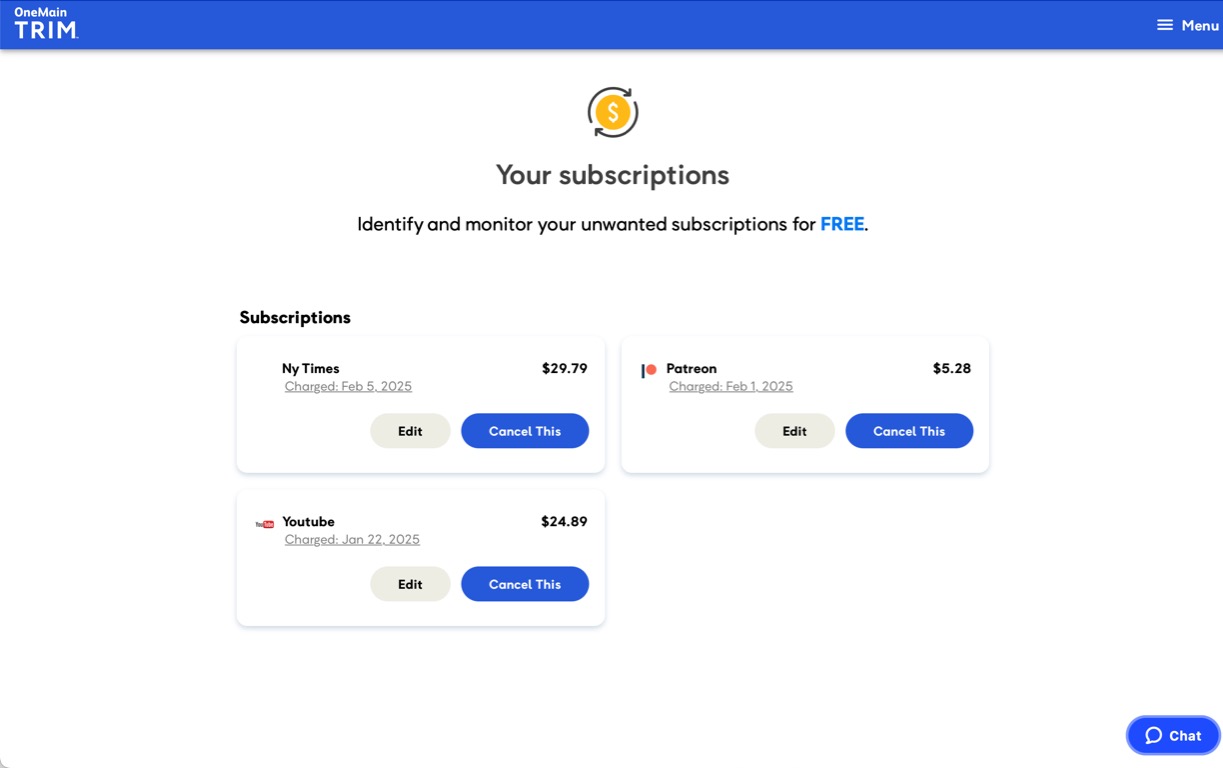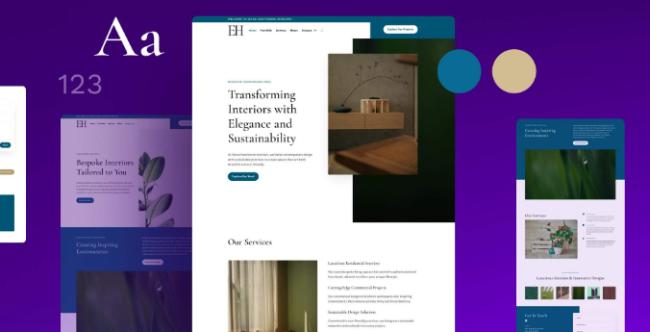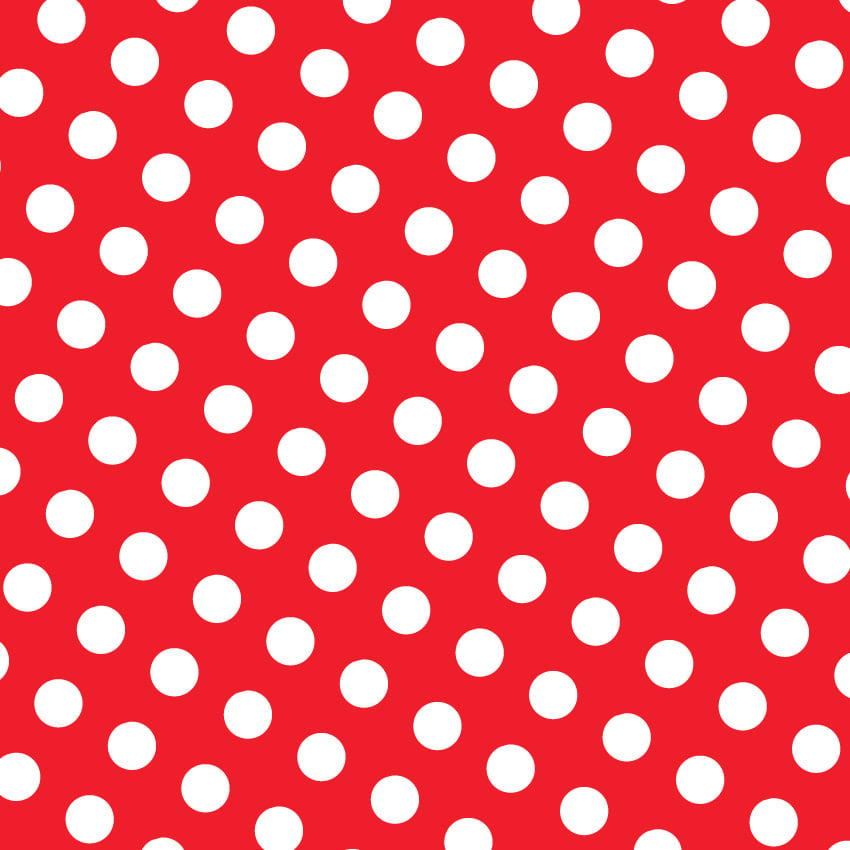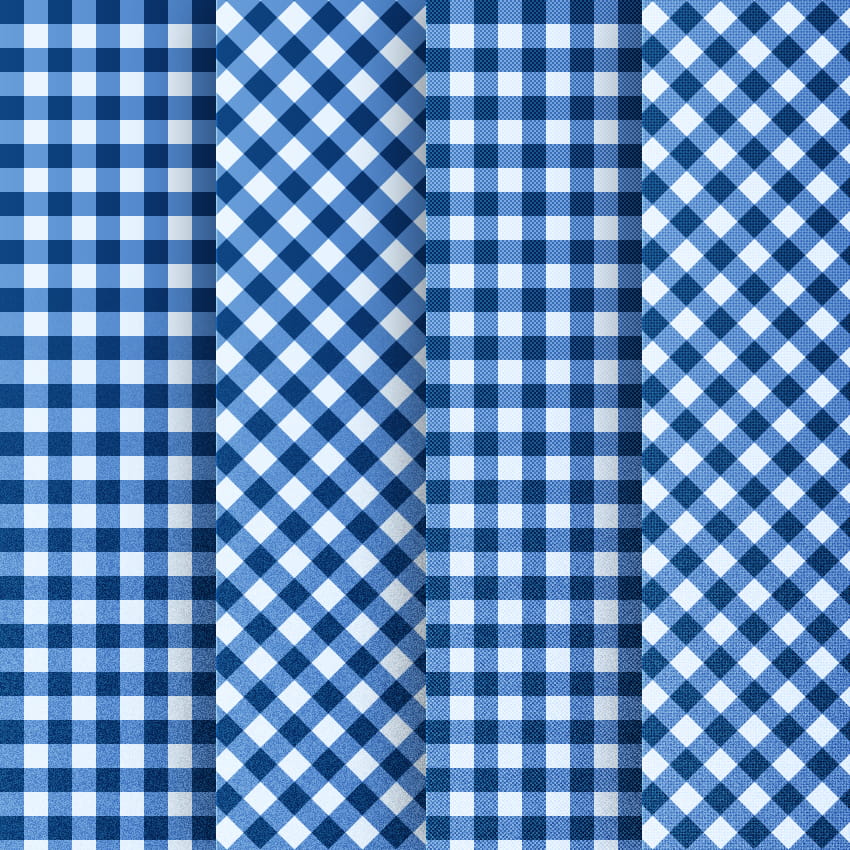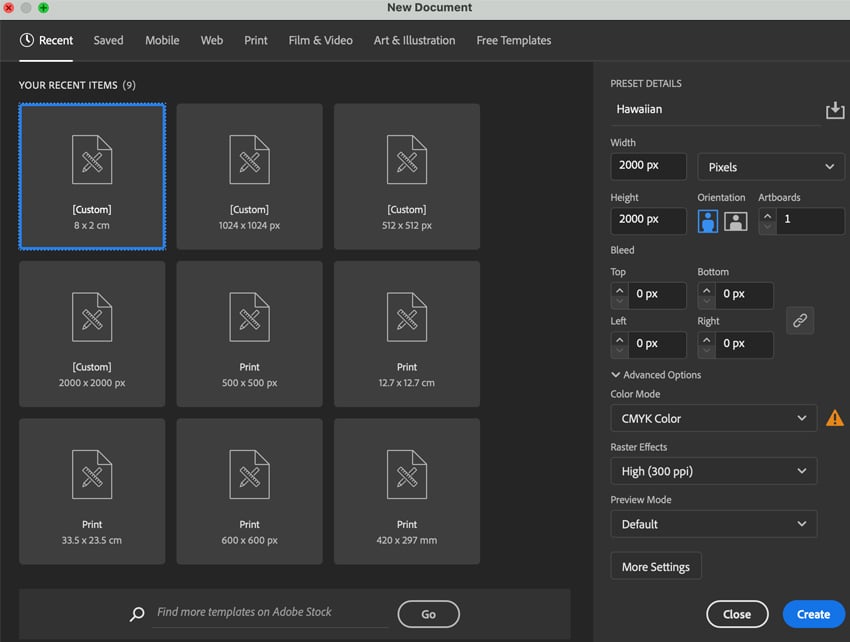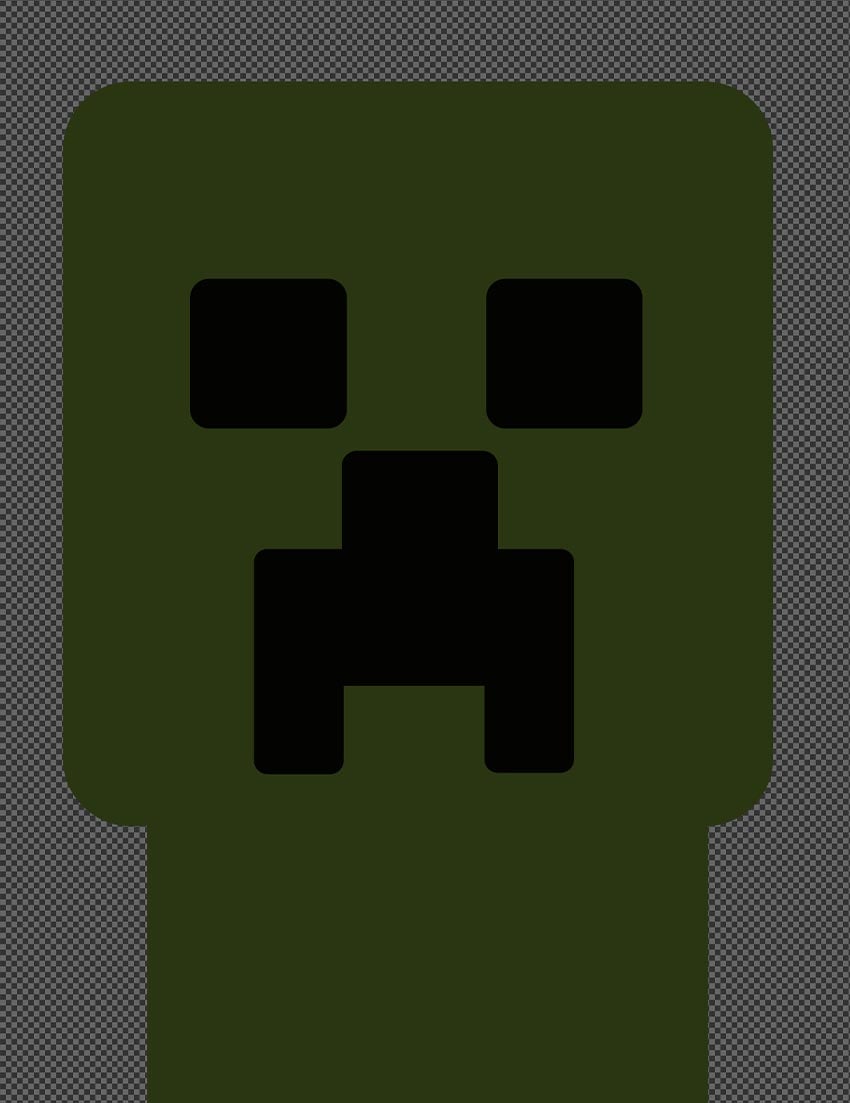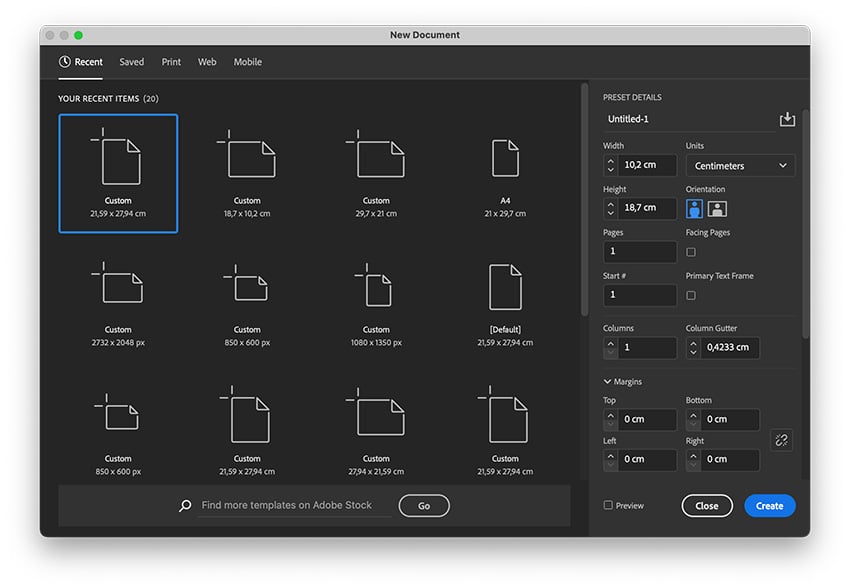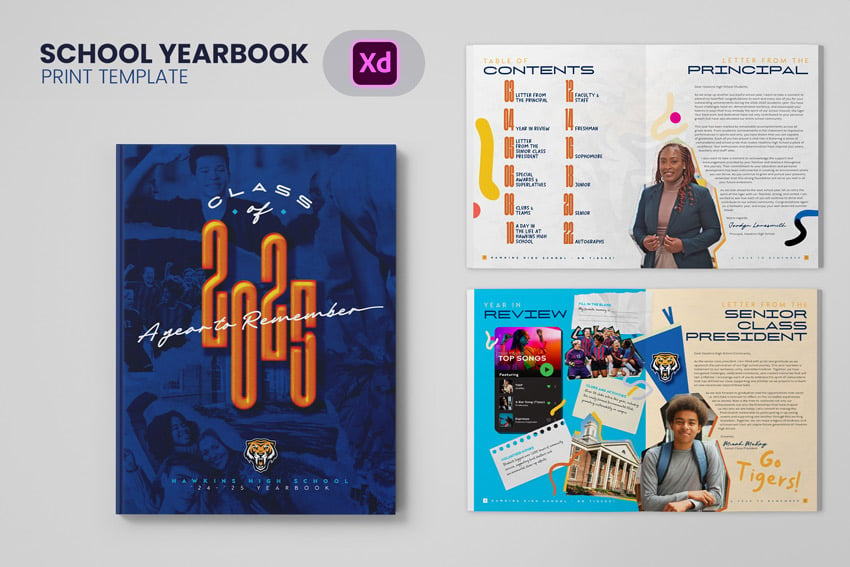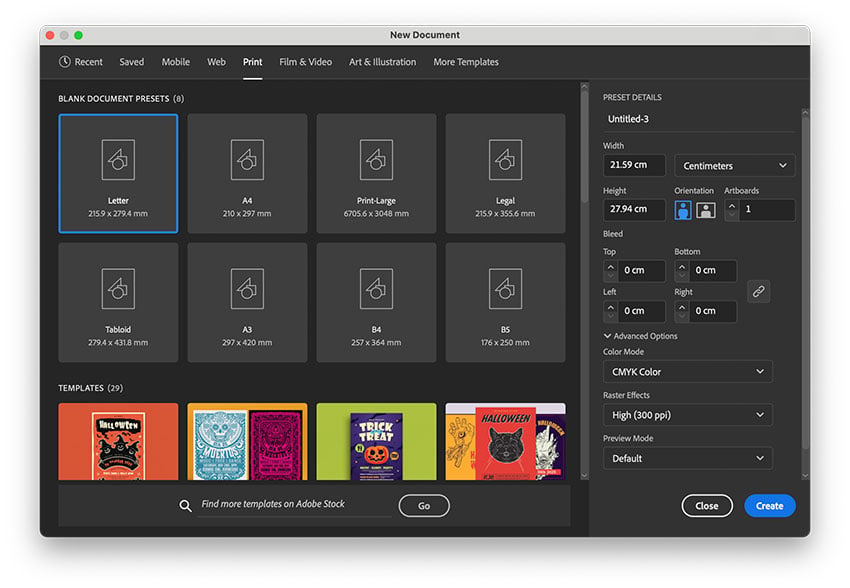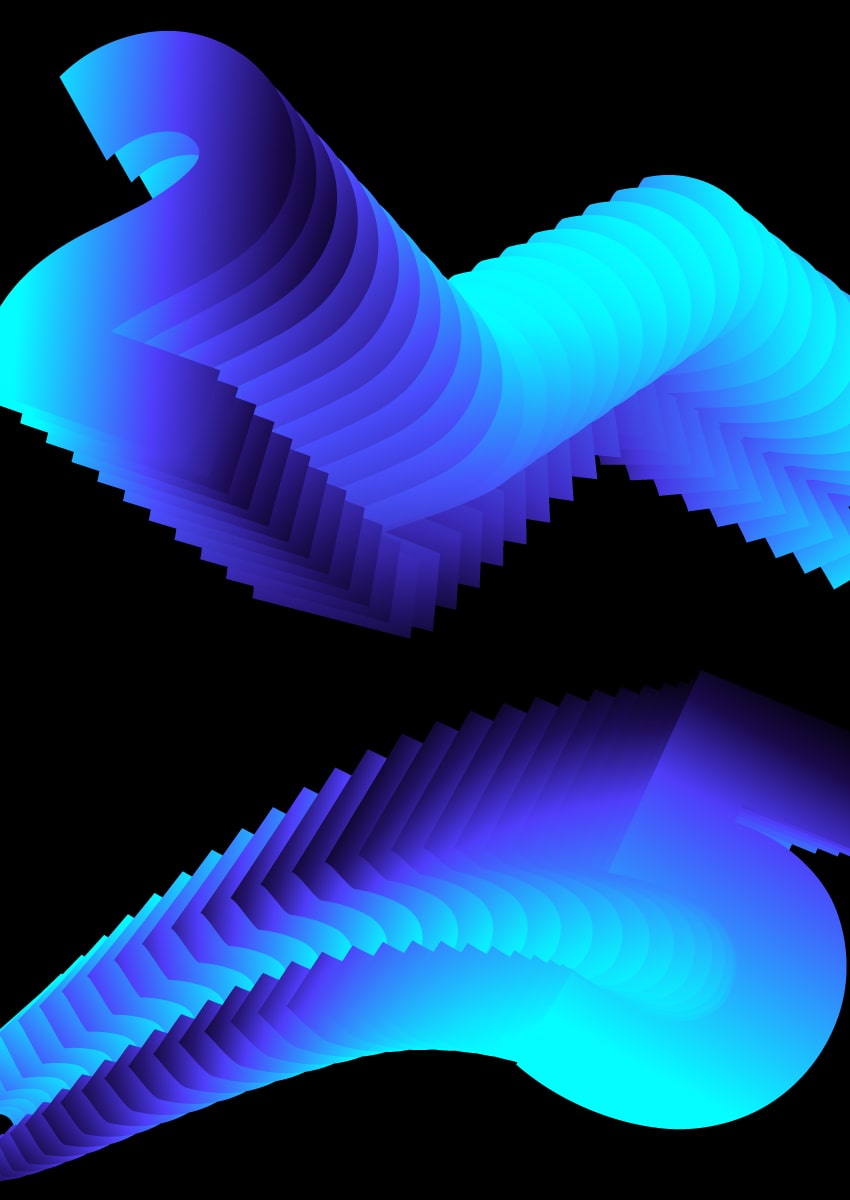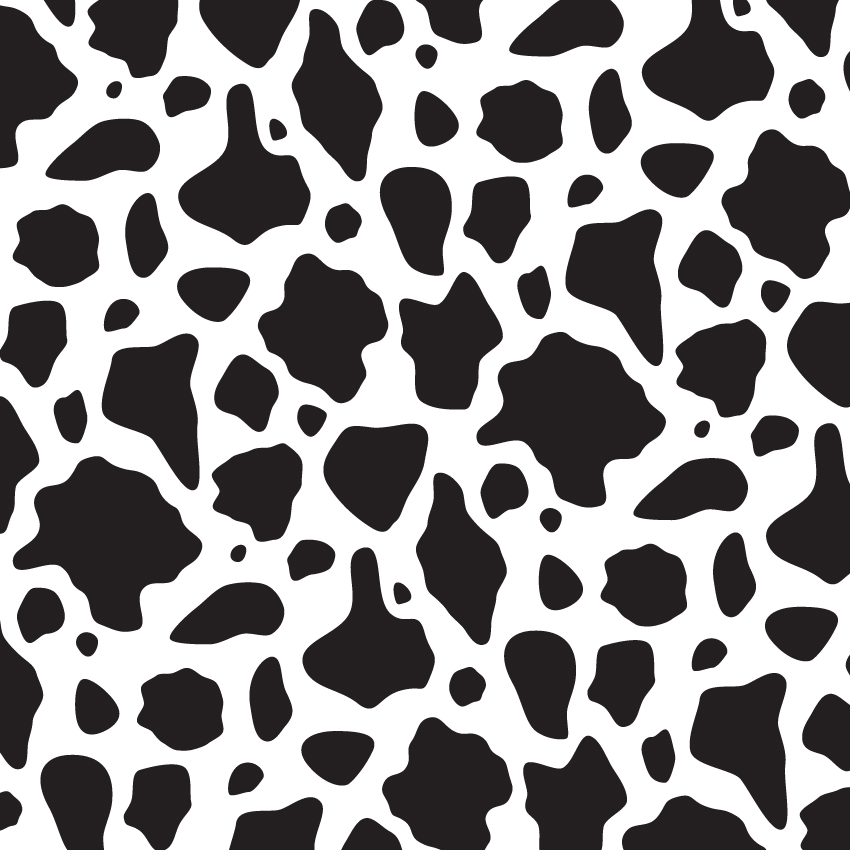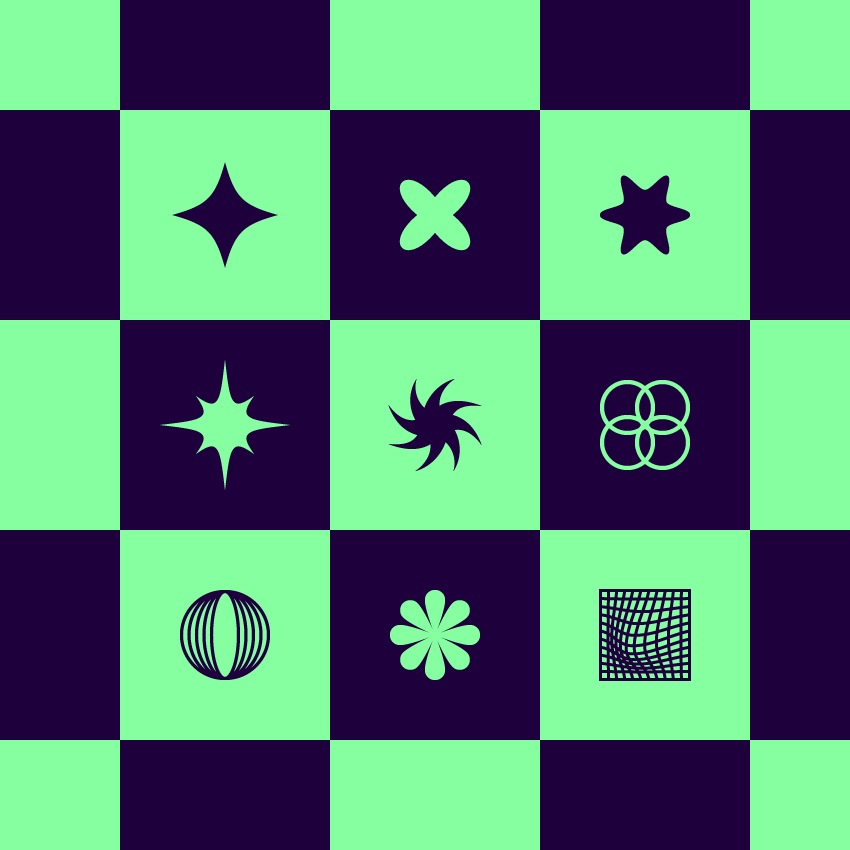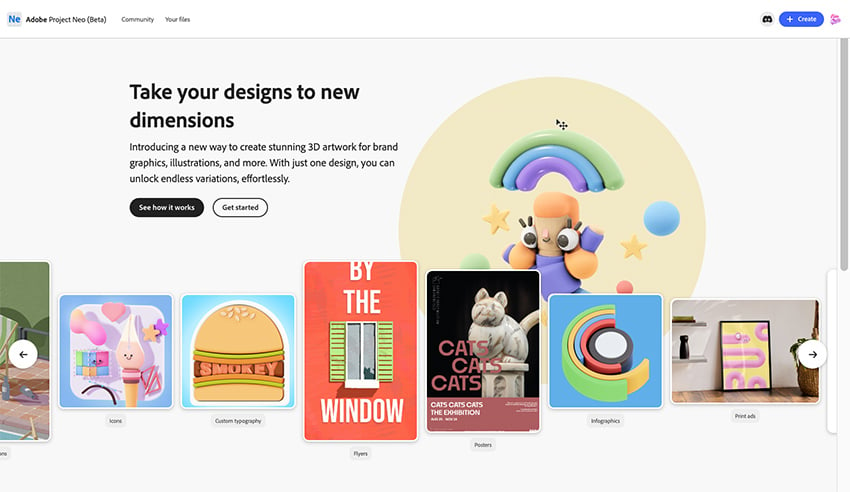Movie Opener After Effects Templates Movie opener After Effects templates are the ultimate tools for creating cinematic introductions that grab attention from the very first frame. Whether you’re working on a short film, a YouTube project, or a full-length feature, these movie opener After Effects templates help you craft professional-quality intros without starting from scratch.… Continue reading 30 Best Movie Opener After Effects Templates for Cinematic Intros
Tag: Create
12 heuristics for content design
[unable to retrieve full-text content] What they are, why they matter and how to evaluate them. Content designers follow best practices. Image by Kit Overview In this article I’ll cover the following: Introduction to design heuristics Critique of existing content heuristics Summary of new heuristics for content design Guide to each content heuristic — including why it matters, how to… Continue reading 12 heuristics for content design
How to write better prompts for AI design & code generators
[unable to retrieve full-text content] Because AI design and code generators quickly take an active part in the design process, it’s essential to understand how to make the most of these tools. If you’ve played with Cursor, Bolt, Lovable, or v0, you know the output is only as good as the input. Here’s a structured prompt… Continue reading How to write better prompts for AI design & code generators
Create a color contrast checker with HTML, CSS, and JavaScript
By “color contrast” we’re referring to the difference in brightness between foreground and background colors. In simpler terms, it defines how easy it is for the human eye to recognize text or images on a coloured background. The Web Content Accessibility Guidelines (WCAG) provide specific recommendations regarding color contrast for text to make web content… Continue reading Create a color contrast checker with HTML, CSS, and JavaScript
Adobe Premiere Pro AI: How to use Auto-editing and Speech-to-Text
I used to think video editing was a time-consuming beast! Fun in theory, but overwhelming in practice. But then Adobe started packing Premiere Pro with AI tools, and suddenly, things got way easier (and honestly, more fun). In this article, we’ll walk through two of my favourite features: Auto-editing and Speech-to-Text. These clever tools can… Continue reading Adobe Premiere Pro AI: How to use Auto-editing and Speech-to-Text
How to Create a Reward System That Actually Works
Gamification is everywhere these days—from fitness apps that give you badges for hitting your step goal to language-learning platforms that keep you hooked with streaks and leaderboards. But let’s be real: not all reward systems are created equal. Done right, they can make an experience fun, engaging, and even addictive (in a good way). Done… Continue reading How to Create a Reward System That Actually Works
Beyond the Model: a systems approach to AI product design
[unable to retrieve full-text content] Integrating AI from technical components to user experience. Source Reading Paz Perez’s “The Rise of the Model Designer” offers a clear and accessible perspective on the current wave in AI product development. She makes an interesting case for why designers should step beyond the interface and help shape the very… Continue reading Beyond the Model: a systems approach to AI product design
20 Sets Of Free Star Brushes For Photoshop
Have you ever struggled to create that perfect starry sky in your digital artwork? I remember spending hours painstakingly placing individual stars in my early design days, until I discovered the game-changer: Photoshop star brushes. Star brushes are one of those hidden gems in Photoshop that can transform your creative process. They’re essentially pre-made stamp… Continue reading 20 Sets Of Free Star Brushes For Photoshop
UX Layoff Crisis: A Guide for Resilience and Recovery
Summary: Lost your UX job in a layoff? Use this step-by-step guide to preserve your professionalism and optimism during this stressful experience. Your company’s rumor mill has been churning for weeks about layoffs, but you’ve tried not to give it much thought. You have a good relationship with your manager. You’ve delivered quality UX work… Continue reading UX Layoff Crisis: A Guide for Resilience and Recovery
30 Best Startup WordPress Themes 2025
Startup WordPress themes are pre-designed templates tailored to meet the needs of new businesses. These themes are built with startups in mind, offering features like responsive design, easy customization, and integration with essential tools like email marketing services, analytics, and e-commerce platforms. Whether you’re launching a tech company, a creative agency, or an online store,… Continue reading 30 Best Startup WordPress Themes 2025
How to create a polka dot pattern in Adobe Illustrator
What You’ll Be Creating In the following tutorial, you will learn how to make a polka dot pattern in Adobe Illustrator from scratch and how to use it. What you’ll learn in this tutorial How to make a pattern in Illustrator How to make a red polka dot pattern How to make… Continue reading How to create a polka dot pattern in Adobe Illustrator
How to draw gingham pattern in Adobe Illustrator
What You’ll Be Creating In the following tutorial, you will learn how to make several variations of a gingham pattern in Adobe Illustrator from scratch. What you’ll learn in this tutorial How to make a pattern in Illustrator What is a gingham pattern? How to make a gingham pattern 1. How… Continue reading How to draw gingham pattern in Adobe Illustrator
How to draw a Hawaiian shirt pattern in Adobe Illustrator
Let’s follow this step-by-step tutorial to learn how to create a Hawaii shirt pattern in Adobe Illustrator. If you don’t have the time to learn how to draw a Hawaiian shirt pattern, then just head over to Envato. The marketplace offers thousands of Illustrator add-ons and create assets that you can download! What you’ll learn… Continue reading How to draw a Hawaiian shirt pattern in Adobe Illustrator
How to create a grass-textured creeper from Minecraft
Today, we’ll be tapping into some Minecraft inspiration and creating a photo-realistic creeper! This Photoshop effect is easier than it looks, and it uses simple painting techniques to turn default shapes into 3D. You’ll also be learning how to use textures in Photoshop. What you’ll learn in this Photoshop tutorial How to make textures… Continue reading How to create a grass-textured creeper from Minecraft
How to create an 80s VHS cover
Let’s roll back the years with this 80s cover art! Learn how to design a real 80s VHS cover in Adobe InDesign. This vibrant 80s cover art captures the bold, nostalgic aesthetic of the era. We’ll achieve an authentic retro look that feels like something that came straight out of a classic video store shelf.… Continue reading How to create an 80s VHS cover
How to design a yearbook layout in InDesign
In this Adobe InDesign tutorial, you will learn how to create a yearbook layout using paragraph styles, InDesign’s parent pages, and how to build a simple photo grid for arranging multiple portraits. If you want a ready-made template instead of following this tutorial, check out this yearbook layout template available on Envato. What you’ll need… Continue reading How to design a yearbook layout in InDesign
How to skew text in Illustrator
In the following tutorial, you will use Adobe Illustrator to design a poster which includes experimental typographic techniques. Skewing text is an essential tool to learn that can add dimension and experimentation to your designs. Let’s get started! If you’re short on time, be sure to check out Envato for cool text effects for your… Continue reading How to skew text in Illustrator
What is space in graphic design?
In graphic design, space is a bit of a complex concept. After all, it’s not something but the absence of something. That emptiness is one of the key elements of design and the main subject of this post. What is space in graphic design? Before we move on, we must clarify that there’s positive space… Continue reading What is space in graphic design?
How to create a gradient blended text effect (Spotify Wrapped inspired)
What You’ll Be Creating In the following tutorial, you will learn how to create a gradient blended text effect inspired by the Spotify Wrapped 2024 design. If you don’t have the time to create this Spotify branding design from scratch, then Envato is the solution. This creative platform offers over 2,000 Illustrator add-ons you can… Continue reading How to create a gradient blended text effect (Spotify Wrapped inspired)
How to draw a cow print pattern in Illustrator
What You’ll Be Creating In the following tutorial, you will learn step by step how to make a cow print pattern in Illustrator, and then how to scale, rotate or stylize it. If you don’t have the time to learn how to draw a cow print, then Envato is the solution. This creative platform offers… Continue reading How to draw a cow print pattern in Illustrator
How to create abstract Y2K geometric shapes in Illustrator
What You’ll Be Creating In the following tutorial, you’ll learn how to create a set of Y2K shapes using basic tools and effects. If you don’t have the time to build these abstract shapes from scratch, you can find plenty of alternatives at Envato. This subscription-based marketplace has thousands of Illustrator add-ons you can download… Continue reading How to create abstract Y2K geometric shapes in Illustrator
How to add perspective to text in Illustrator
What You’ll Be Creating In the following tutorial, you will learn how to use the Perspective Tools and how to do perspective drawings in Adobe Illustrator. If you don’t have the time to learn what a vanishing point is in perspective drawing and how it can help you to do perspective drawing, then Envato is… Continue reading How to add perspective to text in Illustrator
How to Create a Gooey Search Interaction with Framer Motion and React
I’ve been eager to create something with the Gooey effect for a while. While many of our peers on X have been experimenting with it, I wanted to apply it to a more practical component. Recently, I stumbled upon a video showcasing dynamic island animations, which sparked my inspiration. Inspired by this, I decided to… Continue reading How to Create a Gooey Search Interaction with Framer Motion and React
How to create 3D text effects with Project Neo and Adobe Firefly
Today, we’ll explore Adobe’s new web-based design tool, Project Neo. It’s currently in beta and accessible to the public on the Adobe website. Project Neo allows users to easily create and edit volumetric designs, drawings, text, and shapes with simple turns and tweaks to create unique 3D artwork. This tool can be handy for creating… Continue reading How to create 3D text effects with Project Neo and Adobe Firefly