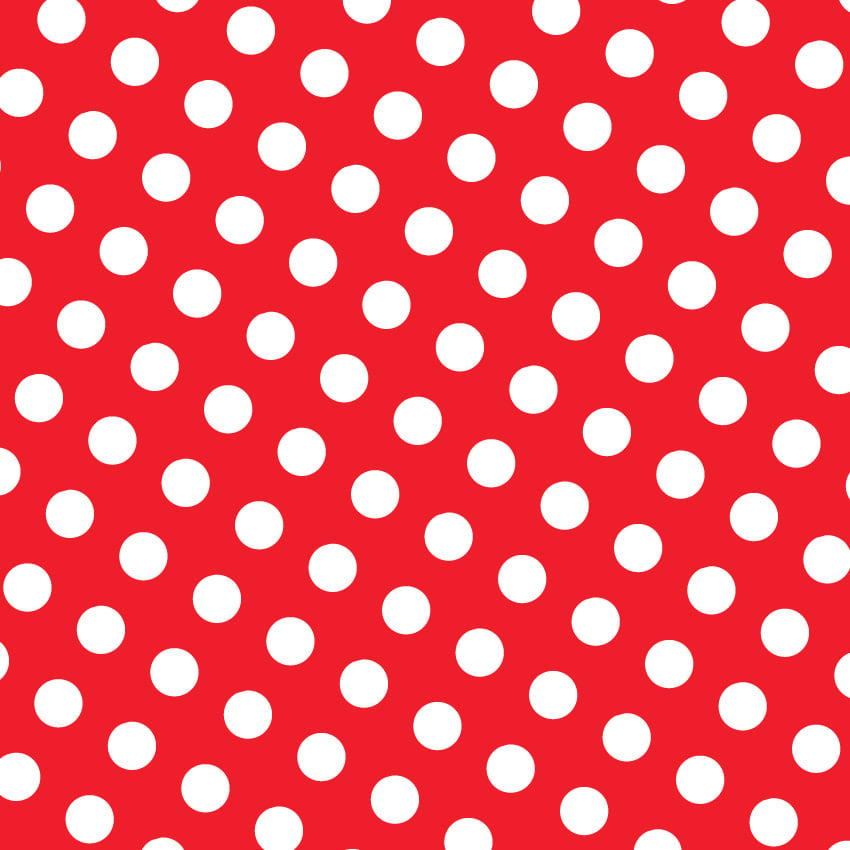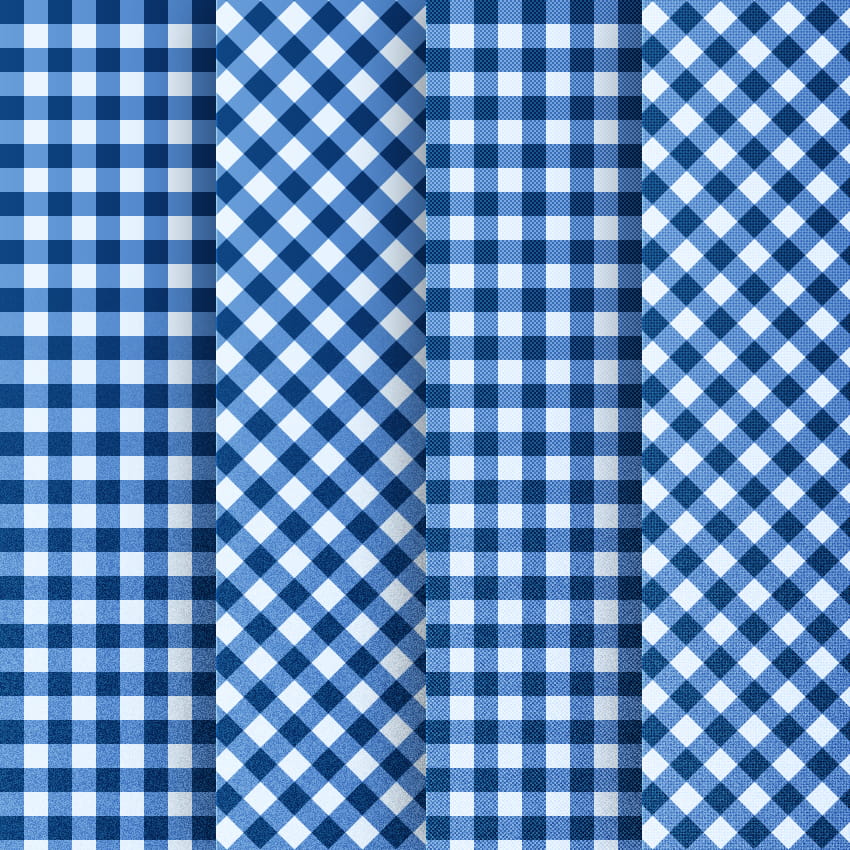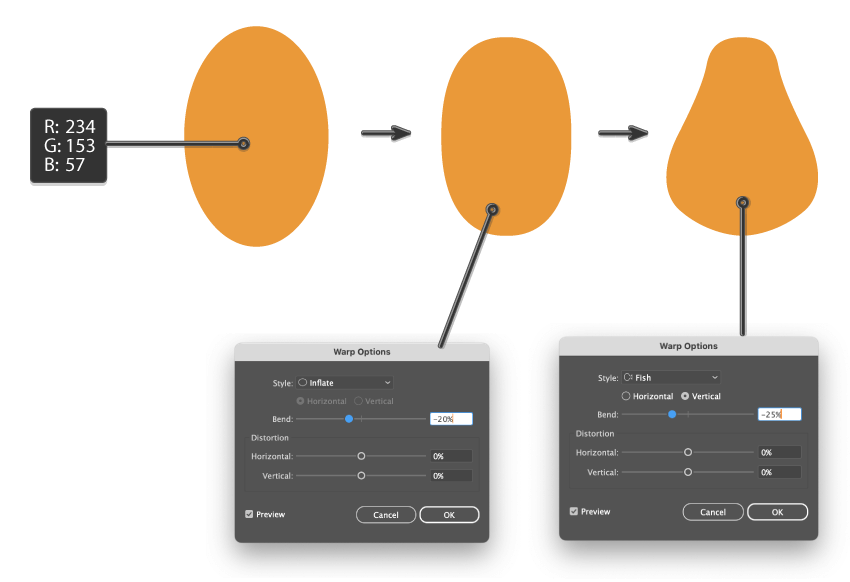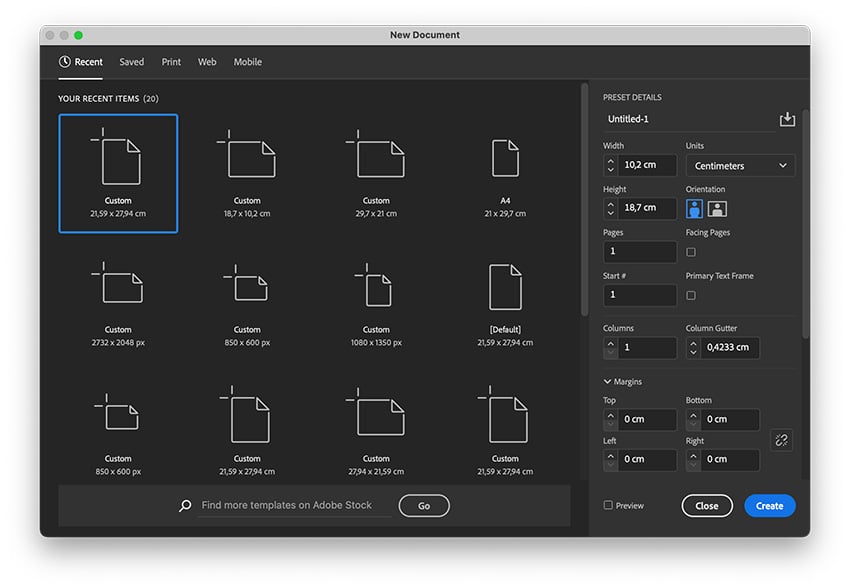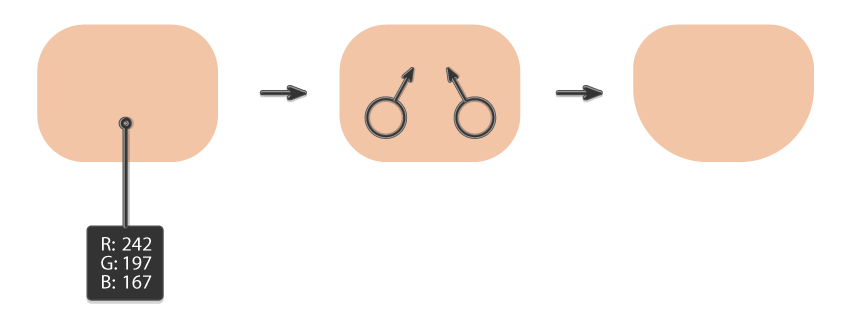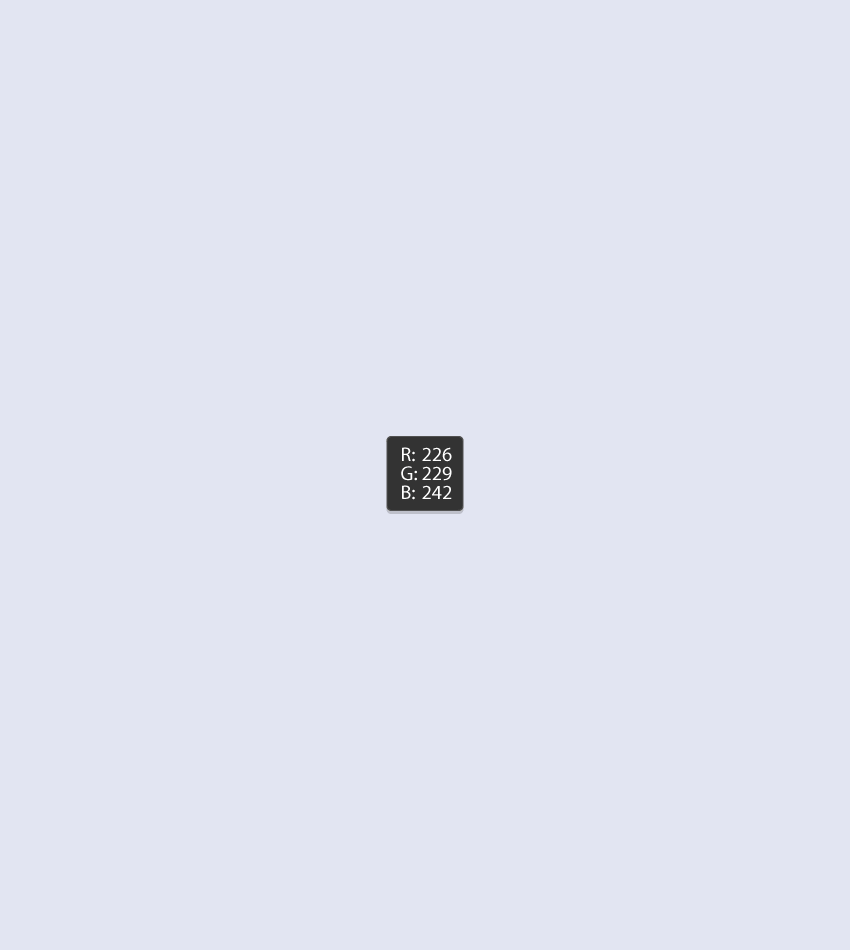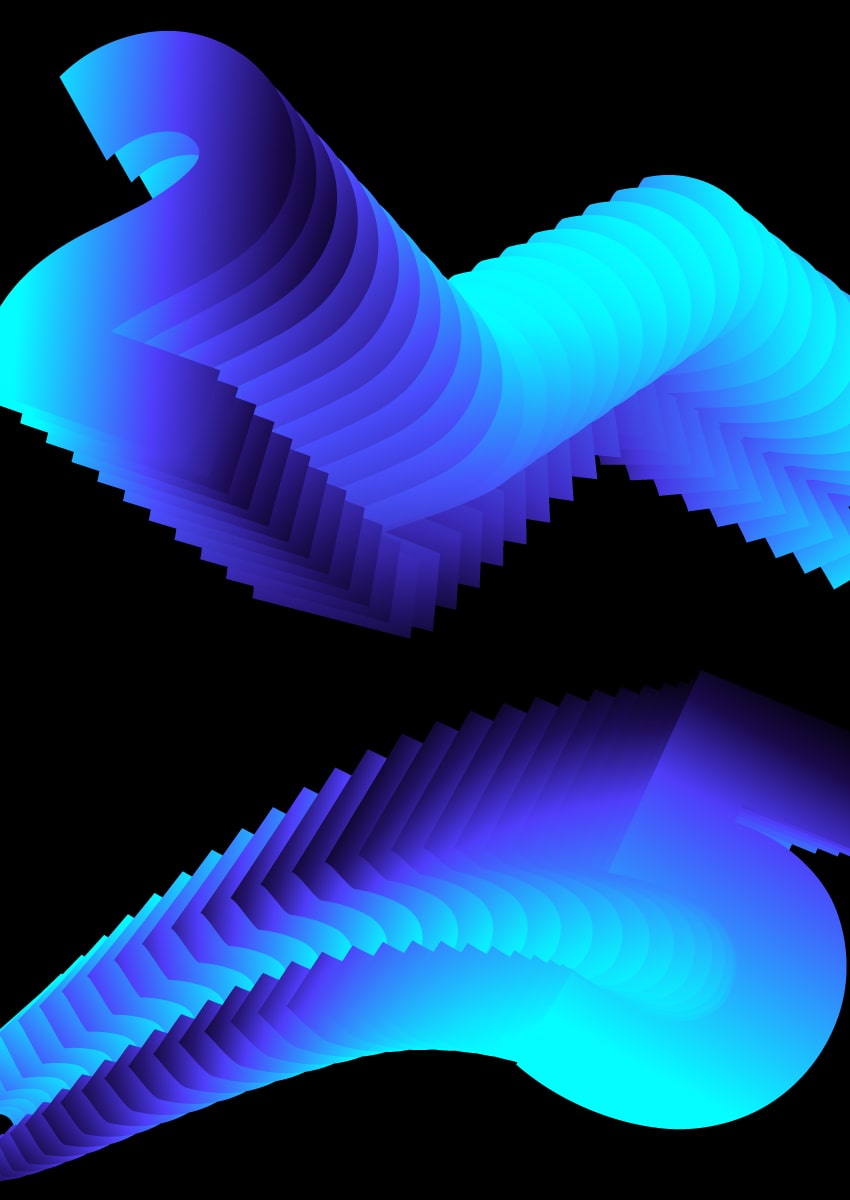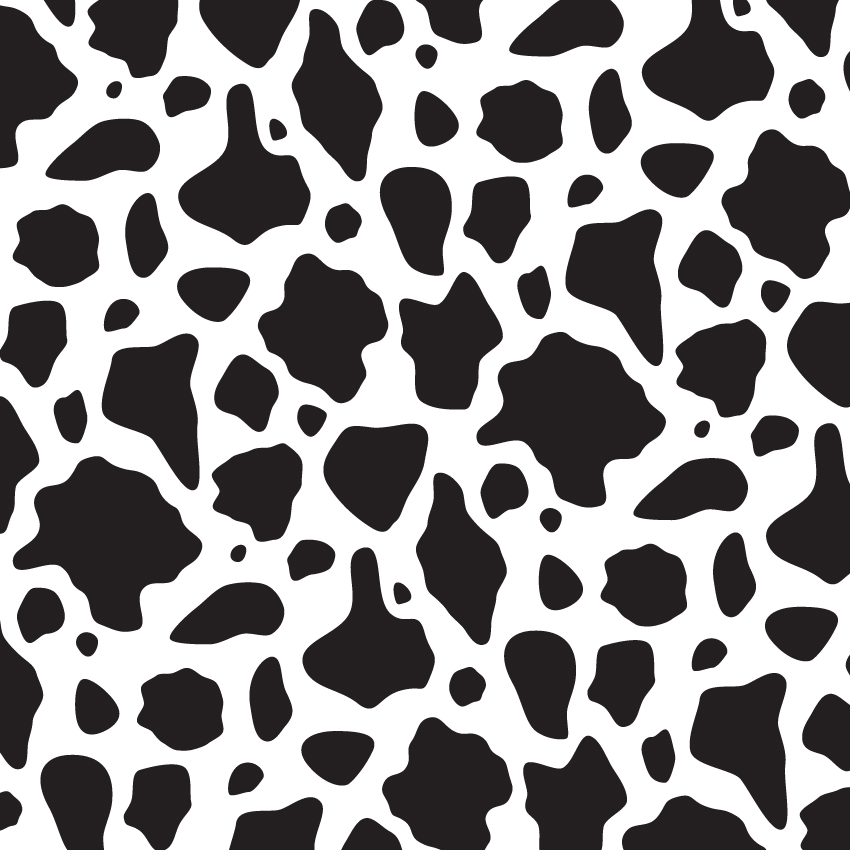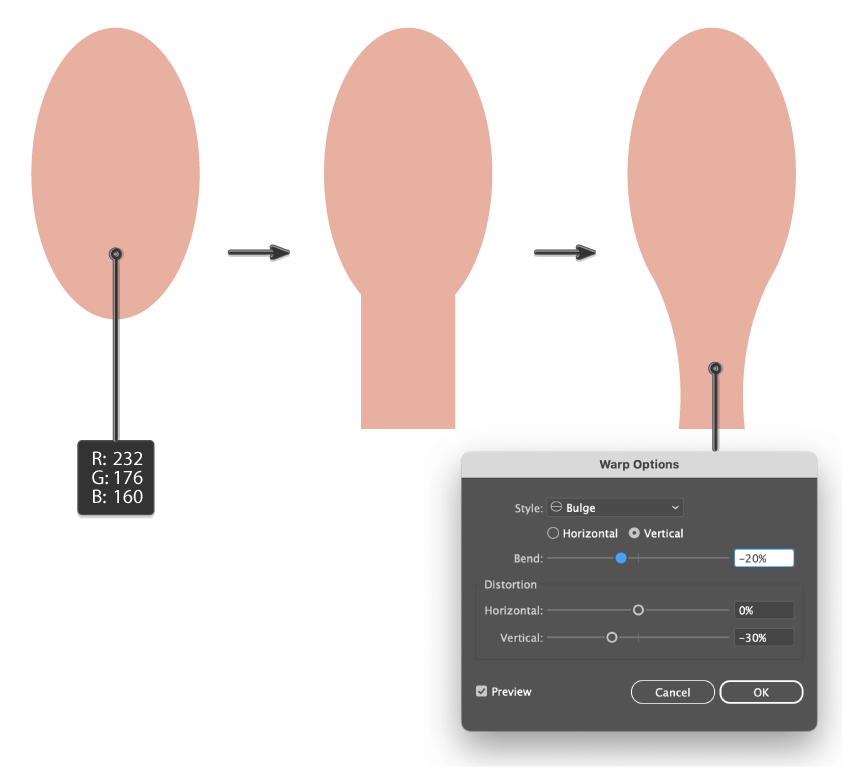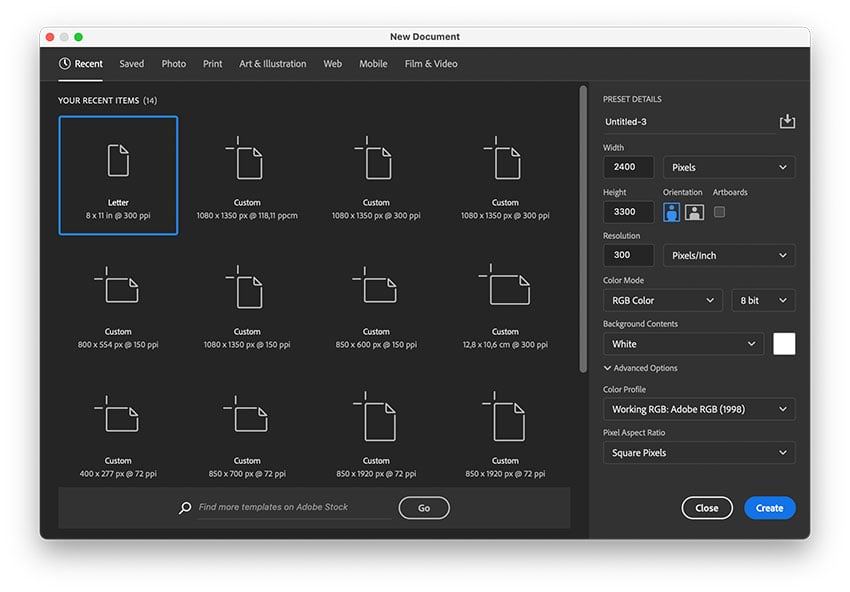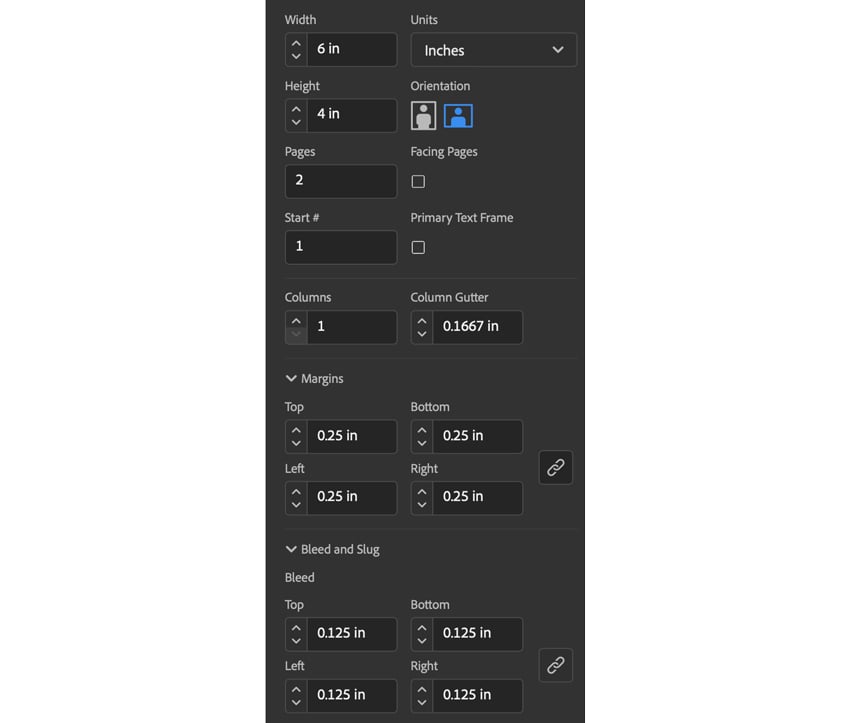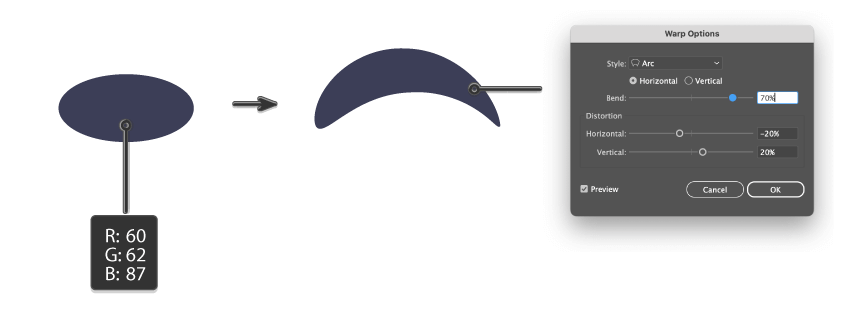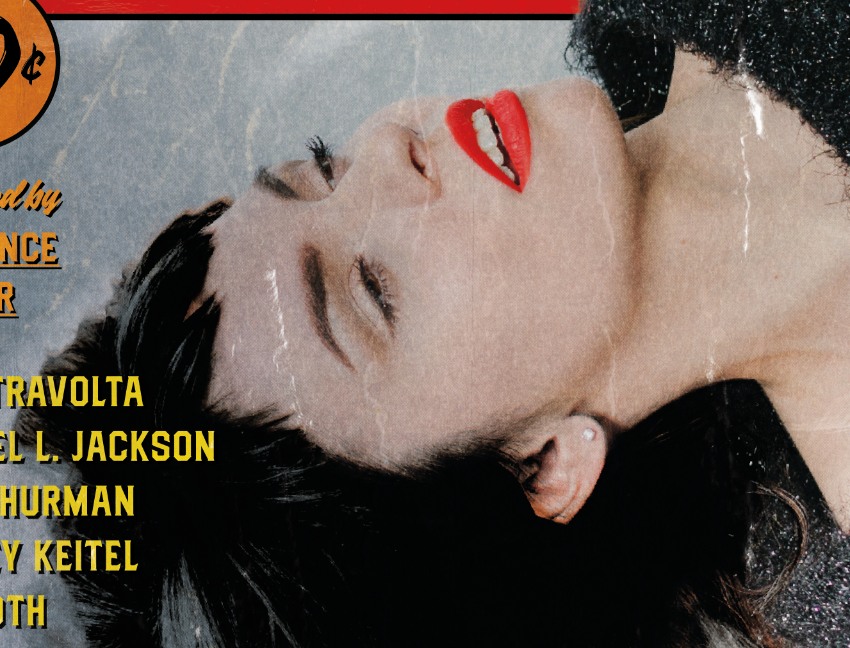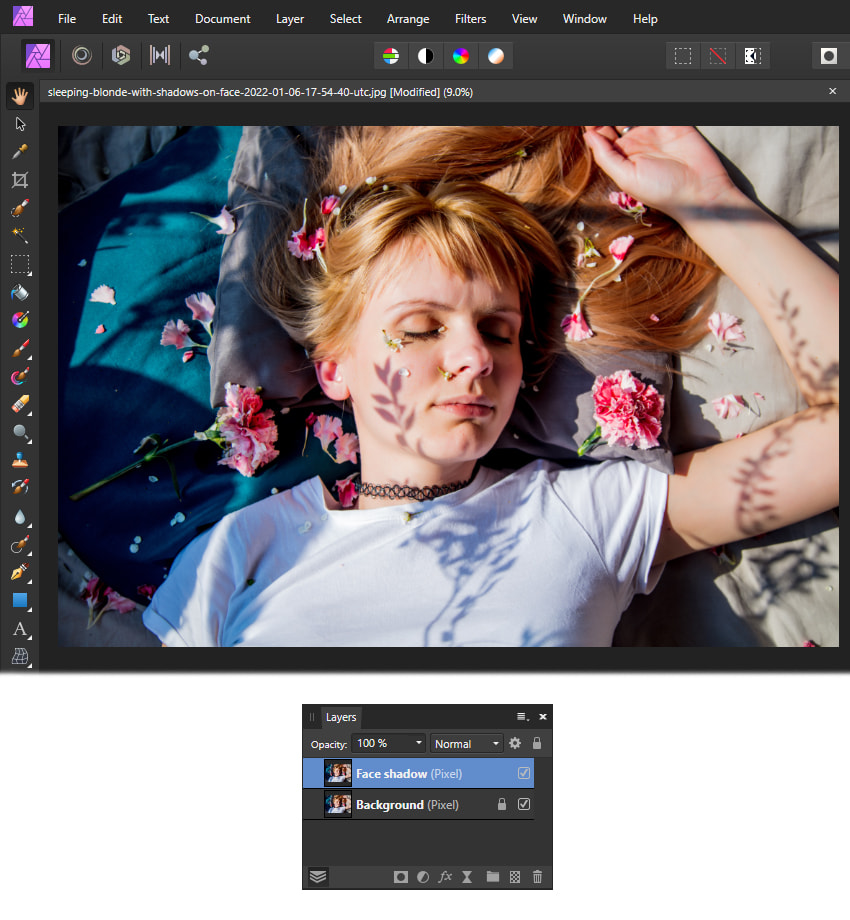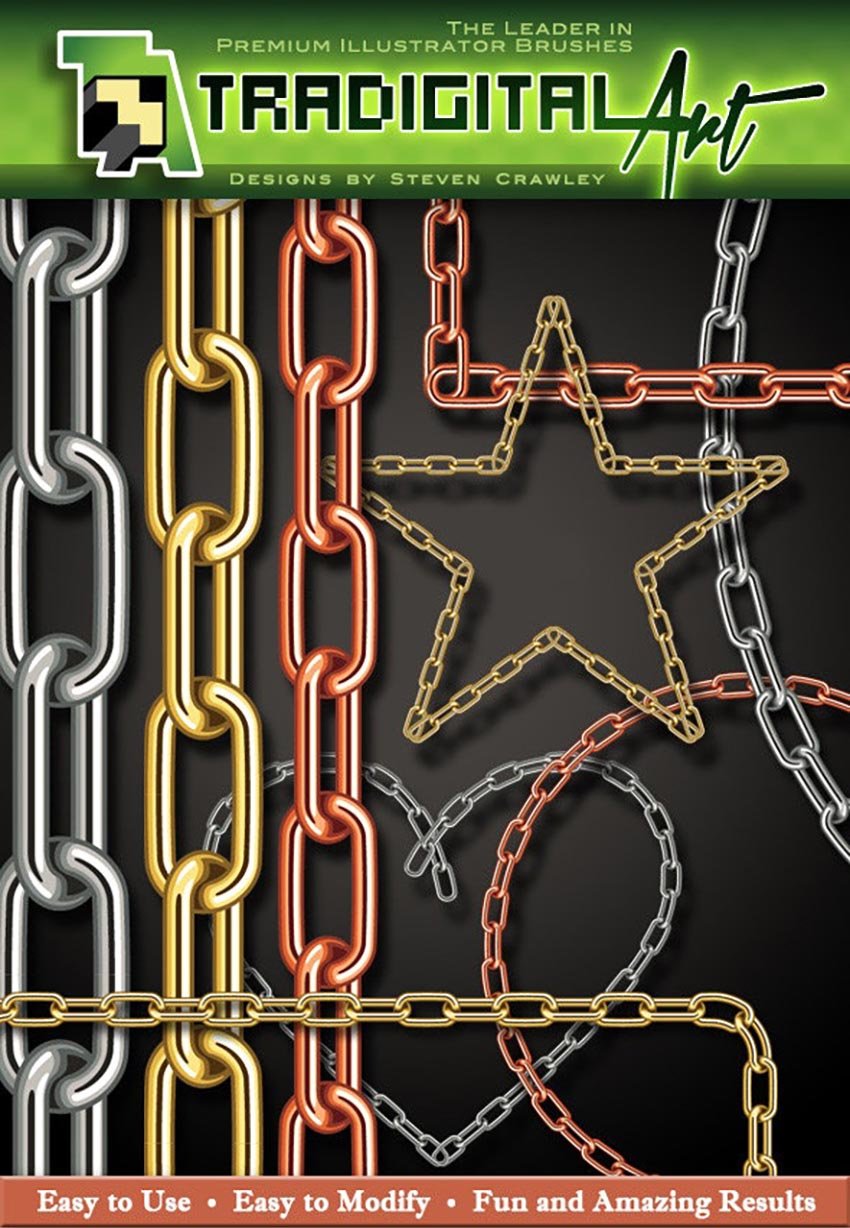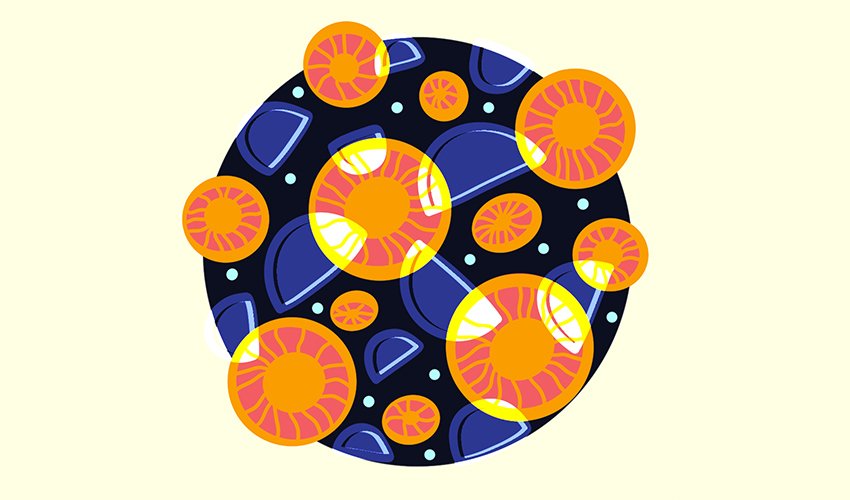What You’ll Be Creating In the following tutorial, you will learn how to make a polka dot pattern in Adobe Illustrator from scratch and how to use it. What you’ll learn in this tutorial How to make a pattern in Illustrator How to make a red polka dot pattern How to make… Continue reading How to create a polka dot pattern in Adobe Illustrator
Tag: Width
How to draw gingham pattern in Adobe Illustrator
What You’ll Be Creating In the following tutorial, you will learn how to make several variations of a gingham pattern in Adobe Illustrator from scratch. What you’ll learn in this tutorial How to make a pattern in Illustrator What is a gingham pattern? How to make a gingham pattern 1. How… Continue reading How to draw gingham pattern in Adobe Illustrator
How to create a cute fruit pattern in Illustrator
Creating a cute fruit pattern in Adobe Illustrator is a fun and creative way to enhance your design skills. In this tutorial, you’ll learn how to draw adorable fruits, apply warp effects, and turn them into a seamless pattern. Whether you’re designing for digital products, textiles, or wallpapers, this step-by-step guide will help you achieve… Continue reading How to create a cute fruit pattern in Illustrator
How to create a Superman inspired animated movie poster
In this two-part tutorial, you’ll learn how to make a movie poster in Adobe Photoshop and create an animated movie poster from the design using Adobe After Effects. This is a simple and striking Photoshop poster layout that you can recreate using the steps below or easily adapt with your own choice of image. So… Continue reading How to create a Superman inspired animated movie poster
How to create a 70s striped geometric pattern
The following tutorial will teach you how to make a 70s-style striped geometric pattern using Adobe Illustrator. To double the fun, I’ll show you not one but two methods of making a striped pattern in Illustrator to help you get creative with your own 70s aesthetic pattern for your retro projects. If you don’t have… Continue reading How to create a 70s striped geometric pattern
How to create an 80s VHS cover
Let’s roll back the years with this 80s cover art! Learn how to design a real 80s VHS cover in Adobe InDesign. This vibrant 80s cover art captures the bold, nostalgic aesthetic of the era. We’ll achieve an authentic retro look that feels like something that came straight out of a classic video store shelf.… Continue reading How to create an 80s VHS cover
How to draw a Super Bowl player in Illustrator
Are you ready to create something fun and exciting? In this tutorial, we’ll dive into how to draw a Super Bowl player using Adobe Illustrator, step by step. Whether you’re a sports fan or simply love exploring character design, this guide will help you create a football vector hero with simple shapes and clean details.… Continue reading How to draw a Super Bowl player in Illustrator
How to draw winter flowers in Illustrator
In this tutorial, you’ll learn how to create a cozy winter flower image in Adobe Illustrator. Using different tools such as the warp tool and warp effect, we’ll create a unique design and bring the scene to life. Follow along step by step to design a charming winter flower drawing that’s perfect for any seasonal… Continue reading How to draw winter flowers in Illustrator
How to create a Lisa Frank-inspired cheetah pattern
Lisa Frank is a celebrated artist known for her colorful, whimsical art style. In this tutorial, we’ll learn how to create a Lisa Frank-inspired pattern that beautifully blends a rainbow gradient with a cheetah print design. Today, we will use tools like the Blob Brush Tool, Pattern Options, and freeform gradients in Adobe Illustrator to… Continue reading How to create a Lisa Frank-inspired cheetah pattern
How to create a gradient blended text effect (Spotify Wrapped inspired)
What You’ll Be Creating In the following tutorial, you will learn how to create a gradient blended text effect inspired by the Spotify Wrapped 2024 design. If you don’t have the time to create this Spotify branding design from scratch, then Envato is the solution. This creative platform offers over 2,000 Illustrator add-ons you can… Continue reading How to create a gradient blended text effect (Spotify Wrapped inspired)
How to draw a cow print pattern in Illustrator
What You’ll Be Creating In the following tutorial, you will learn step by step how to make a cow print pattern in Illustrator, and then how to scale, rotate or stylize it. If you don’t have the time to learn how to draw a cow print, then Envato is the solution. This creative platform offers… Continue reading How to draw a cow print pattern in Illustrator
How to add perspective to text in Illustrator
What You’ll Be Creating In the following tutorial, you will learn how to use the Perspective Tools and how to do perspective drawings in Adobe Illustrator. If you don’t have the time to learn what a vanishing point is in perspective drawing and how it can help you to do perspective drawing, then Envato is… Continue reading How to add perspective to text in Illustrator
How to create a witch Halloween illustration
In this Halloween tutorial, you’ll explore the process of creating a witch illustration in Adobe Illustrator. You’ll learn how to craft vintage-style spooky designs, work with anchor points, and use the Reflection Tool. Additionally, you’ll discover how to use Warp Effects, basic shapes, and the Pathfinder panel to shape your perfect Halloween vector illustration. The… Continue reading How to create a witch Halloween illustration
How to design an anti-design poster
The anti-design movement, as the name implies, is a style that ignores all rules proposed by traditional graphic design. Many artistic movements are considered anti-design, like Dada and De Stijl, due to their strong opinions on politics, society, and art. While some of these anti-design styles are rooted almost 100 years ago, this is a… Continue reading How to design an anti-design poster
How to create a dripping paint text effect
What You’ll Be Creating In the following tutorial, you will learn how to create a paint-dripping effect in Adobe Photoshop. I’ll take you through the whole process step by step. If you don’t have the time to make this dripping-paint text, then Envato is the solution. This subscription-based marketplace has thousands of add-ons you can… Continue reading How to create a dripping paint text effect
How to Make Mixed Media Collage Art
Collage art has long been used to create a new meaning or communicate a new perspective using analog and digital materials. In this tutorial, we’ll create a Virgo-themed collage. We all know Virgos for being super organized, detail-oriented, smart, tidy, and clean. We’ll use analog tools, like magazines and scissors, to find objects that are… Continue reading How to Make Mixed Media Collage Art
How to Make an RSVP Template
Planning a wedding can be stressful. In this tutorial, you will learn how to create an RSVP card template using Adobe InDesign. I’ll walk you through determining the size of the RSVP cards, what information to include on them, and how to design the wedding RSVP template. What You’ll Learn in This Wedding RSVP Template… Continue reading How to Make an RSVP Template
How to Draw a Dolphin in Illustrator
Dolphins are intelligent and complex creatures. They use sounds, gestures, and unique signature whistles to communicate and identify each other, making them intriguing and beautiful subjects for drawing. Whether you’re interested in dolphins or simply want to improve your Illustrator skills with beginner-friendly tutorials, this guide to drawing a dolphin is perfect for you. Feel… Continue reading How to Draw a Dolphin in Illustrator
How to Draw the Ghostbusters Logo
What You’ll Learn in This Illustrator Tutorial How to draw the Ghostbusters logo using the Pen Tool and Shape Tool What is the Ghostbusters font and how to incorporate it into the logo design How to illuminate the text with a glow just like the original Ghostbusters logo Some trivia about the… Continue reading How to Draw the Ghostbusters Logo
How to Make the Pulp Fiction Movie Poster
Who Designed the Pulp Fiction Poster? Directed and written by Quentin Tarantino, Pulp Fiction is a cult movie that tells the interwoven—and frequently violent—stories of criminals and mobsters in the seedy underworld of Los Angeles. The Pulp Fiction movie poster was released by studio Miramax to mark the film’s release in 1994, but the credit… Continue reading How to Make the Pulp Fiction Movie Poster
How to Create a Fox Head Logo
What You’ll Be Creating In the following tutorial, you’ll learn how to create a fox logo design from scratch using Adobe Illustrator. If you don’t have the time to make your own vector fox logo, then Envato Elements is the solution. This subscription-based marketplace has over 2,000 Illustrator add-ons you can download without restrictions! Check… Continue reading How to Create a Fox Head Logo
How to remove shadows in Affinity Photo
In the following tutorial, you will learn how to take shadows out of pictures using Affinity Photo. It’s easy to remove all those unwanted shadows on a subject’s face, body, or clothing, and here you have all the steps explained in detail. Let’s begin! How to remove shadows in Affinity Photo Step 1 Launch Affinity… Continue reading How to remove shadows in Affinity Photo
How to Make a Chain Brush in Photoshop
In this tutorial, you will learn how to make a chain brush in Photoshop. I will explain everything in so much detail that everyone can create the brush, even those who have just opened Photoshop for the first time. Do you want to save time with a ready-made brush? Check out this Chain Brush Photoshop… Continue reading How to Make a Chain Brush in Photoshop
How to Make a Perfect Circle in Procreate
What You’ll Be Creating Wondering how to draw a perfect circle in Procreate? Today, I’m going to show you how to make a circle using the shape tool in Procreate. What You’ll Learn in This Procreate Perfect Circle Tutorial How to make a perfect circle on Procreate How to transform or scale a perfect circle… Continue reading How to Make a Perfect Circle in Procreate