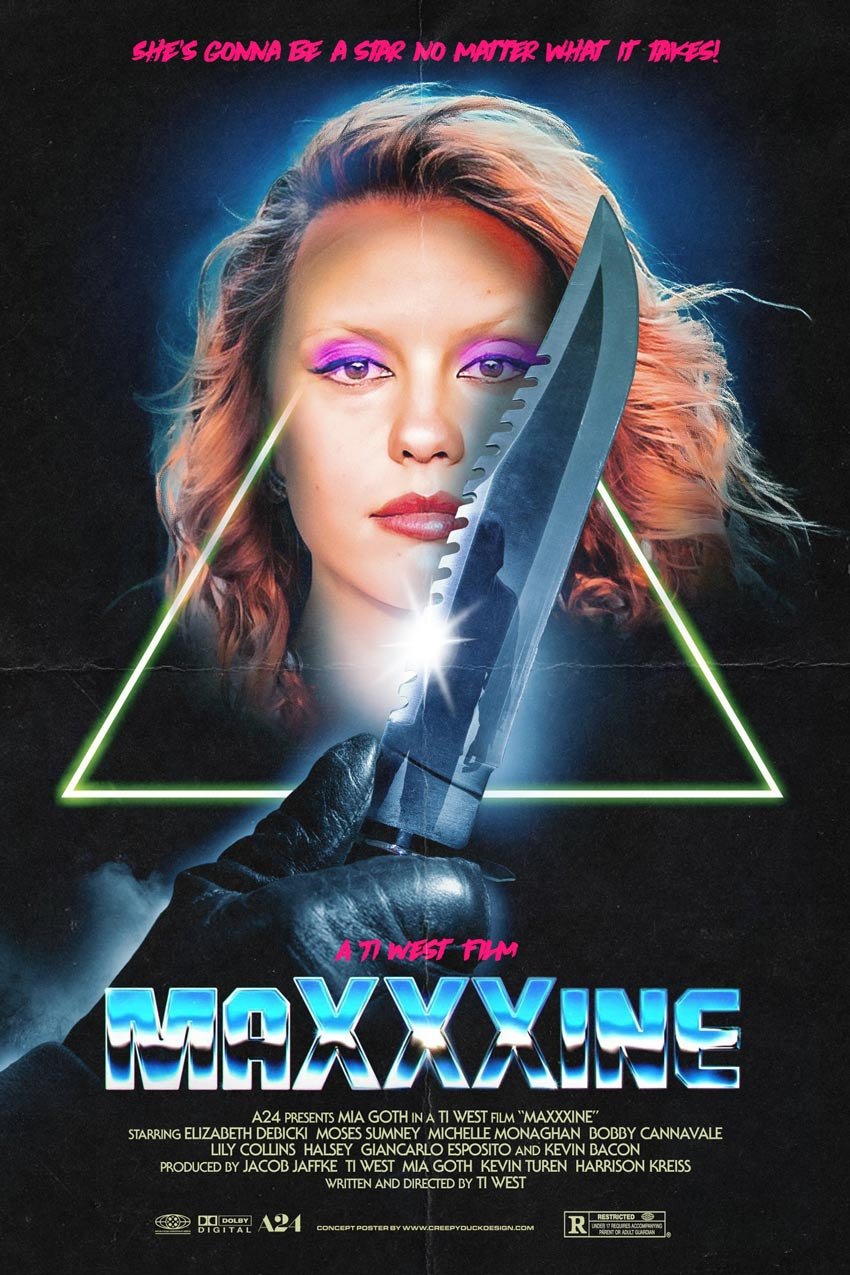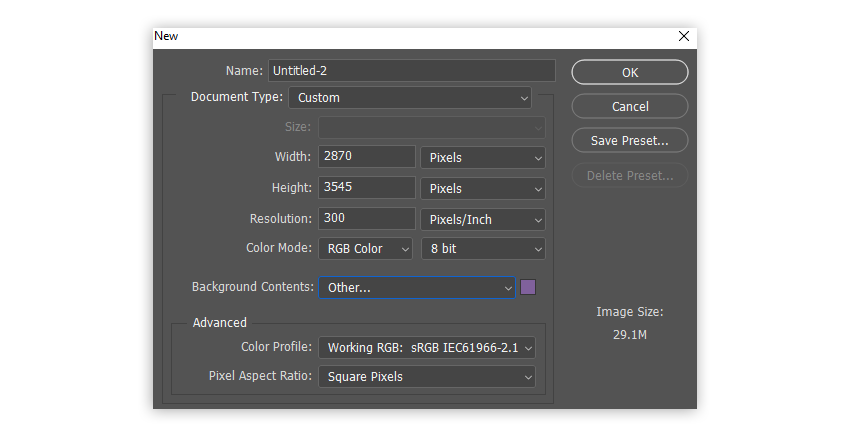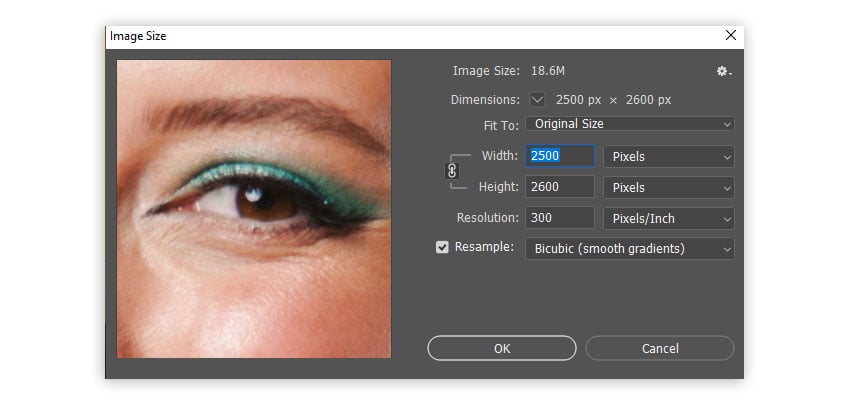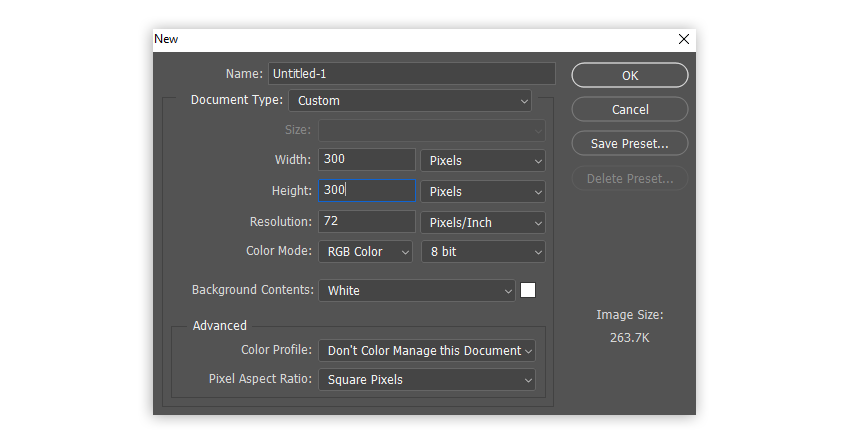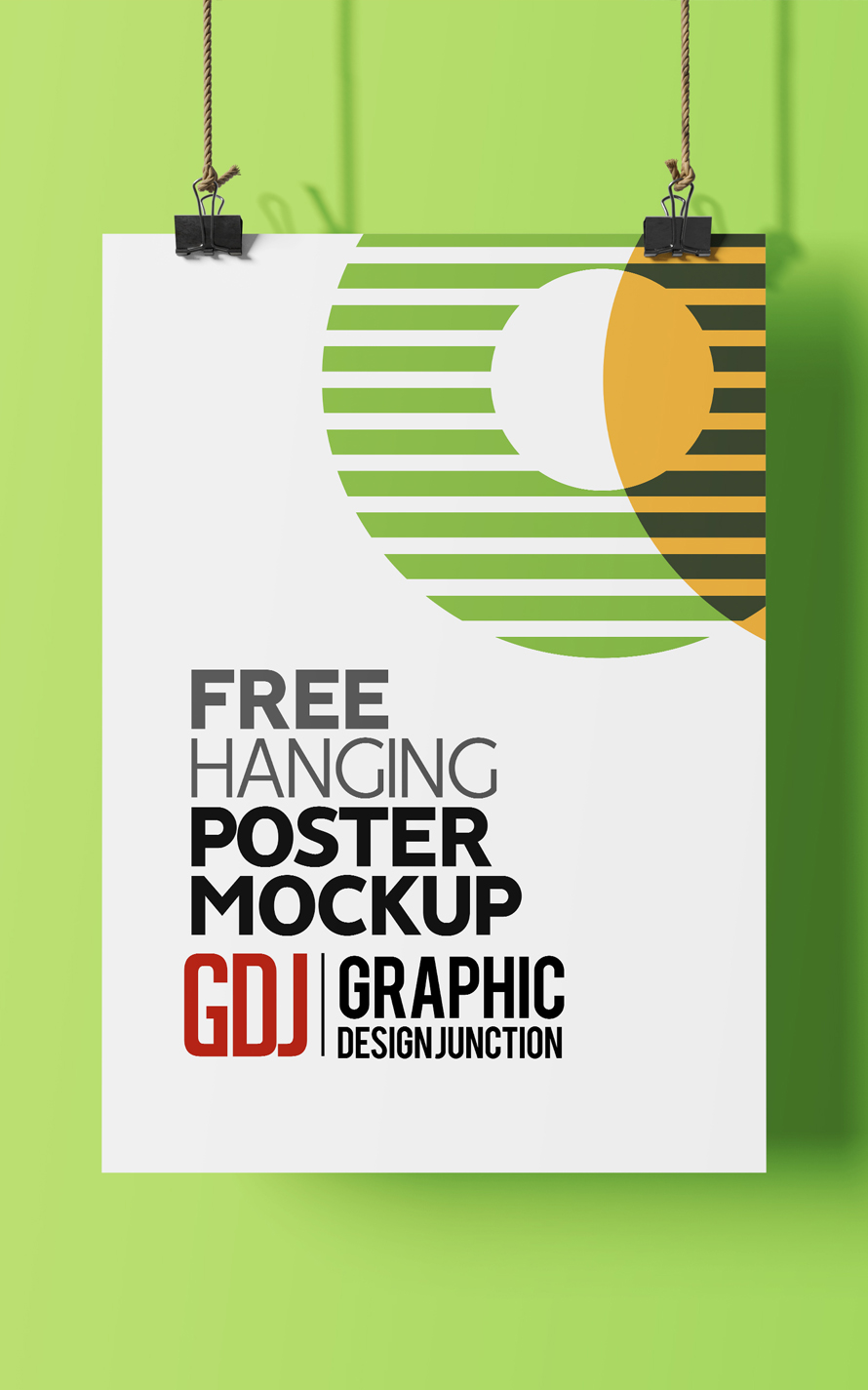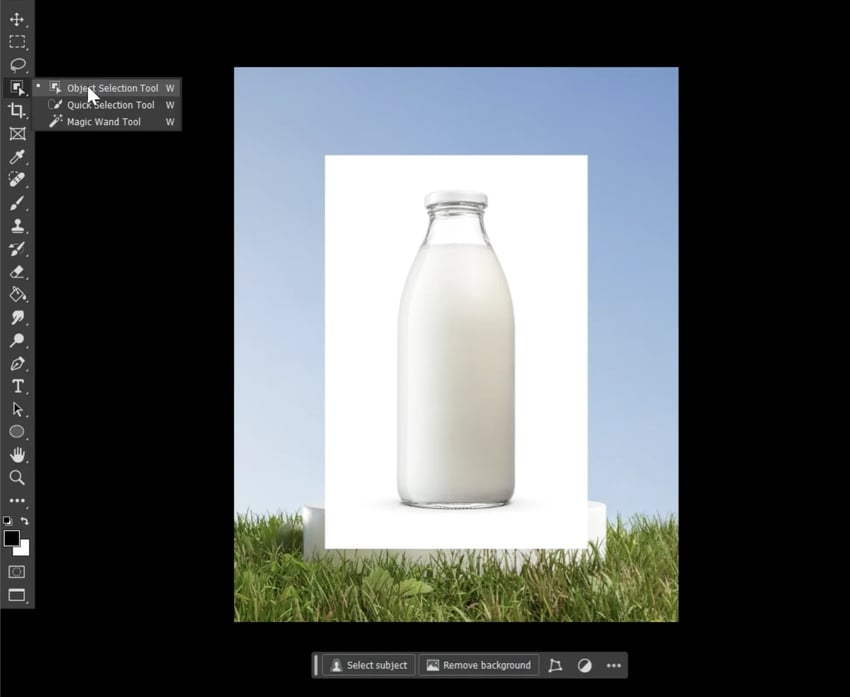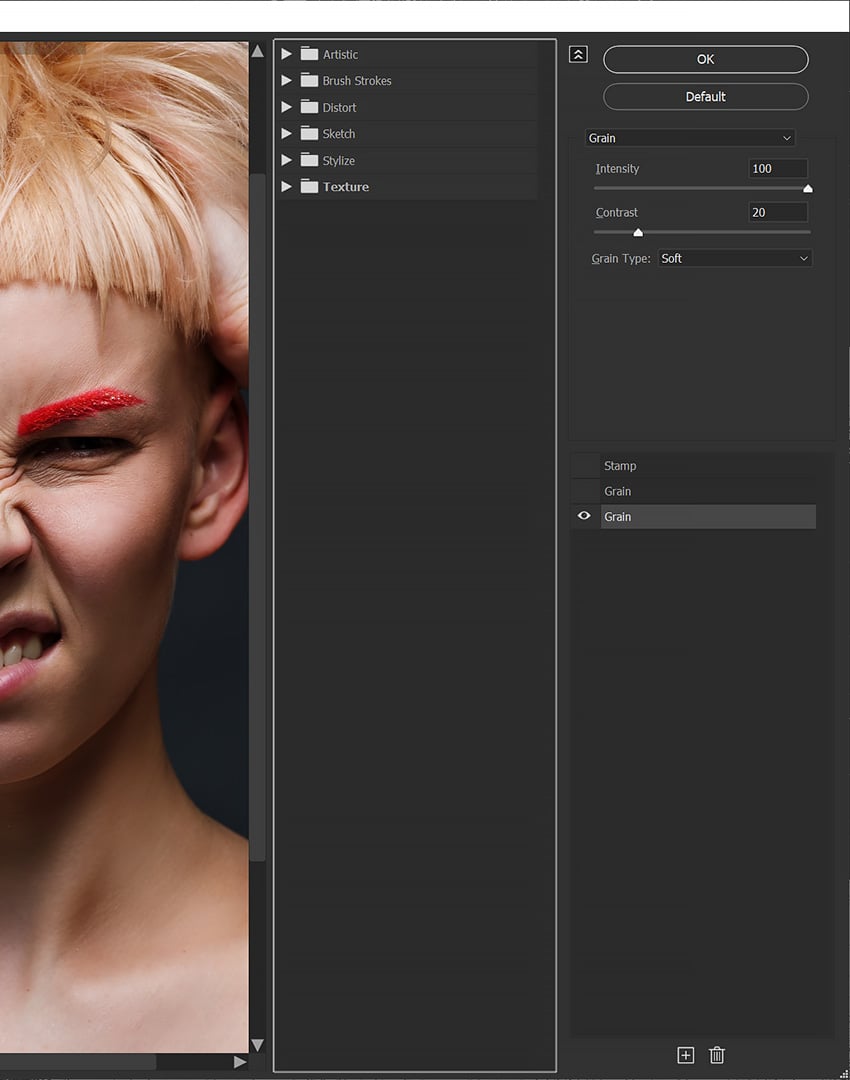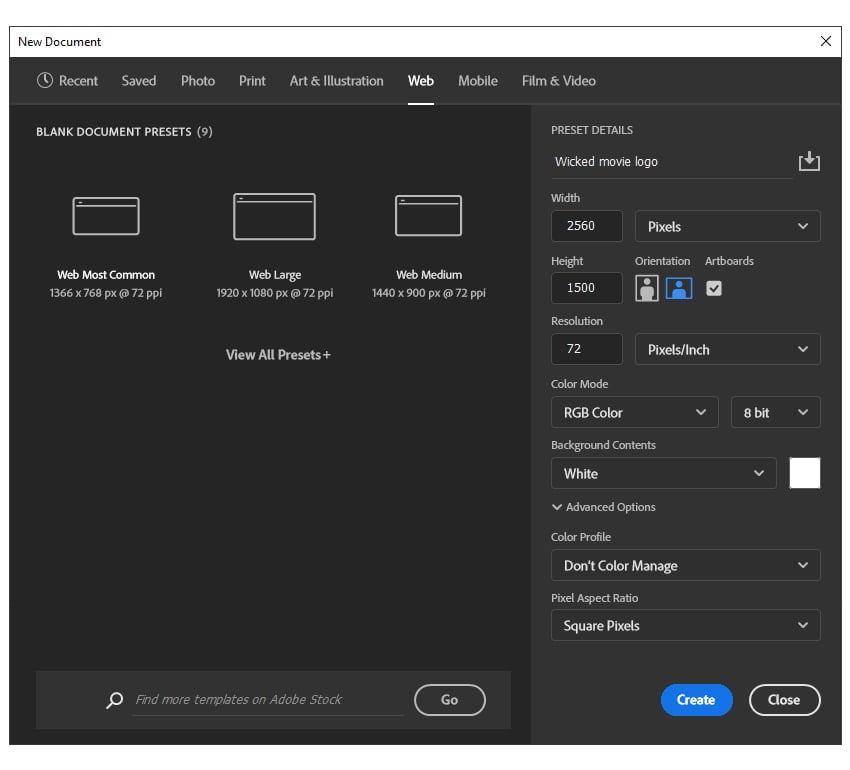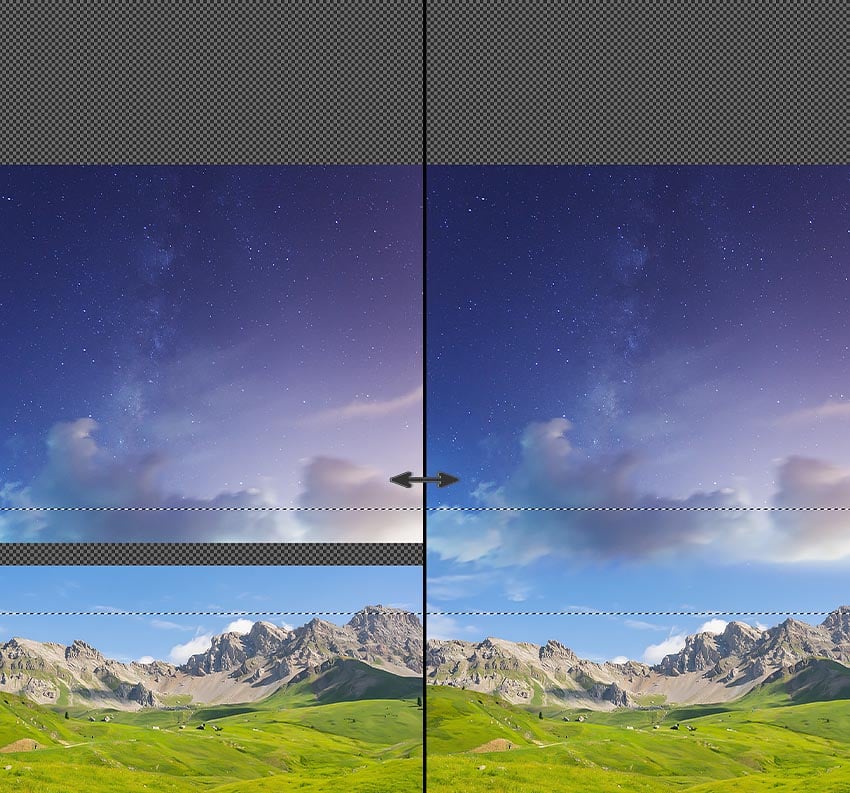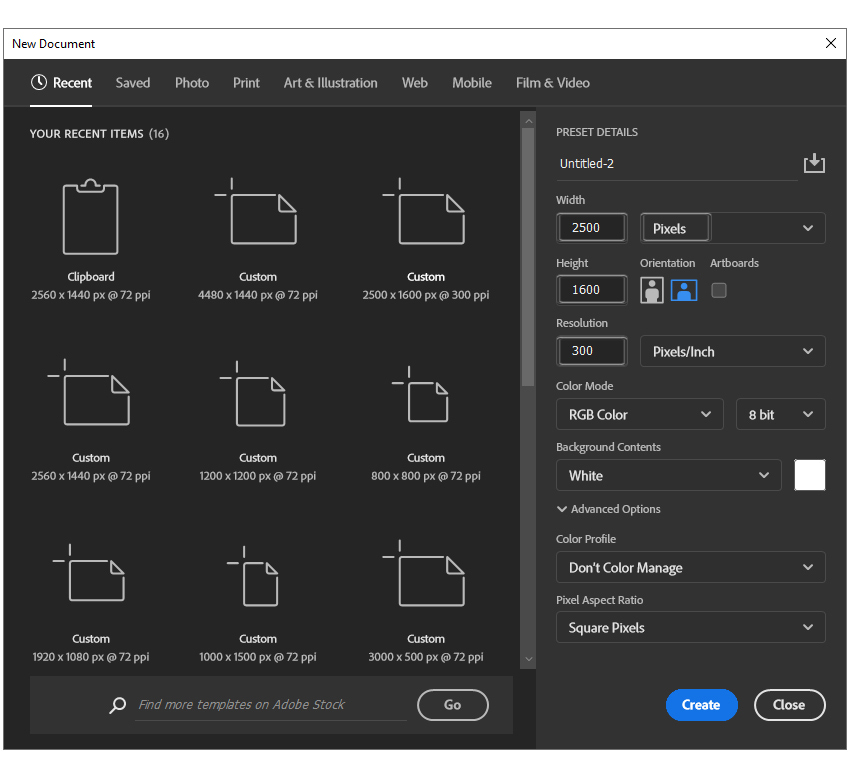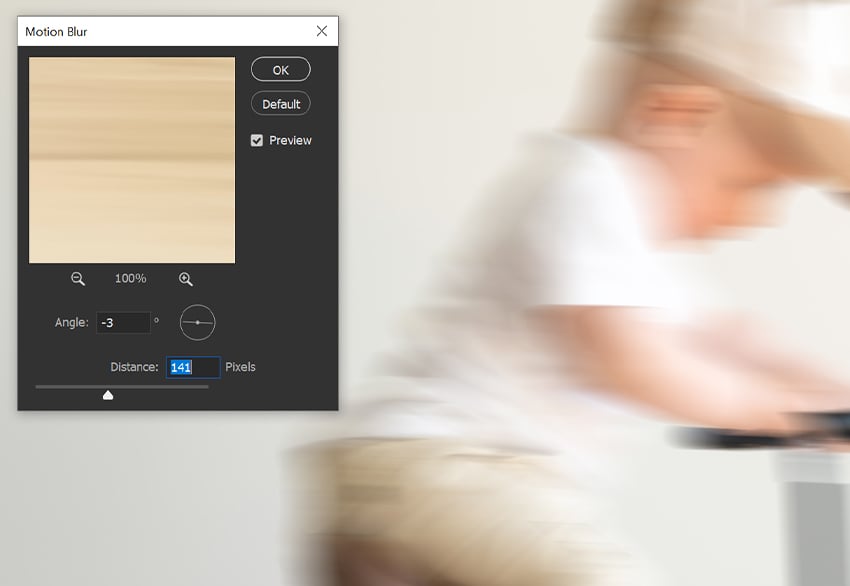Looking for a high-quality free cosmetic bottle mockup set? We’ve got you covered! This freebie features a realistic PSD mockup of three essential cosmetic bottles—a set including two spray bottles and one pump bottle—perfect for showcasing your branding designs. Created in Photoshop, these mockups are ideal for skincare, beauty, and cosmetic product presentations. A well-designed… Continue reading Free Cosmetic Bottle Mockup Set (PSD)
Tag: Smart Object
Get started with Adobe Substance 3D Viewer
Thinking of getting into 3D design? One of the best ways to start is with Adobe Substance 3D Viewer, a beginner-friendly tool for playing with 3D models, textures, and materials in real time. No complicated setup needed—it’s just a simple, fun way to see your designs come to life. In this guide, we’ll go through… Continue reading Get started with Adobe Substance 3D Viewer
How to use Substance 3D Viewer
Viewer is an incredible tool that brings your 3D projects to life! With its real-time rendering capabilities, you can preview your textures, materials, and models in realistic-looking environments and lighting, making it easier than ever to fine-tune your designs. Combine that with Photoshop, and you unlock a seamless workflow that blends 2D and 3D design!… Continue reading How to use Substance 3D Viewer
Typographic trends that pop: Techniques you need to know in 2025
Ready to level up your 2025 typography? From metallic retro font styles to liquid warped typography, these trending typography techniques are here to seriously liven up your designs in 2025. Trending typography has never been more eye-catching and OTT than it will be in 2025, with a general move towards 1980s-inspired retro font styles, popping… Continue reading Typographic trends that pop: Techniques you need to know in 2025
How to create an 80s cheesy photo portrait
If you’re into the 80s aesthetic, you surely remember the style of 80s graphics—the awkward photos with a family staring off into distance and giant heads floating behind them. These cringy photos used to be cool, then they became cheesy, and now our nostalgia has made them cool again. In this tutorial, I’ll show you… Continue reading How to create an 80s cheesy photo portrait
How to create photocopy and Xerox textures
Old photocopiers might have not produced copies of the highest quality, but the distorted images resulting from such copying can have a retro appeal—especially in the age of high-resolution, full-color, HDR photos. In this Photoshop tutorial, I’ll show you how to go back in time and turn your photos into low-quality copies—with a nice Xerox… Continue reading How to create photocopy and Xerox textures
15+ Free Stationery Mockups to Elevate Your Branding Presentations
In today’s highly competitive business environment, branding is essential for making a memorable impression. When presenting a brand to clients or stakeholders, one of the most powerful tools is a well-designed stationery mockup. Stationery mockups provide a realistic, cohesive look at how a brand’s design elements will appear on everyday office items, helping to communicate… Continue reading 15+ Free Stationery Mockups to Elevate Your Branding Presentations
How to use Photoshop brushes to create negative space
In this tutorial, let’s take a look at how to create negative space in design by recreating a promotional poster from TV show The Last of Us. What you’ll need What is negative space? So what is negative space? Negative space, also called white space, is an empty area or shape around the main subject… Continue reading How to use Photoshop brushes to create negative space
How to create a reeded glass photo effect in Photoshop
Glassmorphism is a term from graphic design, referring mainly to user interface elements that look like frosted glass—not simply covering the elements beneath them, but distorting them slightly for a unique, soft effect. But you can also glass-morph photos, using a variety of transparent effects borrowed from the real world. Take reeded glass, for example—it’s… Continue reading How to create a reeded glass photo effect in Photoshop
Free Hanging Poster Mockup
Looking for the perfect way to showcase your poster designs? Our free hanging poster mockup PSD template is the ideal solution. This high-resolution poster mockup offers incredible quality and detail, ensuring your artwork looks professional and polished. Designed with smart objects, it’s easy to use, allowing you to effortlessly drag and drop your designs into… Continue reading Free Hanging Poster Mockup
Tips to Master Advanced Compositing Techniques
Advanced Photoshop compositing techniques Now that you’ve learn a number of photo manipulation and composition skills in the previous tutorials of this course, let’s use these four main components to practice some advanced Photoshop compositing techniques: a landscape a panda a group of fog layers a color grade This isn’t… Continue reading Tips to Master Advanced Compositing Techniques
How to create a dripping paint text effect
What You’ll Be Creating In the following tutorial, you will learn how to create a paint-dripping effect in Adobe Photoshop. I’ll take you through the whole process step by step. If you don’t have the time to make this dripping-paint text, then Envato is the solution. This subscription-based marketplace has thousands of add-ons you can… Continue reading How to create a dripping paint text effect
How to Extract Images for Photo Manipulation
Want to know how to extract an image in Photoshop? Let’s go to the first method we recommend: The Object Selection Tool in Photoshop. Method 1: Use the Object Selection Tool in Photoshop Step 1 Choose the Object Selection Tool and click on the object you want to select. This method works on busy backgrounds,… Continue reading How to Extract Images for Photo Manipulation
How to Create a Photocopy Effect in Photoshop
Today we’ll look at how to create a photocopy effect in Photoshop. This effect can be created in just a few steps and is completely non-destructive. The best part is you can copy it directly onto as many images as you need. 1. How to Create a Photocopy Effect in Photoshop Step 1 Let’s start… Continue reading How to Create a Photocopy Effect in Photoshop
How to Create Fog in Photoshop
Wondering how to change the weather in Photoshop? Today, we’ll be covering my favorite fog effect Photoshop technique! It’s fast, customizable, and perfect for both landscape and portrait weather effects. And if you prefer videos, don’t miss this new video from the Envato Tuts+ YouTube channel: How to Make Fog in Photoshop Step 1 To… Continue reading How to Create Fog in Photoshop
How to Make Fire Effects in Photoshop (Flames, Smoke, Embers and More)
In today’s tutorial, we will be covering five different fire effects in Photoshop. From how to add a smoke effect in Photoshop to how to make a flame in Photoshop, we’ll be covering it all. I’ll also show you my absolute favorite effect to pair with fire: how to make a charred or burnt surface.… Continue reading How to Make Fire Effects in Photoshop (Flames, Smoke, Embers and More)
How to Create Cold Breath in Photoshop
Today, we will be looking at how to create cold breath in Photoshop. In just a few simple steps, we’ll create the perfect cold effect to add to winter portraits. Let’s get started! Don’t miss the new video from the Envato Tuts+ YouTube channel to follow along: How to Create Cold Breath in Photoshop Step… Continue reading How to Create Cold Breath in Photoshop
How to Create a Wicked Movie Inspired Logo
Tutorial Assets You’ll need the following resources in order to complete this project: 1. How to Make a New Photoshop Document Launch Photoshop and go to File > New to open a blank document. Type Wicked movie logo as the name of your file, set the dimensions shown, and then select Pixels as the Units… Continue reading How to Create a Wicked Movie Inspired Logo
How to Make a Wind Effect in Photoshop
Today we will be looking at how to make a wind effect in Photoshop. This technique is quick, easy, and uses a better alternative to the traditional Motion Blur filter. It’s a great Photoshop weather effect to have in your back pocket, so let’s get started! If you enjoy video content, then don’t miss this… Continue reading How to Make a Wind Effect in Photoshop
How to Create a Coffee Cup Mockup
There’s nothing like a fresh cup of coffee in the morning. Learn how to create a coffee cup mockup in Adobe Photoshop. During this tutorial, you will discover how to create a smart object for your coffee logo and apply effects to generate a realistic cup mockup. What You’ll Learn in This Coffee Cup Mockup… Continue reading How to Create a Coffee Cup Mockup
How to Create 5 Space Effects in Photoshop
In today’s tutorial, we’ll learn how to create five different spaced-themed Photoshop effects. We’ll cover how to create a galaxy in Photoshop, as well as several different Photoshop sci-fi brushes, an alien spaceship, and an entire planet. Let’s get started! What You’ll Learn in This Photoshop Tutorial How to create a planet in Photoshop … Continue reading How to Create 5 Space Effects in Photoshop
How to Make an Avengers Text Effect in Photoshop
If you’re interested in learning how to make text effects in Photoshop, the Avengers: Endgame logo is a great opportunity to do so. Let’s recreate this cool text effect together! This tutorial will teach you how to distort a font in Photoshop, how to define a pattern, how to use textures, how to create a… Continue reading How to Make an Avengers Text Effect in Photoshop
How to Blur in Photoshop
Blurring images in Photoshop is a great way to soften a picture, creating a stylized yet professional effect. It’s a commonly used tool for giving photos a dreamy or vintage look—but it’s also perfect for helping to focus a viewer’s attention on a certain subject. In this tutorial, you’ll learn how to blur a picture… Continue reading How to Blur in Photoshop
How to smooth a background in Photoshop
Have you taken a photo that would be perfect if it weren’t for the distracting wrinkles on the backdrop? Learning how to smooth a background in Photoshop will help you salvage it. Keep reading to learn how to remove creases from a backdrop in Adobe Photoshop. Step 1 Take the Magic Wand Tool (W) and… Continue reading How to smooth a background in Photoshop