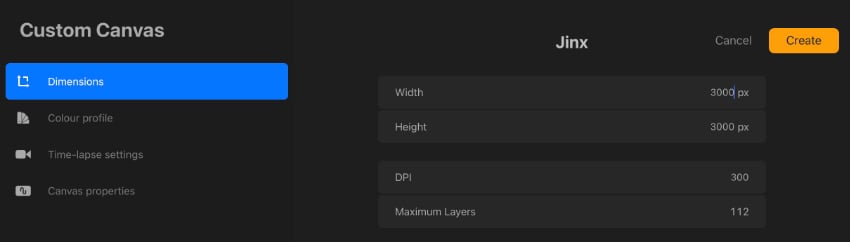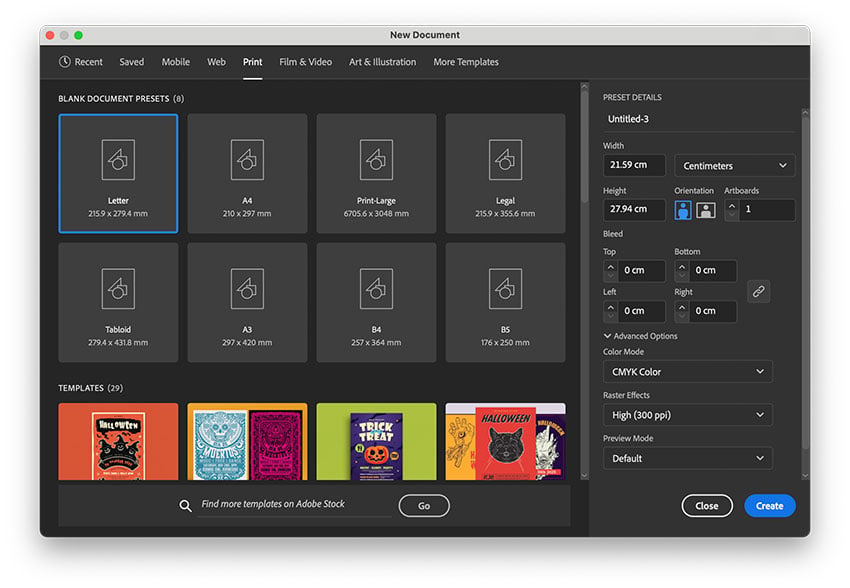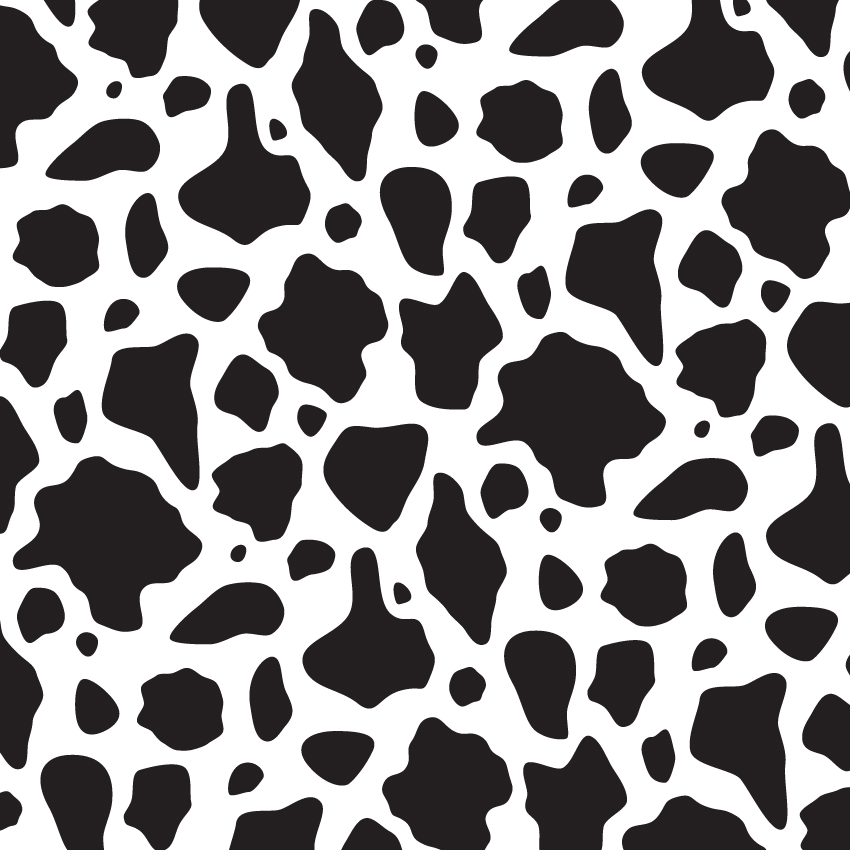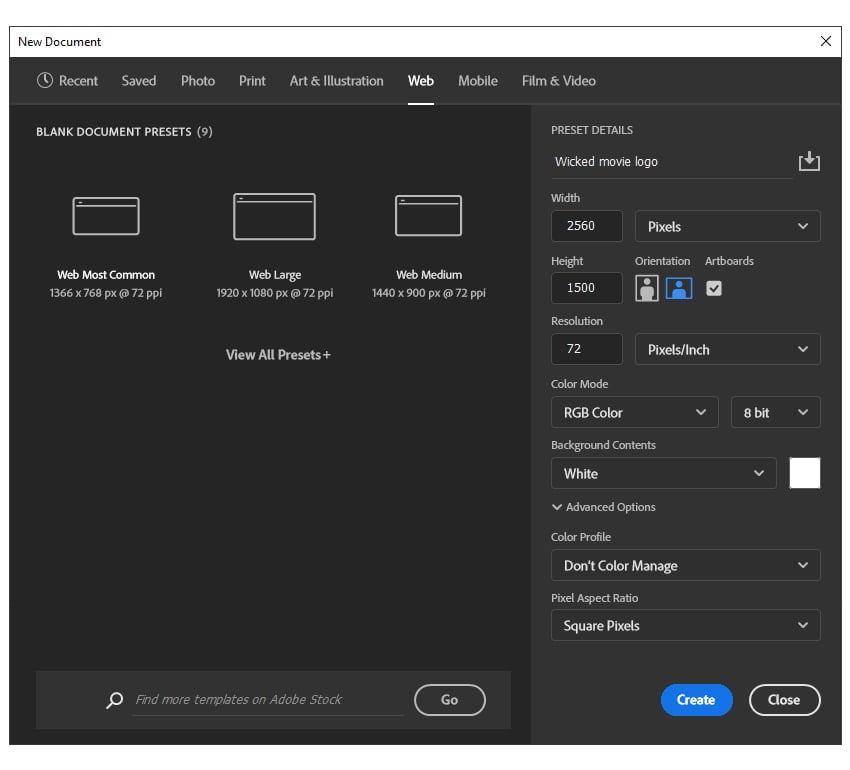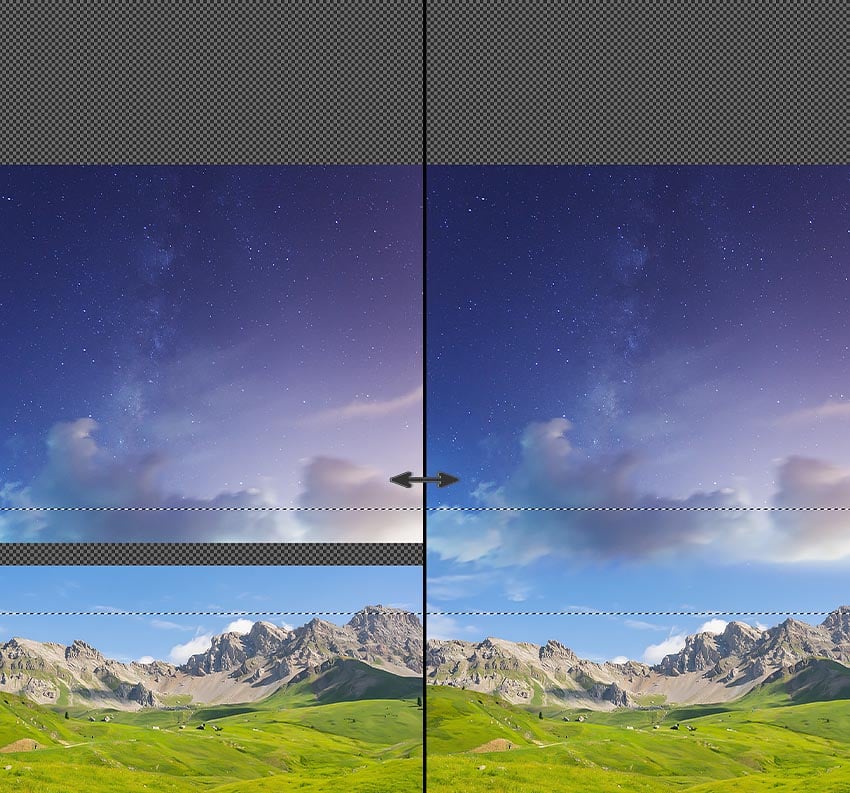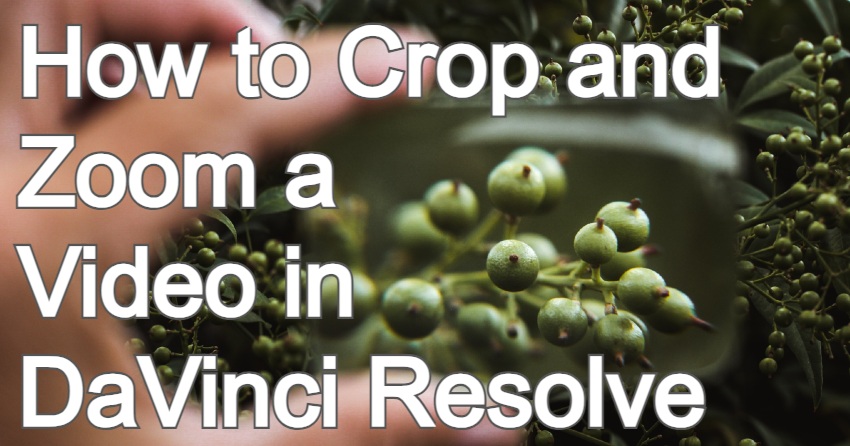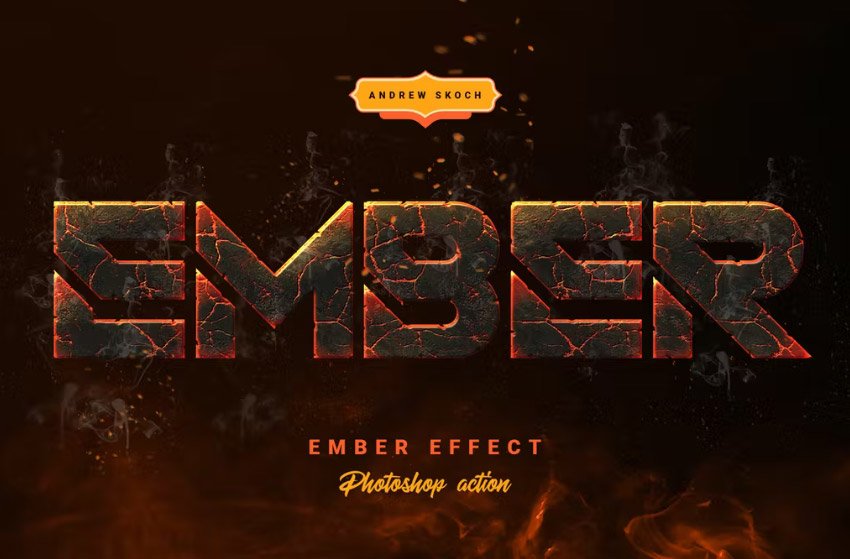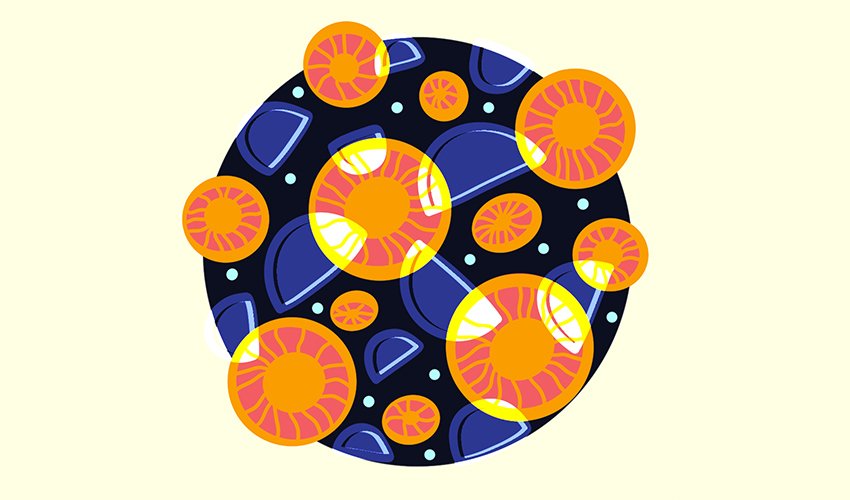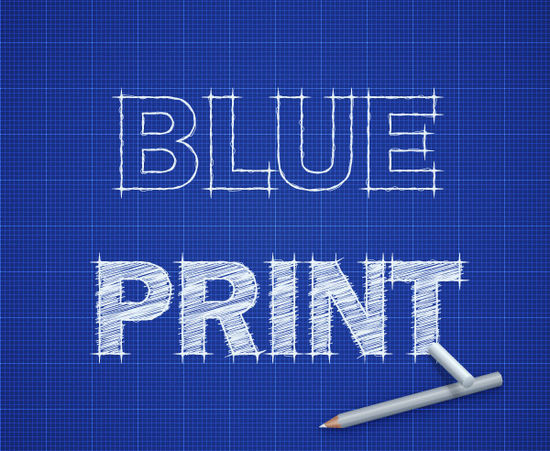In this tutorial, we’ll learn how to draw a portrait in Procreate from scratch. We’ll draw Jinx from Arcane series, and we’ll take some inspiration from comics and Art Nouveau styles. We’ll explore different drawing techniques, and we’ll learn to use textures to make your fan art portrait expressive and vibrant. Creating a fan art… Continue reading How to create a colorful fan art portrait in Procreate
Tag: Transform
How to create an animated Lottie logo
Virtually all video on the internet is comprised of thousands or millions of individual raster images, or frames. While compression greatly reduces the file sizes, each frame is still essentially a raster image that is resolution-dependent, and the video itself is frame-rate-dependent. You cannot make the video larger or add more frames after it is… Continue reading How to create an animated Lottie logo
How to create a broken glass effect in Photoshop
In today’s tutorial, we will be covering how to create a broken glass effect in Adobe Photoshop. We’ll be recreating an effect that was used on the Black Mirror logo for a promo poster, but using our own shapes and design. The best part about this effect is that it’s so simple and versatile! You… Continue reading How to create a broken glass effect in Photoshop
How to create a Studio Ghibli-inspired text effect
What You’ll Be Creating Howl’s Moving Castle is renowned for its enchanting visuals and all those whimsical details that make up the Ghibli aesthetic. In the following tutorial, we’ll jump into Adobe Illustrator and learn to create a text effect inspired by Studio Ghibli’s art style. Let’s dive in and get some Miyazaki inspiration in… Continue reading How to create a Studio Ghibli-inspired text effect
How to skew text in Illustrator
In the following tutorial, you will use Adobe Illustrator to design a poster which includes experimental typographic techniques. Skewing text is an essential tool to learn that can add dimension and experimentation to your designs. Let’s get started! If you’re short on time, be sure to check out Envato for cool text effects for your… Continue reading How to skew text in Illustrator
How to draw a cow print pattern in Illustrator
What You’ll Be Creating In the following tutorial, you will learn step by step how to make a cow print pattern in Illustrator, and then how to scale, rotate or stylize it. If you don’t have the time to learn how to draw a cow print, then Envato is the solution. This creative platform offers… Continue reading How to draw a cow print pattern in Illustrator
All about the Jurassic Park logo: Its history and how to recreate it
About Jurassic Park Jurassic Park is a sci-fi media franchise based on the plot of the original Michael Crichton novel of the same name. Most importantly, the term refers to a series of themed movies and logos. The name Jurassic Park and the story of cloned dinosaurs have also featured in many documentaries, literature, video… Continue reading All about the Jurassic Park logo: Its history and how to recreate it
How to Create Cold Breath in Photoshop
Today, we will be looking at how to create cold breath in Photoshop. In just a few simple steps, we’ll create the perfect cold effect to add to winter portraits. Let’s get started! Don’t miss the new video from the Envato Tuts+ YouTube channel to follow along: How to Create Cold Breath in Photoshop Step… Continue reading How to Create Cold Breath in Photoshop
How to Create a Wicked Movie Inspired Logo
Tutorial Assets You’ll need the following resources in order to complete this project: 1. How to Make a New Photoshop Document Launch Photoshop and go to File > New to open a blank document. Type Wicked movie logo as the name of your file, set the dimensions shown, and then select Pixels as the Units… Continue reading How to Create a Wicked Movie Inspired Logo
How to Create 5 Space Effects in Photoshop
In today’s tutorial, we’ll learn how to create five different spaced-themed Photoshop effects. We’ll cover how to create a galaxy in Photoshop, as well as several different Photoshop sci-fi brushes, an alien spaceship, and an entire planet. Let’s get started! What You’ll Learn in This Photoshop Tutorial How to create a planet in Photoshop … Continue reading How to Create 5 Space Effects in Photoshop
From Image Adjustments to AI: Photoshop Through the Years
Tech By Max Walton 2 days ago Remember when Merriam-Webster added Photoshop to the dictionary back in 2008? Want to learn how AI is changing design forever? Join us as we delve into the history of Photoshop, from its early beginnings right through to the dawn of artificial intelligence. Photoshop is nothing short of a… Continue reading From Image Adjustments to AI: Photoshop Through the Years
How to Crop and Zoom a Video in DaVinci Resolve
What You’ll Be Creating If you’re embarking on the journey of video editing, you’ll soon discover that two of the most fundamental skills in your toolkit will be cropping and zooming. This guide is designed to walk you through the process of mastering these essential techniques in DaVinci Resolve, a software revered by professionals in… Continue reading How to Crop and Zoom a Video in DaVinci Resolve
How to Create a Venom Logo in Adobe Illustrator
Welcome to this tutorial on how to draw a Venom logo! We’ll be using the new 3D features in Illustrator to create this awesome-looking Marvel Venom logo design. Learn to control a variety of advanced settings such as lighting, colour, 3D materials, and more! Short on time but still need to create a movie-style text… Continue reading How to Create a Venom Logo in Adobe Illustrator
How to Curve Text in Procreate
What You’ll Be Creating * { box-sizing: border-box; } body {margin: 0;}*{box-sizing:border-box;}body{margin-top:0px;margin-right:0px;margin-bottom:0px;margin-left:0px;} In this tutorial, you’ll learn how to curve text in Procreate. I’ll explain everything in so much detail that everyone can curve text in Procreate, even those who have just opened Procreate for the first time. What You Will Learn in This Procreate… Continue reading How to Curve Text in Procreate
The A-Z of Adobe Lightroom Classic for Photography
Adobe’s Lightroom Classic is an immensely powerful tool for photographers to cull, edit, and share their photos. In this tutorial, we’re going to look at all kinds of little tips and tricks that will help you get the most out of this photo-editing application. You can also learn the basics of the Lightroom photo editor… Continue reading The A-Z of Adobe Lightroom Classic for Photography
How to Make a Perfect Circle in Procreate
What You’ll Be Creating Wondering how to draw a perfect circle in Procreate? Today, I’m going to show you how to make a circle using the shape tool in Procreate. What You’ll Learn in This Procreate Perfect Circle Tutorial How to make a perfect circle on Procreate How to transform or scale a perfect circle… Continue reading How to Make a Perfect Circle in Procreate
How to Create a Summer Portrait With Ice Cream in Procreate
What You’ll Be Creating Just imagine: a scorching sun, a clear blue sky, a cool breeze blowing in from the sea, and your favorite ice cream in your hand. Well, aren’t these the key ingredients for a perfect summer mood? In this tutorial we’ll try to picture this mood by creating a colorful summer portrait… Continue reading How to Create a Summer Portrait With Ice Cream in Procreate
Photoshop Basics: How to Rotate an Image in Photoshop
July 13, 2020 by Sangalang Kristine Changing the orientation of an image may be necessary when editing in Photoshop. There are different ways on how to rotate an image in Photoshop. There are straightforward ways to rotate an image, while there are other clever tricks to do the same. Here are a few tips and… Continue reading Photoshop Basics: How to Rotate an Image in Photoshop
Illustrator Tutorials: 30 New Tutorials to Learn Illustration and Drawing Techniques
In vector illustrator tutorials you’ll learn how to draw illustration vector resources like vector logo, cartoon characters, typography poster and more useful illustration graphics. You’ll be able to use these illustration and drawing techniques for your future drawing and vector art and creating new interesting graphics and compositions! You may be interest ed in the following new articles… Continue reading Illustrator Tutorials: 30 New Tutorials to Learn Illustration and Drawing Techniques
15 New Adobe Illustrator Tutorials
In this article we are showcasing 15 new, best and outstanding adobe illustrator tutorials. There is no doubt that Adobe illustrator tutorials make web designers work flow easy for them and with the help of Adobe illustrator tutorials, web designers learn so much that’s why web designers always searching for the latest Adobe illustrator tutorials.… Continue reading 15 New Adobe Illustrator Tutorials
How to Create a Scrolling Background in Affinity Designer
What You’ll Be Creating In this tutorial we’ll go through the process of creating a horizontal, tileable background that is perfect for side-scrolling 2D games (action, adventure, hack & slash) for PC, mobile and browsers. We’ll be using the basic vector tools of Affinity Designer, and you’ll see how we can make the image seamless… Continue reading How to Create a Scrolling Background in Affinity Designer
How to transform user experience into UX design
Usability testing doesn’t have to be complicated. There are dozens of options for a design team that wants to remotely test their solutions. To prove that, we’ve redesigned Yelp, with the help of remote usability tests. We ran remote usability tests because they’re fast and affordable. All of these tests were unmoderated, which means the… Continue reading How to transform user experience into UX design
How to Create a Digital Photo Illustration in Adobe Photoshop CS6
In this tutorial, it will show you the steps to turning a regular photo into an eye-catching fashion illustration using lighting effects and colour correction in Adobe Photoshop CS6. Layered PSD file included. Let’s get started! Final Image Preview Start working by creating a new document (Ctrl+N) in Adobe Photoshop CS6 with the size 1000px… Continue reading How to Create a Digital Photo Illustration in Adobe Photoshop CS6
Create a Mysterious Scene with Planets
Preview of Final Results Tutorial Resources Stars – greenaleydis-stock Cosmos Package – resurgere-stock Field – f3rd4-stock People Brush – fiftyfivepixels Trees Silhouettes – kuschelirmel-stock Trees Silhouettes 2 – winerla-stock Bushes – redheadstock Step 1: Creating a new Photoshop file Let’s start off by creating a new Photoshop file. Create a new file with the following… Continue reading Create a Mysterious Scene with Planets