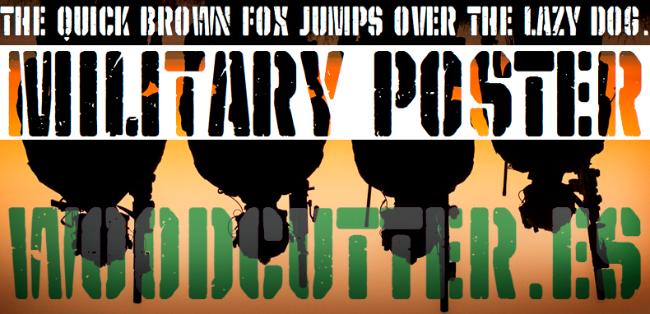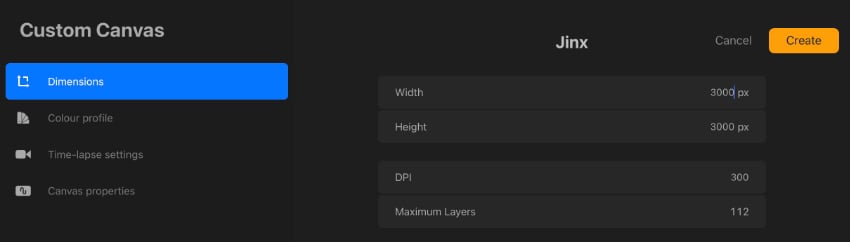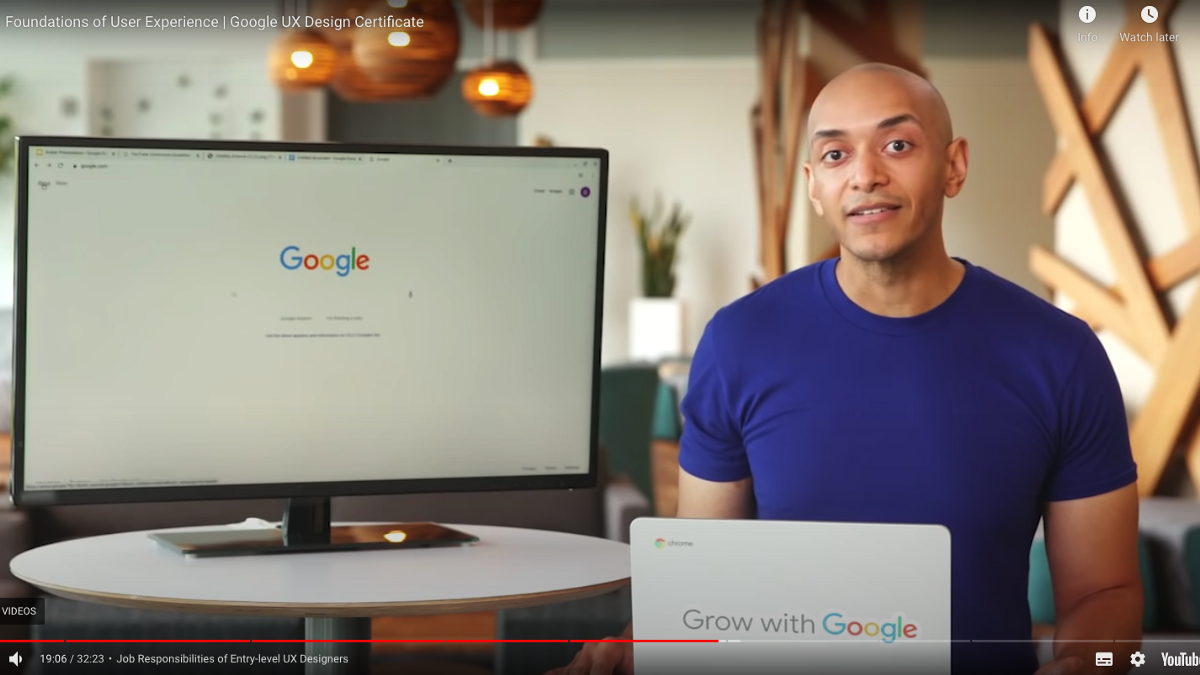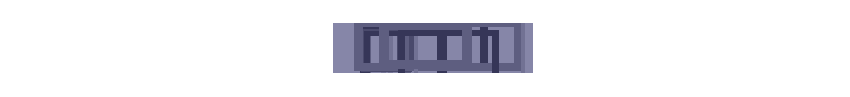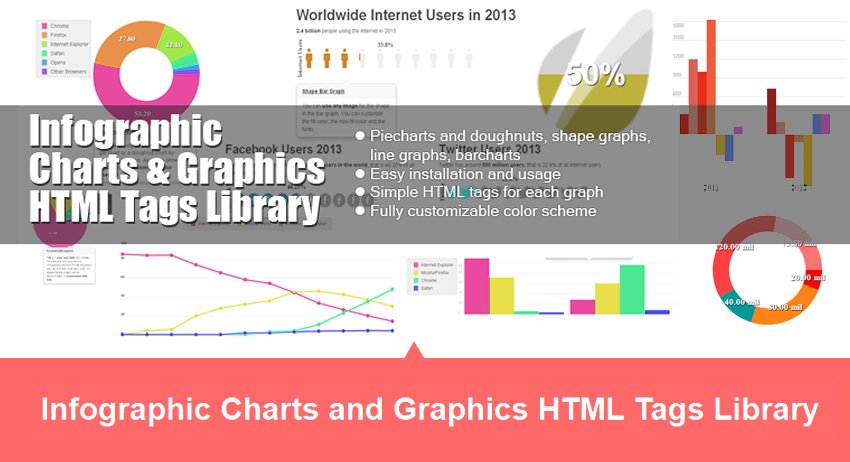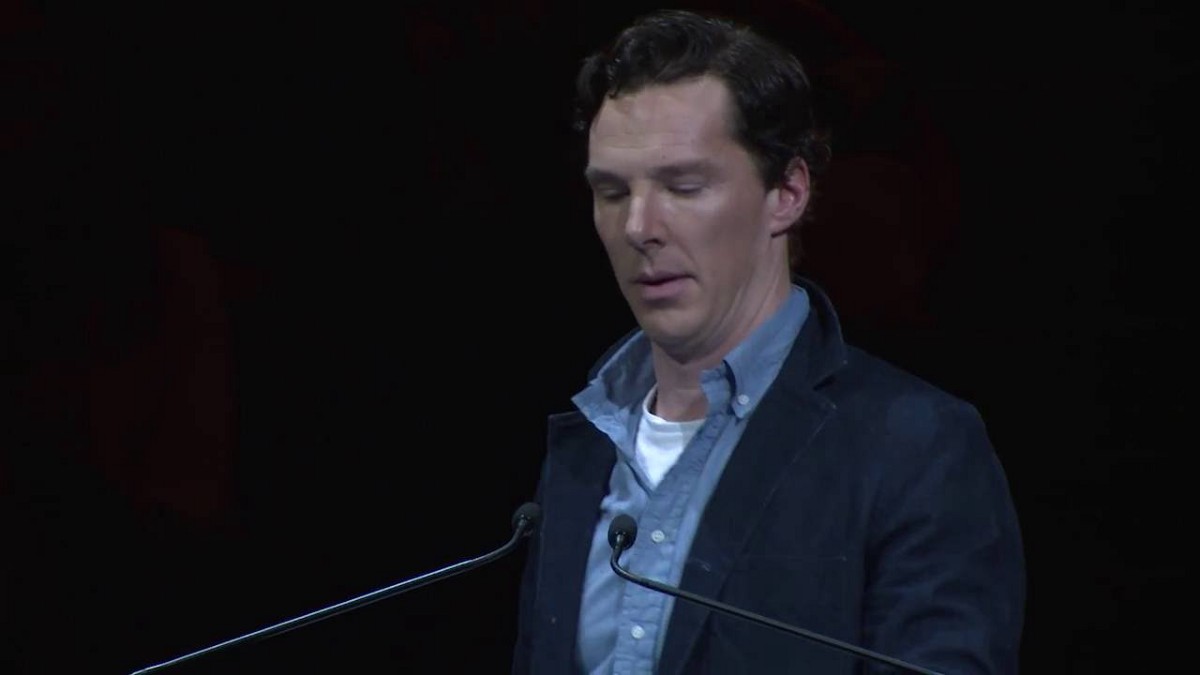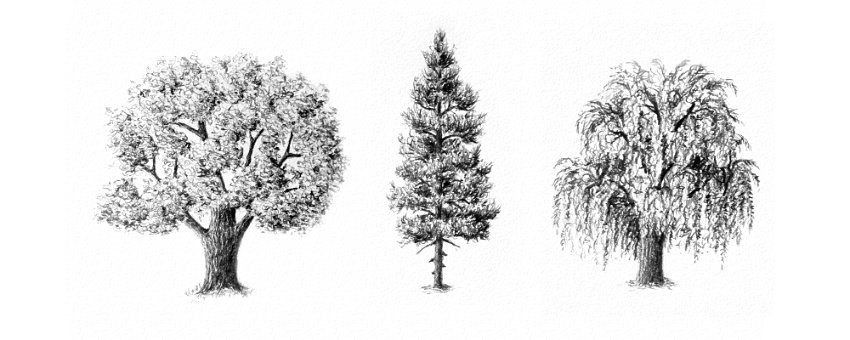When it comes to design that conveys strength, discipline, and authority, military fonts stand out as a powerful choice. These fonts are widely used in branding, posters, video games, and media related to the armed forces, offering a rugged and commanding aesthetic that instantly grabs attention. What Are Military Fonts? Military fonts are typefaces inspired… Continue reading 25 Best Free Military Fonts for Posters, Logos, and More
Tag: Drawing
How to create a colorful fan art portrait in Procreate
In this tutorial, we’ll learn how to draw a portrait in Procreate from scratch. We’ll draw Jinx from Arcane series, and we’ll take some inspiration from comics and Art Nouveau styles. We’ll explore different drawing techniques, and we’ll learn to use textures to make your fan art portrait expressive and vibrant. Creating a fan art… Continue reading How to create a colorful fan art portrait in Procreate
Recipe for Success – Design Essentials for Crafting Engaging Meal Plan Graphics Graphic Design Junction
Often, when crafting meal plan graphics, we tend to overlook the fact that our designs need to do more than just convey information – they should feel appealing, trigger emotions, and even stimulate the sense of taste magically. So, let’s explore the recipe for a killer meal plan design. The ingredients? A canny use of… Continue reading Recipe for Success – Design Essentials for Crafting Engaging Meal Plan Graphics Graphic Design Junction
Vanishing designers, guide to risky projects, UI transitions, AI in UX
Weekly curated resources for designers — thinkers and makers. “Look around us. Every business is an app and every app feels the same, because every designer has the same resume, follows the same process, graduates from the same program, uses the same tool, scrolls the same Dribbble feed, reads the same Medium articles, expects the same career outcome,… Continue reading Vanishing designers, guide to risky projects, UI transitions, AI in UX
Animal Logo Design: Animal Symbolism in Branding (With Examples)
* { box-sizing: border-box; } body {margin: 0;}*{box-sizing:border-box;}body{margin-top:0px;margin-right:0px;margin-bottom:0px;margin-left:0px;} In this article, we touch on the different animal symbolisms and why brands opt to use animal-themed logos. Animal symbolism is based on each animal’s traits and stories from different cultures. It’s easy for people to form an emotional bond with a living thing. Animal logos are… Continue reading Animal Logo Design: Animal Symbolism in Branding (With Examples)
Drawing a stunning landscape in Figma
[unable to retrieve full-text content] Figma is my tool of choice for designing user interfaces. Extremely simple to use, the learning curve is a fraction of what’s required for any given Adobe Creative Cloud software. But, that simplicity comes at a price: Figma’s primary focus is not illustration or graphic design, and many designers still… Continue reading Drawing a stunning landscape in Figma
I Want to Draw: Simple Exercises for Complete Beginners
Do you struggle with a simple circle from the first step of every tutorial? Do your straight lines keep bending, no matter how hard you try? Do you seem to be unable to draw two points with a given distance between? Do your pictures look wrong even after repeating carefully every single step from a… Continue reading I Want to Draw: Simple Exercises for Complete Beginners
Putting to the test Google’s plan to disrupt the university degree
[unable to retrieve full-text content] A UX design and ethical analysis of Google’s UX Design Professional Certificate Course. A screenshot of Google’s UX design course on Coursera I usually only binge-watch Netflix shows. But after reading about Google’s plan to disrupt the college degree, following an announcement from Sundar Pichai, CEO of Google, on March 11… Continue reading Putting to the test Google’s plan to disrupt the university degree
50 Best Procreate Brushes For 2021
17 Shares The best Procreate brushes for amazing illustration, painting and draw sketching in Procreate app. The brush sets are made with love and a drop of magic. Download them and enjoy each drawing. Procreate is the most unique and most powerful drawing and illustration app for iPad. This app have tons of features including brushes,… Continue reading 50 Best Procreate Brushes For 2021
Created by You, February 2020 Edition
What You’ll Be Creating Welcome back to our monthly feature of wonderful content created by you—the Envato Tuts+ community! There’s a lot of awesome content to see, this month, so let’s dig right in! These works are submissions from the Design & Illustration portion of Envato Tuts+. We love to see what you have created,… Continue reading Created by You, February 2020 Edition
50 Best Design and Illustration Tutorials & Articles of 2019!
2019 has been an amazing year! We’ve been going from strength to strength, with even more exciting projects and content on the way. Let’s look at what we did in 2019: We’ve been focusing a lot behind the scenes on content you’ve been requesting and searching for. As you may have noticed, we’ve been focusing… Continue reading 50 Best Design and Illustration Tutorials & Articles of 2019!
Build Your Own CAPTCHA and Contact Form in PHP
People write code every day to automate a variety of processes. We exploit the fact that computers are a lot faster and more accurate than humans, which lets us simplify a lot of mundane tasks. Unfortunately, these same abilities can be used to program computers to do something malicious like sending spam or guessing passwords.… Continue reading Build Your Own CAPTCHA and Contact Form in PHP
50 Best Design and Illustration Tutorials & Articles of 2018!
It’s that time of year again… we’re going to dive into the best design and illustration tutorials and articles of the past year! Before we jump into it, let’s look at what we’ve been up to on Envato Tuts+ as a whole: On Envato Tuts+, as mentioned in the Envato Year in Review 2018, we… Continue reading 50 Best Design and Illustration Tutorials & Articles of 2018!
How to Create a Mental Health Themed Photo Manipulation in Adobe Photoshop
What You’ll Be Creating Although mental health is just as important as physical health, it’s often misunderstood and treated too lightly. After all, a person suffering from depression or anxiety looks completely fine on the outside, and nobody can tell what they’re really feeling. That’s where art can help—it allows the artist to show their… Continue reading How to Create a Mental Health Themed Photo Manipulation in Adobe Photoshop
Render Text and Shapes on Images in PHP
In the previous, we focused on loaded and manipulating images with PHP. We learned how to rotate, resize, scale or flip an image. We also learned about different filters and the convolution matrix. Those tutorials also covered some practical uses of the GD library like resizing all images in a directory or adding watermarks on multiple… Continue reading Render Text and Shapes on Images in PHP
Extending HTML by Creating Custom Tags
In this tutorial I will show you how easy it is to extend the HTML language with custom tags. The custom tags can be used to implement various behaviors, so they are a very convenient way to write less code and keep your HTML documents simpler. What Is a Custom HTML Tag? With HTML you… Continue reading Extending HTML by Creating Custom Tags
How to Draw Bar Charts Using JavaScript and HTML5 Canvas
In an earlier tutorial we covered how to draw a pie chart or doughnut chart using HTML5 canvas. In this tutorial I will show you how to use JavaScript and the HTML5 canvas as a means to graphically display data by using bar charts. There are easier ways to create charts than coding one from… Continue reading How to Draw Bar Charts Using JavaScript and HTML5 Canvas
A letter from Sol LeWitt about creative block, read by Benedict Cumberbatch
In 1960, pioneering American artists Sol LeWitt and Eva Hesse met for the first time and instantly clicked, quickly forming a strong, deep bond that would last for ten years and result in countless inspirational discussions and rich exchanges of ideas. In the video below, Benedict Cumberbatch reads a letter sent from Sol to Eva… Continue reading A letter from Sol LeWitt about creative block, read by Benedict Cumberbatch
32 New Trend Website Design Examples
New web design ideas and 2017 trends that you must follow. In past few years web design trends improvements very amazingly and growing up too fast like flat design and retro/vintage effect, big background, video with sound are appear in modern website designing. Today we are shared beautiful collection of Trendy Web Designs and 2017 Web Design Trends. I hope your will… Continue reading 32 New Trend Website Design Examples
How to Draw Trees
What You’ll Be Creating Trees seem like one of the few things that are easy to draw. However, if you know nothing about drawing, you may either go too simple… … or too literal: Neither of these is what a real tree looks like. The first is a symbol of a tree, and the other… Continue reading How to Draw Trees
The Best Photoshop Tutorials of 2015
It’s been a great year here at Photoshop Tutorials and we want to thank all of our writers for creating some of the best Photoshop tutorials we’ve seen. Here’s a recap of the best tutorials from 2015. How to Create a Mysterious Matte Painting Landscape in Photoshop Learn how to create this beautiful mountain landscape in… Continue reading The Best Photoshop Tutorials of 2015
Creativity Fine-Tuning: Best of PSD Vault Flickr Group – Vol. 134
Share Welcome to the 134th volume of “Creativity Fine-Tuning: Best of PSD Vault Flickr Group”, which is a showcase I run regularly here on psdvault.com featuring some fantastic, highly-creative design works in the PSD Vault Flickr Group. Hope you enjoy those works as much as I did and find them inspirational! Meanwhile, if you have some cool… Continue reading Creativity Fine-Tuning: Best of PSD Vault Flickr Group – Vol. 134
How to design a Minimalistic Blog Theme
Final Result Step 1: Create a new document Start by creating a new document in Photoshop with 1024px width and 1200px height. Step 2: Bokeh Background Image You can download this background image here or you can follow this tutorial to make your own. Step 3: Drawing the layout Grab the Rounded Rectangle Tool (Radius:… Continue reading How to design a Minimalistic Blog Theme