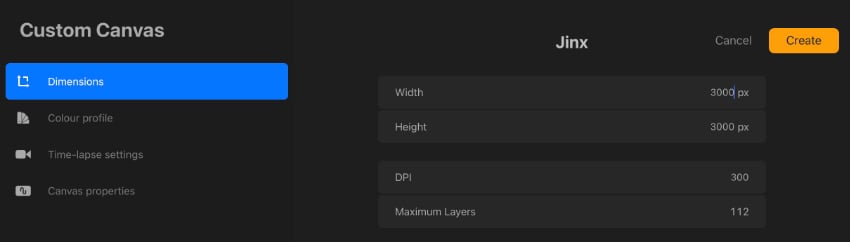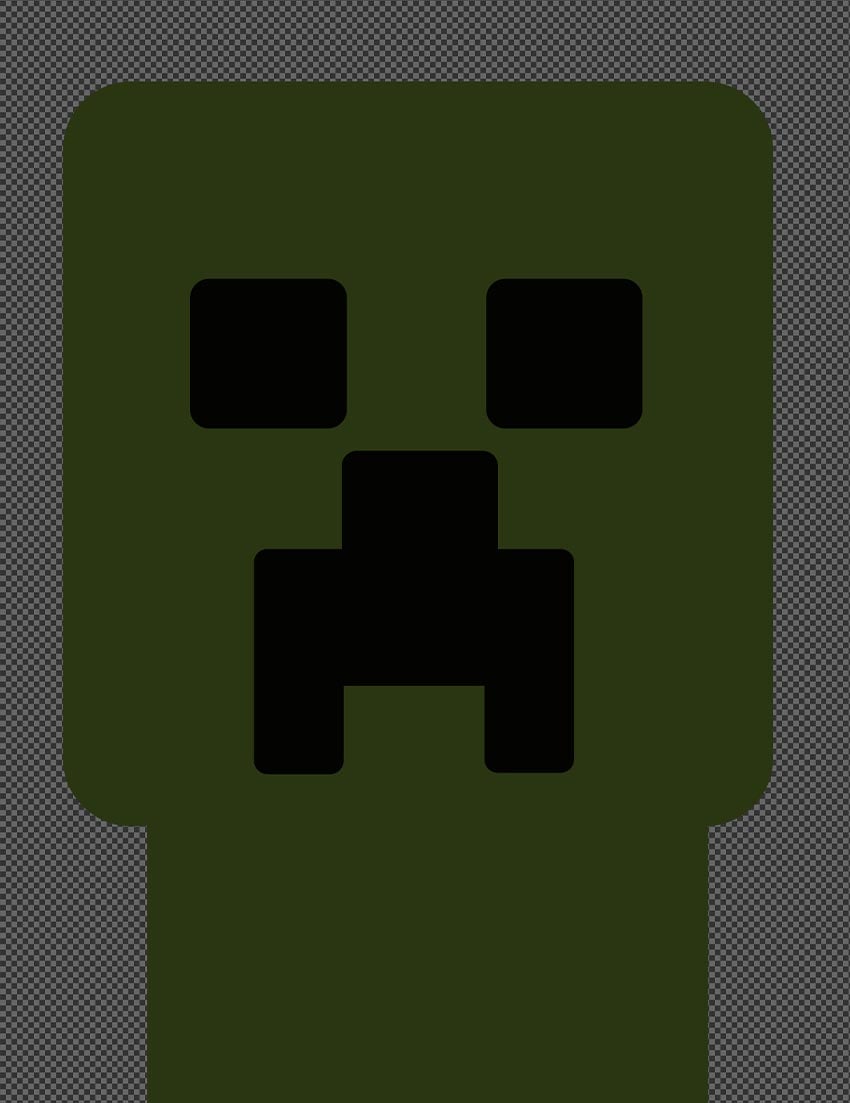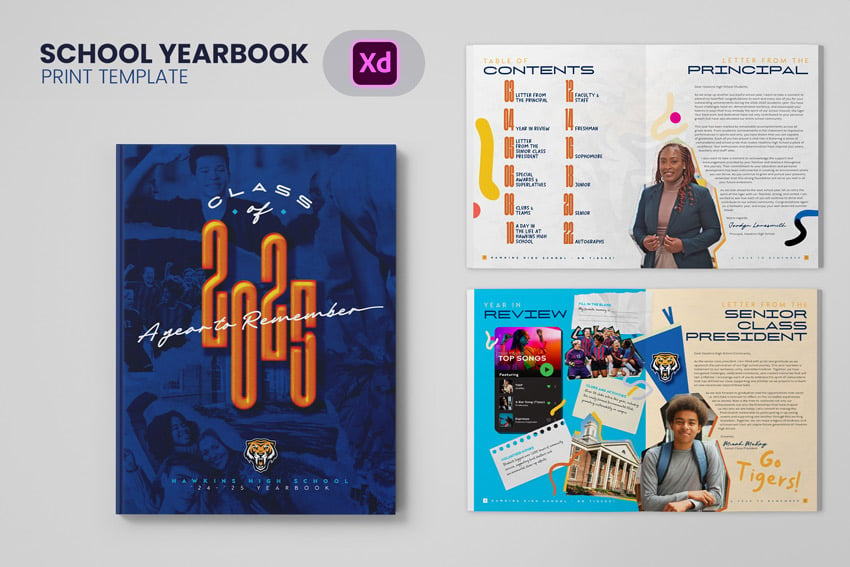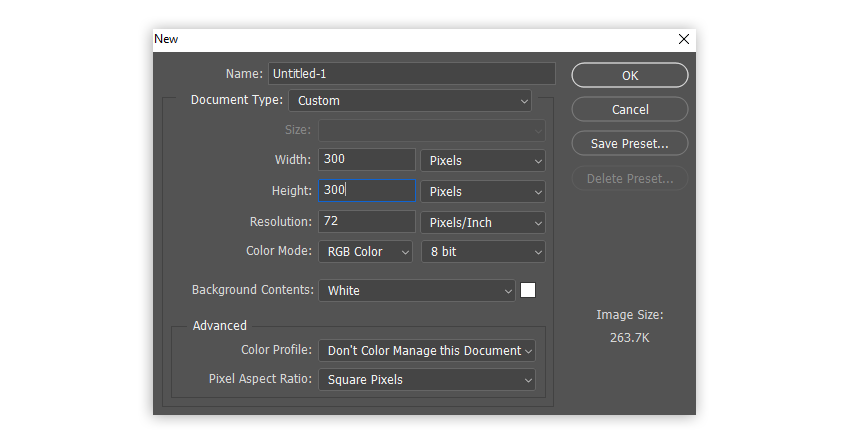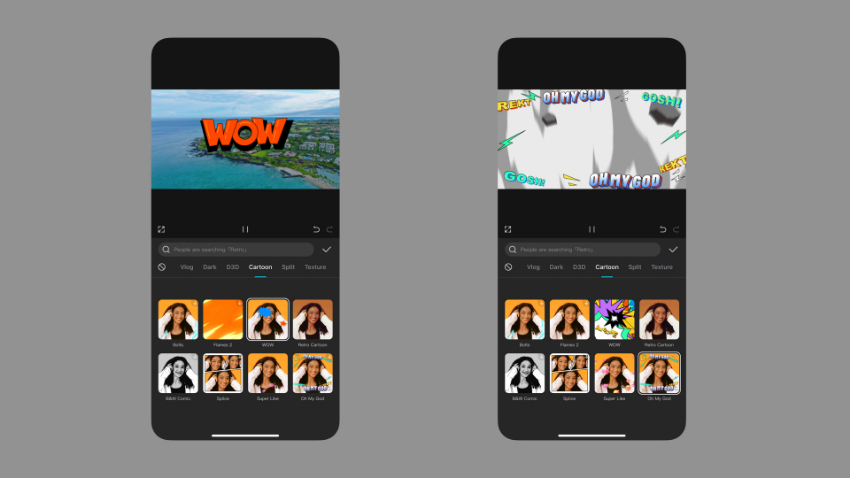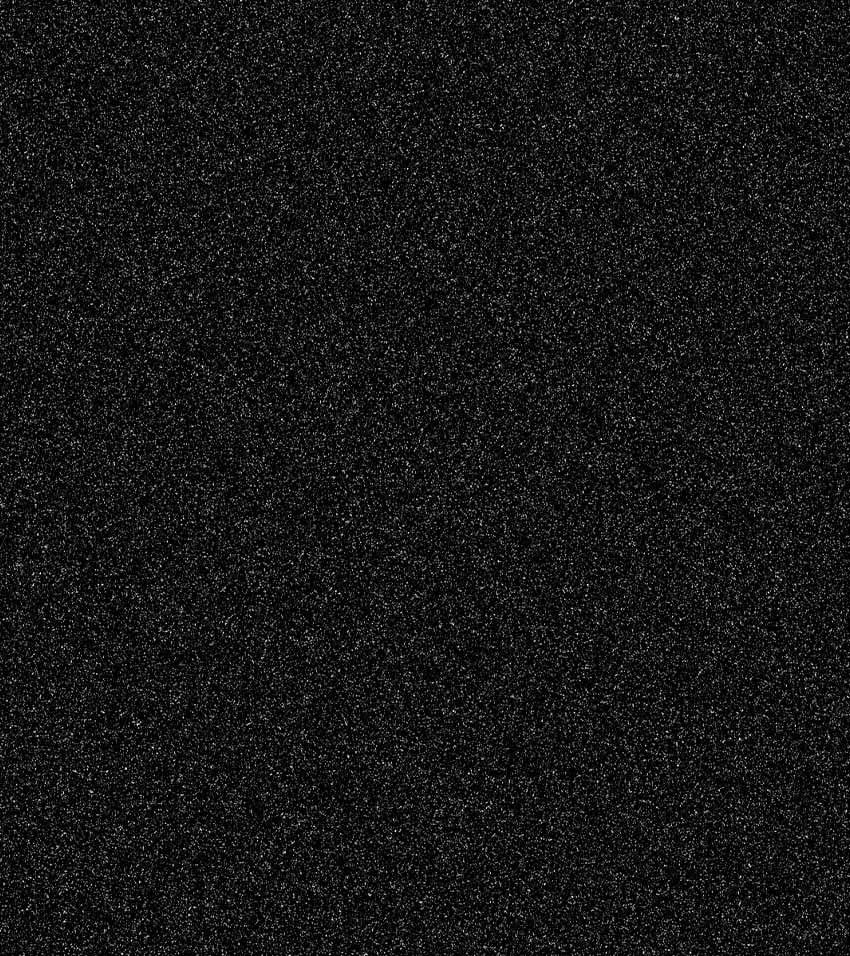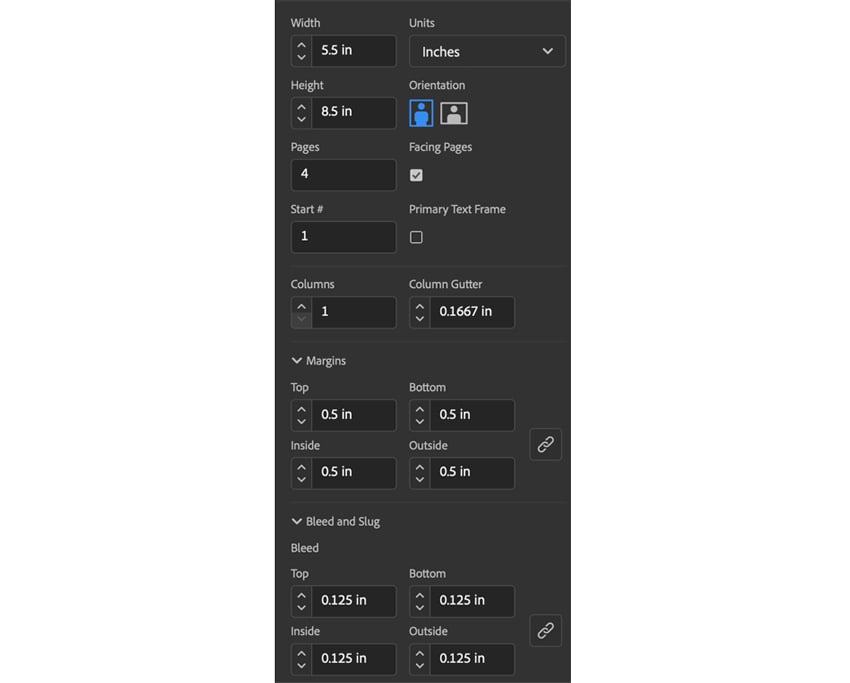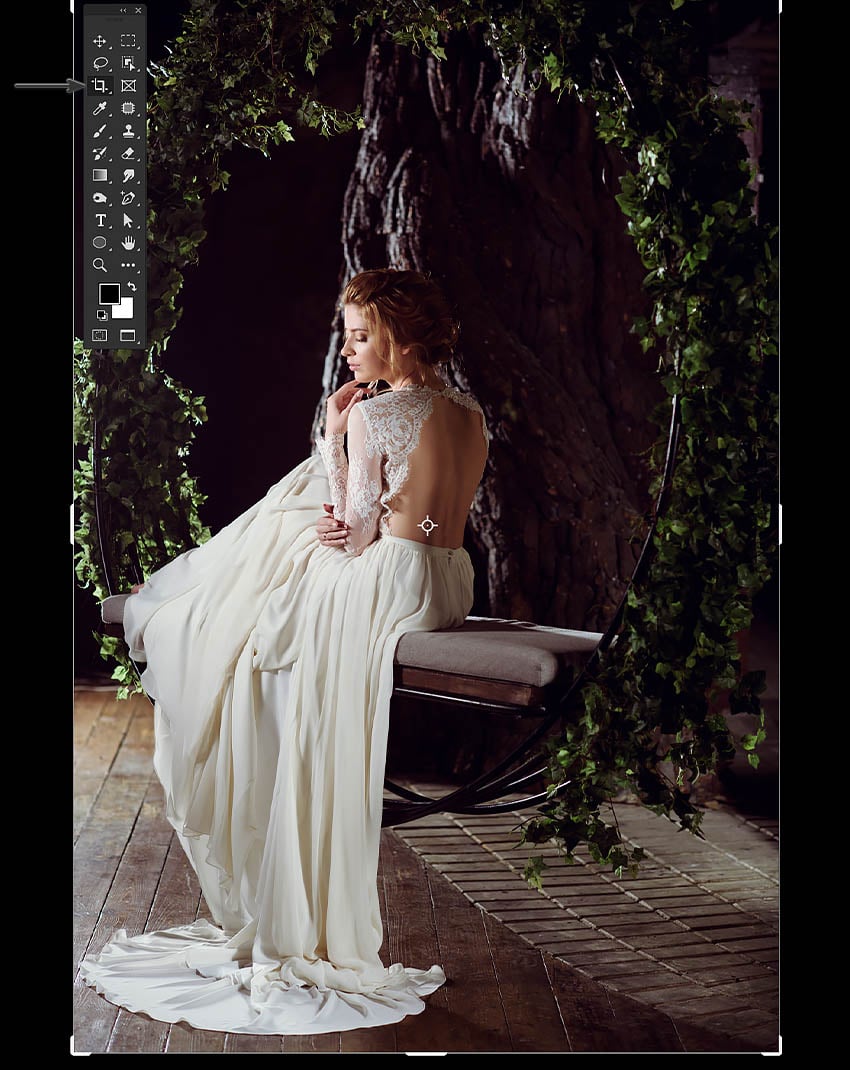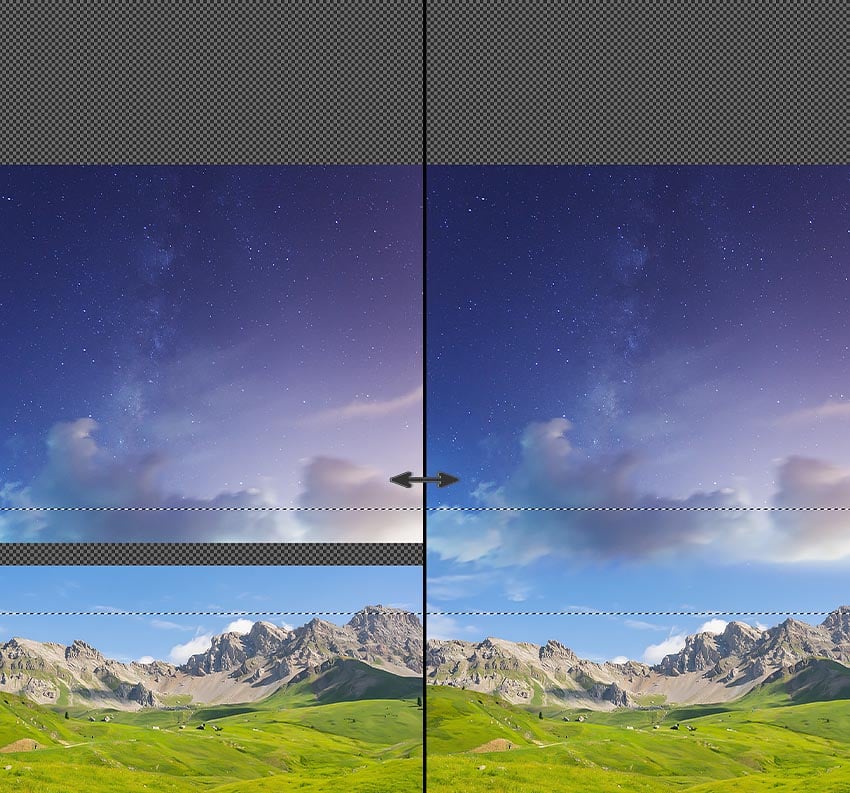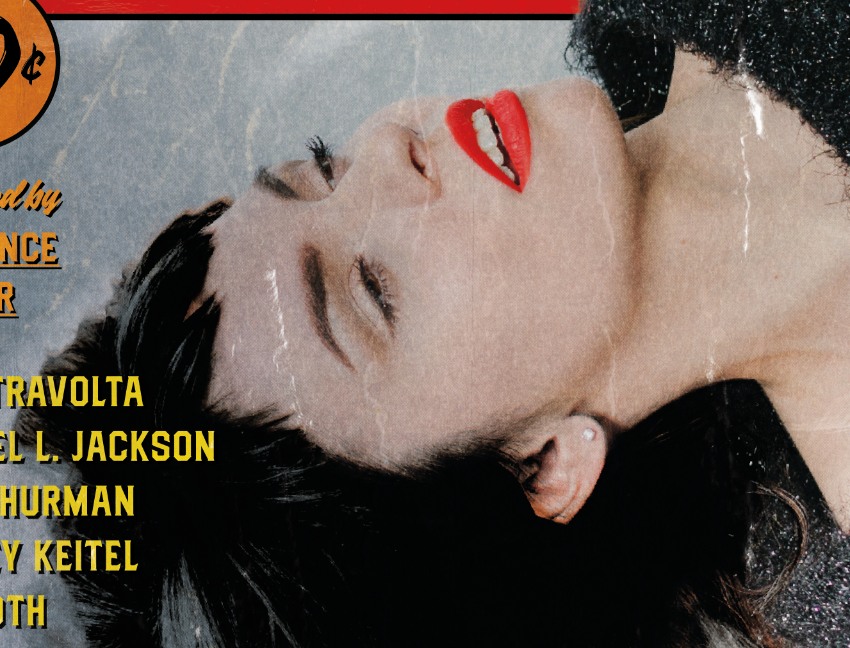1. Gear up: Set up the hardware & software Here’s the hardware and software you’ll need for your tattoo designs in Procreate. Hardware Get the most responsive gear you can afford, because that’s what’ll give you the best performance and precision when it comes to digital tattoo sketching. Here are my recommendations: iPad Pro… Continue reading Comprehensive guide: How to use Procreate for tattoos
Tag: Overlay
How to create a colorful fan art portrait in Procreate
In this tutorial, we’ll learn how to draw a portrait in Procreate from scratch. We’ll draw Jinx from Arcane series, and we’ll take some inspiration from comics and Art Nouveau styles. We’ll explore different drawing techniques, and we’ll learn to use textures to make your fan art portrait expressive and vibrant. Creating a fan art… Continue reading How to create a colorful fan art portrait in Procreate
How to create a broken glass effect in Photoshop
In today’s tutorial, we will be covering how to create a broken glass effect in Adobe Photoshop. We’ll be recreating an effect that was used on the Black Mirror logo for a promo poster, but using our own shapes and design. The best part about this effect is that it’s so simple and versatile! You… Continue reading How to create a broken glass effect in Photoshop
How to create a grass-textured creeper from Minecraft
Today, we’ll be tapping into some Minecraft inspiration and creating a photo-realistic creeper! This Photoshop effect is easier than it looks, and it uses simple painting techniques to turn default shapes into 3D. You’ll also be learning how to use textures in Photoshop. What you’ll learn in this Photoshop tutorial How to make textures… Continue reading How to create a grass-textured creeper from Minecraft
How to design a yearbook layout in InDesign
In this Adobe InDesign tutorial, you will learn how to create a yearbook layout using paragraph styles, InDesign’s parent pages, and how to build a simple photo grid for arranging multiple portraits. If you want a ready-made template instead of following this tutorial, check out this yearbook layout template available on Envato. What you’ll need… Continue reading How to design a yearbook layout in InDesign
How to create a vaporwave cityscape in Photoshop
Today, you’ll learn how to create the basics of the vaporwave aesthetic in Photoshop, without having to use AI! The key to vaporwave is being able to combine deep blues, neon pinks, and bursts of color to create a dark but vivid nostalgic scene. Let’s get started! What you’ll learn in this vaporwave tutorial … Continue reading How to create a vaporwave cityscape in Photoshop
How to create a reeded glass photo effect in Photoshop
Glassmorphism is a term from graphic design, referring mainly to user interface elements that look like frosted glass—not simply covering the elements beneath them, but distorting them slightly for a unique, soft effect. But you can also glass-morph photos, using a variety of transparent effects borrowed from the real world. Take reeded glass, for example—it’s… Continue reading How to create a reeded glass photo effect in Photoshop
How to create a holographic sticker text effect
What You’ll Be Creating In the following tutorial, you will learn how to add effects to text and how to make holographic stickers in Adobe Illustrator. If you don’t have the time to learn how to make holographic stickers, then Envato is the solution. This subscription-based marketplace has over 2,000 Illustrator add-ons you can download without… Continue reading How to create a holographic sticker text effect
Tips to Master Advanced Compositing Techniques
Advanced Photoshop compositing techniques Now that you’ve learn a number of photo manipulation and composition skills in the previous tutorials of this course, let’s use these four main components to practice some advanced Photoshop compositing techniques: a landscape a panda a group of fog layers a color grade This isn’t… Continue reading Tips to Master Advanced Compositing Techniques
Cartoon Effects in CapCut: The Ultimate Guide
You’re creating a video to share with your social networks. And you want to add cartoon effects. But there’s a problem – you’re not a professional designer, or perhaps you don’t have access to advanced animation apps. So what are your options? In this tutorial, you’ll learn all about video cartoon effects in CapCut. Thanks… Continue reading Cartoon Effects in CapCut: The Ultimate Guide
How to Create Leo the Lion Artwork in Photoshop
Today, we will learn how to create a modern Leo the Lion constellation poster design in Photoshop! We will create a more contemporary Leo the Lion artwork by adding trendy neon colors and gold leaf textures. Let’s get started! What You’ll Learn in This Photoshop Tutorial How to create a Leo the Lion constellation… Continue reading How to Create Leo the Lion Artwork in Photoshop
What Is Matte Painting in Photoshop?
What You’ll Need What Is Matte Painting in Photoshop? Let’s go back to the days before Photoshop because matte painting has been around for over 100 years. Originally, matte painting was a hyper-realistic backdrop used in photography and film. This technique allowed filmmakers to create detailed environments of cityscapes and landscapes using various methods. Sometimes, the… Continue reading What Is Matte Painting in Photoshop?
How to Create Tim Burton Inspired Art in Photoshop
Today, we’ll be creating our very own Tim Burton photo filter! We’ll cover what makes Tim Burton’s art so recognizable. Then, we’ll recreate this iconic style using some smart liquifying techniques and simple image compositing. Let’s get started! What You’ll Need Find more resources on Envato Elements. What Is Tim Burton’s Art Style? Tim Burton’s… Continue reading How to Create Tim Burton Inspired Art in Photoshop
How to Make Fire Effects in Photoshop (Flames, Smoke, Embers and More)
In today’s tutorial, we will be covering five different fire effects in Photoshop. From how to add a smoke effect in Photoshop to how to make a flame in Photoshop, we’ll be covering it all. I’ll also show you my absolute favorite effect to pair with fire: how to make a charred or burnt surface.… Continue reading How to Make Fire Effects in Photoshop (Flames, Smoke, Embers and More)
How to Create Cold Breath in Photoshop
Today, we will be looking at how to create cold breath in Photoshop. In just a few simple steps, we’ll create the perfect cold effect to add to winter portraits. Let’s get started! Don’t miss the new video from the Envato Tuts+ YouTube channel to follow along: How to Create Cold Breath in Photoshop Step… Continue reading How to Create Cold Breath in Photoshop
How to Add a Rain Effect in Photoshop
In this tutorial, you’ll learn how to add rain to a photo in Photoshop. This easy technique can simulate all kinds of rain, from light drizzle to a heavy downpour. With a little tweaking, you can even use it to make snow! When I’m wondering how to change the weather in Photoshop, this is always… Continue reading How to Add a Rain Effect in Photoshop
How to Make an Event Program in InDesign
Learn how to create a memorable event program with this Adobe InDesign tutorial. Throughout this tutorial, you’ll learn what to have in an event program template and how to make an awards event program template. What You Will Learn in This Event Program Template Tutorial What to have in an event program template How… Continue reading How to Make an Event Program in InDesign
10 Epic Photo Manipulation Tips and Tricks in Photoshop
Today, we’re going to dive into ten creative photo manipulation tips and tricks for Photoshop. We’ll cover everything from extracting hair to painting blood, and we’ll explore a wide range of captivating photo effects, valuable tips, and versatile techniques. Whether you’re a digital artist, photo editor, or creative compositor, these are tools you’ll definitely want… Continue reading 10 Epic Photo Manipulation Tips and Tricks in Photoshop
How to Create 5 Space Effects in Photoshop
In today’s tutorial, we’ll learn how to create five different spaced-themed Photoshop effects. We’ll cover how to create a galaxy in Photoshop, as well as several different Photoshop sci-fi brushes, an alien spaceship, and an entire planet. Let’s get started! What You’ll Learn in This Photoshop Tutorial How to create a planet in Photoshop … Continue reading How to Create 5 Space Effects in Photoshop
How to Make the Pulp Fiction Movie Poster
Who Designed the Pulp Fiction Poster? Directed and written by Quentin Tarantino, Pulp Fiction is a cult movie that tells the interwoven—and frequently violent—stories of criminals and mobsters in the seedy underworld of Los Angeles. The Pulp Fiction movie poster was released by studio Miramax to mark the film’s release in 1994, but the credit… Continue reading How to Make the Pulp Fiction Movie Poster
How to Create the Mandalorian Inspired Photo Effect
If you’re a fan of the Star Wars universe, you cannot miss this tutorial! We’ll transform a generic helmet into a Mandalorian-inspired helmet. We’ll also create a dramatic sky-to-space effect using just one setting and create a sci-fi cinematic teal-orange color grade. Prefer to watch a video? Then don’t miss this new video from the… Continue reading How to Create the Mandalorian Inspired Photo Effect
How to Blend Images in Affinity Photo
Today, we’ll be using a mixture of blending modes, layer masks, and adjustments layers to add a ghost to photos and create some spooky photo effects in Affinity Photo. Looking for some Halloween photo editor resources? Look no further than Envato Elements! We have everything you need to do photo manipulation in Affinity Photo. You… Continue reading How to Blend Images in Affinity Photo
How to Create a WordPress Gallery Using the Justified Image Grid Plugin
Displaying photos and videos on your website are essential for your website’s success. Photos and videos on a website can increase engagement by over 65% and encourage visitors to spend a longer period of time on your site. By increasing engagement and keeping your target audience on your website, you will have a much better… Continue reading How to Create a WordPress Gallery Using the Justified Image Grid Plugin
Create a CSS Grid Image Gallery (With Blur Effect and Interaction Media Queries)
In this tutorial we’re going to take a bunch of ordinary thumbnail links and turn them into a responsive CSS grid gallery with a blurred hover effect. We’ll also use a great CSS trick to make sure touch screen users don’t miss out! Here’s what we’ll be creating: A Little Background Recently, Rachel McCollin wrote a… Continue reading Create a CSS Grid Image Gallery (With Blur Effect and Interaction Media Queries)