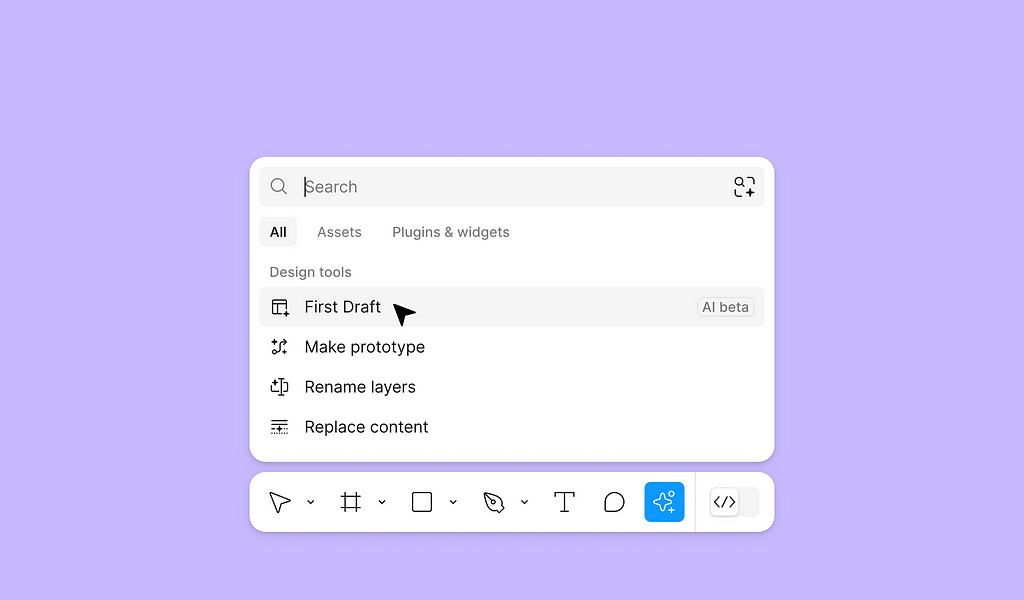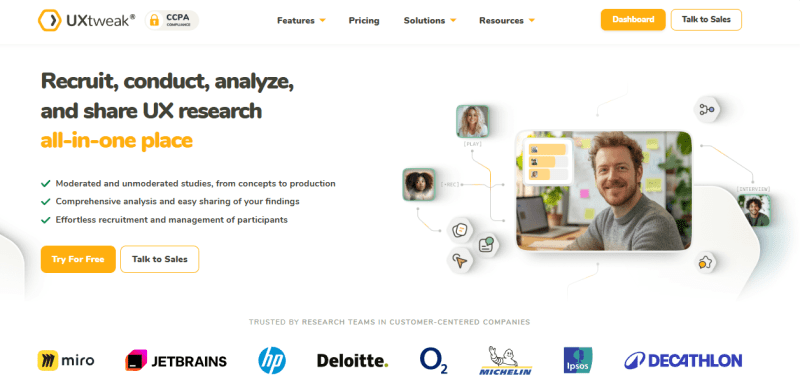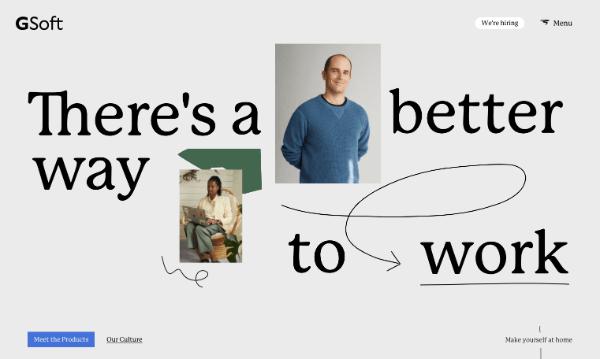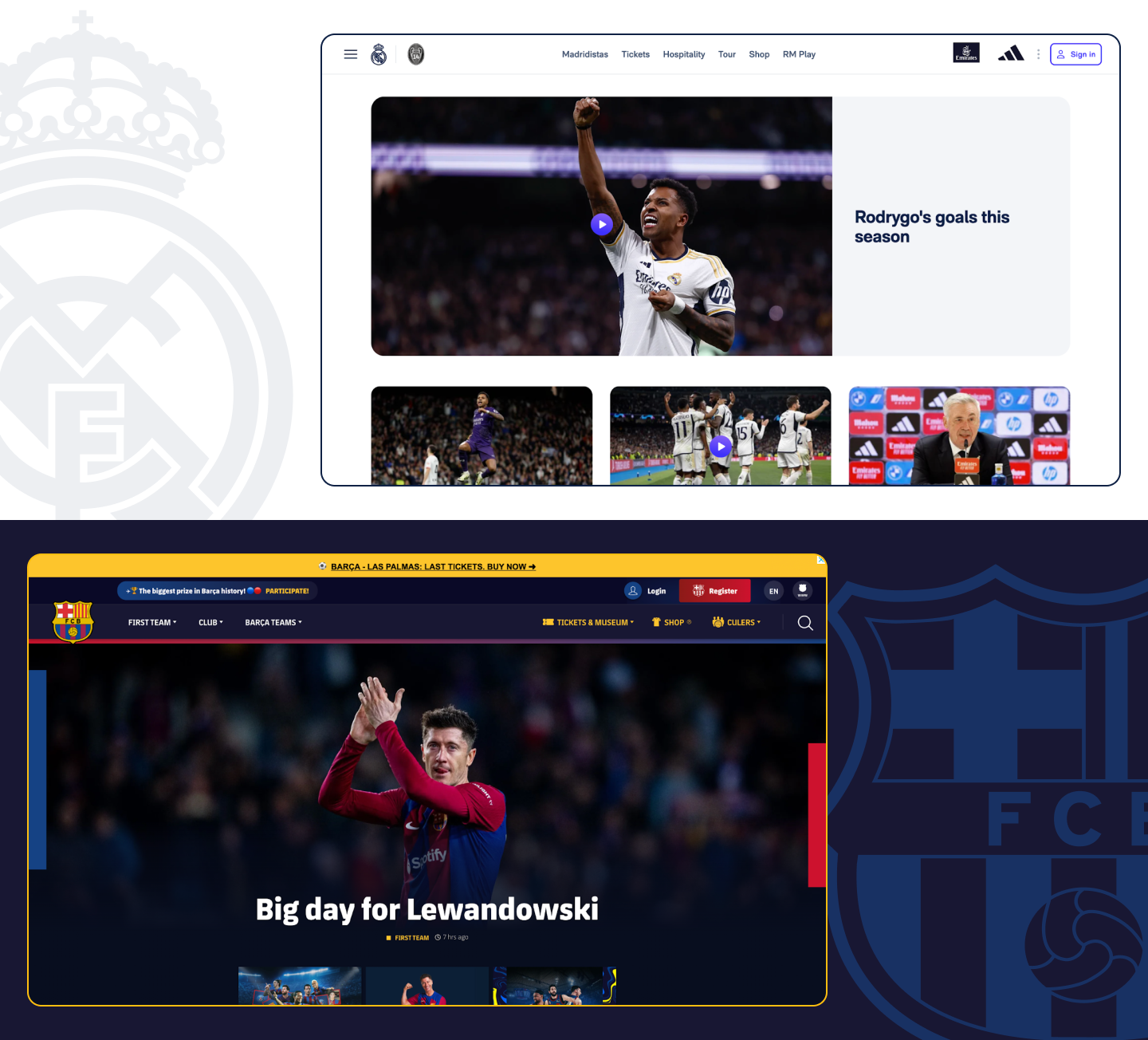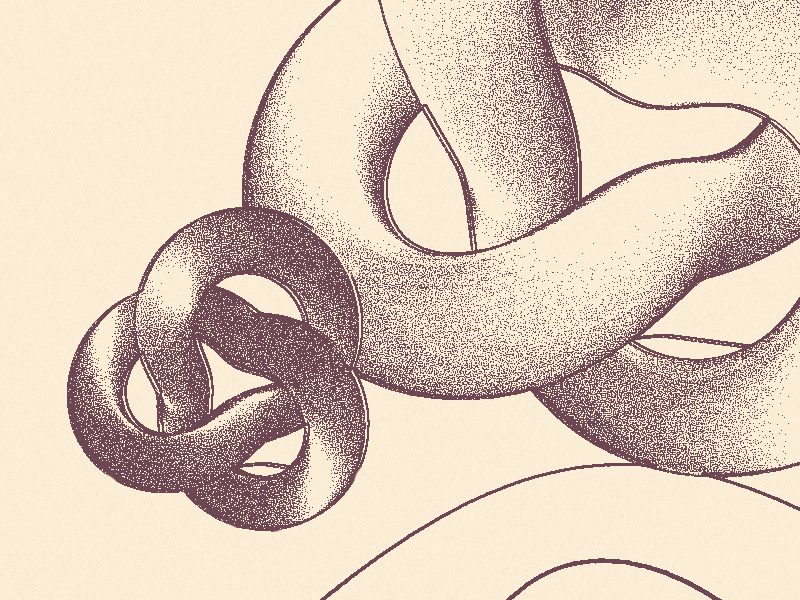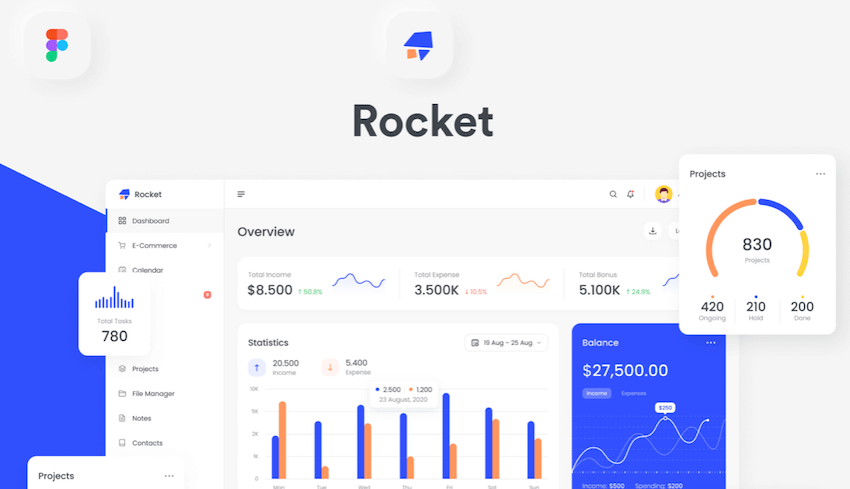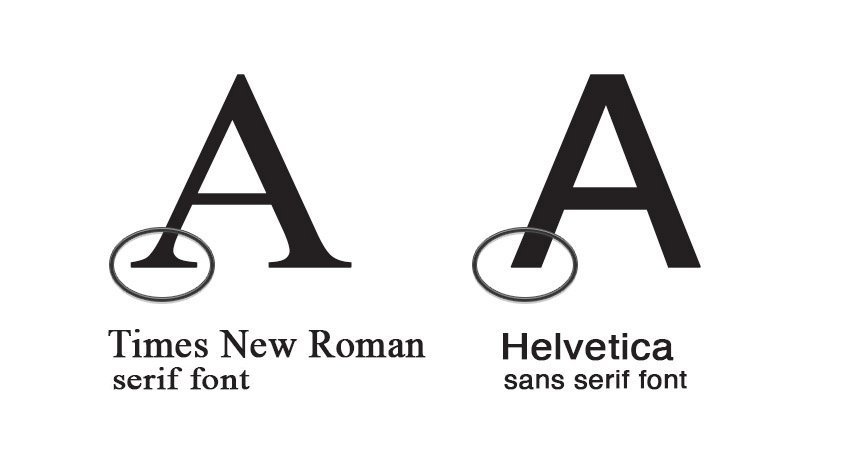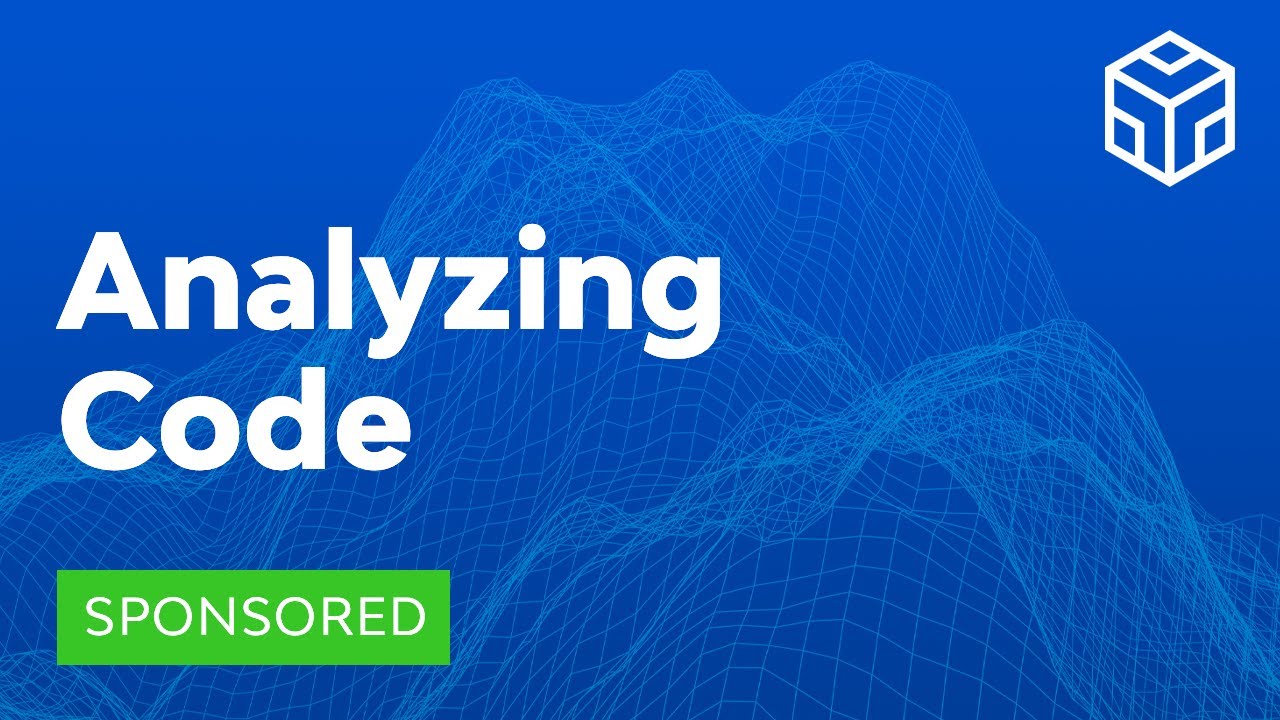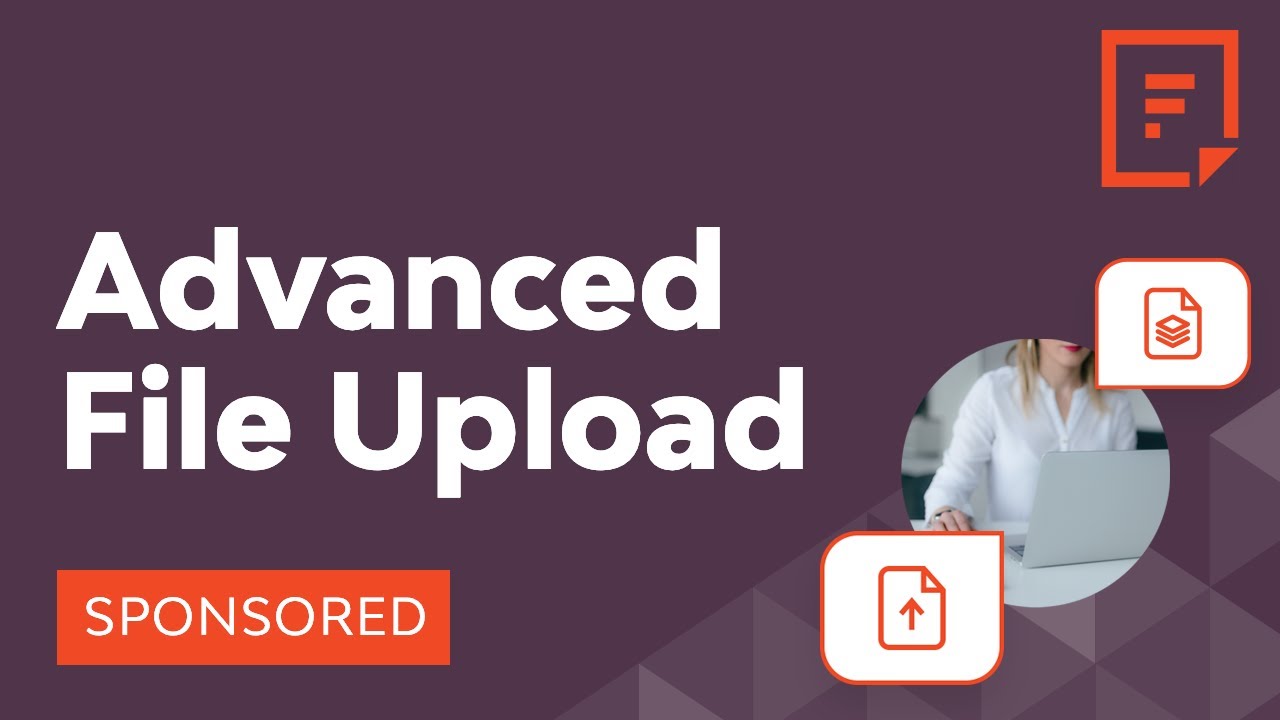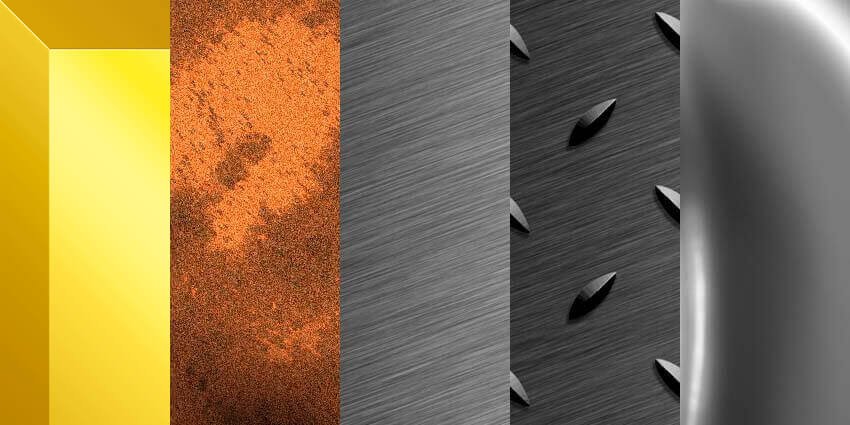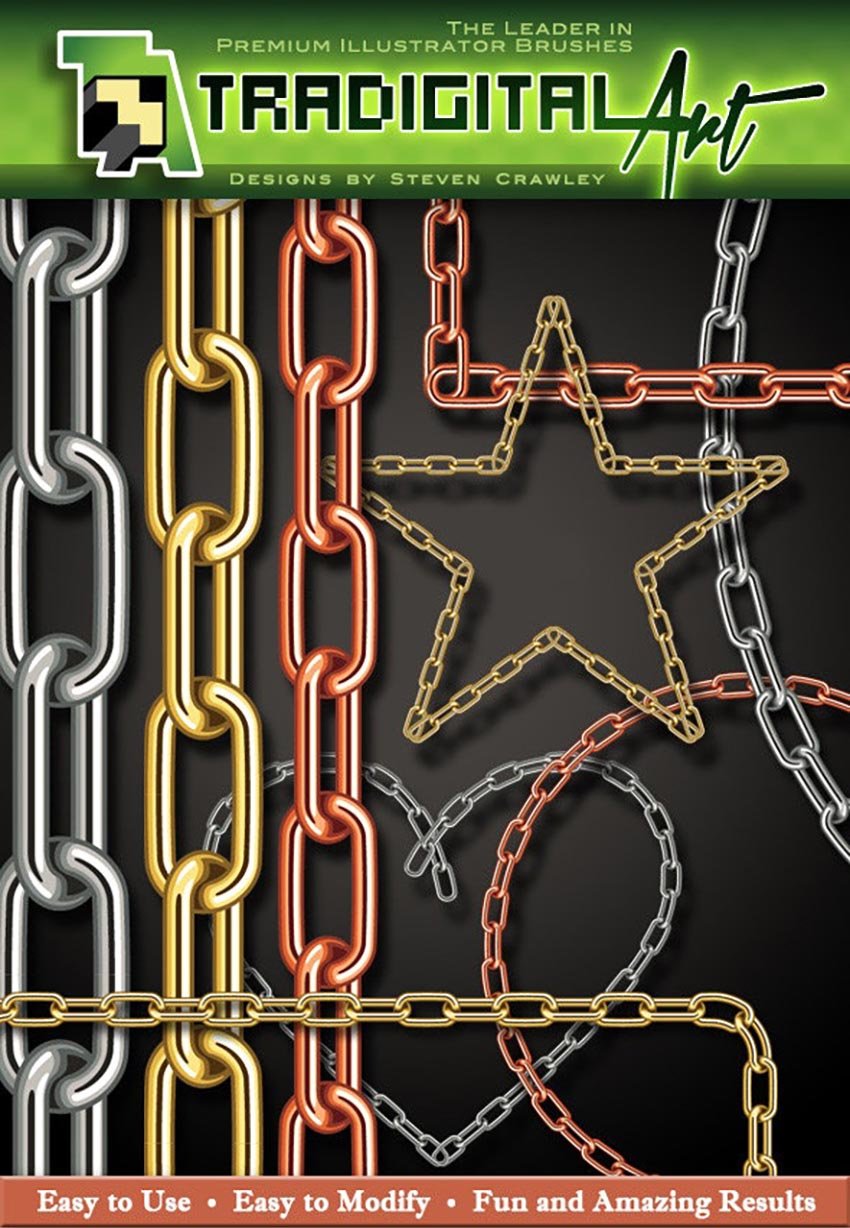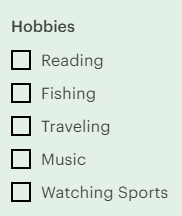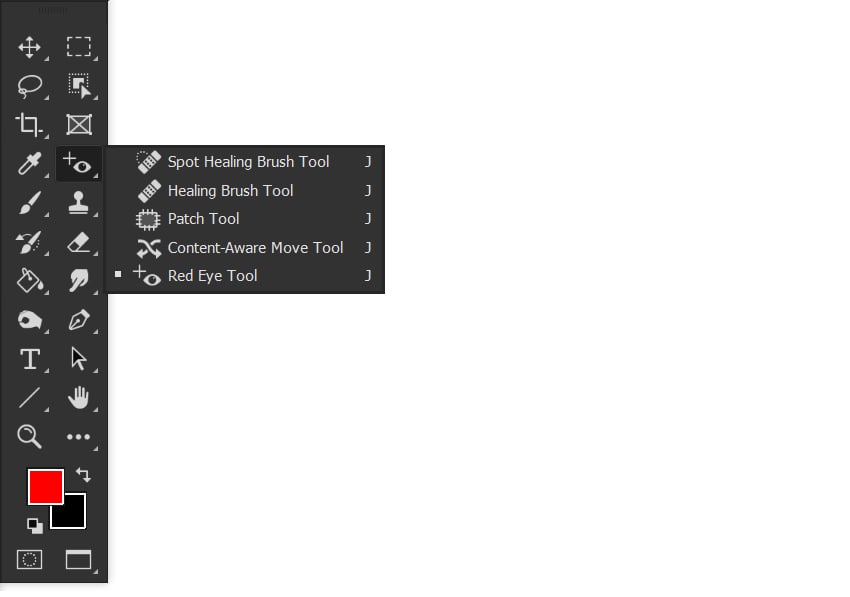Key takeaways 🔁 Iterative testing is a continuous cycle of testing, learning, and improving products in small steps rather than waiting until the end 👋 Engaging users through iterative testing builds trust, better product adoption, and user advocacy 💡 Effective iterative testing follows four steps: plan with clear goals and real users, run tests and… Continue reading Beginner’s Guide to Iterative Testing w/ Examples
Tag: First
Figma AI Tools
[unable to retrieve full-text content] In this article, I will review a few new AI tools that Figma recently introduced. https://medium.com/media/bd5872bb7c297a17ab1e0a646a348f86/href Note: You should have Figma paid plan to use AI tools. First Draft First Draft is a fancy name for a UI design generator. To use it, click Actions and select First Draft. When you click… Continue reading Figma AI Tools
UserTesting Pricing in 2025: How Much Does UserTesting Cost?
❕ Important note: This review site presents information relevant for researchers, not for participants in the user panel. Key Takeaways 💸 UserTesting delivers real-time user insights, but its high costs, unclear pricing, and seat limitations make it an expensive choice. 📉 UserTesting’s pricing is not publicly listed, forcing potential buyers into sales calls with unclear cost… Continue reading UserTesting Pricing in 2025: How Much Does UserTesting Cost?
15 Free Resume Templates (PSD)
In today’s competitive job market, a strong first impression can be the key to landing your dream role. Your resume is often that first introduction to potential employers. By choosing the right design, you can highlight your skills and experiences while standing out visually. If you’re looking for professionally designed resumes without breaking the bank,… Continue reading 15 Free Resume Templates (PSD)
5 Website Features to Help Your Business Thrive in the Digital Age
In the age of instant gratification, attention spans are shorter than a tweet on a Tuesday. That’s why your website, the digital doorknob to your business, needs to make a stellar first impression. Studies show that a whopping 95% of a visitor’s initial judgment is based on design alone. Now, that’s a statistic that could… Continue reading 5 Website Features to Help Your Business Thrive in the Digital Age
Barcelona vs Real Madrid: Battle of the Websites
We studied 11 of the most popular sections and compared their usability, user experience, appearance, and functionality. If the section was better, a goal was scored for the winning team. In case of a draw, a goal was added to both clubs. Let the battle begin! Home page Both websites start with an almost full-screen… Continue reading Barcelona vs Real Madrid: Battle of the Websites
Design for meaningful outcomes
Aim for quality outcomes, not just outputs — that’s how we can drive customer and business value! Designing for outcomes enables us to focus on customer needs and meaningful business results. “Start with the customer experience and work backwards to the technology,” Steve Jobs once said. To write a compelling story, start with the ending as a meaningful destination.… Continue reading Design for meaningful outcomes
Sketchy Pencil Effect with Three.js Post-Processing
From our sponsor: Get suggestions for improving your content, targeting, and marketing automations to help you increase revenue. In this tutorial, you’ll learn how to create a sketchy, pencil effect using Three.js post-processing. We’ll go through the steps for creating a custom post-processing render pass, implementing edge detection in WebGL, re-rendering the normal buffer… Continue reading Sketchy Pencil Effect with Three.js Post-Processing
How to create responsive cards with the help of auto-layout in Figma?
Auto Layout is one of the most powerful features of Figma and today we will be creating a card design inside Figma using Auto-Layout which will be fully responsive, i.e would respond to the screen size. demonstrates the responsive design of the card Before we get started, there are 3 main things we are talking about in… Continue reading How to create responsive cards with the help of auto-layout in Figma?
How to kick off strategic research if you are NOT Spotify?
First steps of strategic product research at Glovo by UXR & Data ✏️ Illustrations credits to Ivan Mesaroš / Available on Blush From Spotify, all the way to Microsoft, Booking.com and many more, the leveraging of multidisciplinary teams to conduct product research seems THE WAY to achieve more actionable, comprehensive insights providing a higher likelihood of making… Continue reading How to kick off strategic research if you are NOT Spotify?
15+ Best Figma Templates for UI and Web Designers
When creating a website or app, it’s essential to have a bunch of resources on hand to play with. That is, you don’t want to recycle the same old designs over and over again. Nor do you want to create the same designs everyone else is making – because they’re all working with the same… Continue reading 15+ Best Figma Templates for UI and Web Designers
Guide to Serif Fonts
Welcome to the ultimate guide to serif fonts! Whether you’re new to the subject or a bit more experienced, this guide will help you out. We’ll start by explaining what a serif font is and when you’d want to use one, and then we’ll look at some different types of serif fonts and introduce you… Continue reading Guide to Serif Fonts
Analyzing Code With Code Detection API
The world runs on code. Nearly every single aspect of our lives is in some way, shape, or form handled by code. It may be hidden and running behind the scenes, but it is ever-present in our daily activities. Waking in the morning thanks to our alarm clock or phone app, consuming news and media… Continue reading Analyzing Code With Code Detection API
How to Auto Align in Photoshop
Today, we’ll be looking at how to use the auto align tools in Photoshop, as well as guides and snapping! Photoshops auto align tools are simple but powerful, and they’ll keep you from sending out a design with the always annoying uncentred text or misaligned words. If you’re looking to speed up your workflow, try… Continue reading How to Auto Align in Photoshop
How to Make the Background Transparent in Photoshop
There are several different ways to make a background transparent in Photoshop. And when multiple different tools do the same thing, it can be a pain to figure out which to use and when. Follow along as we go through four of the easiest ways you can quickly remove a background in Photoshop. In a… Continue reading How to Make the Background Transparent in Photoshop
Advanced File Upload and Content Management With Filestack
We live in the information age. From communication to shopping to finances to work, we handle most of our interactions digitally through websites and apps. Yet even though the bulk of our information is digital, the sites and apps we use still need to access our data to manage it. As a developer, the thought… Continue reading Advanced File Upload and Content Management With Filestack
How to Create Metal Textures in Photoshop
What You’ll Be Creating In the following tutorial, I’m going to teach you how to create a metal pattern in Photoshop. You’ll create five different textures with Photoshop filters, gradients, and Blending Modes. You’ll get a cool metal pattern in Photoshop to use in your photo manipulations and digital paintings. Looking to brush up on… Continue reading How to Create Metal Textures in Photoshop
Does UX have an imposter problem?
8 reasons it might be them, not you. Illustrations throughout by Emma Clayton Eyes cast down, she whispered, “I feel like UX is a dance club that I can’t get a ticket into.” A heavy silence hung in the air. This, after two years working at one of the largest technology firms, in what most of us would consider… Continue reading Does UX have an imposter problem?
How to Make a Chain Brush in Photoshop
In this tutorial, you will learn how to make a chain brush in Photoshop. I will explain everything in so much detail that everyone can create the brush, even those who have just opened Photoshop for the first time. Do you want to save time with a ready-made brush? Check out this Chain Brush Photoshop… Continue reading How to Make a Chain Brush in Photoshop
How to Customize Contact Form 7 for WordPress: Checkboxes and Radio Buttons
In the past, we’ve discussed different customizations of the WordPress Contact Form 7 (CF7) plugin. Today, we’ll learn how to build custom checkboxes and radio buttons with this plugin. Sound like a good exercise? Here are two animated images that show how these form elements will look after our custom styling: And here is a… Continue reading How to Customize Contact Form 7 for WordPress: Checkboxes and Radio Buttons
How to automate competitor’s reviews collection to find great insights
In this article, I will show how to build a database of competitors reviews that will update itself automatically and how to get insights for your product development Imagine, that you are building a new product or feature. If it’s something new, you will go to potential customers and ask about how they solve this… Continue reading How to automate competitor’s reviews collection to find great insights
How to Design a Cyberpunk 2077 Logo
In the following tutorial, you will learn how to create the Cyberpunk 2077 logo using fonts and patterns from Envato Elements. To start, you will learn how to add and adjust a pointy font. Later, you will learn how to stylize this sharp edge font. Using an amazing vector pattern from Envato Elements, you will… Continue reading How to Design a Cyberpunk 2077 Logo
How to remove red eye in Photoshop
We’ve all had a great candid photo ruined by a pair of glowing red eyes. Today we’re going to learn how to edit an image and eliminate red eye in Photoshop. How to remove red eye in Photoshop For this tutorial, we’ll be using this Photo With Red Eye, available on Envato. Step 1 First, right-click… Continue reading How to remove red eye in Photoshop
20 Well-Designed Blogs and Magazines for Video Game News
December 3, 2021 by Jake Rocheleau Household video games have been around for quite a few decades now. Each generation of gaming has really changed from the previous iteration. Nowadays, it is fairly common for kids and most adults to know about some generations of gaming. With such popularity in this market, new studios release… Continue reading 20 Well-Designed Blogs and Magazines for Video Game News