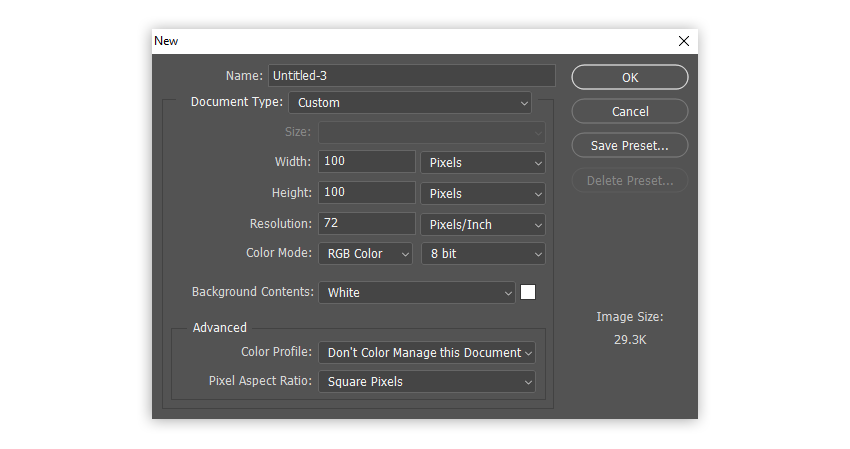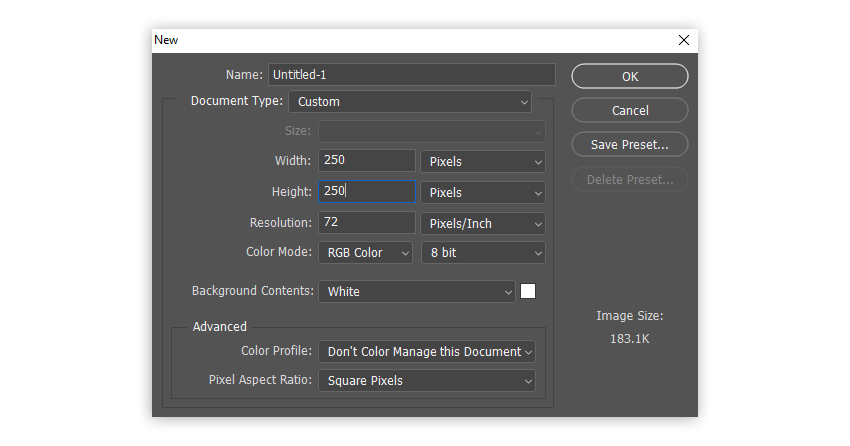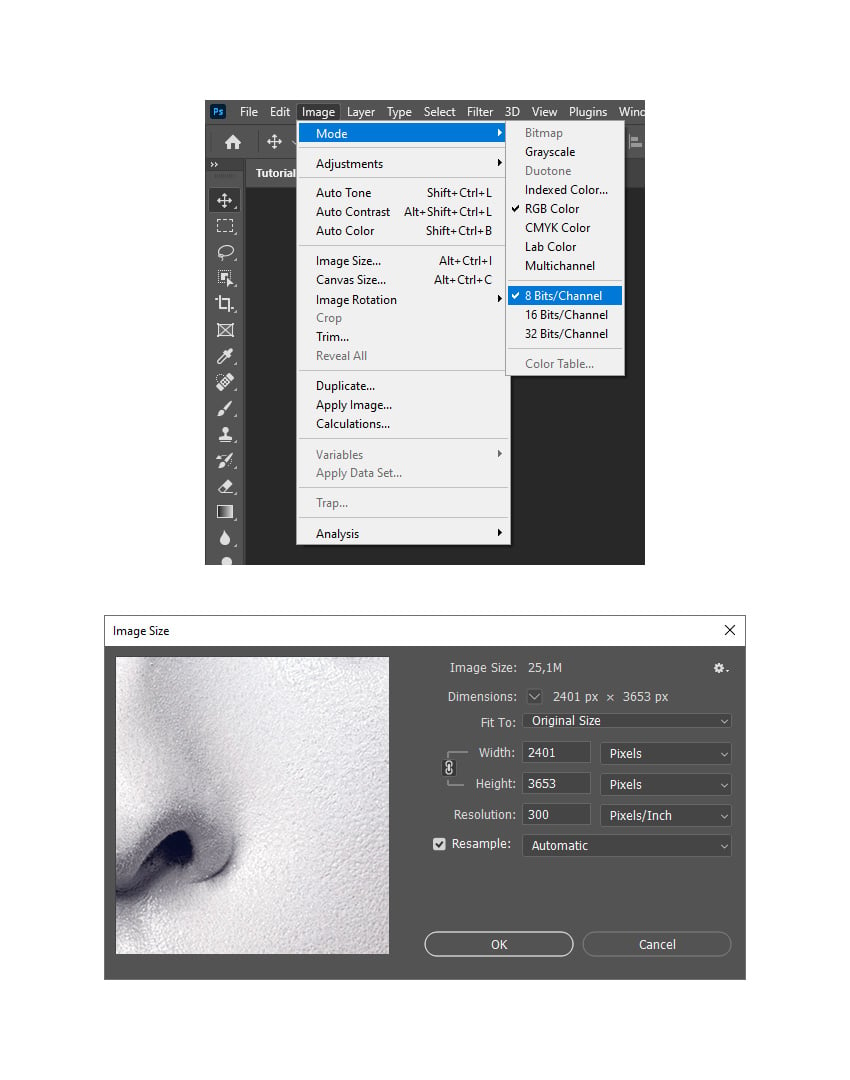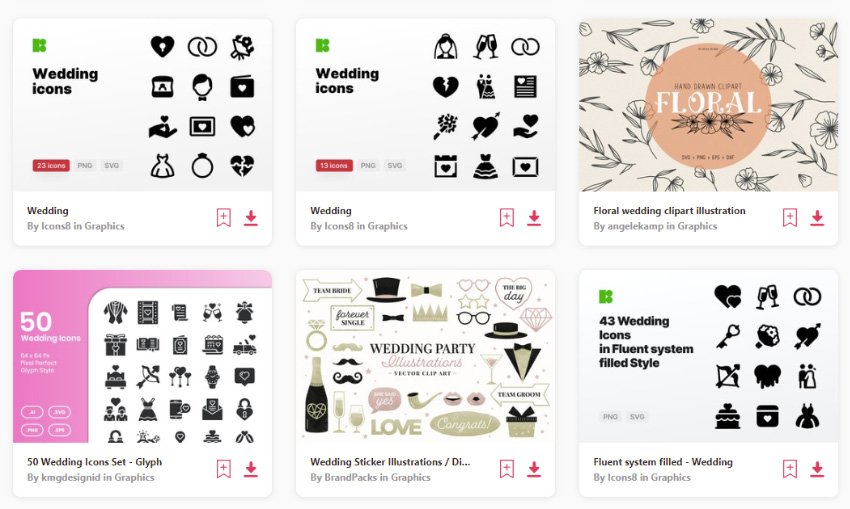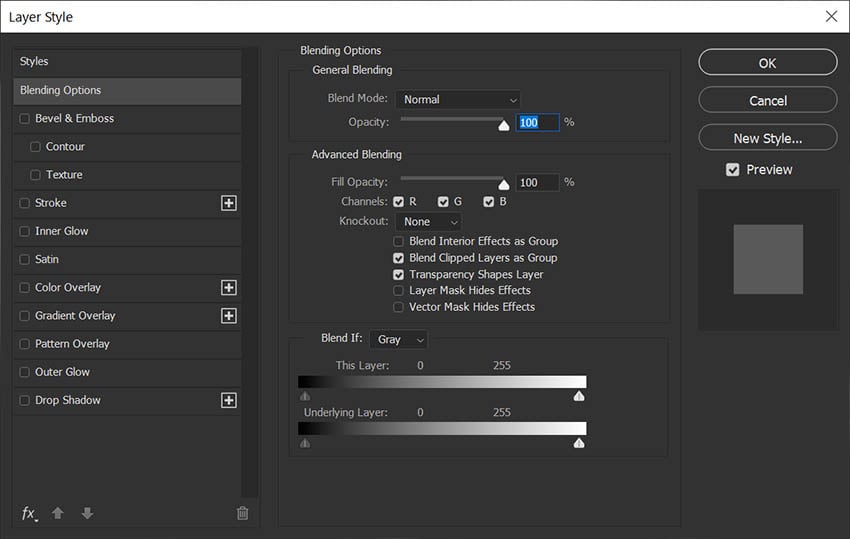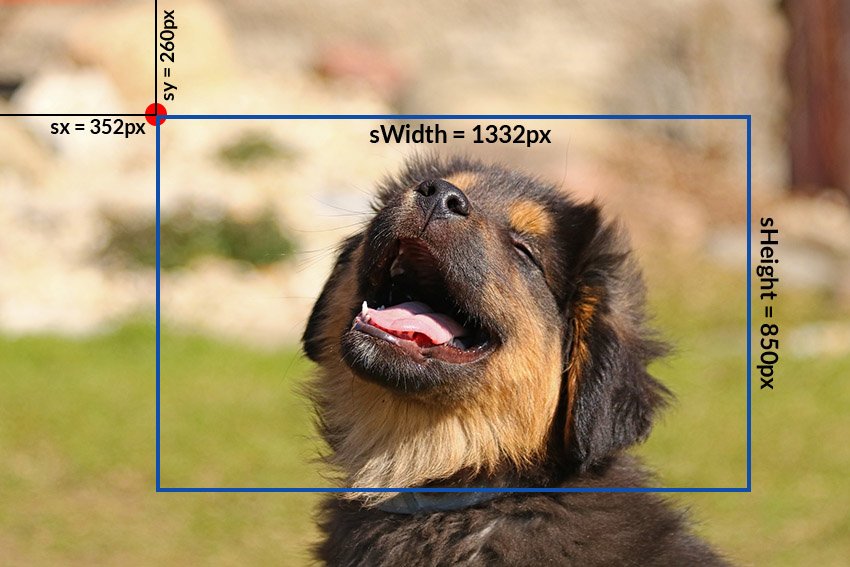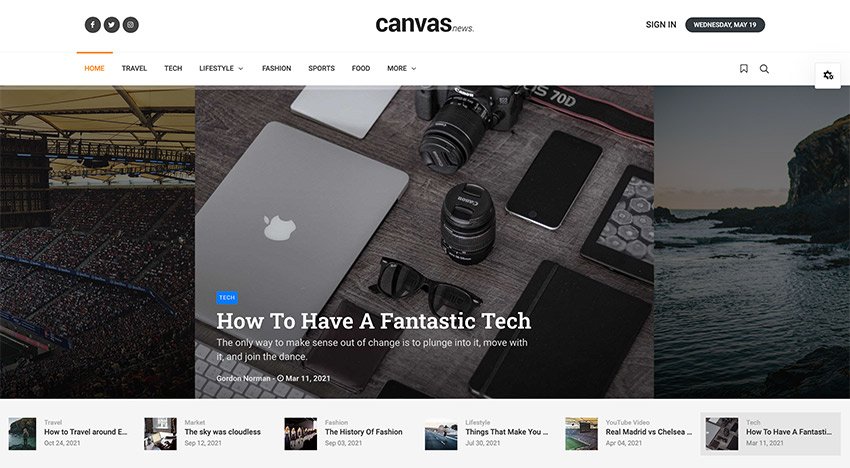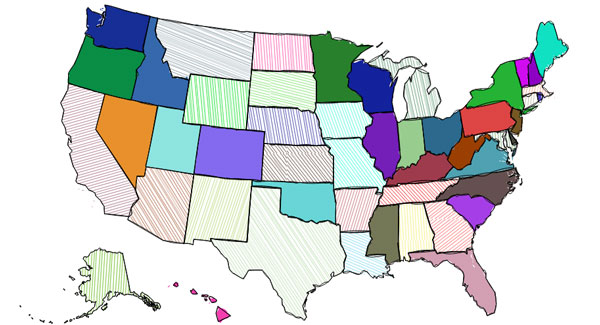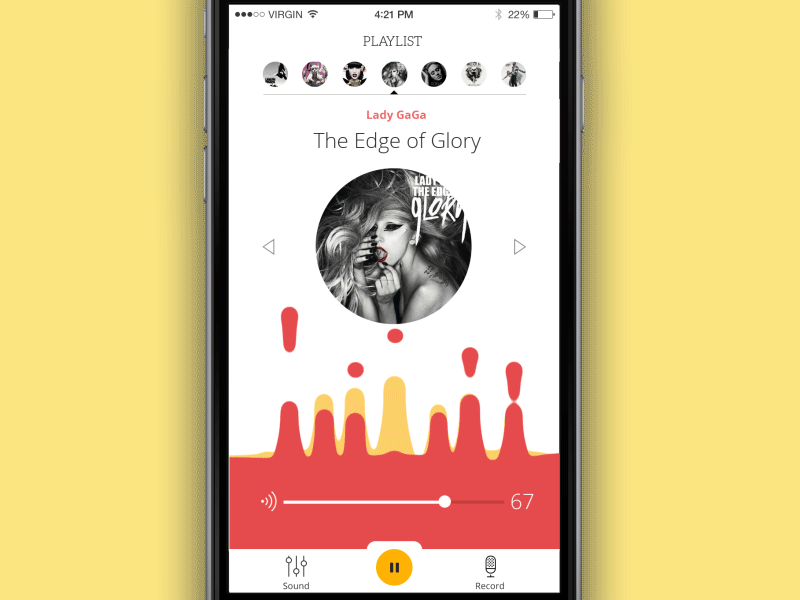In this quick tutorial, you’ll learn what a gingham pattern is and how to create this pattern in Photoshop. Because it’s such a simple print, it will also be a useful lesson in how to make patterns in Photoshop in general! So, let’s get started! How to create a gingham pattern in Photoshop Step 1… Continue reading How to draw gingham pattern in Photoshop
Tag: Canvas
How to create a polka dot pattern in Photoshop
If you like dotted patterns, this tutorial is perfect for you because I’ll show you exactly how to create a polka dot pattern in Photoshop. This is also a great opportunity to learn how to make patterns in Photoshop in general—with a nice, non-intimidating example! How to create a polka dot pattern in Photoshop Step… Continue reading How to create a polka dot pattern in Photoshop
How to Create a Trendy Pixelated Effect in Photoshop
What You’ll Learn in This Photoshop Tutorial How to pixelate an image in Photoshop How to add a pixelated effect in Photoshop How to make pixel art in Photoshop How to create a pixel art oil painting effect How to make oil pixel art What You’ll Need To recreate the… Continue reading How to Create a Trendy Pixelated Effect in Photoshop
How to Etch Glass with Cricut
In this tutorial, you’ll learn how to etch glass with your Cricut machine, and we’ll also learn some fun uses for etched glass vinyl projects. This Cricut glass etching tutorial will teach you everything you need to know about what you need for your etching project as well as how to etch into glass. We’ll… Continue reading How to Etch Glass with Cricut
How to Auto Align in Photoshop
Today, we’ll be looking at how to use the auto align tools in Photoshop, as well as guides and snapping! Photoshops auto align tools are simple but powerful, and they’ll keep you from sending out a design with the always annoying uncentred text or misaligned words. If you’re looking to speed up your workflow, try… Continue reading How to Auto Align in Photoshop
How to make the background transparent in Photoshop
1. How to make a background transparent in Photoshop using Blend If Step 1 Creating a Photoshop transparent background is easier than you think, but you need to learn the basics first. Let’s start with an alternative to a classic. I’ll be using this cloud photo. Instead of using Screen for an easy Photoshop transparent… Continue reading How to make the background transparent in Photoshop
How to Crop or Resize an Image With JavaScript
It’s very easy to show a resized or cropped version of an image on a website using CSS. However, this doesn’t change the original image data. What if you want to create an actual cropped or resized version of an image for your visitors or clients? We’ve already published a couple of tutorials on how… Continue reading How to Crop or Resize an Image With JavaScript
How to Copy and Paste in Procreate
What You’ll Be Creating * { box-sizing: border-box; } body {margin: 0;} Today, I’m going to show you how to copy and paste in Procreate—anything from one element to an entire layer—in a few simple ways. And if you’re looking for the best Procreate add-ons, don’t forget to visit Envato Elements. You’ll find Procreate brushes,… Continue reading How to Copy and Paste in Procreate
How to Customize an HTML Template
So you’ve just purchased an HTML template and now you have to customize it before it goes online. But you’re not experienced with code so you’re not sure how to go about it. Well, rest easy, because in this tutorial we’re going to step you through how to edit a HTML template. We’re going to… Continue reading How to Customize an HTML Template
Rough.js – Create Hand-Drawn and Sketchy Like Graphics
Rough.js is a light weight (~8k), Canvas based library that lets you draw in a sketchy, hand-drawn-like, style. The library defines primitives to draw lines, curves, arcs, polygons, circles, and ellipses. It also supports drawing SVG paths. If you have Workly imported on your web page (~1k only), RoughJS will automatically offload all processing to… Continue reading Rough.js – Create Hand-Drawn and Sketchy Like Graphics
Learn Xcode And Swift To Develop iOS Apps
Advertisement I know you want to learn Xcode and you are not the only one. Yet, you might think that creating an app for use on an iPhone or iPad is too complicated and simply out of your reach. However, app design and creation has never been simpler than it is today. Using tools such… Continue reading Learn Xcode And Swift To Develop iOS Apps