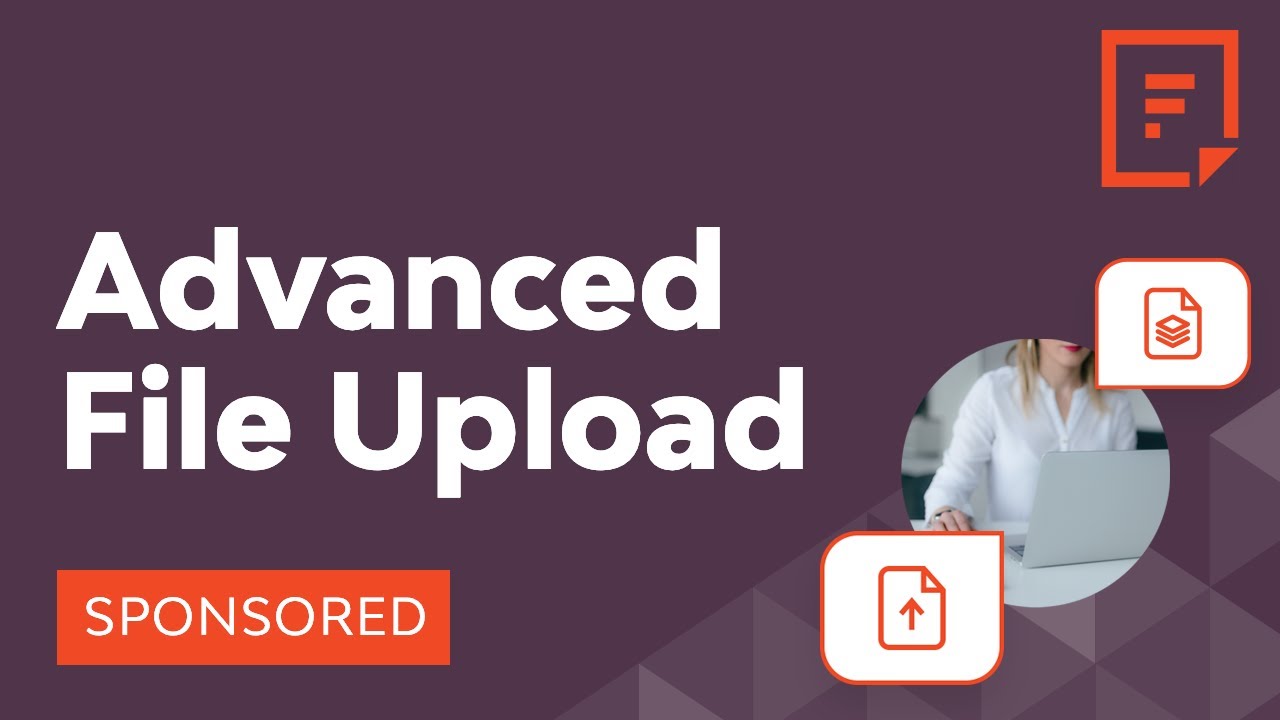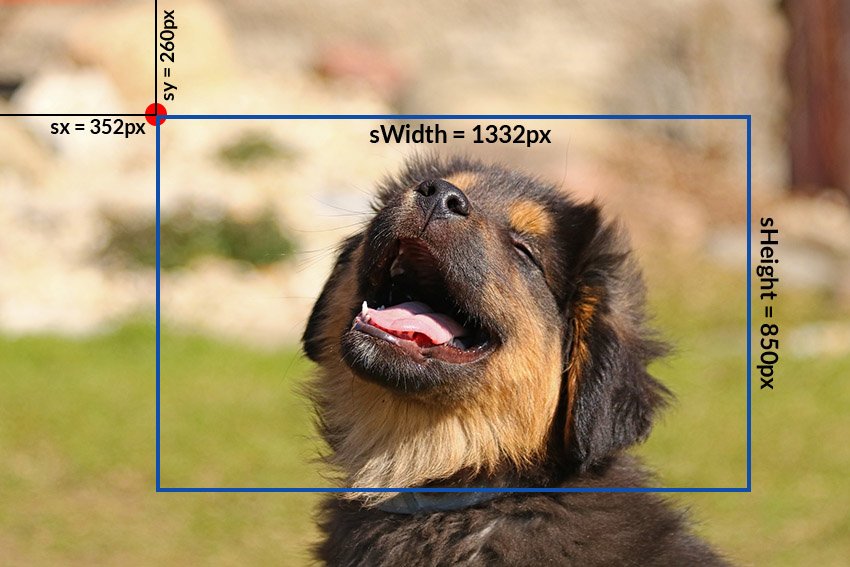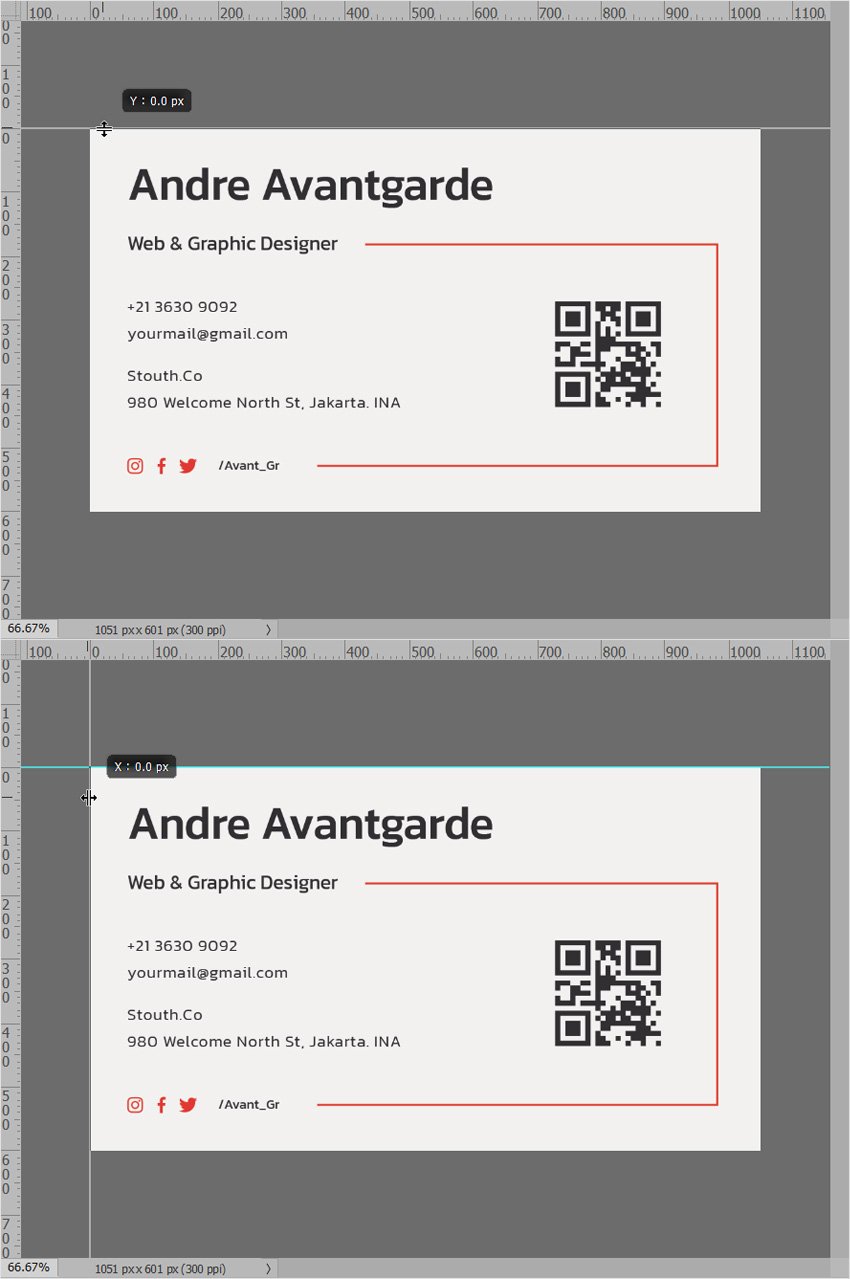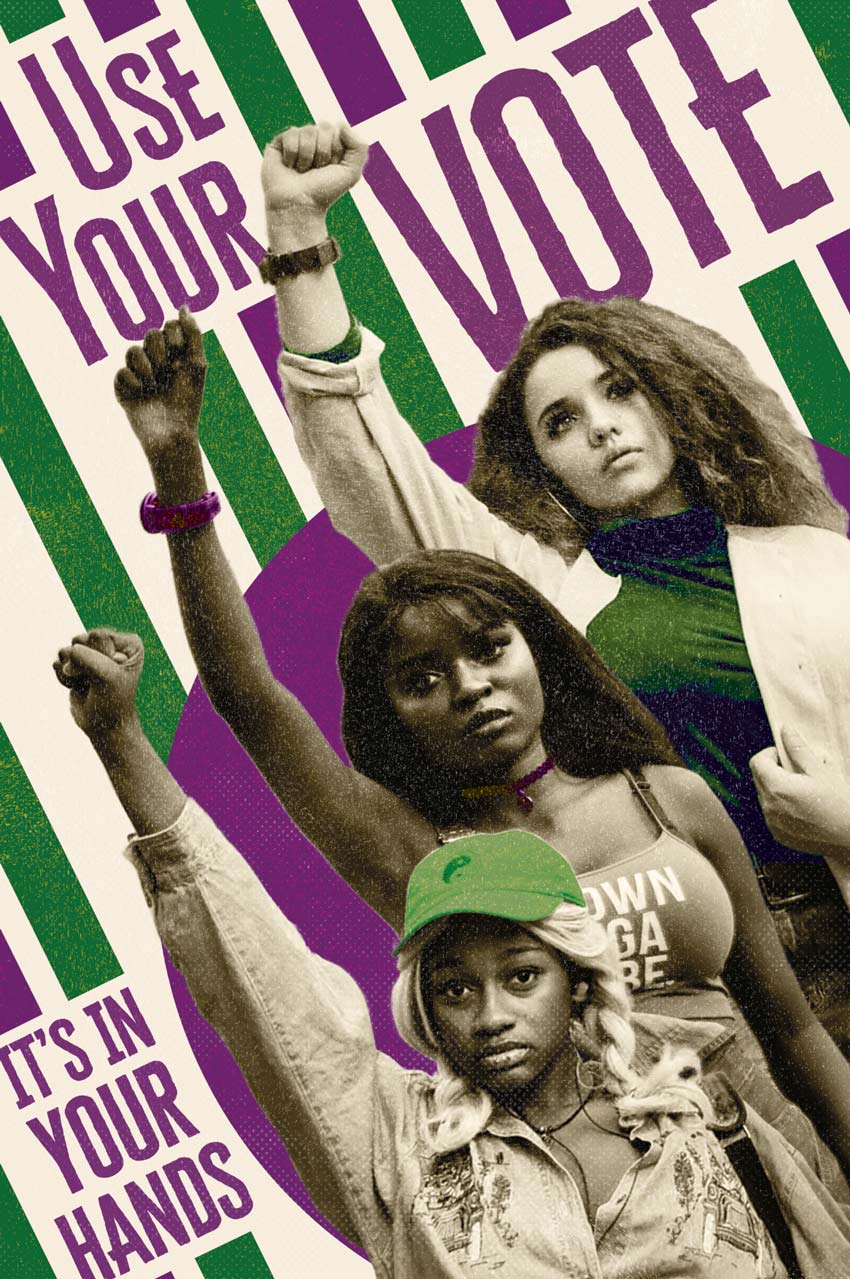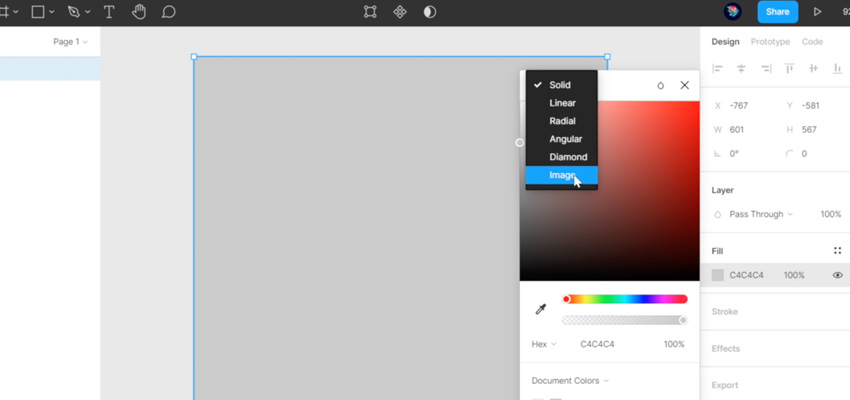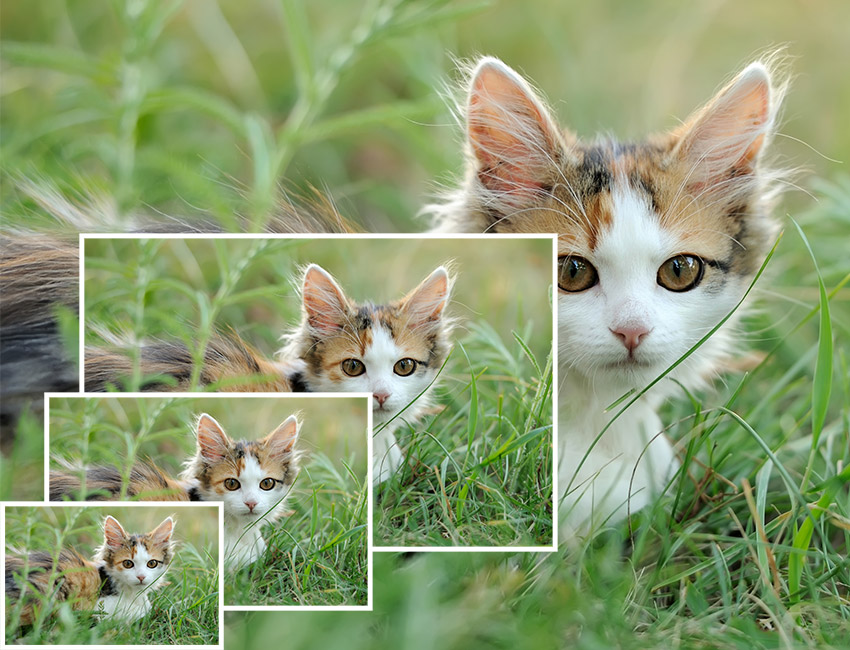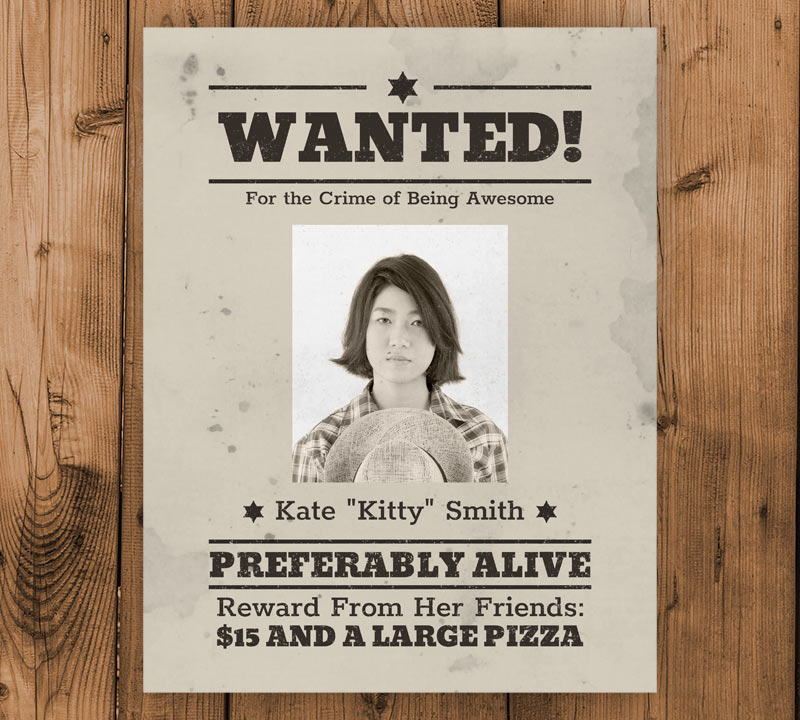Image cropping removes unwanted image areas to improve composition, focus, or aspect ratio. When designing, cropping images can help you enhance visual hierarchy, optimize for different screens and social media, and subtly alter the mood to create compelling visual content. How to crop images using Envato AI ImageEdit In this tutorial, we’ll be editing two… Continue reading How to crop an image with AI ImageEdit
Tag: crop
How to AI
Three approaches to deploying generative AI for brands and corporations. 11 out 12 are generated by AI. One is real. Which one? | Source: Imagenavi & Jimmy Fermin History rhymes This isn’t a trick question: 11 out of 12 in the image above are generated by AI. Which one is the real person? I posed this quiz… Continue reading How to AI
A Beginners Guide to Printer’s Marks
What are printer’s marks? There are several printing marking types too—what are printer’s marks called, which printer’s mark do you need, and why use them at all? This article is the perfect primer for beginners. Stock Photo from Envato Elements Printer’s Marks Explained: The Basics What Are Printer’s Marks? Think of printer’s marks as a… Continue reading A Beginners Guide to Printer’s Marks
Advanced File Upload and Content Management With Filestack
We live in the information age. From communication to shopping to finances to work, we handle most of our interactions digitally through websites and apps. Yet even though the bulk of our information is digital, the sites and apps we use still need to access our data to manage it. As a developer, the thought… Continue reading Advanced File Upload and Content Management With Filestack
How to Crop or Resize an Image With JavaScript
It’s very easy to show a resized or cropped version of an image on a website using CSS. However, this doesn’t change the original image data. What if you want to create an actual cropped or resized version of an image for your visitors or clients? We’ve already published a couple of tutorials on how… Continue reading How to Crop or Resize an Image With JavaScript
How to add bleed and crop marks in Photoshop (video)
In the following tutorial, you’ll learn how to add bleed and crop marks in Photoshop in just a couple of steps. We’ll go through the basics and then delve into the details of how to make bleed and crop marks in Photoshop, one of the most basic Photoshop tips. What you’ll learn in this quick… Continue reading How to add bleed and crop marks in Photoshop (video)
2500+ Free Vector Icons for Web, iOS and Android UI Design
61 Shares Beautiful vector illustrated icons collection. 2500+ free vector icons in eighteen vector icons pack perfect for every area of design: apps, web interfaces, illustrations and animation. All icons are ready-to-use and perfect for WEB UI, iOS UI Design and Android UI projects. High quality icon sets can make your UI/UX design more attractive.… Continue reading 2500+ Free Vector Icons for Web, iOS and Android UI Design
5 Platforms to Showcase Your Work as a Beginner Designer
2 Shares Social media are one of the marvels introduced to us by the internet. It allows us to communicate and share anything we want from anywhere. And that provides countless opportunities for those who want to earn money by doing art. But where do I start as a beginner designer? What platforms are the… Continue reading 5 Platforms to Showcase Your Work as a Beginner Designer
How to Make a Propaganda Poster
What You’ll Be Creating In this tutorial, you’ll learn how to make your own propaganda poster in Photoshop, using a vintage propaganda style and giving it a contemporary twist for International Women’s Day. Suitable for Photoshop beginners, this tutorial is a great way to learn more about poster design and discover how to create a… Continue reading How to Make a Propaganda Poster
3 Essential Design Trends, December 2020
The end of the year tends to be busy for a variety of reasons and it can limit some of the freshness we see in designs during much of the year. Regardless, there are a few trending design elements. What we are seeing right now is rooted in deep simplicity with a focus on the… Continue reading 3 Essential Design Trends, December 2020
How to Make a Minecraft Twitch Overlay
What You’ll Be Creating In this tutorial, we’re going to make a Minecraft Twitch overlay template. We’ll use screenshots from the game to create a custom stream overlay that you can use on Twitch or any other platform you prefer. You will need Minecraft, Adobe Photoshop, and streaming software of your choice. The result is a Minecraft… Continue reading How to Make a Minecraft Twitch Overlay
How to Make a Face Mask Mockup (Using a Face Mask Generator)
What You’ll Be Creating Face masks have become an essential item for many of us in the world, and creating a face mask mockup design can be a great way to experiment with reusable options. Have you considered designing or creating your own face mask, rather than relying on disposable ones? You can do so right… Continue reading How to Make a Face Mask Mockup (Using a Face Mask Generator)
A Quick Guide to Figma’s Image Fill Settings
In this tutorial you’ll learn all about Figma’s image fill settings. There are 4 in total, and each one allows you to manipulate an object’s image fill differently. So with that said, let’s take a look! Image Fill Settings in Figma Here’s a complete video version of this quick tutorial. Follow along with us over on… Continue reading A Quick Guide to Figma’s Image Fill Settings
VideoProc Review 2020: Easy Video Editing Software
Videos have become a primary tool of communication in the modern world. Before, the only videos we would see were films, TV shows, and home videos. However today, videos come in all kinds from professionally-shot videos to six-second ones taken on our phones. We have YouTube videos, Facebook videos, TikTok videos, Instagram stories, Snapchat, and… Continue reading VideoProc Review 2020: Easy Video Editing Software
Adobe CC Updates to Boost Workflow and Collaboration
Whether Adobe’s focus on collaboration and remote-working was prescient long-term thinking, or if this direction of development is a reaction to the Covid-19 pandemic is unclear; what is clear is that the timing of this release is ideal for the new work environment we find ourselves in. Adobe CC June Update Highlights Adobe’s move from… Continue reading Adobe CC Updates to Boost Workflow and Collaboration
5 Simple Responsive Blunders (And How To Avoid Them)
Nearly 49% of all the web traffic worldwide originates from mobile devices (excluding tablets). If you don’t design mobile-friendly websites, you’ll likely lose out on this massive chunk of your target audience. Additionally if you wish to improve your SEO, you can’t afford to ignore smartphones; Google gives priority to mobiles with mobile-first indexing. All… Continue reading 5 Simple Responsive Blunders (And How To Avoid Them)
How to Resize an Image in Photoshop
What You’ll Be Creating Whether you are a beginner or an expert, resizing an image in Adobe Photoshop is one of the most commonly used skills. However, with so many tools available to you, it might be quite daunting to learn for someone who is just getting started. In this tutorial, you will learn how to… Continue reading How to Resize an Image in Photoshop
How to Create a Wanted Poster
What You’ll Be Creating Would you like to see your face on one of these old wanted dead or alive posters? Of course, just for fun! In this tutorial I will show you how to do it using a very simple wanted poster generator. Use a fully customizable wanted poster template to create your own… Continue reading How to Create a Wanted Poster
How to Make a Photoshop Vignette Effect Action
What You’ll Be Creating In this beginner’s tutorial, we’ll take a look at some Photoshop action basics and create a customizable vignette action—ready to use and adapt in any way you like! So grab your favorite photograph, and let’s get creating! What You’ll Need You’ll need the following assets in order to complete this project:… Continue reading How to Make a Photoshop Vignette Effect Action
How to Create an Instagram Post Template in Photoshop
What You’ll Be Creating Today we will be taking a quick look at how to create an Instagram post template in Adobe Photoshop! Whether it’s for a hot sale your site is having, you’re announcing a huge giveaway or maybe you just want to wish your followers a happy holiday, having a blank Instagram post template… Continue reading How to Create an Instagram Post Template in Photoshop
How to Make a Sports YouTube Banner With a YouTube Banner Maker
What You’ll Be Creating If you want to be a successful YouTuber, you need a professional banner for your channel. Placeit is an online tool that allows you to design your own creation with a special banner generator. It offers hundreds of YouTube banner templates that you can modify for your needs. In this tutorial, I’ll… Continue reading How to Make a Sports YouTube Banner With a YouTube Banner Maker
Step Up Your Photography Game With 5 Simple Rules
It is easier than ever for anyone to pick up their smartphone, take a few pictures, post them on social media and buoyed by positive feedback call themselves a photographer. However, there are several fundamental rules that you should follow which we will outline below. If you are keen on becoming serious with a good… Continue reading Step Up Your Photography Game With 5 Simple Rules
How to Create a Glowing, Fireflies Photo Manipulation in Adobe Photoshop
What You’ll Be Creating Have you ever caught fireflies on a warm summer night? When I was a kid we used to call them “lightning bugs.” I was always fascinated by how they would shine and glow against the sky, and loved releasing them back into the night. So in this tutorial, I’ll show you… Continue reading How to Create a Glowing, Fireflies Photo Manipulation in Adobe Photoshop
The importance of Design QA in digital product design
Great customer experiences don’t happen by accident. In digital product design, the customer experience encompasses everything that the product team does; development, design, DevOps, and QA — everyone’s role impacts the customer experience but especially the design and user experience. Since I’m a product designer, there’s a particular part of the process that I’m obsessed with, and… Continue reading The importance of Design QA in digital product design