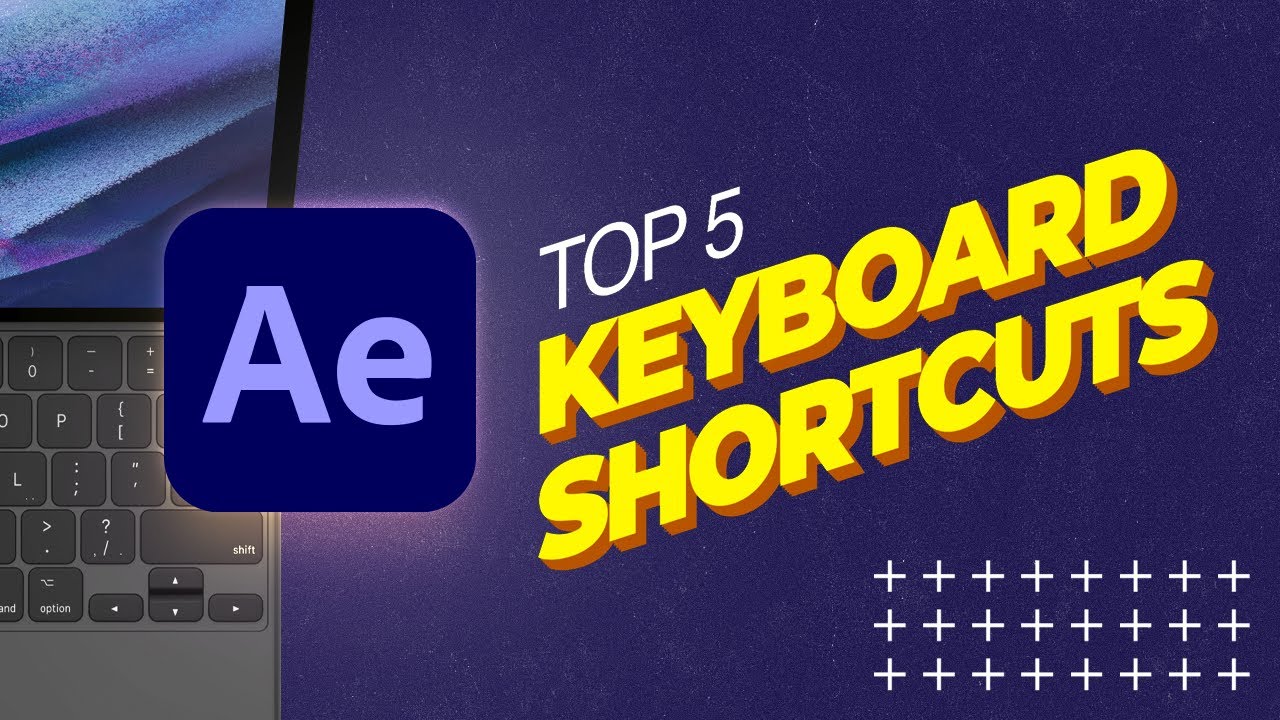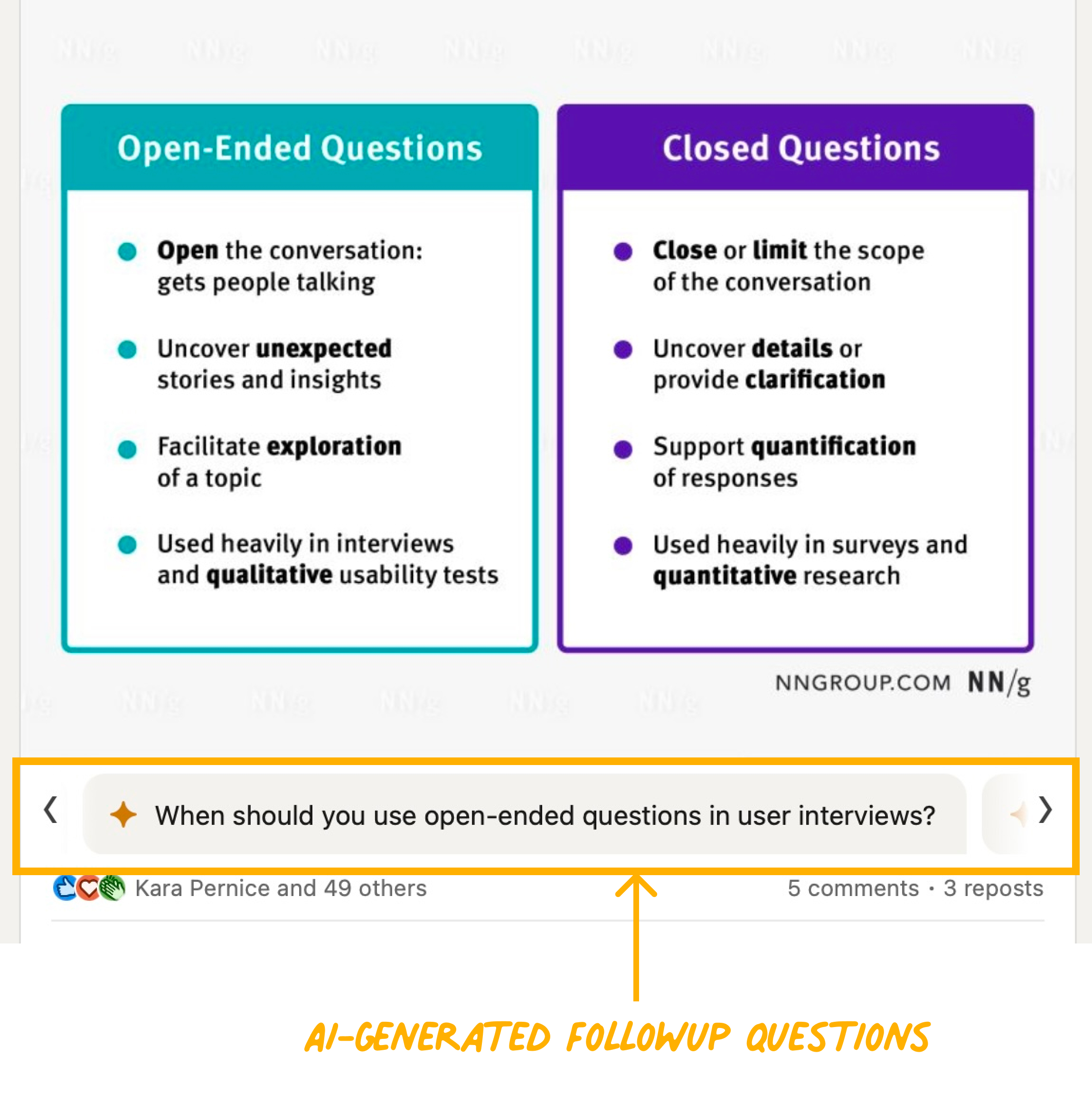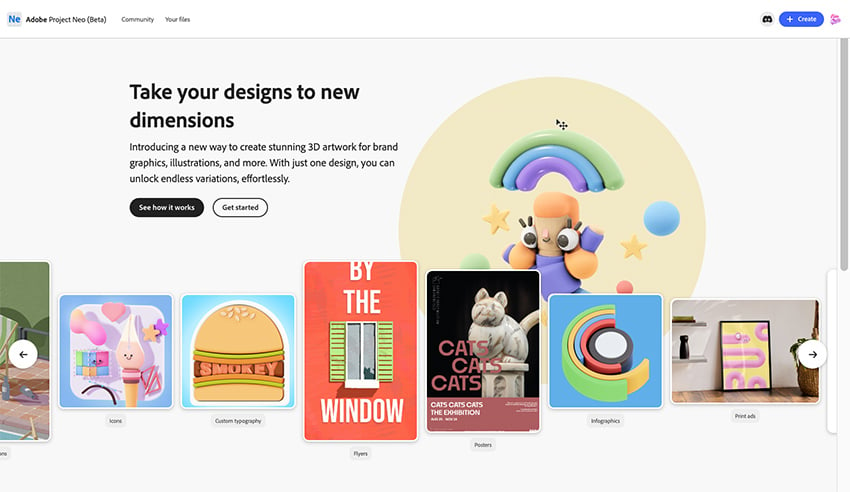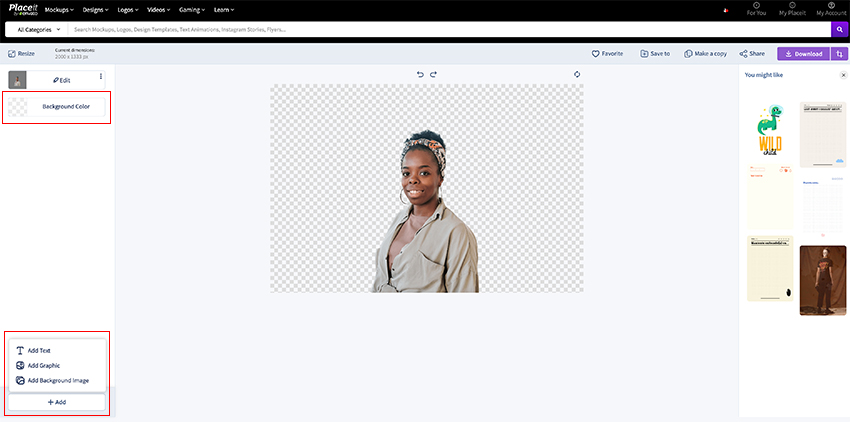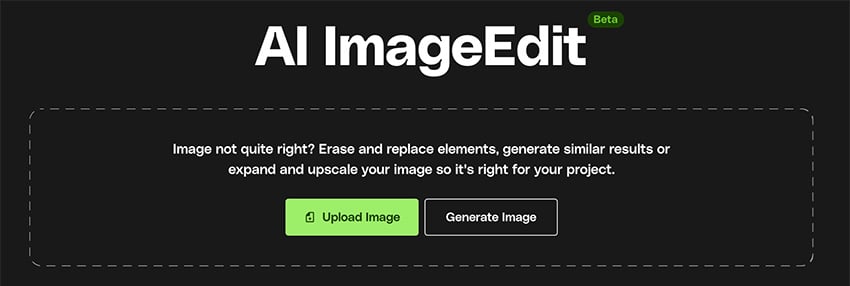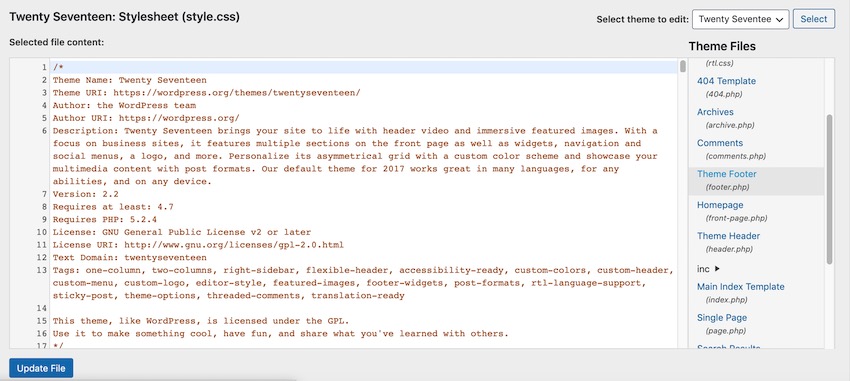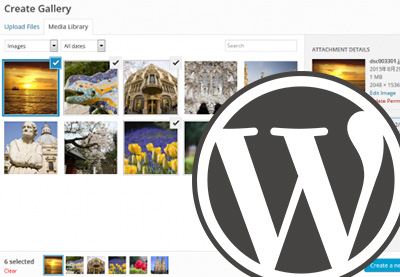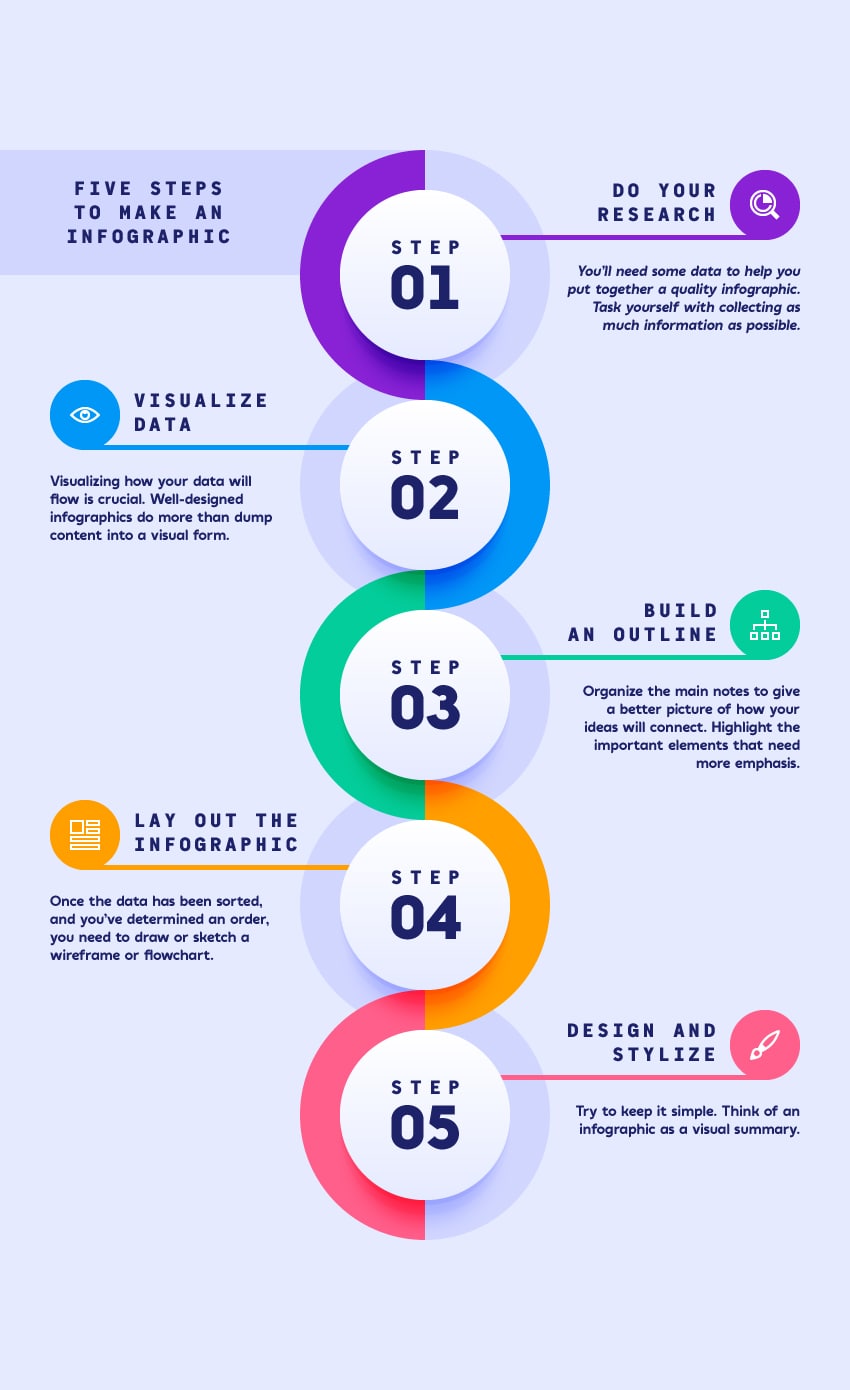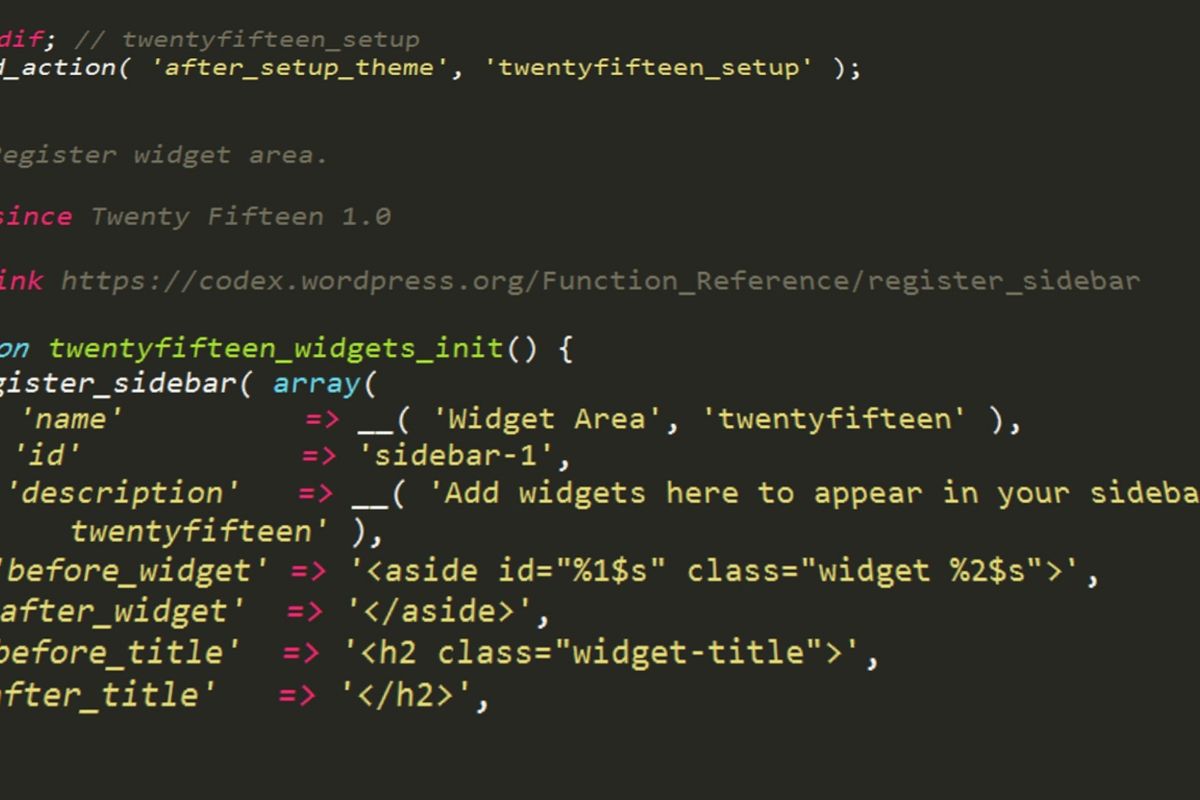[unable to retrieve full-text content] Image generated in Google Nano Banana (prompt: friendly banana in pixelated style of old games). Google Nano Banana is the codename for Gemini 2.5 Flash Image, the latest image generation & editing model from Google. This model has a few notable features that make it stand out, such as advanced image… Continue reading 5 Image Editing Techniques with Google Nano Banana
Tag: Remove
After Effects keyboard shortcuts: Cheat sheet for animators
Here we’ll share our favorite keyboard shortcuts that have made After Effects animation smoother, faster, and honestly way more fun. Whether you’re a designer stepping into motion for the first time or an illustrator bringing characters to life, these are the cheat codes you’ll wish you’d known sooner. 1. Getting started with After Effects keyboard… Continue reading After Effects keyboard shortcuts: Cheat sheet for animators
AI Features Must Solve Real User Problems
Summary: AI features must solve real problems, not be implemented for novelty. Unnecessary AI chatbots and features can harm rather than help users. Generative AI has been bringing plenty of change over the past two years. While it’s substantially changing what and how we design, some things stay the same. One important UX principle is… Continue reading AI Features Must Solve Real User Problems
How to create 3D text effects with Project Neo and Adobe Firefly
Today, we’ll explore Adobe’s new web-based design tool, Project Neo. It’s currently in beta and accessible to the public on the Adobe website. Project Neo allows users to easily create and edit volumetric designs, drawings, text, and shapes with simple turns and tweaks to create unique 3D artwork. This tool can be handy for creating… Continue reading How to create 3D text effects with Project Neo and Adobe Firefly
Adobe Photoshop 2025 Updates | Envato Tuts+
Adobe Max 2024 just ended, and Photoshop has some key new features. Making Photoshop more user-friendly and intuitive still seems to be at the top of Adobe’s priority list for Photoshop. Let’s take a closer look at some of the bigger updates for Photoshop from Adobe Max 2024! Follow along with this over on our… Continue reading Adobe Photoshop 2025 Updates | Envato Tuts+
How to Remove a Background from a Picture
This is a comparison of the original image I used and the image without a background, downloaded in low resolution. 4. Customize Your New Image Without a Background If you choose the High Resolution route, you can continue editing your image within your browser. You can easily change the background color, and if you click… Continue reading How to Remove a Background from a Picture
How to Remove a Background from a Picture
Are you short on time and need to make a background transparent without Photoshop? Using AI to remove a background is easier than ever. In this quick tutorial, we’ll cover two AI tools you can use to remove the background in a photo with AI. The first option is Envato’s own ImageEdit tool. This is… Continue reading How to Remove a Background from a Picture
An Introductory Guide to Understanding Cognitive Disabilities
“For most people, technology makes things easier. But for people with disabilities, technology makes things possible” – Mary Pat Radabaugh By Glenda Sims and Jennie Delisi Think about the last time you hit “Snooze” on your phone’s alarm. Do you even remember pressing the button? Chances are you successfully went back to sleep for another… Continue reading An Introductory Guide to Understanding Cognitive Disabilities
Starting design work in a spreadsheet
In the early phases of a project a spreadsheet can be a more useful design tool than Figma. If you’re redesigning an existing website there are huge benefits in getting to know the content you’ll be working with. The earlier in the project the better. A little upfront investigation will help you make informed design decisions.… Continue reading Starting design work in a spreadsheet
How to Build a UIkit Lightbox With Dot Navigation
* { box-sizing: border-box; } body {margin: 0;}*{box-sizing:border-box;}body{margin-top:0px;margin-right:0px;margin-bottom:0px;margin-left:0px;} Have you ever worked with the UIkit front-end framework? Its current version at the time of writing is 3.9.4, and in the next few months, YOOtheme (the team behind it) plan to release v4. This isn’t the first time I’ve written about UIkit; some years ago, while still… Continue reading How to Build a UIkit Lightbox With Dot Navigation
How to Trim Strings in PHP
There are a lot of times when we want to work with strings but they are padded with unwanted characters either at the beginning or the end. PHP has defined specific functions that we can use to trim such strings easily. In this quick tip, we will discuss to common string trimming situations that you… Continue reading How to Trim Strings in PHP
4 Strategies to Boost Your Website’s Conversion Rates
Picture this scenario. The top end of your marketing funnel is starting to run like a well-oiled machine. Each month, more and more visitors are streaming to your site via your increasingly effective email campaigns, Facebook ads, and content marketing strategy. Much to your consternation, though, this increase in traffic doesn’t translate to a proportionate… Continue reading 4 Strategies to Boost Your Website’s Conversion Rates
Remove the Search Input Clear(x) Icon
I really appreciate the amount of different <input> elements we’ve received over the past decade. These elements don’t just bring a new semantic advantage, but also provide UI helpers, which in many cases are useful. In a recent case, I found a UI element not useful: the x (clear) icon in <input type=”search” /> elements.… Continue reading Remove the Search Input Clear(x) Icon
What Is a Slug in WordPress?
What You’ll Be Creating Slugs. Slimy little critters that have a nasty habit of getting into your vegetable garden… Or maybe not! In this post, we’re talking about a different kind of slug, and that’s the slug that forms part of the address (or URL) of the individual pages and posts in your WordPress website.… Continue reading What Is a Slug in WordPress?
How to Remove “Powered by WordPress” From the Footer
So you’ve spent days, weeks or perhaps even months perfecting your WordPress website, and you’re excited to finally publish it—and then you notice the Proudly Powered By WordPress disclaimer in your website’s footer. WordPress may be one of the world’s most popular content management systems, but chances are you’ll want people to view your website… Continue reading How to Remove “Powered by WordPress” From the Footer
How to Add Plugins to WordPress
So you’ve just created your first WordPress website—now what? One of the best things about the WordPress platform is that you have access to thousands of free and premium plugins. Plugins allow you to enhance any out-of-the-box WordPress website with a wide range of advanced, powerful, and even niche features. With the right plugin, you… Continue reading How to Add Plugins to WordPress
How to Add Plugins to WordPress
So you’ve just created your first WordPress website—now what? One of the best things about the WordPress platform is that you have access to thousands of free and premium plugins. Plugins allow you to enhance any out-of-the-box WordPress website with a wide range of advanced, powerful, and even niche features. With the right plugin, you… Continue reading How to Add Plugins to WordPress
How to Create a Nature Photography Gallery With a WordPress Grid Plugin
Today’s internet culture is driven by images and videos. Studies have proven that adding visual content to your website will attract and hold the attention of your audience longer than if you did not have any visual content. This makes it necessary for you to prioritize images and videos on your website. When it comes… Continue reading How to Create a Nature Photography Gallery With a WordPress Grid Plugin
How to Create a Vector Infographic Template in Illustrator
What You’ll Be Creating In the following steps, you will learn how to create an infographic template in Adobe Illustrator. For starters, you will learn how to set up a simple grid. Using basic tools and taking full advantage of the grid and snap to grid features, you will learn how to create the infographic… Continue reading How to Create a Vector Infographic Template in Illustrator
How to Easily Edit and Improve Photos for a Website
April 30, 2019 by Spyrestudios Adding photos to your website can definitely make it more appealing and help you to draw in and engage more visitors. But regardless of whether you’re using stock photography or snapping shots of your own, the one thing you need to be able to do is edit and improve the… Continue reading How to Easily Edit and Improve Photos for a Website
50 Best Design and Illustration Tutorials & Articles of 2018!
It’s that time of year again… we’re going to dive into the best design and illustration tutorials and articles of the past year! Before we jump into it, let’s look at what we’ve been up to on Envato Tuts+ as a whole: On Envato Tuts+, as mentioned in the Envato Year in Review 2018, we… Continue reading 50 Best Design and Illustration Tutorials & Articles of 2018!
5 Most Clever WordPress Tweaks to Improve Your Site (Without Plugins)
WordPress is one of the best CMS out there for a number of reasons. Aside from being flexible and highly customizable, you can supercharge it using powerful plugins. Regardless of your goals for your website, you can be sure there’s a plugin for that. However, it’s always better to forego plugins and hard-code them into… Continue reading 5 Most Clever WordPress Tweaks to Improve Your Site (Without Plugins)
How to Create a Glowing, Fireflies Photo Manipulation in Adobe Photoshop
What You’ll Be Creating Have you ever caught fireflies on a warm summer night? When I was a kid we used to call them “lightning bugs.” I was always fascinated by how they would shine and glow against the sky, and loved releasing them back into the night. So in this tutorial, I’ll show you… Continue reading How to Create a Glowing, Fireflies Photo Manipulation in Adobe Photoshop
How to Remove a Person From a Photo in Adobe Photoshop
Is there a certain detail ruining your perfect shot? Some photos are easy to recreate, while others need additional editing. Removing objects in Photoshop is quite easy. Today we’ll show you how to remove people from a nature landscape photo in Photoshop. This Adobe Photoshop tutorial will explain the five easy steps you’ll need to… Continue reading How to Remove a Person From a Photo in Adobe Photoshop