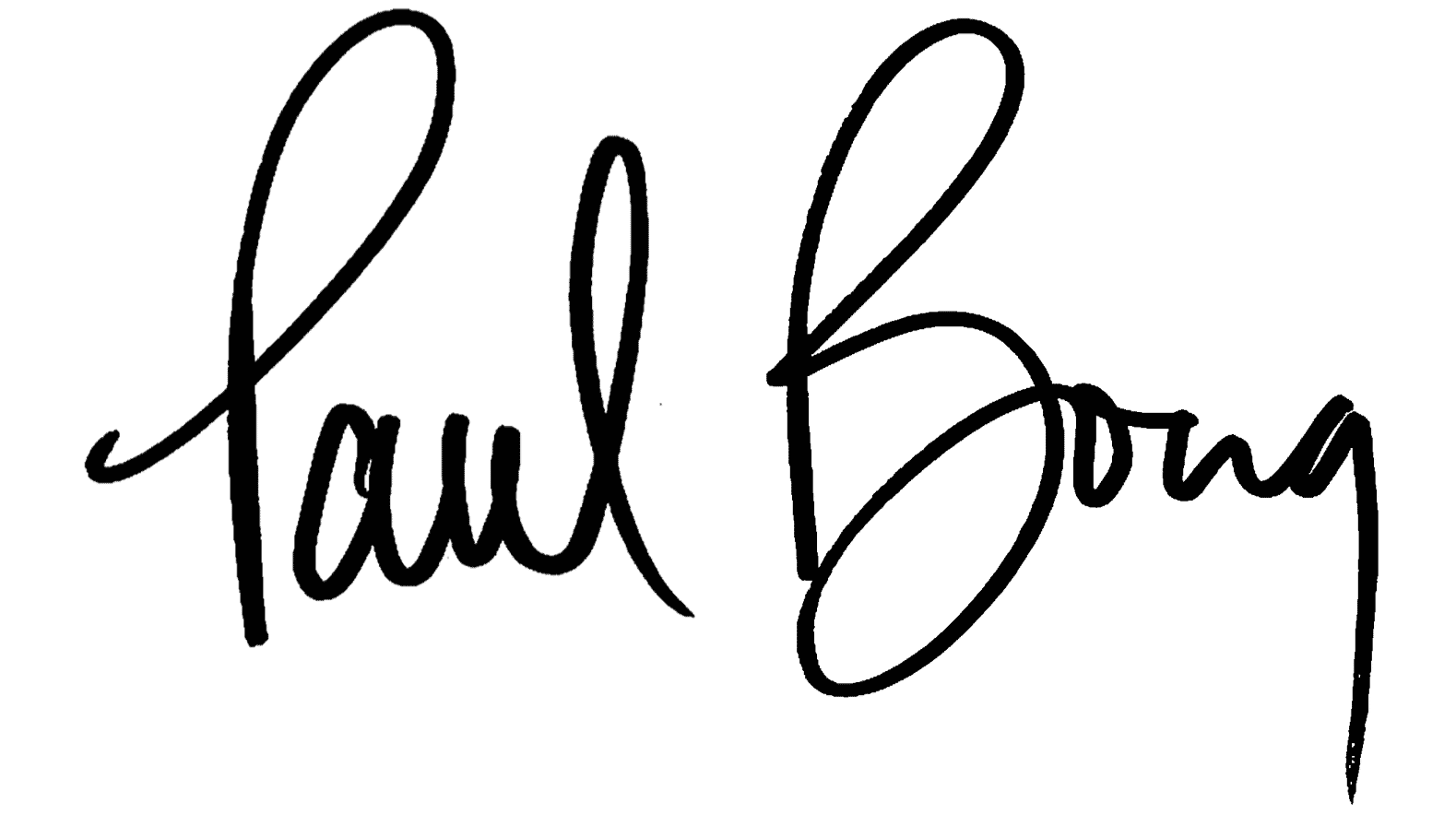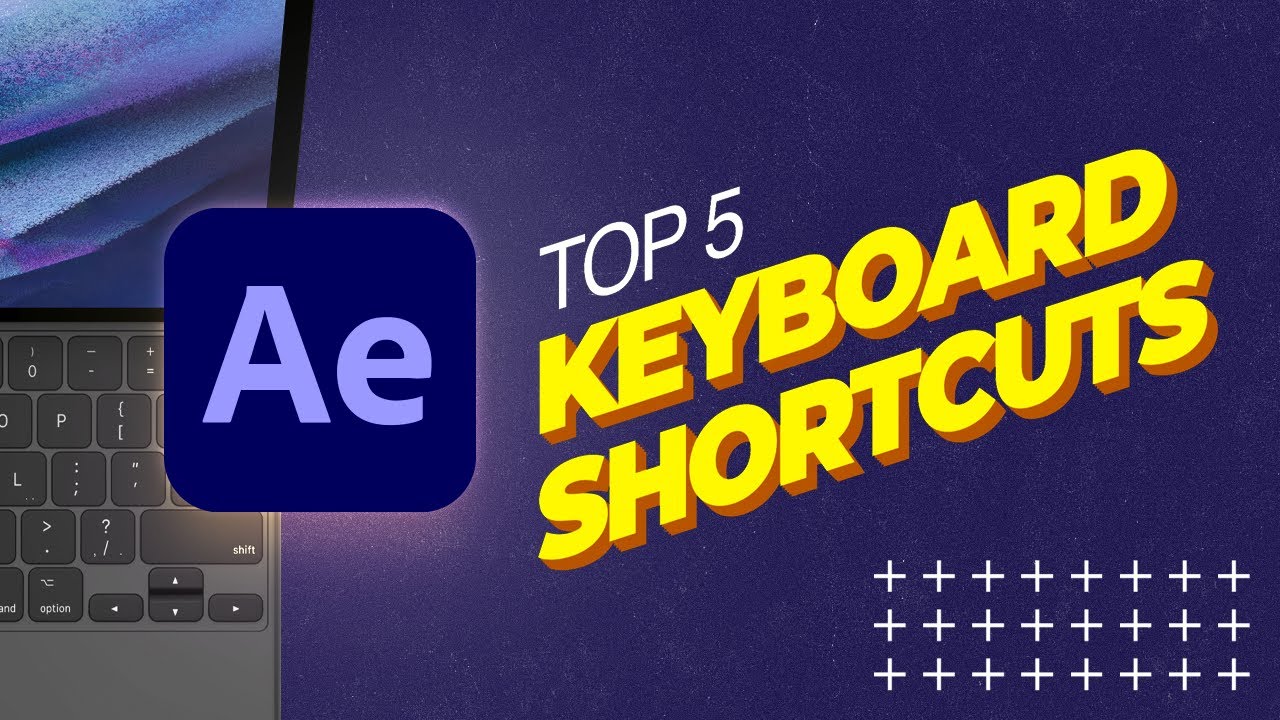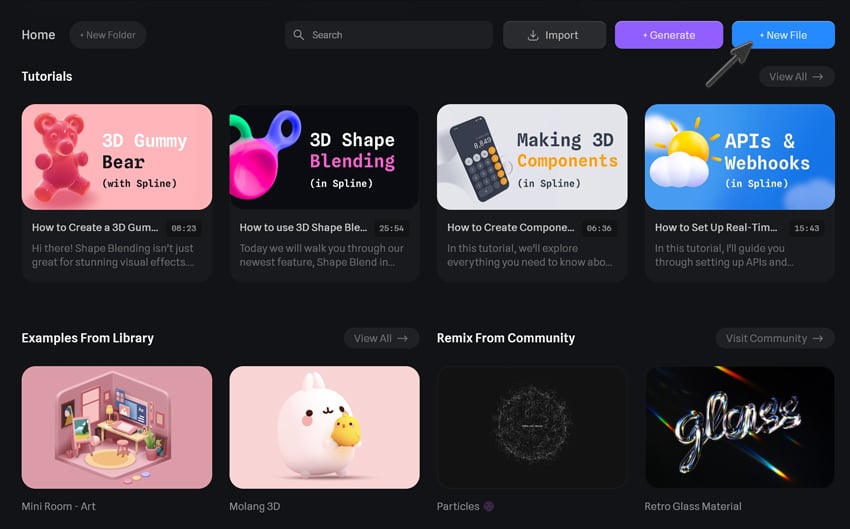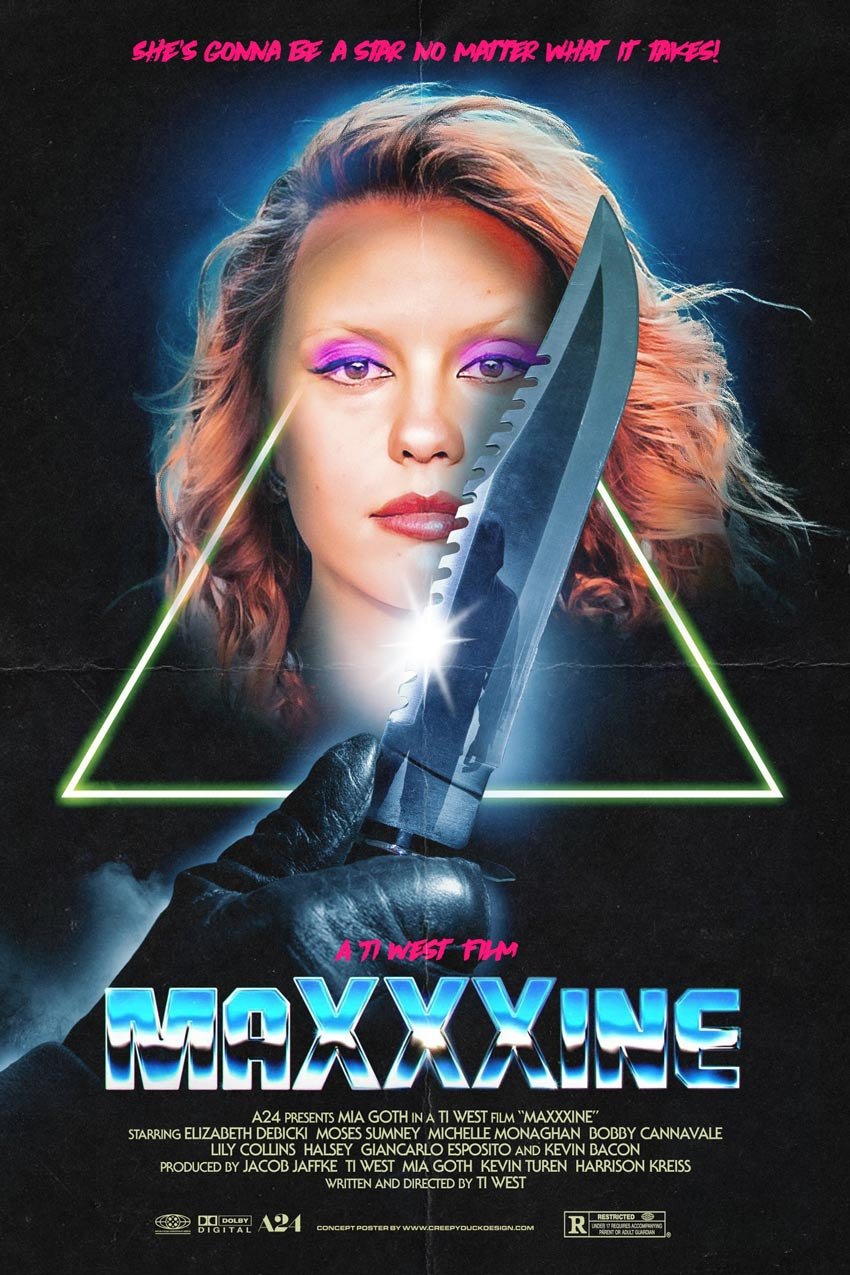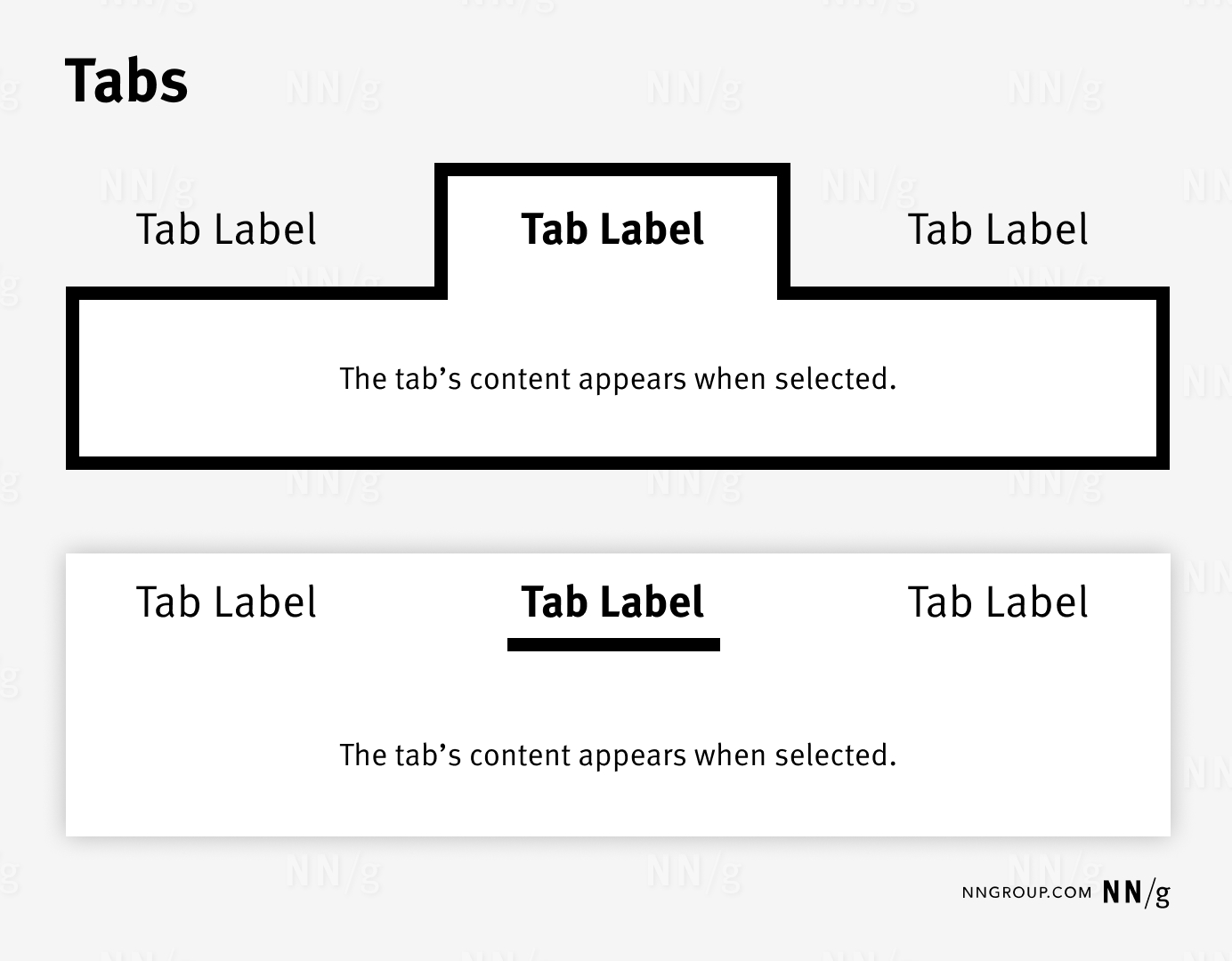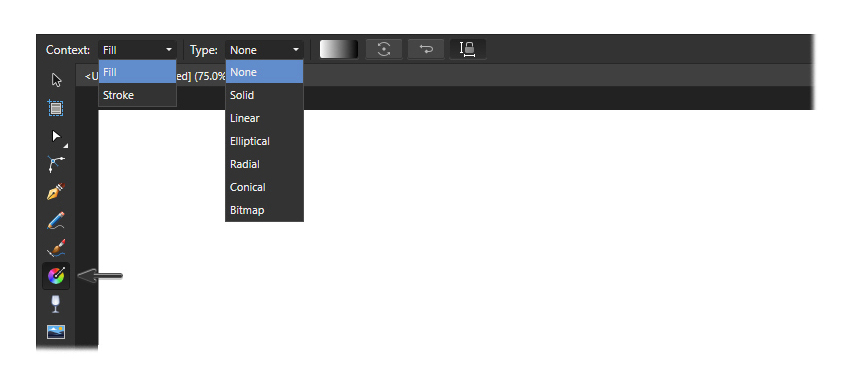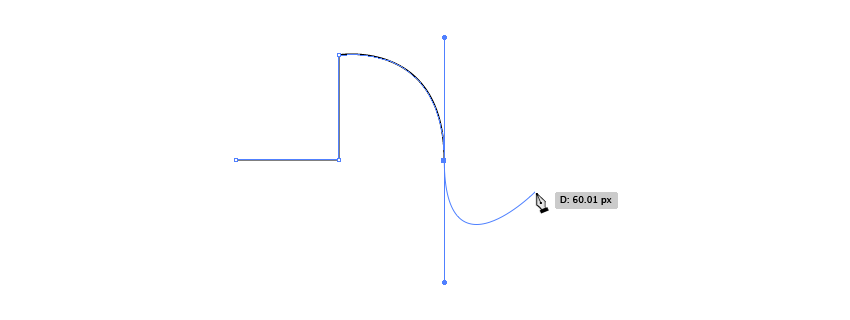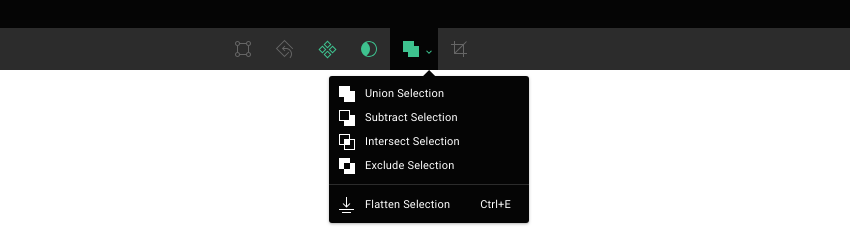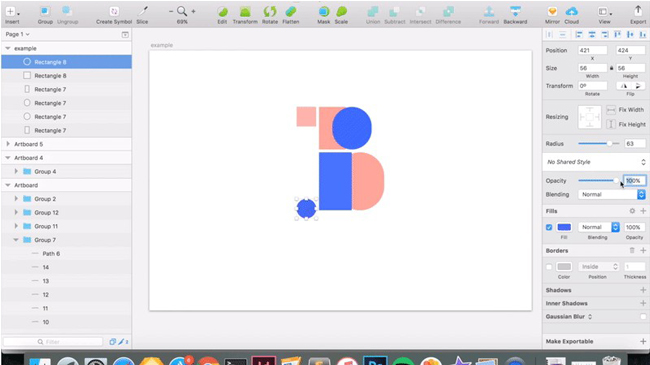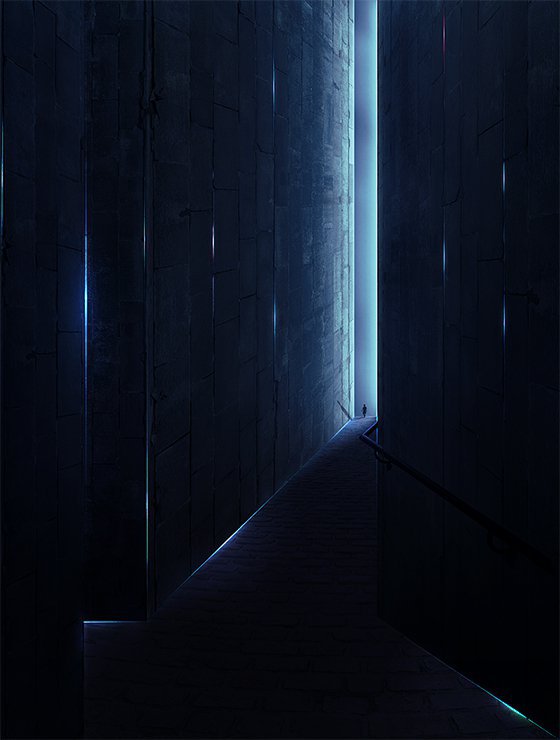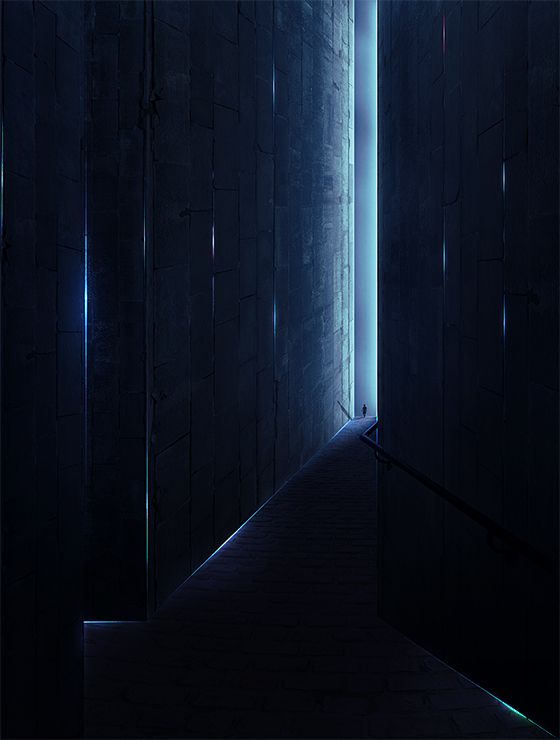A UX playbook empowers colleagues, builds credibility, and scales your influence far beyond your own capacity. By now, you’ve probably seen how powerful it can be to stop doing all the UX work yourself. Acting as a consultant and guide lets you touch far more projects. But that shift only works if your colleagues have… Continue reading Creating Your UX Playbook
Tag: Position
After Effects keyboard shortcuts: Cheat sheet for animators
Here we’ll share our favorite keyboard shortcuts that have made After Effects animation smoother, faster, and honestly way more fun. Whether you’re a designer stepping into motion for the first time or an illustrator bringing characters to life, these are the cheat codes you’ll wish you’d known sooner. 1. Getting started with After Effects keyboard… Continue reading After Effects keyboard shortcuts: Cheat sheet for animators
Stretchy variable fonts in After Effects (thanks to expressions)
For the uninitiated: variable fonts are basically special fonts with animatable properties like width, weight and slant. They can open up some very effective animation possibilities, and with the wave of stretched text appearing in Motion Design; variable fonts are very much on-trend. First, a little terminology A new word you’ll come across while working… Continue reading Stretchy variable fonts in After Effects (thanks to expressions)
How to create a gold 3D text effect in Spline
A glowing gold text effect is a perfect way to add a touch of elegance and luxury to your designs. In this tutorial, we’ll use Spline, a 3D design tool, to create a 3D text effect and bring it to life with animation, making it look dynamic and polished. Whether you’re working on branding, social… Continue reading How to create a gold 3D text effect in Spline
How to create a text animation Lottie
Ready to bring your text to life? In the following tutorial, we’ll guide you through the process of creating eye-catching text animations using Lottie, a powerful and lightweight animation format. You’ll learn how to create a Lottie animation in After Effects starting from a vibrant comic book text effect made in Adobe Illustrator. … Continue reading How to create a text animation Lottie
Typographic trends that pop: Techniques you need to know in 2025
Ready to level up your 2025 typography? From metallic retro font styles to liquid warped typography, these trending typography techniques are here to seriously liven up your designs in 2025. Trending typography has never been more eye-catching and OTT than it will be in 2025, with a general move towards 1980s-inspired retro font styles, popping… Continue reading Typographic trends that pop: Techniques you need to know in 2025
Tabs, Used Right
Summary: Tabs are everywhere, but do you use them properly? Distinguish between types of tabs, design them for visual clarity, and structure their content for usability. Tabs are a fundamental and frequently used control in interface design. For decades, the humble tab has enabled designers to organize and facilitate content navigation. In that time, tabs… Continue reading Tabs, Used Right
How to Create the Transformers Logo in Illustrator
Welcome to this tutorial on learning how to draw the Transformers logo in Adobe Illustrator! Whether you’re a long-time fan of the legendary robots in disguise or just looking to sharpen your design skills, this step-by-step logo design guide will walk you through the process of creating a logo that has captivated fans for decades.… Continue reading How to Create the Transformers Logo in Illustrator
How to Create the Baldur’s Gate 3 Logo Text Effect
Tutorial Assets You’ll need the following resources to complete this project and create the Baldur’s Gate logo 3D gold text effect: 1. How to Create the Number “3” Shape Step 1 Let’s get started by launching Adobe Photoshop and going to File > New to open the New Document window. From there, type “Baldur’s Gate Logo”… Continue reading How to Create the Baldur’s Gate 3 Logo Text Effect
How to cut video in DaVinci Resolve
Editing video content is like sculpting. Each cut and trim shapes the story, turning raw footage into something compelling. DaVinci Resolve is the sculptor’s chisel of video editing, packed with precise tools. This guide dives into how to cut video in DaVinci Resolve, making your edits go from rough to polished with ease. How to… Continue reading How to cut video in DaVinci Resolve
How to Add a Gradient Fill in Affinity Designer
Being able to apply gradients to your artwork is an important aspect of vector design. In this tutorial, we’ll be going over how to add gradients in Affinity Designer and learning about the different types of gradients: linear, elliptical, radial, and conical. What You’ll Learn in This Tutorial How to add a gradient in Affinity… Continue reading How to Add a Gradient Fill in Affinity Designer
How to Create an Elementor Landing Page for Free
Businesses all around the world regularly roll out new products and services. Simply developing a great product isn’t a guarantee of success. Internet and social media regularly bombard us with new information about exciting products being launched. One way to increase your chances of success with the launch of any new product or service is… Continue reading How to Create an Elementor Landing Page for Free
2500+ Free Vector Icons for Web, iOS and Android UI Design
61 Shares Beautiful vector illustrated icons collection. 2500+ free vector icons in eighteen vector icons pack perfect for every area of design: apps, web interfaces, illustrations and animation. All icons are ready-to-use and perfect for WEB UI, iOS UI Design and Android UI projects. High quality icon sets can make your UI/UX design more attractive.… Continue reading 2500+ Free Vector Icons for Web, iOS and Android UI Design
Illustrator’s Pen Tool: The Comprehensive Guide
If you use Adobe Illustrator, then it’s almost certain that you use the Pen Tool when creating your paths. This comprehensive Pen Tool Illustrator guide aims to introduce or remind you of features, shortcuts, and methods for working with what is arguably Adobe’s most essential tool. In this Illustrator Pen Tool tutorial, you’ll become comfortable… Continue reading Illustrator’s Pen Tool: The Comprehensive Guide
How to Create a Graffiti Effect in Adobe Photoshop
What You’ll Be Creating Learn how to create graffiti art from your photos in Adobe Photoshop, using filters and adjustments. Follow along with us over on our Envato Tuts+ YouTube channel: The graffiti effect is part of Graffiti Effect with Pop Up Photoshop Action from my portfolio on Envato Market. Graffiti Effect with Pop Up Photoshop Action… Continue reading How to Create a Graffiti Effect in Adobe Photoshop
How to Make a Fancy Menu Template
What You’ll Be Creating In this tutorial, you’ll learn how to create a restaurant menu template in Adobe InDesign. Complete with a luxurious color palette and a vintage style, this fancy menu template is perfect for high-end restaurants or luxury bars. This InDesign menu template, which consists of an A4-sized food menu and A5 drinks… Continue reading How to Make a Fancy Menu Template
How to Create a ‘Stranger Things’ Inspired Text Effect in Adobe Photoshop
What You’ll Be Creating This very quick tutorial will show you an easy way to create a text effect inspired by the ‘Stranger Things’ series, using only layer styles and some simple adjustments. Let’s get started! This text effect was inspired by the many Layer Styles available on Envato Market. You can get a very similar… Continue reading How to Create a ‘Stranger Things’ Inspired Text Effect in Adobe Photoshop
24 Premium Business Card Templates (In Photoshop, Illustrator, & InDesign Formats)
Are you rebranding or launching a new business? Do you have a big conference or meetup fast approaching? Is your current business card at the quality level you’d like? Now’s a great time to update your business cards or create a new set. Hand a well-designed card to the people you connect with and leave… Continue reading 24 Premium Business Card Templates (In Photoshop, Illustrator, & InDesign Formats)
Create an Animated SVG Logo for International Women’s Day 2019
To mark International Women’s Day 2019 we’ll be creating an animated SVG version of the event’s logo you can use along with this year’s hashtag #BalanceforBetter. In the process we’ll be learning about using Figma and its boolean operations, as well as inline SVG animation via the animateTransform element. This is what we’ll be creating:… Continue reading Create an Animated SVG Logo for International Women’s Day 2019
How to Create a Menorah Illustration in Adobe Illustrator
What You’ll Be Creating In this tutorial we’ll be creating a Hanukkah holiday card and illustrating one of the most popular Jewish symbols, the Hanukkah Menorah. The Menorah is one of the oldest symbols in Judaism. Sometimes called the ‘Chanukiah’, the Menorah is a nine-branched candelabrum that is used on Hanukkah. It stands for light, wisdom,… Continue reading How to Create a Menorah Illustration in Adobe Illustrator
Blender – A Blend tool for Sketch App
Blender is a tool to blend objects. Through this Plugin, you can blend objects to create and distribute shapes evenly between multiple objects in Sketch. You can try to blend their Radius, Fill, Border, Opacity, Rotate, Size, Position. Same as Rectangles, but can not blend their Radius. You should copy the original shape. Change the… Continue reading Blender – A Blend tool for Sketch App
Create a Sci-Fi Chamber Photo Manipulation in Photoshop
Learn how to create a sci-fi photo manipulation of a mysterious chamber with amazing light flares and great entrance with Photoshop. In this tutorial, you’ll learn how to contruct your own chamber with textures , place a model in front of the entrance and then complete it by adding realistic shadows and lighting effect Throughout… Continue reading Create a Sci-Fi Chamber Photo Manipulation in Photoshop
Create An Emotional Photo Manipulation Of A Sad Angel In Photoshop
Rate this post Learn how to create a fantasy photo manipulation of a desperate angel in sorrow and bleak rainy scene with Photoshop. In this tutorial, you’ll learn how to create your winged angel with ordinary stock images, do some retouch and enchantment on the angel with shadows and lighting, then complete it with rain… Continue reading Create An Emotional Photo Manipulation Of A Sad Angel In Photoshop
Create a Sci-Fi Chamber Photo Manipulation in Photoshop
Create a Sci-Fi Chamber Photo Manipulation in Photoshop 5.00/5 (100.00%) 1 vote Learn how to create a sci-fi photo manipulation of a mysterious chamber with amazing light flares and great entrance with Photoshop. In this tutorial, you’ll learn how to contruct your own chamber with textures , place a model in front of the entrance… Continue reading Create a Sci-Fi Chamber Photo Manipulation in Photoshop