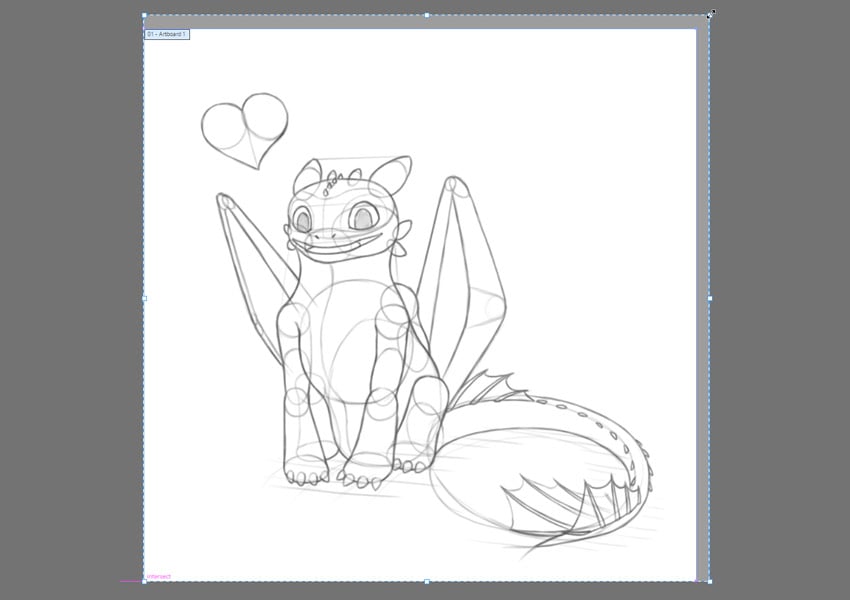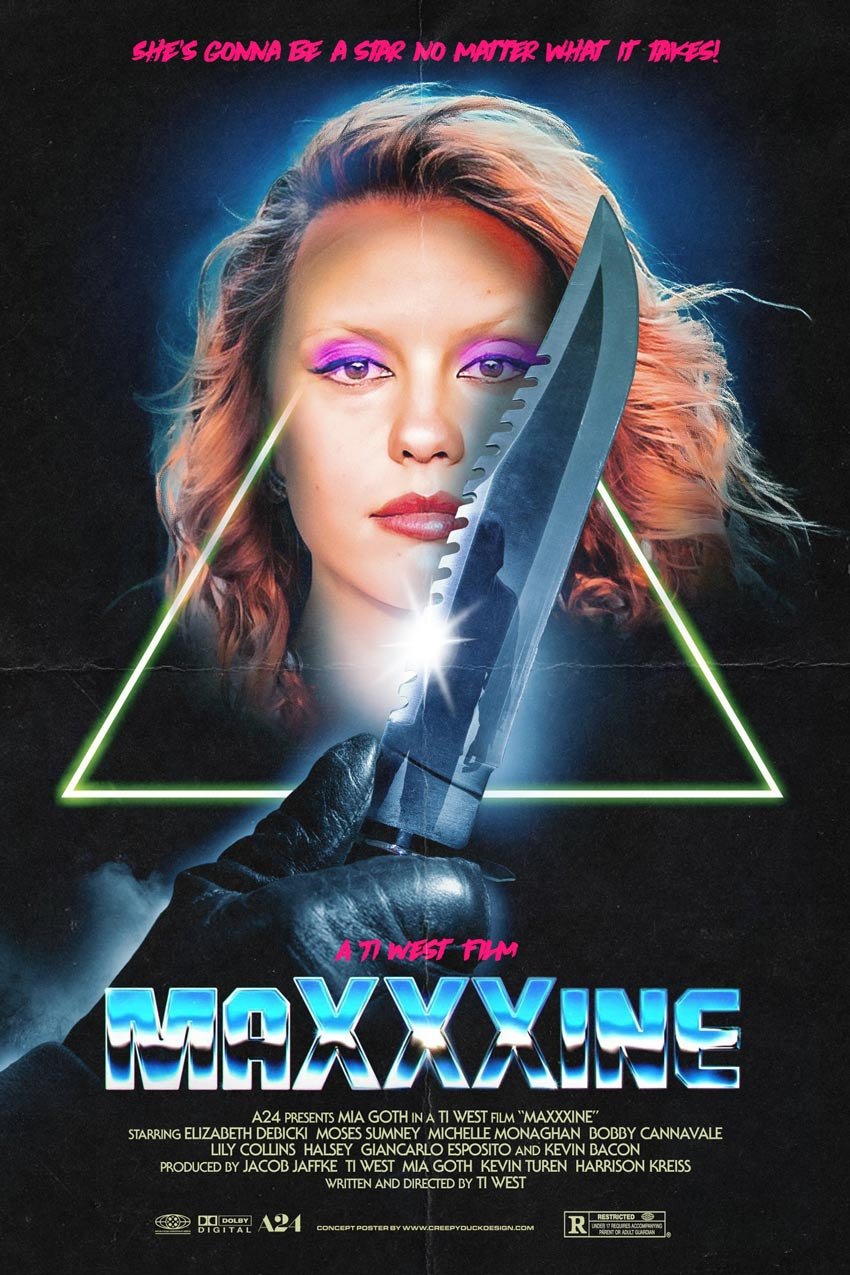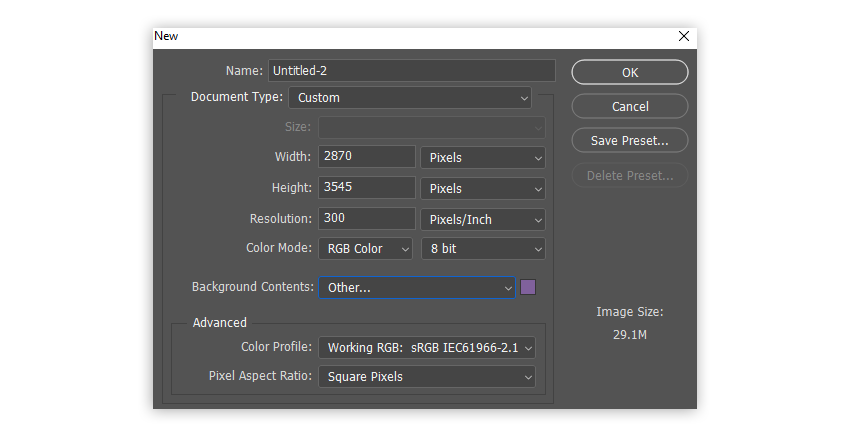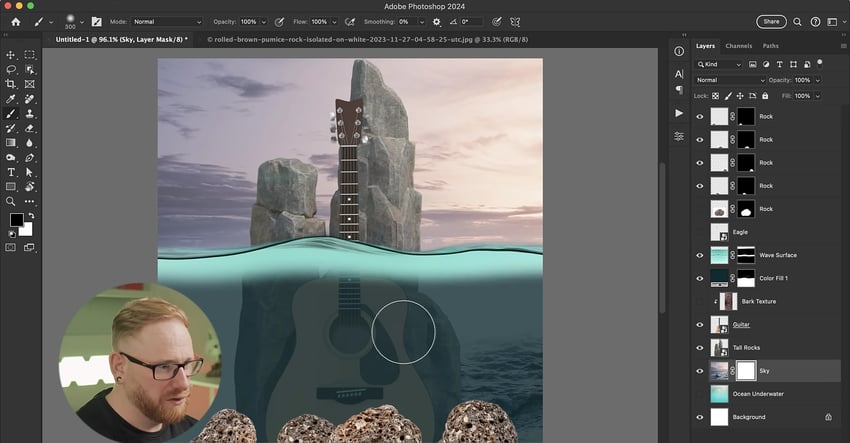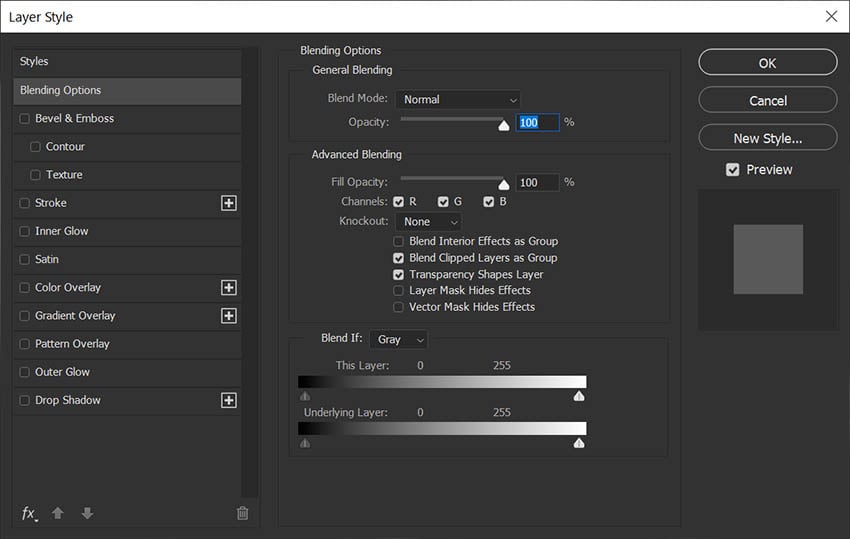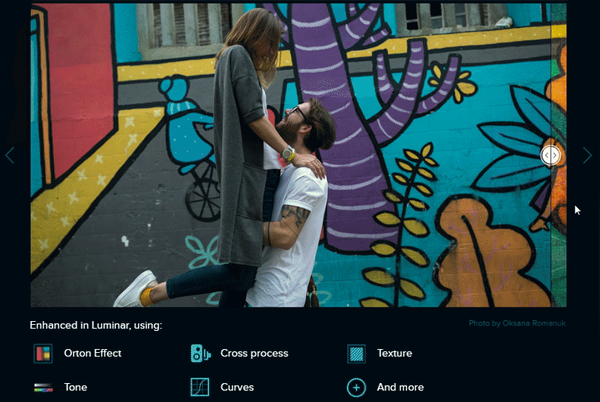Fans of Toothless the dragon have long been waiting for How to Train Your Dragon 4—but it turns out, the next movie in the franchise will actually be a remake of the first part. And it’s coming out this year! To celebrate it, let’s learn how to draw Toothless from the How to Train Your… Continue reading How to draw Toothless in Illustrator
Tag: Blend Mode
Typographic trends that pop: Techniques you need to know in 2025
Ready to level up your 2025 typography? From metallic retro font styles to liquid warped typography, these trending typography techniques are here to seriously liven up your designs in 2025. Trending typography has never been more eye-catching and OTT than it will be in 2025, with a general move towards 1980s-inspired retro font styles, popping… Continue reading Typographic trends that pop: Techniques you need to know in 2025
How to create an 80s cheesy photo portrait
If you’re into the 80s aesthetic, you surely remember the style of 80s graphics—the awkward photos with a family staring off into distance and giant heads floating behind them. These cringy photos used to be cool, then they became cheesy, and now our nostalgia has made them cool again. In this tutorial, I’ll show you… Continue reading How to create an 80s cheesy photo portrait
How to create underwater effects in Photoshop
Create an underwater effect in Photoshop Now, we need to start making everything look as if it’s underwater. Here are the steps to follow: Step 1 Go to the sky layer, add a layer mask, and remove the waves in the background at the bottom of the image. Underwater effect in Photoshop Step 2 Now… Continue reading How to create underwater effects in Photoshop
How to Create the Baldur’s Gate 3 Logo Text Effect
Tutorial Assets You’ll need the following resources to complete this project and create the Baldur’s Gate logo 3D gold text effect: 1. How to Create the Number “3” Shape Step 1 Let’s get started by launching Adobe Photoshop and going to File > New to open the New Document window. From there, type “Baldur’s Gate Logo”… Continue reading How to Create the Baldur’s Gate 3 Logo Text Effect
How to Create a Coffee Cup Mockup
There’s nothing like a fresh cup of coffee in the morning. Learn how to create a coffee cup mockup in Adobe Photoshop. During this tutorial, you will discover how to create a smart object for your coffee logo and apply effects to generate a realistic cup mockup. What You’ll Learn in This Coffee Cup Mockup… Continue reading How to Create a Coffee Cup Mockup
How to Create the Mandalorian Inspired Photo Effect
If you’re a fan of the Star Wars universe, you cannot miss this tutorial! We’ll transform a generic helmet into a Mandalorian-inspired helmet. We’ll also create a dramatic sky-to-space effect using just one setting and create a sci-fi cinematic teal-orange color grade. Prefer to watch a video? Then don’t miss this new video from the… Continue reading How to Create the Mandalorian Inspired Photo Effect
How to make the background transparent in Photoshop
1. How to make a background transparent in Photoshop using Blend If Step 1 Creating a Photoshop transparent background is easier than you think, but you need to learn the basics first. Let’s start with an alternative to a classic. I’ll be using this cloud photo. Instead of using Screen for an easy Photoshop transparent… Continue reading How to make the background transparent in Photoshop
How to Create an Animated Polaroid Effect Photoshop Template
What You’ll Be Creating In this tutorial, we’ll not only create a polaroid effect Photoshop template using photo filters and shapes, but we’ll also create animated photo effects with standard Photoshop tools. I created Animated Polaroid Slideshow Instagram Stories Template using the same methods for my GraphicRiver portfolio. Tutorial Assets The following assets were used during the… Continue reading How to Create an Animated Polaroid Effect Photoshop Template
How to Create a 3D Gold Text Effect With Photoshop Layer Styles
What You’ll Be Creating In this tutorial, I’ll explain how to create a realistic 3D gold text effect using layer styles in Adobe Photoshop. Let’s get started! Tutorial Assets The following assets were used during the production of this tutorial: Download the file Gold_Text_Effect-Assets.zip and extract both files inside. Install the Pattern file “Patterns.pat“. Install the Contour file “CustomContours.shc”.… Continue reading How to Create a 3D Gold Text Effect With Photoshop Layer Styles
How to Create a Sunburst Effect Action in Adobe Photoshop
What You’ll Be Creating This sunlight photo effect is a part of the Rays Of Light Photoshop Action from my portfolio on Envato Market. You can also the check the Animated Sunlight Photoshop Creator. The color tones of the sunlight rays and the flare effects are easy to edit and customize. Sunlight Rays Photoshop Action Tutorial Assets… Continue reading How to Create a Sunburst Effect Action in Adobe Photoshop
Luminar: Complex Photo Editing Made Easy and Enjoyable
Finding a source of high-quality photos isn’t all that difficult. Gaining access to absolutely stunning, special effects photos for online use can be a different story; and generally requires the use of a photo editor. Edited images in presentation and e-commerce websites are used to attract and engage visitors, increase sales, and encourage visitors to… Continue reading Luminar: Complex Photo Editing Made Easy and Enjoyable
How to Create a Layered Floral Typography Text Effect in Adobe Photoshop
What You’ll Be Creating Floral typography is a design trend that combines nice floral elements with bold typography, to create some elegant designs. This tutorial will show you how to use a flower stock image, with a simple text, and a couple of layer styles, filters, textures, and adjustments to create your own floral typography… Continue reading How to Create a Layered Floral Typography Text Effect in Adobe Photoshop
Create a Halloween Photo Manipulation in Photoshop
Preview of Final Results Tutorial Resources Pumpkin – by TheKaykat-Stock Tombstones – by wolverine041269 Dead Trees – by Free-Stock-By-Wayne Grave House – by Free-Stock-By-Wayne Dig Sites – by Free-Stock-By-Wayne Ravens & Crows – by FairieGoodMother Hayswagon – by CHEYENNE75 Bat Brush – by radroachmeat Fog – by Moonglowlilly HOUSE 07-03 – by CHEYENNE75 Pumpkin On… Continue reading Create a Halloween Photo Manipulation in Photoshop
Create a Delicious Print Ad Using Photo Manipulation Techniques in Photoshop
Print designers often work with digital illustrators and CG artists to help produce their work. In this tutorial, we will continue to develop a character concept from a Cgtuts+ tutorial by Nacho Riesco and show you how to create a print ad by combining photo manipulation techniques with some renders from another tutorial. Let’s get… Continue reading Create a Delicious Print Ad Using Photo Manipulation Techniques in Photoshop