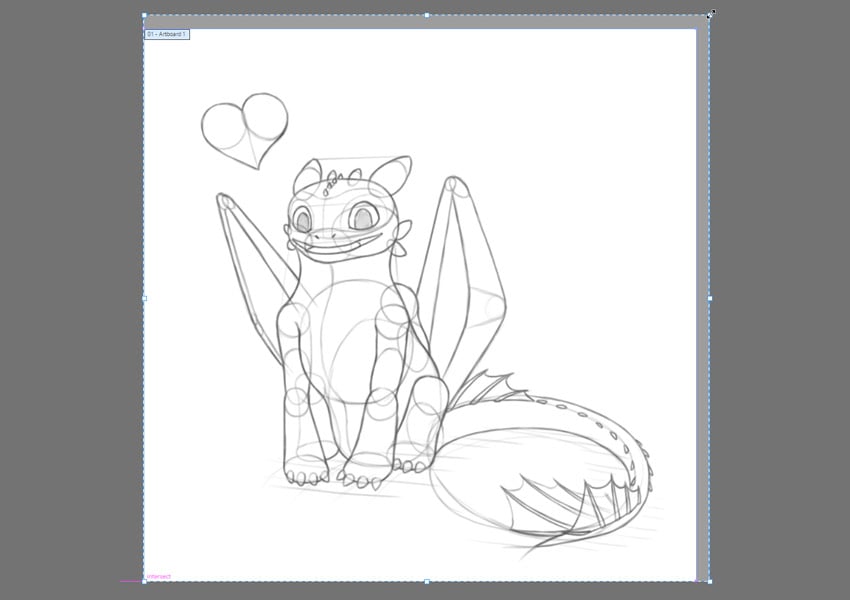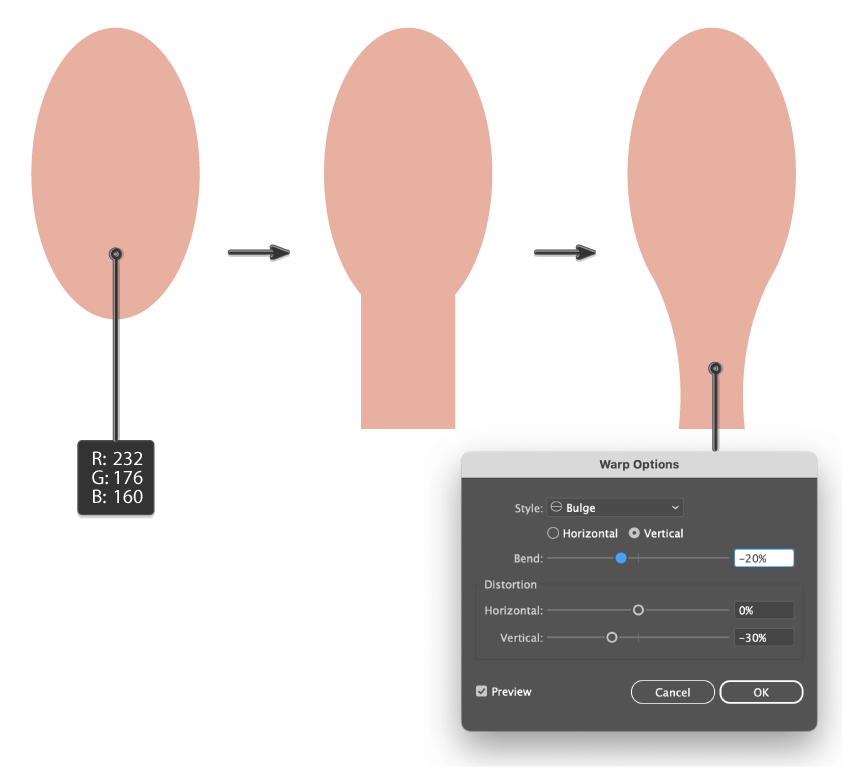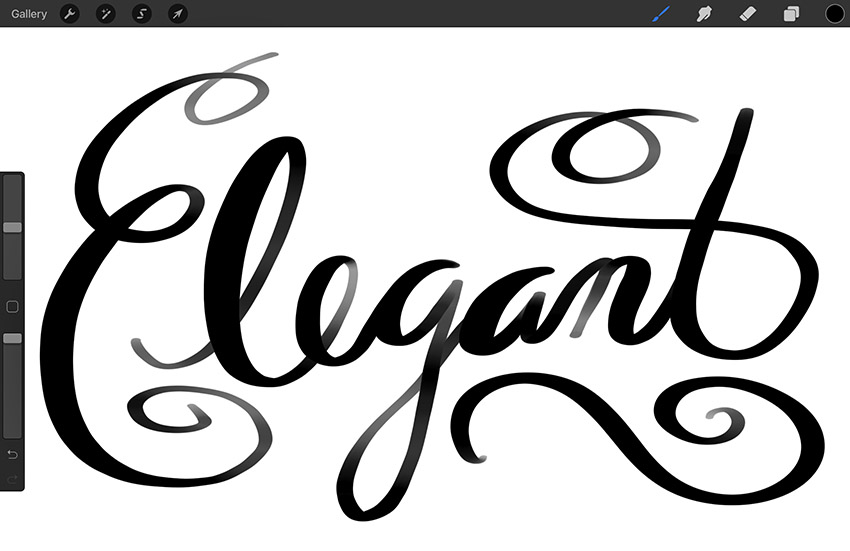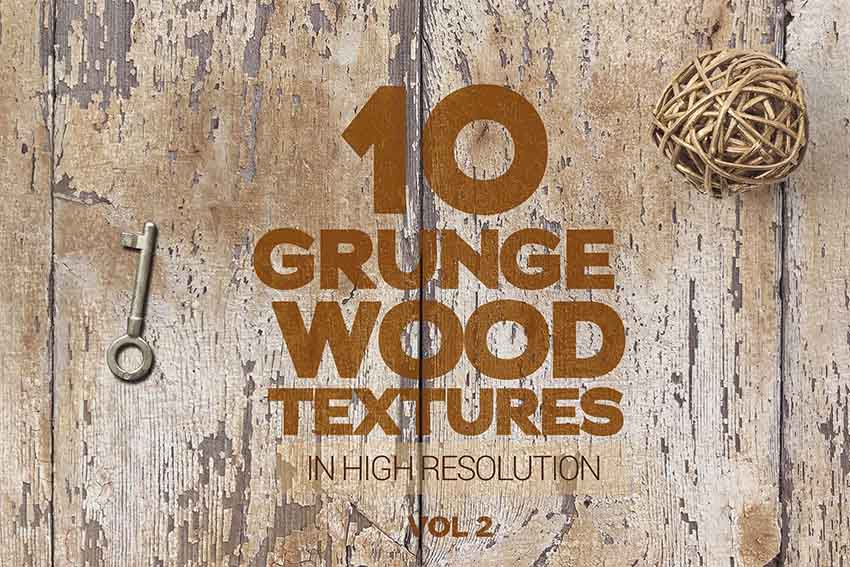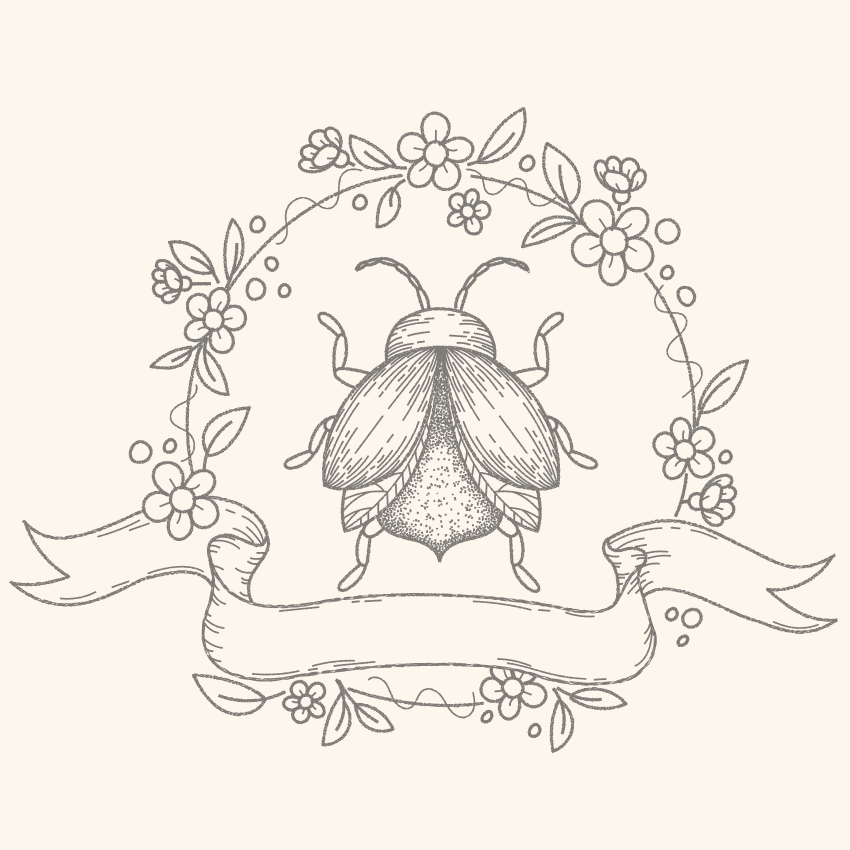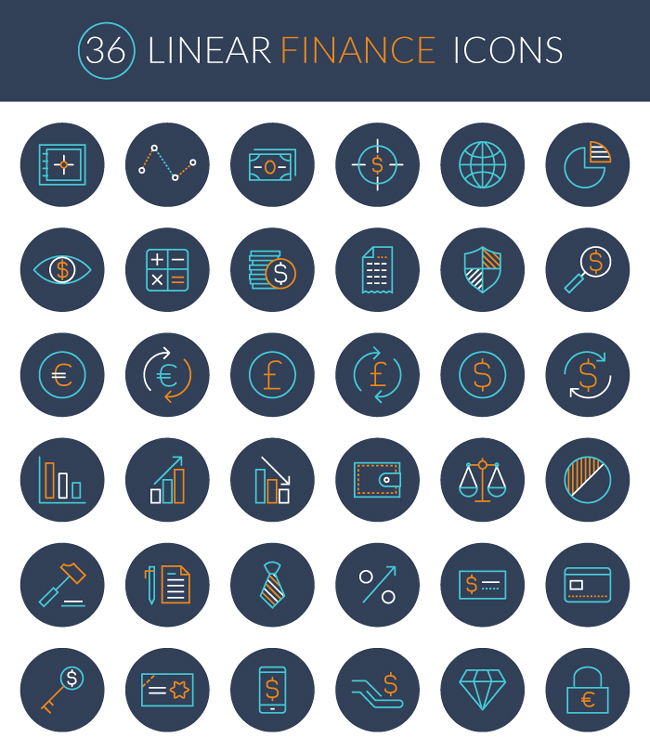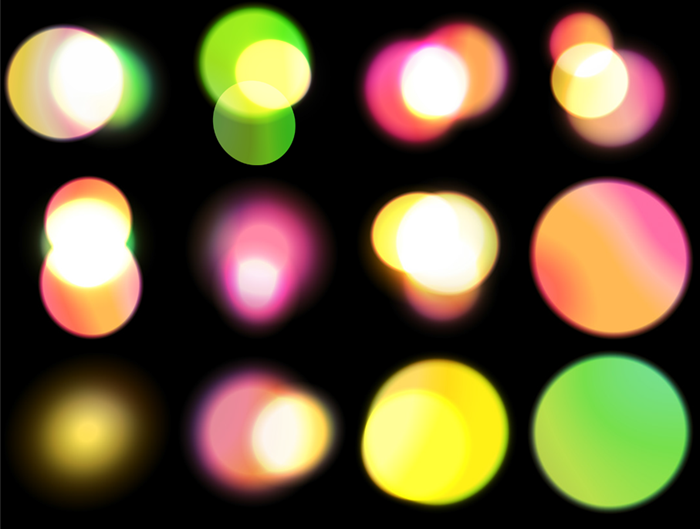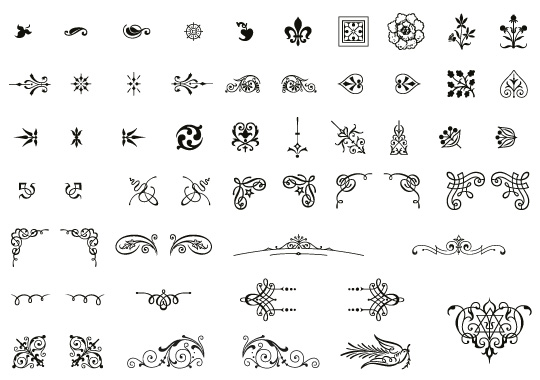The following tutorial will teach you how to make a 70s-style striped geometric pattern using Adobe Illustrator. To double the fun, I’ll show you not one but two methods of making a striped pattern in Illustrator to help you get creative with your own 70s aesthetic pattern for your retro projects. If you don’t have… Continue reading How to create a 70s striped geometric pattern
Tag: Brushes
How to draw Toothless in Illustrator
Fans of Toothless the dragon have long been waiting for How to Train Your Dragon 4—but it turns out, the next movie in the franchise will actually be a remake of the first part. And it’s coming out this year! To celebrate it, let’s learn how to draw Toothless from the How to Train Your… Continue reading How to draw Toothless in Illustrator
How to create a Year of the Snake text effect
What You’ll Be Creating In the following tutorial, we will celebrate the start of 2025, Year of the Snake, by making a golden snake text effect in Adobe Illustrator. If you’re wondering what the Year of the Snake is, it’s the name given to the year 2025 in the Chinese zodiac. Besides 2025, years of… Continue reading How to create a Year of the Snake text effect
How to use Photoshop brushes to create negative space
In this tutorial, let’s take a look at how to create negative space in design by recreating a promotional poster from TV show The Last of Us. What you’ll need What is negative space? So what is negative space? Negative space, also called white space, is an empty area or shape around the main subject… Continue reading How to use Photoshop brushes to create negative space
50 Best Procreate Brushes For Digital Illustration (Free & Paid)
Digital illustration is made so much easier and more enjoyable with the right tools, and Procreate has quickly become a favorite among illustrators for this reason. With its user-friendly design and a vast array of features, Procreate allows both beginners and professionals to explore their creativity without limits. When it comes to enhancing your work,… Continue reading 50 Best Procreate Brushes For Digital Illustration (Free & Paid)
How to create a witch Halloween illustration
In this Halloween tutorial, you’ll explore the process of creating a witch illustration in Adobe Illustrator. You’ll learn how to craft vintage-style spooky designs, work with anchor points, and use the Reflection Tool. Additionally, you’ll discover how to use Warp Effects, basic shapes, and the Pathfinder panel to shape your perfect Halloween vector illustration. The… Continue reading How to create a witch Halloween illustration
How to create a dripping paint text effect
What You’ll Be Creating In the following tutorial, you will learn how to create a paint-dripping effect in Adobe Photoshop. I’ll take you through the whole process step by step. If you don’t have the time to make this dripping-paint text, then Envato is the solution. This subscription-based marketplace has thousands of add-ons you can… Continue reading How to create a dripping paint text effect
Procreate Tutorials: 27 Best Tutorials To Learn Drawing Illustrations
66 Shares If you are Procreate lover and you want to become a Procreate Pro Designers, illustrators and digital artists, you much check best tutorials that will provider’s a lot of help, step by step draw different illustrations and drawing that made it easy to learn and understand. I hope! these Procreate tutorials can enhance you’re drawing &… Continue reading Procreate Tutorials: 27 Best Tutorials To Learn Drawing Illustrations
25 Best Affinity Designer Brushes For Affinity App
27 Shares Affinity Designer is one of the best app for designers and creative artists. Professional designers and amateurs alike creating a range of resources like Affinity Designer brushes and more to complement the software. Today we’re featuring over 25 of the best Affinity Designer brushes around, as well as a selection of premium Affinity… Continue reading 25 Best Affinity Designer Brushes For Affinity App
How to Do Calligraphy on Procreate
What You’ll Be Creating Curious about how to do calligraphy on Procreate? In this tutorial, we’ll look at settings, techniques, and brushes that can help you create beautiful calligraphy styled writing and hand lettering in Procreate. What You’ll Need You’ll need Procreate for iPad for this tutorial. It is recommended that you also use an Apple… Continue reading How to Do Calligraphy on Procreate
How to Install and Use Procreate Brushes
What You’ll Be Creating Found some of the best Procreate brushes, but not sure how to install or use them? In this tutorial, we’ll look at installing and utilizing Procreate brushes, as well as some customization basics. We’ll wrap up with a demo of a newly installed brush set. Please keep in mind that Procreate and… Continue reading How to Install and Use Procreate Brushes
1,000+ Best Wood Textures (PNGs, PSDs, Vector, EPS, Brushes, and More!)
Wood textures are a great way to add a tactile quality and interest to art, design, and architectural projects. High Res Wood Textures is just one of the many wonderful wood textures you can find at Envato Elements If you are looking for the perfect wood texture for your next project, this list of over 1,000… Continue reading 1,000+ Best Wood Textures (PNGs, PSDs, Vector, EPS, Brushes, and More!)
How to Make a Texture Brush in Illustrator
What You’ll Be Creating This tutorial is for those who want to incorporate a real-world drawing technique into digital drawing. If you like texture, grunge, or paint brushes, or if you enjoy drawing in Illustrator and would like to have a more diverse brush arsenal, please stay here. In this quick tip tutorial, you will… Continue reading How to Make a Texture Brush in Illustrator
Adobe Illustrator Tutorials: 32 New Vector Tutorials to Learn Design & Illustration
Latest free Adobe Illustrator tutorials to design and illustrations. These tutorials are best for beginners and advance graphic designers. As we know Adobe illustrator is widely used to draw illustration, vector graphics and background and many more useful fully scaleable illustrations. Illustrator Tutorials are the best way to learn how to create professional vector graphics and illustrations. These tutorials will provide’s a… Continue reading Adobe Illustrator Tutorials: 32 New Vector Tutorials to Learn Design & Illustration
36 Free Linear Finance Icon Set (exclusive)
Our friends from Vector4Free shares today on idevie with all our readers a complete pack that includes an amazing variety of FREE Linear Finance Icon Set that you can use in your design projects.This collection of icons includes a PNG file, a PSD file, AI formats and EPS files with SVG files. The pack is… Continue reading 36 Free Linear Finance Icon Set (exclusive)
20 Beautiful Photoshop Brushes
Photoshop brushes are used frequently by designers and that is the reason why more and more appear each day! The great thing is that most of these high quality brushes are given for free! You can use them in post-processing photos or in other various projects. There are so many Photoshop brushes on the web,… Continue reading 20 Beautiful Photoshop Brushes
How To Create an Ornate Compass Rose in Illustrator
I recently shared some tips with a subscriber about how to create a nautical star design in Illustrator, which then prompted me to research traditional nautical star and compass rose layouts and construct an ornate design of my own. The process makes use of lots of simple but really useful techniques in Illustrator to build… Continue reading How To Create an Ornate Compass Rose in Illustrator
45 Free Photoshop Brushes
Brushes can save you some serious time when it comes to adding design flourishes, so we’ve rounded up our favourite free Photoshop brushes. The web is absolutely full of free Photoshop brushes – there are thousands of sites offering free brushes just a click away, but this makes it incredibly difficult to find good quality,… Continue reading 45 Free Photoshop Brushes
Create an Abstract Tattoo Design in Adobe Illustrator
Final Product What You’ll Be Creating In the following tutorial you will learn how to create hand-drawn tattoo styled illustration in Adobe Illustrator. You will need a graphic tablet such as Wacom to learn how to create, set up and use Calligraphic Brushes. Starting with sketch work you will learn how to work with Strokes and… Continue reading Create an Abstract Tattoo Design in Adobe Illustrator
How to use brushes to enhance your portraits in Adobe Photoshop CS6
This tutorial is an example of how a few simple techniques can be used to create a piece of digital artwork using multiple layers, masking, the Brush tool, some basic lighting and one simple noise texture. Using the processes here, you will be able to apply the same techniques to your photomontage and create your… Continue reading How to use brushes to enhance your portraits in Adobe Photoshop CS6
45 Free Watercolor, Ink And Splatters Brushes For Photoshop
Here, we have put together some high quality and very useful Adobe Photoshop brushes for you that will let you quickly create different sorts of ink and watercolor effects for your designs. Photoshop brushes are very helpful for the designers as they let them create stunning effects easily and without much efforts as well as… Continue reading 45 Free Watercolor, Ink And Splatters Brushes For Photoshop
Looking for Cool Photoshop Brushes?
If you`re a graphic designer or a web designer and you need to use Adobe Photoshop brushes every day, then you`re probably tired of using the same old standard options. You know better than anyone how competition is nowadays and how hard it is to look for ways to make your projects stand out. Plus,… Continue reading Looking for Cool Photoshop Brushes?
Freebie: 12 Large Bokeh Brushes
There are 12 color bokeh brushes. If you’re a SparkleStock member, you can pick from 18 bokeh brushes! They come in multiple sizes; 625, 1250, 2500, and 5000 pixels. In addition, you get them in pre-colored JPEG images to save you time. Drag and drop them into your document then set the blending mode to… Continue reading Freebie: 12 Large Bokeh Brushes
30 Free Ornaments, Frames & Borders Vector Resources
The ornamental, frame, and borders resources on this page vary in complexity and potential uses – some of them are so sophisticated that they can be used on their own, while others are simple and would make a great subtle addition to the other elements of your design. I’ve also included a couple of brush… Continue reading 30 Free Ornaments, Frames & Borders Vector Resources