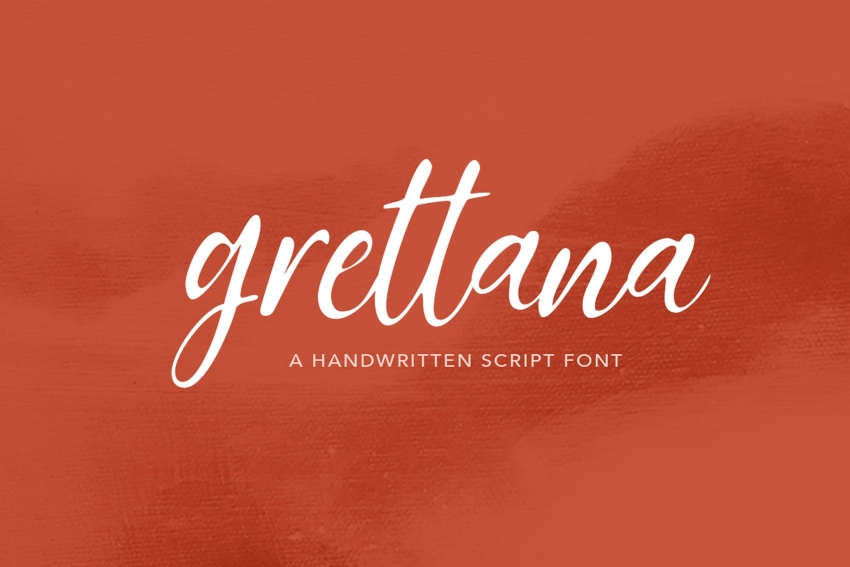Today, we’ll be taking a look at how to create artistic painting effects in Affinity Photo. Affinity Photo may not have any dedicated artist effect filters, but it has more than enough amazing built-in tools that let you turn a photo into a painting or drawing. All without a drawing tablet! We are putting three… Continue reading How to Create an Artistic Painting Effect in Affinity Photo
Tag: Paint
31+ Best Brush Fonts (Script, Paint, and More!)
Find the best brush fonts handcrafted by pro designers. Check out this list for great inspiration. 33 Best Brush Fonts (Script, Paint, and More!) You can achieve wonders with a spectacular brush font. They make the perfect addition to any wedding invitation or a compelling header for your website. Handcrafted with expertise, these top brush… Continue reading 31+ Best Brush Fonts (Script, Paint, and More!)
Mastering Calligraphy: How to Write in Roundhand Script
For our first tutorial in “Mastering Calligraphy”, we’re going to start with an easy alphabet that uses the two basic strokes we learned in the easy introduction. Just those two strokes make up a majority of the letters in the Roundhand Script alphabet. We’ll be breaking the letters into similar groups and mastering both the… Continue reading Mastering Calligraphy: How to Write in Roundhand Script
Use a Tattoo Font to Add a Realistic Tattoo to a Photo in Photoshop
What You’ll Be Creating A tattoo font is the easiest way to create a stylish tattoo in no time. In this tutorial, I’ll show you how to add a realistic tattoo in Photoshop using a tattoo font. We’re going to add some text effects to the font, warp it, and apply photo effects of texture… Continue reading Use a Tattoo Font to Add a Realistic Tattoo to a Photo in Photoshop
How to Digitally Paint Dimension and Texture in Adobe Photoshop
What You’ll Be Creating How do you add volume and texture to digital paintings? Simple. Just reference real-life objects! Digital painting is difficult for many people, but it’s really all about patience and giving yourself adequate time to develop details to the best of your ability. So today, we’re going to tackle this challenge by… Continue reading How to Digitally Paint Dimension and Texture in Adobe Photoshop
How to Create a Stunning Winter Princess Artwork in Photoshop
Learn how to create this winter scene in Photoshop. You will learn how to blend photos and textures, create a cold blue photo effect, and more! Preview of Final Results Winter Photomanipulation Resources Step 1 – Background Open the ‘Background 1’ image and let’s crop the part we are interested in. Duplicate the image and… Continue reading How to Create a Stunning Winter Princess Artwork in Photoshop
How to Create a Misty Landscape Photo Manipulation With Adobe Photoshop
What You’ll Be Creating In this tutorial I’ll show you how to create a misty landscape with rocks, an arch bridge, flying birds, castles, and a medieval woman. You’ll learn how to combine simple images into a cohesive scene, play with the depth and atmosphere, adjust the colors, and more. Tutorial Assets The following assets… Continue reading How to Create a Misty Landscape Photo Manipulation With Adobe Photoshop
20 Beautiful Photoshop Brushes
Photoshop brushes are used frequently by designers and that is the reason why more and more appear each day! The great thing is that most of these high quality brushes are given for free! You can use them in post-processing photos or in other various projects. There are so many Photoshop brushes on the web,… Continue reading 20 Beautiful Photoshop Brushes
A Web Designer’s Typographic Boilerplate
I like to use a typography.css in my projects; a separate file which houses all the basic structural typographic styles I’ll need. A lot of what’s found within it is obvious stuff (heading sizes, for example) but it also contains less obvious things which I don’t want to forget. Let’s work our way through the… Continue reading A Web Designer’s Typographic Boilerplate