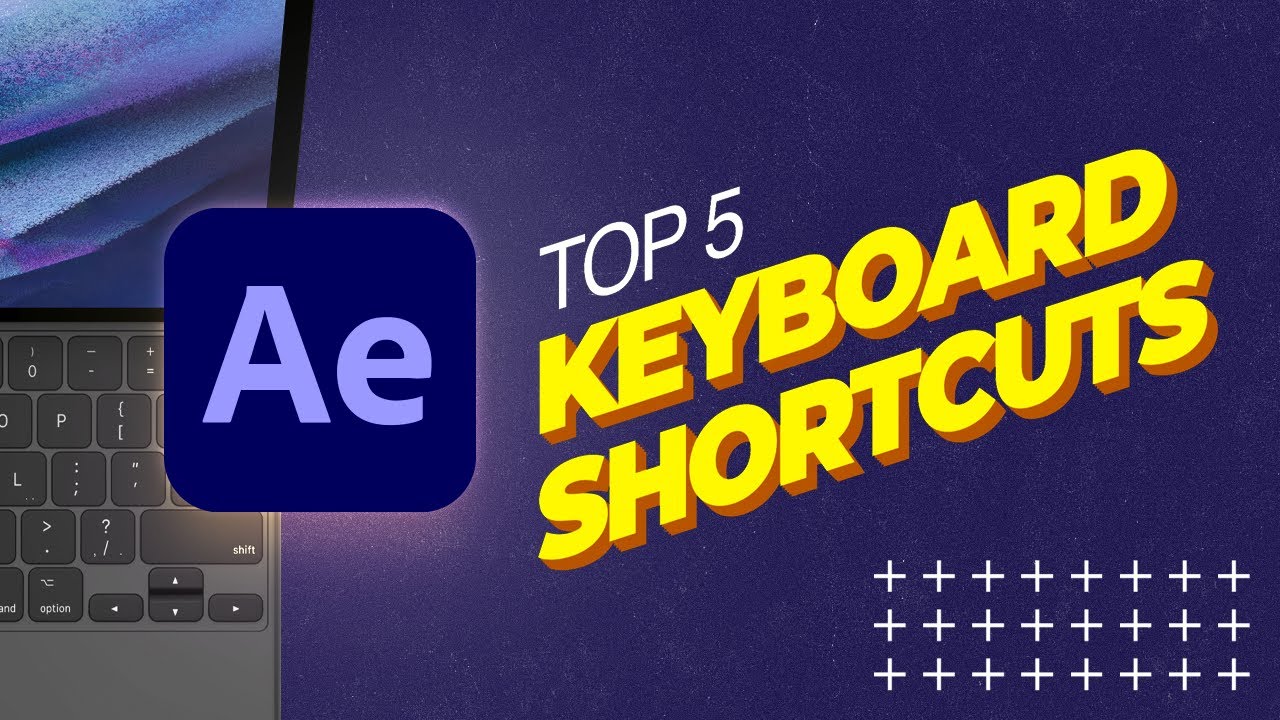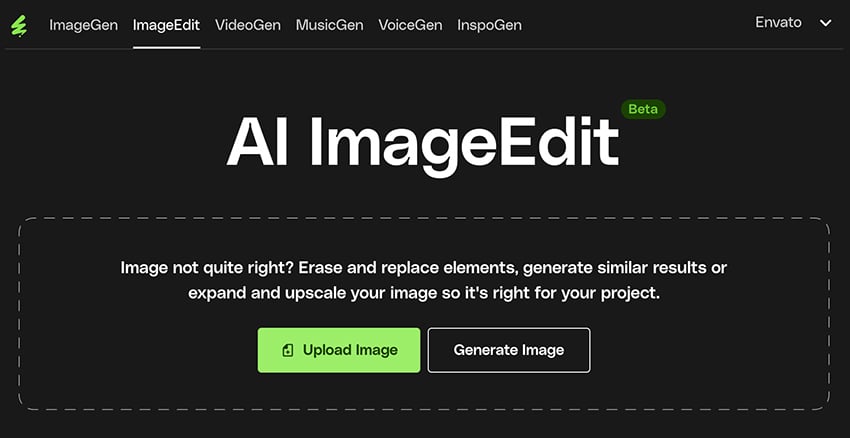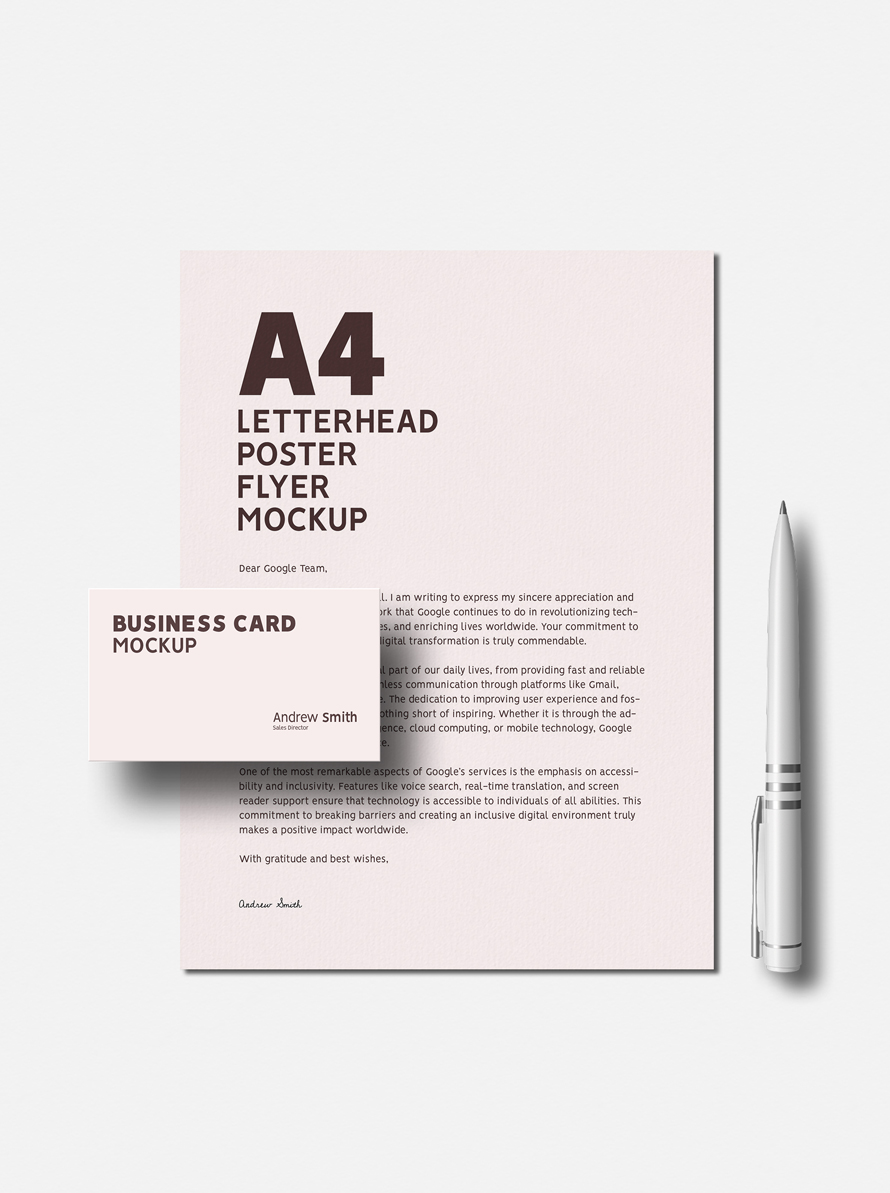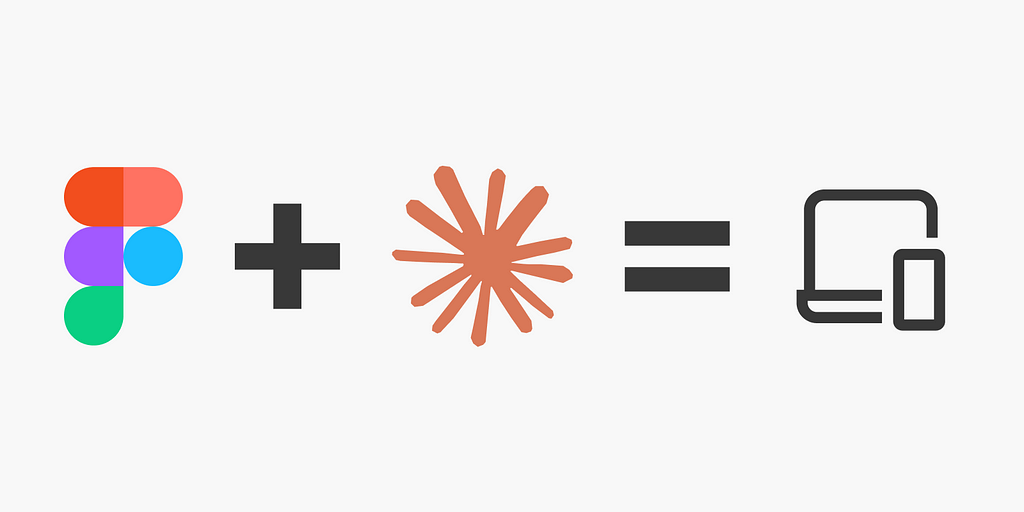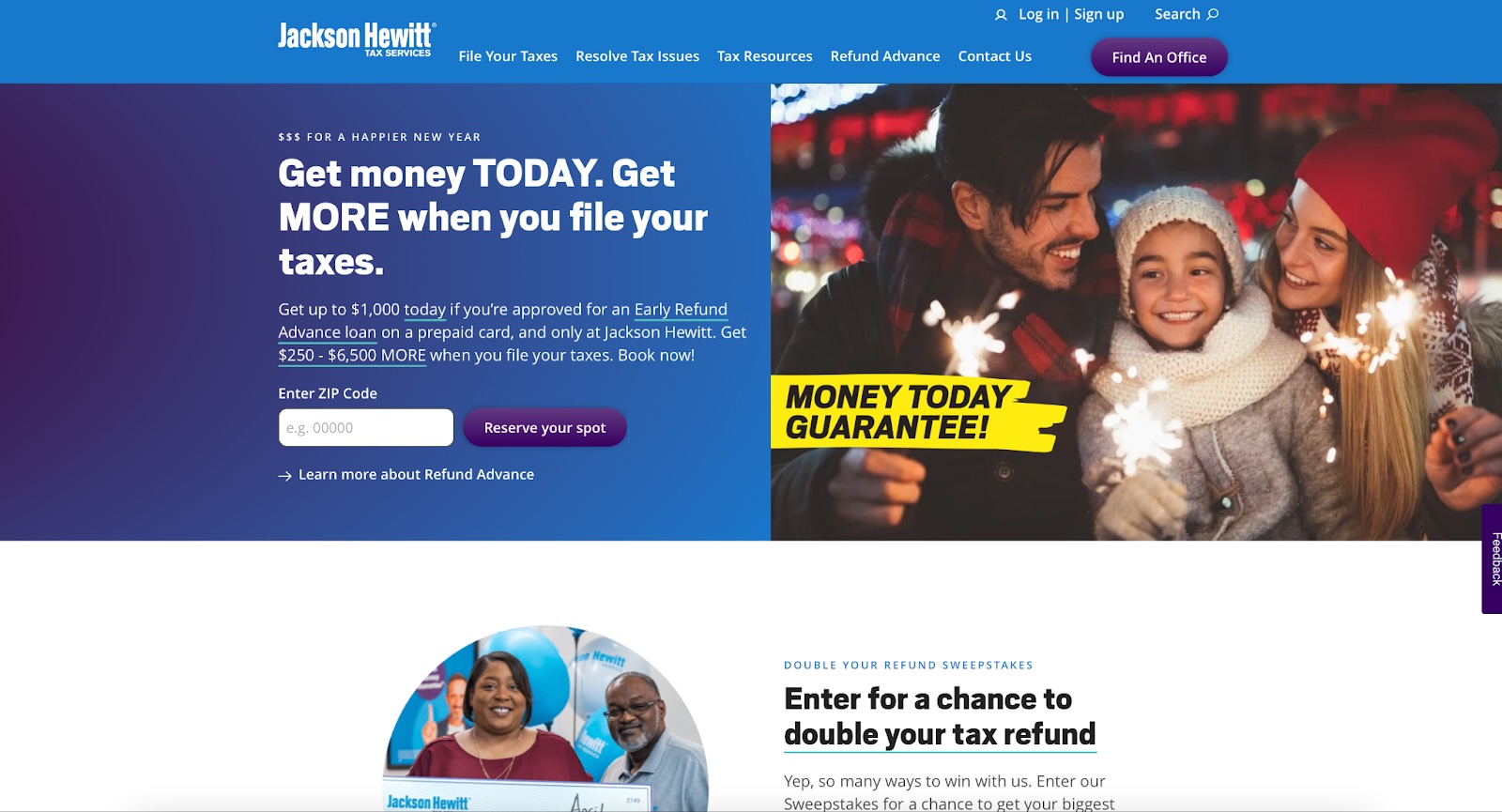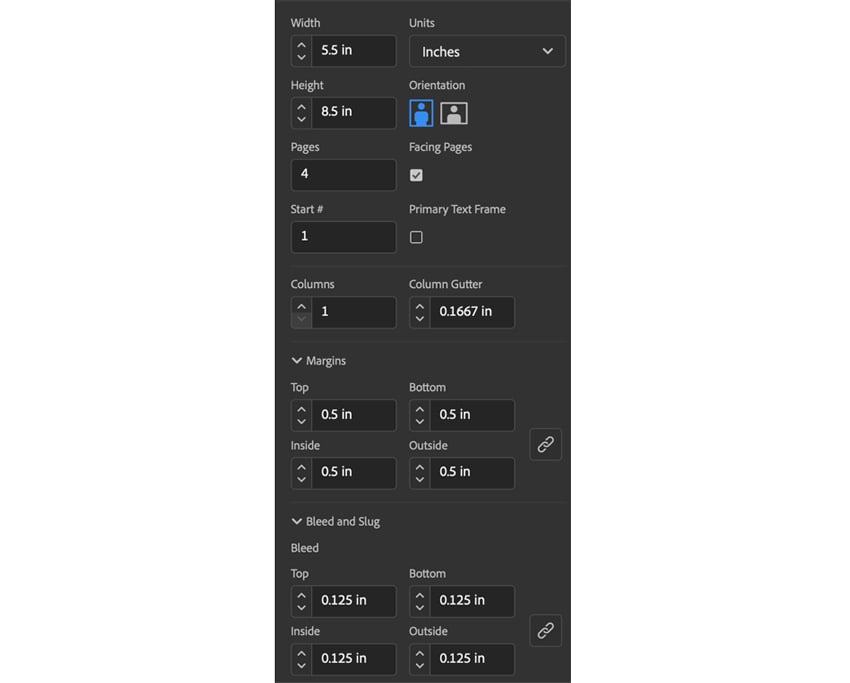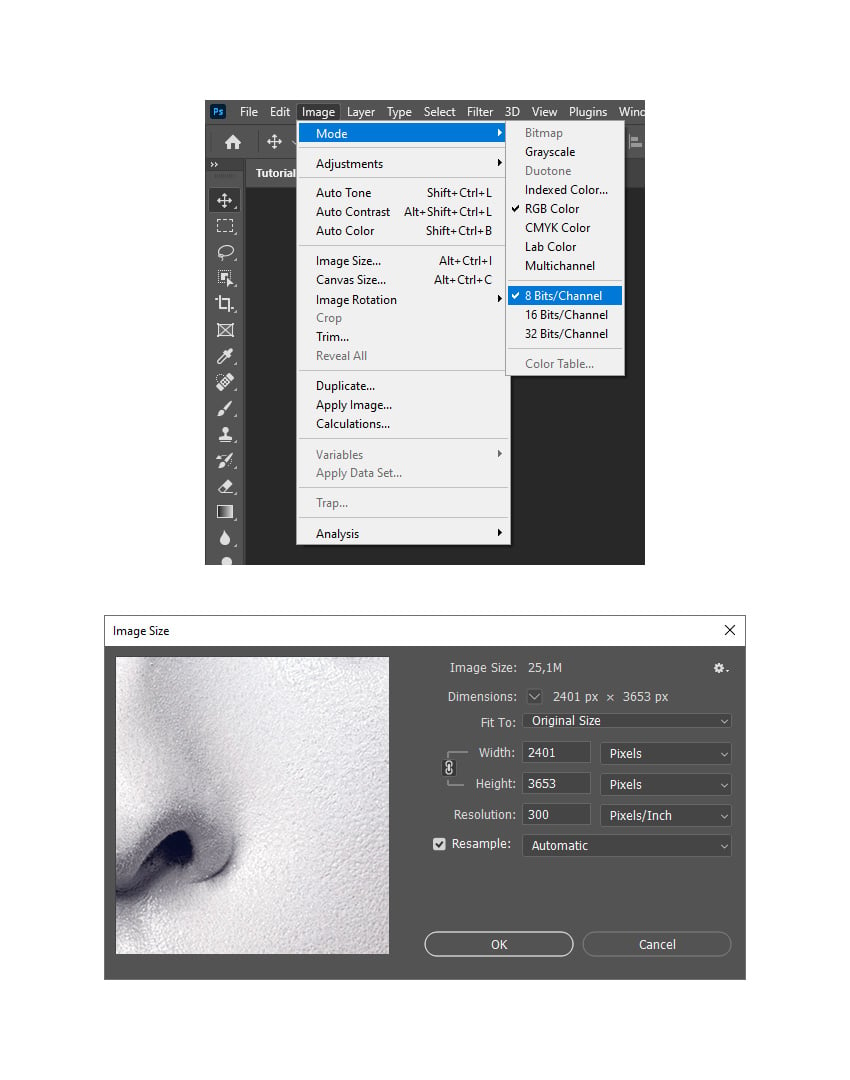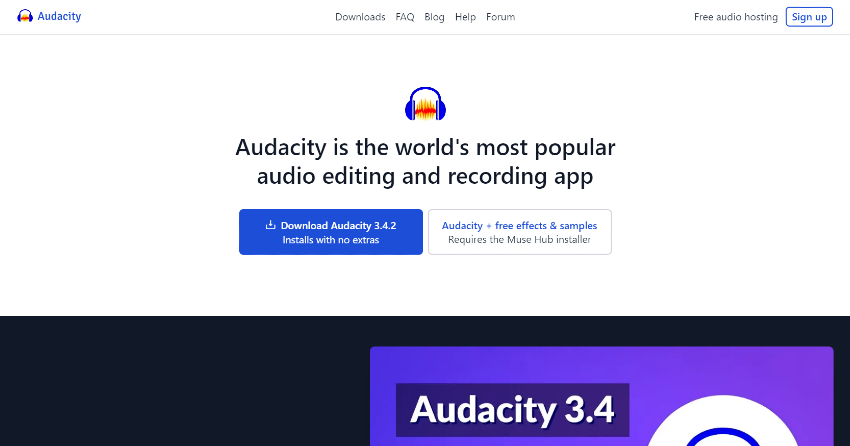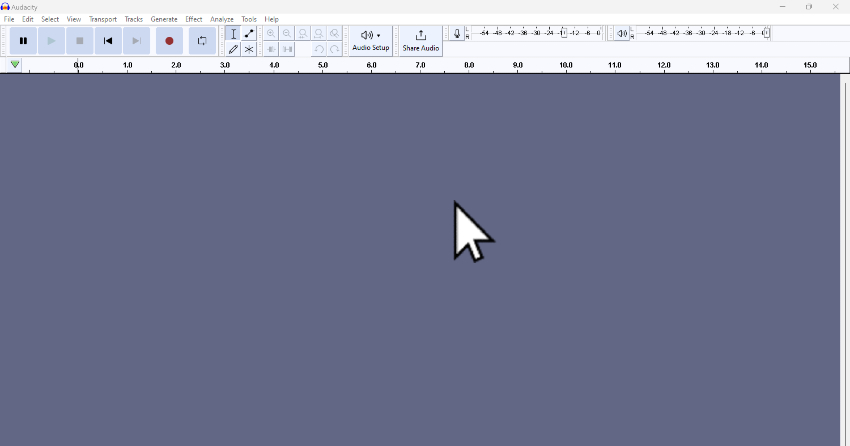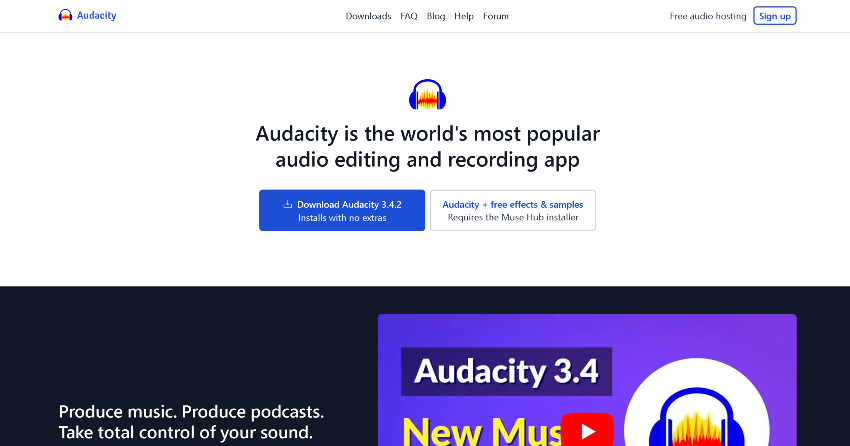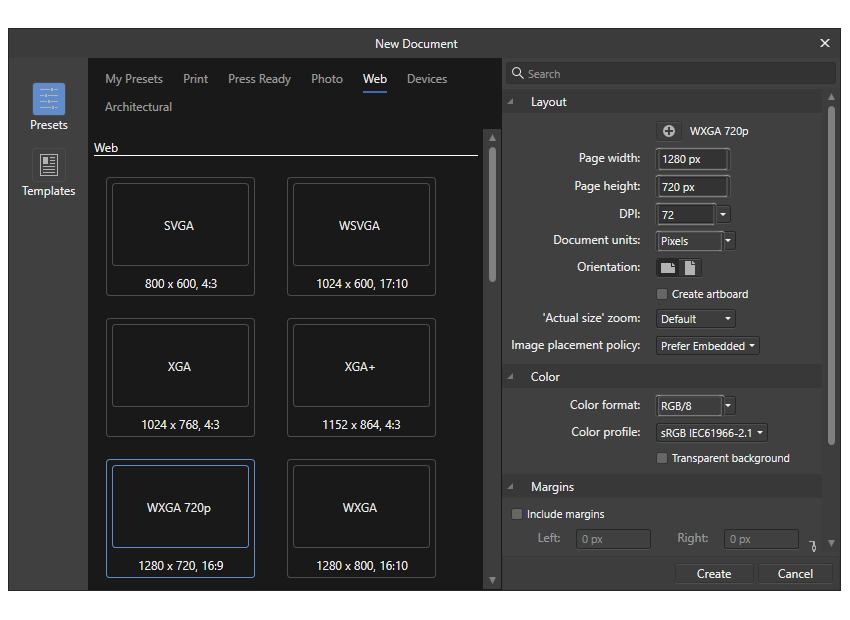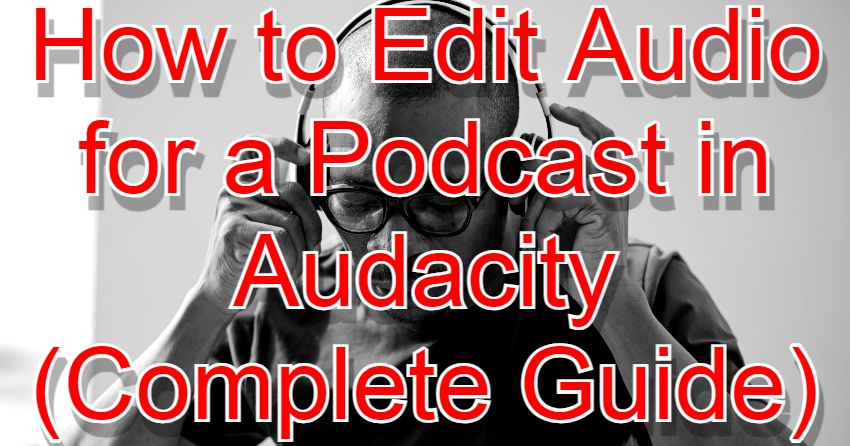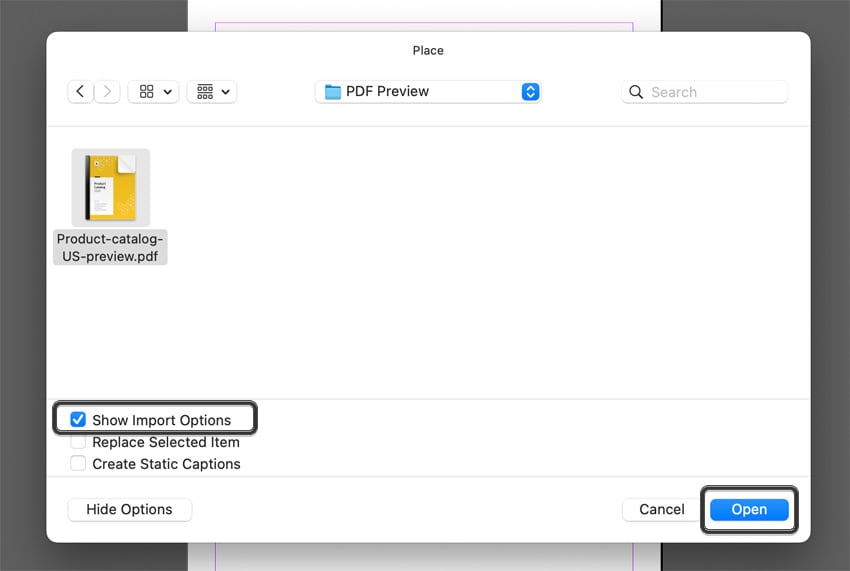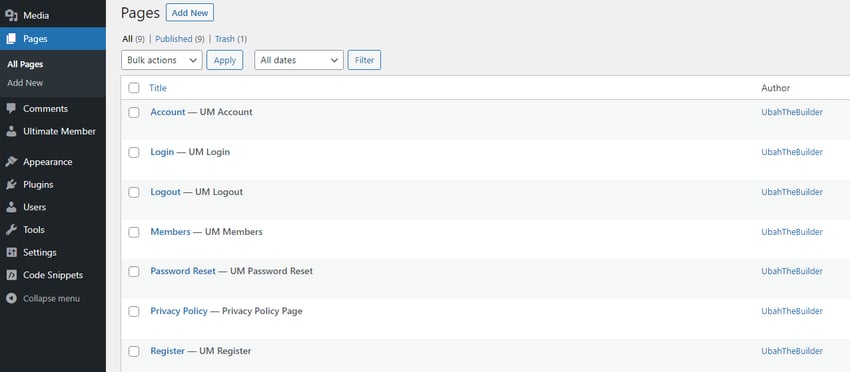Here we’ll share our favorite keyboard shortcuts that have made After Effects animation smoother, faster, and honestly way more fun. Whether you’re a designer stepping into motion for the first time or an illustrator bringing characters to life, these are the cheat codes you’ll wish you’d known sooner. 1. Getting started with After Effects keyboard… Continue reading After Effects keyboard shortcuts: Cheat sheet for animators
Tag: Open
How to enlarge an image without losing quality?
How do you enlarge an image without pixelation? Have you ever wanted to enlarge a picture for your designs, only to end up with a blurry and pixelated mess? Enlarging images without pixelation is crucial for all designers. It’s a common problem, but thankfully, modern AI tools can help maintain the sharpness of your images… Continue reading How to enlarge an image without losing quality?
Free Cosmetic Bottle Mockup Set (PSD)
Looking for a high-quality free cosmetic bottle mockup set? We’ve got you covered! This freebie features a realistic PSD mockup of three essential cosmetic bottles—a set including two spray bottles and one pump bottle—perfect for showcasing your branding designs. Created in Photoshop, these mockups are ideal for skincare, beauty, and cosmetic product presentations. A well-designed… Continue reading Free Cosmetic Bottle Mockup Set (PSD)
Free Minimal A4 Letterhead Mockup with Business Card
Looking for a free stationery mockup to showcase your brand identity in a professional way? This minimal style free A4 letterhead mockup with business card mockup is the perfect solution! Whether you’re a designer, marketer, or business owner, this high-quality stationery mockup allows you to present your branding designs effortlessly. An A4 letterhead mockup is… Continue reading Free Minimal A4 Letterhead Mockup with Business Card
30+ Must-Have Premium Product Mockups
Impress your clients with these 30+ Premium Product Mockups. When it comes to showcasing your designs, nothing beats the power of high-quality mockups. They not only help bring your ideas to life but also present them in a professional, polished way that impresses clients and customers alike. Whether you’re working on packaging mockups, branding, or… Continue reading 30+ Must-Have Premium Product Mockups
From Figma to Functional App Without Writing a Single Line of Code
[unable to retrieve full-text content] How I Created a Design Tokens Converter in Minutes Using Claude Product designers don’t have to code, but knowing HTML and CSS will help us communicate with developers. In addition, a designer who knows JavaScript, Python, or another language, is a plus because they can explain the logic to the developer.… Continue reading From Figma to Functional App Without Writing a Single Line of Code
How to Create an Artboard in Affinity Designer
In this tutorial about Affinity Designer 2, we’ll learn what an artboard is and how you can easily add and customize one. We’ll also go over how to add reference images, which we’ll use later in the course. If you like design video tutorials, check out the complete Affinity Designer 2 course from the Tuts+… Continue reading How to Create an Artboard in Affinity Designer
7 Tips for Memorable and Easy-to-Understand Imagery
Summary: A few relevant, high-quality visuals placed next to associated text can boost users’ comprehension of your content and its memorability. When implemented strategically, visuals can enhance users’ ability to understand and remember products. Here are seven best practices for memorable visuals. #1 Choose or Create Relevant Visuals Visuals exist alongside other content, and users… Continue reading 7 Tips for Memorable and Easy-to-Understand Imagery
How to cut video in DaVinci Resolve
Editing video content is like sculpting. Each cut and trim shapes the story, turning raw footage into something compelling. DaVinci Resolve is the sculptor’s chisel of video editing, packed with precise tools. This guide dives into how to cut video in DaVinci Resolve, making your edits go from rough to polished with ease. How to… Continue reading How to cut video in DaVinci Resolve
How to Make an Event Program in InDesign
Learn how to create a memorable event program with this Adobe InDesign tutorial. Throughout this tutorial, you’ll learn what to have in an event program template and how to make an awards event program template. What You Will Learn in This Event Program Template Tutorial What to have in an event program template How… Continue reading How to Make an Event Program in InDesign
How to Create a Trendy Pixelated Effect in Photoshop
What You’ll Learn in This Photoshop Tutorial How to pixelate an image in Photoshop How to add a pixelated effect in Photoshop How to make pixel art in Photoshop How to create a pixel art oil painting effect How to make oil pixel art What You’ll Need To recreate the… Continue reading How to Create a Trendy Pixelated Effect in Photoshop
5 Best Free Audacity Effects Plugins to Download 2024
Audacity, renowned for its open-source prowess, stands as a versatile audio editing software, catering to both beginners and those at an intermediate level. The key to unlocking its full potential lies in the use of Audacity plugins. In this article, we delve into the realm of free Audacity plugins, spotlighting those that stand out in… Continue reading 5 Best Free Audacity Effects Plugins to Download 2024
Audacity: How to Smooth Out & Clean Up Audio Quality
Audacity stands as a titan in the world of audio editing, offering a vast array of tools for those eager to enhance their audio recordings. This guide, tailored for intermediate users, focuses on how to smooth out and clean up audio in Audacity. It’s an essential read for podcasters, musicians, or any audio enthusiast aiming… Continue reading Audacity: How to Smooth Out & Clean Up Audio Quality
How to Quickly Cut and Trim Audio in Audacity
Editing audio can seem daunting, particularly when confronted with complex software. This is where Audacity, a free, open-source audio editing tool, shines. It streamlines the editing process, making cutting and trimming audio files a straightforward task. Ideal for podcasters, musicians, and video editors, Audacity simplifies audio editing without sacrificing functionality. By mastering Audacity, users can… Continue reading How to Quickly Cut and Trim Audio in Audacity
Using Figma variables for breakpoints
The hunt to find more use cases for local variables. At this point in 2023, almost all UX UI designers who use Figma should know about one of Figma’s biggest features of this year, local variables. Something I have continued to struggle with since its initial launch this past summer is how to actually apply… Continue reading Using Figma variables for breakpoints
How to Freely Download and Install Audacity in Windows & Mac
Welcome to the exciting realm of digital audio editing! If you’re embarking on a journey as a budding podcaster, an aspiring musician, a dedicated audiobook creator, or simply someone curious about the world of sound, Audacity is your perfect companion. This remarkable tool is not just any software; it’s a gateway to unleashing your creative… Continue reading How to Freely Download and Install Audacity in Windows & Mac
How to Make a Neon Text Effect in Affinity Designer
Are you interested in a simple and editable neon text effect that you can apply to other fonts and icons, including the Beat Saber logo? Stay tuned until the end to find it! If you don’t have the time to learn how to make a neon sign text effect, you can always try Envato Elements,… Continue reading How to Make a Neon Text Effect in Affinity Designer
How to Edit Audio for a Podcast in Audacity (Complete Guide)
What You’ll Be Creating Introduction: The Rise of Podcasting and the Importance of Quality Audio Editing Podcasting has experienced an unprecedented surge in popularity in recent years. This growth can be attributed to the medium’s unique blend of accessibility, intimacy, and the ability to deliver content to an engaged and dedicated audience. However, the rise… Continue reading How to Edit Audio for a Podcast in Audacity (Complete Guide)
How to Open a PDF in InDesign
Can you open a PDF in InDesign? Yes! In this article, we’ll show you how to open a PDF in InDesign. Even better, we’ll walk through how to import a PDF into InDesign simply and easily. 1. How to Open a PDF File in Adobe InDesign Step 1 First, there are a few things you… Continue reading How to Open a PDF in InDesign
How to Design a Creative Barcode
Want to learn how to design a barcode label? In this article, we’ll explore how to make a barcode and ways you can explore creative barcode design too. What You’ll Learn What is a barcode and what are barcodes used for? How to make a barcode and what tools you can use How… Continue reading How to Design a Creative Barcode
Card sorting with visually impaired participants: how to overcome accessibility barriers
A guide to conducting card sorting with participants who are visually impaired. Photo by Author; generated using Stable Diffusion. Card Sorting is a UX research method used to understand how users categorize and organize information, which reflects how they expect information and content to be organized on a user interface. In this method, participants are… Continue reading Card sorting with visually impaired participants: how to overcome accessibility barriers
How to Make Email Clickable in WordPress
In this quick guide, I’ll show you how to link to your email address or phone number within your WordPress site. The first step is to identify the place on your website where you want your email address or phone number to be linked. This is typically done in the navigation bar, the footer section,… Continue reading How to Make Email Clickable in WordPress
Open web3 usability questions
A list of web3 design patterns and user behaviours that puzzle me. DallE generated: “an astronaut pondering the mysteries of life” Through my articles on DeFi, I’ve identified various usability problems specific to crypto apps. I’ve also thought hard about how to build a general framework for web3 UX. I try to speak to users… Continue reading Open web3 usability questions
Photoshop for Beginners
Learn how to use Adobe Photoshop in this detailed, easy-to-follow course. I’ll teach you all the essential Photoshop tools and techniques, starting from scratch and building to more advanced skills. Watch the Full Photoshop for Beginners Course What You’ll Learn How to use Photoshop layers and layer styles How to work with color and… Continue reading Photoshop for Beginners