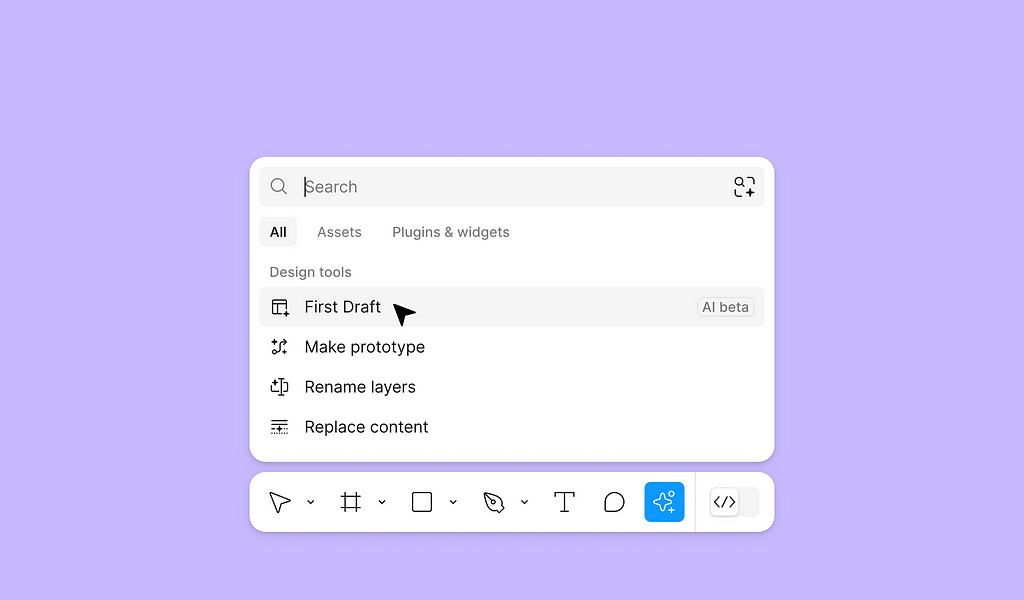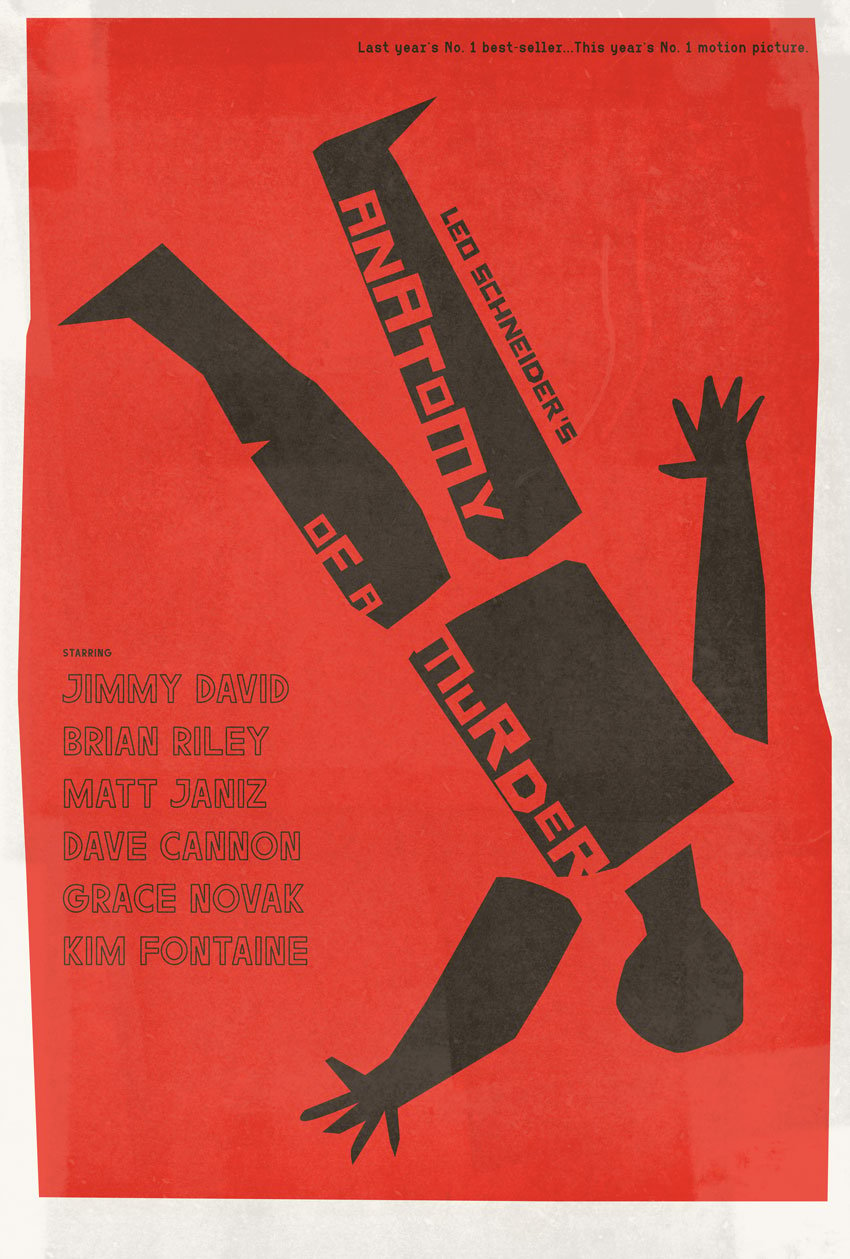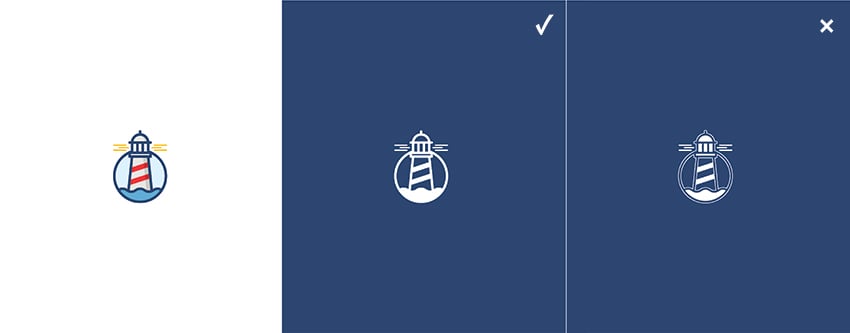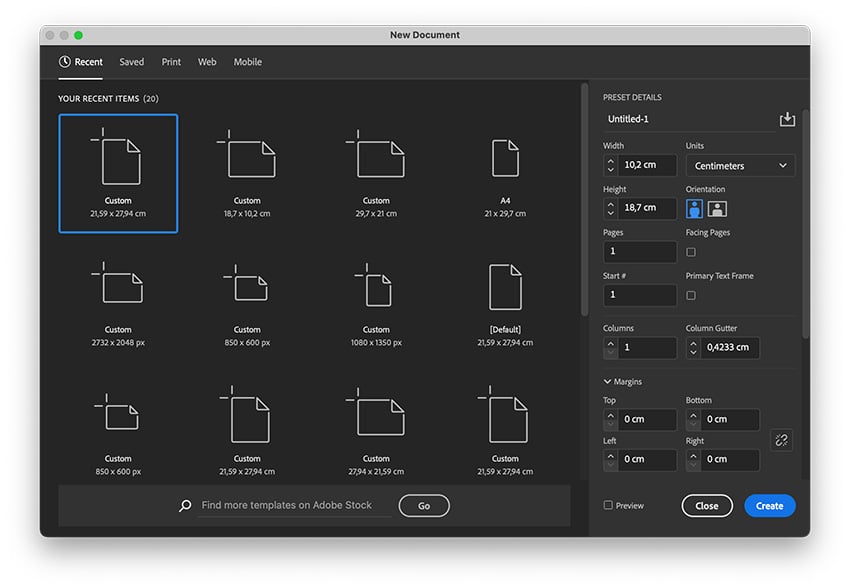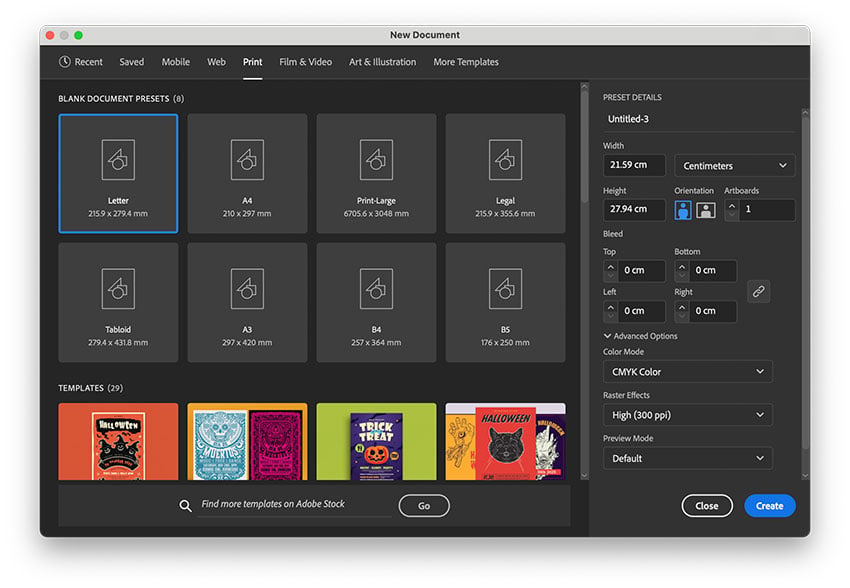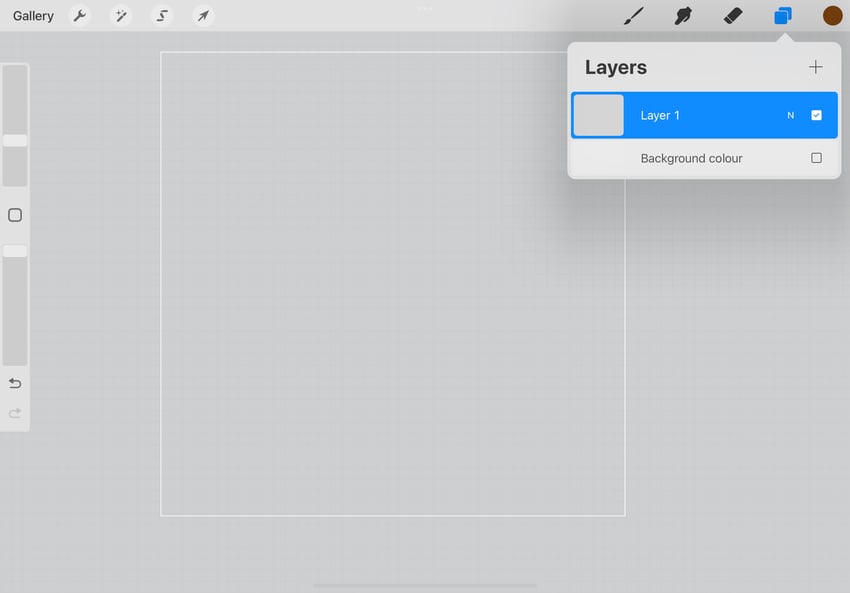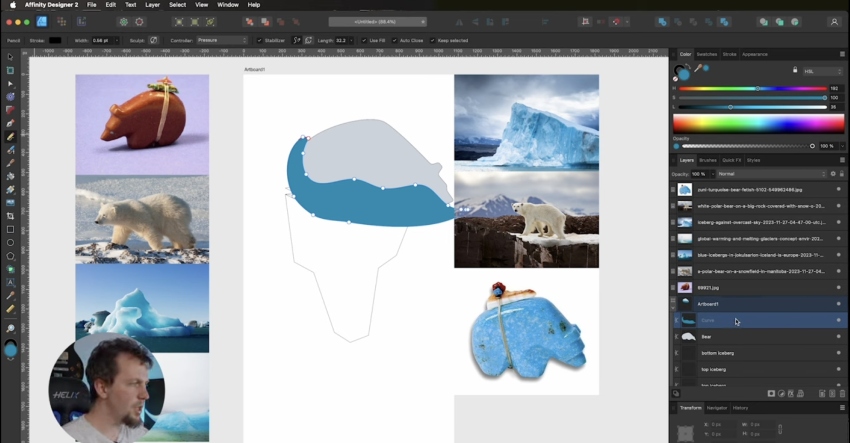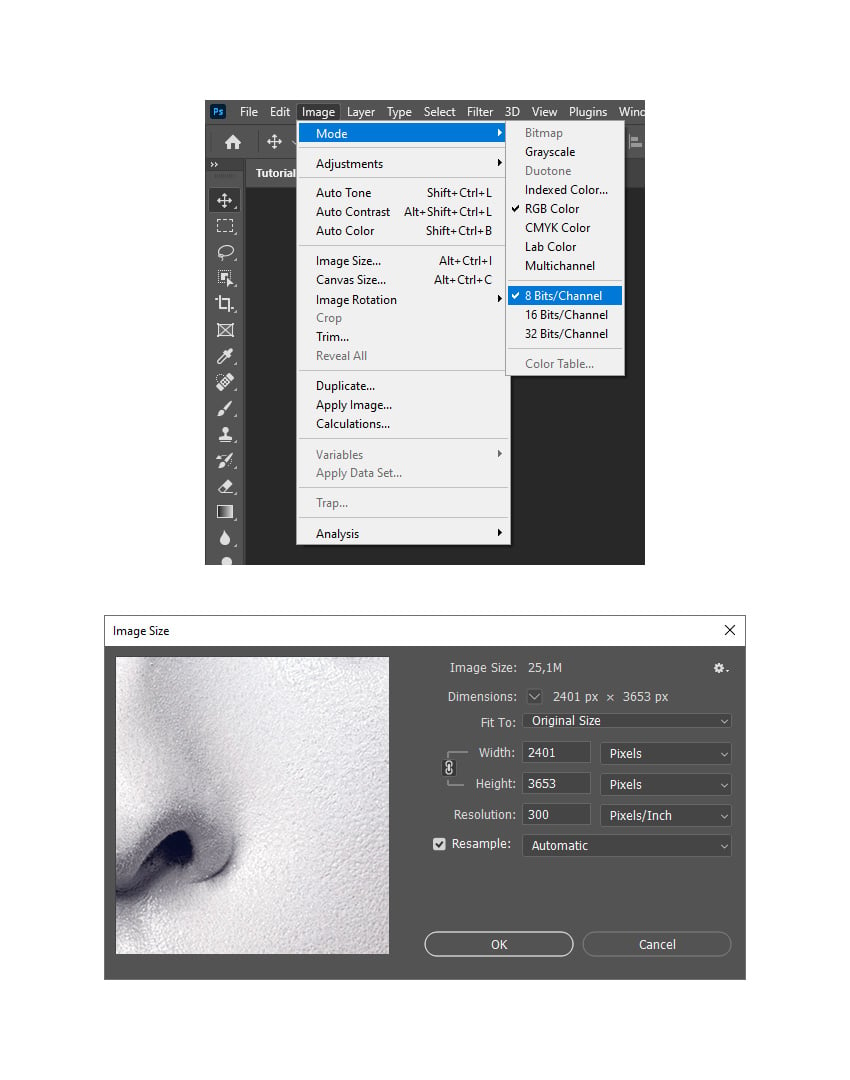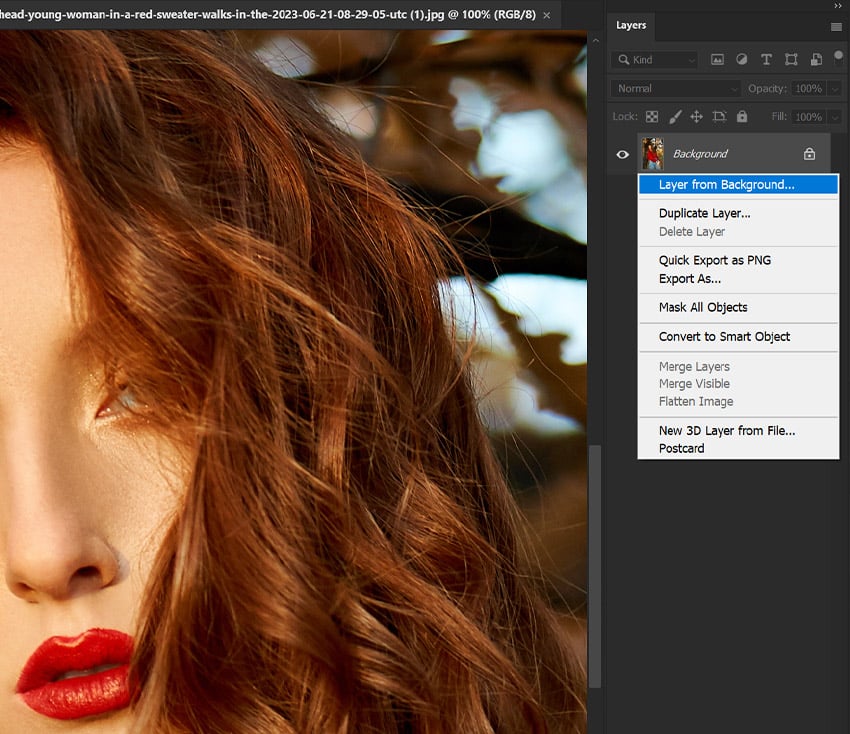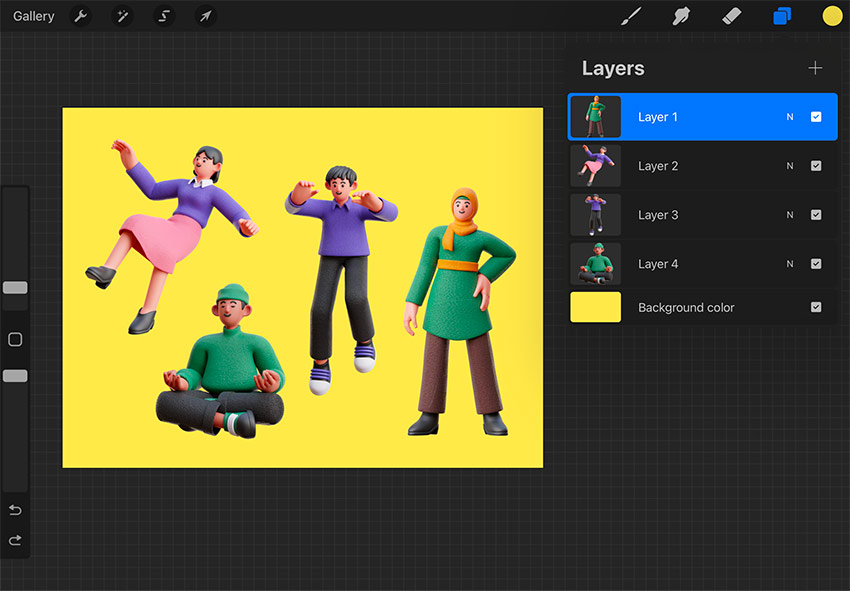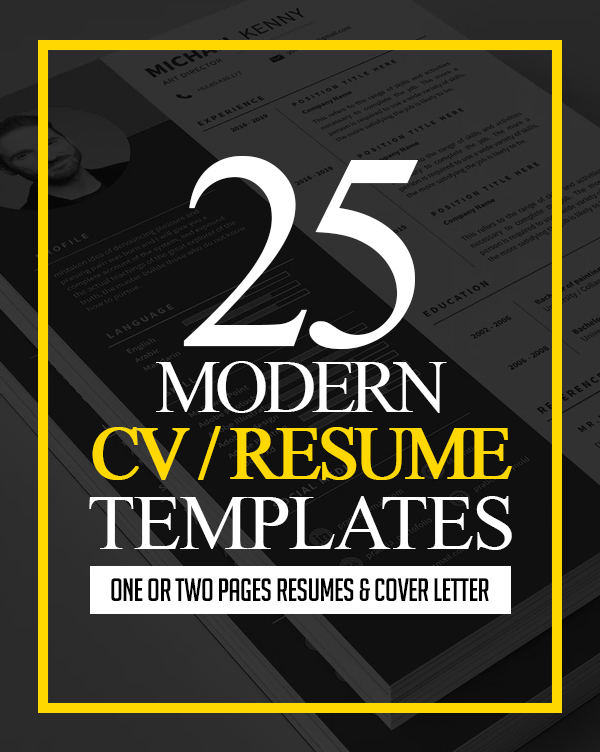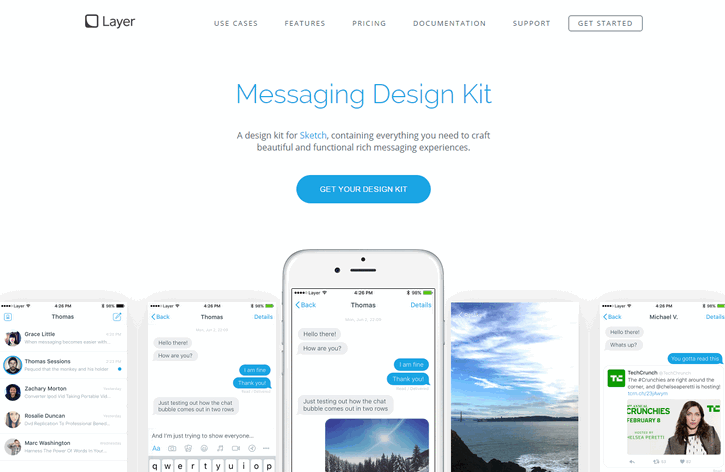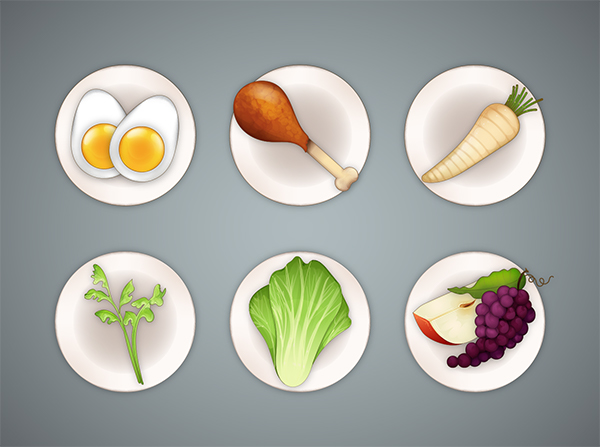[unable to retrieve full-text content] In this article, I will review a few new AI tools that Figma recently introduced. https://medium.com/media/bd5872bb7c297a17ab1e0a646a348f86/href Note: You should have Figma paid plan to use AI tools. First Draft First Draft is a fancy name for a UI design generator. To use it, click Actions and select First Draft. When you click… Continue reading Figma AI Tools
Tag: Layer
How to create cinematic visual effects with AI-powered video tools
This article is for beginners who want to explore how artificial intelligence powered tools can help create stunning video effects with AI, fast. Whether you’re a 3D artist, video editor, animator, or just someone curious about what’s possible, we’ll walk you through how it works, and how to use AI tools to make your videos… Continue reading How to create cinematic visual effects with AI-powered video tools
How to create a movie poster like Saul Bass
Saul Bass was the original master of stylish movie credit design. In this beginner’s tutorial for Adobe InDesign, we pay tribute to the distinctive Saul Bass style with a movie poster inspired by the classic 1959 film, Anatomy of a Murder. Slick, stylish, and oozing with film noir cool, Saul Bass posters and movie credits… Continue reading How to create a movie poster like Saul Bass
Stretchy variable fonts in After Effects (thanks to expressions)
For the uninitiated: variable fonts are basically special fonts with animatable properties like width, weight and slant. They can open up some very effective animation possibilities, and with the wave of stretched text appearing in Motion Design; variable fonts are very much on-trend. First, a little terminology A new word you’ll come across while working… Continue reading Stretchy variable fonts in After Effects (thanks to expressions)
How to invert a logo correctly
Inverting a logo may seem like a simple color swap, but it requires adjustment and customization to maintain clarity, balance, and impact. Different factors can affect how a logo appears when flipped from light to dark. To ensure a visually appealing and legible logo design, we must consider the irradiation illusion and shadow distortions—these two… Continue reading How to invert a logo correctly
How to create an 80s VHS cover
Let’s roll back the years with this 80s cover art! Learn how to design a real 80s VHS cover in Adobe InDesign. This vibrant 80s cover art captures the bold, nostalgic aesthetic of the era. We’ll achieve an authentic retro look that feels like something that came straight out of a classic video store shelf.… Continue reading How to create an 80s VHS cover
How to skew text in Illustrator
In the following tutorial, you will use Adobe Illustrator to design a poster which includes experimental typographic techniques. Skewing text is an essential tool to learn that can add dimension and experimentation to your designs. Let’s get started! If you’re short on time, be sure to check out Envato for cool text effects for your… Continue reading How to skew text in Illustrator
How to create a fur brush in Procreate
Have you ever wished you could make your own custom fur brush in Procreate? Well, look no further! If learning how to make custom brushes in Procreate sounds daunting to you, follow along to discover just how easy it can be. In this tutorial, we’re going to look at how to create a fur brush… Continue reading How to create a fur brush in Procreate
How to Clip Layers in Affinity Designer
Want to confine your artwork to specific shapes? Affinity Designer’s clipping feature lets you do just that. In this tutorial, we’ll explore how to clip layers, transforming any object into a stencil that defines the visible area of the layer below. What Is Layer Clipping? Imagine using a cookie cutter on your design. Clipping lets… Continue reading How to Clip Layers in Affinity Designer
How to Create a Trendy Pixelated Effect in Photoshop
What You’ll Learn in This Photoshop Tutorial How to pixelate an image in Photoshop How to add a pixelated effect in Photoshop How to make pixel art in Photoshop How to create a pixel art oil painting effect How to make oil pixel art What You’ll Need To recreate the… Continue reading How to Create a Trendy Pixelated Effect in Photoshop
How to Add a Layer in Photoshop
One of Photoshop’s most powerful abilities is its ability to create layers. Whether you’re a beginner or an experienced user who has always worked with single-layer documents, learning how to create another layer in Photoshop is a must. It’s quick and easy, so let’s learn how to add layers in Photoshop! How to Add a… Continue reading How to Add a Layer in Photoshop
How people read online
Tips for accessible text. What makes a text nice to read? To know more about this, it is important to take a closer look at how people are reading. Additionally, it may be the case that someone is impaired, physically or mentally, to read a text. How does it work? Saccades, fixations, and breaks The reading process… Continue reading How people read online
How to Merge Layers in Procreate
Learning how to merge layers in Procreate is essential, whether we want to clean up our Layers panel, add a specific effect to a layer, or even decrease the size of our file. If you’ve ever used programs like Photoshop, learning how to merge layers in Procreate will be a piece of cake. If this is… Continue reading How to Merge Layers in Procreate
Advanced Adobe Illustrator Tutorial (Free Course)
In this advanced Adobe Illustrator tutorial we’re going to be creating a variety of different graphics, in various styles, using a range of tools and techniques. You’re sure to learn something new; whether that be alternative ways of using Illustrator’s 3D features, working with custom lettering, or other pro tips like isolating rounded corners, using… Continue reading Advanced Adobe Illustrator Tutorial (Free Course)
25 Modern CV / Resume Templates and Cover Letters
14 Shares Looking for Professional CV and resume templates? There are twenty five modern CV / Resume Templates for you who looking for job application. Each template is very easy to use and customizable. These resume templates are applicable for any kind of job position. Hope it’ll be helpful to make a Great Impression. Simple,… Continue reading 25 Modern CV / Resume Templates and Cover Letters
How to Create a Cyberpunk Photoshop Effect Action
What You’ll Be Creating In this tutorial, you will learn how to create a cyberpunk Photoshop effect action to add amazing photo effects to your photos. I will explain everything in so much detail that everyone can create the effect, even those who have just opened Photoshop for the first time. The effect shown above… Continue reading How to Create a Cyberpunk Photoshop Effect Action
Messaging Design Kit for Sketch
Posted · Category: License Free, Tools Messaging Design Kit is a design kit for Sketch, containing everything you need to craft beautiful and functional rich messaging experiences. You can quickly assemble and modify a fully rendered messaging experience using Sketch symbols. There are 84 carefully crafted icons, made especially for in-app messaging user interfaces. And… Continue reading Messaging Design Kit for Sketch
How to Create a Seder Plate for Passover in Adobe Illustrator
What You’ll Be Creating Whether or not you observe Passover, this is a great time to create and learn about the Seder plate and what it means during this Jewish holiday season. Celebrated this year from sunset on 22 April to 30 April (or nightfall of the 29th if you’re in Israel), Passover celebrates the… Continue reading How to Create a Seder Plate for Passover in Adobe Illustrator
Create a Colorful, Lively Retro Text Effect in Photoshop
Plain type is rarely enough to achieve the strength and distinction that you want in your messaging. Most designers tailor their type to match their design and carry strong connotations. Text effects are amazing; you can really play with styles and techniques and convert anything boring into an art piece. So, today I am going… Continue reading Create a Colorful, Lively Retro Text Effect in Photoshop
Quick Tip: How to Create a Metallic Text Effect Using Layer Styles in Photoshop
In this tutorial, we will explain how to create a metallic text effect using layer styles in Photoshop. Let’s get started! Tutorial Assets The following assets were used during the production of this tutorial. Strasua Font Black Pattern Step 1 First of all install the .pat file named black_pattern_by_fluctuemos-d5mermc.pat. You have to double click the… Continue reading Quick Tip: How to Create a Metallic Text Effect Using Layer Styles in Photoshop
Ice Text Effects
Hello dear visitor, and Welcome to Ice Text Effects Tutorial. Today, we’re going to practice a dozen methods of: how to archive a frozen look on a desired text in Photoshop. So let’s get started, right away! First of all, create New Document with sizes of: 720×700 px and color the Background in #434343. Grab… Continue reading Ice Text Effects