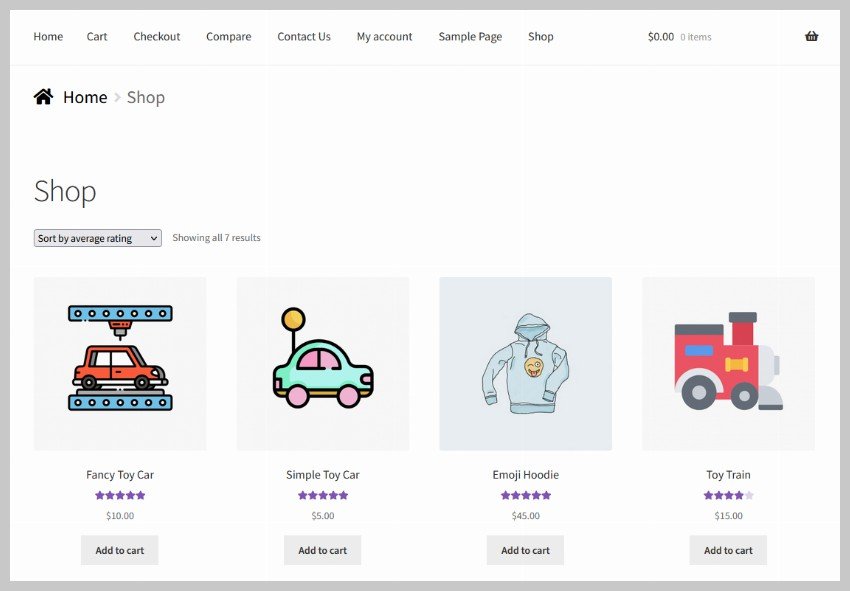People who have created WordPress websites know that there are different kinds of pages that you can create in WordPress. WooCommerce follows a somewhat similar structure. There are single product pages like single post pages and then there are archive type pages to show a list of products. The WooCommerce shop page falls in the… Continue reading How to Customize the WooCommerce Shop Page
Tag: Final Result
How to Create a Surreal Gothic Artwork in Photoshop
Resources Gothic Lolita – Kechake-stock Floor – SkyesStock Dress form – JinxMim Clocks – JinxMim | Alternative White Rabbit – Tilt-Stock Stormy Sky – EvanescentStock | Alternative Wall Crest – AshenSorrow Texture – SXC.hu Step 1 Create a new file, 2000x2000px 300dpi. Step 2 Now take the floor stock and paste it on the canvas.… Continue reading How to Create a Surreal Gothic Artwork in Photoshop
Create a Colorful, Lively Retro Text Effect in Photoshop
Plain type is rarely enough to achieve the strength and distinction that you want in your messaging. Most designers tailor their type to match their design and carry strong connotations. Text effects are amazing; you can really play with styles and techniques and convert anything boring into an art piece. So, today I am going… Continue reading Create a Colorful, Lively Retro Text Effect in Photoshop
Quick Tip: Access the Hidden Photographic Toning Gradients in Photoshop CS6
The Photographic Toning Effects Photoshop CS6 comes loaded with 39 presets to simulate traditional darkroom toning and split-toning effects. Click on the image to download the high-res version you can print. Step 1 Open an image you want to split tone in Photoshop. For this tutorial, we’ll be using the image below as an example.… Continue reading Quick Tip: Access the Hidden Photographic Toning Gradients in Photoshop CS6
Create A Love Message On The Sand
In this tutorial you will learn how to create a love message on the sand using basic Photoshop filters, brushes and layer styles. Create a realistic “writing on sand” effect in Photoshop! Tutorial Details Program: Adobe Photoshop CS5 Difficulty: Beginner Estimated Completetion Time: 20 – 30 minutes Tutorial Assets The following assets were used during… Continue reading Create A Love Message On The Sand