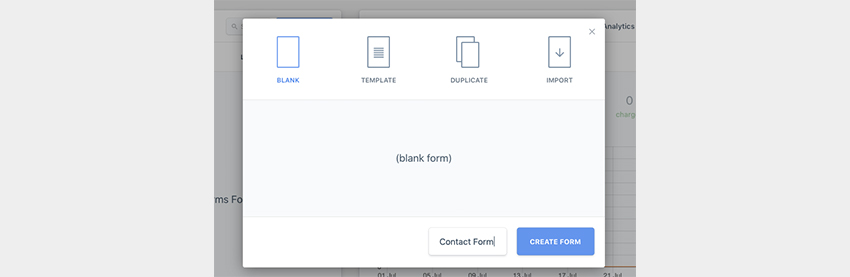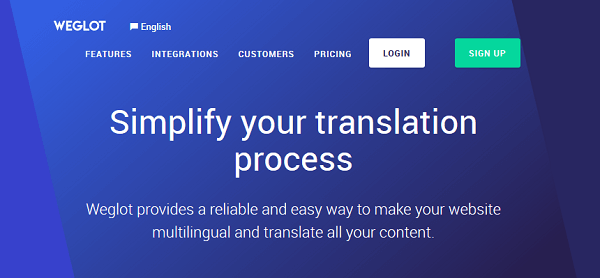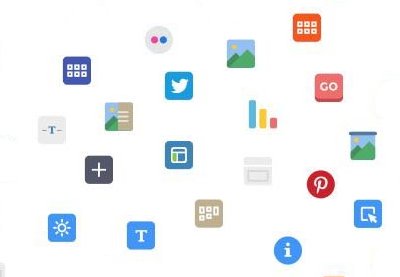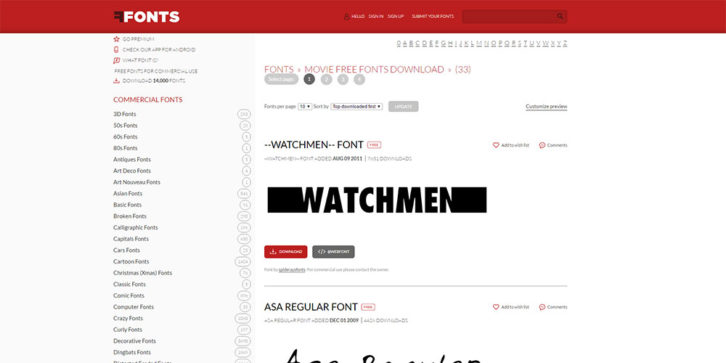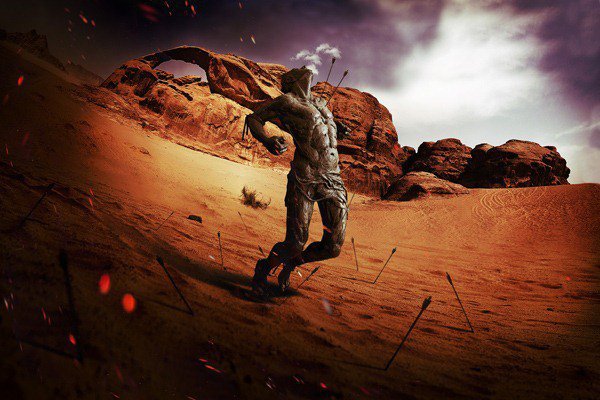Adobe MAX is here, and we have some new and exciting InDesign features that I can’t wait to tell you about. We even have a few enhancements to existing features that will increase your productivity and streamline your design process even more. Looking for graphic and web design content? Visit the Envato Tuts+ YouTube channel,… Continue reading Adobe InDesign 2025 updates | Adobe MAX 2024
Tag: Preview
How to Make an RSVP Template
Planning a wedding can be stressful. In this tutorial, you will learn how to create an RSVP card template using Adobe InDesign. I’ll walk you through determining the size of the RSVP cards, what information to include on them, and how to design the wedding RSVP template. What You’ll Learn in This Wedding RSVP Template… Continue reading How to Make an RSVP Template
5 Best Free Audacity Effects Plugins to Download 2024
Audacity, renowned for its open-source prowess, stands as a versatile audio editing software, catering to both beginners and those at an intermediate level. The key to unlocking its full potential lies in the use of Audacity plugins. In this article, we delve into the realm of free Audacity plugins, spotlighting those that stand out in… Continue reading 5 Best Free Audacity Effects Plugins to Download 2024
Audacity: How to Smooth Out & Clean Up Audio Quality
Audacity stands as a titan in the world of audio editing, offering a vast array of tools for those eager to enhance their audio recordings. This guide, tailored for intermediate users, focuses on how to smooth out and clean up audio in Audacity. It’s an essential read for podcasters, musicians, or any audio enthusiast aiming… Continue reading Audacity: How to Smooth Out & Clean Up Audio Quality
How the Content Authenticity Initiative is Changing the Game
Imagine this: you’re casually browsing the internet when suddenly, BAM! You stumble upon a doctored image, designed to deceive or spread misinformation. With the AI boom, manipulating photos has become incredibly easy, enabling people to achieve photo-realistic results in seconds. That’s where Adobe’s Content Authenticity Initiative comes in. It addresses the challenges of content attribution… Continue reading How the Content Authenticity Initiative is Changing the Game
15 Tips & Tricks All InDesign Users Should Know
Learn how to enhance your Adobe InDesign skills with these 15 essential tips and tricks. From shortcuts to lesser-known features, you’ll learn how to streamline your design process and create professional-level graphics in no time. Discover how to generate QR codes, create visually stunning designs by masking letters, and animate assets for interactive PDFs. If you’re… Continue reading 15 Tips & Tricks All InDesign Users Should Know
UX cheat sheet: Preview and full display
Explore the different ways you can preview and display content to make navigation easier for your users. Continue reading on UX Collective »
How to Create Mobile App Animations With SVGator
Designing animations by coding is both a complex and time-consuming undertaking that can hinder creativity. This is why designers are looking for a no-code solution to create scalable animations for mobile apps. Finding a way to easily create and export these types of engaging branding assets can also make the designer-to-developer handoff a frustration-free exchange.… Continue reading How to Create Mobile App Animations With SVGator
42 Best Geometric Fonts (Geometric Sans Serif Typefaces to Download)
Geometric sans serif fonts can be a versatile, timeless addition to any font library. They’re a popular choice for logo design, packaging, layout design, and so much more. Clean, elegant, and adaptable, a great geometric typeface can serve so many roles in so many projects. In this article, we’ll observe what makes a geometric typeface,… Continue reading 42 Best Geometric Fonts (Geometric Sans Serif Typefaces to Download)
Best Free Meme Makers That Can Help You Create Memes
0 Shares Memes nowadays are the most common and trendy material, and many brands should leverage this opportunity to expand their audience. Making memes is exciting and creative, and anybody can make memes with the best meme makers available. The meme app can luckily create memes conveniently. All these services are available, but we can… Continue reading Best Free Meme Makers That Can Help You Create Memes
How to Use WordPress: A Beginner’s Guide to Getting Started
Step 1: Purchase a Domain Name and Hosting Plan If you want to build a website with WordPress, you have two options: 1. A site hosted on WordPress.com With this model, you add your site to the existing network at WordPress.com and choose the plan that’s right for you. You can get a free site,… Continue reading How to Use WordPress: A Beginner’s Guide to Getting Started
How to Use WordPress: A Beginner’s Guide to Getting Started
Step 1: Purchase a Domain Name and Hosting Plan If you want to build a website with WordPress, you have two options: 1. A site hosted on WordPress.com With this model, you add your site to the existing network at WordPress.com and choose the plan that’s right for you. You can get a free site,… Continue reading How to Use WordPress: A Beginner’s Guide to Getting Started
Organize Your WordPress Media Library With Folders
Today’s WordPress websites need to be media-rich to draw in and retain traffic. If you have a WordPress website, chances are you will have uploaded a video or images to be displayed on your pages and posts. Whether you want to show off customer testimonials, your latest blog posts, your best images, or just celebrate… Continue reading Organize Your WordPress Media Library With Folders
Create an Interactive World Map With a WordPress Plugin
There are many options to choose from when you are looking to add a map to your WordPress website. There are even free options for plugins that use Google Maps. However, the problem with many of the existing WordPress map plugins and free options is the lack of customization available to you. In order to… Continue reading Create an Interactive World Map With a WordPress Plugin
How to Translate WordPress Using Weglot (Beginner’s Guide)
Building an international audience is going to take more than hoping people from around the world visit your site and subscribe or buy. In fact, many global consumers (55% to be exact) prefer to buy in their native language and stick to the motto, “Can’t Read, Won’t Buy.” That’s why translating your WordPress website into… Continue reading How to Translate WordPress Using Weglot (Beginner’s Guide)
Get Started With WPBakery (Formerly Visual Composer)
Writing HTML, CSS, and PHP code to build or customize a WordPress site can be incredibly time consuming, even for an experienced web developer. That’s probably why much of the WordPress community has moved on to using page-builder plugins instead. WPBakery Page Builder (formerly called Visual Composer) is the most flexible and feature-rich WordPress page-builder plugin… Continue reading Get Started With WPBakery (Formerly Visual Composer)
How to Optimize, Compress, and Save Images For the Web
It’s not a sudden discovery that the size of web pages are increasing. Developers minify their code, ditch expansive libraries, and shift code to the server side, all in an attempt to shave 100 kB off their code base. You may even be asked to drop valuable libraries like jQuery in an attempt to speed… Continue reading How to Optimize, Compress, and Save Images For the Web
Thousands of Free Fonts to Preview, Select, and Download
Posted · Category: Best Collections Just imagine – you’re presented with an opportunity to preview thousands of font types. You can select and download up to 50 free fonts per day. You’ve got to be wondering what the catch is. There is none, aside from a 50 font type limit. If you need to download… Continue reading Thousands of Free Fonts to Preview, Select, and Download
How to Create a Dramatic Fisheye Spartan Scene with Photoshop
In this tutorial we are going to learn how to blend and distort different desert landscape stock images to create a dynamic fisheye-like perspective and use different adjustment layers to get different coloring and feel to the manipulation so let’s get started! This tutorial was originally published on Jan 5, 2012. Preview of Final Results… Continue reading How to Create a Dramatic Fisheye Spartan Scene with Photoshop
Surprisingly Easy Rainbow Light Painting Effect in 2 Minutes
Give your photos a unique look with this retro effect that’s super easy and fun. This effect is a great way to enhance the look of photos with a dark background. It will also only take you two minutes to complete because it only uses two layers. Preview of Final Results Step 1 Start off by… Continue reading Surprisingly Easy Rainbow Light Painting Effect in 2 Minutes
How to Create a Stunning Winter Princess Artwork in Photoshop
Learn how to create this winter scene in Photoshop. You will learn how to blend photos and textures, create a cold blue photo effect, and more! Preview of Final Results Winter Photomanipulation Resources Step 1 – Background Open the ‘Background 1’ image and let’s crop the part we are interested in. Duplicate the image and… Continue reading How to Create a Stunning Winter Princess Artwork in Photoshop
Preview Prototypes on iOS8 with Frameless
Frameless for iOS 8 is the browser that gets out of your way. It’s made for designers and developers who need an easy way to preview prototypes on iOS devices. No browser chrome and no status bar. Gestures control browser history and reveal the keyboard. You can swipe, tap with three fingers or shake the… Continue reading Preview Prototypes on iOS8 with Frameless

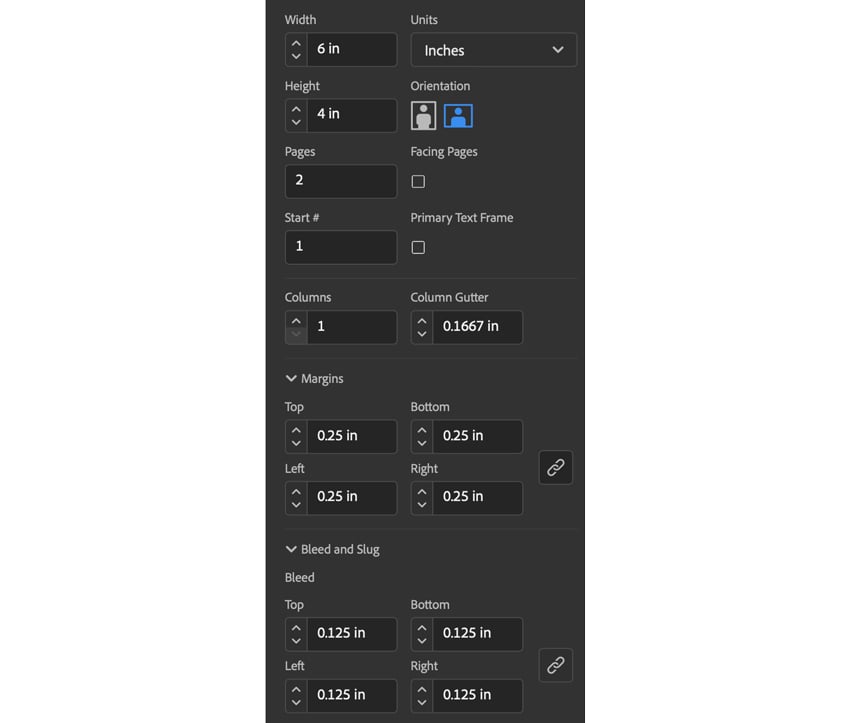

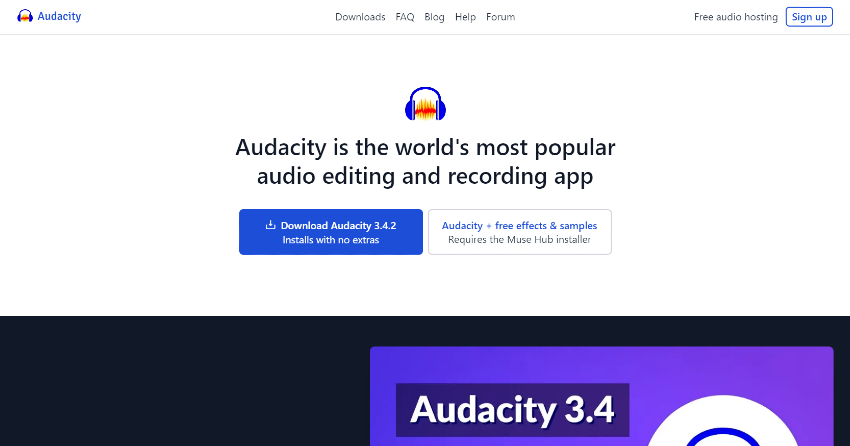
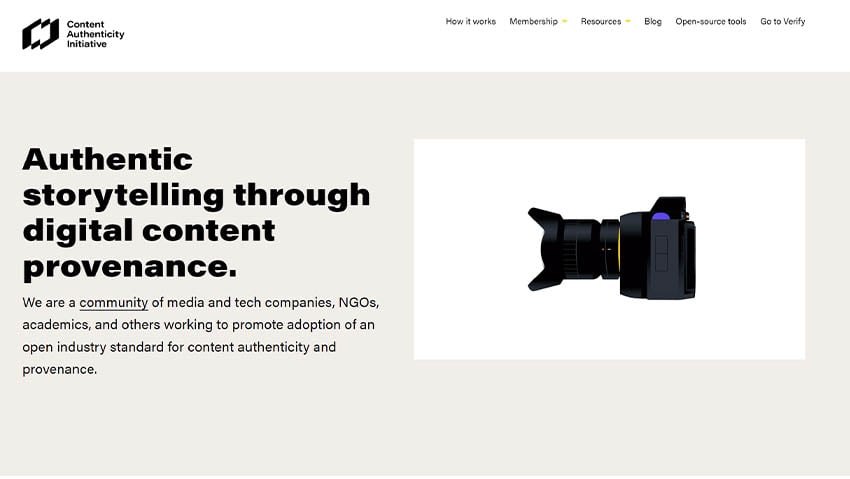
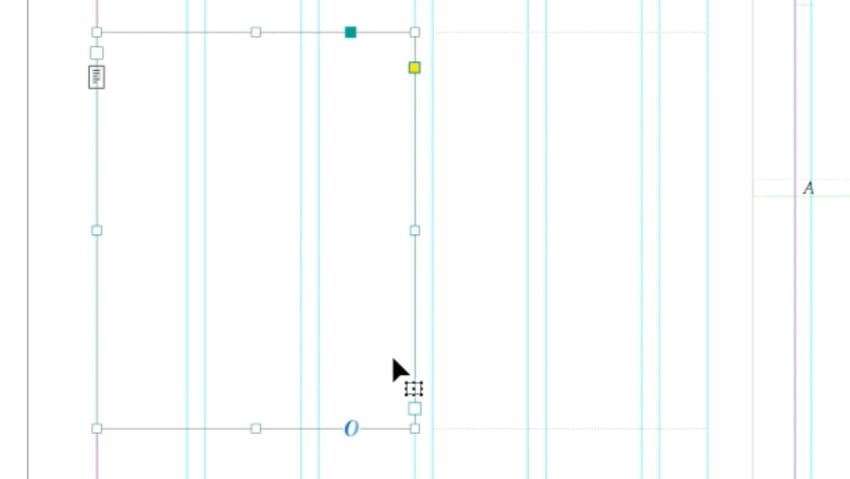



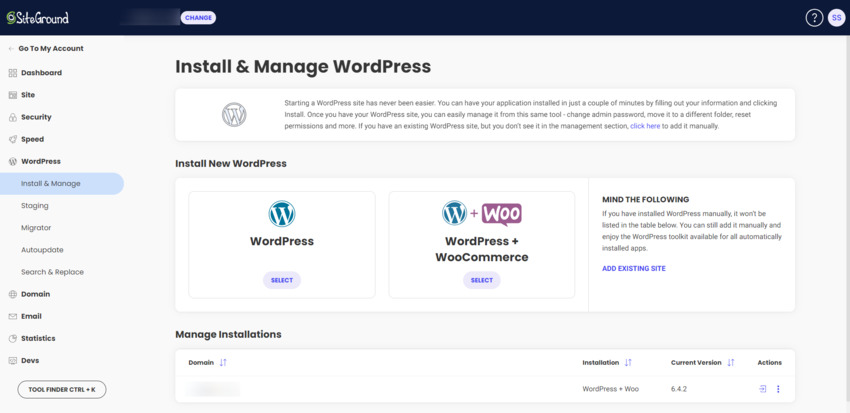
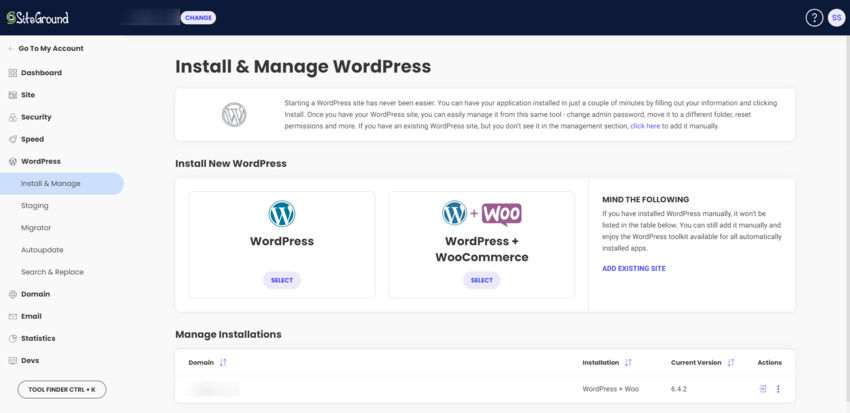
.jpg)