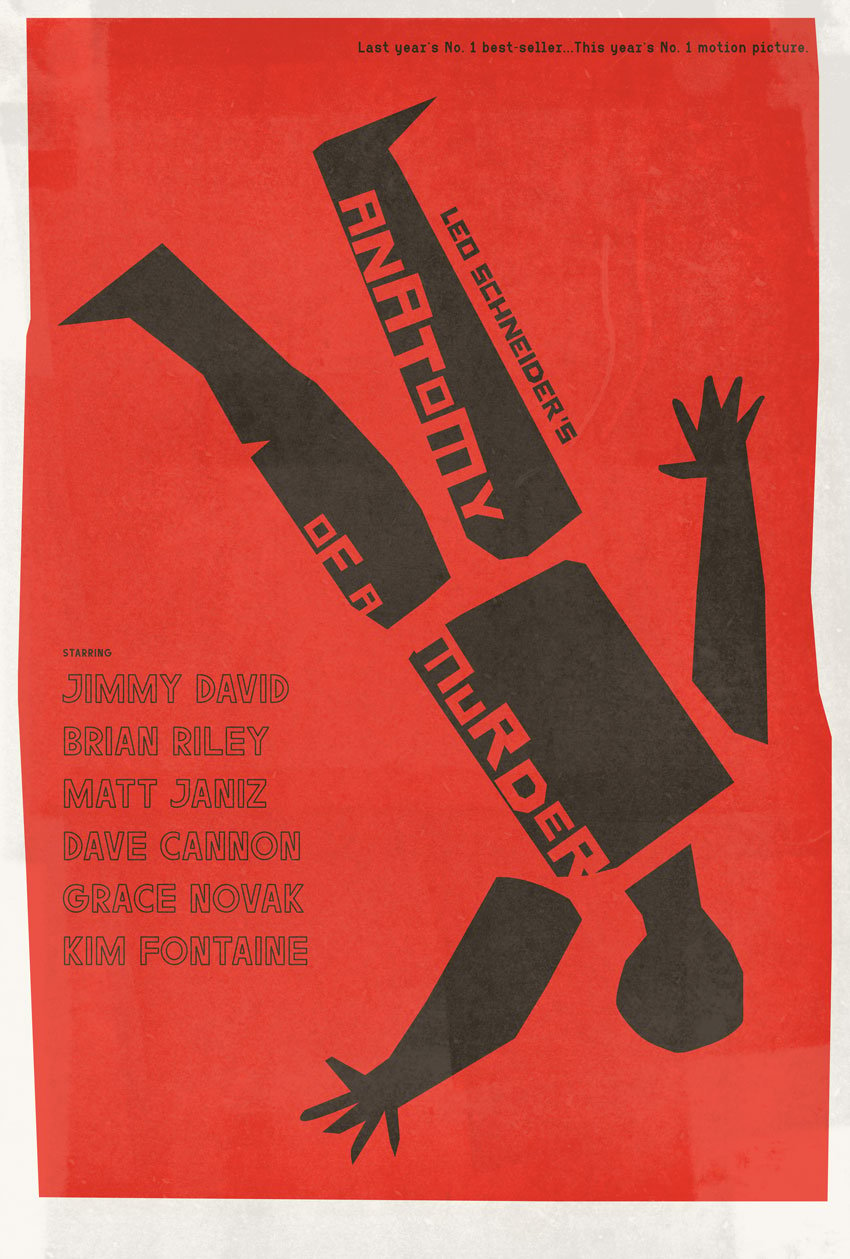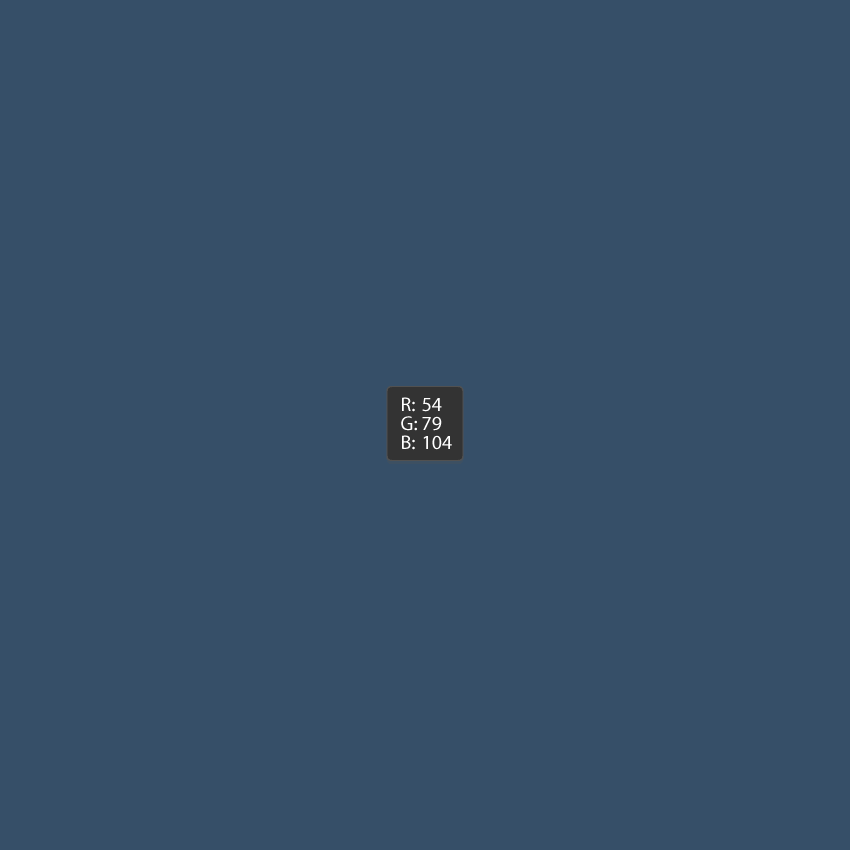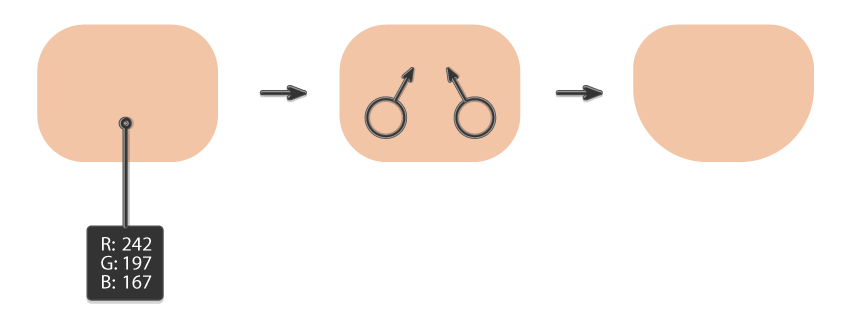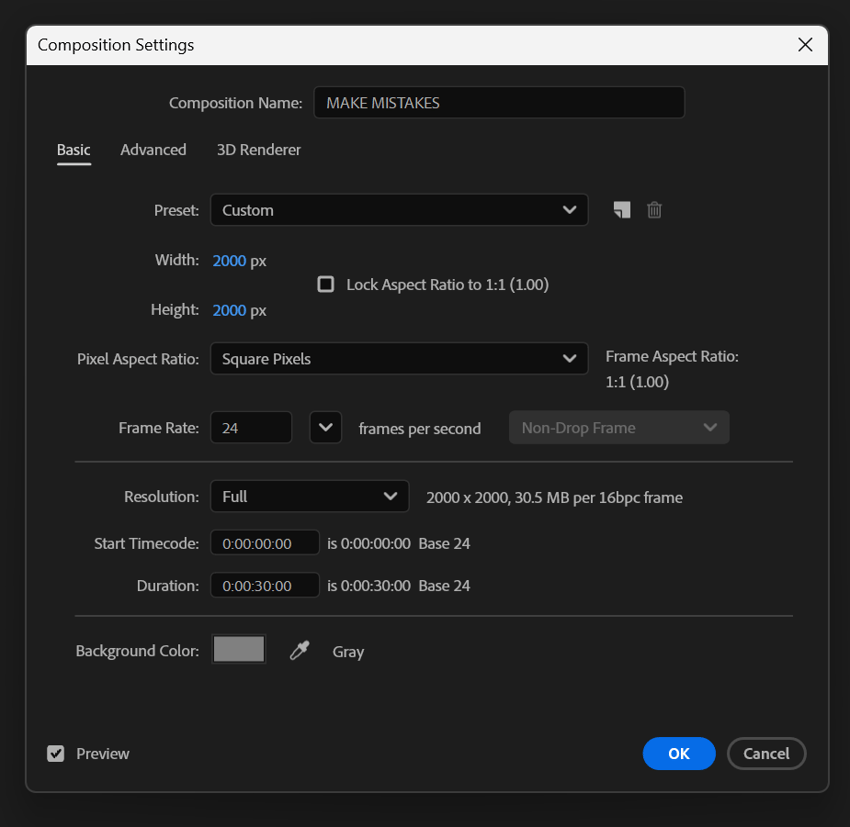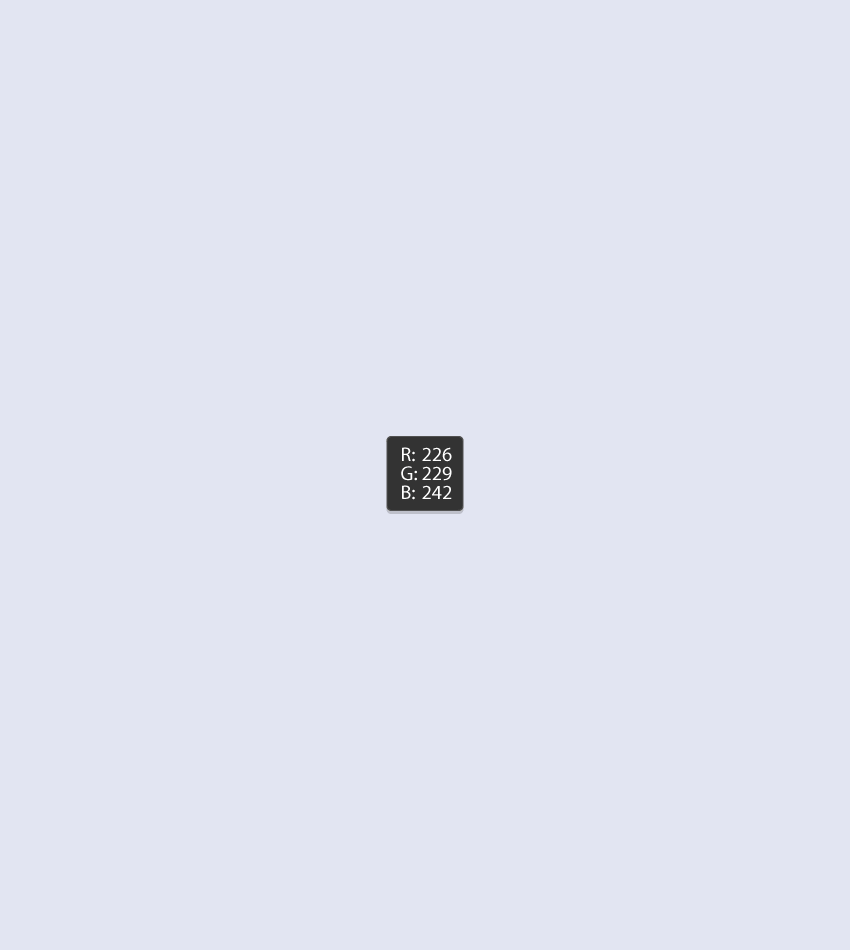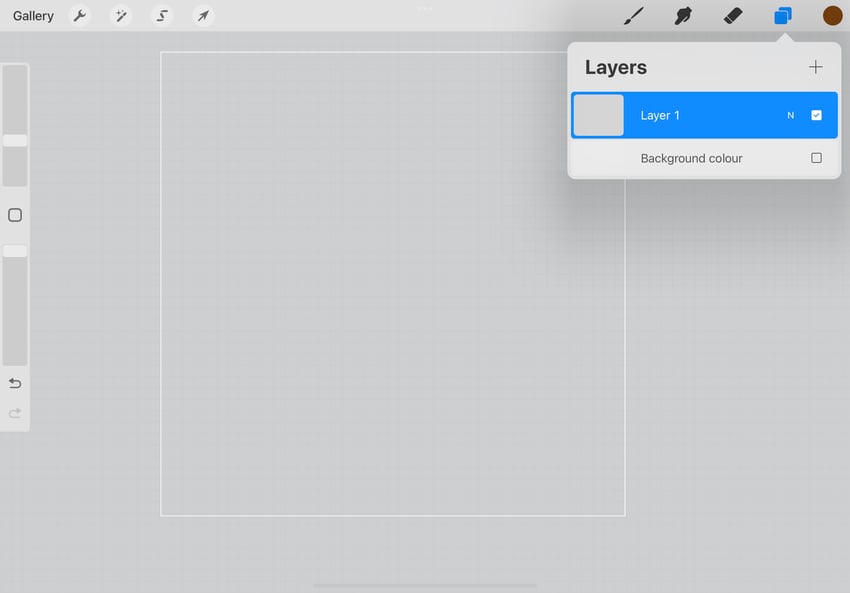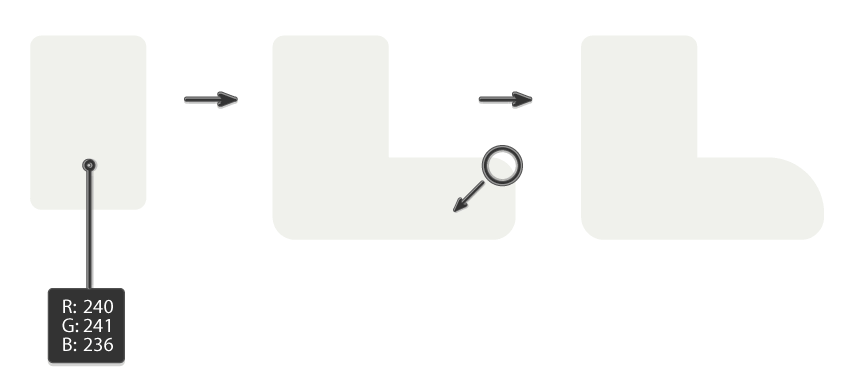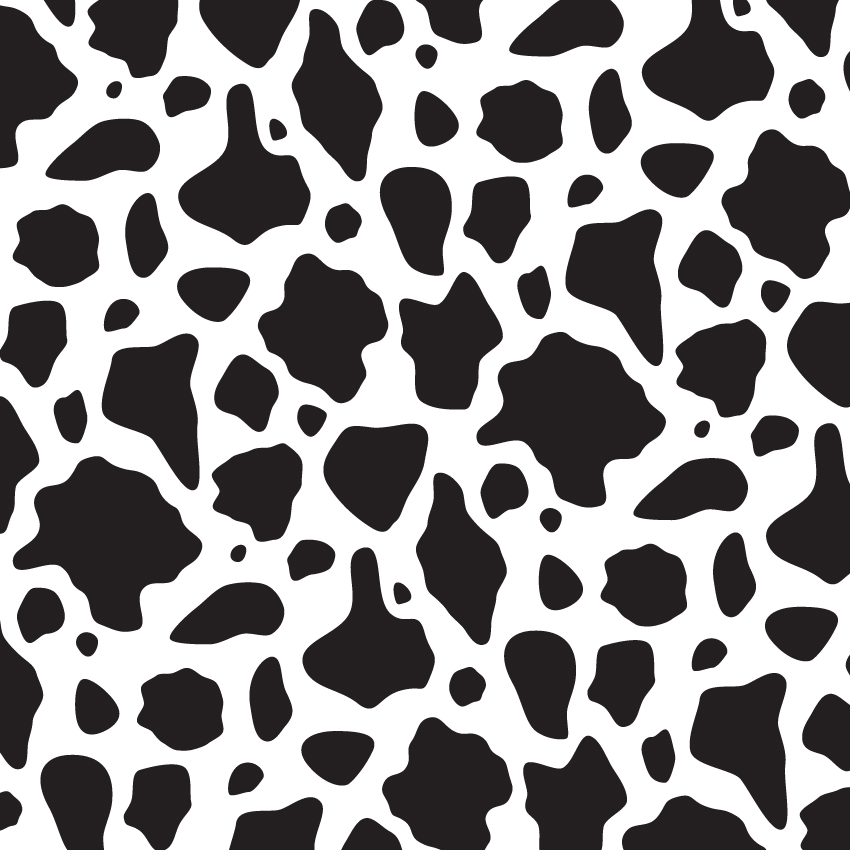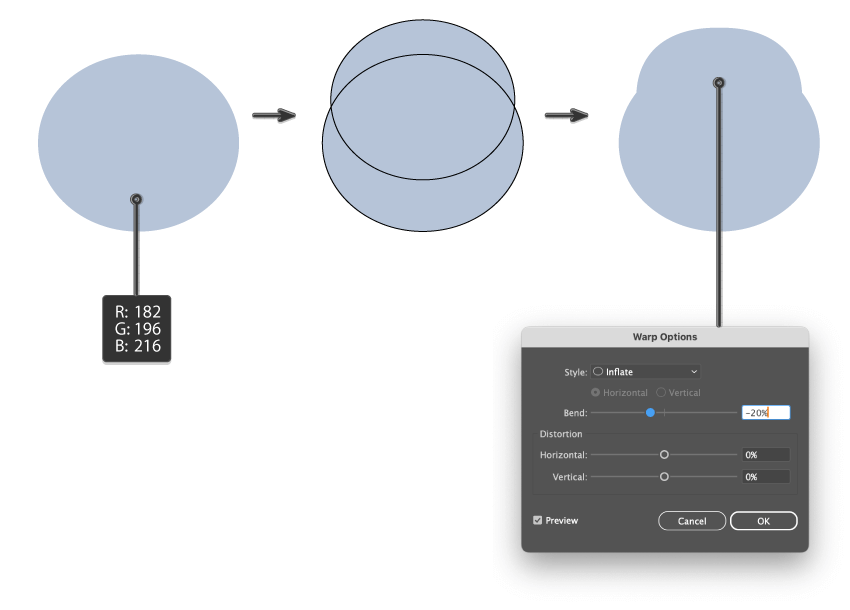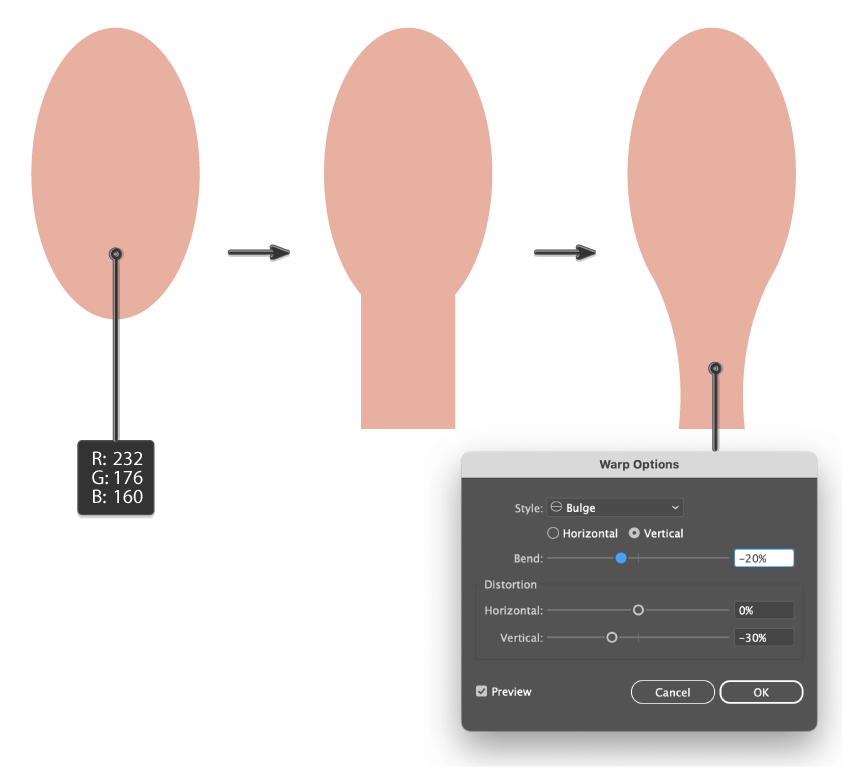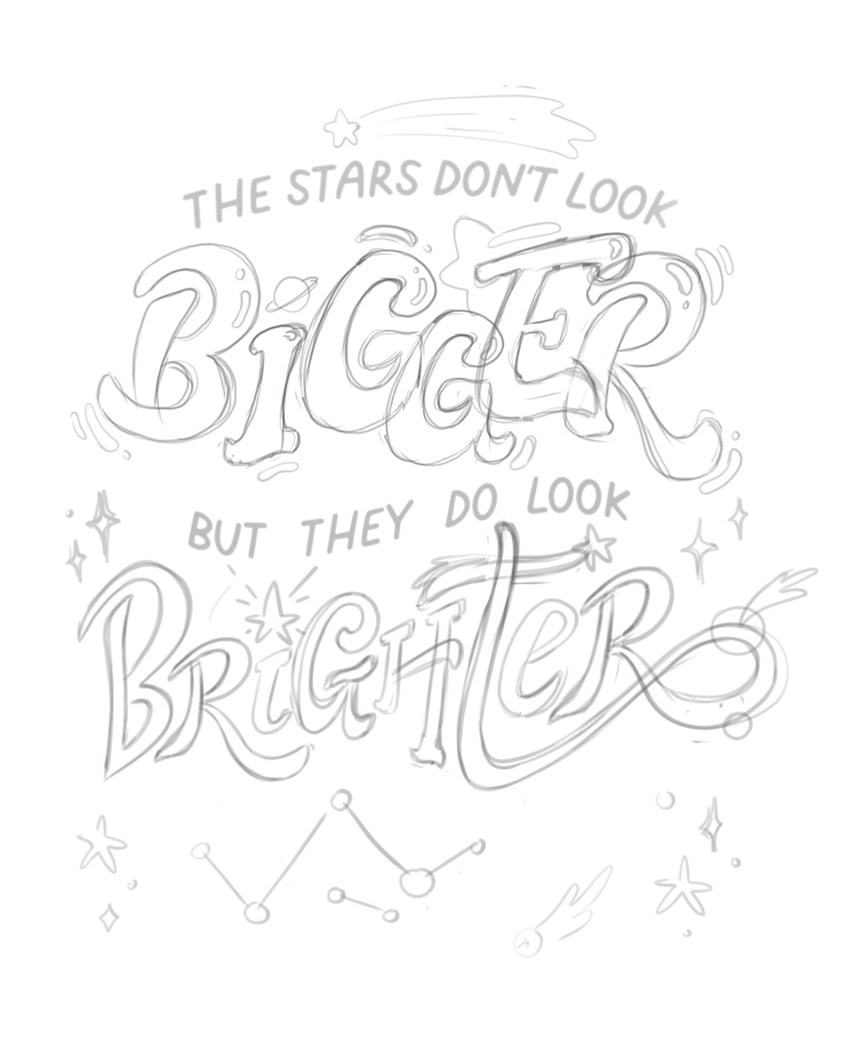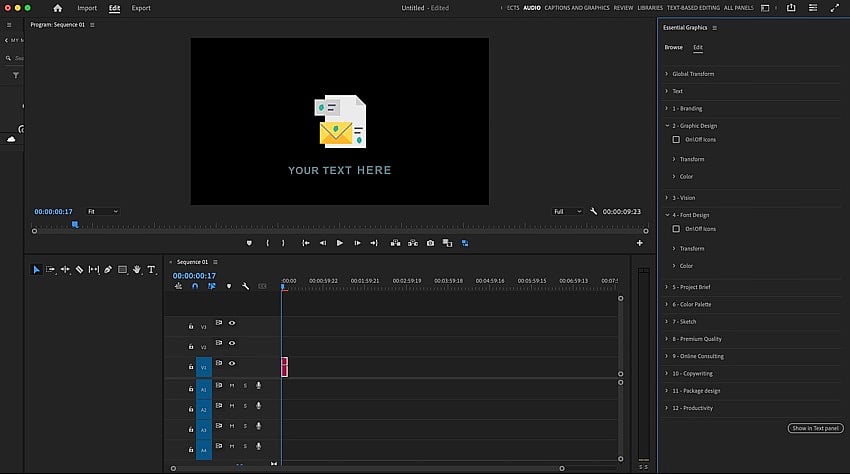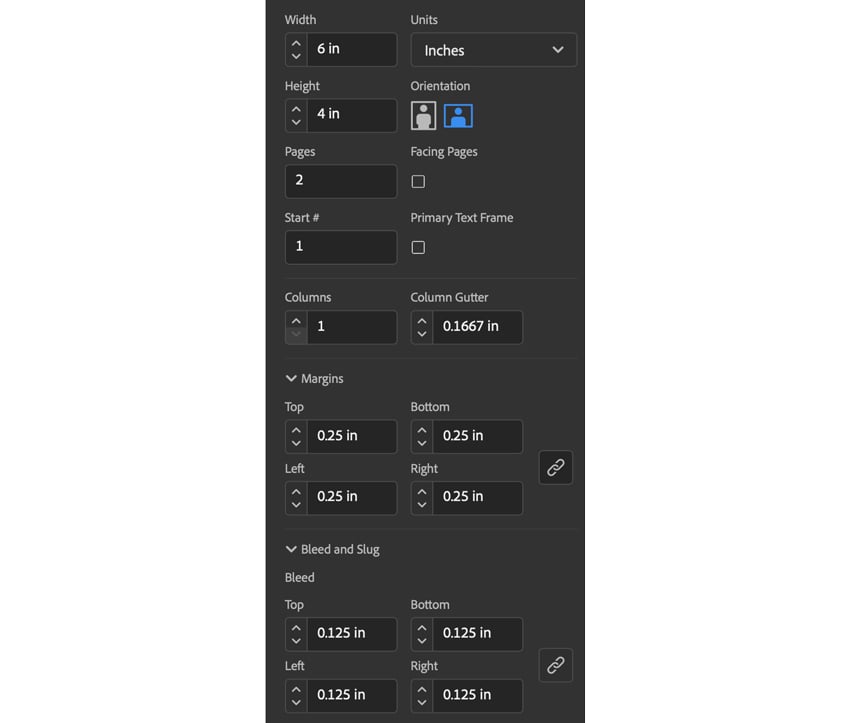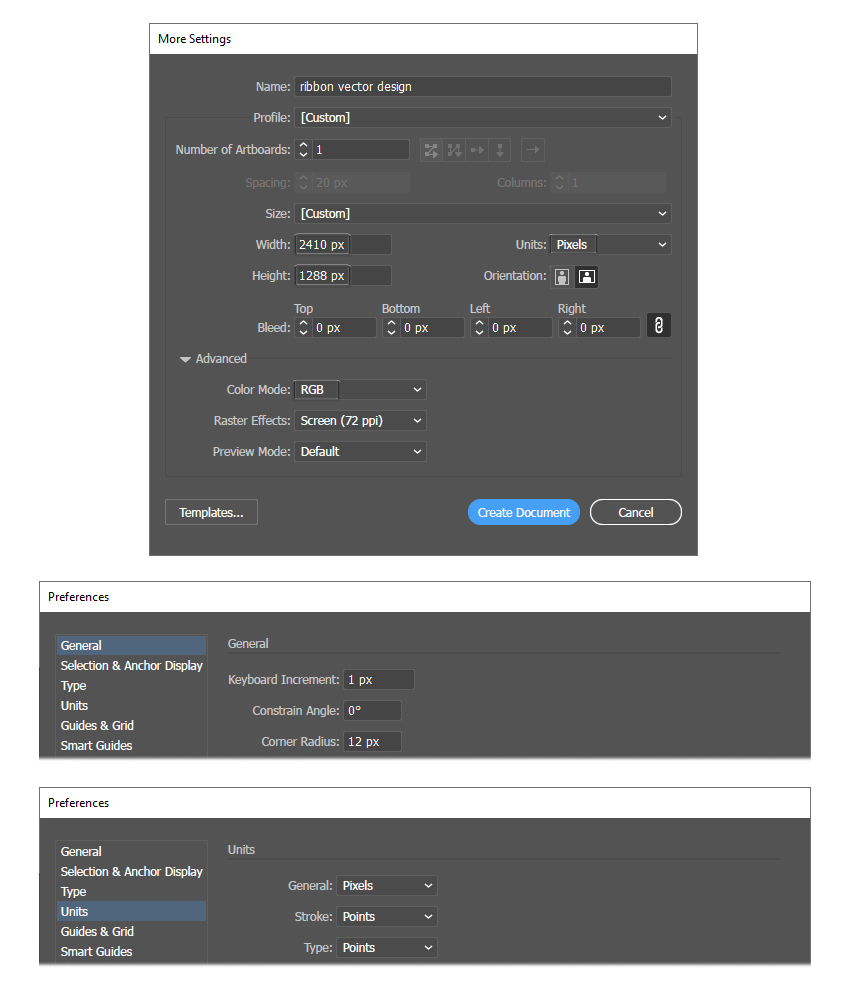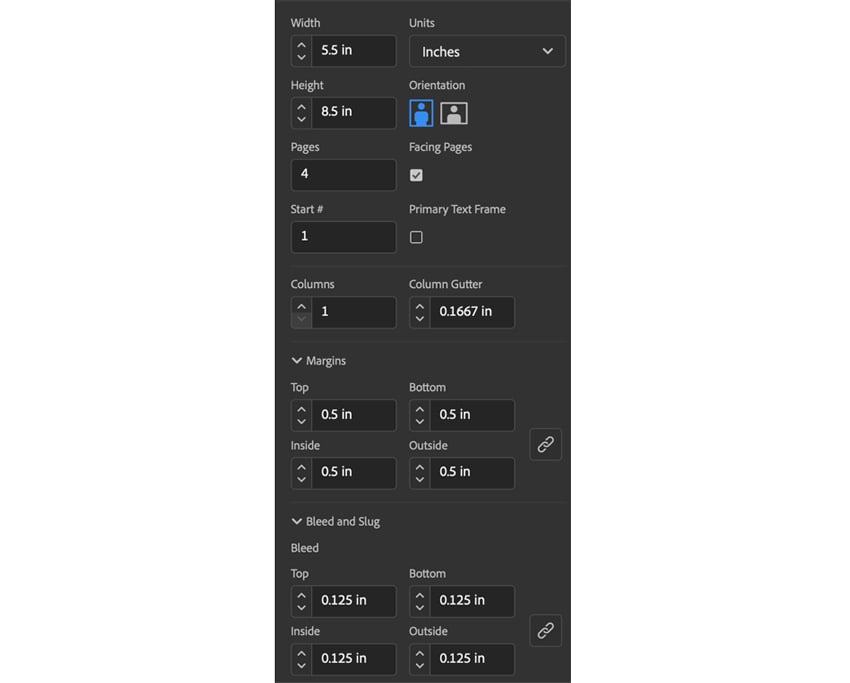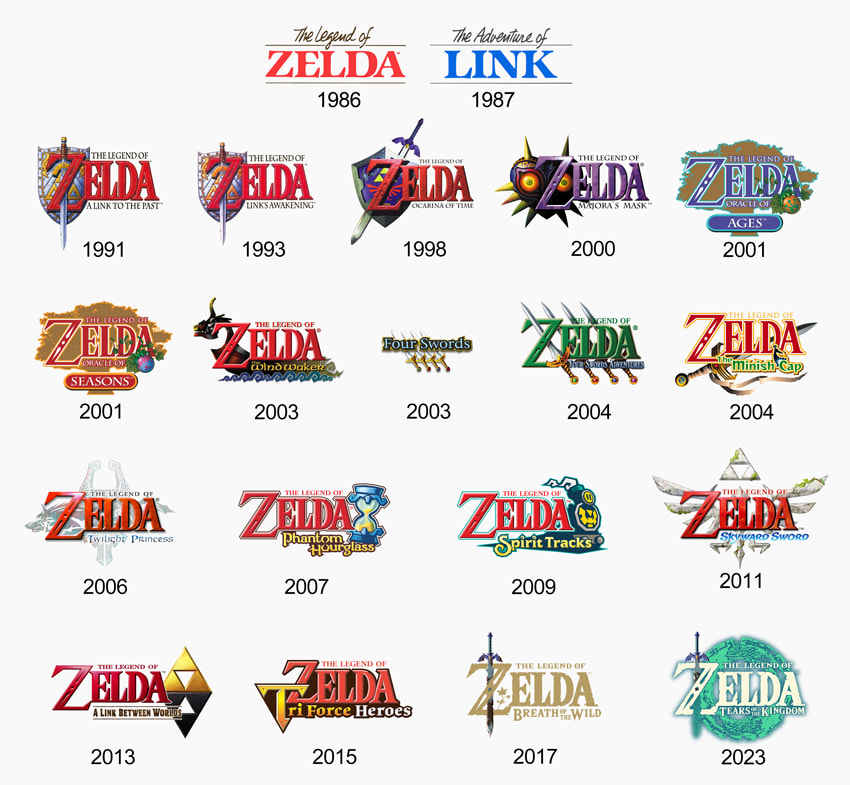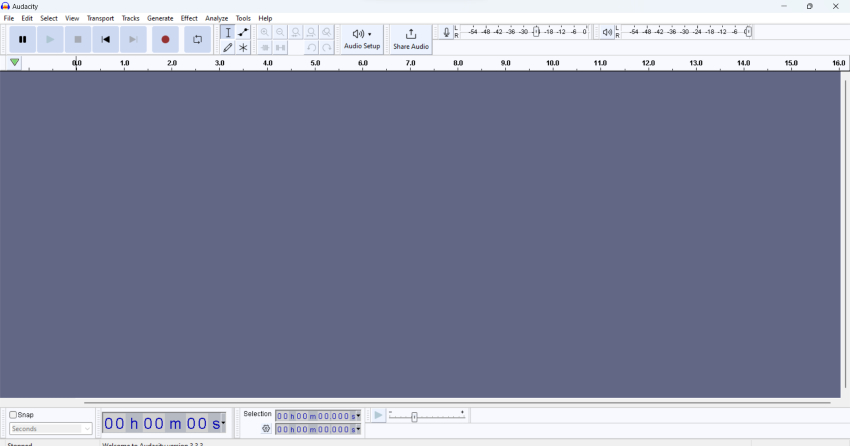Virtually all video on the internet is comprised of thousands or millions of individual raster images, or frames. While compression greatly reduces the file sizes, each frame is still essentially a raster image that is resolution-dependent, and the video itself is frame-rate-dependent. You cannot make the video larger or add more frames after it is… Continue reading How to create an animated Lottie logo
Tag: Copy
How to create a movie poster like Saul Bass
Saul Bass was the original master of stylish movie credit design. In this beginner’s tutorial for Adobe InDesign, we pay tribute to the distinctive Saul Bass style with a movie poster inspired by the classic 1959 film, Anatomy of a Murder. Slick, stylish, and oozing with film noir cool, Saul Bass posters and movie credits… Continue reading How to create a movie poster like Saul Bass
How to create a world illustration for Earth Day
Earth Day is a time to celebrate and reflect on the beauty of our planet. If you’re looking for Earth Day inspiration, this tutorial will guide you through how to draw Earth and create a meaningful illustration using Adobe Illustrator. Whether you want to design happy Earth Day images or learn how to draw the… Continue reading How to create a world illustration for Earth Day
How to draw a Super Bowl player in Illustrator
Are you ready to create something fun and exciting? In this tutorial, we’ll dive into how to draw a Super Bowl player using Adobe Illustrator, step by step. Whether you’re a sports fan or simply love exploring character design, this guide will help you create a football vector hero with simple shapes and clean details.… Continue reading How to draw a Super Bowl player in Illustrator
How to make an animated text effect in After Effects
Do you want to take your text animations to the next level? Look no further! With its powerful tools, Adobe After Effects is a must-have for designers and beginners looking to add that extra flair to their projects. In this tutorial, we’ll walk you through step-by-step how to create an eye-catching animated text effect in… Continue reading How to make an animated text effect in After Effects
How to draw Jiji the cat (Kiki’s Delivery Service) in Illustrator
This tutorial is perfect for anyone who is a fan of Studio Ghibli or Hayao Miyazaki’s work and is looking to create adorable anime illustrations. We will be using essential tools and shapes, the Pathfinder panel, the Brushes panel, and various effects from Adobe Illustrator’s control panel to create a cute graphic of Kiki’s Delivery… Continue reading How to draw Jiji the cat (Kiki’s Delivery Service) in Illustrator
How to draw winter flowers in Illustrator
In this tutorial, you’ll learn how to create a cozy winter flower image in Adobe Illustrator. Using different tools such as the warp tool and warp effect, we’ll create a unique design and bring the scene to life. Follow along step by step to design a charming winter flower drawing that’s perfect for any seasonal… Continue reading How to draw winter flowers in Illustrator
How to create a fur brush in Procreate
Have you ever wished you could make your own custom fur brush in Procreate? Well, look no further! If learning how to make custom brushes in Procreate sounds daunting to you, follow along to discover just how easy it can be. In this tutorial, we’re going to look at how to create a fur brush… Continue reading How to create a fur brush in Procreate
How to add perspective to text in Photoshop
Today you’ll be learning how to edit text in Photoshop so that it appears to match the perspective of the surface it’s on. This is an incredibly useful but easy trick, and it will help you create more dynamic and interesting design. Let’s get started! What is perspective in art? Perspective is a technique for… Continue reading How to add perspective to text in Photoshop
How to design a Winter themed illustration in Illustrator
Welcome to the tutorial, where we’ll create a cute winter illustration with a retro vibe, perfect for holiday graphics and seasonal projects. We’ll play with basic shapes, warp effects, the Pathfinder panel, and Adobe Illustrator’s Anchor Point Tool to craft something truly magical. So grab a warm drink, and let’s bring your winter designs to… Continue reading How to design a Winter themed illustration in Illustrator
How to draw a cow print pattern in Illustrator
What You’ll Be Creating In the following tutorial, you will learn step by step how to make a cow print pattern in Illustrator, and then how to scale, rotate or stylize it. If you don’t have the time to learn how to draw a cow print, then Envato is the solution. This creative platform offers… Continue reading How to draw a cow print pattern in Illustrator
25 Best AI Tools for UX Research (Reviewed for 2024)
Key takeaways 💡 AI tools for UX research can enhance data processing, enabling researchers to quickly identify patterns and actionable insights from datasets to streamline the research process. 📊 By leveraging AI for user segmentation, researchers can create more targeted and personalized experiences based on user behaviors and preferences, leading to more intuitive product designs.… Continue reading 25 Best AI Tools for UX Research (Reviewed for 2024)
How to draw Moo Deng in Illustrator
Who is Moo Deng, you ask? Only the internet’s cutest baby hippo! And where is Moo Deng from? According to Wikipedia, Moo Deng is a baby pygmy hippopotamus born on July 10, 2024, at Khao Kheow Open Zoo in Chonburi, Thailand. Her name, meaning “bouncy pork” in Thai, was selected through a public poll. Moo… Continue reading How to draw Moo Deng in Illustrator
How to create a witch Halloween illustration
In this Halloween tutorial, you’ll explore the process of creating a witch illustration in Adobe Illustrator. You’ll learn how to craft vintage-style spooky designs, work with anchor points, and use the Reflection Tool. Additionally, you’ll discover how to use Warp Effects, basic shapes, and the Pathfinder panel to shape your perfect Halloween vector illustration. The… Continue reading How to create a witch Halloween illustration
How to create a lettering design in Adobe Illustrator
Learn how to create a hand lettering poster step by step in Adobe Illustrator. Inspired by Dr. Sally Ride, the first American woman in space, this design highlights her famous quote: “The stars don’t look bigger, but they do look brighter.” We’ll walk through each step to transform your sketch into a digital… Continue reading How to create a lettering design in Adobe Illustrator
How to organize motion graphics (MOGRTs) in Adobe Premiere Pro
Motion graphic templates are called MOGRT files in Adobe apps. They’re common tools for Adobe After Effects. But picture this: you’re a Premiere Pro user, and you want to work with MOGRTs. In this tutorial, you’ll learn how to organize motion graphics (called MOGRTs) in Premiere Pro. It’s all possible in Premiere Pro. In this… Continue reading How to organize motion graphics (MOGRTs) in Adobe Premiere Pro
How to Make an RSVP Template
Planning a wedding can be stressful. In this tutorial, you will learn how to create an RSVP card template using Adobe InDesign. I’ll walk you through determining the size of the RSVP cards, what information to include on them, and how to design the wedding RSVP template. What You’ll Learn in This Wedding RSVP Template… Continue reading How to Make an RSVP Template
How to Create Fog in Photoshop
Wondering how to change the weather in Photoshop? Today, we’ll be covering my favorite fog effect Photoshop technique! It’s fast, customizable, and perfect for both landscape and portrait weather effects. And if you prefer videos, don’t miss this new video from the Envato Tuts+ YouTube channel: How to Make Fog in Photoshop Step 1 To… Continue reading How to Create Fog in Photoshop
How to Create a Meeting Agenda Presentation
Agenda slides can be used as a plan for your presentation. They can give you the structure and help you set the tone for what your audience needs and expects. This is true for any type of agenda, whether a team meeting or a conference agenda. Business Agenda is a premium template from Envato Elements. … Continue reading How to Create a Meeting Agenda Presentation
How to Create a Beyoncé “Cowboy Carter” Ribbon in Illustrator
Cowboy Carter, also known as Act II, is the second installment of Beyoncé’s three-act project conceived during the last few years. Since all Beyoncé album covers have something to deliver visually, the latest release features an image of a saddle with a sash that says “Cowboy Carter” in a country & western font, and also… Continue reading How to Create a Beyoncé “Cowboy Carter” Ribbon in Illustrator
How to Create a Coffee Cup Mockup
There’s nothing like a fresh cup of coffee in the morning. Learn how to create a coffee cup mockup in Adobe Photoshop. During this tutorial, you will discover how to create a smart object for your coffee logo and apply effects to generate a realistic cup mockup. What You’ll Learn in This Coffee Cup Mockup… Continue reading How to Create a Coffee Cup Mockup
How to Make an Event Program in InDesign
Learn how to create a memorable event program with this Adobe InDesign tutorial. Throughout this tutorial, you’ll learn what to have in an event program template and how to make an awards event program template. What You Will Learn in This Event Program Template Tutorial What to have in an event program template How… Continue reading How to Make an Event Program in InDesign
All the Zelda Logos & How to Create the Triforce Logo
Whether you prefer the Zelda Ocarina of Time logo, the Twilight Princess logo, or the Majora’s Mask logo, which are all unique and beautiful, this tutorial is a great opportunity to learn new techniques whilst creating your own Zelda logo, Triforce! Before jumping in, we’ll briefly learn more about this iconic game series and discuss… Continue reading All the Zelda Logos & How to Create the Triforce Logo
How to Record Audio on Desktop & With Microphone in Audacity
In the world of digital audio, Audacity stands out as a beacon for both beginners and seasoned users. This free, open-source software offers a comprehensive suite of tools for recording and editing audio, making it a popular choice for podcasters, musicians, and content creators. In this guide, we will walk you through the basics of… Continue reading How to Record Audio on Desktop & With Microphone in Audacity