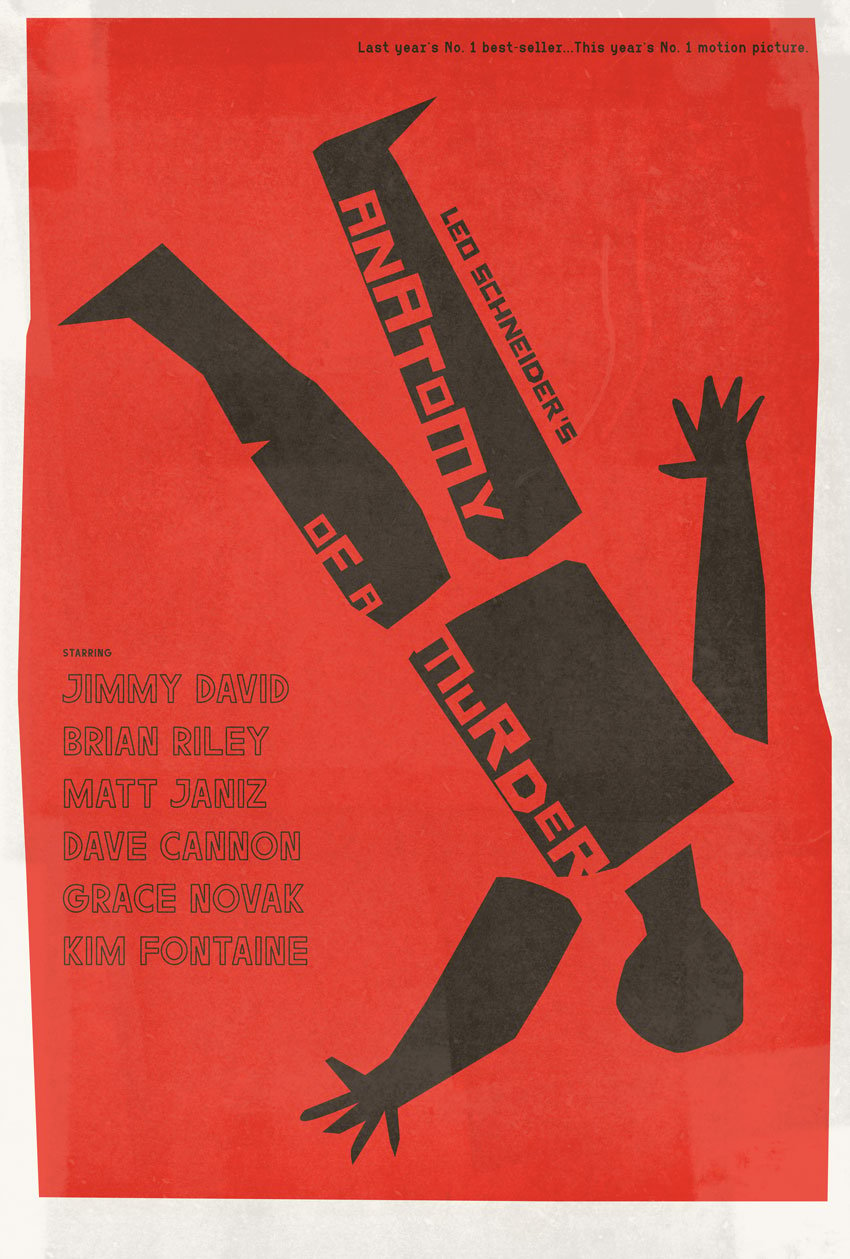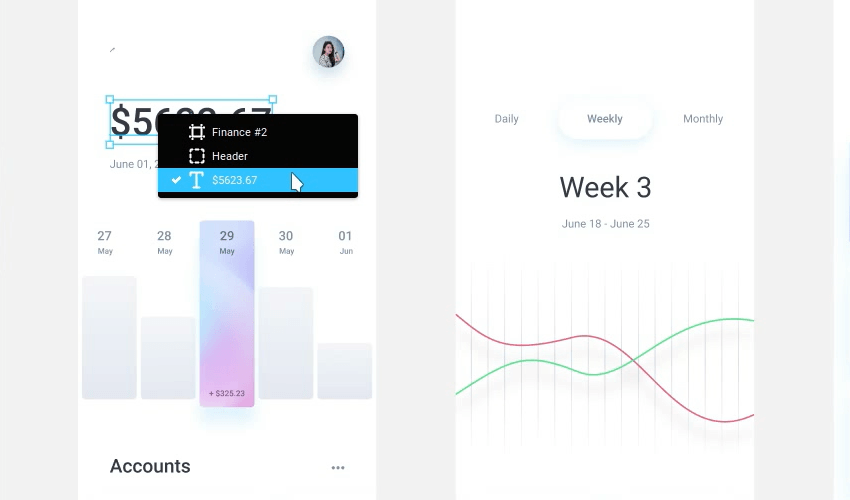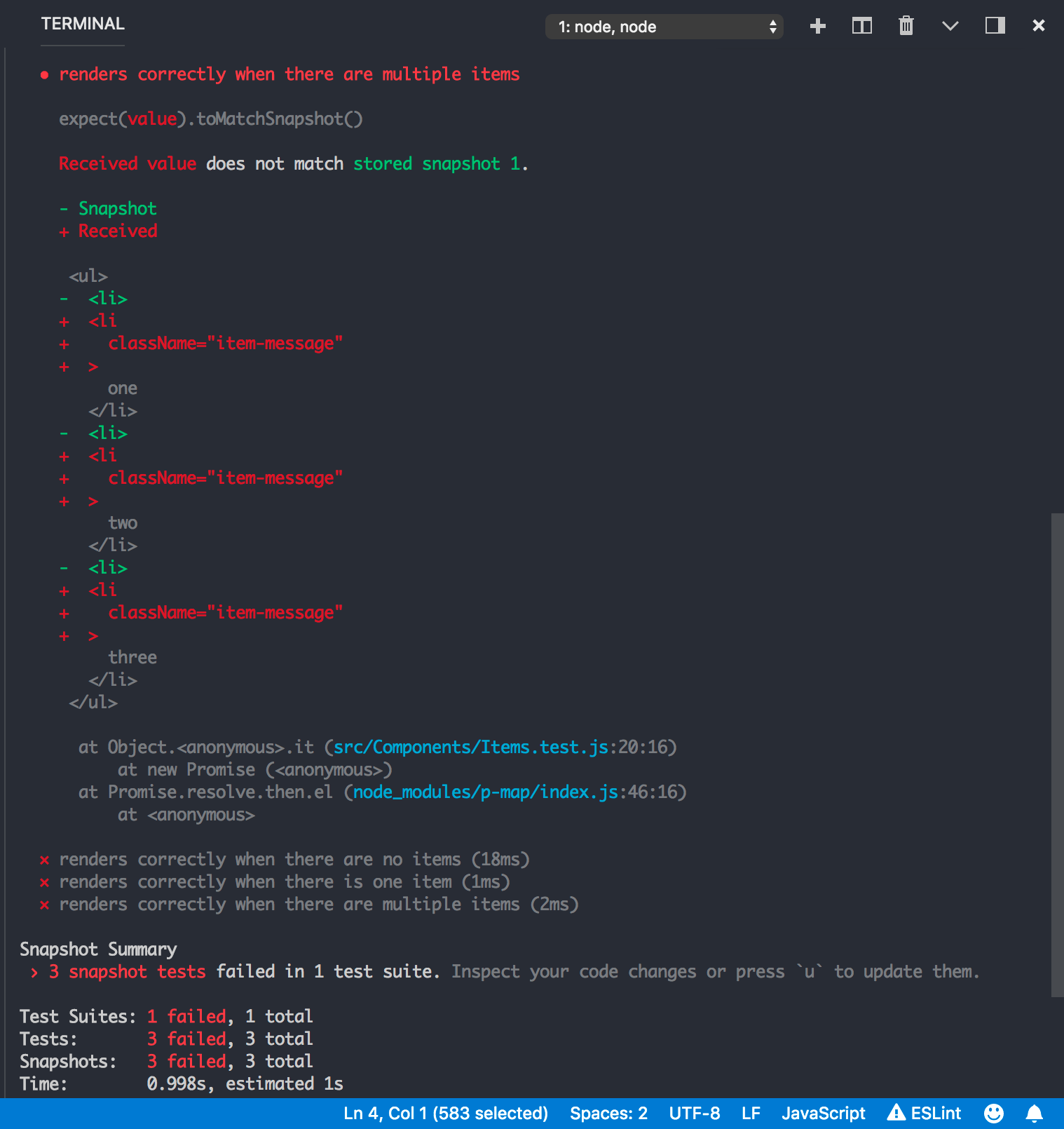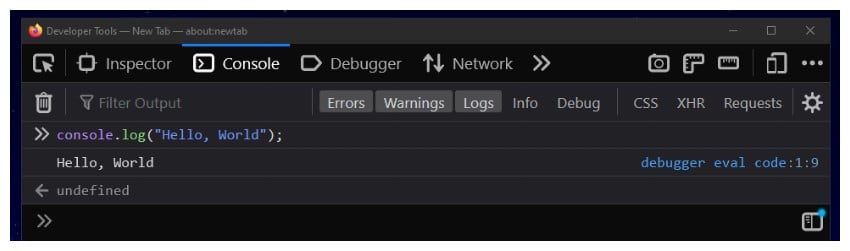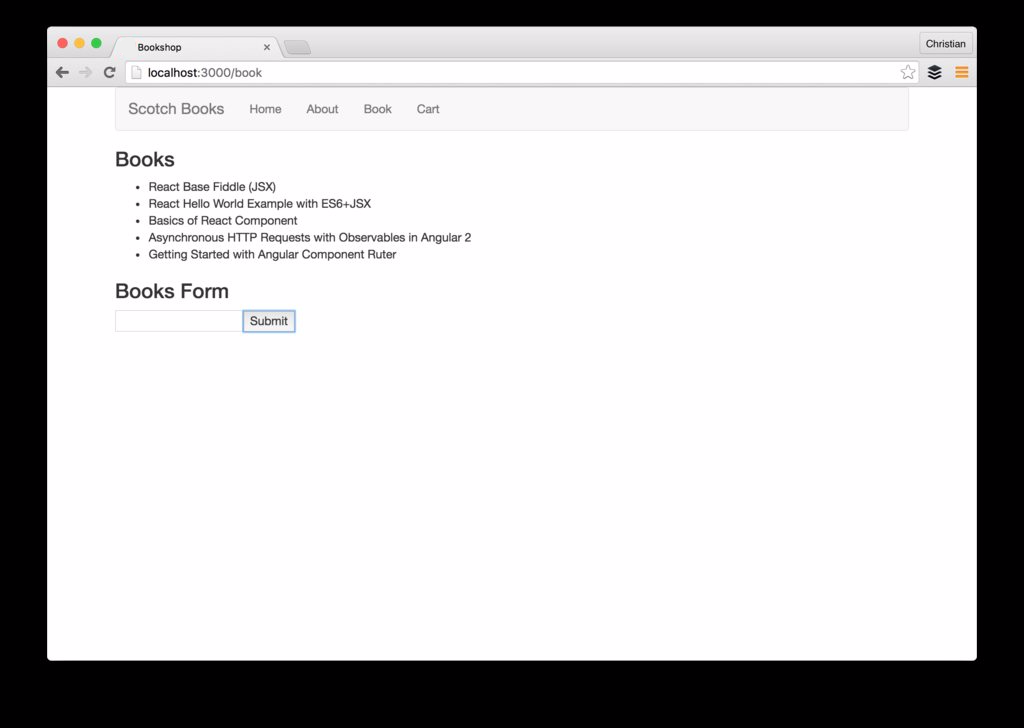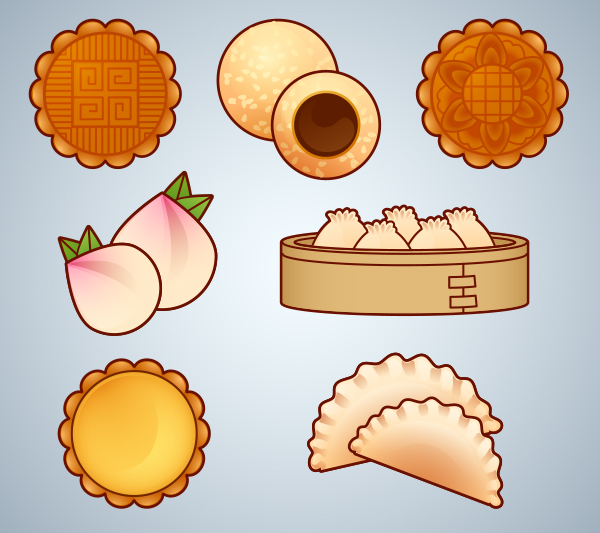Saul Bass was the original master of stylish movie credit design. In this beginner’s tutorial for Adobe InDesign, we pay tribute to the distinctive Saul Bass style with a movie poster inspired by the classic 1959 film, Anatomy of a Murder. Slick, stylish, and oozing with film noir cool, Saul Bass posters and movie credits… Continue reading How to create a movie poster like Saul Bass
Tag: Object
How to create a neotribal 3D chrome text effect
What is cybersigilism? Cybersigilism is an emerging digital art movement that blends ancient symbology, futuristic design, and cyber-inspired aesthetics. It often incorporates elements of sharp, geometric patterns, bold lettering, and metallic textures, much like the chrome 3D text effect we’re creating in this tutorial. Cybersigilism draws inspiration from mystical symbols, tribal art, and modern technological… Continue reading How to create a neotribal 3D chrome text effect
Object.entries
Navigating and managing data structures is a really important skill for every level of engineer to have and improve upon. Over the years, the JavaScript language has continued to provide more methods for managing data structures, from Object.keys to Object.values and so on. One of my favorites is Object.entries, an API that provides the keys… Continue reading Object.entries
'Knowing what you're looking at' – JS tips for new React developers
August 17, 2020 I have a confession to make. While I have been a professional web developer for over 6 years, I didn’t feel comfortable with JavaScript until a year and a half ago. I still don’t feel like I know a lot of things. There’s a lot that still confuses me. But I’ve grown… Continue reading 'Knowing what you're looking at' – JS tips for new React developers
Figma On Canvas Tips
Welcome to more Figma tips and tricks! This time we’ll be looking at five things to help you when you’re working directly on Figma’s canvas. Watch Tips 1. Navigate Nested Layers You can navigate nested layers within a Figma document by holding down CTRL or CMD (depending on your platform) then right-clicking on the… Continue reading Figma On Canvas Tips
Writing Snapshot Tests For React Components With Jest ― Scotch
In this tutorial, we will be looking at what snapshot tests are and how we can use snapshot testing to ensure our User Interface does not change without the team knowing about it. To get started, you will need to familiarize yourself with the following NodeJS – A JavaScript runtime built on Chrome’s V8 JavaScript… Continue reading Writing Snapshot Tests For React Components With Jest ― Scotch
Learn to Code With JavaScript: Part 1, The Basics
Installation and Setup First, we will set up our development environment so that we can run our code on our own computer. Alternatively, you can test code examples in an online editor like OneCompiler. The easiest way to do so would be to use your web browser. This is especially true if you have no… Continue reading Learn to Code With JavaScript: Part 1, The Basics
Bookshop With React & Redux II: Async Requests With Thunks
Previously, we got ourselves started with React with Redux fundamentals and touched all the core concepts of Redux including Actions, Reducers and Stores. We also had a look at the features of React-Redux library including connect and Provider. What we can do now is move further to complexity and reality by fleshing out the application… Continue reading Bookshop With React & Redux II: Async Requests With Thunks
Build a Bookshop with React & Redux I: React Redux Flow
At some point in your complex React project, you are going to need a state management library. Redux is a good choice because of it’s simplicity and centralized data management. This piece is a practical approach to the fundamentals of Redux in building React application for managing a book store. If you are unfamiliar with… Continue reading Build a Bookshop with React & Redux I: React Redux Flow
How to Create Mooncake and Dim Sum Icons for Chinese New Year
What You’ll Be Creating Celebrate Chinese New Year with mooncakes, steamed buns, and dumplings! In this tutorial we’ll illustrate dim sum food icons, perfect for use in a mobile game or other vector graphic needs. Start with circles and ellipses, and end with delicious food drawings. You can also supplement your icon designs with vectors… Continue reading How to Create Mooncake and Dim Sum Icons for Chinese New Year
How to Create a Digital Photo Illustration in Adobe Photoshop CS6
In this tutorial, it will show you the steps to turning a regular photo into an eye-catching fashion illustration using lighting effects and colour correction in Adobe Photoshop CS6. Layered PSD file included. Let’s get started! Final Image Preview Start working by creating a new document (Ctrl+N) in Adobe Photoshop CS6 with the size 1000px… Continue reading How to Create a Digital Photo Illustration in Adobe Photoshop CS6
Create a Fun Cartoon Character Face in Adobe Illustrator
In the following steps you will learn how to create a fun character face in Adobe Illustrator.
Making a Super Simple Registration System With PHP and MySQL
Writing a registration system is a lot of work. You have to write code that validates email addresses, sends confirmation emails, provides forgotten password functionality, stores passwords securely, validates input forms and a lot more. Even when you do all of this, users will still be reluctant to register as it involves a lot of… Continue reading Making a Super Simple Registration System With PHP and MySQL
From Procedural to Object Oriented PHP
Tip: Smart Object Duplication
For those who use Smart Objects in Photoshop, you’re probably aware that when a Smart Object is duplicated, the duplication and the original Smart Object share the same source file. This means, that if you were to edit the source (by double-clicking on either Smart Object), the changes would be reflected on both layers. However,… Continue reading Tip: Smart Object Duplication