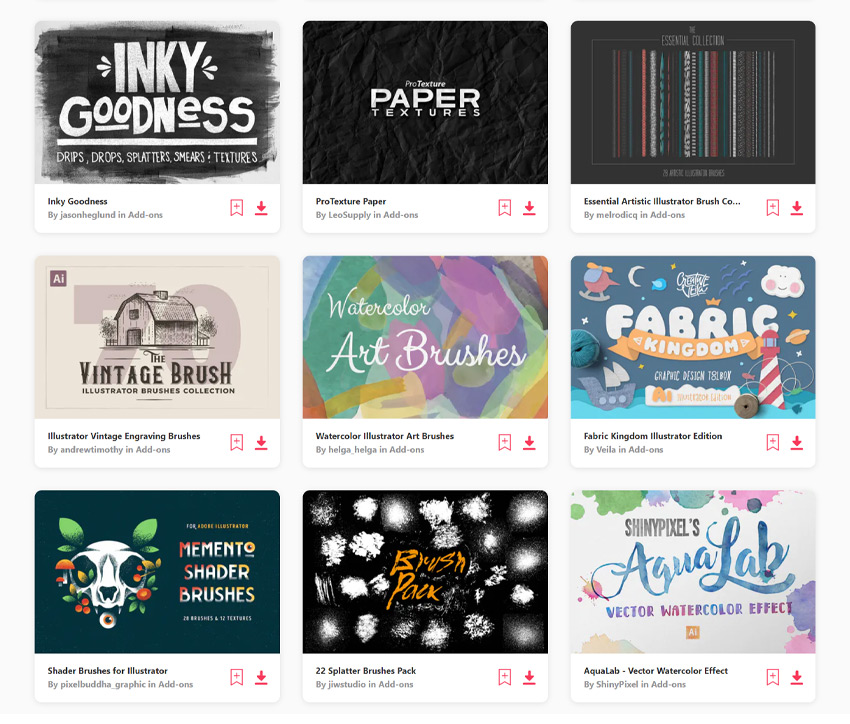Is Squid Game the best Korean show on Netflix? We think so! Find out about the Squid Game logo aesthetic and learn how to create the grunge-style logo which represents perfectly the drama and the brutality of this popular TV series. If you don’t have the time to learn how to make the Squid Game… Continue reading How to create the Squid Game logo in Adobe Illustrator
Tag: Round
How to create a holographic sticker text effect
What You’ll Be Creating In the following tutorial, you will learn how to add effects to text and how to make holographic stickers in Adobe Illustrator. If you don’t have the time to learn how to make holographic stickers, then Envato is the solution. This subscription-based marketplace has over 2,000 Illustrator add-ons you can download without… Continue reading How to create a holographic sticker text effect
How to Draw a Pot Leaf
What You’ll Be Creating If you need a pot leaf design to create a marijuana leaf logo, or if you simply want to learn how to draw a weed leaf, in this tutorial I’ll show you how to draw a pot leaf step by step. But if you need a marijuana logo ASAP, scroll down… Continue reading How to Draw a Pot Leaf
32 Best Free Vector Textures (Backgrounds, to Download Now)
When it comes to adding quick detail to an image or design, there aren’t many better ways to do it than by adding a vector texture. Texture can completely turn a design around, taking it from something flat and lifeless to almost popping off the screen! Luckily there are quite a few free texture background… Continue reading 32 Best Free Vector Textures (Backgrounds, to Download Now)
How to Make a Valentine’s Dinner Restaurant Menu Flyer Template
What You’ll Be Creating Do you have a fascinating dinner event in mind and wish to kick off the celebration with a catchy restaurant menu design? Great! There are many software packages available to enable you to design flyer templates, but today we will be using Adobe Illustrator in a step-by-step guide to custom designing a… Continue reading How to Make a Valentine’s Dinner Restaurant Menu Flyer Template
How to Create a Digital Photo Illustration in Adobe Photoshop CS6
In this tutorial, it will show you the steps to turning a regular photo into an eye-catching fashion illustration using lighting effects and colour correction in Adobe Photoshop CS6. Layered PSD file included. Let’s get started! Final Image Preview Start working by creating a new document (Ctrl+N) in Adobe Photoshop CS6 with the size 1000px… Continue reading How to Create a Digital Photo Illustration in Adobe Photoshop CS6