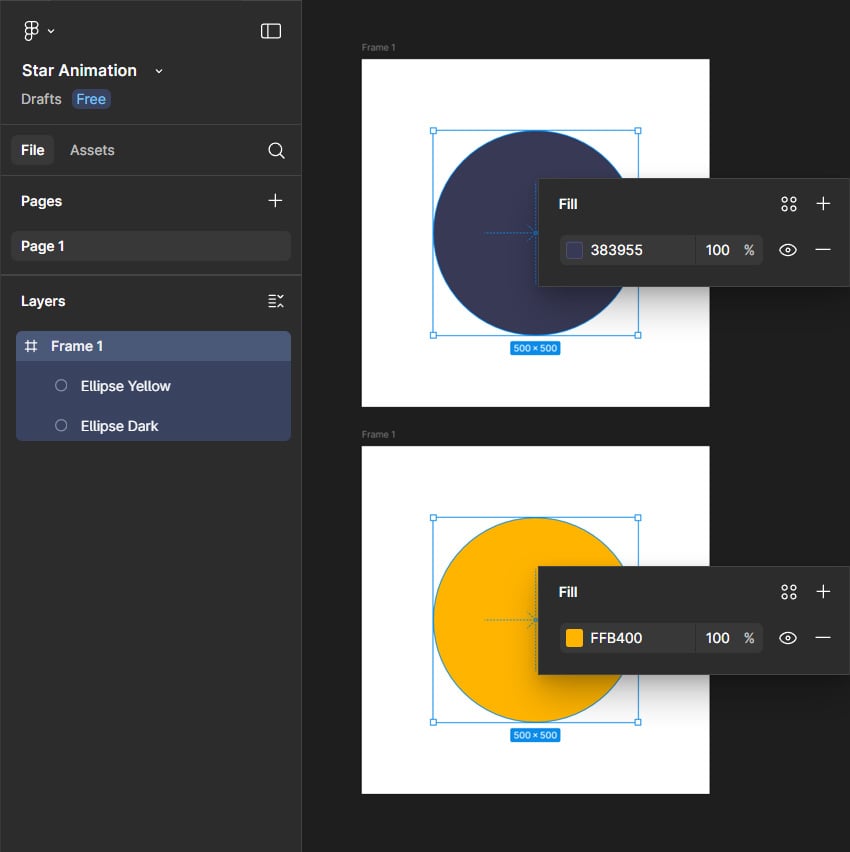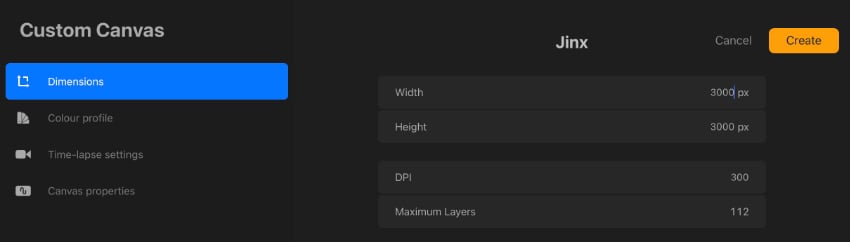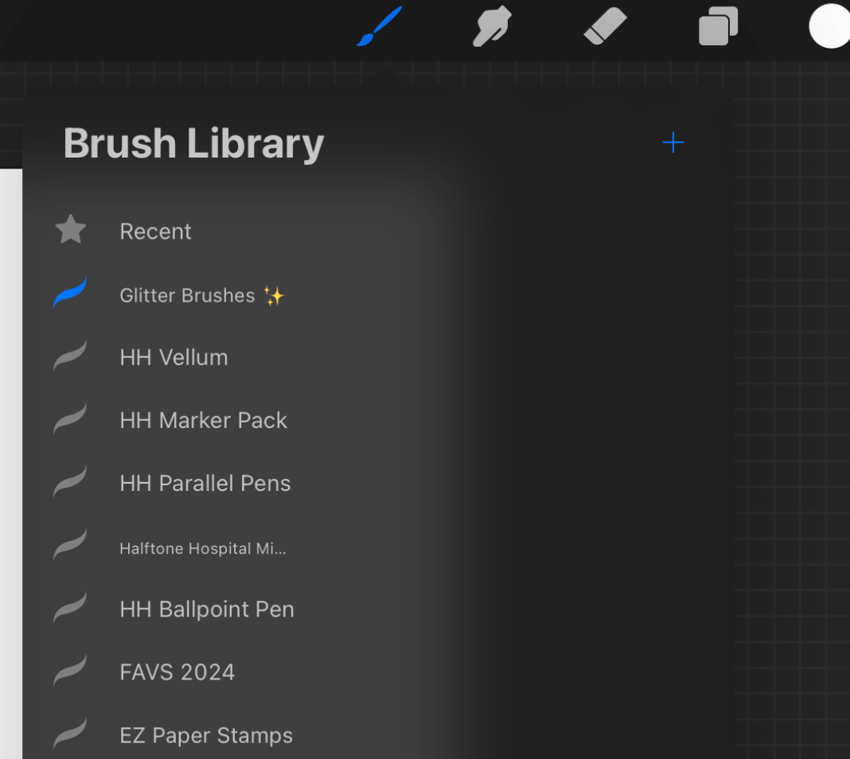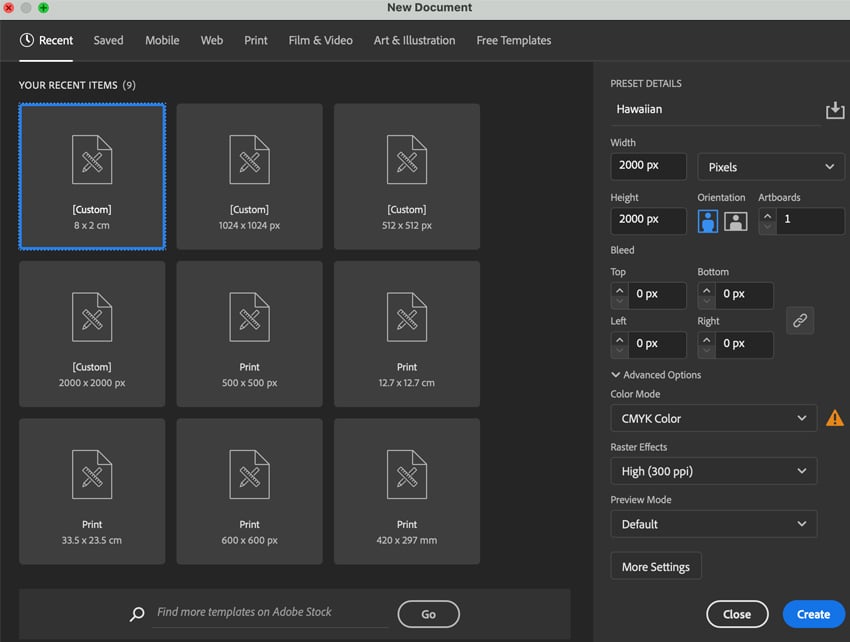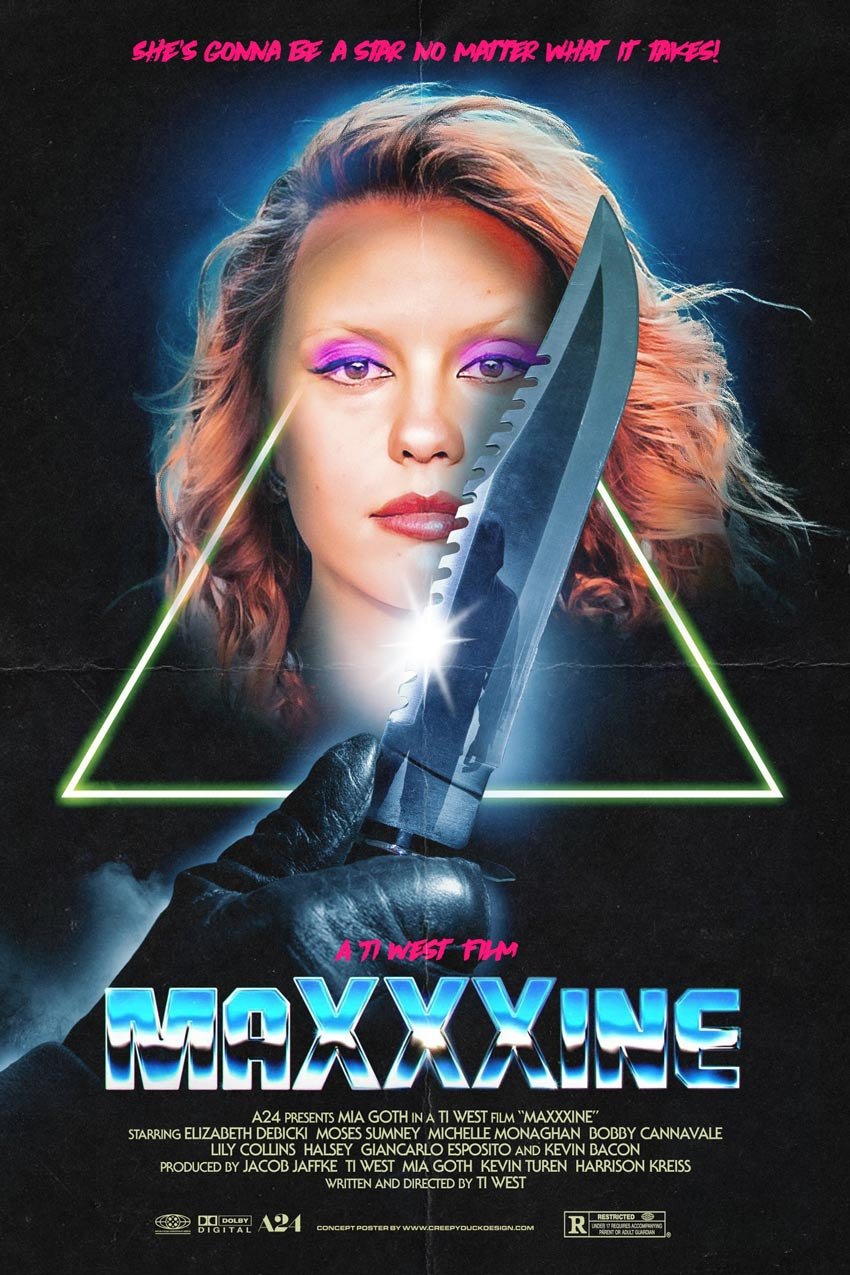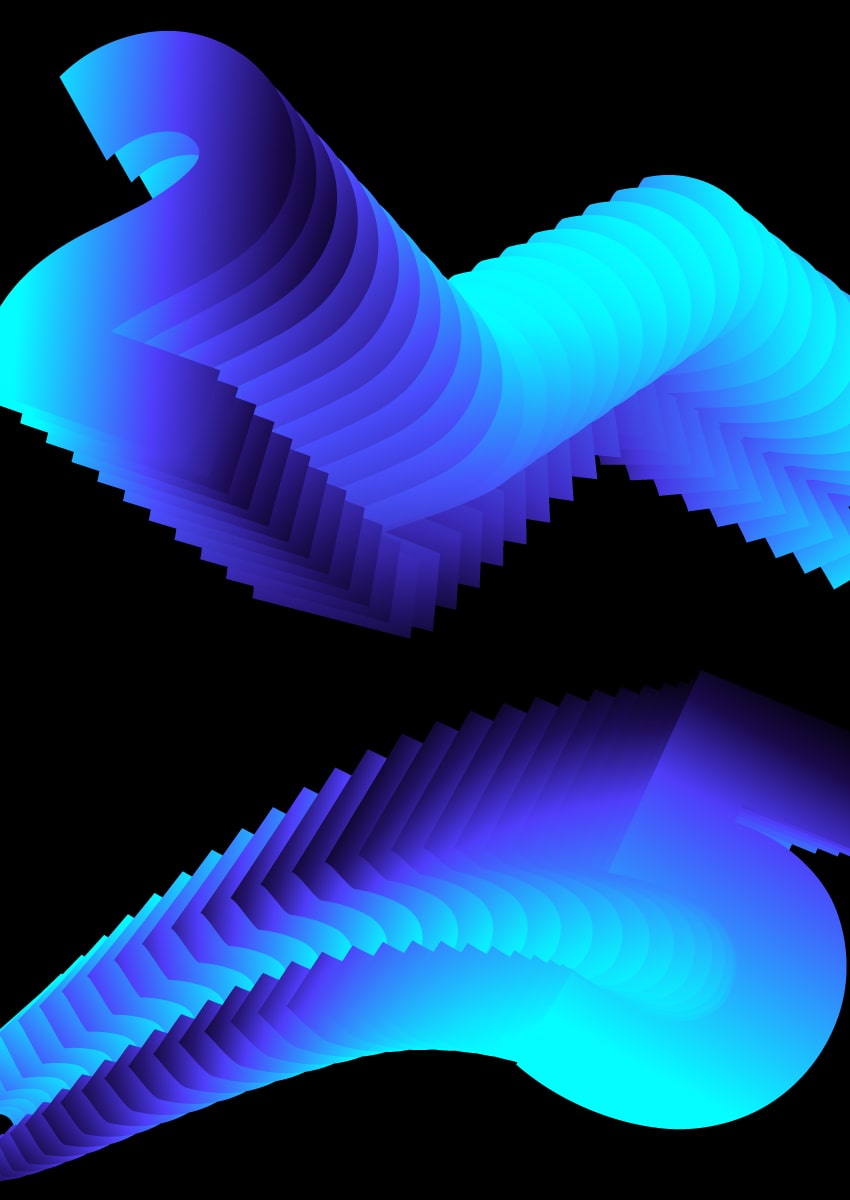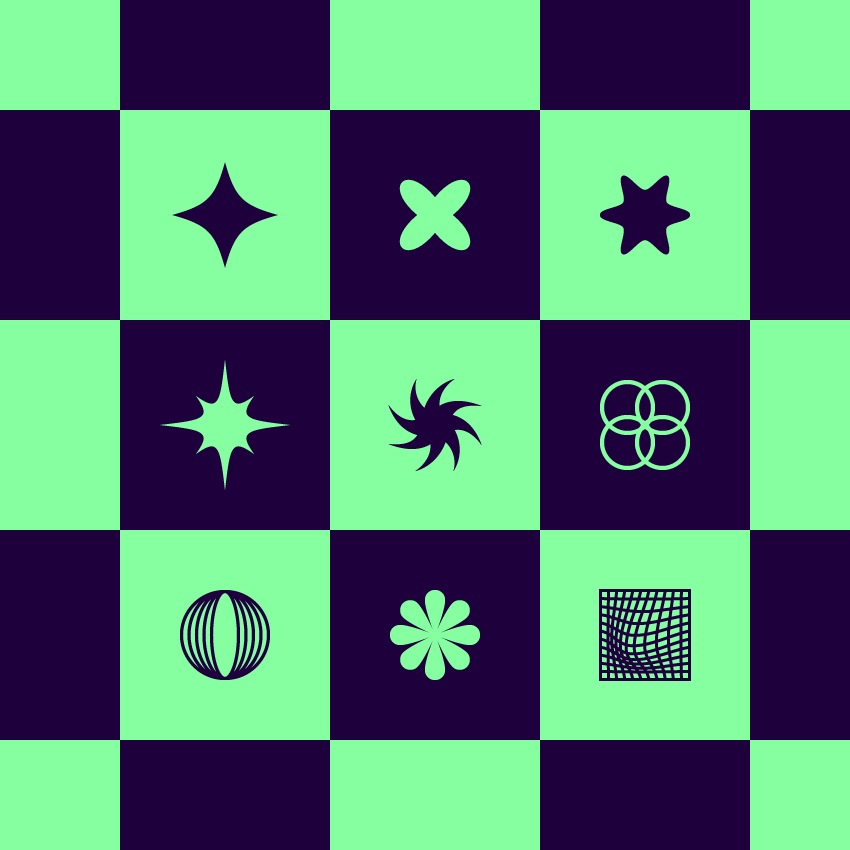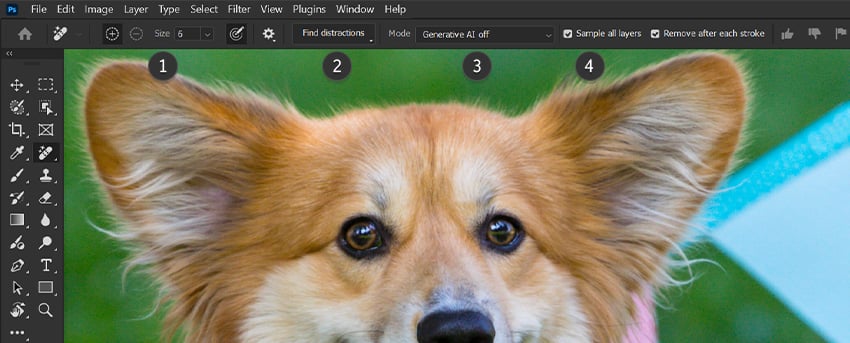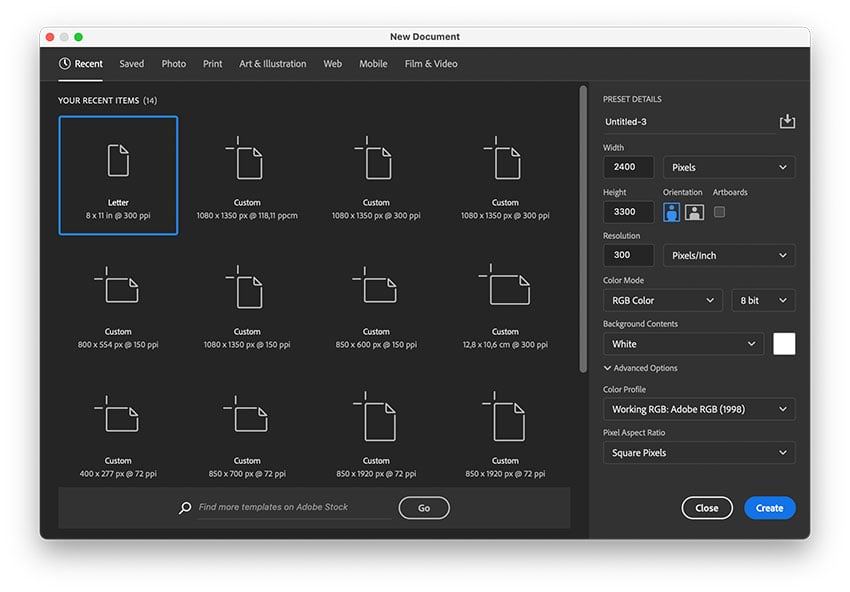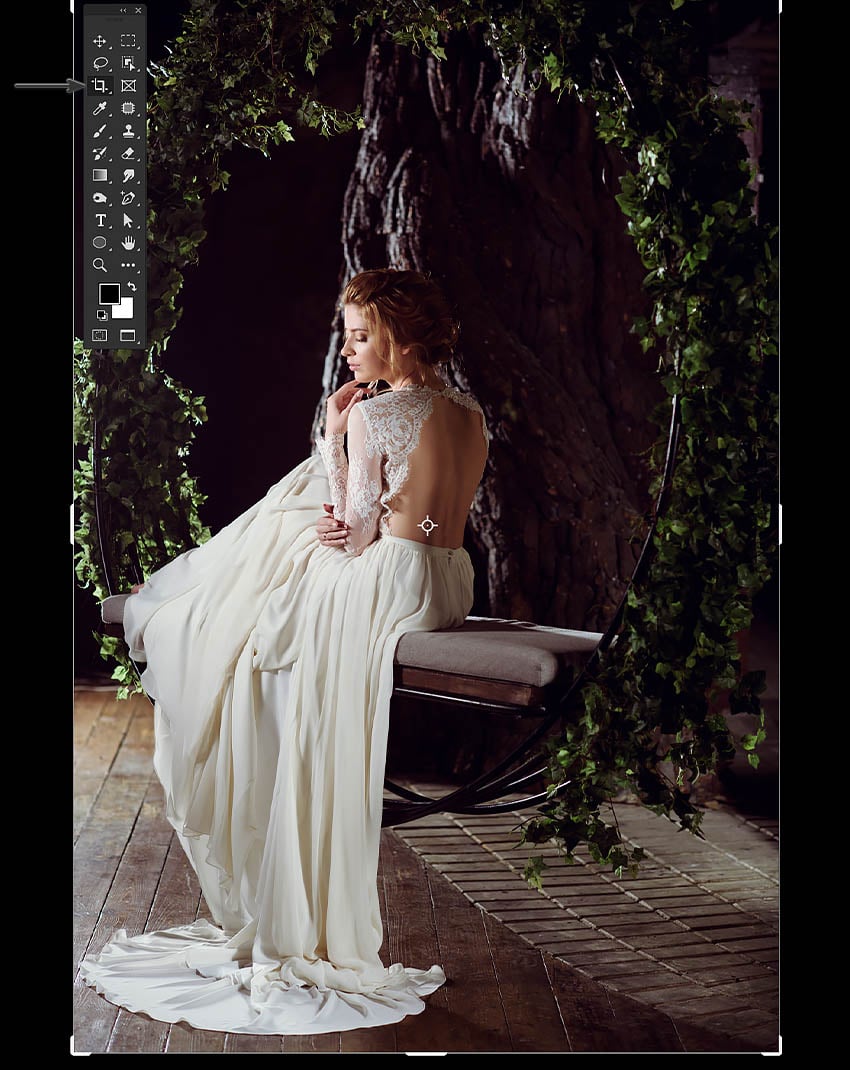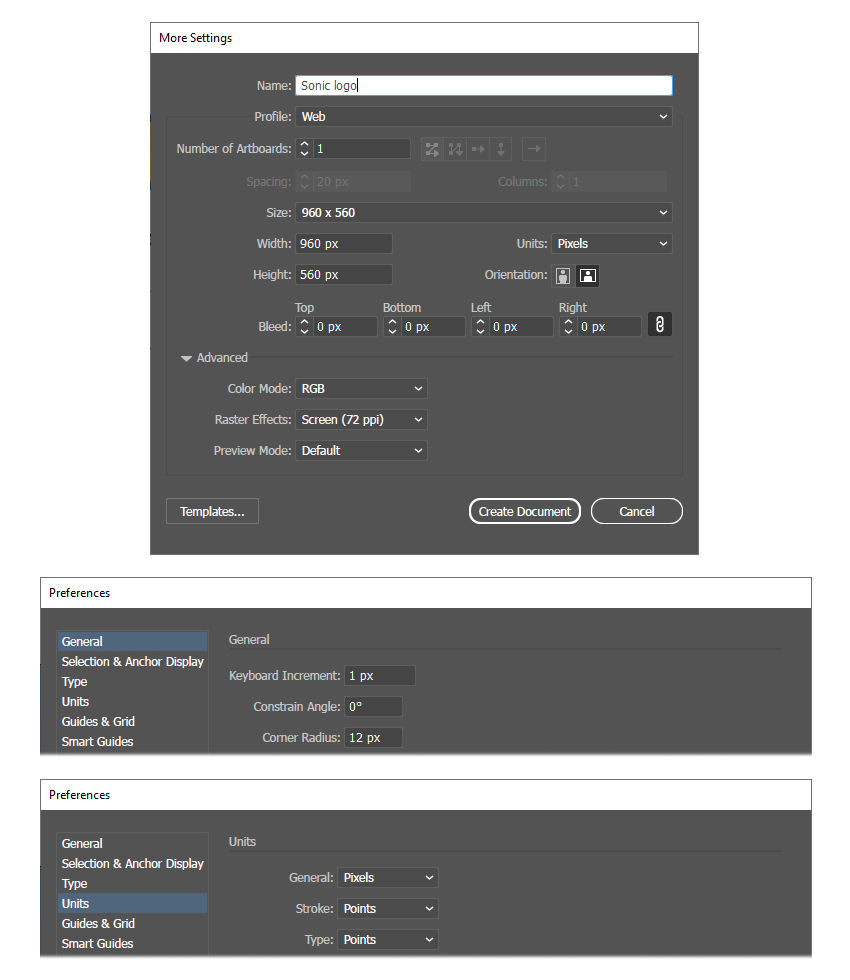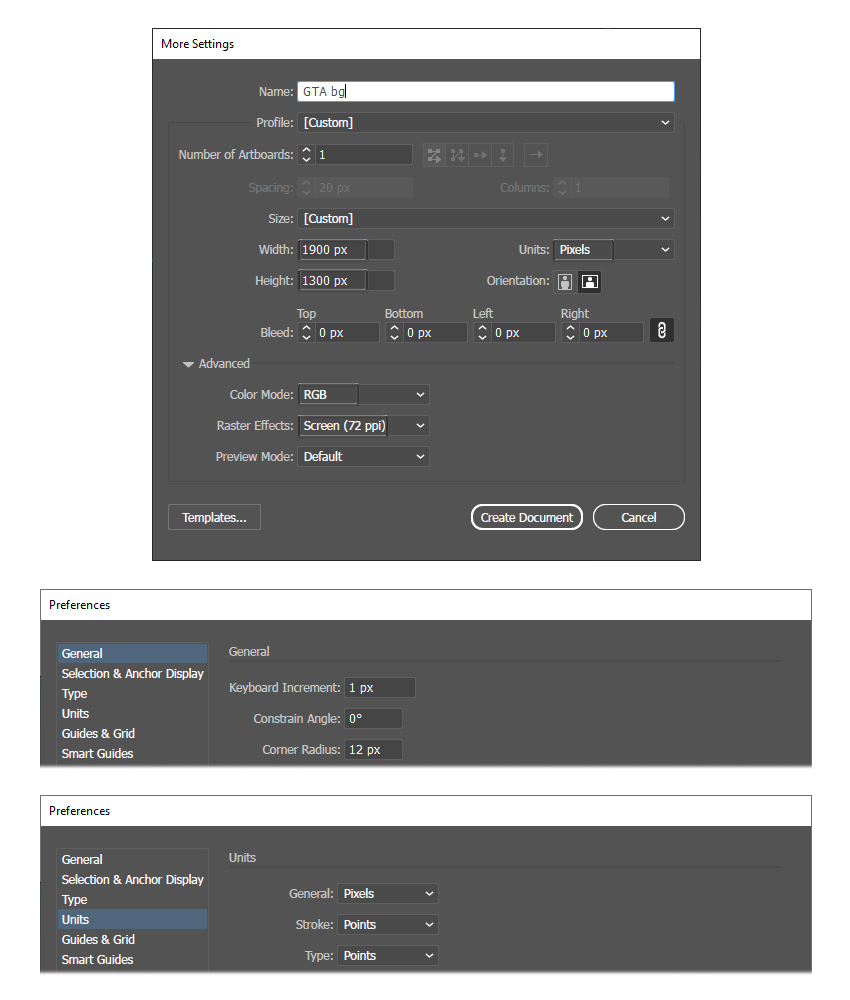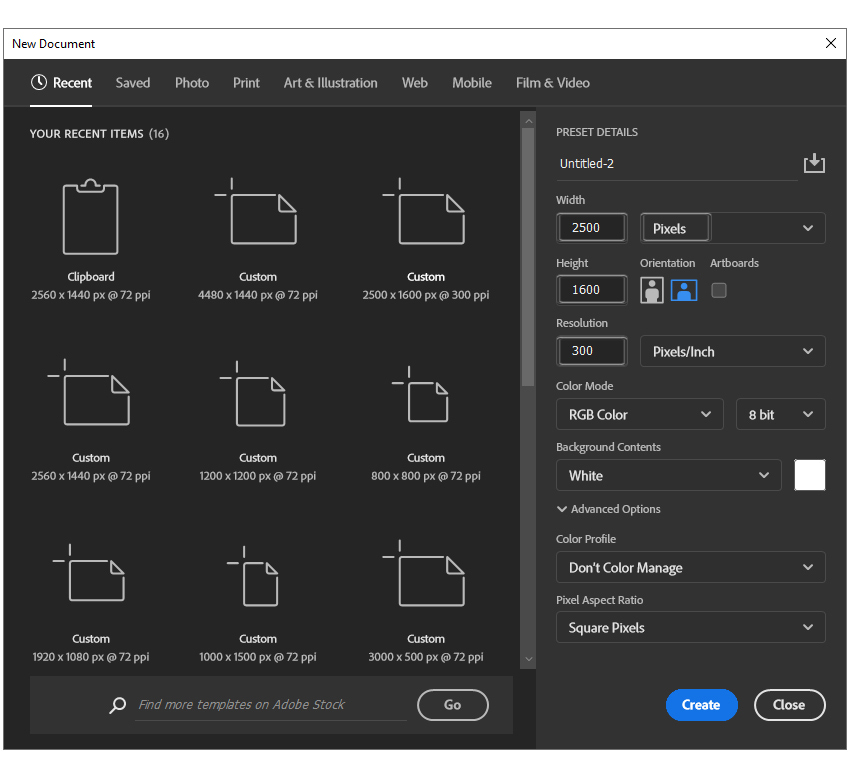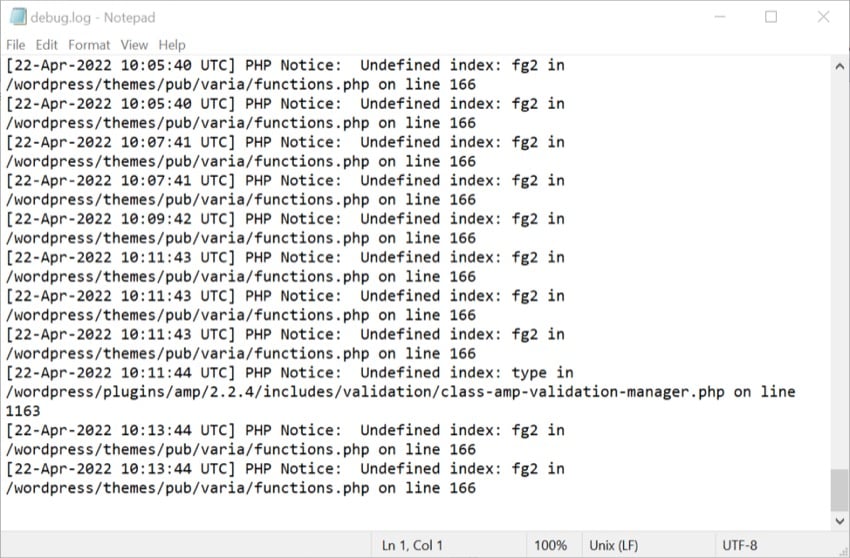In the following tutorial, I will show you how to create Lottie animations in Figma. We’ll use two colorful designs to exmplify how you can animate in Figma, and then I’ll show you how to go from Figma to Lottie animations. All you need is a free Figma account. If you’re ready to learn how… Continue reading How to use Lotties in Figma
Tag: Size
How to create a colorful fan art portrait in Procreate
In this tutorial, we’ll learn how to draw a portrait in Procreate from scratch. We’ll draw Jinx from Arcane series, and we’ll take some inspiration from comics and Art Nouveau styles. We’ll explore different drawing techniques, and we’ll learn to use textures to make your fan art portrait expressive and vibrant. Creating a fan art… Continue reading How to create a colorful fan art portrait in Procreate
How to make a glitter brush in Procreate
Who doesn’t love glitter? A glitter brush can really level up your art, and you can either use it judiciously or be as free as you want. Love adding some sparkle to your artwork? In this quick tutorial, I’ll show you how to make your own glitter brush in Procreate. The steps are simple, and… Continue reading How to make a glitter brush in Procreate
How to draw a Hawaiian shirt pattern in Adobe Illustrator
Let’s follow this step-by-step tutorial to learn how to create a Hawaii shirt pattern in Adobe Illustrator. If you don’t have the time to learn how to draw a Hawaiian shirt pattern, then just head over to Envato. The marketplace offers thousands of Illustrator add-ons and create assets that you can download! What you’ll learn… Continue reading How to draw a Hawaiian shirt pattern in Adobe Illustrator
How to create a Superman inspired animated movie poster
In this two-part tutorial, you’ll learn how to make a movie poster in Adobe Photoshop and create an animated movie poster from the design using Adobe After Effects. This is a simple and striking Photoshop poster layout that you can recreate using the steps below or easily adapt with your own choice of image. So… Continue reading How to create a Superman inspired animated movie poster
How to draw Jiji the cat (Kiki’s Delivery Service) in Illustrator
This tutorial is perfect for anyone who is a fan of Studio Ghibli or Hayao Miyazaki’s work and is looking to create adorable anime illustrations. We will be using essential tools and shapes, the Pathfinder panel, the Brushes panel, and various effects from Adobe Illustrator’s control panel to create a cute graphic of Kiki’s Delivery… Continue reading How to draw Jiji the cat (Kiki’s Delivery Service) in Illustrator
Typographic trends that pop: Techniques you need to know in 2025
Ready to level up your 2025 typography? From metallic retro font styles to liquid warped typography, these trending typography techniques are here to seriously liven up your designs in 2025. Trending typography has never been more eye-catching and OTT than it will be in 2025, with a general move towards 1980s-inspired retro font styles, popping… Continue reading Typographic trends that pop: Techniques you need to know in 2025
How to create a Lisa Frank-inspired cheetah pattern
Lisa Frank is a celebrated artist known for her colorful, whimsical art style. In this tutorial, we’ll learn how to create a Lisa Frank-inspired pattern that beautifully blends a rainbow gradient with a cheetah print design. Today, we will use tools like the Blob Brush Tool, Pattern Options, and freeform gradients in Adobe Illustrator to… Continue reading How to create a Lisa Frank-inspired cheetah pattern
How to create a gradient blended text effect (Spotify Wrapped inspired)
What You’ll Be Creating In the following tutorial, you will learn how to create a gradient blended text effect inspired by the Spotify Wrapped 2024 design. If you don’t have the time to create this Spotify branding design from scratch, then Envato is the solution. This creative platform offers over 2,000 Illustrator add-ons you can… Continue reading How to create a gradient blended text effect (Spotify Wrapped inspired)
How to create a vaporwave cityscape in Photoshop
Today, you’ll learn how to create the basics of the vaporwave aesthetic in Photoshop, without having to use AI! The key to vaporwave is being able to combine deep blues, neon pinks, and bursts of color to create a dark but vivid nostalgic scene. Let’s get started! What you’ll learn in this vaporwave tutorial … Continue reading How to create a vaporwave cityscape in Photoshop
How to create the Squid Game logo in Adobe Illustrator
Is Squid Game the best Korean show on Netflix? We think so! Find out about the Squid Game logo aesthetic and learn how to create the grunge-style logo which represents perfectly the drama and the brutality of this popular TV series. If you don’t have the time to learn how to make the Squid Game… Continue reading How to create the Squid Game logo in Adobe Illustrator
How to create abstract Y2K geometric shapes in Illustrator
What You’ll Be Creating In the following tutorial, you’ll learn how to create a set of Y2K shapes using basic tools and effects. If you don’t have the time to build these abstract shapes from scratch, you can find plenty of alternatives at Envato. This subscription-based marketplace has thousands of Illustrator add-ons you can download… Continue reading How to create abstract Y2K geometric shapes in Illustrator
How to add perspective to text in Illustrator
What You’ll Be Creating In the following tutorial, you will learn how to use the Perspective Tools and how to do perspective drawings in Adobe Illustrator. If you don’t have the time to learn what a vanishing point is in perspective drawing and how it can help you to do perspective drawing, then Envato is… Continue reading How to add perspective to text in Illustrator
How to use the Remove Tool in Photoshop
In this Photoshop tutorial, we’ll be taking an in-depth look at how to use the Remove Tool in Photoshop. Quickly remove unwanted objects, distracting details, and even people with just a couple of clicks. Let’s take a look! Step 1 The Photoshop Remove Tool is found in the left-hand toolbar, grouped in with the Spot… Continue reading How to use the Remove Tool in Photoshop
Adobe InDesign 2025 updates | Adobe MAX 2024
Adobe MAX is here, and we have some new and exciting InDesign features that I can’t wait to tell you about. We even have a few enhancements to existing features that will increase your productivity and streamline your design process even more. Looking for graphic and web design content? Visit the Envato Tuts+ YouTube channel,… Continue reading Adobe InDesign 2025 updates | Adobe MAX 2024
How to design an anti-design poster
The anti-design movement, as the name implies, is a style that ignores all rules proposed by traditional graphic design. Many artistic movements are considered anti-design, like Dada and De Stijl, due to their strong opinions on politics, society, and art. While some of these anti-design styles are rooted almost 100 years ago, this is a… Continue reading How to design an anti-design poster
How to create a dripping paint text effect
What You’ll Be Creating In the following tutorial, you will learn how to create a paint-dripping effect in Adobe Photoshop. I’ll take you through the whole process step by step. If you don’t have the time to make this dripping-paint text, then Envato is the solution. This subscription-based marketplace has thousands of add-ons you can… Continue reading How to create a dripping paint text effect
How to Create Leo the Lion Artwork in Photoshop
Today, we will learn how to create a modern Leo the Lion constellation poster design in Photoshop! We will create a more contemporary Leo the Lion artwork by adding trendy neon colors and gold leaf textures. Let’s get started! What You’ll Learn in This Photoshop Tutorial How to create a Leo the Lion constellation… Continue reading How to Create Leo the Lion Artwork in Photoshop
How to Create the Baldur’s Gate 3 Logo Text Effect
Tutorial Assets You’ll need the following resources to complete this project and create the Baldur’s Gate logo 3D gold text effect: 1. How to Create the Number “3” Shape Step 1 Let’s get started by launching Adobe Photoshop and going to File > New to open the New Document window. From there, type “Baldur’s Gate Logo”… Continue reading How to Create the Baldur’s Gate 3 Logo Text Effect
10 Epic Photo Manipulation Tips and Tricks in Photoshop
Today, we’re going to dive into ten creative photo manipulation tips and tricks for Photoshop. We’ll cover everything from extracting hair to painting blood, and we’ll explore a wide range of captivating photo effects, valuable tips, and versatile techniques. Whether you’re a digital artist, photo editor, or creative compositor, these are tools you’ll definitely want… Continue reading 10 Epic Photo Manipulation Tips and Tricks in Photoshop
How to Create the Sonic the Hedgehog Logo in Illustrator
Learn how to make the famous Sonic the Hedgehog logo from scratch with minimal font adjustments and a few simple appearances. This Sonic text effect is easy to achieve, and you can apply this style to create other bold logos in your projects. If you don’t have the time to learn how to draw Sonic… Continue reading How to Create the Sonic the Hedgehog Logo in Illustrator
How to Recreate the GTA 6 Background
What You’ll Learn in This Tutorial How to make the Grand Theft Auto background How to make palm trees with brushes in Adobe Illustrator How to make a building in perspective in Adobe Illustrator Tutorial Assets You’ll need the following resources in order to complete this project: 1. How to Make a… Continue reading How to Recreate the GTA 6 Background
How to Make an Avengers Text Effect in Photoshop
If you’re interested in learning how to make text effects in Photoshop, the Avengers: Endgame logo is a great opportunity to do so. Let’s recreate this cool text effect together! This tutorial will teach you how to distort a font in Photoshop, how to define a pattern, how to use textures, how to create a… Continue reading How to Make an Avengers Text Effect in Photoshop
How to Set Up WordPress Error Logs In Your WP-Config File
This sounds very techy, but it’s manageable with this guide. By switching on error logs, you’ll be able to easily find the bugs that are in your WordPress website. Ready to troubleshoot like a pro? Let’s dive into the world of WordPress error logs. Understanding WordPress Error Logs This is a basic text display of… Continue reading How to Set Up WordPress Error Logs In Your WP-Config File