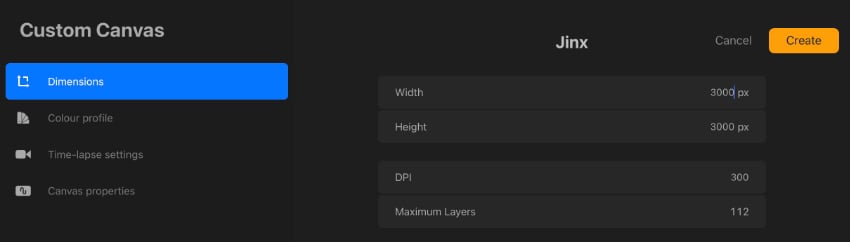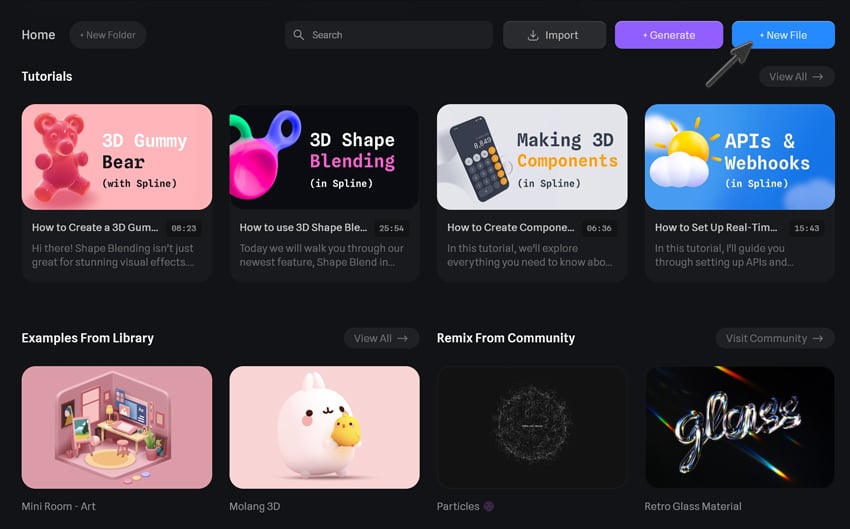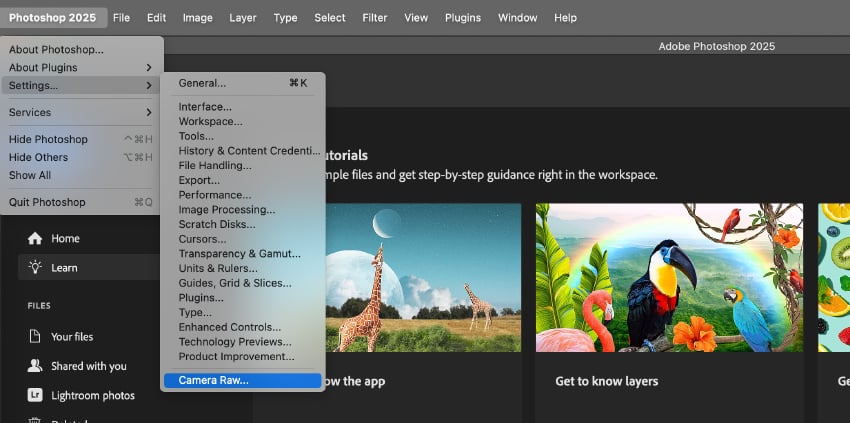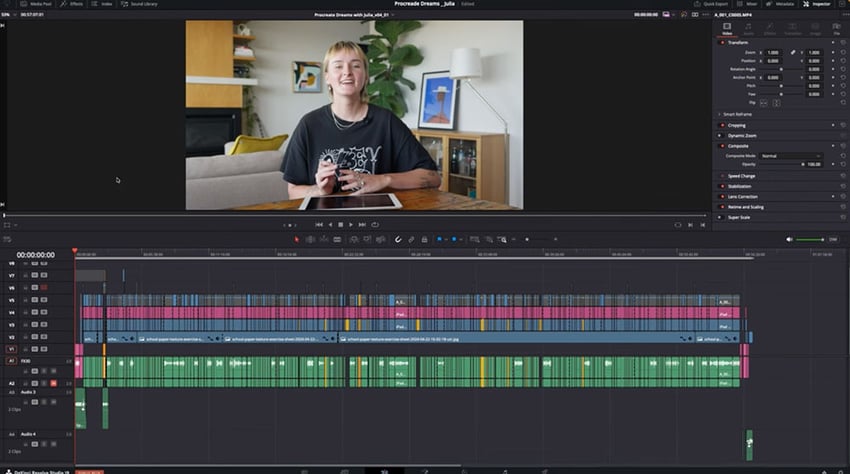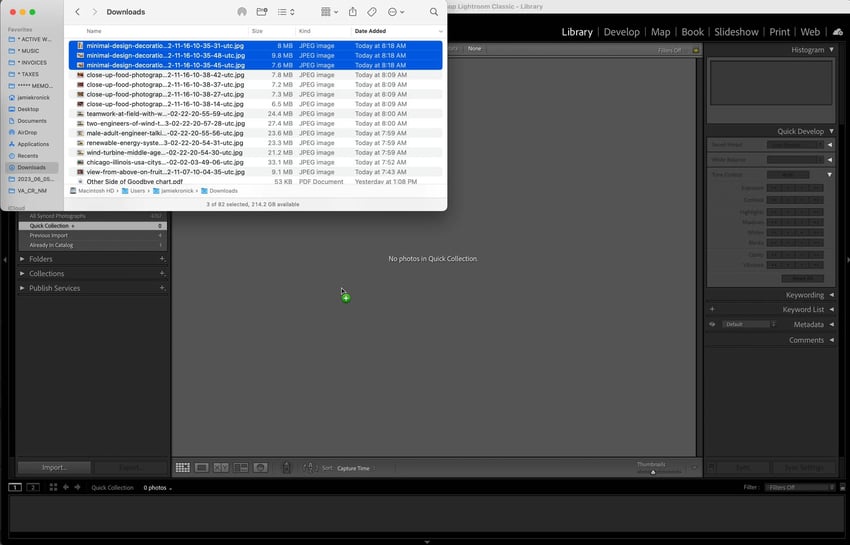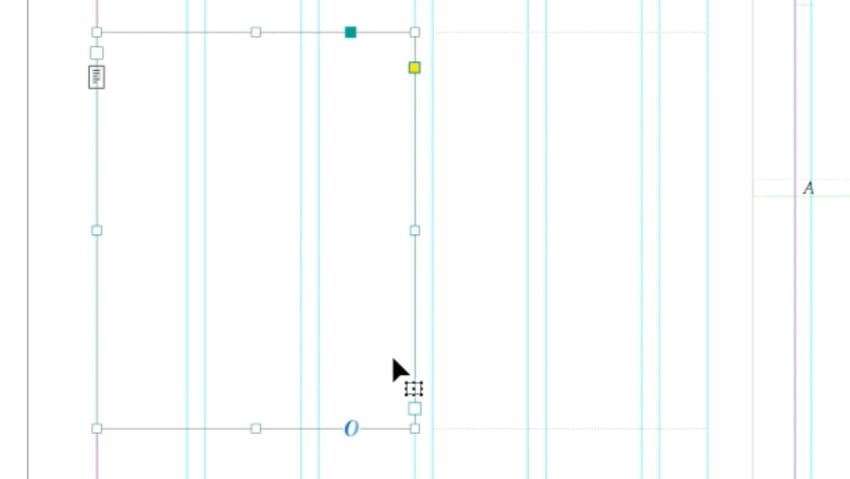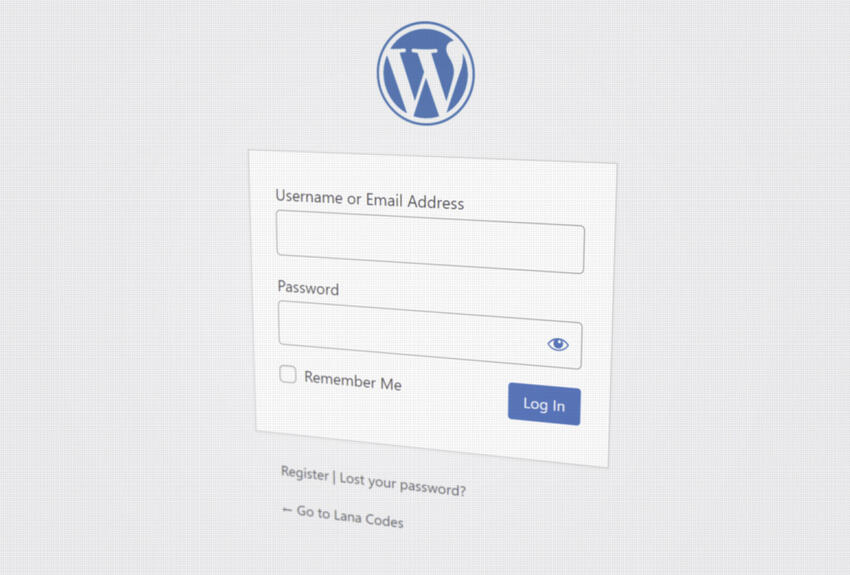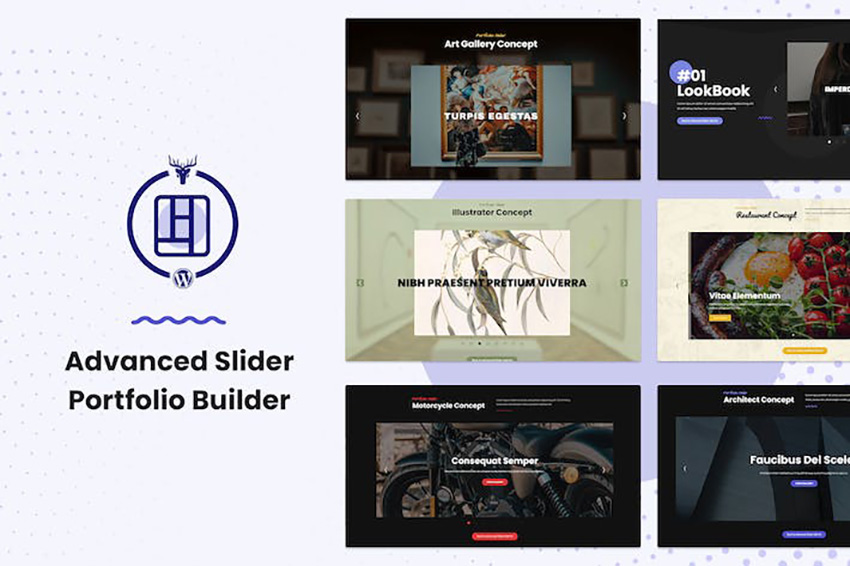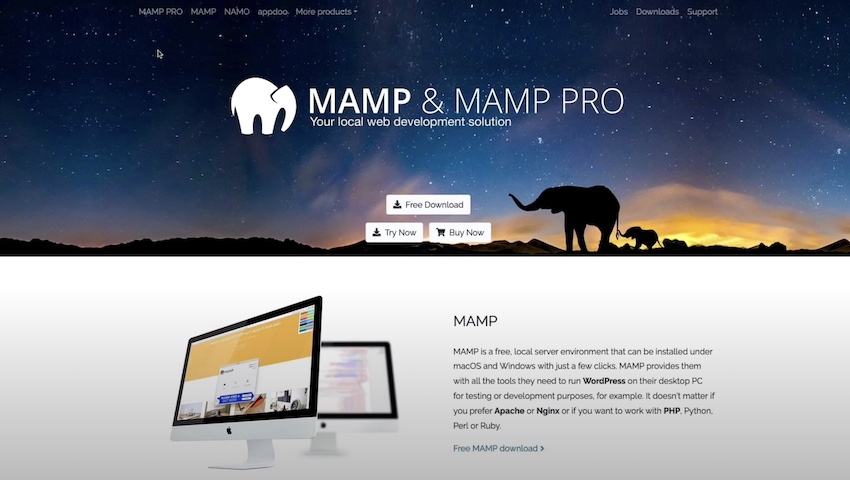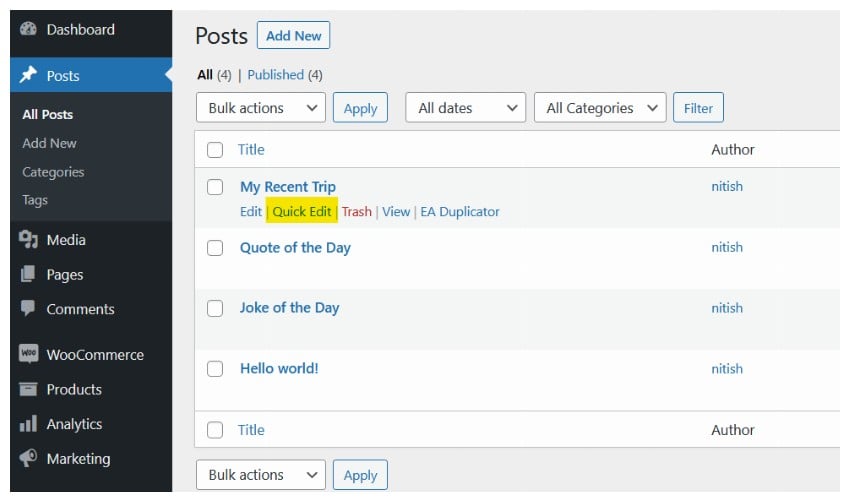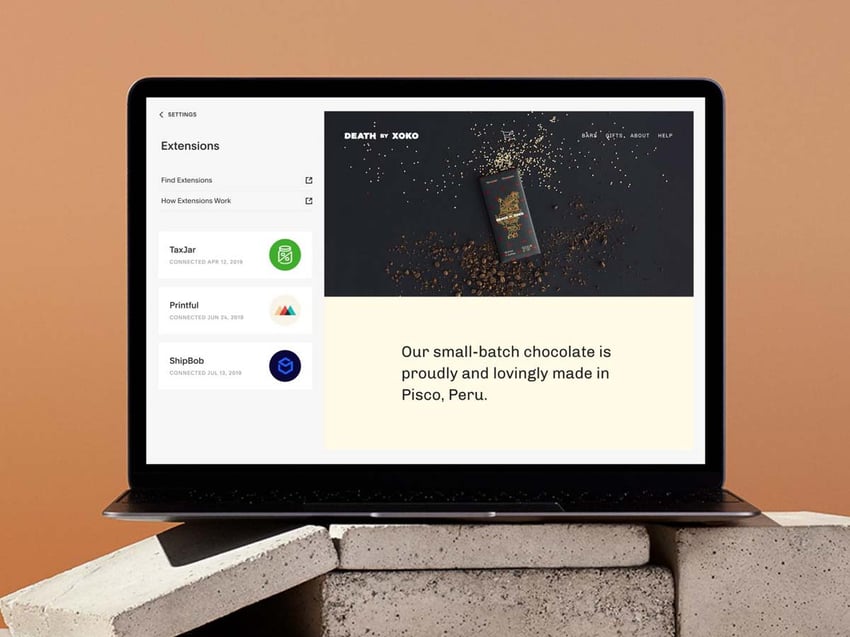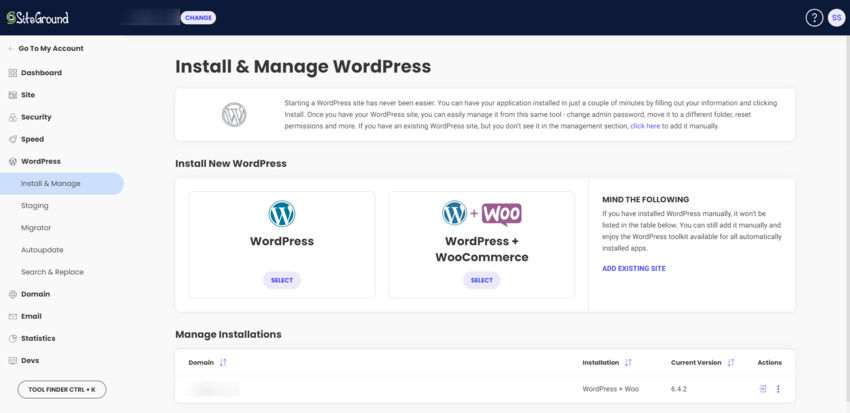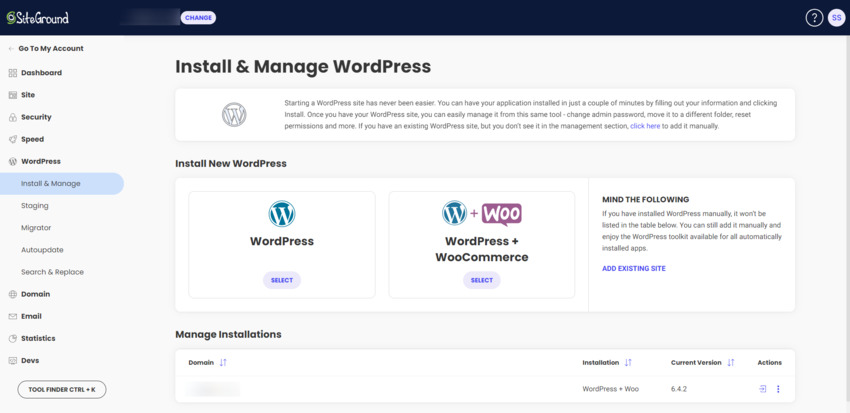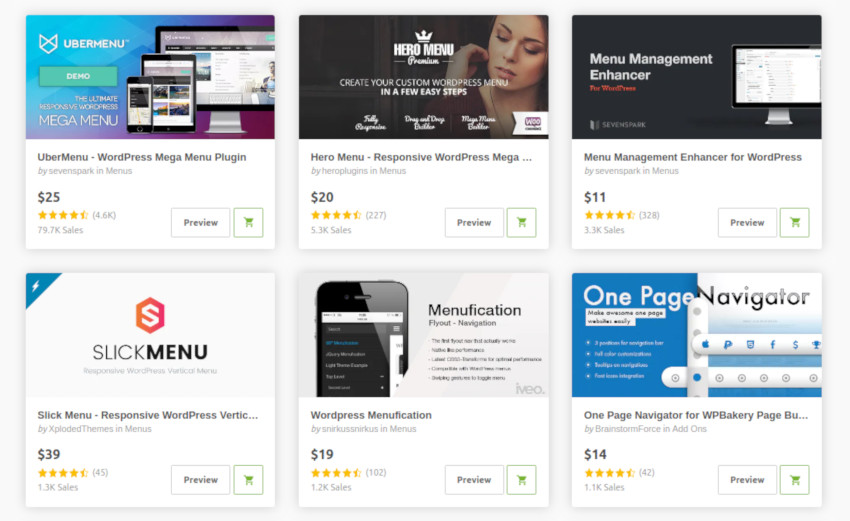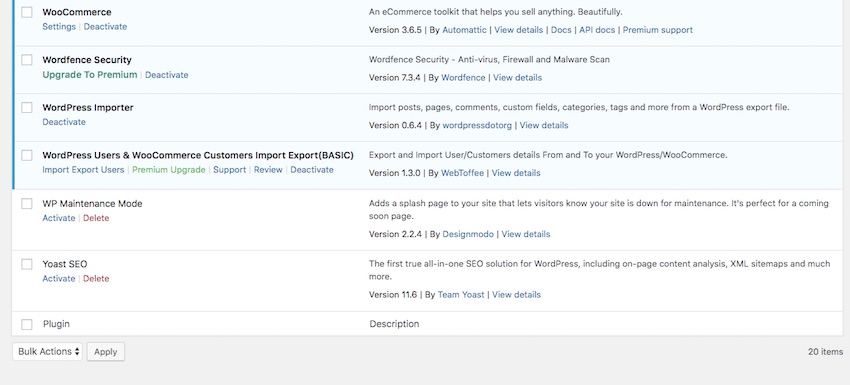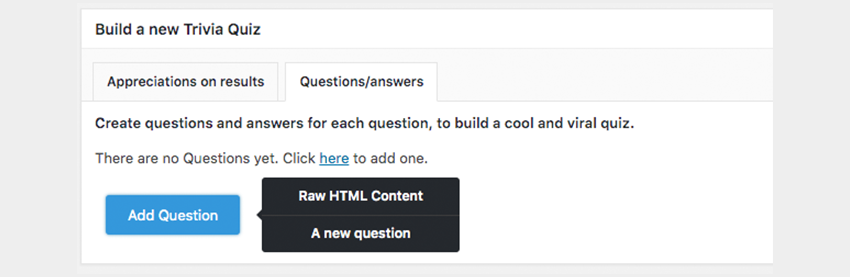In this tutorial, we’ll learn how to draw a portrait in Procreate from scratch. We’ll draw Jinx from Arcane series, and we’ll take some inspiration from comics and Art Nouveau styles. We’ll explore different drawing techniques, and we’ll learn to use textures to make your fan art portrait expressive and vibrant. Creating a fan art… Continue reading How to create a colorful fan art portrait in Procreate
Tag: Settings
How to create a gold 3D text effect in Spline
A glowing gold text effect is a perfect way to add a touch of elegance and luxury to your designs. In this tutorial, we’ll use Spline, a 3D design tool, to create a 3D text effect and bring it to life with animation, making it look dynamic and polished. Whether you’re working on branding, social… Continue reading How to create a gold 3D text effect in Spline
How to create a text animation Lottie
Ready to bring your text to life? In the following tutorial, we’ll guide you through the process of creating eye-catching text animations using Lottie, a powerful and lightweight animation format. You’ll learn how to create a Lottie animation in After Effects starting from a vibrant comic book text effect made in Adobe Illustrator. … Continue reading How to create a text animation Lottie
How to remove window reflections in Adobe Camera Raw
Have you ever taken a photo that was ruined by a window reflection? When shooting near windows, reflections can be tricky, if not impossible, to avoid. Despite our best attempts, we’ve all ended up with photos where the glare takes over, ruining a shot we were excited about. To address this specific challenge, Adobe has… Continue reading How to remove window reflections in Adobe Camera Raw
Node-Free Motion Graphics in DaVinci Resolve
I expect you want to do one of two things: You want your vision to move alongside your motion graphics You just want a motion graphics overlay So let’s get straight into these two workflows! 1. Bring Motion to Your Sequence Here in Resolve you’ll see I have a project lined up… Continue reading Node-Free Motion Graphics in DaVinci Resolve
15 Tips & Tricks All Adobe Lightroom Users Should Know
1. How to Bypass the Default Import Window The first tip I’m going to give you is one you’re going to want to use every time you’re importing images into Lightroom. I’m willing to bet the way you currently import your images is to click on the Import button in the main Lightroom workspace, and… Continue reading 15 Tips & Tricks All Adobe Lightroom Users Should Know
How to Add Google Analytics 4 to WordPress
Need to update to Google Analytics 4, but not sure how? Having a hard time setting up the now-required Google Analytics 4? In this post, I’ll show you how. Google Analytics 4 is now the only type of Google Analytics you can run on your site, but it’s easy to set up. Google Analytics 4… Continue reading How to Add Google Analytics 4 to WordPress
15 Tips & Tricks All InDesign Users Should Know
Learn how to enhance your Adobe InDesign skills with these 15 essential tips and tricks. From shortcuts to lesser-known features, you’ll learn how to streamline your design process and create professional-level graphics in no time. Discover how to generate QR codes, create visually stunning designs by masking letters, and animate assets for interactive PDFs. If you’re… Continue reading 15 Tips & Tricks All InDesign Users Should Know
Setting Up the Lana Passport
Developers and WordPress website owners frequently face the challenge of managing multiple logins across various websites and applications. Using passwords and usernames can leave you vulnerable to a security attack. This can result in considerable time spent on authentication and account management. More importantly, relying on traditional email and password combinations can expose users to… Continue reading Setting Up the Lana Passport
Why Isn’t Your WordPress Site Posting to Facebook? Common Causes and Fixes
Is your WordPress site not posting to Facebook? Do you need help fixing this Facebook posting problem? There are many solutions you can implement to fix your Facebook posting issues. This is a common issue many WordPress site owners face. Thankfully, there are many easy fixes to this problem. This article will cover the most… Continue reading Why Isn’t Your WordPress Site Posting to Facebook? Common Causes and Fixes
WordPress Plugins: How to Use Them?
Not sure what WordPress plugins are? Do you want to know how to use WordPress plugins to make your site more professional and full of modern website features? Advanced Slider Portfolio Builder is one of the many high quality plugins available on Envato Elements. WordPress plugins are an essential part of any modern WordPress site.… Continue reading WordPress Plugins: How to Use Them?
WordPress for Beginners (Free Course)
Duration: 2 hours 19 minutes | Lessons: 16 In a little over two hours of lessons, you’ll get the lowdown on how WordPress works, how to install it, how to create a new website, customize it, and more. So let’s not delay any longer – let’s jump right in! Introduction Welcome to the Course Watch… Continue reading WordPress for Beginners (Free Course)
How to Hide a Page Title in WordPress
Page titles not working with the design of your WordPress pages? Not sure how to hide the titles on your WordPress pages? WordPress makes it easy for you to hide your page titles by adding CSS code or by using a third-party plugin. Sometimes you have a design that needs to have your page title… Continue reading How to Hide a Page Title in WordPress
How Can I Make a Page Private in WordPress?
Whenever you publish a post or page in WordPress its visibility is set to Public by default. Did you know that there are three different visibility settings for any post or page that you publish in WordPress? In this quick tip, I will show you how to make a page or post private in WordPress.… Continue reading How Can I Make a Page Private in WordPress?
10 Useful Squarespace Extensions and Integrations for Your Website
In the following post, we’re going to look at 10 Squarespace extensions and integrations that will help you build feature-packed websites and better user experiences. Even the best of content management systems needs a little help sometimes. It’s not because the website builder is insufficient. It’s just not practical to include features and tools for… Continue reading 10 Useful Squarespace Extensions and Integrations for Your Website
How to Build a Responsive Slider With Swiper.js
* { box-sizing: border-box; } body {margin: 0;}*{box-sizing:border-box;}body{margin-top:0px;margin-right:0px;margin-bottom:0px;margin-left:0px;} Have you ever built an advanced slider for a project? If so, you might have taken advantage of any one of a number of JavaScript carousels. In the past, I’ve covered two of them: slick and Owl. Today, I’ll introduce another well-known one: Swiper. Ready to learn… Continue reading How to Build a Responsive Slider With Swiper.js
How to Build a UIkit Lightbox With Dot Navigation
* { box-sizing: border-box; } body {margin: 0;}*{box-sizing:border-box;}body{margin-top:0px;margin-right:0px;margin-bottom:0px;margin-left:0px;} Have you ever worked with the UIkit front-end framework? Its current version at the time of writing is 3.9.4, and in the next few months, YOOtheme (the team behind it) plan to release v4. This isn’t the first time I’ve written about UIkit; some years ago, while still… Continue reading How to Build a UIkit Lightbox With Dot Navigation
How to Use WordPress: A Beginner’s Guide to Getting Started
Step 1: Purchase a Domain Name and Hosting Plan If you want to build a website with WordPress, you have two options: 1. A site hosted on WordPress.com With this model, you add your site to the existing network at WordPress.com and choose the plan that’s right for you. You can get a free site,… Continue reading How to Use WordPress: A Beginner’s Guide to Getting Started
How to Use WordPress: A Beginner’s Guide to Getting Started
Step 1: Purchase a Domain Name and Hosting Plan If you want to build a website with WordPress, you have two options: 1. A site hosted on WordPress.com With this model, you add your site to the existing network at WordPress.com and choose the plan that’s right for you. You can get a free site,… Continue reading How to Use WordPress: A Beginner’s Guide to Getting Started
How to Add a Drop-Down Menu in WordPress
WordPress features a built-in menu management system that makes it easy to add menus to your website. However, as you add more and more pages, posts and other miscellaneous content, it may become impossible to include every destination in your standard menu bar. In these scenarios, you can provide easy access to every section of… Continue reading How to Add a Drop-Down Menu in WordPress
How to Add Plugins to WordPress
So you’ve just created your first WordPress website—now what? One of the best things about the WordPress platform is that you have access to thousands of free and premium plugins. Plugins allow you to enhance any out-of-the-box WordPress website with a wide range of advanced, powerful, and even niche features. With the right plugin, you… Continue reading How to Add Plugins to WordPress
How to Add Plugins to WordPress
So you’ve just created your first WordPress website—now what? One of the best things about the WordPress platform is that you have access to thousands of free and premium plugins. Plugins allow you to enhance any out-of-the-box WordPress website with a wide range of advanced, powerful, and even niche features. With the right plugin, you… Continue reading How to Add Plugins to WordPress
Definitive Guide to Installing a Free or Premium WordPress Plugin
What You’ll Be Creating Plugins are what makes WordPress special. Without them, WordPress wouldn’t be much more than a humble blogging platform. But by adding plugins to your site, you can turn it into so much more. Depending on what you need, you can use a plugin to make your site more efficient and to… Continue reading Definitive Guide to Installing a Free or Premium WordPress Plugin
How to Create a Trivia Quiz with Viral Quiz for WordPress
Generating traffic to your website and successfully marketing to this website traffic should be the number one concern for a website owner. Without this traffic and without a mechanism to get these website visitors to take action, you will have an incredibly difficult time building your business. One unexpected but effective way to draw in… Continue reading How to Create a Trivia Quiz with Viral Quiz for WordPress